For the Best Results, Use the Latest Version.
-
Preparations
-
Account
-
Get Started & Basic Settings
-
Compatibility & Tech Specs
-
Performance Settings
-
-
Creating Projects
-
Creating New Projects
-
-
Importing & Recording
-
Video Editing for Windows
-
Basic Video Editing
- Enable/Disable Clip in Windows
- Magnetic Timeline for Windows
- Drawing Tools fo Windows
- Dual Monitor Setup for Video Editing on Windows
- Select All Clips on Timeline for Windows
- Dual Monitor Setup for Video Editing on Mac
- Manage Timeline and Tracks
- Auto Ripple for Windows
- Split & trim video
- Crop & Pan & Zoom Video
- Compositing
- Change video playback speed
- Playing videos in reverse
- Mark In and Mark Out for Windows
- Markers for Windows
- Group editing
- Customizable Backgrounds for Videos and Images in Windows
- Video snapshot
- Using freeze frame
- Logo Reveal For Windows
- Apply auto enhance
- Applying drop shadow
- Adjustment layer for Windows
- Transforming
- Video Editing Ruler – Windows
-
Advanced Video Editing
-
AI-Powered Video Editing
- Smart Scene Cut for Windows
- Smart Short Clips for Windows
- AI Face Mosaic for Windows
- AI Video Enhancer
- AI Text-to-Video for Windows
- Planar Tracking
- AI Idea to Video for Windows
- Image to Video for Windows
- Instant Cutter Tool for Windows
- AI Extend
- AI Script to Video Guide for Windows
- AI Text-Based Editing for Windows
- AI Mate Editing for Windows
- Create with instant mode
- ChatGPT Plugin - AI Copywriting
- AI Smart Cutout
- Lens correction
- Auto reframe video
- AI Portrait Cutout
- Scene detection feature
- AI Smart Masking for Windows
- Make motion tracking
- Stabilization
- AI Video/Photo Object Remover for Windows
- AI Smart Search for Windows
- AI Skin Tone Protection for Windows
- AI Image for Windows
- Chroma key (green screen)
- Super Slow Motion with Optical Flow for Windows
- Video Denoise for Windows
-
-
Audio Editing for Windows
-
Basic Audio Editing
-
Advanced Audio Editing
-
AI-Powered Audio Editing
-
-
Text Editing for Windows
-
Basic Text Editing
-
Advanced Text Editing
-
AI-Powered Text Editing
-
-
Video Customizations
-
Video Effects
-
Audio Effects
-
Transitions
-
Stickers
-
Filters
-
Color Editing
-
Animations
-
Templates
-
Asset Center
-
-
Exporting & Share & Cloud Backup
Trim/Split/Cut Audio
Split Audio
Cutting audio clips is an easy thing. First, you need to put the playhead to the point in your audio clip where you want to split it. Second, select the audio clip. After that, there are several ways that you can cut the audio:
1 Hotkey: Ctrl+B
2 Click on the Scissors icon on the playhead.
3 Tab on the Scissors icon on the toolbar.
4 Right-click on the audio clip and select Split.
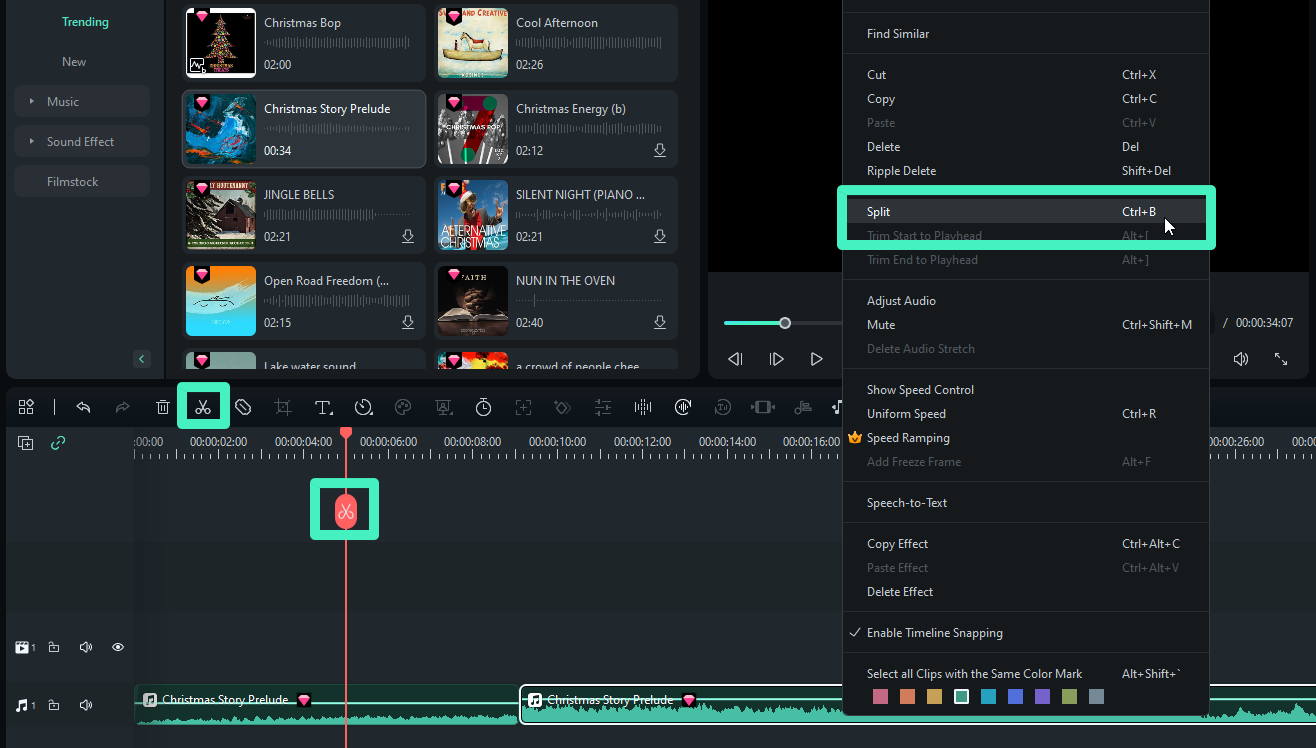
Trim Audio
Here are two methods to trim audios:
1 Trim start to playhead. The matching hotkey is Alt+[.
2 Trim end to playhead. The matching hotkey is Alt+].
To trim your videos, you need to first select the audio clip. Right-click to choose Trim start to playhead or Trim or Trim end to playhead.
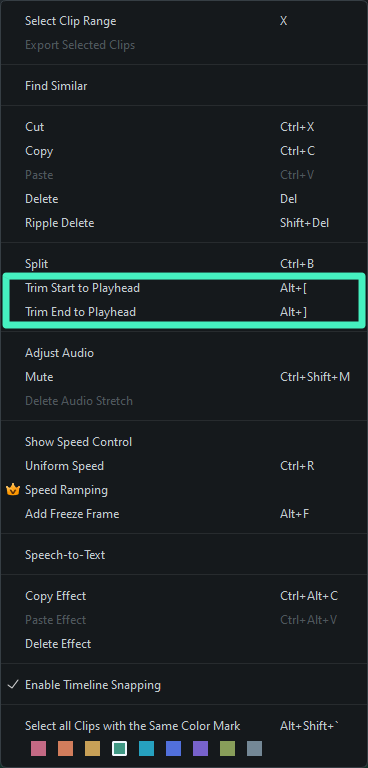
Related Posts
Featured Articles
13 Must-See Snapchat Stickers That Will Make You Laugh Out Loud New
Discover 13 Funny Snapchat stickers you'll love and learn how to add them. Learn how to use Wondershare Filmora to create custom Snapchat stickers.
The 10 Best Video Editing Software to Edit Videos Like a Pro
This guide will help you learn more about the 10 best editing software tools for top-grade videography. Find out more about their features, compatibility, user ratings, strengths, weaknesses, and pricing plans.
Full Review of Cinch Audio Recorder
Explore a comprehensive review of the Cinch Audio Recorder, highlighting its features and limitations. Find out the best record and edit audio software in the market.
Recommended User Guide
Add and Modify Audio on Windows
Learn how to add, adjust, remove, and favorite audio.
Detach audio
This is a guide teaching you to detach audio in Filmora.
Change audio pitch
Learn how to use Pitch in Filmora
