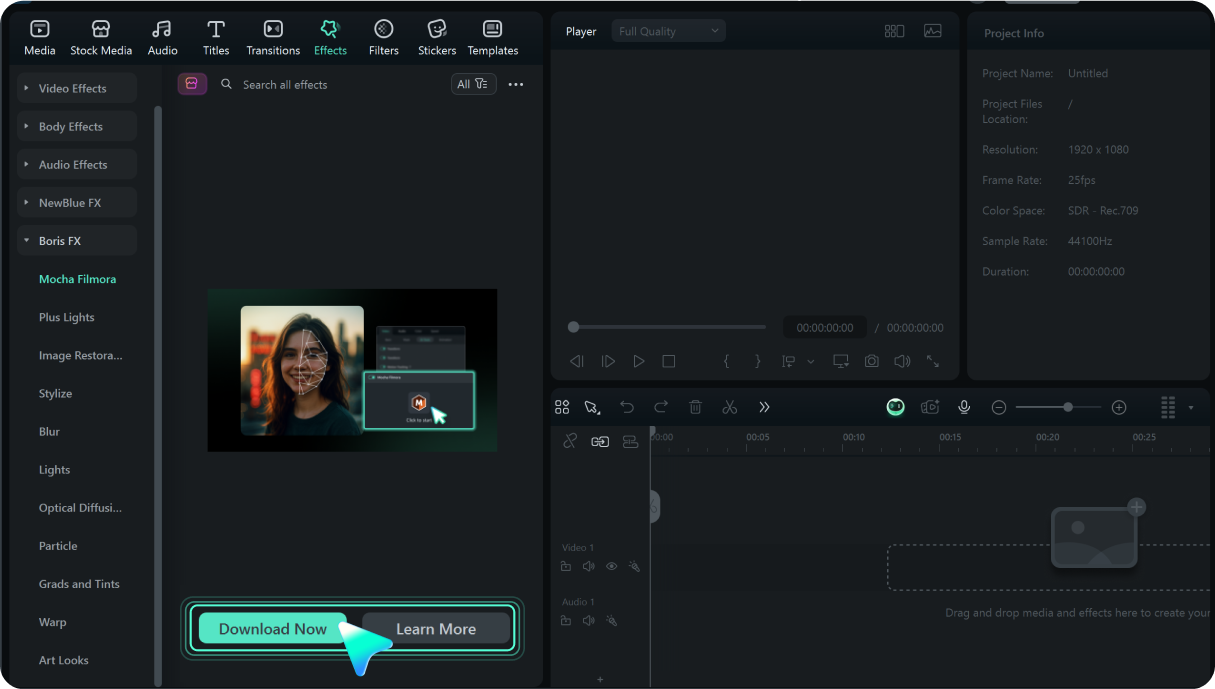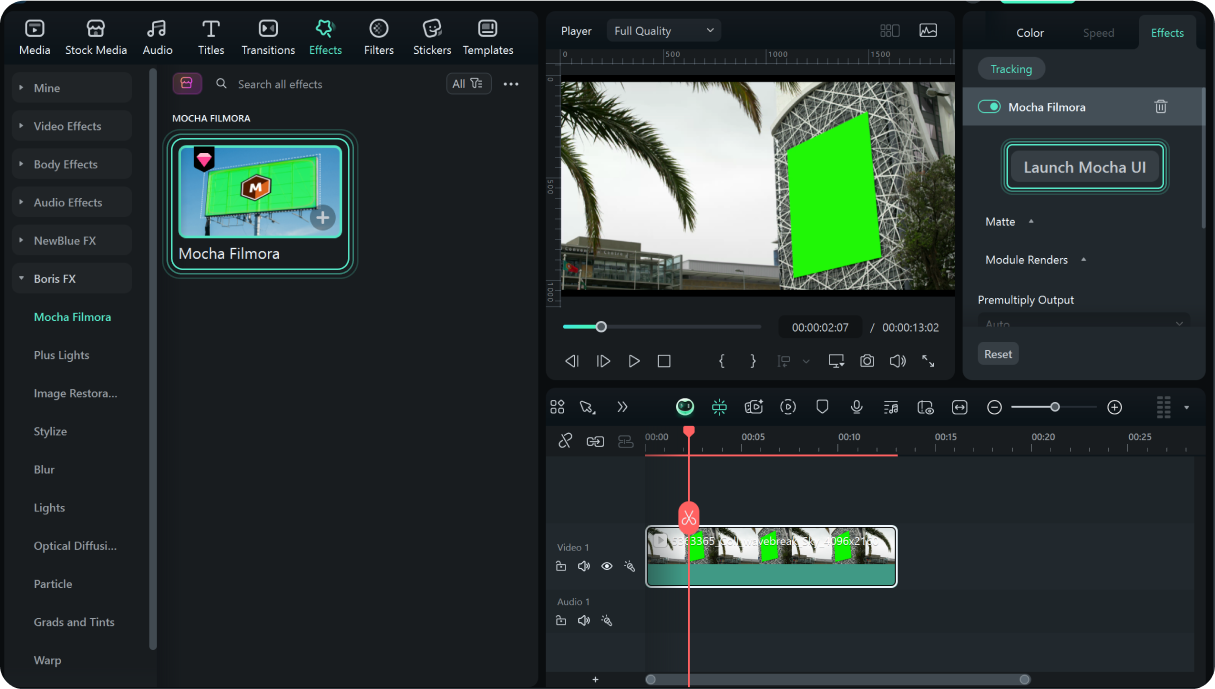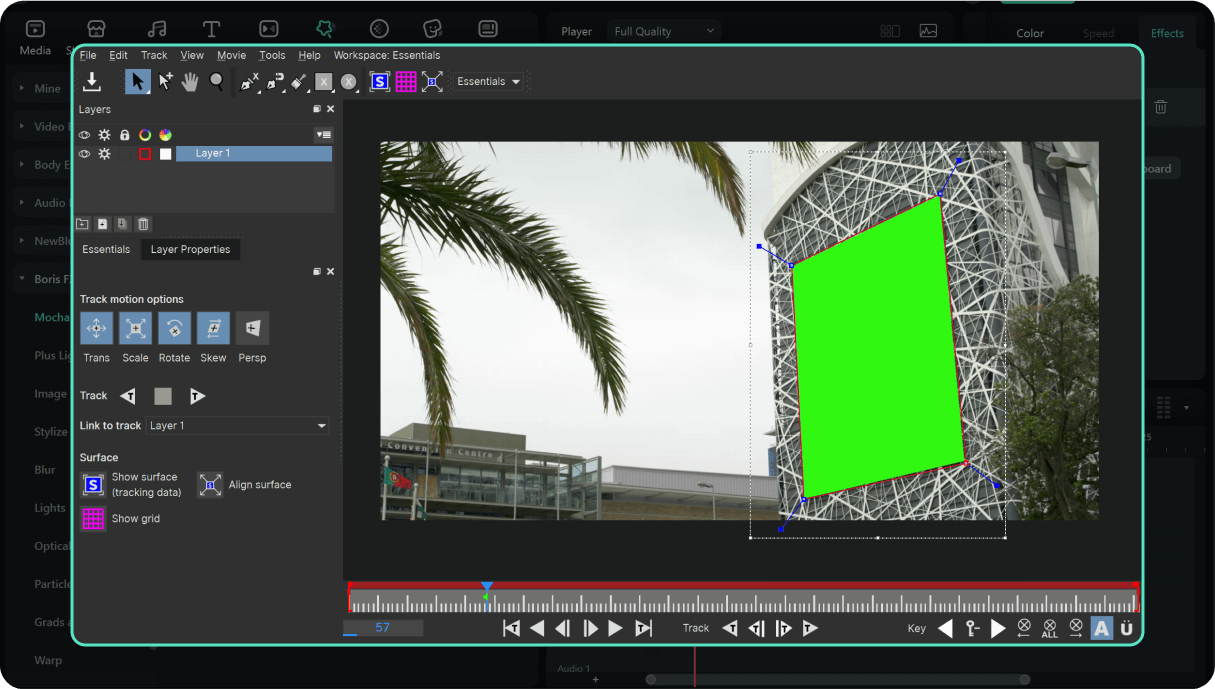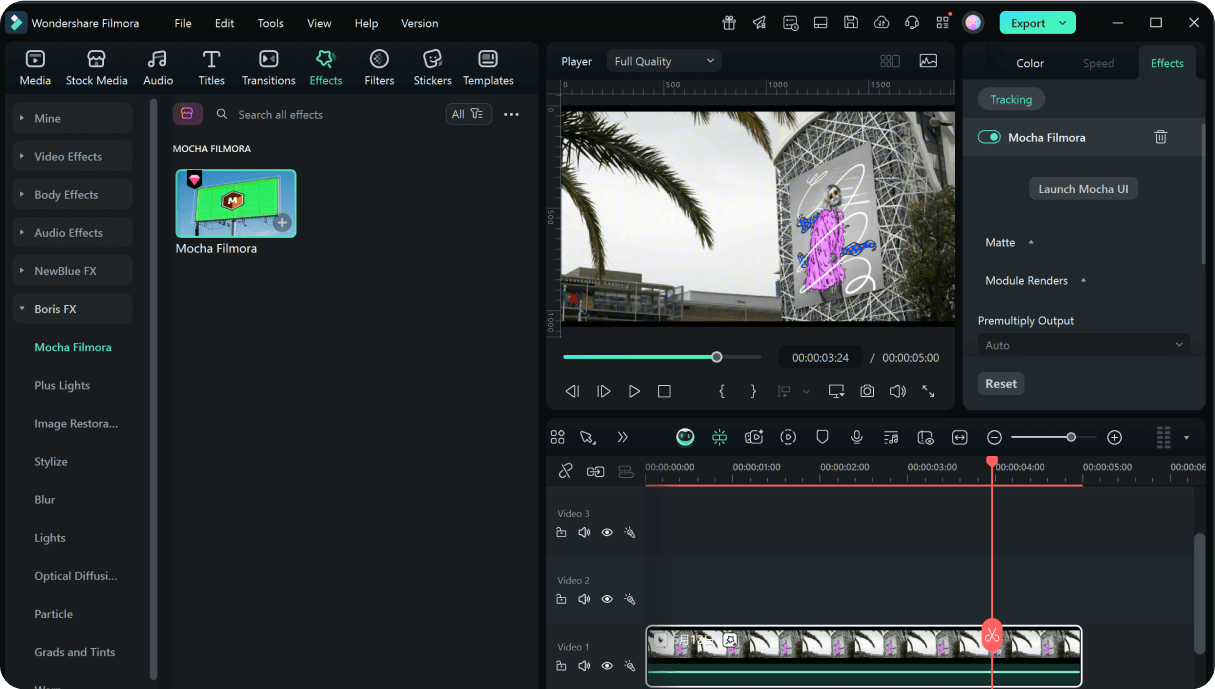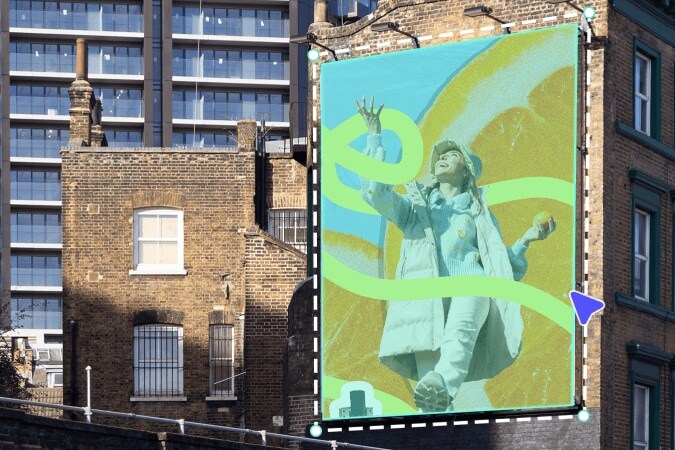Why Professional Tracking Matters
Basic Tracking Solution
Unstable Tracking
Basic tracking algorithms struggle with fast motion, low texture, and perspective changes.
Target Loss
Objects frequently get lost when they move off-screen or get partially occluded.
No Mesh Support
Cannot handle organic surfaces like faces, fabric, or complex deformations.
Mocha Filmora Solution
Rock-Solid Planar Tracking
Track entire surfaces instead of points. Maintains stability even with challenging footage.
Occlusion Handling
Continues tracking even when objects move off-screen or get partially hidden.
PowerMesh Technology
Advanced mesh tracking for organic surfaces with natural deformation support.
Hollywood-Grade Mocha Tracking & VFX, Now in Filmora
Access the same tracking technology used in Hollywood productions, now integrated seamlessly into Filmora. After tracking in Mocha, you can export tracking data, roto shapes, and lens calibration in multiple formats—or render directly to file and send the results back to Filmora for further video editing. It's fast, flexible, and fully compatible.
Award-Winning Planar Tracking
Track surfaces—not just points—for unmatched stability and accuracy. Mocha's plane-based tracking analyzes entire textured areas, enabling reliable results even in fast-moving, complex scenes.
-
Perspective Matching
Accurately tracks flat surfaces through camera rotation, tilt, and perspective shifts.
-
Occlusion Handling
Maintains tracking even when the target is partially or temporarily obscured.
-
Off-Screen Continuity
Continues tracking when objects briefly leave the frame, using motion prediction and contextual data.
PowerMesh Tracking
Revolutionary mesh-based tracking for organic surfaces like faces, fabric, and flexible materials with natural deformation
-
Deformation & Occlusion Adaptation
Accurately tracks occluded targets and adapts to complex deformations like skin stretching, while preserving natural lighting and shading.
-
Wrinkle-Level Control
Directly mark and track fabric wrinkles to retain fine details and achieve high-precision motion matching for cloth surfaces.
-
Stable Tracking on Curved Surfaces
Follows curved objects like faces or bottles without shaking or drifting, giving you clean and stable tracking results.
AI-powered Masking & Roto
Speed up complex masking tasks with AI-driven tools like Object Brush and Matte Assist—fully integrated with Mocha's planar and mesh tracking for fast, accurate roto in your timeline, reducing keyframe work dramatically.
-
Fast Object Masking
Use the Object Brush to quickly isolate objects and auto-generate editable splines.
-
AI Vector Matte Generation
Create animated mattes from a single frame with Matte Assist—no manual tracing needed.
-
Seamless Tracking Integration
Apply masks to planar or PowerMesh data for precise, motion-aware roto.
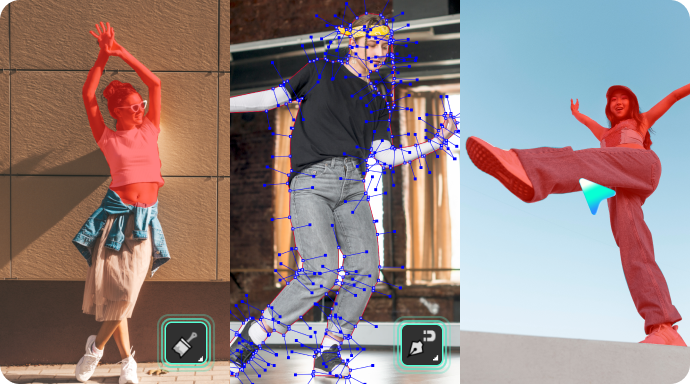
Screen Inserts & Match Moves
Easily place graphics or video onto tracked surfaces—even curved or distorted ones—with high precision and realism.
-
Accurate Motion & Perspective Matching
Track surfaces with planar or PowerMesh data to ensure seamless movement and perspective alignment.
-
Grid Warp for Surface Deformation
Use flexible mesh warping to bend inserts along curved screens, bottles, fabric, or other non-flat surfaces.
-
Motion Blur & Subpixel Sampling
Add natural motion blur and fine-tuned blending to match insert elements to your scene with professional finish.
Camera & Object Motion Stabilization
Smooth out shaky footage by locking onto objects or backgrounds using inverse planar tracking. Mocha's stabilization keeps your shots steady while preserving natural movement.
-
Shake Removal with Planar Tracking
Use user-defined tracking layers to eliminate unwanted camera jitter.
-
Selective Stabilization
Stabilize the entire frame or isolate specific objects or regions.
-
Motion Restoration Options
Easily restore original motion for a natural look, or crop/scale as needed for clean edits.
Pro-level Lens Correction
Fix wide-angle distortion and fisheye effects with precision. Mocha's lens calibration tools detect and correct warping using visible lines in your footage and and export data for seamless VFX integration.
-
Automatic & Manual Distortion Fix
Detect and fix barrel or fisheye distortion using line-based analysis and manual refinement.
-
Reusable Calibration Profiles
Save lens settings or export calibration data for Nuke, Houdini, and other pro tools.
-
STMap Export Support
Generate STMaps and apply consistent lens correction across complex compositing workflows.
How To Use Mocha Filmora?
Mocha Filmora integrates directly into your timeline. No switching between applications, no complex exports.
-
Step 1: Download
Launch Filmora. Navigate to Effects > Boris FX > Mocha Filmora and click "Download Now" to download and install the Mocha plugin. -
Step 2: Apply
Drag the Mocha plugin onto your video clip in the timeline. The Effects panel will dynamically load the Tracking module, allowing you to enter the Mocha interface. -
Step 3: Track
Open the Mocha interface, create splines, and start tracking, masking, stabilizing, and more. View full Mocha tutorial >> -
Step 4: Export
Export tracking data, masks, or effects back to Filmora and continue editing seamlessly.
Mocha Filmora in Action: Pro-Level Effects Made Easy
From screen replacements to face tracking, Mocha Filmora handles the most demanding VFX tasks.
Mocha Filmora vs. Mocha Pro: Feature Comparison
See how Mocha Filmora compares to Mocha Pro tracking.
| Feature | Mocha Filmora | Mocha Pro |
|---|---|---|
| Planar Tracking | ||
| PowerMesh Tracking | ||
| Roto & Masking | ||
| Mesh Warp | ||
| Stabilization | ||
| Lens Distortion | ||
| Insert Module | ||
| 3D Camera Solver | ||
| Mega Plate | ||
| Remove Module | ||
| VR Tracking |
Learn More Tips & Tricks About Mocha Filmora
FAQs About Mocha Filmora
What is Mocha Filmora and how does it differ from regular Filmora Planar Tracking?
Mocha Filmora is a professional-grade planar tracking plugin integrated into Filmora, powered by the industry-leading Mocha Pro technology. Unlike Filmora's native point-based tracker, which follows individual pixels and is best for simple motion tracking, Mocha Filmora uses advanced plane-based tracking to analyze entire surfaces, making it far more stable and accurate. It excels in complex scenarios like high-speed motion, off-screen tracking, and organic surface deformation (like faces or fabric) using PowerMesh technology. While Filmora's built-in tracker is user-friendly for beginners, Mocha Filmora offers Hollywood-level precision with features like Mesh Warp, advanced masking tools, and automatic perspective correction—ideal for professional VFX work. The plugin requires a separate download but works seamlessly within Filmora, bridging the gap between easy editing and pro-level tracking.
Do I need any special skills to use Mocha tracking in Filmora?
Mocha tracking in Filmora is a professional-grade tool designed for more advanced users. While installing and applying the Mocha Filmora plugin is simple—just click "Download Now" and drag it onto your video clip—the tracking process inside the Mocha interface requires some learning. It offers powerful features like planar tracking, masking, and mesh tracking, which may take time to master. If you're new to Mocha, don't worry—Boris FX provides a free Mocha Essentials training series to help you get started. You can explore the tutorials here: https://borisfx.com/free-training/mocha-essentials/
What types of projects work best with Mocha tracking?
Mocha tracking is ideal for projects that need precise motion tracking and complex masking, such as screen replacements, face and body tracking, advanced rotoscoping, and motion-matched graphic inserts. It's especially useful in professional video editing, visual effects, and post-production work where stability, perspective matching, and surface deformation tracking are critical.
How accurate is the planar motion tracking compared to other software?
Mocha's planar tracking technology is industry-standard and used in Hollywood productions. The tracking accuracy in Filmora's implementation rivals professional software like After Effects, making it highly reliable for most video projects. The planar tracking method is more robust than point tracking, especially when dealing with perspective changes, partial occlusions, or challenging lighting conditions.
Can Mocha track objects that go behind other objects or get partially hidden?
Yes, Mocha's planar tracking can handle partial occlusions where tracked objects temporarily disappear behind other elements. The software uses the visible portions of the tracked surface to maintain accuracy even when parts are hidden. For complete occlusions, you can set keyframes to guide the tracking through difficult sections.
How long does it typically take to track an object in a video?
Tracking time depends on your video length, resolution, and complexity of the movement. Simple tracking on a 30-second 1080p clip might take 2-3 minutes, while complex scenes with multiple objects or 4K footage could take 10-15 minutes. The actual tracking process is automated once you set up the initial parameters, so you can work on other parts of your project while tracking runs in the background.
Can I use Mocha Filmora tracking with 4K and higher resolution videos?
Yes, Mocha Filmora supports 4K tracking and can handle higher resolutions depending on your system capabilities. Keep in mind that higher resolutions require more processing time and system resources. For faster workflow, you can track at a lower resolution and apply the tracking data to your full-resolution footage.
What Our Customers Say About Us
Discover More Powerful Features
A video editor for all creators.

 4.7
(
4.7
(