In this article
-
- Filmora: Best Visual Effects Software for Beginners
- Houdini: Most Powerful VFX Software for Simulations
- Autodesk Maya: Best Software for Special Effects in Animation
- 3DS Max: Best Visual Effects Software for Architectural VFX
- Cinema 4D: Top VFX Software for Motion Graphics
- Blender: Best Free VFX Software for All Levels
- Nuke Indie: Best VFX Software for Solo Artists
- Fusion: Most Advanced Visual Effects Software for Large Teams
- Adobe After Effects: Best VFX Software for Seamless Editing
- Kdenlive: Best Free and Open-Source VFX Software
The best visual effects (VFX) software helps you create professional-grade effects for films, animations, and social media posts. Industry names like Houdini, Blender, and Adobe After Effects are known for their powerful features. So, if you feel overwhelmed by the choices and don't know where to start, this guide will help you.
In this list, you'll find the best free VFX software along with paid pro-level apps used by studios. You can pick one that fits your workflow, skill level, and the kind of videos you want to create. Keep reading to find the top VFX software for editors and content creators.

The Best VFX Software (Free and Paid)
If you're ready to level up your videos, choosing the right VFX software can make a big difference. Here are the best VFX software programs for beginners and professionals working on large-scale film projects.
Filmora: Best Visual Effects Software for Beginners
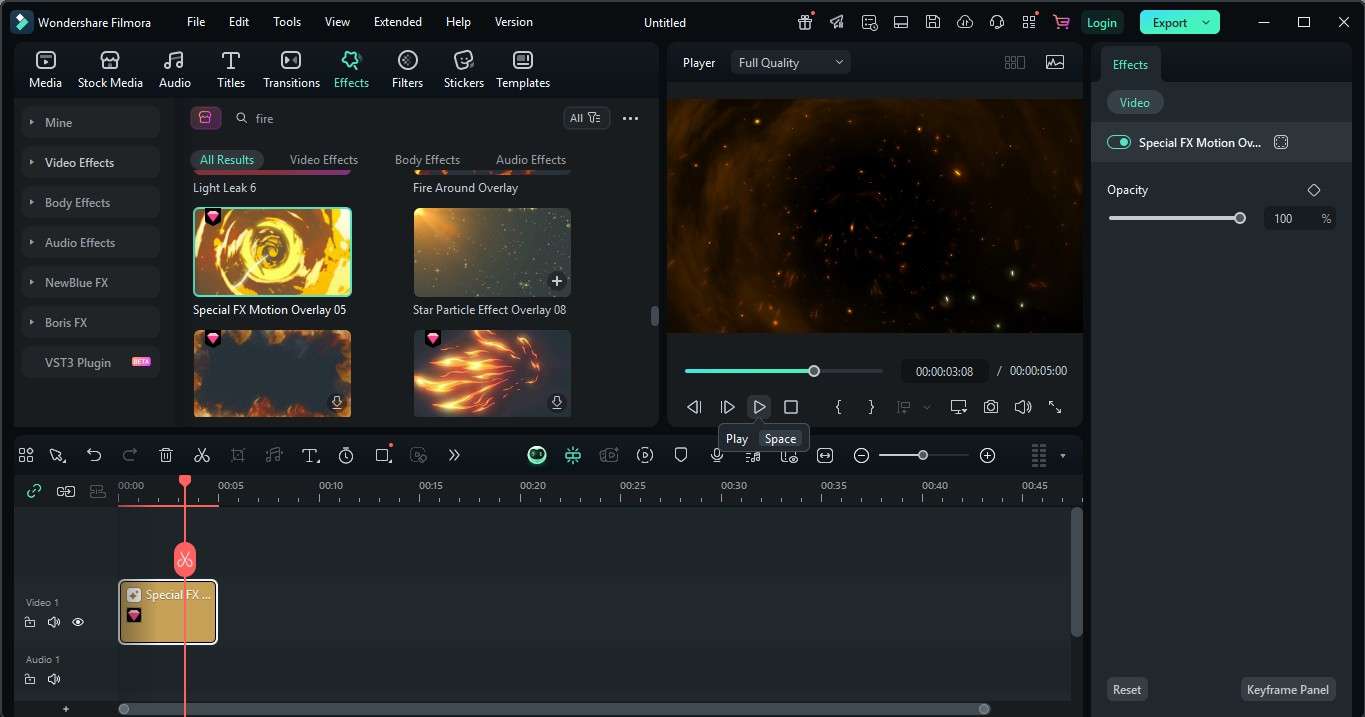
Wondershare Filmora is a visual effects software designed for creators who want results without the steep learning curve. It's beginner-friendly but loaded with AI features that deliver pro-level effects. Filmora includes over 14,000 effects such as pixelate, blur, retro, and more. You can even apply cinematic effects like explosions and fire using assets from Boris FX and NewBlue FX—tools trusted by the industry.
This makes Filmora one of the top VFX software choices for those starting out. It's also available on mobile, so you can access one of the best VFX apps for Android. You're free to download it if you're working on the go.
Key Features
- Keyframe transitions and animation
- Motion and planar tracking
- Preset video templates
Watch how Filmora is used to apply VFX and enhance different types of video projects.
Houdini: Most Powerful VFX Software for Simulations
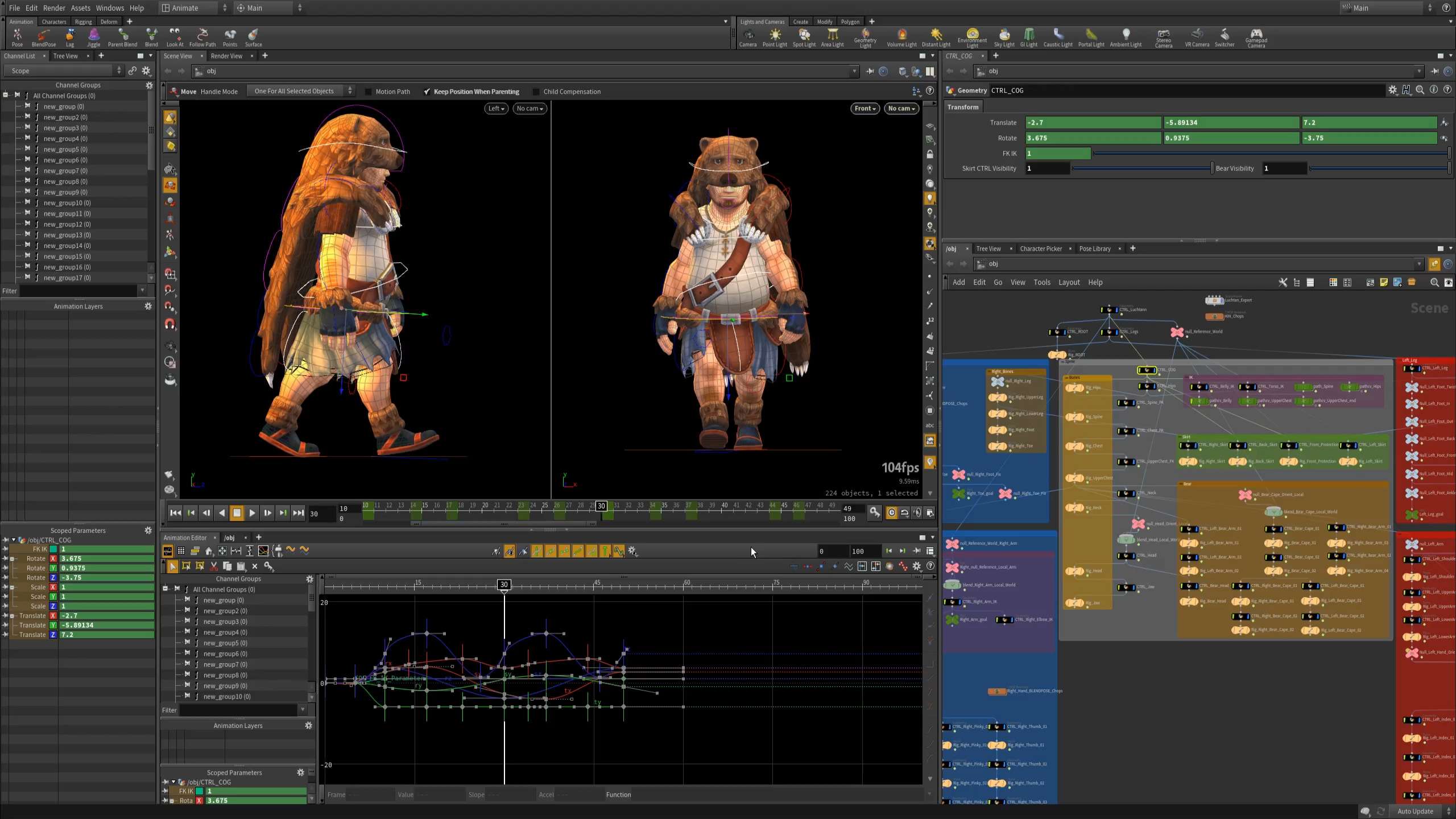
Houdini is a high-end visual effects software used in blockbuster films, games, and TV. Built by SideFX, it's known for its node-based, procedural workflow. This makes Houdini perfect for simulations like scenes of smoke, fire, particles, water, and destruction. It's the best software for VFX effects when you're working with complex elements that need full control and flexibility.
Many large studios trust Houdini for its performance and adaptability. You can also integrate Houdini into other pipelines using Houdini Engine, which is ideal for technical directors and VFX teams.
Key Features
- Advanced simulation tools
- Procedural workflow
- Houdini Engine for cross-software integration
Explore how Houdini handles complex VFX simulations in real production setups.
Autodesk Maya: Best Software for Special Effects in Animation

Autodesk Maya is one of the most trusted tools in the industry. It's a VFX software and a complete 3D animation and modeling tool. Known for its powerful features, Maya excels at character animation and dynamic simulations. It is the best software for special effects in animated films, games, and digital media.
The Bifrost engine adds advanced simulations like realistic fire, explosions, and smoke. Maya also includes the Arnold Renderer, which creates high-quality visual outputs. Its deep toolkit gives artists everything they need for complex VFX workflows.
Key Features
- Bifrost for simulations
- Arnold for photoreal rendering
- Industry-standard for animation and VFX
See how Autodesk Maya brings together animation and visual effects in professional pipelines.
3DS Max: Best Visual Effects Software for Architectural VFX
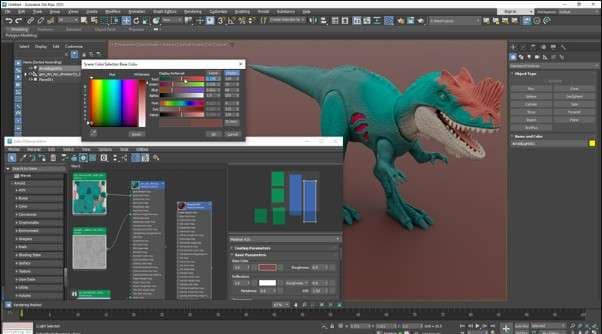
3ds Max is one of the top VFX software options for architectural and product visualizations. It's also a strong choice for game development and media content. While Maya leans toward animation, 3ds Max focuses on modeling and simulation. It's widely used for crafting environments, lighting effects, and simulations in production pipelines.
As one of the best software programs for VFX effects in large-scale projects, 3ds Max works well alongside other tools like Maya and Houdini. It also supports several file formats, making it easier to collaborate or switch platforms mid-project.
Key Features
- Strong environmental and scene-building tools
- Modifier stack workflow
- Arnold renderer included
Find out how 3ds Max is used for architectural visuals and detailed VFX scenes.
Cinema 4D: Top VFX Software for Motion Graphics

Cinema 4D is a well-known visual effects software for motion designers, animators, and studios. It's a good entry point for beginners, but also powerful enough for studio projects. With powerful VFX tools built in, it supports animation, 3D modeling, simulation, and rendering in one platform.
As a flexible VFX software, Cinema 4D works for motion graphics, broadcast designs, commercials, and short films. Artists appreciate its fast rendering, stable workflow, and built-in integration with other tools.
Key Features
- Easy to learn and use
- Works well for motion graphics
- Wide toolset for modeling and rendering
See how artists use Cinema 4D for motion graphics and creative VFX work.
Blender: Best Free VFX Software for All Levels
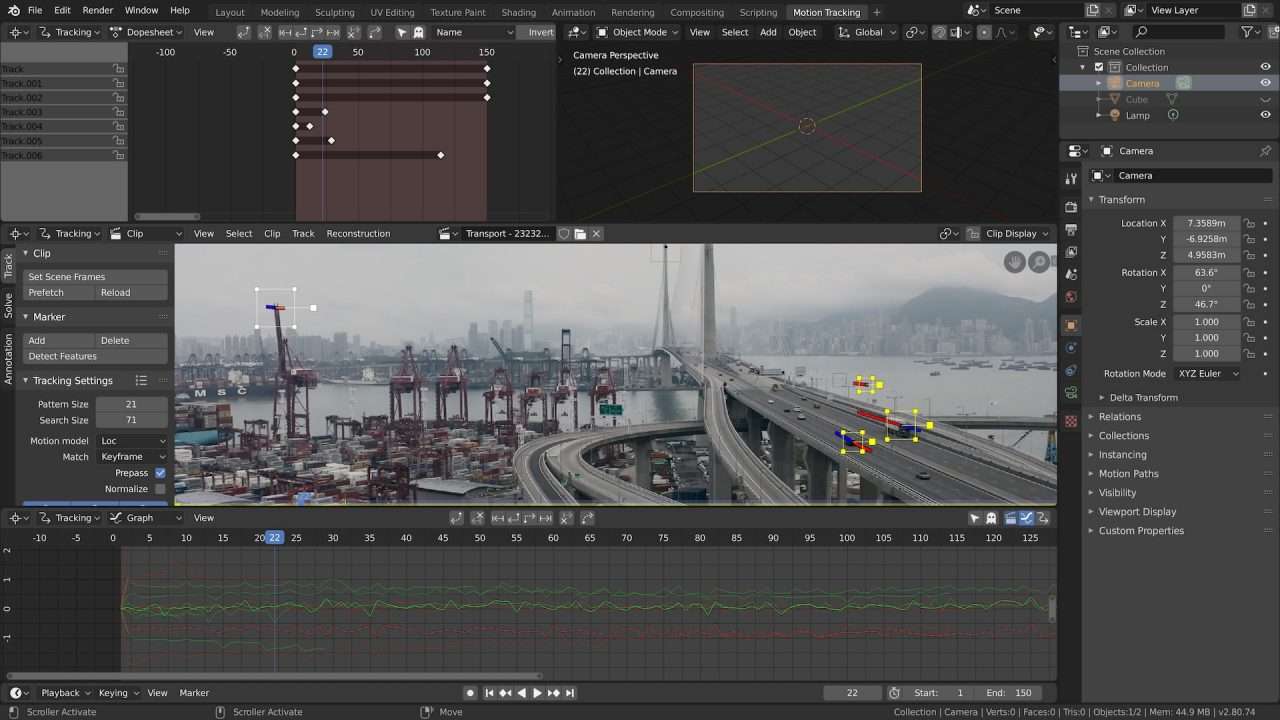
Blender is one of the best free VFX software options available today. It covers modeling, compositing, and motion tracking—all in one tool. Blender is a free and open-source 3D creation suite used in various industries, including short films, TV series, and advertisements.
It comes with sculpting tools, Cycles renderer, camera, object tracking, and a built-in compositor. This makes Blender ideal for creating VFX shots that combine 3D assets and live-action footage.
Key Features
- Open-source and free
- Built-in 3D tracker and compositor
- Cycles and Eevee rendering engines
Watch how Blender is used to create VFX in real projects.
Nuke Indie: Best VFX Software for Solo Artists

Nuke Indie is a VFX software built for solo creators and small studios. This visual effects software offers the core power of Nuke Studio in a more affordable package. It supports over 200 creative nodes, including advanced keyers and rotoscoping tools.
Nuke Indie also includes the UnrealReader node, letting you bring renders from Unreal Engine directly into your workflow. You can produce content in up to 4K resolution with tools used in real studio pipelines.
Key Features
- Node-based compositing
- Includes industry-standard keyers
- 3D camera tracking
Take a look at how solo creators can use Nuke Indie in their VFX pipelines.
Fusion: Most Advanced Visual Effects Software for Large Teams
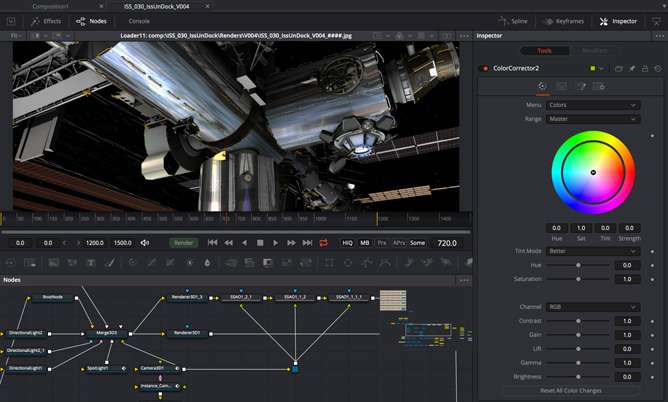
Fusion by Blackmagic Design is one of the top VFX software tools used in large-scale productions. It's also among the best VFX software choices if you need powerful compositing and 3D tools in one place. Fusion's node-based interface gives you complete control over your visual effects pipeline.
It integrates well with DaVinci Resolve, making it a great option for color grading and VFX under one roof. With over 30 years in the industry, Fusion has been part of major Hollywood movies and series.
Key Features
- Node-based VFX and motion graphics
- Integrated with DaVinci Resolve
- Ideal for studio workflows
See how Fusion handles high-end VFX in professional productions.
Adobe After Effects: Best VFX Software for Seamless Editing
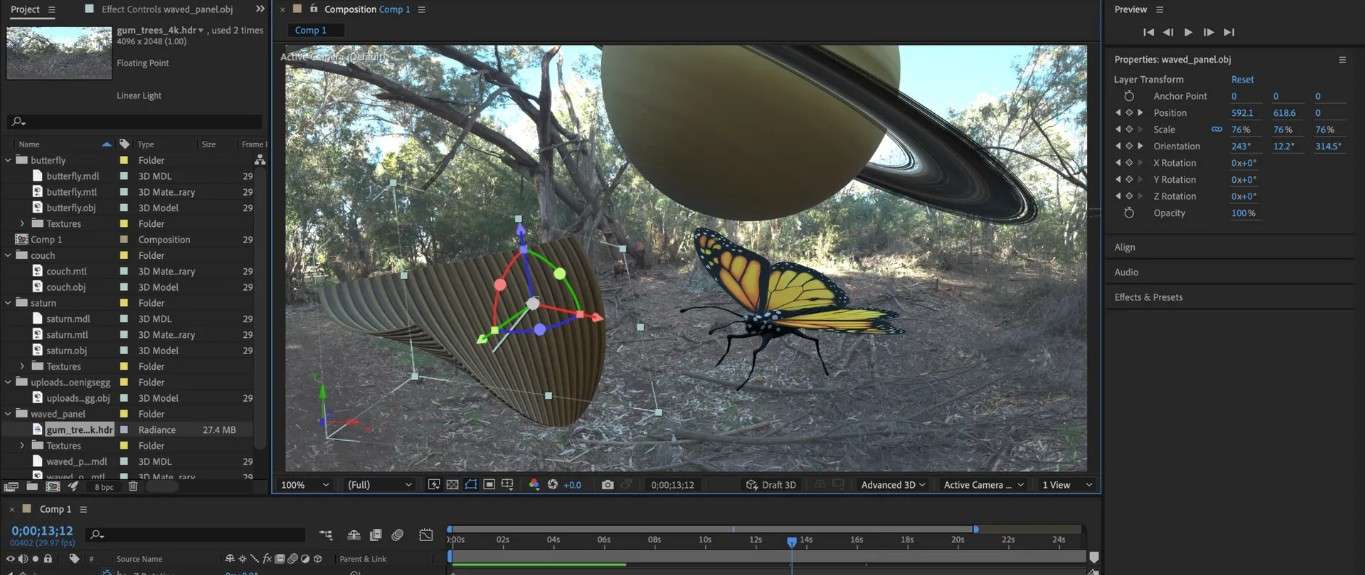
Adobe After Effects is one of the most widely used visual effects software programs. This VFX software is widely used in video editing, advertising, and animation. It supports compositing, motion tracking, and integration with other Adobe apps. With Cinema 4D Lite, you can convert 2D layers into 3D shapes and animate them with ease. It is also beginner-friendly, thanks to its clean layout and large online resource pool.
Key Features
- Works with Adobe Illustrator assets
- Cinema 4D Lite for 3D workflows
- Easy to learn for new users
See what's possible with After Effects in a full motion graphics workflow.
Kdenlive: Best Free and Open-Source VFX Software
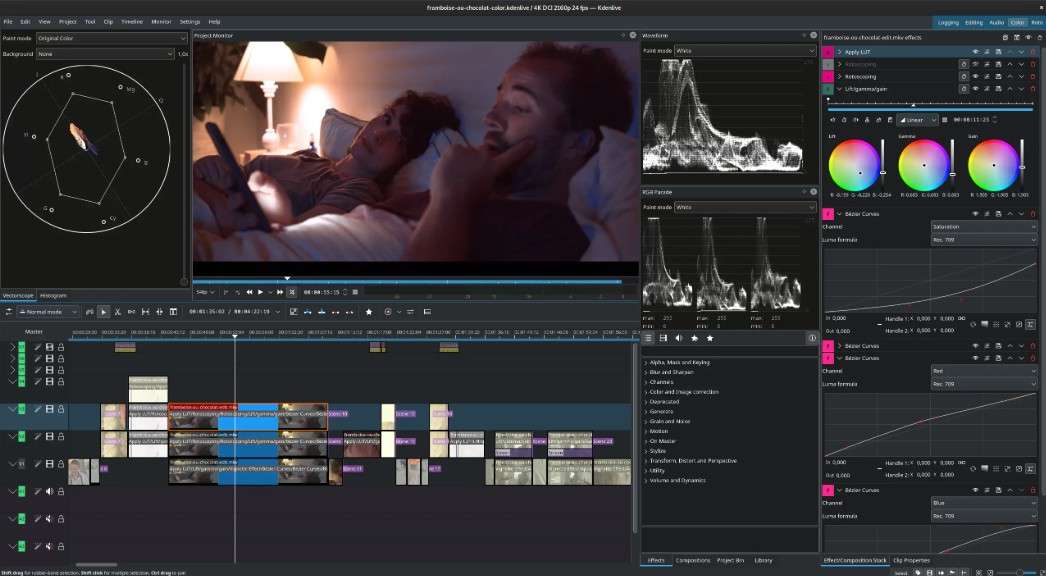
Kdenlive is a non-linear editor that also works as a free VFX software option for basic visual effects. As an open-source VFX software, it's ideal for light VFX work, such as adding filters, transitions, titles, and vector-based animations.
You can also link it with Glaxnimate to create animated SVGs, perfect for simple graphics, motion paths, or callouts. While it may not match advanced tools in depth, it offers solid features and runs well even on low-end systems thanks to its proxy editing feature.
Key Features
- Free and open-source
- Supports vector animation with Glaxnimate
- Smooth editing on low-spec machines
Learn how creators use Kdenlive for basic VFX.
Which Visual Effects Software Should You Use?
Shoot a video with strong visuals, and the right visual effects software can make the difference. However, with so many options available, it helps to narrow down your options based on your needs. This part will help you decide which VFX software fits your needs, goals, and current setup.
Start With Your Skill Level
If you're new to editing, go for VFX free software like Blender, Kdenlive, or Filmora. These tools are beginner-friendly and easy to explore. Filmora, in particular, is simple to use, even if you've never edited before. It also offers advanced features so you can keep using it as your skills grow. If you're more experienced or ready to explore advanced effects, try Houdini, Nuke, or Maya.
Know Your Budget
Some VFX software, Blender, and Kdenlive are open-source and free. Others, like Filmora, offer a free trial and flexible plans. This makes it a practical option if you want to test things out first or need a budget-friendly tool that still delivers pro-quality results. Paid options like After Effects or 3ds Max provide more control but come at a cost.
Define Your Editing Goals
Think about what you want to create. For motion graphics, go with Cinema 4D or Fusion. For detailed 3D work or dynamic simulations, Maya or Houdini are strong choices. If you only need basic effects and edits, Filmora or Kdenlive can handle it.

Check Your System Compatibility
Some software needs more power or only works on specific operating systems. Before installing, make sure your device meets the system requirements so everything runs smoothly.
Think About Integration
Pick a visual effects software that works well with the tools you already use. Fusion works with DaVinci Resolve. Adobe After Effects pairs easily with other Adobe apps.
Conclusion
Tools vary based on what you need because some are built for 3D, others for motion graphics, or compositing. The best visual effects software depends on your skill level, editing style, and how much you're ready to spend.
If you're only starting, try the best free VFX software in this list first. Then see what fits your workflow. You don't need to pick the perfect tool right away. Try a few, explore their features, and stick with the one that works best for your projects.



 100% Security Verified | No Subscription Required | No Malware
100% Security Verified | No Subscription Required | No Malware


