The Use of VFX in Filmmaking

What Is VFX Effect?
VFX, or Visual Effects, is the process by which real-life footage meets computer-generated imagery (CGI) to create epic scenes. These scenes are hard or impossible to shoot otherwise, as the characters and objects are not realistic.
This process needs a green screen, where the actors perform in front of a solid-colored backdrop that is later replaced with a digital landscape. After shooting on greenscreen, editors can change the background, add a character, or manipulate the real-life video to add animated effects, including CGI, compositing, animation, and matte painting. A good VFX effect is seamlessly integrated into the live-action footage.
The goal is to provide an immersive experience to the audience and push the boundaries of imagination during the movie-making process. Applying visual effects helps you explore uncountable dimensions of creative filmmaking. Using VFX in Wondershare Filmora, you can bring life into non-existent objects and characters while making them look believable and lifelike.
Produce Science Fiction Films
Science fiction and visual effects are a match made in heaven, as they are utilized to build imaginative locations and follow intricate details. Futuristic technology is used to create creatures and superhuman powers like energy blasts, telekinesis, and more. In addition, visual VFX helps a filmmaker enhance realism by incorporating explosions or zero-gravity environments in post-production editing.

Create Stunning Game Graphics
VFX graphics are used extensively to showcase critical moments in a game. Dynamic lighting and particle simulations help create an immersive game world and location. Explosions and gunfire are all made possible by the game developers using the right VFX. These effects are crucial in visualizing the superpowers of in-game characters and making each power visually distinctive and communicative.

Develop High-End Digital Advertisements
Digital advertisements are all about leaving a long-lasting impact with the help of 3D VFX. Imagine a VFX-packed Wi-Fi facility commercial, where the internet device transforms into a robot and wins a marathon race in a neon cityscape. The use of visual effects goes beyond creating futuristic scenarios; it is also utilized to enhance a real-life advertisement. VFX removes the blemishes on your product and makes it shine to attract viewers.

AI video editor takes you on a advanced VFX effect creation journey
Steps to use VFX effects in Filmora
The utility of film VFX is enhanced and upgraded in Wondershare Filmora. Explore its extensive visual effects library to take your filmmaking results to the next level. Follow the simple guide below to utilize VFX on this platform:
Step 1. Import a Video in Your New Filmora Project
To begin the process, start a new project and head to Filmora's editing interface. Next, click “Import” to upload your video and drag and drop it to the timeline to initiate editing.
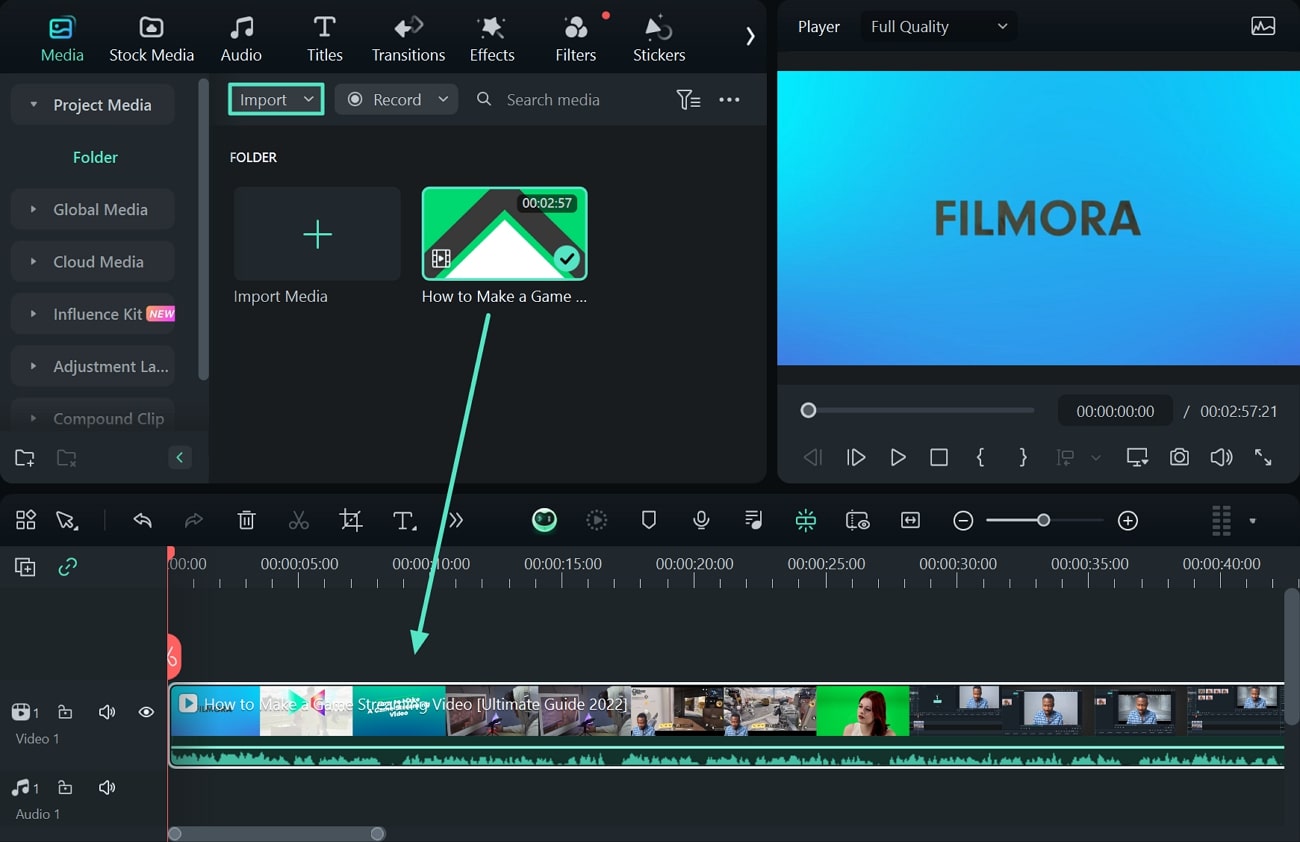
Step 2. Apply a VFX in the Video
To explore the VFX library, click the "Effects" tab and go to "Video Effects." Here, select the VFX effect that suits your video and drag it to the timeline.
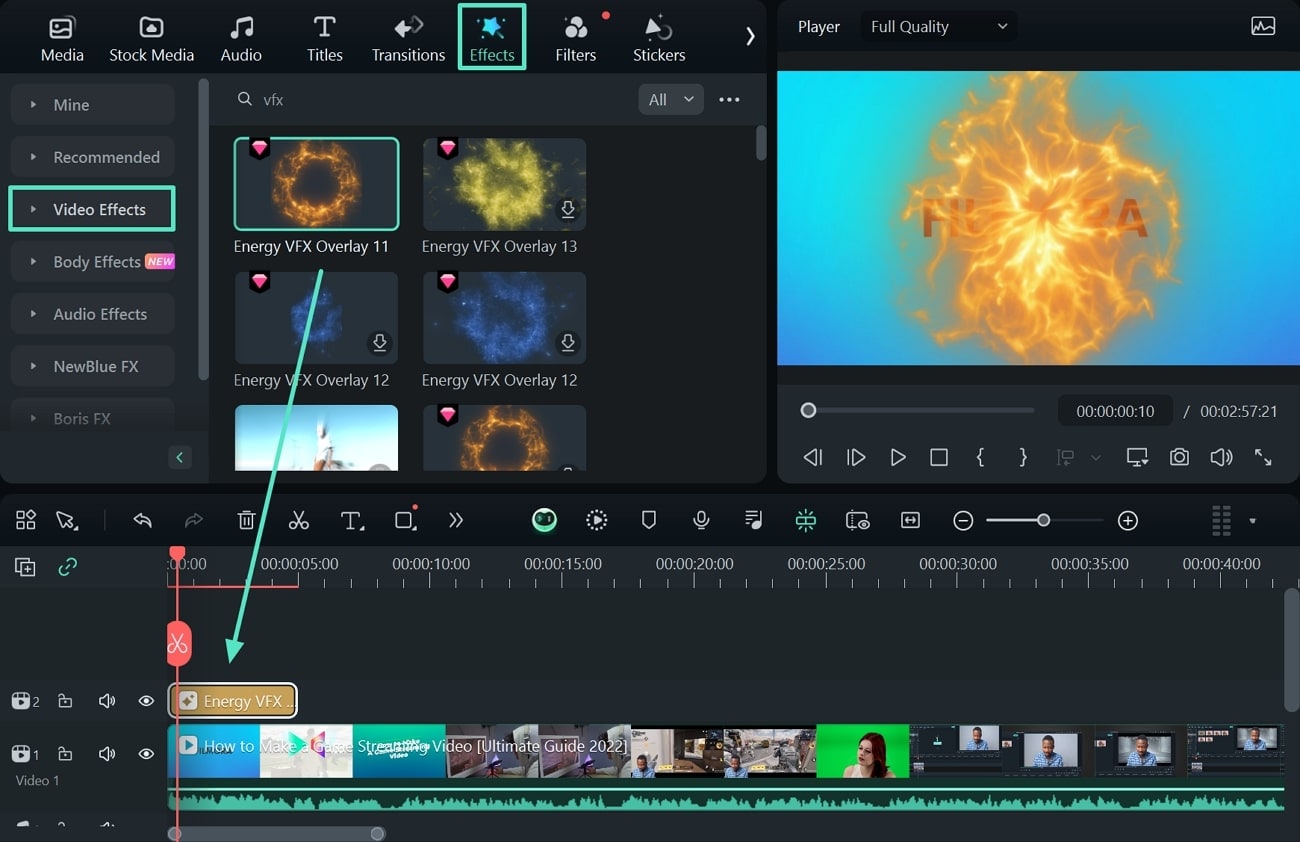
Step 3. Customize the VFX Effect
Access the editing panel on the right to adjust the red, green, and blue offset and “Opacity” by dragging the sliders.
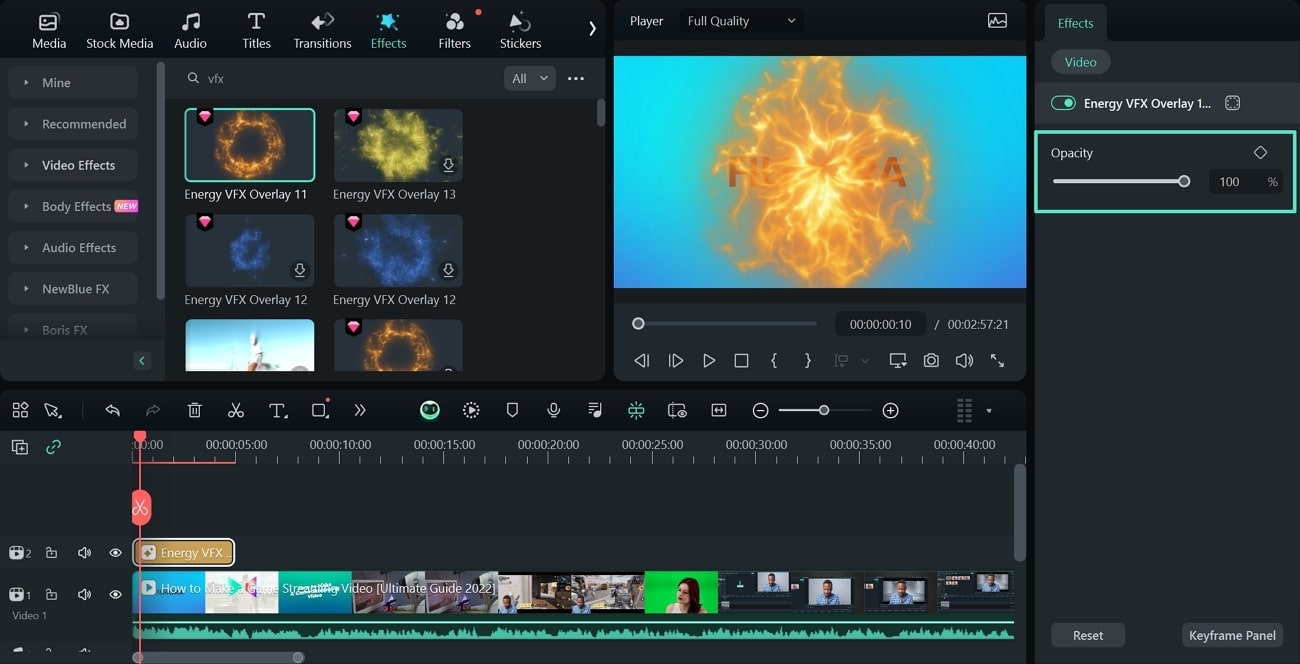
Step 4. Export the Project to Access It on Your Device
Finally, preview all changes across the window and hit the “Export” button to add file configurations. Lastly, click “Export” to save the VFX effects video project on your device.
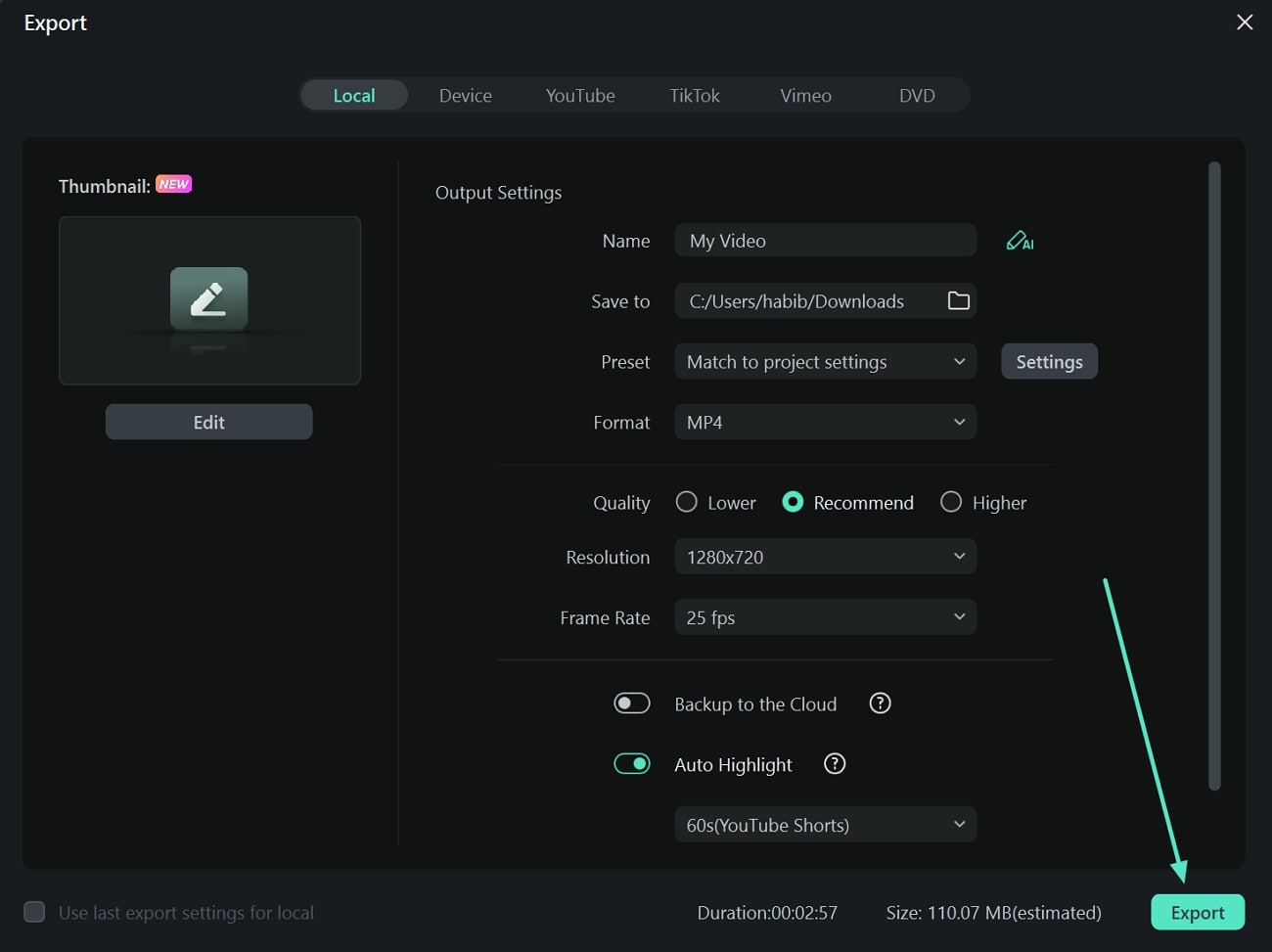
Find a VFX Effect in Filmstock
Step 1. Open Filmstock and Search for VFX
Filmstock is a royalty-free resource library offered for exporting effects to Wondershare Filmora. To begin, open the Filmstock website and click on the search bar. Here, search for "VFX" and continue to view the results on the next page.
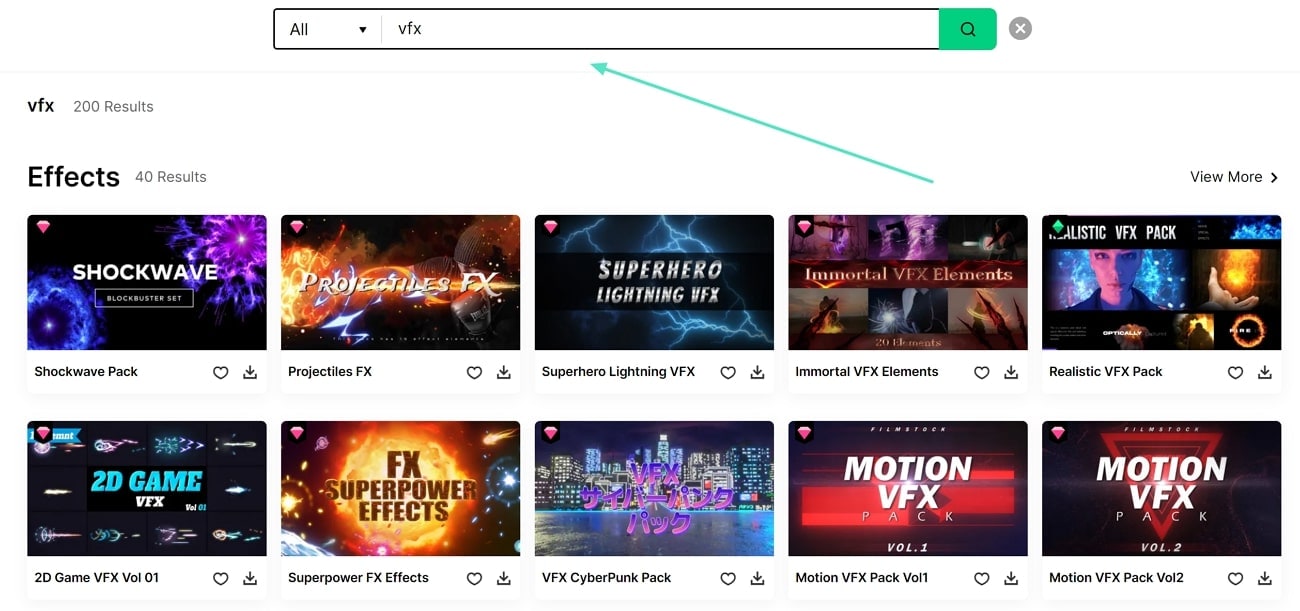
Step 2. Add Your Desired Effect in Filmora From Filmstock
Next, select the effects pack that best suits your video and goals and hit the “Download” button to save this effect on Filmora effects.
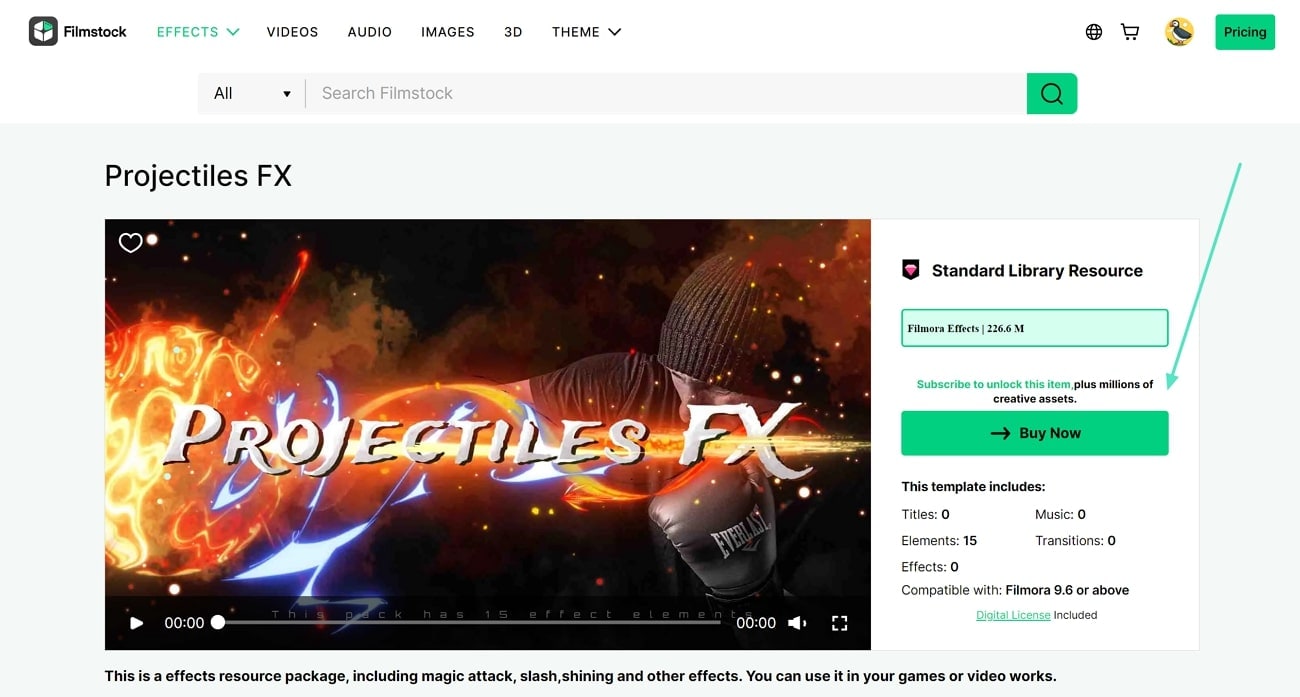
Conclusion
From this discussion, you have learned about the VFX animations and how they transform the filmmaking scenarios. As you learned about the practical applications of visual effects, you also learned how you can utilize the VFX effects using Wondershare Filmora. This video editor deals with videos ranging from basic editing to AI-powered video editing utilities.
