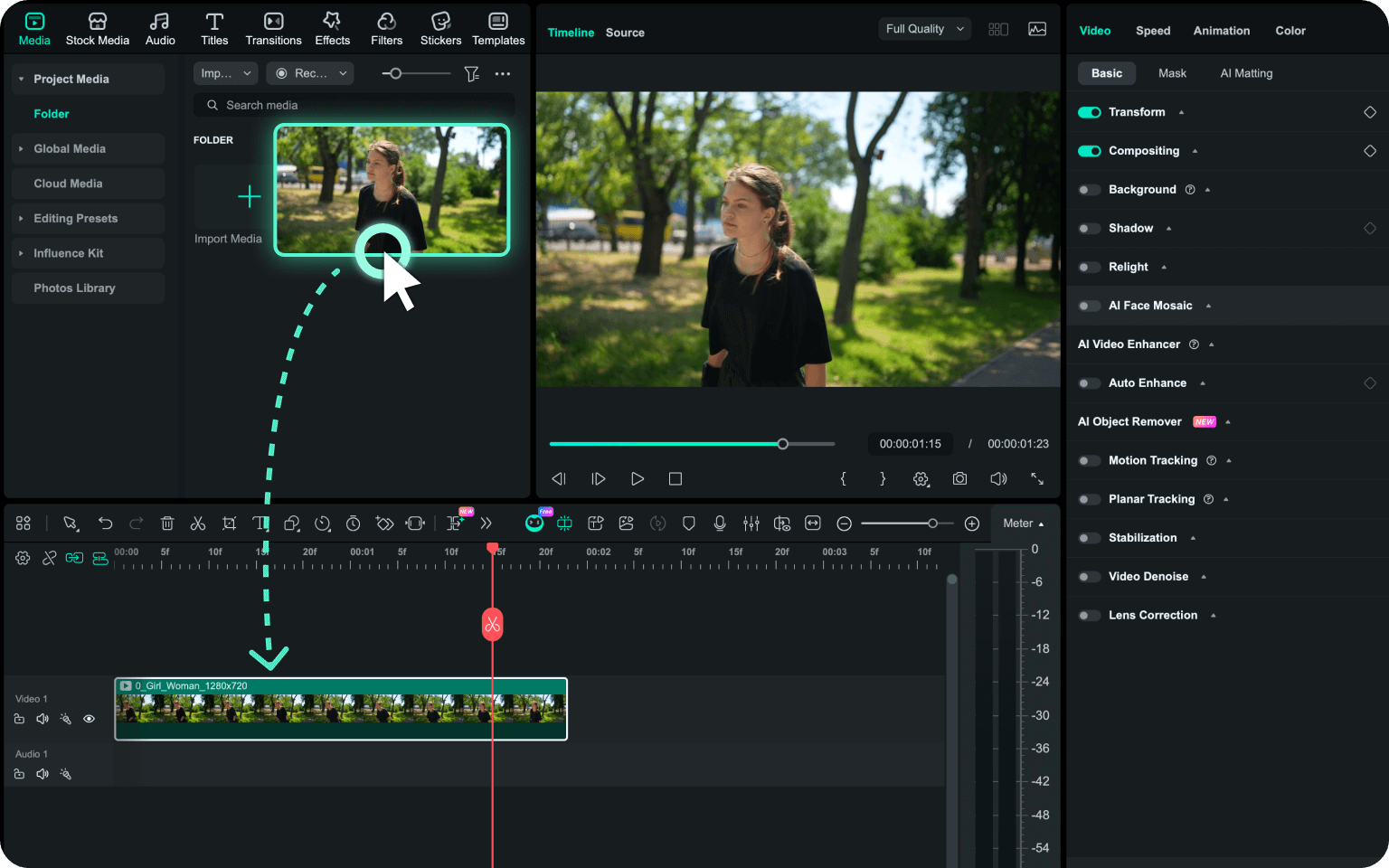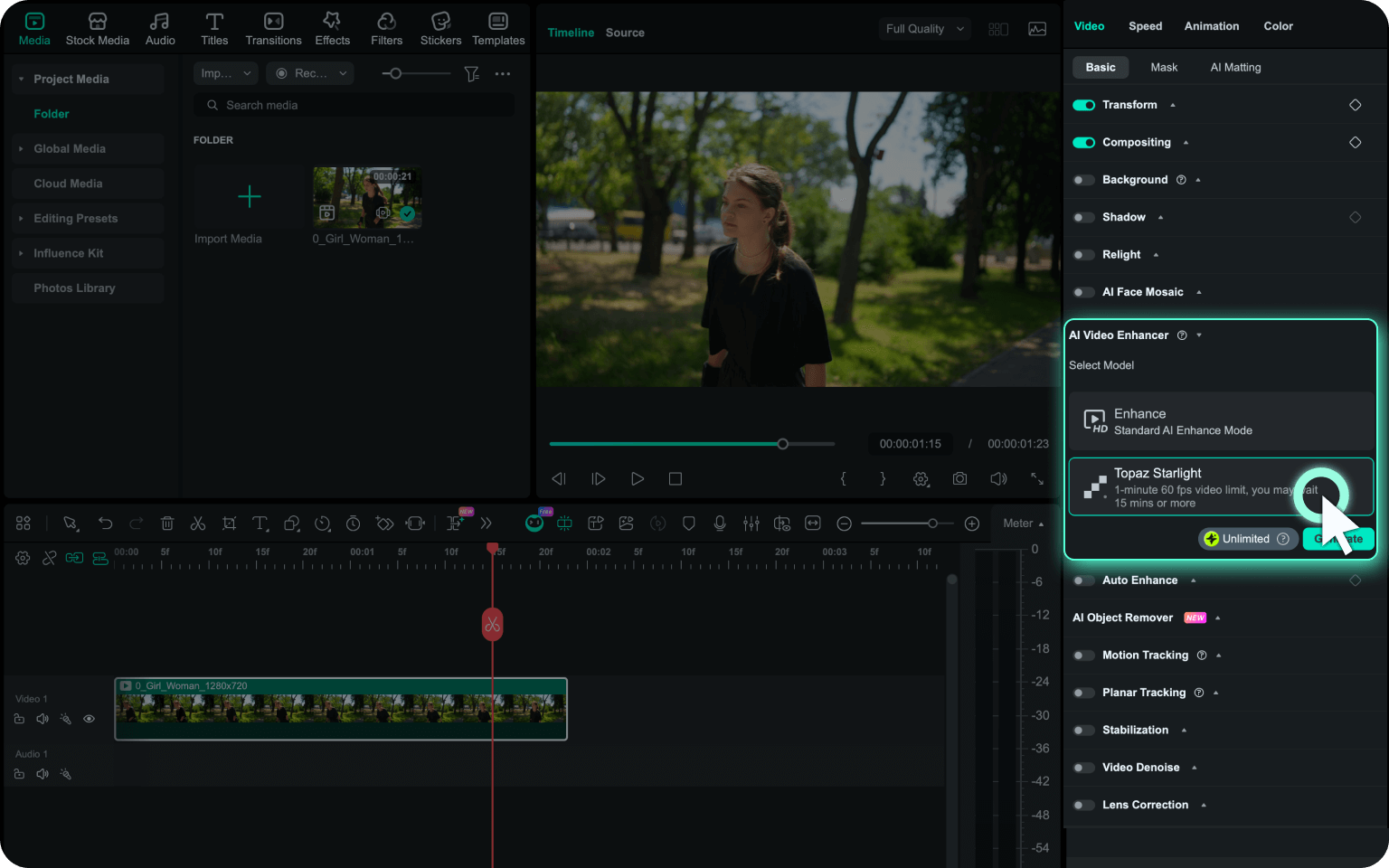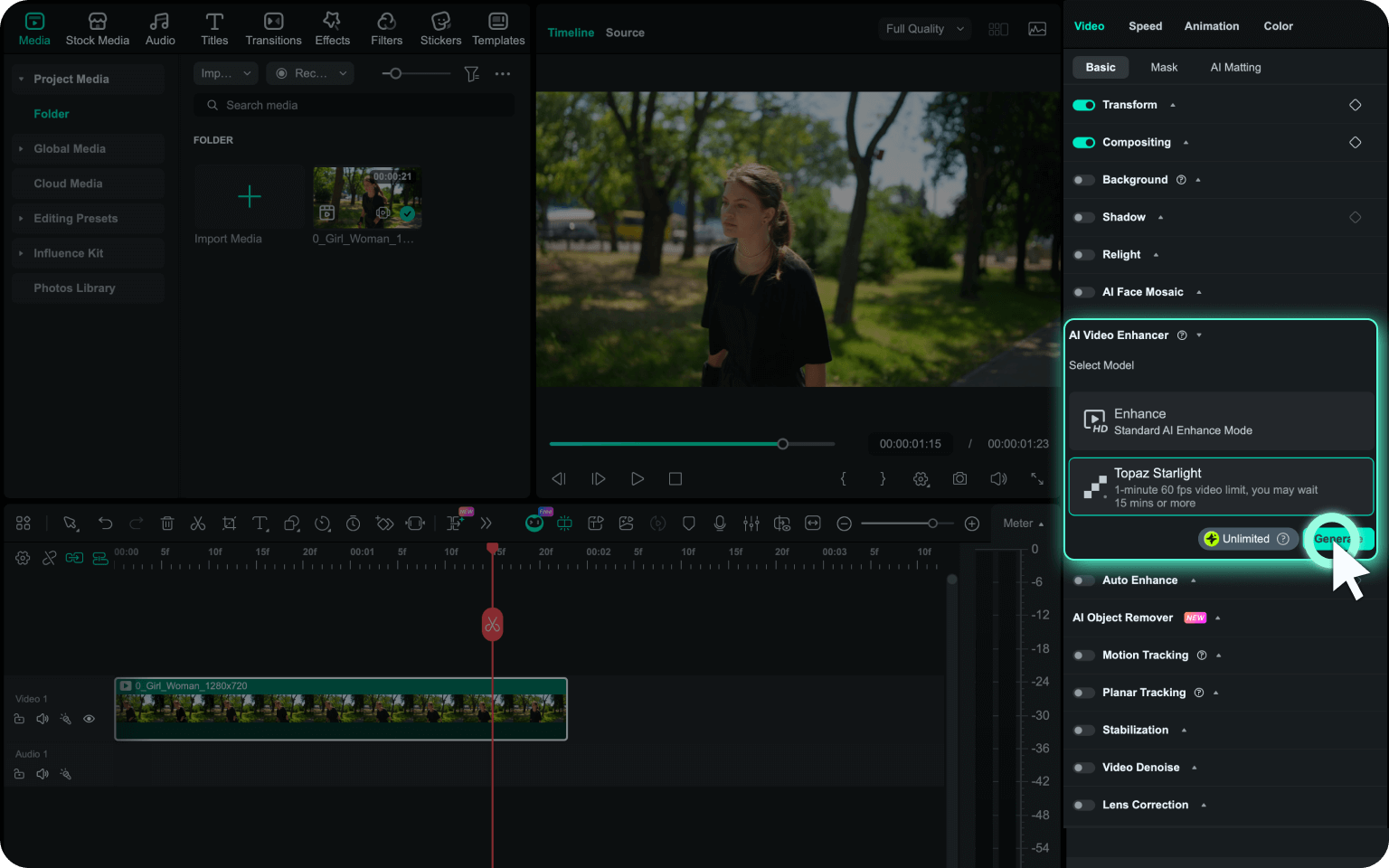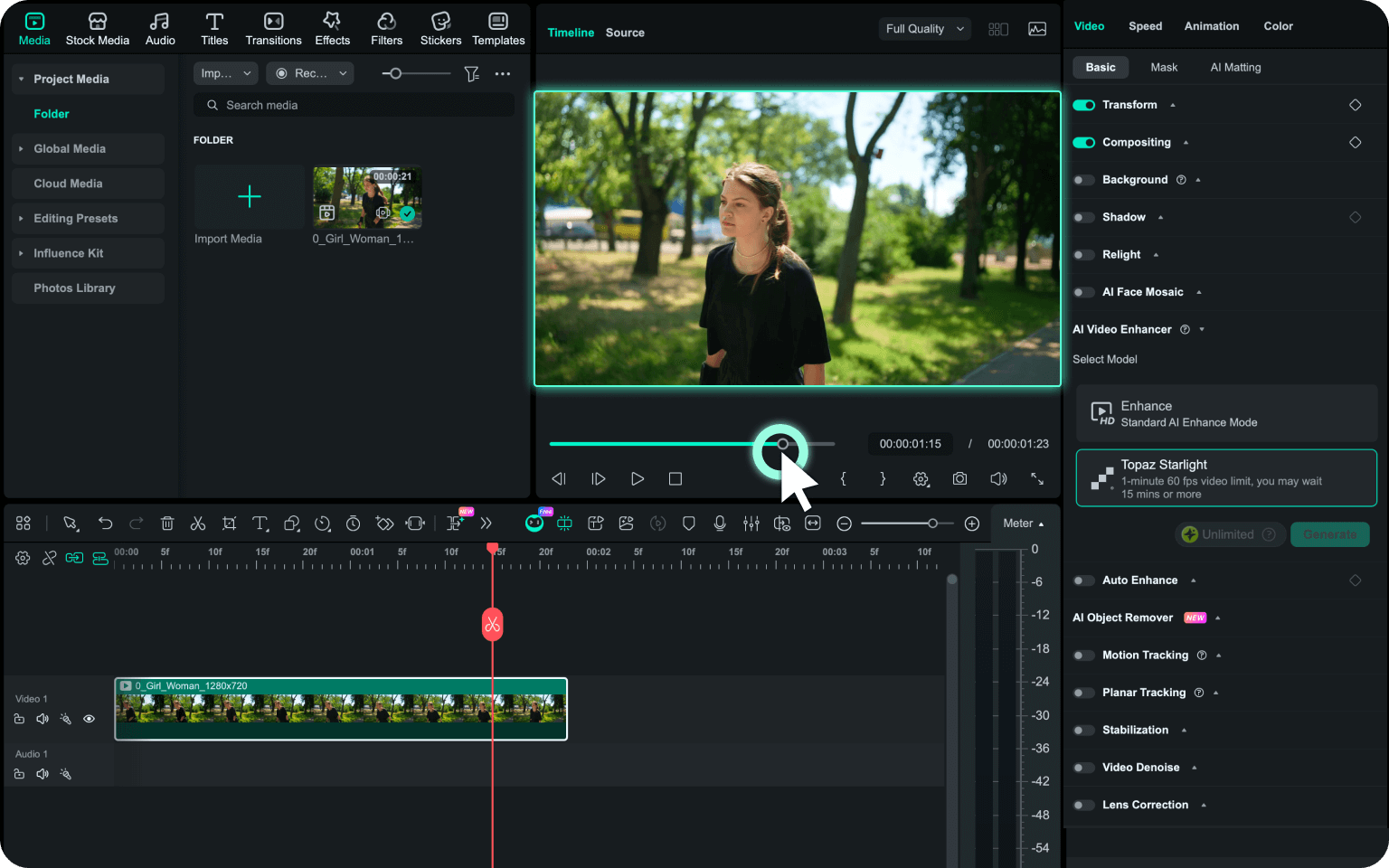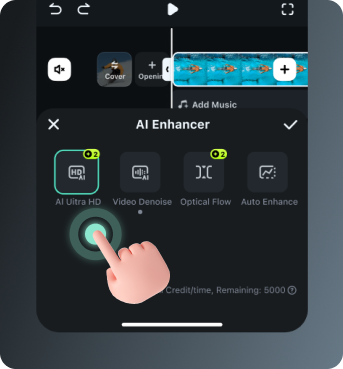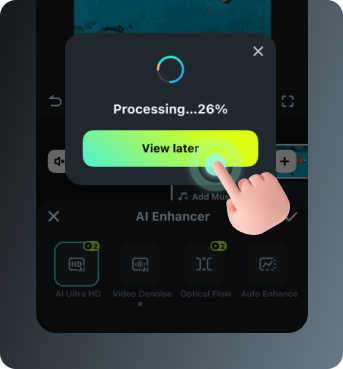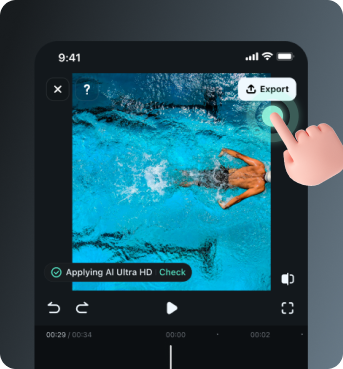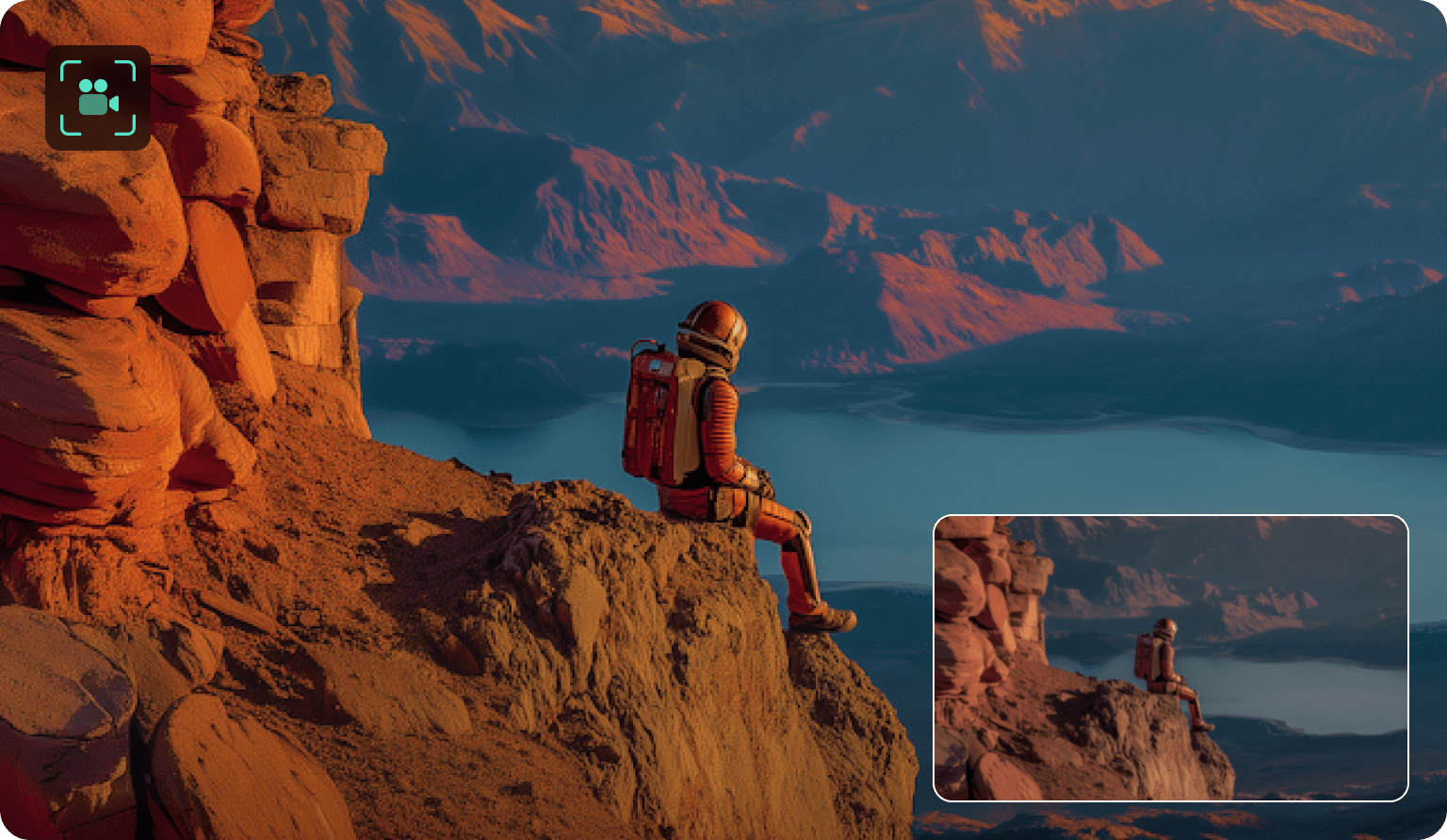Improve Video Quality Across Every Scenario
- Vintage Footage
- Low-light Videos
- Compressed Videos
- Action Videos
- Comparison Videos
Standout Features of Filmora AI Video Enhancer
Dual AI Video Upscaling Mode —Standard for Speed, Topaz for Precision
Filmora offers two AI upscaling modes. Standard AI enhance mode runs locally on supported GPUs for fast, unlimited processing without credits. Topaz video enhance AI mode delivers generative AI super-resolution for professional-grade detail reconstruction and cinema-quality results.

Improve Video Quality, Reduce Blur, and Restore Details
Poor lighting, compression, or slight camera shakes can blur your footage and hide key details. Our AI video upscaler reduces blur, sharpens edges, enhances facial features, and restores clarity —even in low-quality or damaged videos.

Upscale Videos to 4K Without Losing Quality
Transform low-resolution videos into high-definition content with preserved textures and crisp details. Filmora upscales footage to 1080p or even 4K, ensuring your videos stay sharp, clean, and vibrant —no matter the original quality.

Boost Video Quality with Automated Color Correction
Filmora's AI Video Enhancer analyzes and corrects your video's colors automatically —enhancing tone balance, vibrancy, and realism. One-click AI color palette filters help you refine the mood further for a clean, polished, and professional look. Combined with AI upscaling, achieve broadcast-quality results without manual adjustments.

How To Use AI Video Enhancer in Filmora
Skip the learning curve. Use Filmora's AI video upscaler like a pro on desktop or mobile. Enhance your video in moments. Follow a few simple steps and start creating.
AI Video Enhancer That Meets All Your Needs
Filmora can make video quality better for all intents and purposes. Whether you're just trying to restore old memories or creating top-of-the-line content for a professional audience, Filmora's video enhancer will have you covered.
Two AI Modes. One Powerful Result.
Compare Filmora Standard and Topaz video upscale modes to find the right enhancement for your project —speed for everyday edits, or precision for professional results.
| Feature | Standard AI Enhance Mode | Topaz Starlight Mode |
|---|---|---|
| Technology | AI Upscaling + Sharpening |
Generative AI Super-Resolution |
| Best For | Daily enhancement, quick processing |
Old footage restoration, pro output |
| Processing | Local (RTX 30+) or Cloud |
Cloud-based |
| Video Limit | No limit (local) / 10 min (cloud) |
1 Min @ 60fps |
| Credit Usage | Free (local) / Credits (cloud) |
Credits required |
| Detail Recovery | Good |
Excellent (reconstructs real details) |
| Processing Speed | Fast |
Slower (15+ min for complex footage) |
| Output Quality | Up to 4K |
Up to 4K with superior texture |
Why Choose Filmora for Video Enhancement/Upscaling
No Editing Experience Required!
Filmora boasts an intuitive interface that's easy to navigate without any prior editing experience. The video enhancer feature is just one click away and requires no time-consuming manual adjustments. Even if it's your first time using a video editor, you can navigate it like a pro in minutes.
Extensive File Format Support
Filmora's AI Video Enhancer works with various video and image files. Among the formats supported are MP4, MKV, AVI, WebM, GoPro Cineform, JPG, PNG, and GIF, to name but a few.
4K Export
With Filmora, you can enhance video quality and get up to 4K resolution without losing fine details. Depending on the condition of the original video, Filmora can make it look like it was shot using high-end equipment —even when the original video was shot on a cheap digital camera decades ago.
Pro-Grade Detail Reconstruction
Powered by Topaz video upscale model, Filmora reconstructs true details —not just sharpens pixels. Get precise enhancement on facial features, textures, and key visual areas with natural, realistic results.
Tips & Tricks About Video Quality Enhancement
FAQs About Video Quality Enhancement
What is Topaz Starlight model in Filmora AI Video Enhancer?
Topaz Starlight is a generative AI super-resolution model now integrated into Filmora. Unlike traditional upscaling, it reconstructs true details — enhancing facial features, textures, and key visual areas with natural results. It's ideal for restoring vintage footage, improving low-light video quality, and professional output.
What is the difference between Standard AI and Topaz video enhancer?
Standard AI uses AI upscaling and sharpening — fast, efficient, and can run locally for free on supported GPUs. Topaz Starlight uses generative AI to reconstruct real details, delivering superior results for old footage restoration and 4K upscaling. Topaz runs on cloud only and requires AI credits.
Is there a time or resolution limit when using AI Video Enhancer?
It depends on the mode:
• Standard AI (Local): No limits — enhance videos of any length or resolution up to 4K
• Standard AI (Cloud): Up to 10 minutes, 3840×2160 resolution
• Topaz Starlight: Up to 1 minute at 60fps, 4K maximum output. Processing may take 15 minutes or more.
• Standard AI (Local): No limits — enhance videos of any length or resolution up to 4K
• Standard AI (Cloud): Up to 10 minutes, 3840×2160 resolution
• Topaz Starlight: Up to 1 minute at 60fps, 4K maximum output. Processing may take 15 minutes or more.
Do I need to pay or use credits to upscale videos to 4K?
It depends on your mode:
• Standard AI (Local): Free, no credits required
• Standard AI (Cloud): AI credits based on resolution and length
• Topaz Starlight: AI credits required — approximately 2 credits/frame for 1080p, 3 credits/frame for 4K
• Standard AI (Local): Free, no credits required
• Standard AI (Cloud): AI credits based on resolution and length
• Topaz Starlight: AI credits required — approximately 2 credits/frame for 1080p, 3 credits/frame for 4K
Does my computer support local AI video enhancement?
If your device has an NVIDIA RTX 30 series GPU or higher with proper drivers, Filmora enables local AI processing automatically —with no limits or credit usage. Topaz Starlight model uses cloud processing regardless of your hardware.
What happens if my device doesn't support local AI?
Filmora will use cloud-based AI enhancement, which works on all desktop and mobile devices. Cloud mode applies standard limits based on video resolution and duration.
Can I use AI Video Enhancer on Filmora mobile app?
Yes. Filmora mobile app supports AI Video Enhancer on both iOS and Android, using cloud-based processing.
Is Filmora AI Video Enhancer free to improve video quality?
Partially. Standard AI is free when running locally on supported NVIDIA GPUs (RTX 30+). Cloud-based Standard AI and Topaz Starlight model require AI credits.
What Our Customers Say About Us
Discover More Powerful AI Features

 4.7
(
4.7
(