Blurry videos can significantly lower the quality of your videos, and of course, your target users won't appreciate poor-quality content. This is especially the case in professional applications like education, content creation, communication, and the like. Luckily, there are ways to fix blurry videos online for free! All you need to do is find the right editing tools to remove blur from video online.
In this article
What Makes a Video Blurry?
Video blurriness - It refers to less sharp and unclear video images/sections and footage in a video. Here are some factors that may cause the issue.
- Shaky Camera- If your camera shakes as you record may be due to an unstable hand/stand or the device holding it, the output video will not be consistently clear. Some sections will appear blurred and incoherent.
- Poor Focus- if the camera focus is not adjusted properly during video recording, your video might have some blurriness.
- Low Resolution- The video might have been recorded in low resolution or rather, using a low frame rate. In such a case the video will look unclear and fuzzy.
Other causes of blurry videos include dirty lenses, poor lighting conditions, poor settings, and device incompatibility.
Regardless, blurred or rather unclear/obscured/fuzzy videos will tend to give the impression of poor-quality content to the end user.
3 Ways To Fix Blurry Video Online Free

Luckily, here are some of the popular tools that you can use to fix blurry videos online for free.
1. Clideo Video Clearer
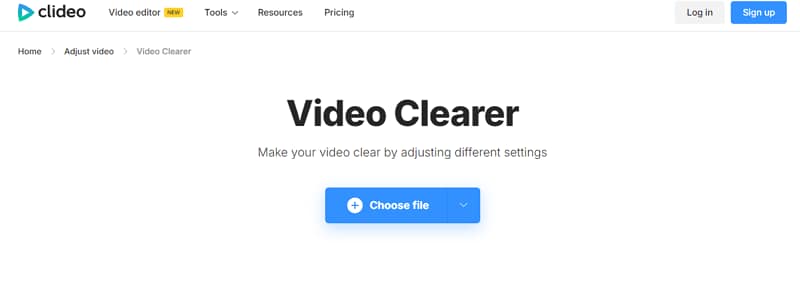
Clideo Video Clearer is an excellent online tool for fixing blurry videos. To use it, you simply need to upload the blurry video to the Clideo platform.
Then, you can sharpen your videos by adjusting aspects like saturation, brightness, contrasts, and several other settings. If you want to make your video clearer, you can even increase brightness and reduce contrast settings.
While it won't solve all your out-of-focus problems, it can significantly reduce blur in your video.
How to Make Video Clearer Online with Clideo?
- Navigate to the Clideo video clearer page and click choose file to upload your blurry video.

- You will need to manually adjust the brightness, contrast, saturation, and other parameters.

- Preview the results and Export it if you are satisfied.

Pros and Cons:
- Fix blurry videos automatically with AI.
- 100+ advanced video editing features.
- Vast video/audio effects and creative assets.
- Intuitive, professional yet beginner-friendly.
- Works on Mac, Windows, iOS, and Android.

2. Vmake Online Video Enhancer
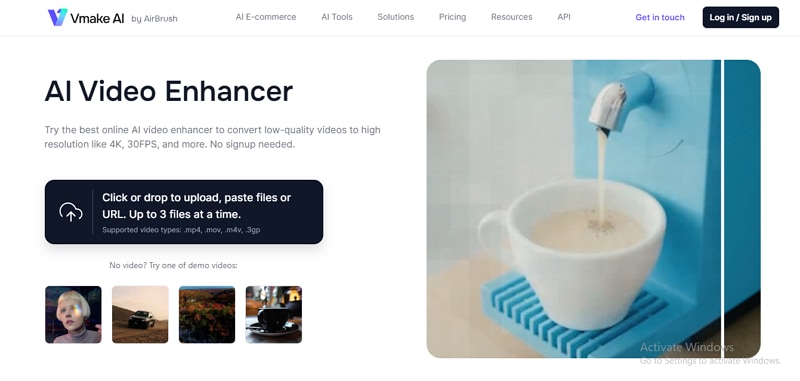
Vmake Online Enhancer is an AI-powered blur remover worth trying. This tool leverages AI to identify and remove blur in your videos. When you upload your video, AI will process and auto-apply enhancement options such as contrast, saturation, sharpness, and brightness to upscale videos to 4k automatically.
When the video is ready, you can preview, and once you are happy, you simply choose the desired output format and save the video or export I,t depending on your needs!
How to Fix Blurry Videos Online with Vmake?
- Visit the Vmake.ai video enhancer website and upload your blurry videos online.

- After the video is loaded successfully, the video quality will automatically be enhanced. You can preview the first 5 seconds of the video.

- Download the video to save the results.

Pros and Cons:
3. Fotor Video Clearer
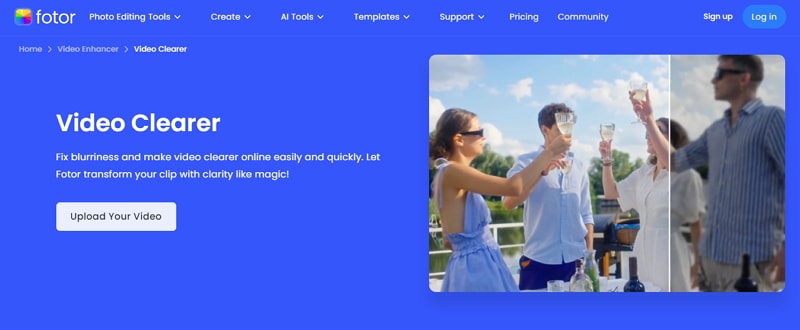
Fotor is a good tool that lets you unblur video to remove blurriness online free and attain better clarity and resolution without a fuss. It can fix blurry videos even if they were recorded years ago. It also automatically balances video color and brightness for superior results. It can sharpen various types of videos, including landscapes, portraits, presentations, and products just to mention but a few.
How to Make Video Clearer Online Free with Fotor?
- Go to Fotor's official video enhancer website > Upload video.

- Enable the video enhancer; you can also switch on the upscaler option if you want. Then click Generate View to start making the video clearer.

- Preview the enhanced video and click download to save the results.

Pros and Cons:
Limitations of Fixing Blurry Videos Online Free
While free online tools can help you remove blur from video anytime and with ease, they have inherent drawbacks that make them unsuitable for high-quality video needs.
- File size limits - Online tools have file size limitations, often expressed in terms of bytes or duration. Most of these tools will not allow you to upload a video file that exceeds 200MB or one minute.
- Limited file formats - Most tools only support 2 or 3 video formats.
- Processing Time - Free online tools have low processing speeds and struggle more with heavy files. Often, their processing speeds depend on the speed of your internet connection.
- Requires Manual Adjustments - These online tools lack a one-click solution, and most of them require manual edits on contrasts, sharpness, brightness, and saturation, among others. Balancing these aspects requires experience or guesswork that can prove challenging and time-consuming.
Fix Blurry Videos Offline with One Click: Wondershare Filmora
Wondershare Filmora is an all-in-one powerful tool to fix unclear videos without breaking the bank. This tool is equipped with a collection of amazing video enhancement tools that make it effortless and interesting to remove blur in videos.
It handles all types and sizes of videos and processes them faster to save you time and energy. Unlike other tools in the market, you don't need to manually tweak parameters like saturation and brightness to achieve quality output. It uses AI and advanced algorithms to intelligently identify and fix video blurriness with one click.
Moreover, Filmora is a powerful video editor with both image and video capabilities, making techniques like J-cuts and L-cuts, match cuts and jump cut simple to achieve. It also offers a vast stock library packed with B-roll footage, aerial clips, advanced effects such as dolly zoom, montage templates, and smooth dissolve transitions.
This tool is fast, compatible with different file formats and devices, easy to use, affordable, and feature-rich. Once you have removed video blur, you can edit your video/audio using plenty of effects, animations, templates, and transitions to enhance the video appeal.
Key Features:
- AI Video Enhancer - Fix blurry YouTube videos or other types of videos with one simple click.
- Video Denoise - Remove grains from videos using three different algorithms.
- AI Frame Rate Interpolation - Automatically adjust the frame rate of your video to produce clear and sharp footage. It often increases the frame rate of your video to values that correspond with a clear image.
- Color Adjustments - Color adjustment and correction lets you alter the color temperature, brightness, contrast, tint, and saturation to obtain clearer footage.
- Tons of Video Effects - This program offers a diverse range of video effects suitable for different needs. You can use eye-catching effects to boost the quality and clarity of your videos.
- Flexible Input and Output Options - import any popular video or audio formats from different sources and export them to various social media platforms.
- Video Stabilization - Fix blur caused by shaky movements during recording. It can stabilize a video and make it clearer and more appealing.
How to Fix Blurry Video Using Wondershare Filmora?
Wondershare Filmora is super easy to use, and you can effortlessly turn your blurred video into clearer and sharper footage. In addition to that, it can also unblur images. Here are the simple steps to fix blurry videos offline using Wondershare Filmora.
- Download and install Wondershare Filmora on your PC.
- Open the program and click the "New Project" option. Next, click the "Import Media" tab and browse the video you want to unblur from the file explorer window. When the video is uploaded, drag it onto the timeline at the bottom of the screen.
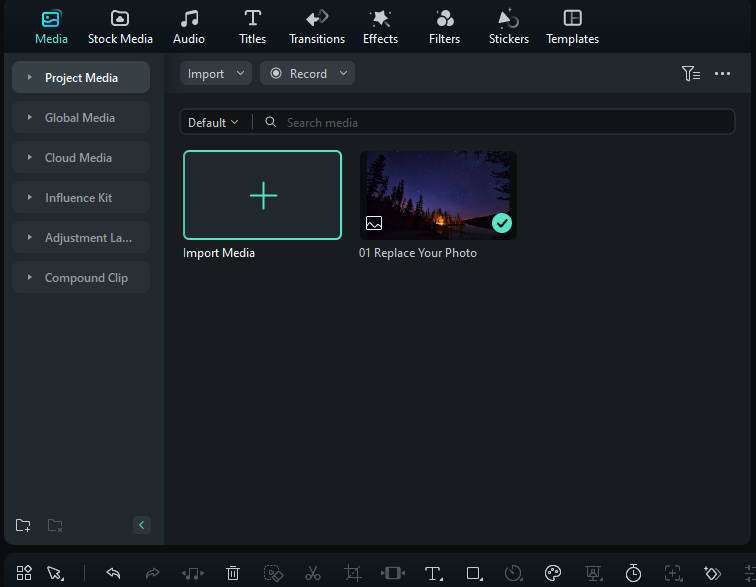
- Go to Video > AI toos > choose AI video enhancer, and switch on the option. Then, click generate, and it will automatically fix the imported blurry video.
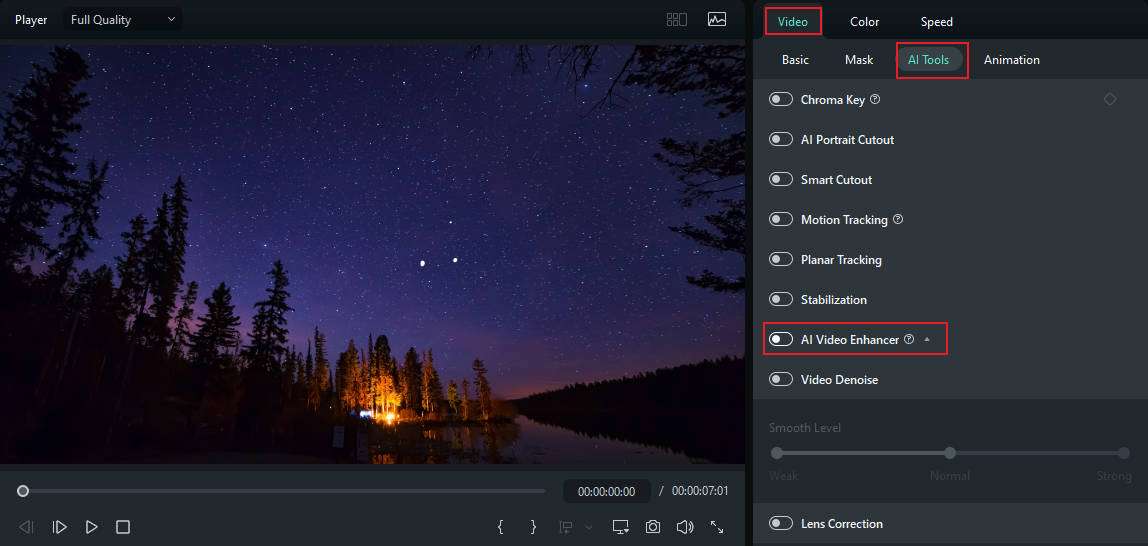
- Finally, hit the "Export" button and choose your preferred output options.
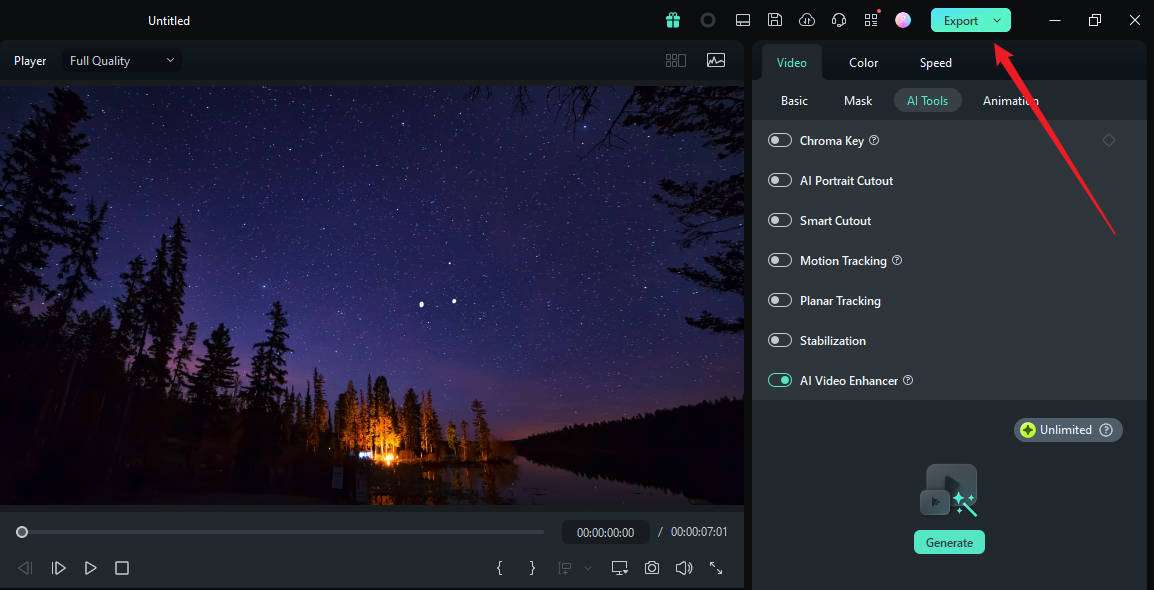
Conclusion
In a nutshell, there are some nice tools to fix blurry videos online for free. However, if you don't want to manually adjust contrasts or handle larger files, you can try a tool like Wondershare Filmora to deblur videos and make other advanced edits. This is more or less like having an all-one video enhancer to help fine-tune your content. Just download Wondershare Filmora and explore how the software can streamline your video editing workflows!



