In this article
Understanding Dolly Zoom Effect
Have you ever seen Alfred Hitchcock's masterpiece Vertigo? In it, there is a scene where the subject is focused while the background appears to stretch and compress. This genius director devised a system where you zoom into the character, start recording, and then zoom out while the camera rig moves towards the subject at the same pace. This moment in history marks the invention of the dolly zoom effect in film.
In honor of this turning point in cinema history, this type of effect is also called the vertigo zoom effect. Let's learn everything about it.

The dolly zoom (or vertigo zoom) effect is a filmmaking technique where the camera lens moves closer to or further from the subject while filming in the physical world, and the camera operator simultaneously sets up the zoom function on the camera to go in the opposite direction at the same or similar pace. This type of coordinated movement aims to keep the main subject in the scene at roughly the same size in the frame, but the background shifts in a very unnatural way.
This technique relies on precise synchronization between camera motion and lens zoom. Let's consider its most prominent visual characteristics.
The 3 Most Prominent Visual Characteristics of the Vertigo Zoom Effect
We have successfully defined the vertigo zoom effect, and now it's time to see how it has been used in movies in the past decades.
How to Use the Dolly Zoom Effect in the Real World?
Vertigo was released in the late 1950s, and this cinematic trick has been used in many different films ever since. Before we get into the most important aspects of the dolly zoom effect, let's consider the best examples of this type of effect.
Best Dolly Zoom Examples in Movies
Here are the top 5 movies where the dolly zoom was used in a very artistic way.
Vertigo (1958) Directed by Alfred Hitchcock
The first movie on this list has to be the movie that invented this type of effect. In a scene where detective Scottie looks down a stairwell, the dolly zoom showcases his fear of heights. As he peers over the edge, the staircase appears to stretch downward, showing us his physical and psychological vertigo.
Here's the scene:
Jaws (1975) Directed by Steven Spielberg
Many prominent film directors used Hitchcock's idea and tweaked it to make it their own. Spielberg used it in one of his breakthrough movies, Jaws. In the most iconic moment, when Chief Brody watches in horror from the beach as a shark attacks a swimmer, the background rushes away from him in a dramatic dolly zoom, emphasizing his shock.
Check out this scene:
Goodfellas (1990) Directed by Martin Scorsese
In one of the most successful movies of the 90s, which is a touch competition, Scorsese uses the dolly zoom in the scene where Henry Hill realizes he's being monitored by the FBI. Scorsese uses a subtle dolly zoom during a diner scene. The effect conveys Henry's rising paranoia and disorientation as his entire world starts collapsing around him.
The Lord of the Rings: The Fellowship of the Ring (2001) – Directed by Peter Jackson
Peter Jackson proved that this type of effect is perfect for fantasy movies. While Frodo is in the forest, he senses the presence of the Nazgûl, a powerful enemy figure. A dolly zoom occurs as he turns and looks into the distance, enhancing the tension and indicating that danger is near. The actor also conveyed the feeling of absolute fright brilliantly.
Raging Bull (1980) Directed by Martin Scorsese
We have another entry from Mr. Scorsese, but this time, we are actually talking about one of the most iconic movies of all time, and one of Robert De Niro's best performances. In a boxing match, the dolly zoom is used to highlight the main character's opponent in a boxing ring. The shifting background emphasizes emotional isolation, pain, and internal collapse.
Genre-Specific Applications of the Dolly Zoom Effect
Now that we have covered the best movies, let's take a look at some examples that are specifically related to the genre of the video you are making.
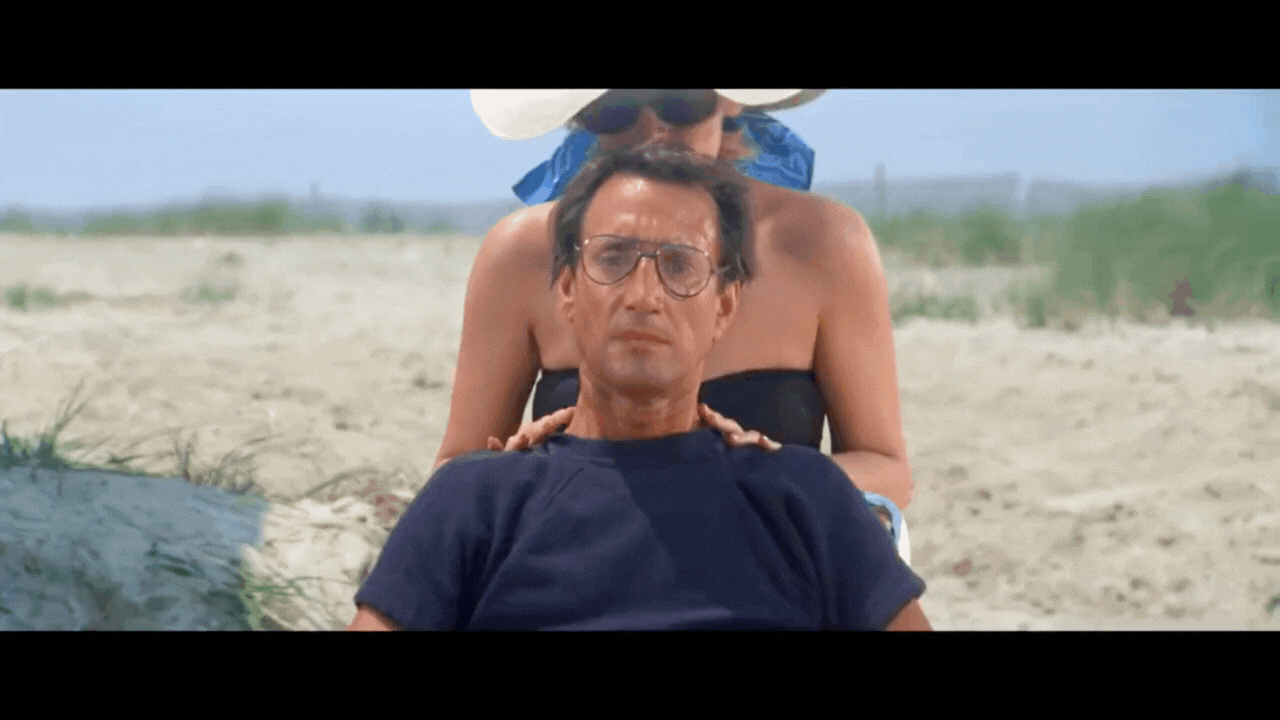


Different Creative Techniques that Go Hand in Hand with the Dolly Zoom
As one of the oldest filmmaking techniques, the dolly zoom can be paired with other creative filmmaking techniques to emphasize the overall impact of the scene.
-
Pair the Dolly Zoom with a Close-Up Shot: A close-up shot showcases the entire face of the actor, and it's one of the most common ways to show a certain emotion. Pair that with the dolly zoom to increase the effect exponentially. All of the examples we shared feature this technique combination.
Example: A person realizes that something terrible is about to happen. You take a close-up of their face, showing fear and disorientation, and pair that with the vertigo effect to make the audience feel the same way the character does.
-
Enhance the Dolly Zoom with a Sudden Silence: After finishing the dolly zoom effect, you can leave a few frames of utter silence. The moment in the video was probably packed with emotion and marked the culmination of past actions, so it's good to give the audience a breather with a few seconds of silence.
Example: After witnessing a terrible accident in a scene with loud sounds and intense music, the character's reaction is shown using a dolly zoom. After that, you can focus on the character's eyes witnessing the horror, but for this instance, you can remove all sound.
-
Transition to the Dolly Zoom from a Static Frame: If you want to make your dolly zoom more effective, you can introduce it abruptly. Imagine a static frame, and just before something significant happens, you introduce a fast dolly zoom to highlight the character's reaction. Timing is everything in videos.
Example: A person is walking down the street in a static frame, and then he sees the most gorgeous woman he has ever seen. Just before we switch to her, you can go from a static frame to a dolly zoom and zoom into the man's face, showing his reaction.
3 Artistic Considerations Connected to the Dolly Zoom Effect
If you want to use this technique in your video production efforts, you should consider a few of the most important artistic considerations that are specifically connected to the vertigo zoom effect.
Create the Dolly Zoom Effect with a Powerful Video Editor
If you haven't recorded the dolly zoom video, you can find various dolly zoom video footage without shooting in Filmora. With a rich selection of stock media footage that you can use for your dolly zoom video, you can practice creating the dolly zoom and perfect your skills. What's most amazing about Filmora is that it offers a lot of powerful video editing features that will help you make the perfect video.
To create a dolly zoom effect in the video in Filmora, we should zoom in on the foreground and zoom out the background, which will help create a sense of space distortion! Here are the steps.
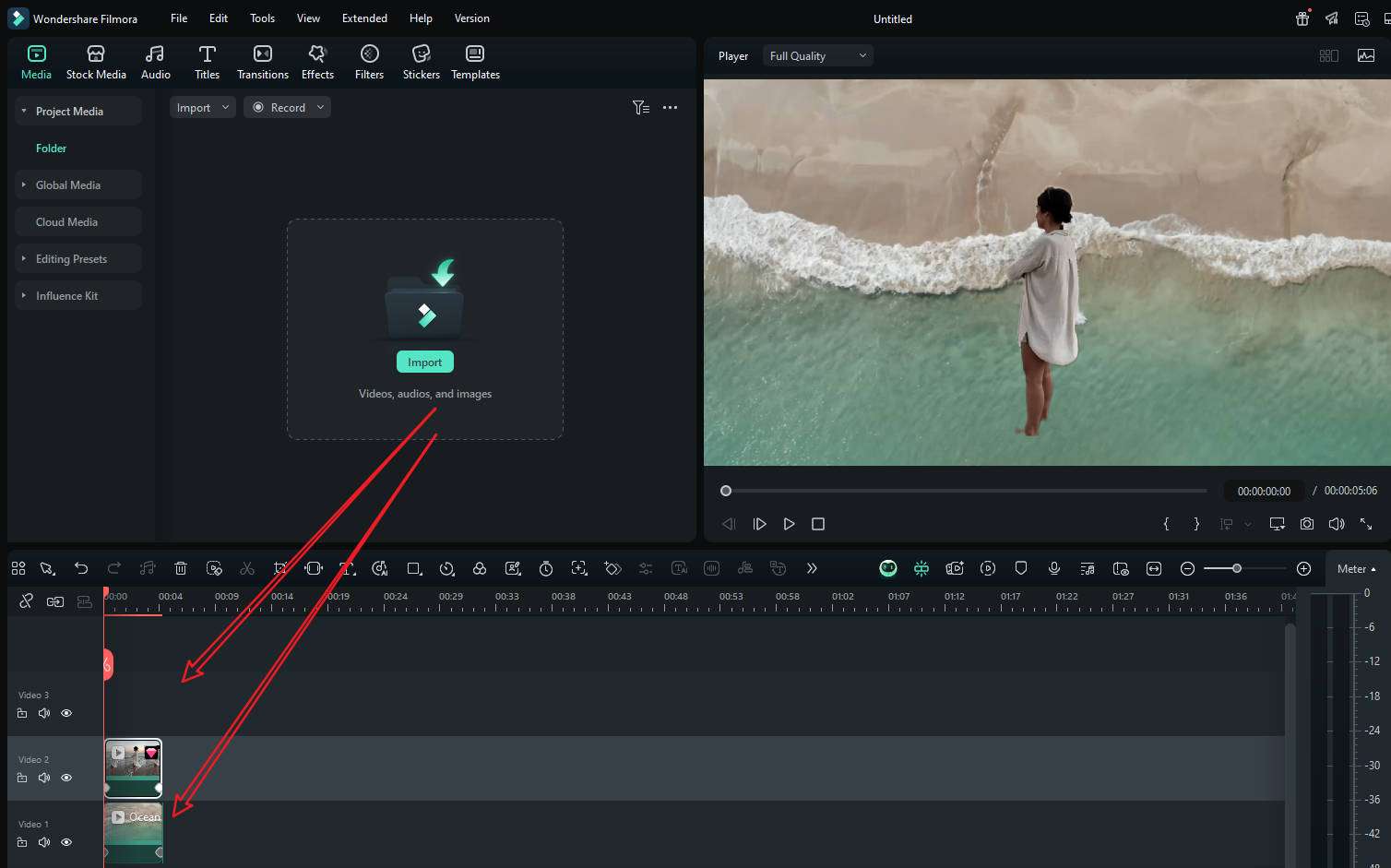
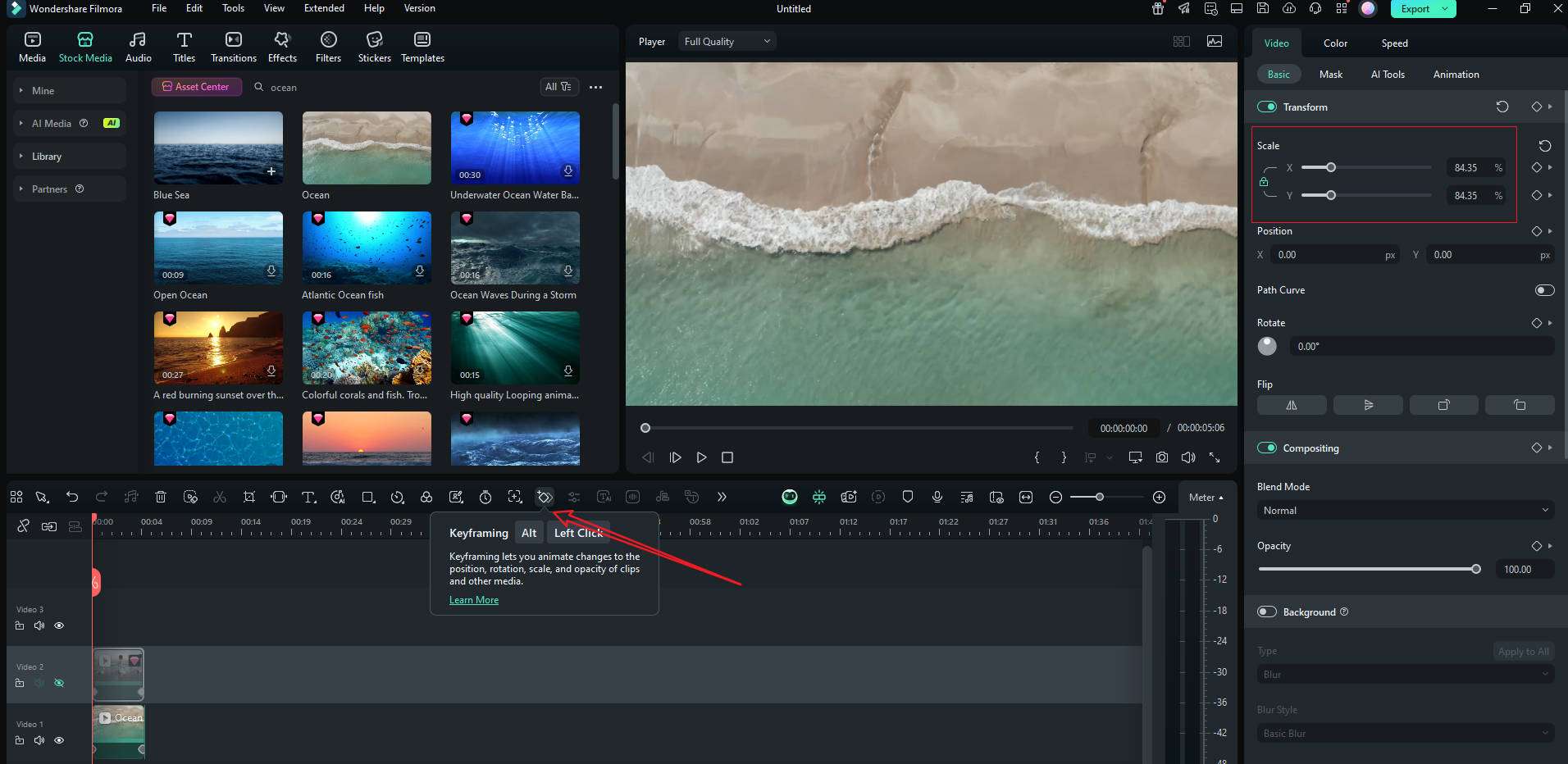

You can also add blur effects to the background to make it look like a real dolly zoom. Here is our short GIF of the dolly zoom effect with Filmora. Basically, the dolly zoom is a recording technique, so if you prefer a high-quality result, we suggest you shoot it with your device.

The 2 Most Common Issues to Avoid with the Dolly Zoom
The zoom doesn't perfectly match the dolly movement, resulting in a jarring or broken effect.
Practice syncing the zoom and dolly speed precisely, or use keyframed digital zoom (if no zoom lens is available) to simulate the effect.
Using the dolly zoom too often can feel gimmicky and lose emotional impact.
Reserve dolly zoom for key emotional or psychological moments (shock, realization, anxiety).



