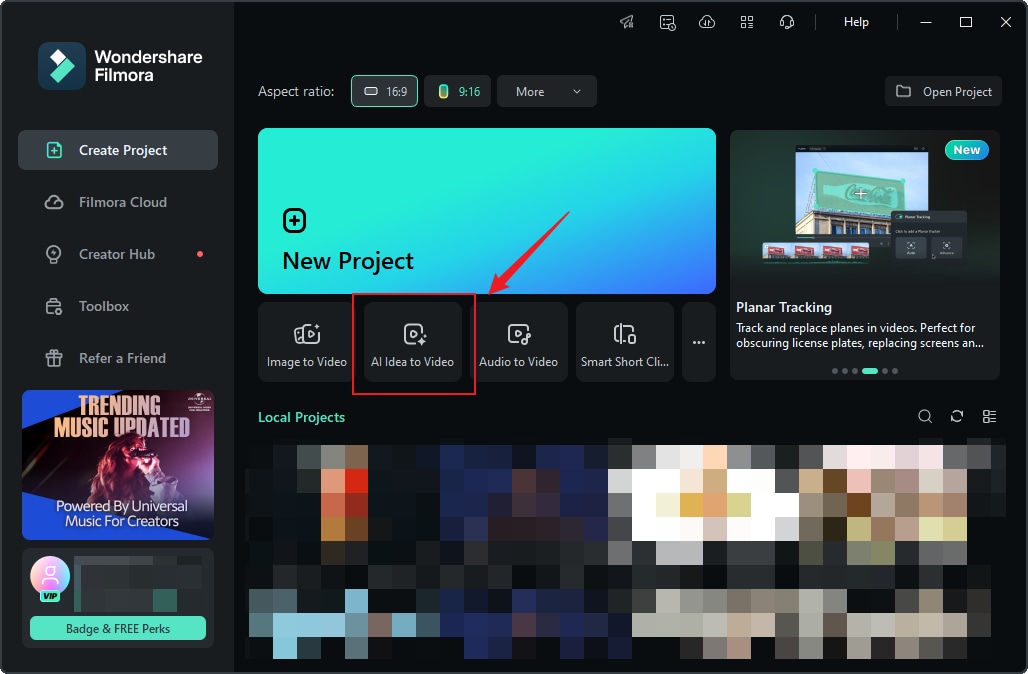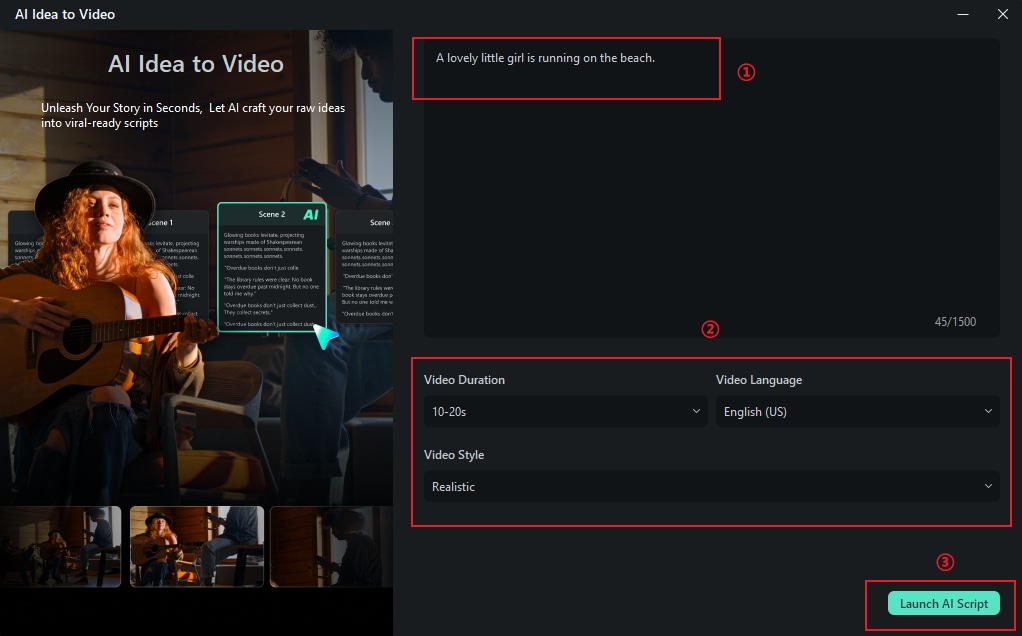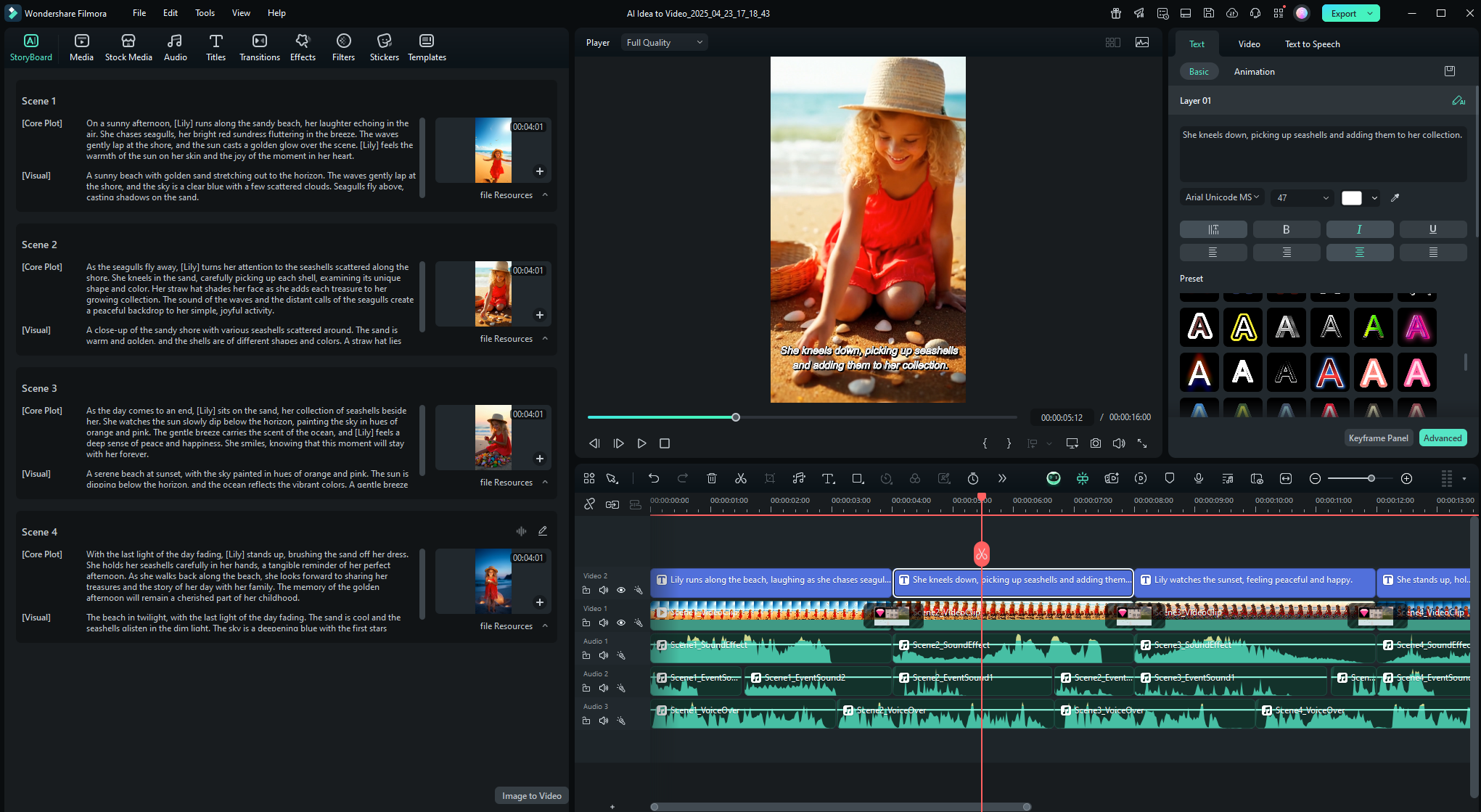In this article
Definition Section - What is Artificial Intelligence Text-to-video?
Artificial intelligence text-to-video is changing the way we create content. Instead of spending hours filming or editing, you can now type out what you want, and AI will turn it into a video for you.

Artificial intelligence text-to-video is a technology that uses AI to generate videos from written descriptions. It works by taking the text you provide and transforming it into scenes, characters, animations, and even sound. You'll have polished videos without having to record your own footage or manual editing.
- Core Technology: These tools are powered by text-to-video generative AI, which uses deep learning systems like transformer networks and diffusion models. They're trained on large collections of videos and their matching text. Thus, they can understand how to visualize what you're describing.
- Key Innovations:
- Turns Text into Video with Sound: AI models can now understand and generate not just visuals from text. They can also generate audio, such as background music, ambient sounds, or dialogue.
- Understands Complex Scenes: You can write something like "A dog runs through a snowy forest and jumps into a river," and the AI can create each part of that scene step by step.
- Keeps Characters and Objects Consistent: If your video shows a person or animal, the AI now knows how to keep their look the same throughout the video, instead of changing them randomly.
- Choose Your Style: Want your video to look realistic, like a cartoon, or even anime-style? Many AI tools now let you pick the visual style you want with just a few clicks.
- Edit with Just Words: Did you make a mistake or want to change something? You don't need to re-edit the whole thing. Just update your text, and the AI will adjust the video for you.
- Current State: Text-to-video AI technology is no longer limited to experimental tools; it's now built right into video editing software. This means users can generate scenes, characters, and animations simply by typing a prompt. Everything is done in one place, making the creative process faster and more convenient.
Application Section - When/Where to Use
The advent of AI video generators from text is revolutionizing content creation across various sectors. By converting written prompts into videos, this technology streamlines video production processes.
Real-World Applications of Artificial Intelligence Text to Video
Limitations and Challenges:
AI text-to-video tools require a lot of computing power to generate long scenes and high-quality videos. This can be a challenge for users without access to powerful GPUs or cloud-based platforms.
While AI has improved, it still struggles to fully understand complex or nuanced prompts. The generated video might miss the intended tone, visual style, or action, especially if the input text is vague or too detailed.
As AI-generated videos become more realistic, there's growing concern over deepfakes, misinformation, and unauthorized use of likenesses or content.
Future Outlook:
Artificial Intelligence Text to Video technology is advancing fast, with better quality, style control, and becoming more accessible. In the near future, we can expect smoother scene transitions, smarter storytelling logic, and tighter integration into popular editing tools.
Practical Demonstration Section - How to Use
If you want to turn your ideas into videos, using a text to video maker like >Wondershare Filmora makes it totally possible. You don't need filming equipment or advanced editing skills to use it. You only need creativity, type your imagination, and the AI will handle the rest.
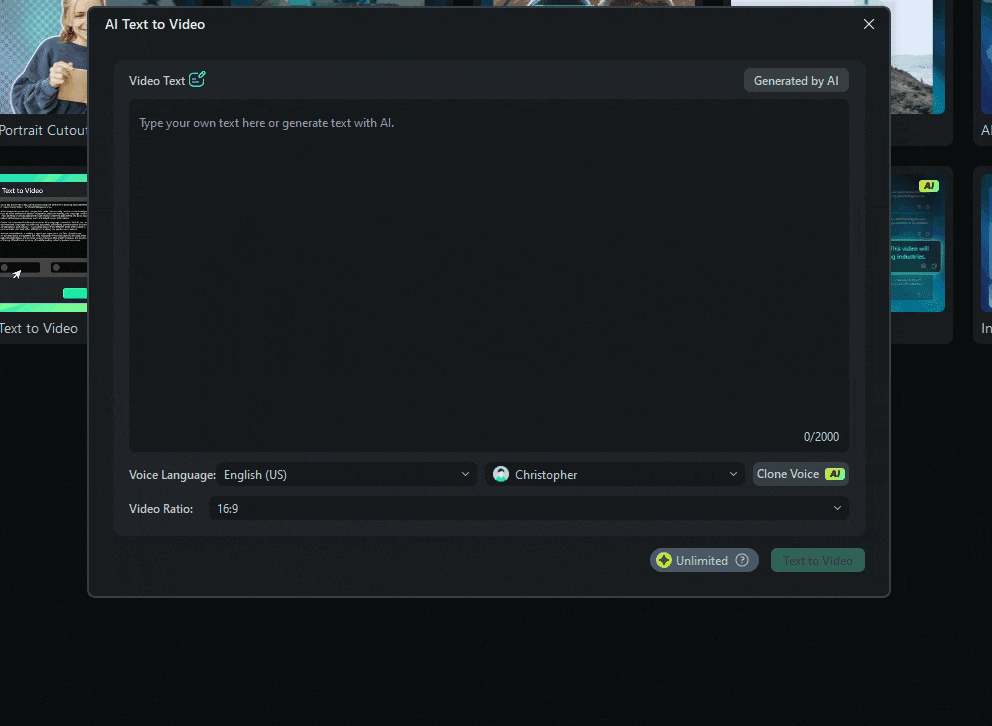
How to Use Artificial Intelligence Text to Video in Filmora
Filmora's AI Text to Video tool is built right into its video editor, making it easy to go from script to screen in minutes. You can enter your story or script, and Filmora will generate a complete video with visuals, sound effects, background music, and subtitles.
Here's the step-by-step guide on how to use Filmora's AI Text to Video feature: