In this article
-
What is Meta Management in Simple Terms?
-
When/Where to Use a Metadata Management System
-
How to Use Handle Metadata for Video Production?
Understanding Metadata Management
The reason we can keep digital files organized, searchable, and easy to work with is because of metadata management. Every digital asset, like a video, image, document, or audio file, actually includes details that describe its content, origin, format, and usage. These details are known as metadata, and managing them properly is important to stay in control of your content.
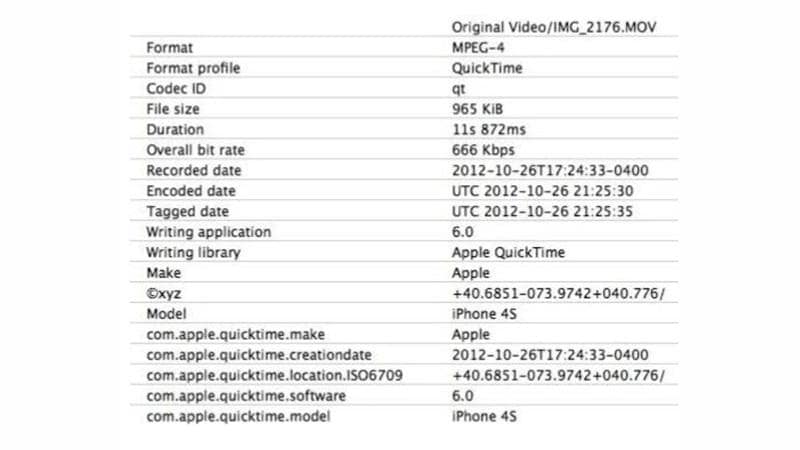
Metadata management is the structured process of organizing, storing, and controlling metadata to make digital assets easier to find, track, and manage throughout their lifecycle.
Having a solid system for managing metadata helps teams work together without confusion. By following the content standards, you can keep things organized and quickly find what you need. This becomes even more important when you’re working with large amounts of digital media.
Core Principles of Metadata Management:
By understanding what metadata management is, you'll see that it is based on a few key principles:
-
Organization and Structure: Metadata management is a structured system that helps you group, label, and store video content so that nothing gets lost or overlooked.
-
Standardization: Metadata management uses a common format for naming, tagging, and describing files to help everyone stay on the same page and avoid confusion or errors.
-
Version Control: Metadata management includes keeping track of different versions of a file. This helps you know which one is the latest and how each one has changed.
-
Automation and Tagging: A metadata management system uses Smart Tagging tools to quickly assign categories, keywords, and other useful info. This way, you can filter and find what you need.
-
Accessibility and Searchability: Metadata management eliminates the need to dig through folders manually. You can look up content by keywords, date, project, file type, and more.
-
Compliance and Security: Metadata management also supports privacy, rights management, and legal compliance. It keeps track of permissions, usage terms, and access levels to ensure your files are safe and handled correctly.
Types of Metadata in Video Production
In video production, there are different types of metadata to manage. Each type focuses on a specific aspect of the video content that supports various stages of production and post-production.
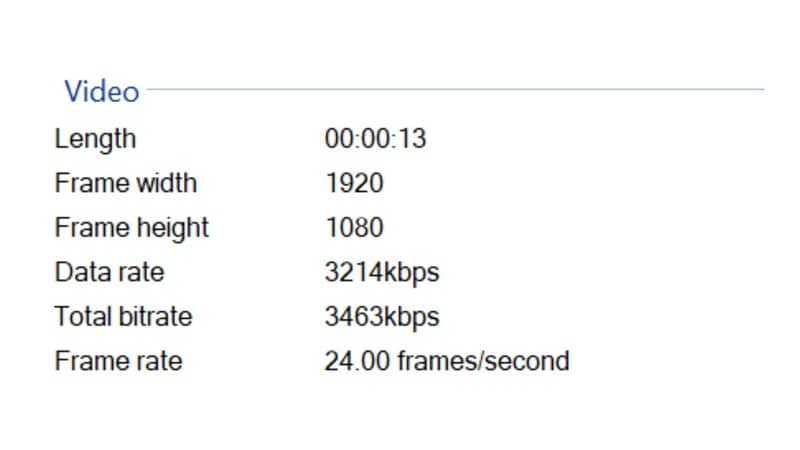
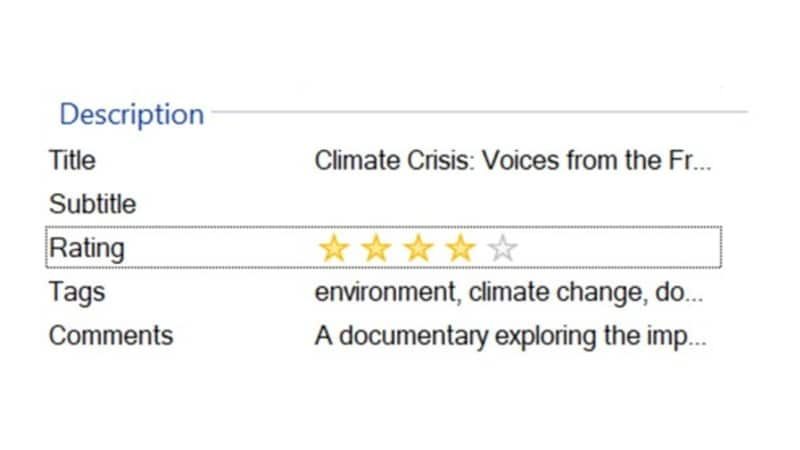
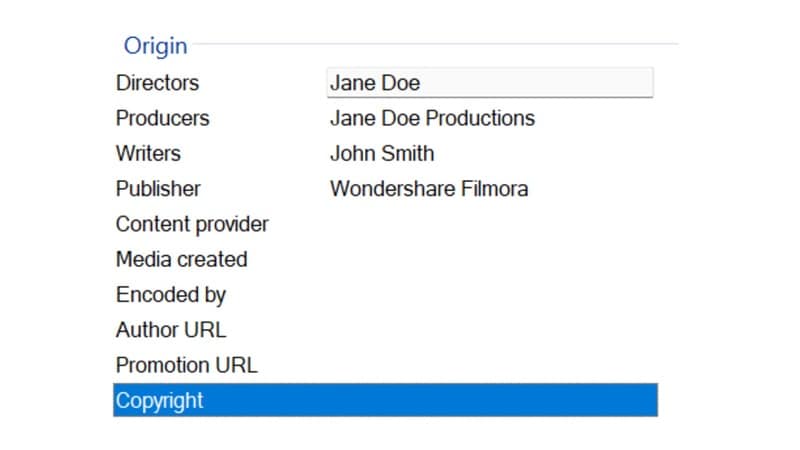
Key Elements of Video Metadata
- Title: A specific name that identifies what the video is about.
- Description: A short summary explaining the video.
- Tags/Keywords: Important words or phrases that help people find the video when searching.
- Creator/Author: The name of the person or team who created the video or owns the rights.
- Creation Date: The date the video was made or uploaded.
- Duration: The total runtime of the video, usually shown in minutes and seconds.
- File Format: The video's file type (e.g., MP4, MOV, AVI), which affects compatibility and quality.
- Language: The language used in the video, which is important for localization and translations.
- Version: An identifier for tracking updates or revisions for projects with multiple edits or iterations.
Common Video Metadata Standards
To keep video metadata consistent and usable across different platforms and systems, several global standards have been developed. These standards help ensure that your metadata is consistent, easy to share, and understandable by different systems.
Benefits of Implementing Metadata Management
When you use metadata management properly, there are many practical benefits that improve the way your teams handle digital content.
When/Where to Use a Metadata Management System
Metadata management is not just for big-budget projects. But it's especially helpful in situations where there's a high volume of footage, multiple team members working together, or a need to archive and reuse content later.
Case Analysis:



Bottleneck Identification and Resolution:
If your team constantly falls behind on tagging, files are being uploaded without metadata, or searchability becomes an issue, you're likely facing a volume overload.
AI-powered tools like CatDV or automated workflows in Frame.io can be your solution, as they can auto-tag based on visual or audio content. You can also set up rules where every new upload must include basic metadata before moving it to editing folders.
During post-production, the same type of clip might be tagged in different ways, like “Interview,” “Intvw,” or “INT.” As a result, it can be harder to find what you need and slow down the editing process.
What you can do is set up a standard list of approved tags in your asset management system. If needed, use dropdown menus or preset options so everyone uses the same terms. Then, do a monthly cleanup with bulk-editing tools to fix any mismatched or duplicate tags in your library.
Sometimes, team members fill out metadata differently. For example, one person might write the date as MM/DD/YY, another as DD-MM-YYYY, and someone else might leave it blank. This causes confusion when searching or sorting files.
Define a universal metadata schema in a shared document and implement form-based metadata entry in your DAM system.
Moving files between editing software, cloud storage, or asset management tools can cause metadata to be lost or changed. This makes it harder to keep files organized and track important details.
It's better to choose tools that support standard metadata frameworks like XMP, IPTC, or Dublin Core. Use APIs or third-party integrations to sync metadata across platforms and maintain consistency without manual updates.
Without a record of who made changes or when, it becomes difficult to trace mistakes or see how metadata has changed over time.
Use tools that offer activity logs or keep a history of metadata changes. Set user roles and permissions so only the right people can make edits, and turn on notifications for important updates if necessary.
How to Use Handle Metadata for Video Production?
Metadata management's meaning becomes clearer when you see how it works in action. The process of adding metadata to your videos might seem technical. But even without built-in metadata features, there are simple ways to add this important information.
Finish Editing and Export the Video:Complete all your editing work before adding metadata. One of the most beginner-friendly tools for this is Wondershare Filmora. This video editor offers a clean interface and easy drag-and-drop features with an advanced AI algorithm, so you don't need to be a pro to create professional videos.
Rename Your Video File: Once your video looks the way you want, export it in a supported format. But before you upload or archive your video, rename the file with something clear and descriptive. It will help you find, categorize, and track your files.
Use an Online Video Platform That Supports Metadata: Upload your video to platforms like YouTube or Vimeo. Then, fill in the metadata fields. YouTube, for example, also supports advanced settings like video chapters, subtitles, and audience targeting, which count as metadata.
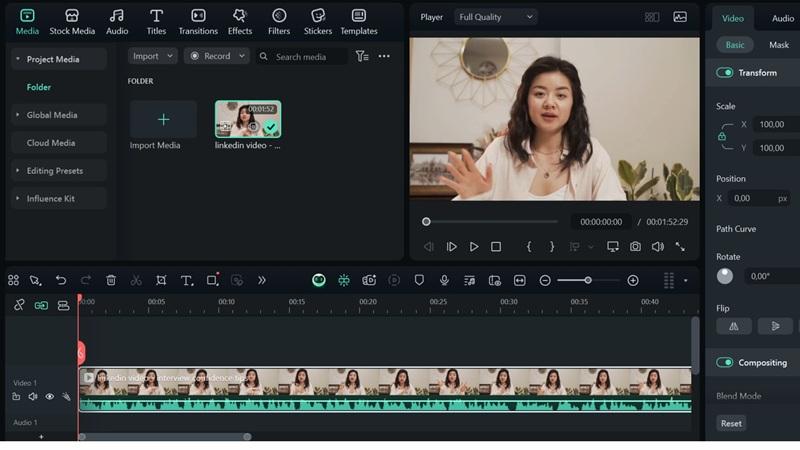
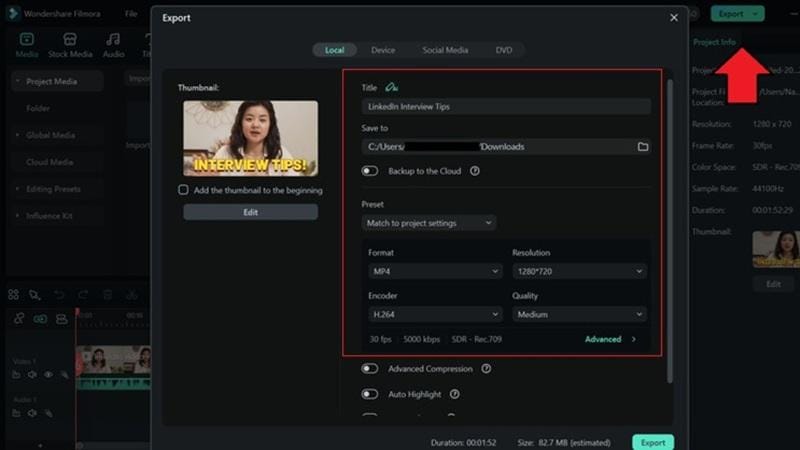
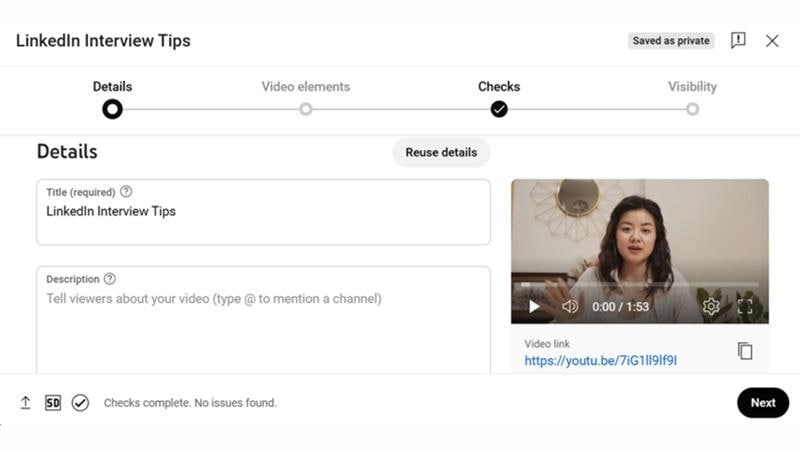
Alternatively, you can also use Dedicated Metadata Management tools, such as:
- MediaInfo: A free and lightweight tool that gives you a detailed view of your video's technical metadata, like codec, resolution, bitrate, and audio specs.
- CatDV: A media asset management (MAM) system used by production teams to catalog, search, and tag large collections of video files.
- Dalet Galaxy: An enterprise-level platform for broadcasters and media companies. It supports complex metadata structures, version control, and workflow automation for large-scale productions.
Pro Tips to Optimize Video Metadata
-
Include Important Keywords Without Stuffing
Including keywords in your metadata naturally can improve your video’s visibility. You can put words or phrases that people might type when searching for your content, but don’t overdo it. Adding too many keywords can make your video look messy and hurt how it shows up in search.
-
Make Titles Short, Clear, and Informative
Avoid vague or overly long titles. Instead, aim for something that quickly tells viewers what the video is about. A good example would be: "How to Edit Videos Fast with Filmora."
-
Pick a Thumbnail That Matches the Content
Your thumbnail is visual metadata. It should accurately reflect what's in the video. Use high-quality images, avoid misleading designs, and if possible, include readable text that reinforces your title.



