In this article
Understanding AR Filter
Image and video editing is a complex industry that has many terms that might sound strange to a newcomer. That's why we decided to prepare a series of articles that will help explain these terms and help you build your knowledge. Today, we will talk about the AR filter effect. We will provide a definition and discuss the technical side of this technology. Near the end, we'll give you a very easy tutorial on how to add an AR filter to a video. Stick around.

An AR filter is a fun way to change the world around you when taking a photo or recording a video. It recognizes a certain element in the footage and adds something fun over it.
The AR effect is a digital effect that uses augmented reality technology to overlay virtual elements onto real-world images or videos. It is trained to recognize certain patterns (like faces, flat surfaces, and particular geometry) and apply an overlay image or animation on top of them. You will usually find them in smartphone social media camera apps to help users enhance selfies, add flair to their content, and have a bit of fun.
That was the formal definition. Now, let's see what's under the hood.
Take a Look at the Technical Side of Augmented Reality Effects
Using AR effects is very easy, but developing them is a whole different story. Here are some technical aspects to help you understand what it takes to bring AR filters to Instagram and TikTok.
AR Filters rely on several different technological advancements to run smoothly. They use computer vision to recognize and track the subject's facial features and the environment in real time. Machine learning is used to improve detection accuracy, while the SLAM technique (simultaneous localization and mapping) is used to map the physical environment.
AR filters have introduced a lot of innovation. Here are the three most important breakthroughs.
- With AR filters, we now have the ability to track faces and objects in real time.
- AR responds and reacts to user actions like blinking or smiling.
- With cross-platform integration, this technology spread around like wildfire.
Augmented reality on Instagram, TikTok, Snapchat, and other social media platforms is here to stay. It is widely accepted and extremely popular among the younger generations. With modern, powerful smartphones, users can expect real-time responsiveness and stellar 3D graphics. And, with the power of AI and machine learning, this technology will only improve as time passes.
That's enough theory for one article. Let's take a look at some practical applications for TikTok AR effects.
When and Where to Use AR Effects?
In this section, we will talk about how AR works in the real world today, and we'll also give a few predictions for the future.
Real-World Applications for AR Videos
Here's how people use augmented reality effects to improve their videos and increase their reach.



What Are the Limitations And Challenges of AR Filter Effects?
Here are a few potential downsides to AR technology, clearly showing that there is still room for improvement.
What is the Future of AR Effects?
As it currently stands, AR has come a long way since its inception, but as we have concluded, there is still room to make improvements. In the future, AR will steer towards greater realism and more personalization options. With modern AR headsets getting smaller and smaller, the prediction is that AR will become part of our daily lives sooner than you think.
With proper integration, AR will vastly improve many verticals, like education, entertainment, and shopping, so it would be a good idea to learn how to use AR effects, right?
How to Use Augmented Reality Effects
Filmora is the best tool for adding AR effects to photos and videos. It is one of the most intuitive video editors on the market, and it comes packed with image and audio editing features that are on par with some of the best in the business. On top of all that, it also has an extensive AI toolset that makes realizing your vision a breeze.
When it comes to AR effects, Filmora offers a very easy system for seamlessly adding them to photos and videos. The AI and AR systems are perfectly designed, offering seamless integration with the scene. The best part is that there are so many to choose from. There are a ton of funny options, but you can also explore several cute ones.
Without further ado, let's see how AR effects work in Filmora.
A Step-by-Step Guide to Using Filmora's AR Effects
Follow our easy guide to learn how to add an AR effect to your photos and videos in Filmora.
Download and install Filmora on your Windows or Mac device, open it, and create a New Project.
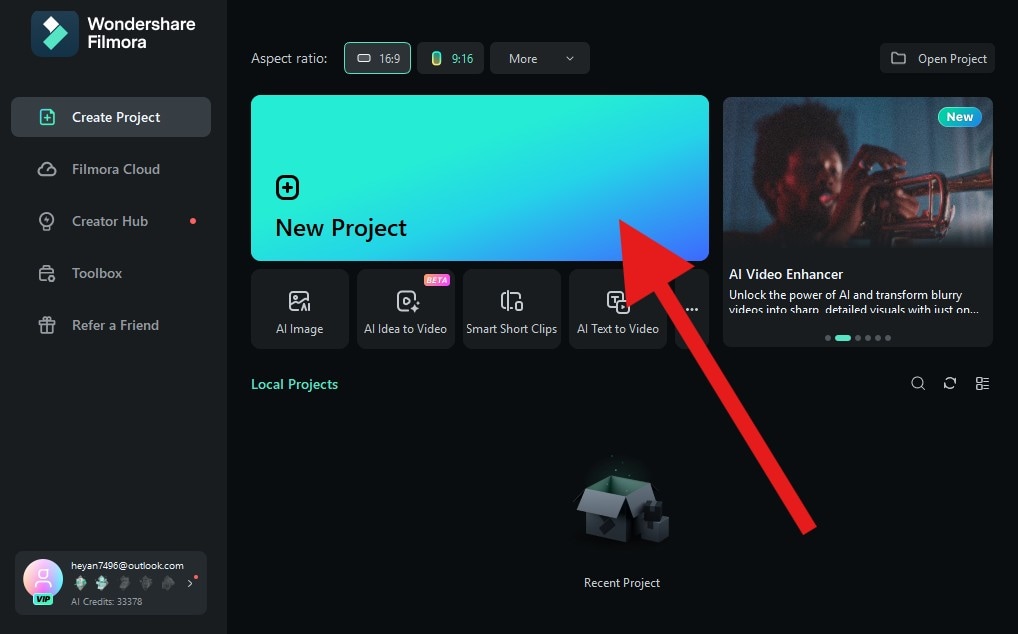
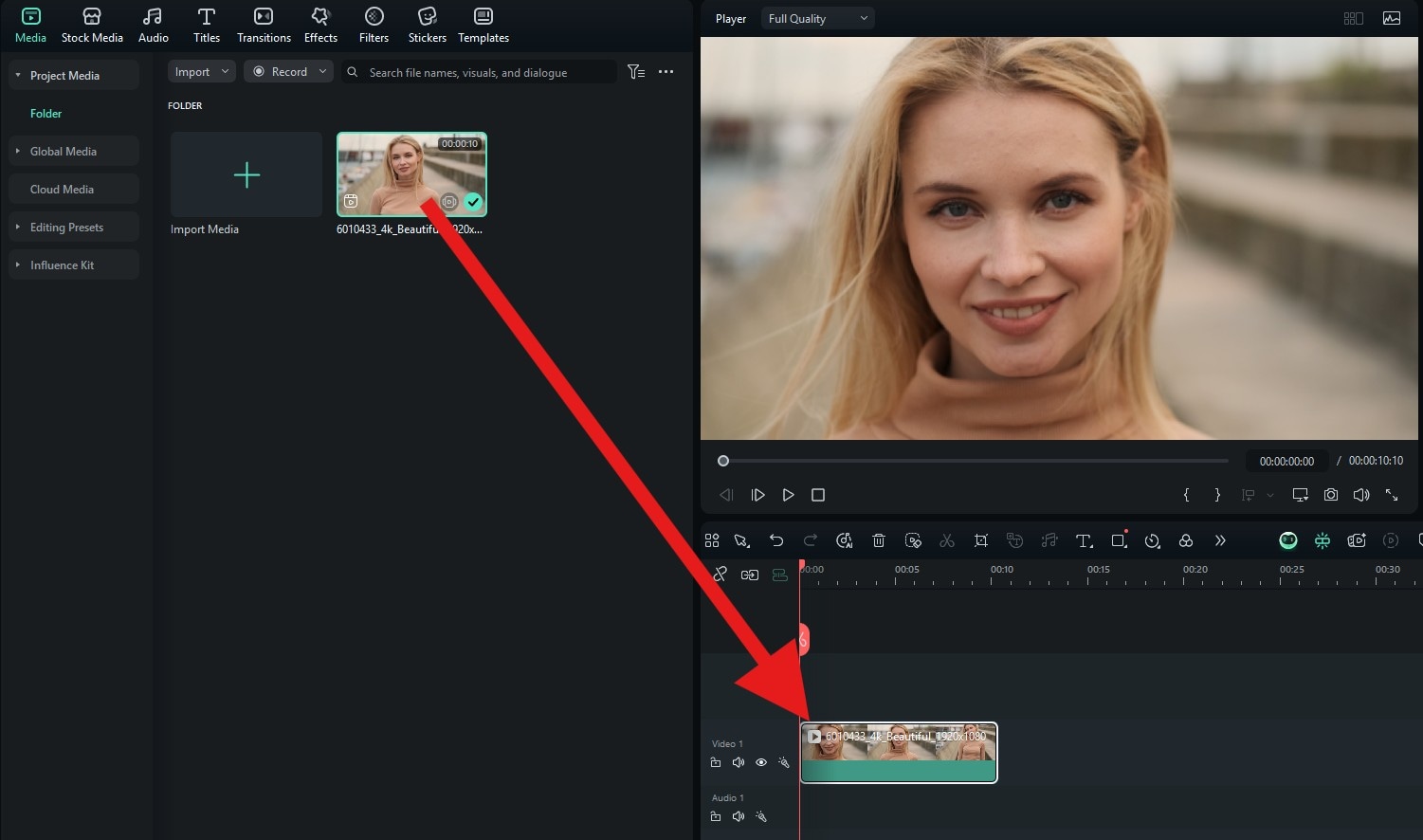
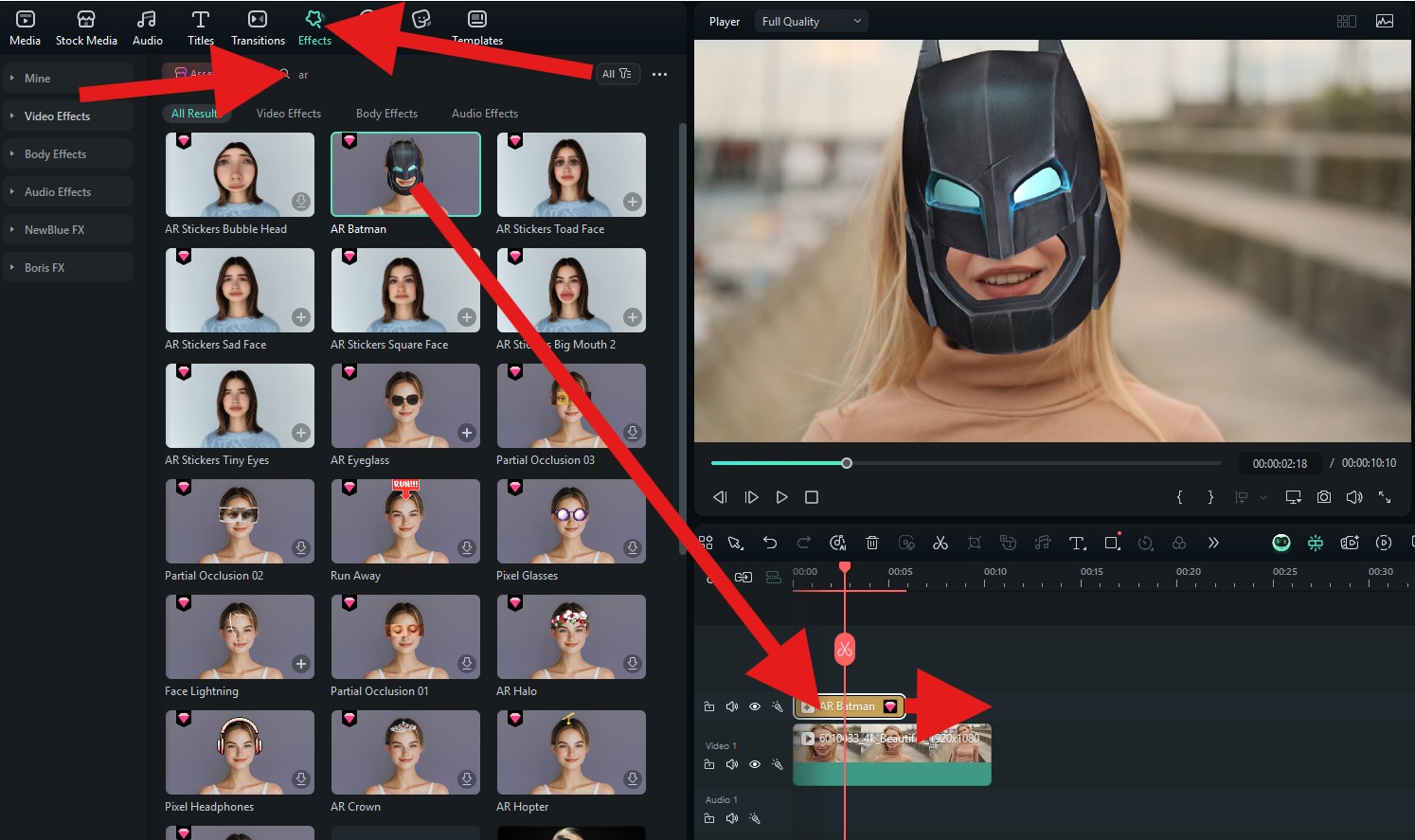
You have seen how easy it is to use Filmora to add an AR effect. Let's take a look at how this AR Batman effect turned out for us.
Download Filmora today and try it to see how you can use the available AR effects. Be sure to also explore thousands of other creative assets Filmora has in store for you.



