In this article
Understanding [Montages]
Creating an interesting story is the pursuit of all film or video editors. Montage is such a great technique that can skip the dull parts and capture the feeling and highlights of a long story in just seconds. What is a montage, and how do filmmakers and video editors use them? Let's go into the ins and outs of montages in film and video editing.

A montage is a sequence of short videos or images placed together to tell a story. These rapid cuts convey a lot of information in a condensed timeframe.
Filmmakers and video editors usually use montages to show character development, traveling to a different location, or the passage of time. Montages are usually accompanied by music or narration, and when done right, they are one of the best storytelling techniques out there.
The Visual Characteristics of Montages
You have a lot of creative freedom when making montages, but there are still some visual characteristics that you need to pay attention to if you want to make something good.
- Use Rapid Cuts: A good montage needs to be quick, action-packed, and exciting. Pick a cool, fast song and follow its rhythm throughout the montage, using short clips with instant cuts or fast transition effects.
- Stick to the Theme: A good montage follows a certain theme throughout. There should be a repetitive visual pattern throughout the scenes. For instance, if it's a training montage, focus on the training theme and ensure that the character's progress is clearly shown.
- Get Creative with Transitions and Effects: All transition effects can be fast, so get creative with interesting transition effects like fast swipes and zooms. You can also experiment with different lighting or time dilation effects to showcase important moments in the montage.
What are the Different Types of Montages?
When you boil it down to the absolute basics, montages can be divided into several subcategories. Let's explore the most popular types of Montages.
-
Narrative Montages
The Narrative Montages use multiple shots to show changes in characters or plot quickly, aiming to contribute to the development of the stories or condense time, which can be widely used in Sports movies and biographical films.
-
Temporal Montages
The Temporal Montages are used to show the passage of time or a shift across different time periods, such as from childhood to adulthood, day to night.
-
Musical Montages
The Musical Montages are used to create rhythm and emotions using music; people can sync the beat or mood of background music. You can use it to show a couple's journey with a love song.
-
Contrast Montages
The contrast montages are always used to emphasize the differences or contradictions between two scenes, such as rich vs poor, life vs. death, which can be common in documentaries or films with social commentary.
-
Emotion Montages
Filmmakers always use emotional montages to evoke strong emotional responses, such as creating fear, sadness, anger, and more. Those emotion montages are commonly used in war films, thrillers, or tragedies.
When and Where Should You Use a Montage?
Genre-Specific Applications for Montages
Montages work for specific types of videos. Here are the top three options where montages work flawlessly.
If you are creative and consider yourself an out-of-the-box thinker, you will find tons of creative applications for montages in any genre.
Creative Combinations for Montages
Montages are all about creativity, so here are a few interesting ways to combine them with other creative techniques.
A Couple of Artistic Considerations when Making a Montage
Here are the two most important tips to consider when creating a montage video.
- Match the energy of the music: If you want your montage to work, on top of matching it to the rhythm of the song, you also need to match the energy as it builds up. As the song gradually leads to the crescendo, the scenes in your montage should build up that energy to explode with the song and give off the desired effect.
- Create a clear emotional arc: Pick the main emotion in your montage, whether it is something positive like personal or athletic growth, or something negative like a struggle, and make sure that your montage enhances that emotion. You can also shift emotions halfway through, but this is an advanced technique.
Easy Steps on How to Create a Montage
Making the Perfect Montage in Filmora
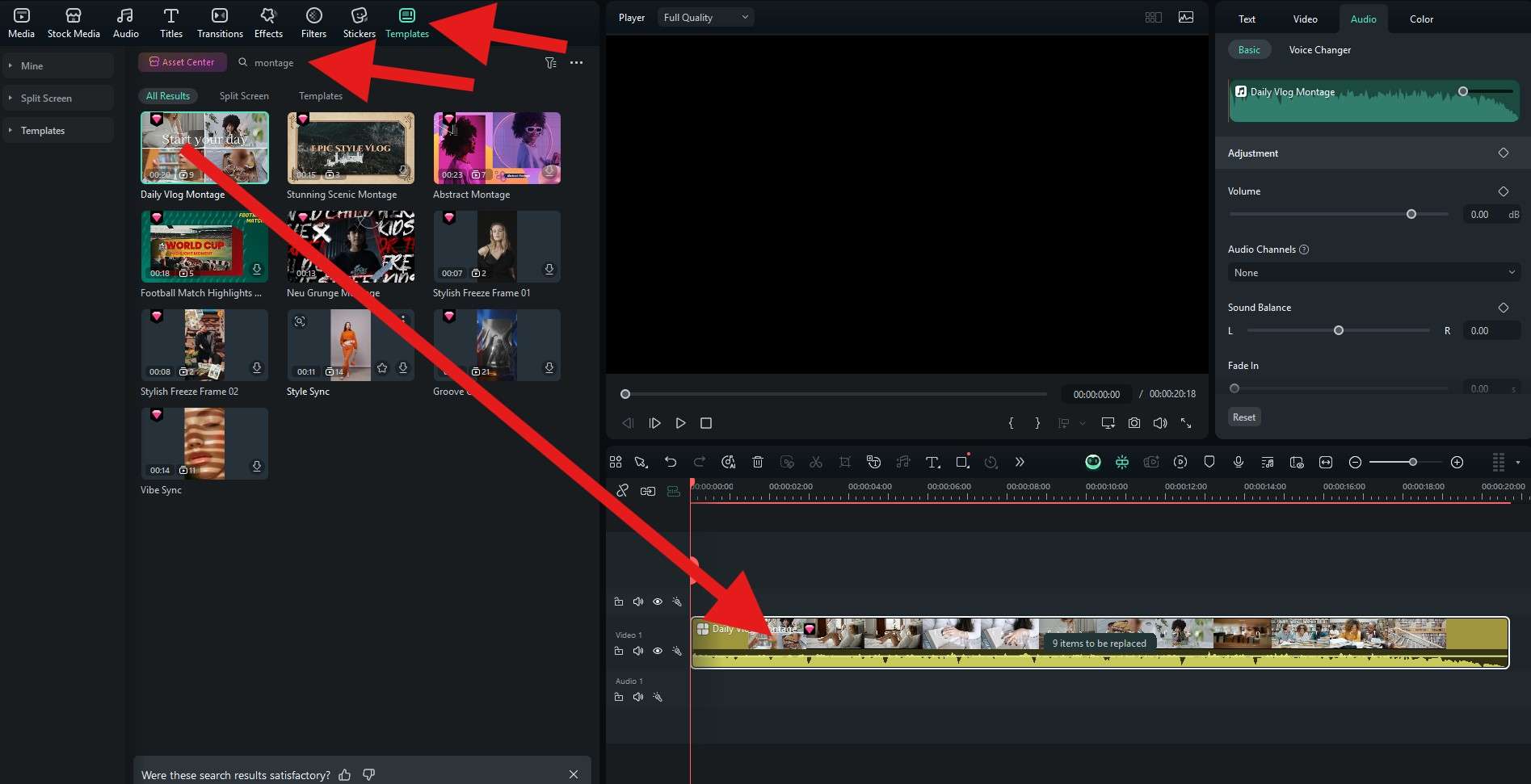
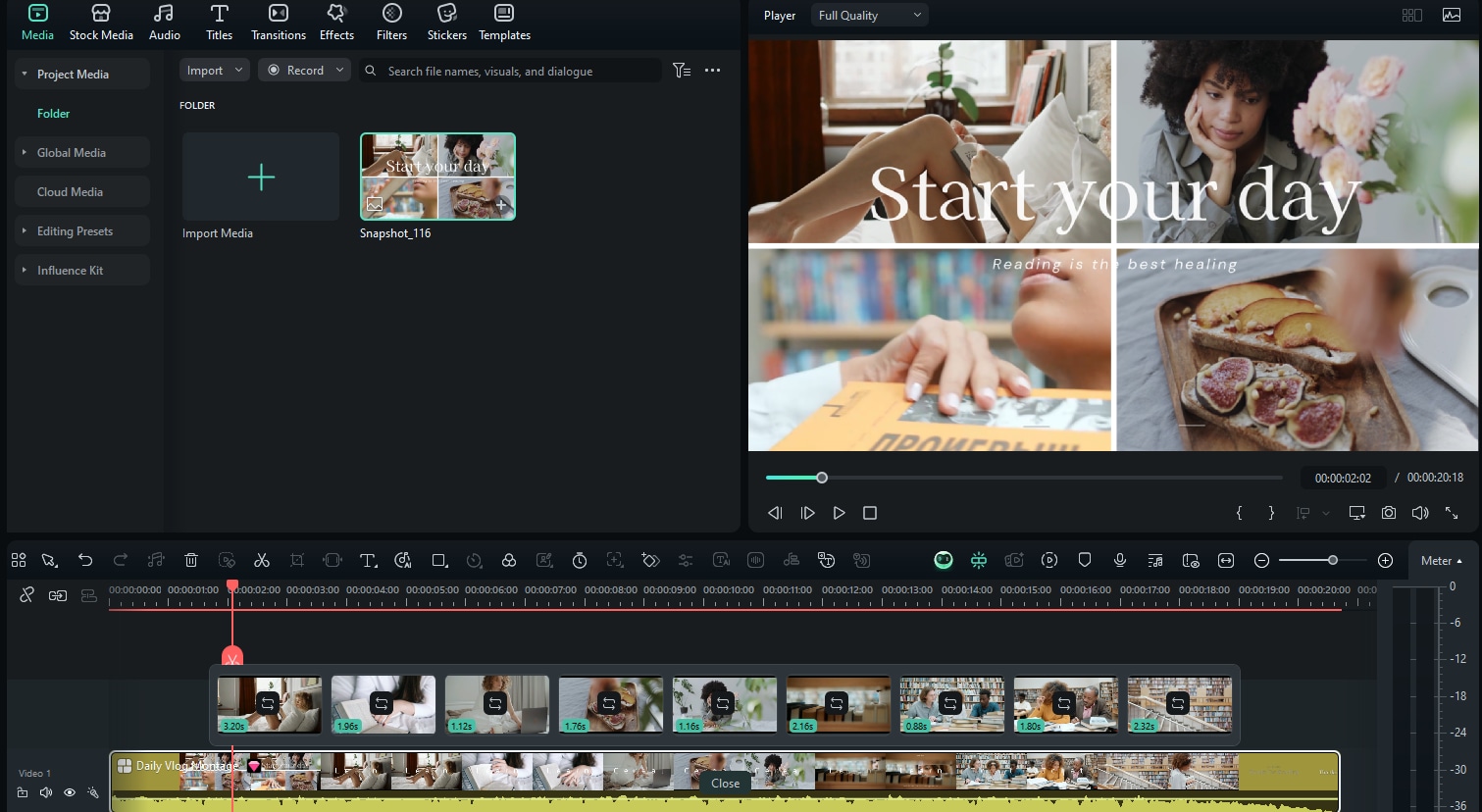
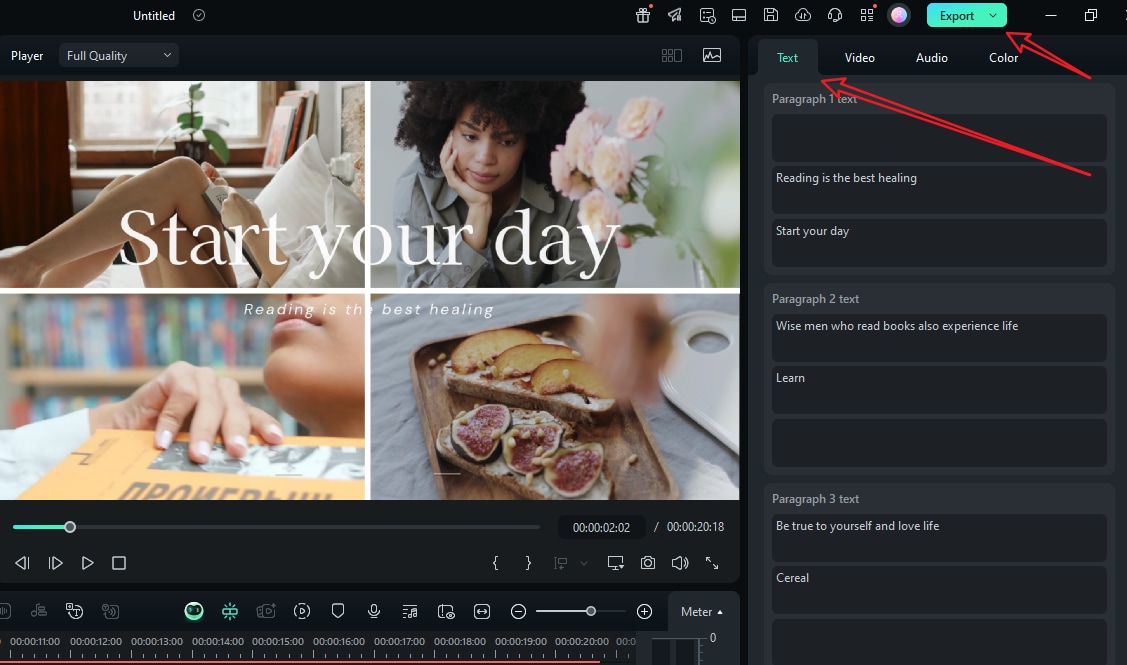
Avoid Common Issues when Making Montages
You have arranged your clips and added all the effects, but when you show the montage to someone, they don't understand what's going on.
You need to plan your montage diligently. You cannot simply add clips in chronological order and expect them to tell a story. Cutting and trimming will solve the issue.
Your montage should work, but somehow, no matter how well you sync the footage with the song, it does not invoke the right emotion and doesn't feel right.
The song selection might be an issue here. Even though it means going back to the drawing board, pick a different song and work on a new montage to match the new song.
If you are an experienced editor who has created many montages and encountered several hiccups that you learned how to solve, find a way to share your experience with the video editing community.



