In this article
Understanding Time Lapse
Have you ever watched a video that shows time passing quickly, from day to night, in seconds? But you don't have an idea about what it is. Well, a time lapse provides a clear answer to that question.
A time-lapse is a video editing technique where artists record footage at a very low frame rate over extended periods. You then make the video move faster, and you create an effect that clearly shows the passage of time.
It can be the sun going over the entire sky in a few seconds, a crowd of people moving fast through a bustling street throughout an entire afternoon, or even the entire process of a flower blooming, condensed into a 10-second video.
The Most Prominent Visual Characteristics of Time Lapses in Filming
Here are the most important visual attributes that make time-lapse videos so mesmerizing.
How to Shoot Time-lapse Videos?
Shooting time-lapse videos requires a steady environment to avoid spending a lot of time fine-tuning and editing certain frames. However, if you follow our simple 5-step guide, you should be able to avoid any mishaps.
- Activate interval shooting mode on your camera: This mode sets the camera to shoot at fixed intervals (for example, one frame every five seconds). Establish the right interval based on your intentions with the video.
- Fix the camera onto a tripod: You can use any efficient stabilization technique, as long as your camera stays still for hours on end without moving a single inch at any moment.
- Lock the exposure and focus on your camera: It would be best if you went with manual exposure and focus so that you can set them up to perfectly capture the scene based on the mood you want to convey.
- Prepare the camera battery: Recording a time-lapse video can take hours, if not days. You will need a way to keep your camera charged. Set the camera for long battery life, and if you don't have access to electricity, you will need several power banks.
- Understand the meaning of the time lapse in your project: To make the perfect recording, you need to understand the story you want to tell and the perfect moment where a time lapse fits in before you start recording.
When and Where to Use a Time Lapse?
Genre-Specific Applications for Time Lapse
As you can imagine, you can use a time-lapse in several types of projects. However, in general, there are some genres that welcome this technique more than others.
A Couple of Artistic Considerations for Time Lapse Videos
Keep the Frame Steady: A time-lapse is synonymous with video stability. Even small movements can ruin certain frames and reduce the fluidity of the timelapse. Plus, if you move the camera slightly, it will be almost impossible to bring it back into the same position as before.
You May Also Like
What is B-roll Footage? A Complete Guide for Video Creators
What Is Cross-Cutting and Parallel Editing? Everything You Need to Know
J Cut vs L Cut: Definition, Key Differences & Pro Editing Examples
What Is a Vignette in Photography and Video Editing?
How to Create a Time-lapse Video?
We have covered almost everything there is to say about this technique. Now, it's time to learn how to make it happen. Instead of going through the grueling process of recording a time-lapse, why not create a stunning time-lapse video with one of the best tools you can get your hands on?
Use Filmora to Create a Time Lapse Video
In a world with the quick development of AI technology, you can try to use powerful tools like Wondershare Filmora to create a time-lapse video from an image with AI, which is called Image to Video, and we'll show you how to use it.
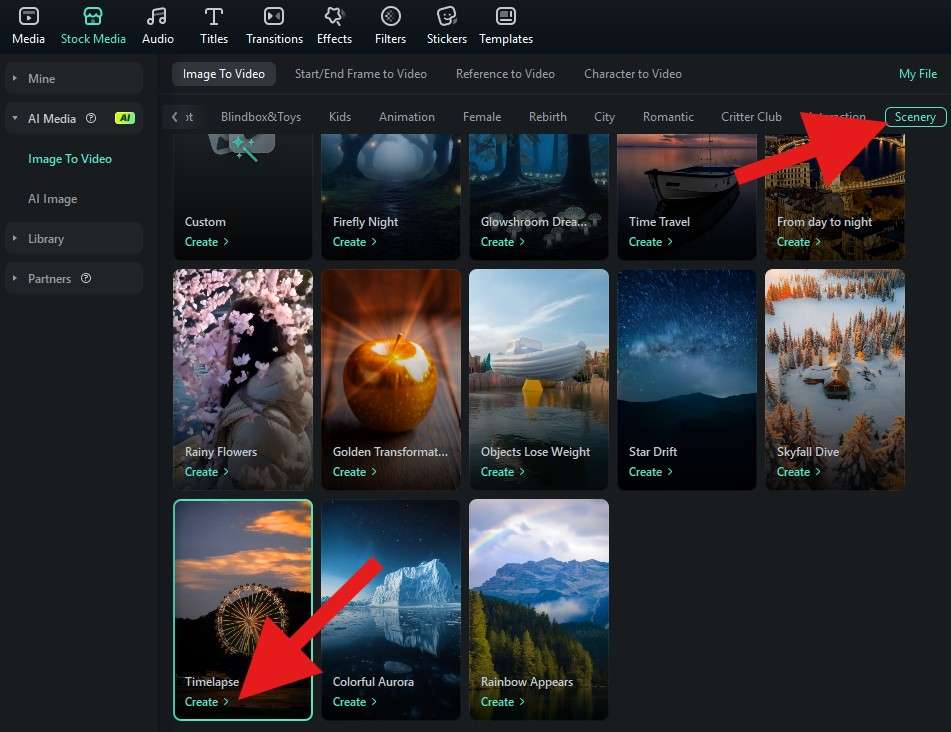
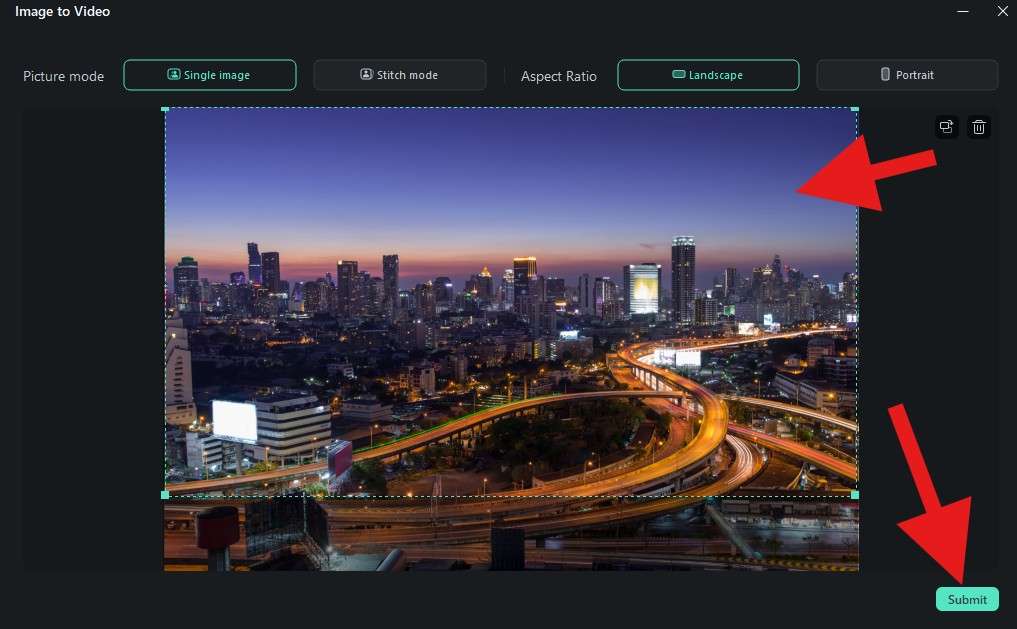
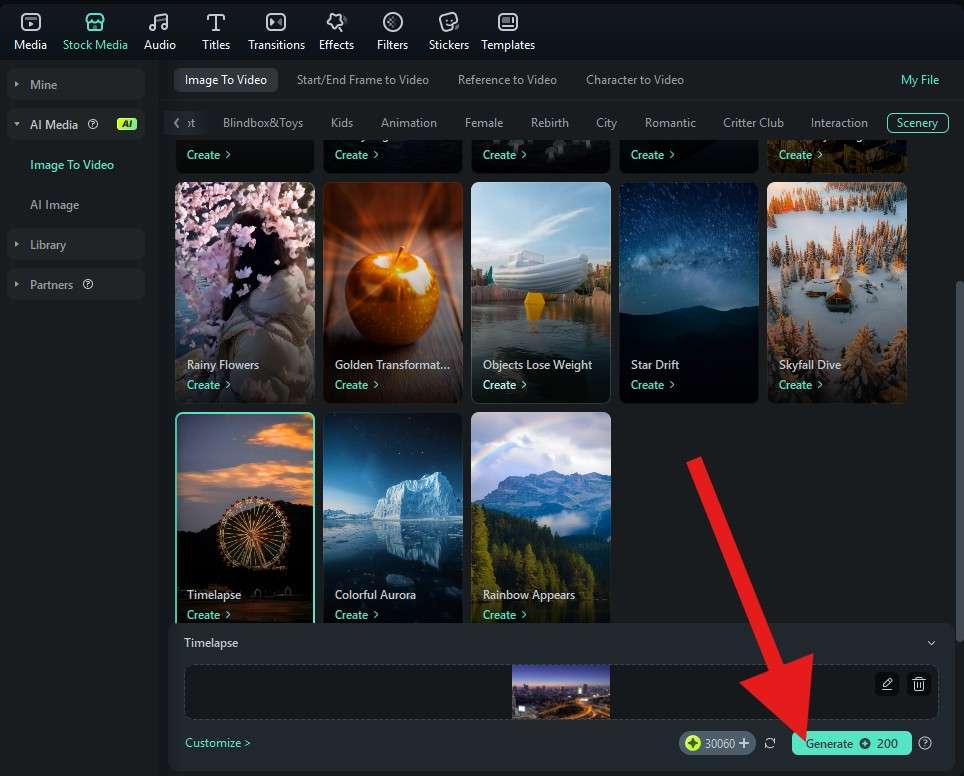
Take a look at this great time-lapse video we were able to generate from a still picture.

Troubleshooting Common Issues with Time Lapse Videos
Your camera was stable while you were recording, yet you are still experiencing issues when you try to speed up the footage.
In addition to using a stable tripod, you need to lock the exposure, white balance, and focus manually before you hit record. That should resolve the issue.
There are instances in the video where motion skips a bit, a few stuttering issues, and misaligned frames.
Make sure that you set up the camera to record frames at steady intervals and avoid manually taking photos. This might move the camera.



