In this article
Understanding [Vingnette Effect]
Have you ever noticed how the edges of a photo or video gradually darken, drawing your eyes toward the center? That subtle shadowing is called the vignette effect, and it's one of the simplest yet most powerful editing techniques used to focus attention and create mood.
Don't know what the vignette effect is? Keep reading!

The vignette effect is a visual editing technique that subtly darkens or softens the edges of an image or video frame to focus the viewer's attention on the centre. This creative technique allows video editors and visual artists to tell the eye where to look, create a sense of intimacy, or evoke a specific mood.
It's used to mimic the visual style of vintage photography, create a cinematic feel, or stir an emotion. The vignette photo effect often highlights or isolates the subject against the busy backdrop.
Visual Characteristics of the Vignette Effect
A vignette has a distinct look that is easy to recognize and appreciate. These unique characteristics set it apart and reaffirm its classic status in the visual lexicon.
- Darkened or Faded Edges: The edges and corners of the image or frame are slightly darkened, faded, or sometimes brightened, moving the focus toward the centre.
- Gradual Transition: The fade at the edges and corners is subtle and soft, creating a gradual transition and a natural look rather than sharp lines and harsh contrasts.
- Focus on the Centre: The focal point of the image or frame is its center, which appears brightened, spotlighted, and framed by the vignette effect on the edges.
Types of Vignette Effects
There are several types of vignettes in photography that are also used by creators in video projects. The differences between them are the result of physical limitations in lens design, natural light falloff, pixel sensitivity in a digital camera, or artistic intention.
Optical Vignette
The Optical Vignette has corners that are only a bit darker than the center. It appears when the lens shape blocks light at the edges, especially in wide-aperture shots.

Mechanical Vignette
The Mechanical Vignette has a harsh, noticeable dark cut-off around the corners that appears when a lens hood or a filter physically blocks part of the lens.

Natural Vignette
The Natural Vignette has smooth and gradual darkening toward the corners caused by the light naturally fading at the edges of the lens.

Pixel Vignette
A common occurrence in phone cameras, pixel vignette has subtle dark edges because the camera sensor’s pixels don’t capture light equally.

Artistic Vignette
Whenever you intentionally add a vignette effect to a photo or a video project during editing or with camera settings, you're adding an artistic vignette.
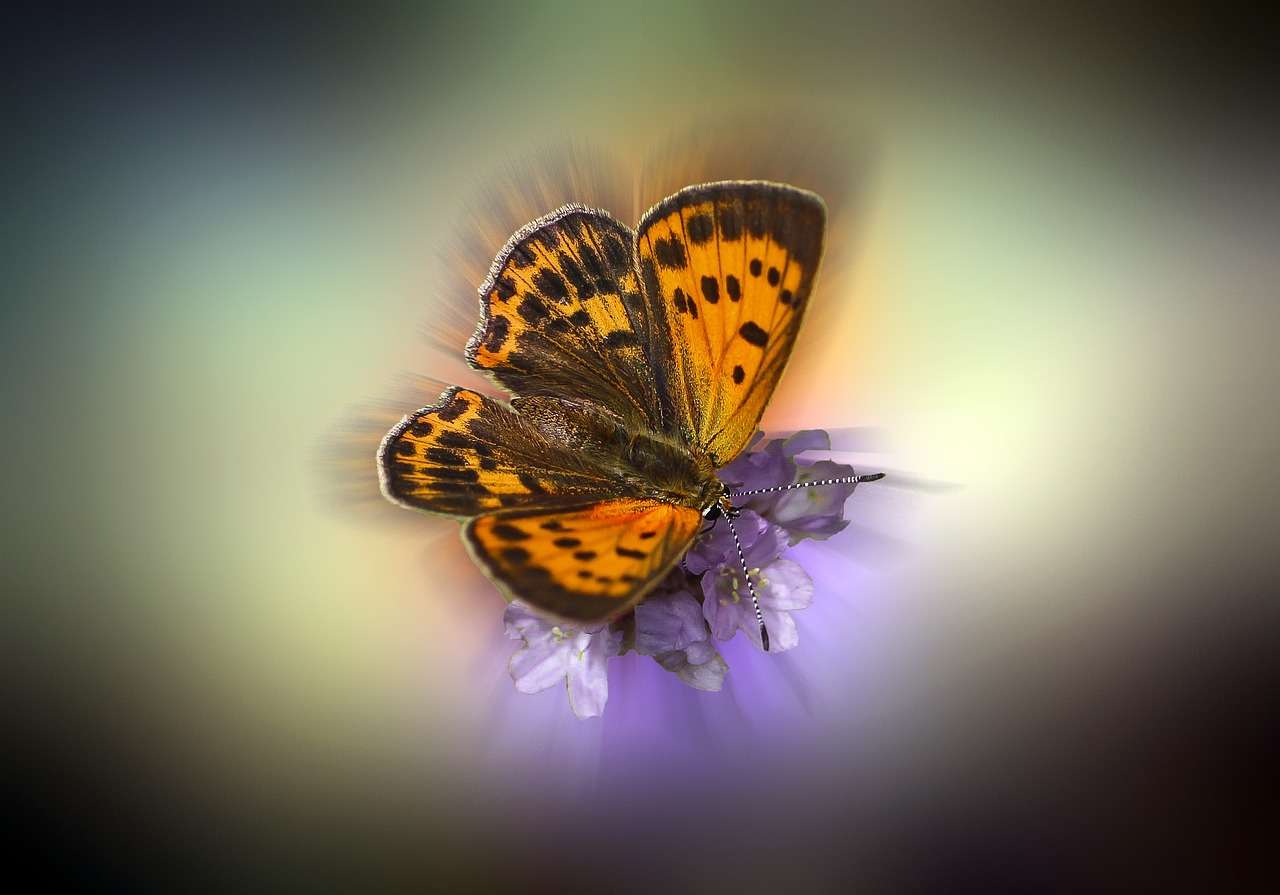
Color Vignette
Sometimes, the camera lens bends color unevenly near the edges, resulting in colored tints like purple and green in the corners.

Inverse Vignette
The Inverse Vignette is created for artistic effect by brightening the edges instead of darkening them, while the center usually looks shaded.

When and Where to Use the Vignette Effect?
Genre-Specific Applications for the Vignette Effect
A vignette is a fantastic choice whenever you want to emphasise an interaction, put a spotlight on someone or something, and create a nostalgic atmosphere. In addition to being a fantastic photo editing technique, people can also use it in videos -- especially in these genres and types of video.
Drama & Romance Videos
In drama and romance videos, human interaction is the narrative and emotional core of the story. The vignette effect helps artists subtly frame the scene and put dramatic characters front and center, allowing viewers to come closer and witness an intimate moment between them.
Vintage-Style Cinematics
Visual artists often use the vignette effect to simulate the look of classic film cameras. This can be a purely stylistic choice or help achieve a specific mood and emotion. A vintage-style vignette transports viewers back in time and evokes nostalgia.
Mystery, Thriller & Crime
The vignette effect can also isolate and visually "trap" a subject or object within the frame, exposing it to observation, analysis, and suspicion. This is a common stylistic device in crime movies and thrillers, where it helps build psychological tension.
Vignette Effect: Creative Combinations & Pairings
The vignette photo effect is even more powerful when paired with similar or contrasting visual techniques like depth of field, color grading, and fade-to-black.

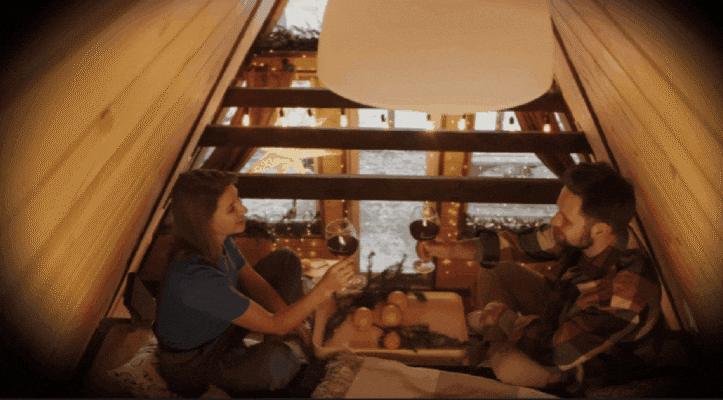

Artistic Considerations: How to Use the Vignette Effect Properly
The right choice of effect can turn a video into art or make it look clumsy and unprofessional. Avoid these mistakes when using a vignette to make sure it serves the story.
- Use the vignette to guide the focus, not distract it: The vignette should tell viewers where to look, but in a subtle way that doesn't interrupt the flow or distract from the composition.
- Match vignette style to scene mood and color palette: The technical elements and style of the vignette — strength, shape, and color — should match the emotional tone and visual style of the video.
How to Craft the Perfect Vignette: Step-by-Step
Filmora is a video editing suite that equips visual artists with a combination of professional tools. Adding effects like vignettes to both photos and videos in Filmora is relatively easy. If you prefer your artistic freedom, you can create a vignette manually and add it to your video in a couple of clicks. Or, you can save time and use one of Filmora's vignette presets.
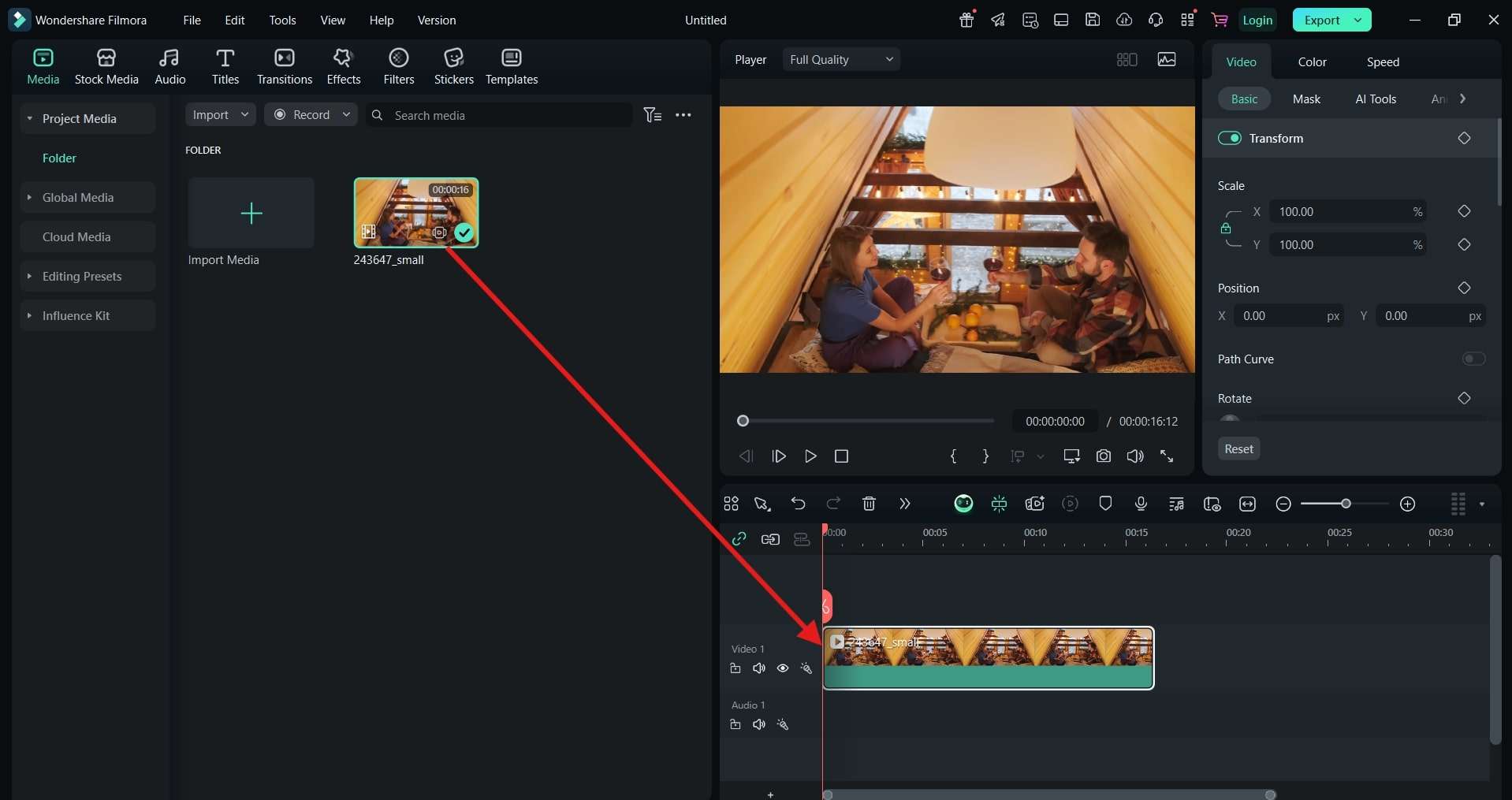
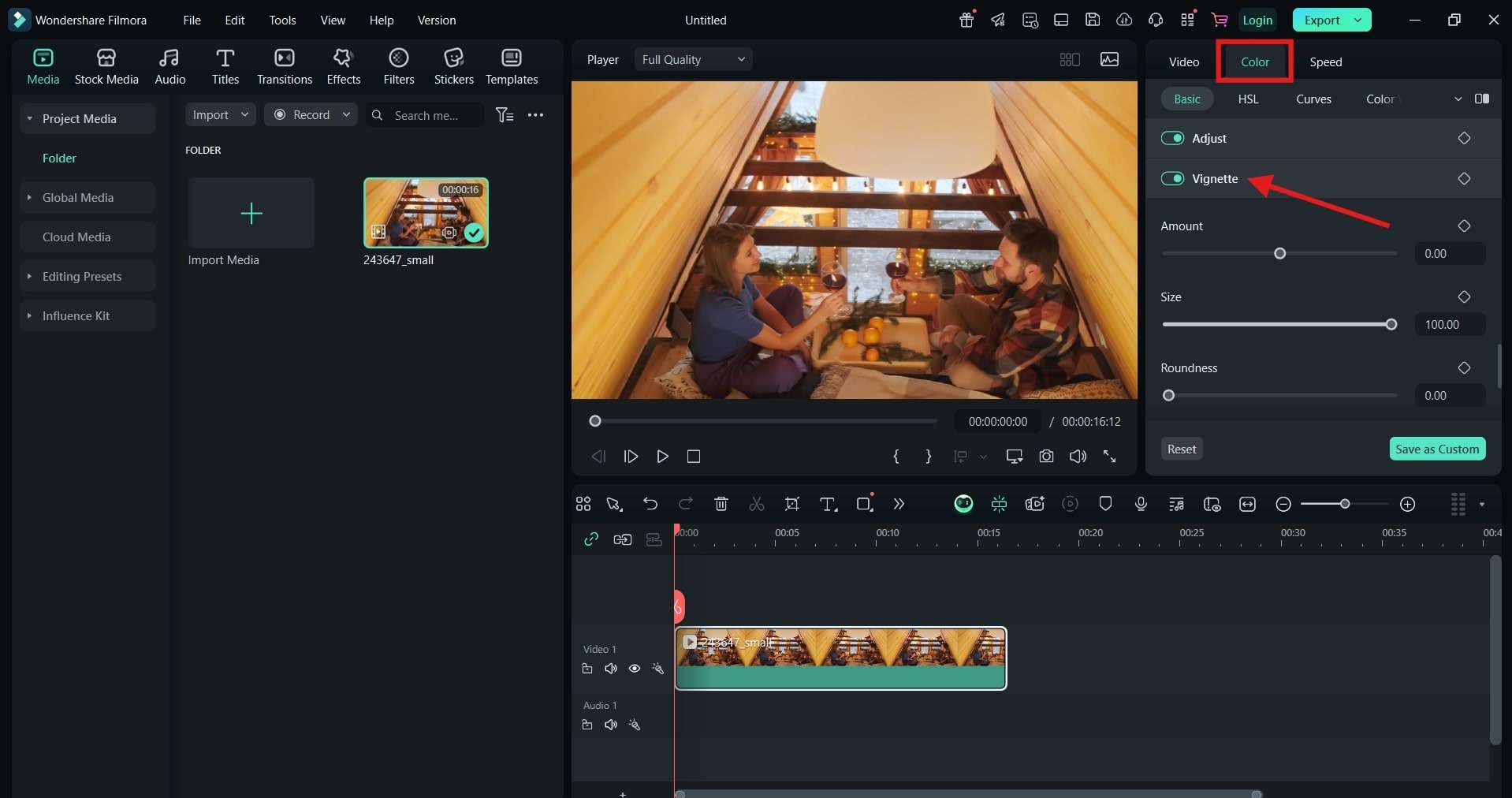
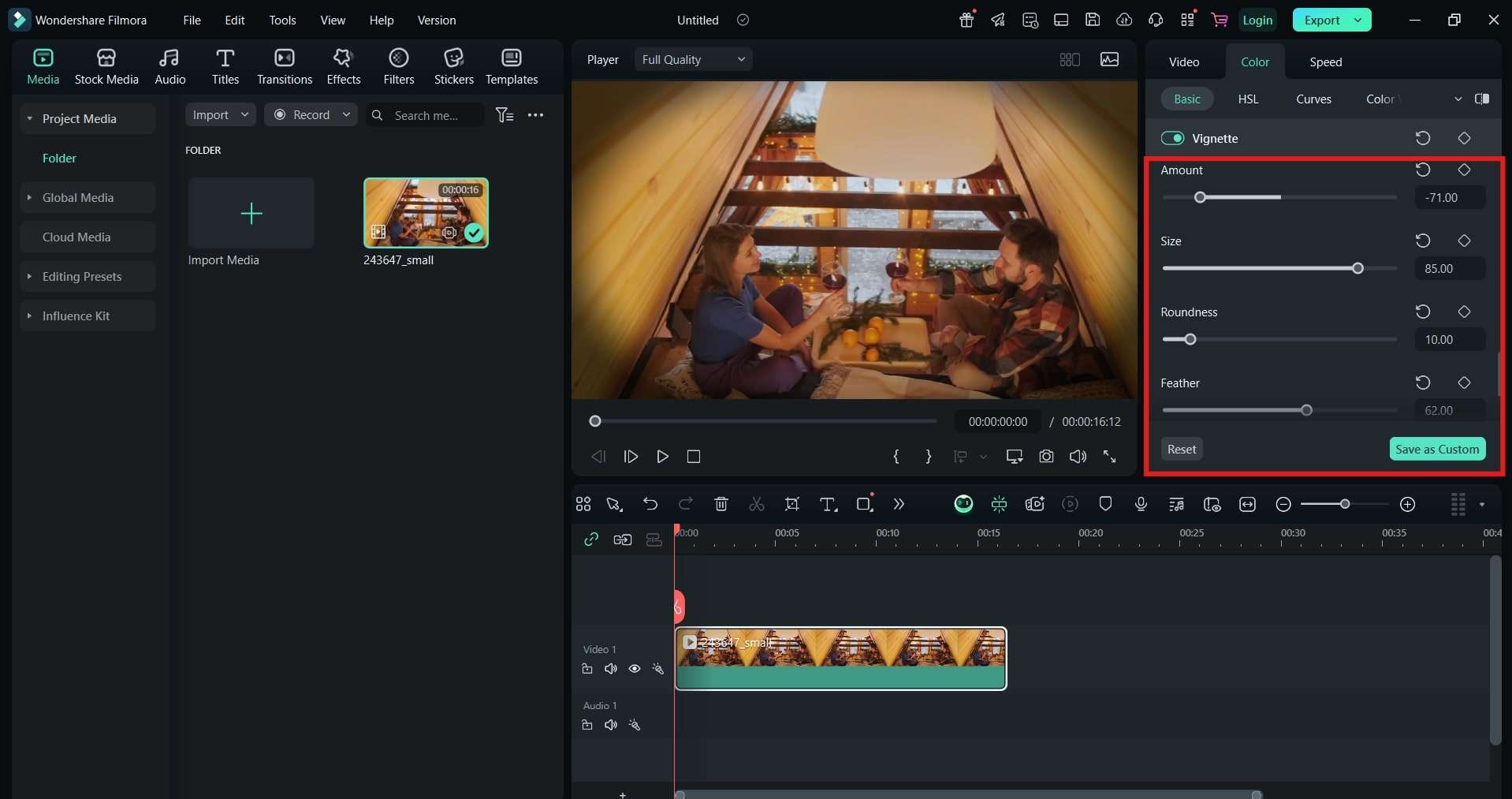
Troubleshooting Common Issues
When the edges and corners are vignetted too intensely, with harsh lines separating them from the center, the scene can look too unnatural, and the effect might steal the scene from the characters.
Use Filmora's manual Vignette settings to tune down the opacity, feathering, and size of the vignette. Try to achieve a subtle gradient that transitions smoothly from the vignette to the scene.
Not every vignette goes with every genre and video type. If you keep using the same vignette style across different scenes, without matching the mood and emotion, it will start to feel forced and overused.
Try out different vignette presets for each scene to find the best match or customize them using manual settings. Use soft lines for nostalgic moments and sharp lines for tense or dramatic scenes.



