In this article
What is Nano Banana AI?
Back in 2024, when the first Google Gemini 2.0 model was released, the excitement in the tech space was profound. It introduced AI models capable of blending scenes and maintaining character consistency across edits. Now, Gemini 2.5 Flash Image, also known as Nano Banana, takes it further, offering significant improvements over Gemini 2.0.
So, what is nano banana, and what are the real-life uses? This guide dives into the tech behind the model, showcases its performance in real-world tests, and reveals how you can put this next-level image synthesis tool to work.

Gemini 2.5 Flash Image, also known as Nano Banana, is Google’s advanced AI image‑generation model. It lets you merge pictures, keep characters consistent, and make precise edits with simple prompts. Its outputs are high-resolution, professional-quality visuals that rival those of traditional graphic design.
Creators quickly adopted it, turning ordinary portraits into mini figurines or collectible standees, and making this one of the model’s trending use cases.
Nano Banana Technical Specifications
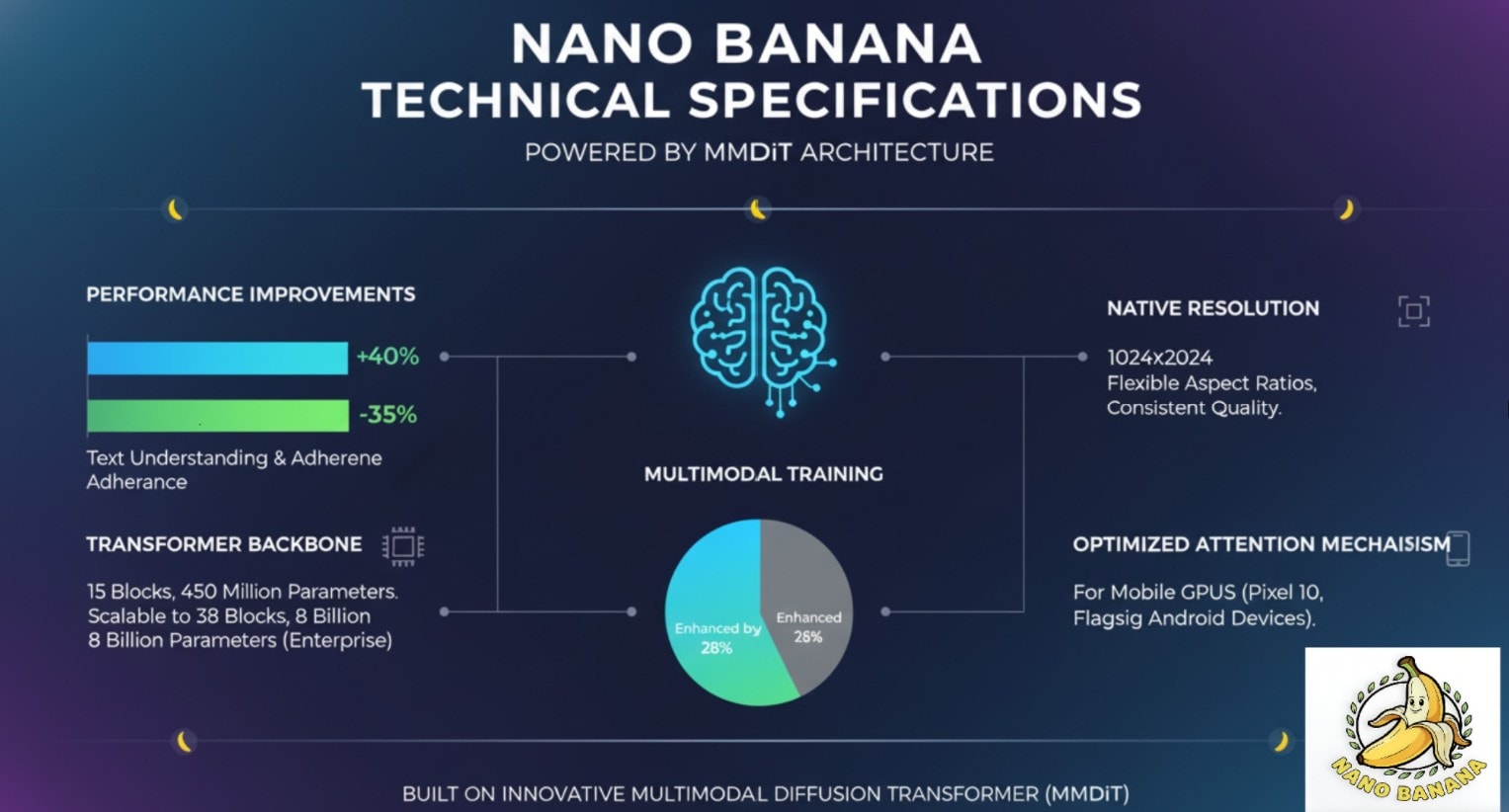
The Nano Banana Image Model is built on the innovative Multimodal Diffusion Transformer (MMDiT) architecture. It improves text understanding and prompt adherence by 40% while reducing computational load by 35% compared to similar models.
The transformer framework uses 15 blocks with 450 million parameters, scalable to 38 blocks and 8 billion parameters for enterprise use. It produces images at native 1024x1024 resolution with flexible aspect ratios, maintaining consistent quality.
|
Spec |
Detail |
|
Model Name |
Gemini 2.5 Flash Image (aka Nano Banana) |
|
Release Date |
August 26, 2025 (Stage GA released on October 2, 2025) |
|
Model Type |
Multimodal image‑generation & editing model (text‑to‑image + image editing) |
|
Training Focus |
High‑quality image creation, character consistency, scene blending, and editing via prompt |
|
Input Types |
Text prompts, optionally input image(s) to edit/merge |
|
Cost/pricing |
Varies depending on the access point used. |
|
Access Point |
Via the Gemini app, Google AI Studio, Gemini API, Nano Banana integrated Image and Video editing Tools, and Vertex AI for enterprise |

Key Features/Core Capabilities of Nano Banana Model
If your next question is “What is Nano Banana AI capability or its features?” There are more than enough that benefit creators across multiple industries. Below are some key capabilities of the Nano Banana AI model.




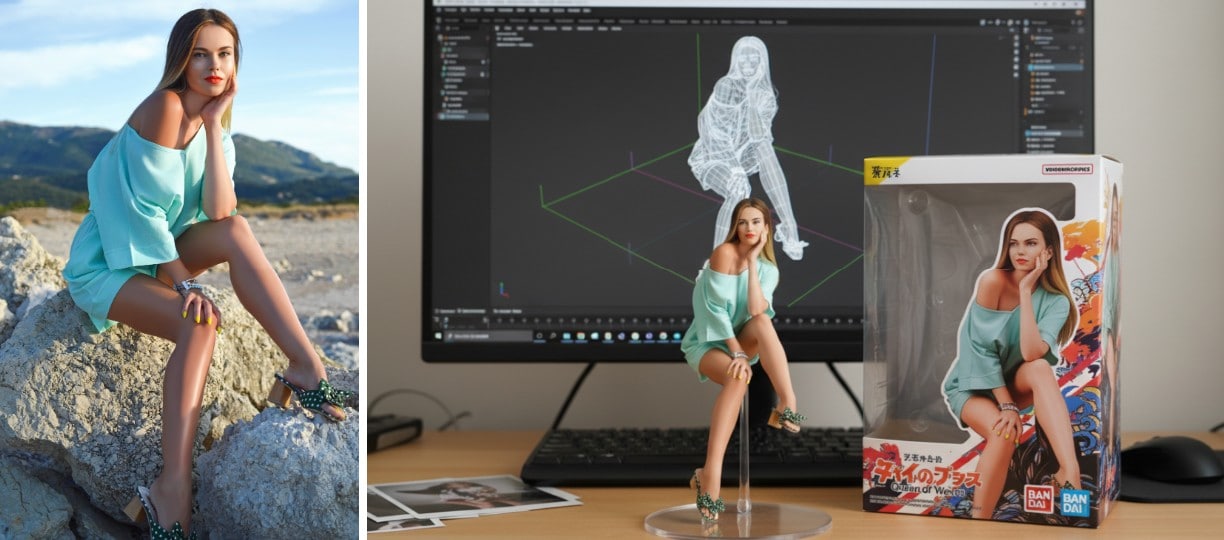

Application Section - When and Where to Use Nano Banana

While the above section provides a clear answer to the question, ‘What does Nano Banana mean?’ Here, we will discuss how to use Nano Banana.
The Nano Banana Image Model offers businesses and creators powerful tools for automated visual content with a broad range of applications across industries. The table below summarizes its real-world application.
|
Real-world use cases |
What it does |
|
Content Creation for Social Media |
Quickly prototypes characters and scenes for short films, comics, or web animations. |
|
E-Commerce |
Using the model’s consistent character and style transfer, brands create uniform catalog images and lifestyle shots |
|
Real Estate & Interior Staging |
Visualizes room layouts, furniture, and decor changes instantly. |
|
Educational Illustrations & Technical Diagrams |
Generates clear visuals for lessons, manuals, or presentations. |
|
Gaming & Virtual Avatars |
Creates collectible mini-avatars or NPCs for games and virtual worlds. |
Examples of Viral Content Using Nano Banana AI Model
Limitations to Be Aware Of
Even though the tool is impressive, there are a few things to watch out for. These include:
Every output includes an invisible SynthID watermark to identify AI generation. If you plan commercial use, check licensing.
The quality of the prompt input and reference image determines the output. Weak input means weak output.
Because it edits faces and scenes, you must respect rights and privacy and avoid misuse of deepfakes.
How to Use Nano Banana as a Beginner

If you’re wondering how to use Nano Banana for the first time, below are accessible ways.
Most creators prefer using Filmora because it lets you create, edit, retouch, and export images without a heavy dev setup.
How to Use Nano Banana in Filmora

Now that you can define what Nano Banana is and its uses, the next step is learning how to create images with it. And using the Nano Banana AI model in Filmora is not complex. For illustration purposes, we will show you how to use Nano Banana AI model in Filmora to create a trending 3D figurine from your photo.
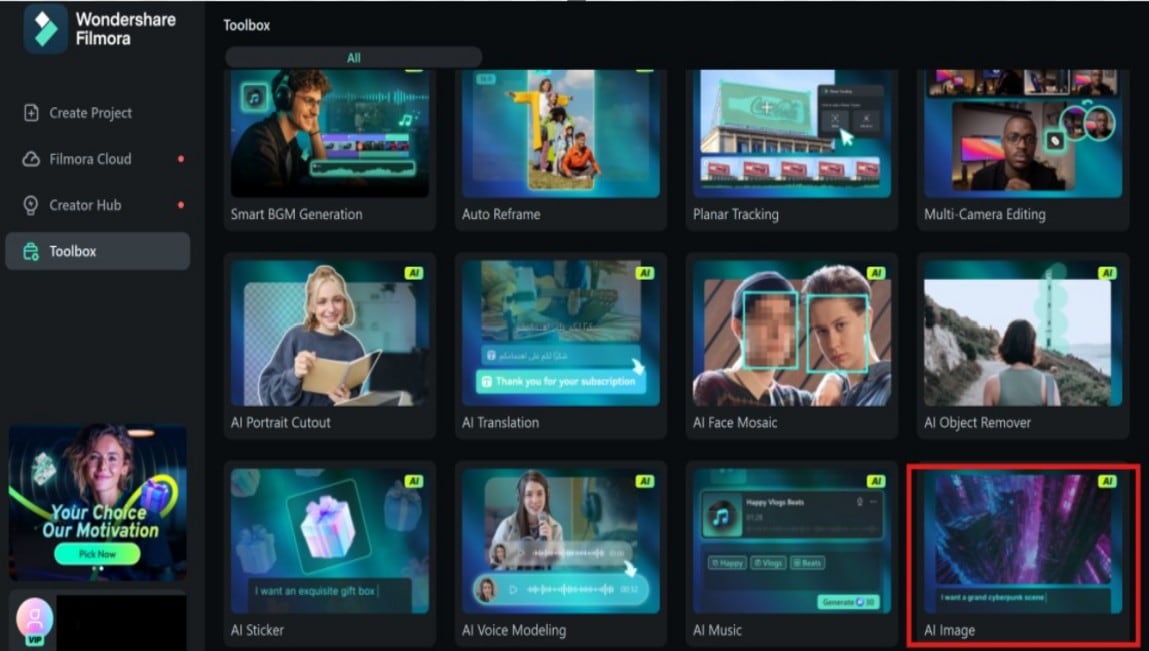
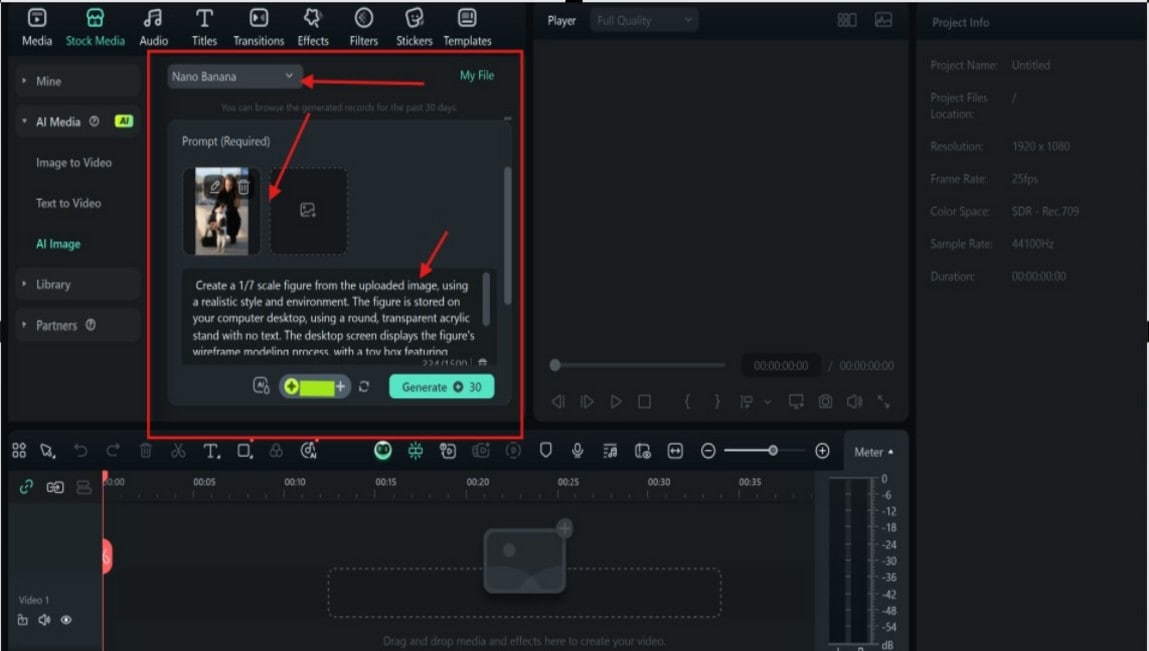

Create a 1/7 scale figure from the uploaded image, using a realistic style and environment. The figure is stored on your computer desktop, using a round, transparent acrylic stand with no text. The desktop screen displays the figure's wireframe modeling process, with a toy box featuring BANDAI-style original art placed next to it.
Remember, you can turn these images into videos by using the image-to-video tool present in Filmora. Using the Google VEO 3 model here ensures the tool produces high-quality results.
Nano Banana AI Model Prompt Best Practices
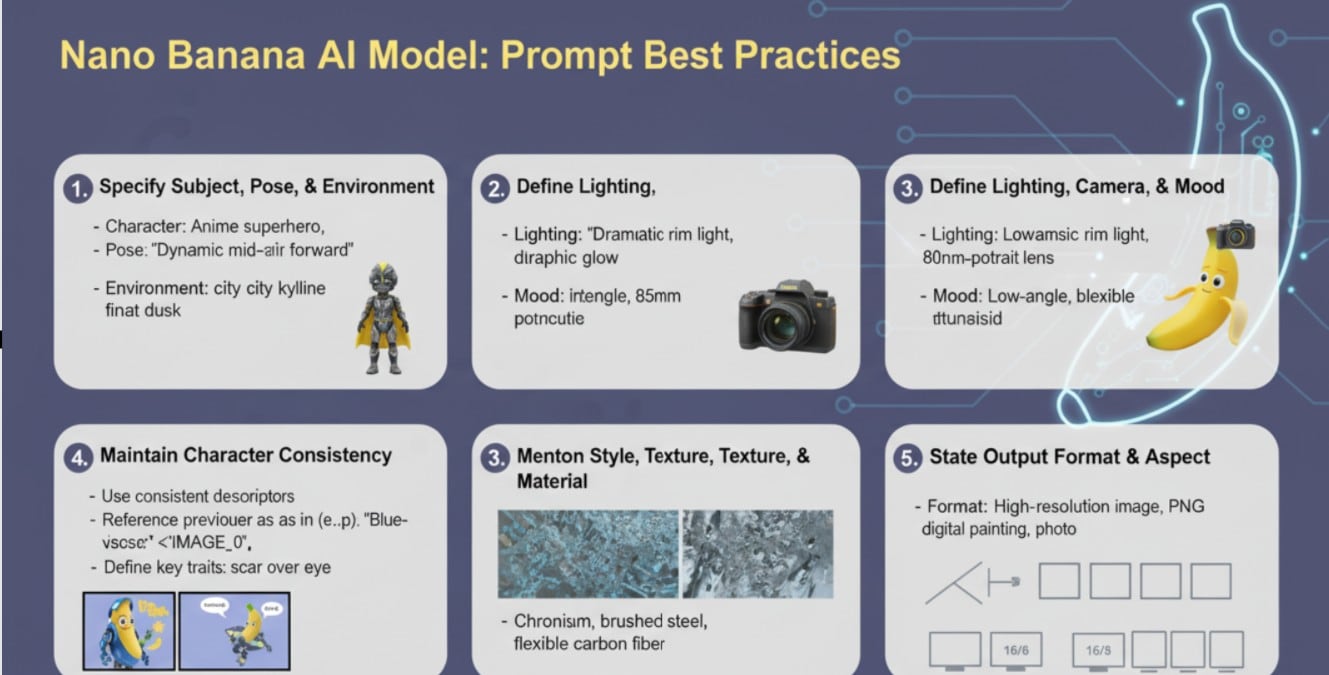
Now that you know how to use Nano Banana to create images, you must understand how to prompt the AI better. This is because the better your prompt, the closer the output matches your vision. Below are prompt writing guidelines to specify details, prevent wasted edits, and keep characters consistent.
Sample Nano Banana Prompts
|
Prompt Type |
Prompt |
|
Fashion Doll Display |
Turn a model wearing a street-style outfit into a miniature fashion doll posed on a runway platform with glossy display lighting, fabric texture detail, 4K output, and a clean studio background. |
|
Classroom Learning Mascot |
Convert a teacher into an animated classroom-style character holding a notebook, placed on a mini school-desk stand, with warm academic lighting, kid-friendly cartoon texture, and HD output. |
|
Gamer Avatar Trophy |
Turn a gamer avatar into a trophy-style gold figurine on a glossy pedestal with sharp armor details, dramatic neon gaming-room lighting, and 4K output. |
|
Sneaker & Urban Mural Fusion |
Merge a sneaker and urban mural in neon colors, front angle, and vivid textures, and maintain consistency in style with 4k output. |
|
Event Souvenir Collectible |
Generate a collectible statuette of a conference attendee in business casual, holding a reusable coffee mug, posed on a minimalist acrylic stand, soft studio lighting, 1080p output, and high-detail facial likeness. |
Nano Banana 2 Update: Some news platforms report that Google may be preparing to release a new version of Nano Banana 2 (also referred to as GEMPIX 2). These early clues typically appear just before Google releases significant updates, likely alongside the anticipated Gemini 3 Pro preview. This Nano Banana successor reportedly aims for higher quality, faster processing, and improved control, with leaks hinting at near-instant generation and sharper, 4K-ready visuals.
Conclusion
While this article has answered one of the most asked questions, 'What is nano banana?’ Feedback from numerous users has been positive. Nano Banana, or Gemini 2.5 Flash Image, has changed how creators approach image creation and editing, and tools like Filmora make it even more fun to use.
You can use the Filmora tool to fully leverage the Nano banana model and create and produce professional-quality images. Remember, to get the best results, you’ll need to craft good prompts (clear and specific).


