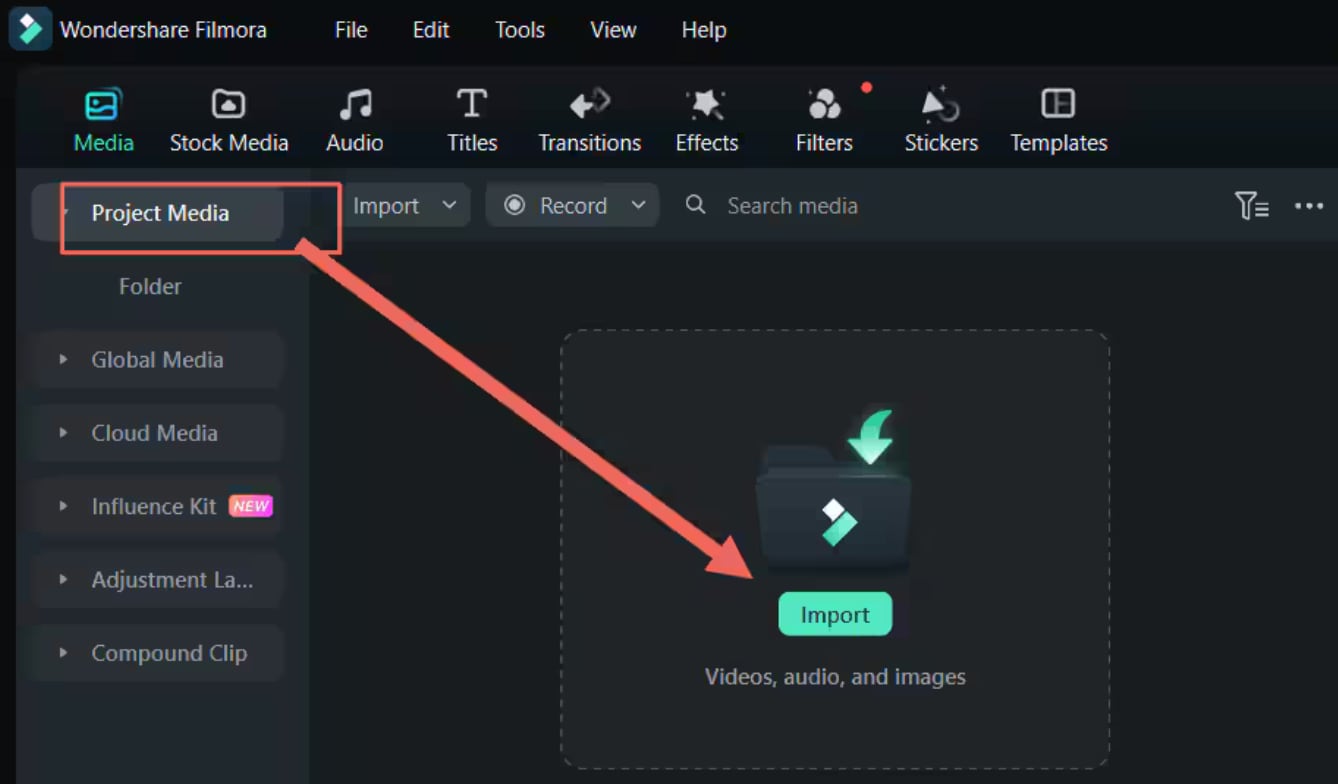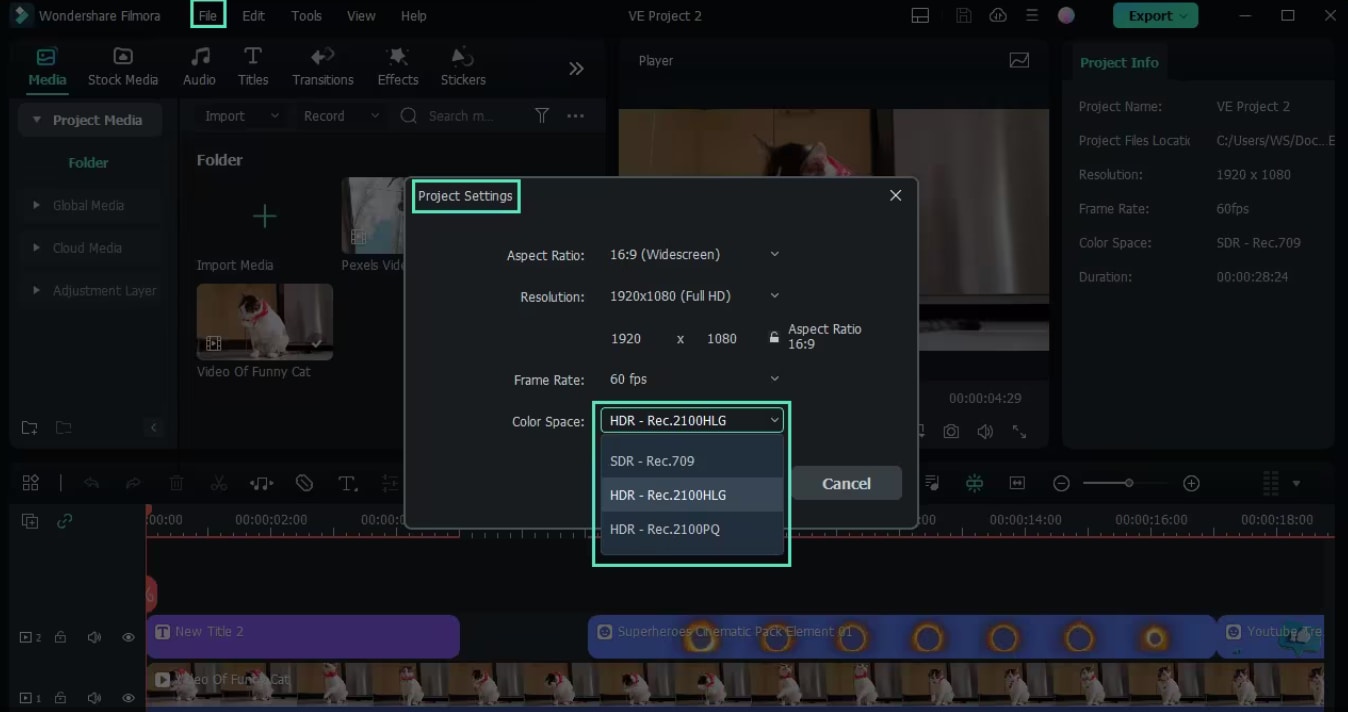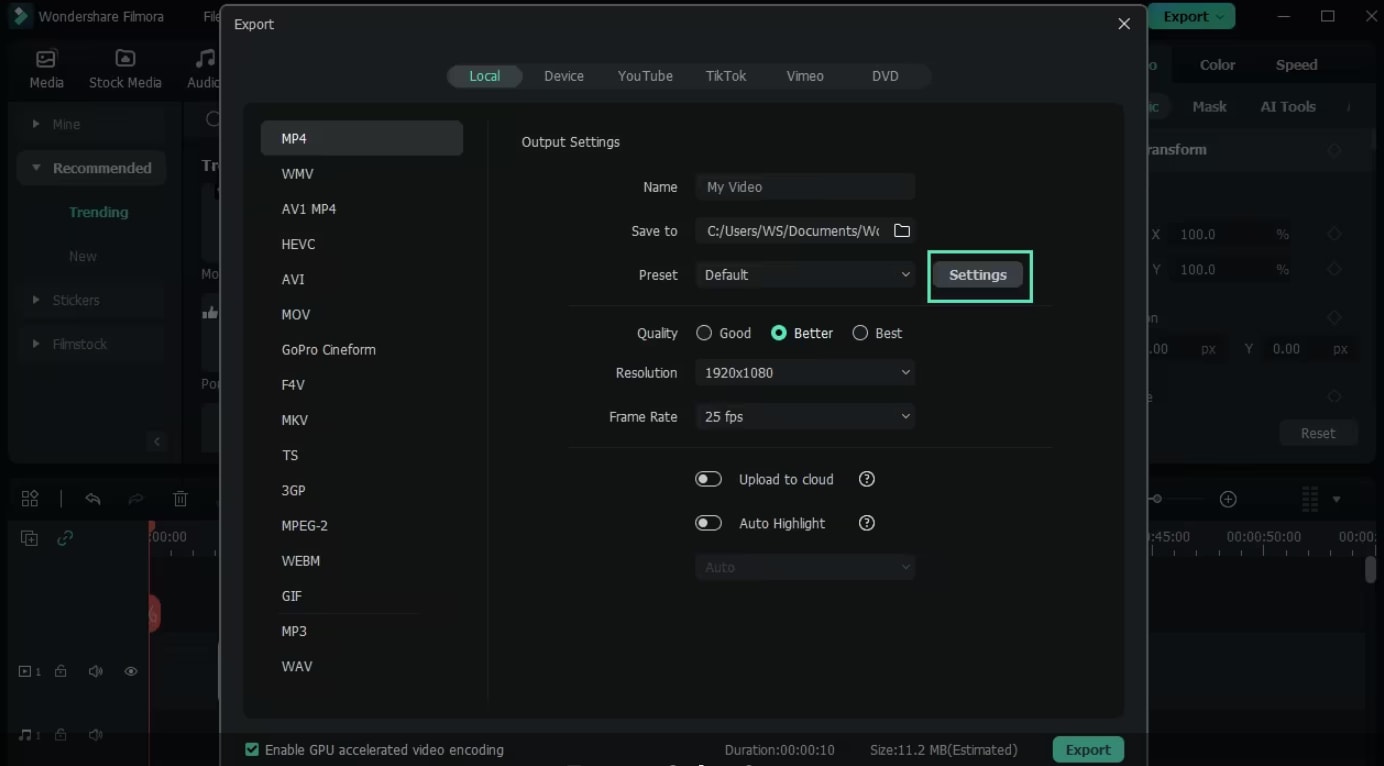In this article
Understanding Dynamic Range
When editing audio or video, one term comes up again and again: dynamic range. You've seen it mentioned in camera specs, in audio mastering tutorials, or while color grading footage, but what does it actually mean? And more importantly, why should you care?

Dynamic range is the difference between the softest and loudest part of a sound or the darkest and brightest part of an image. It's typically measured in decibels (dB) for audio and in stops or bit depth for video and photography.
Dynamic range in video editing refers to the tonal span that a camera or software can capture or display without losing detail. This means preserving highlights without blowing them out and keeping shadow areas rich with texture instead of turning them into flat black blobs.
Dynamic range in audio is the level difference between the quietest note and the loudest peak in a recording. A wider dynamic range gives music or dialogue more depth, while a narrow one can sound flat or overly compressed.
Key Elements of Dynamic Range:
Application Section - When/Where to Use
Dynamic range has practical importance across multiple creative industries. Editors, videographers, musicians, and content creators all use it to improve the quality and emotional impact of their work.
Common Applications:
Examples in Popular Media:
- Movies
Dynamic range in video is essential for capturing both bright and dark elements in a single frame. For example, in The Revenant (2015), the scene where Hugh Glass (Leonardo DiCaprio) escapes into a forest at dawn features bright morning light filtering through trees, while the forest floor remains in deep shadow. HDR technology makes both areas visible without losing detail.

- Music Production
In audio, dynamic range enhances emotional expression. For instance, Bohemian Rhapsody by Queen features quiet vocal passages that build into loud rock segments, using contrast to dramatic effect. In classical music, Beethoven’s Symphony No. 5 starts with sudden, loud notes followed by quiet strings, demonstrating how dynamic range adds intensity.
- YouTube Creators
Many content creators on YouTube take advantage of dynamic range for professional results. For example, filmmaker and YouTuber Peter McKinnon often shoots using Canon’s C-Log to retain shadow and highlight detail in outdoor scenes, like sunsets or cityscapes. Potato Jet, another well-known creator, regularly demonstrates how shooting in HDR or log profiles improves flexibility during color grading. Even travel vloggers like Lost LeBlanc use these techniques to balance bright skies with shaded landscapes. It ensures smooth, cinematic visuals regardless of location or lighting conditions.
Common Mistakes to Avoid:
Applying too much compression in audio editing can flatten the sound. This removes the natural differences between quiet and loud parts, making music or dialogue sound unnatural. Use compression gently and compare before and after to keep the original feel.
When highlights are too bright, like the sky or lights, the detail gets lost. This is called clipping. Avoid this by checking your exposure and using tools like histograms or waveform scopes while filming or editing.
Dynamic range may look great on a high-end monitor but appear flat or too dark on a smartphone. Always test your video or audio on different devices to make sure it works well everywhere.
Practical Demonstration Section - How to Use
If you're working with audio or video content, editing software like Wondershare Filmora makes managing dynamic range simple, even for beginners. Let's walk through how you can apply dynamic range techniques to enhance your projects.
How to Use Dynamic Range in Filmora: