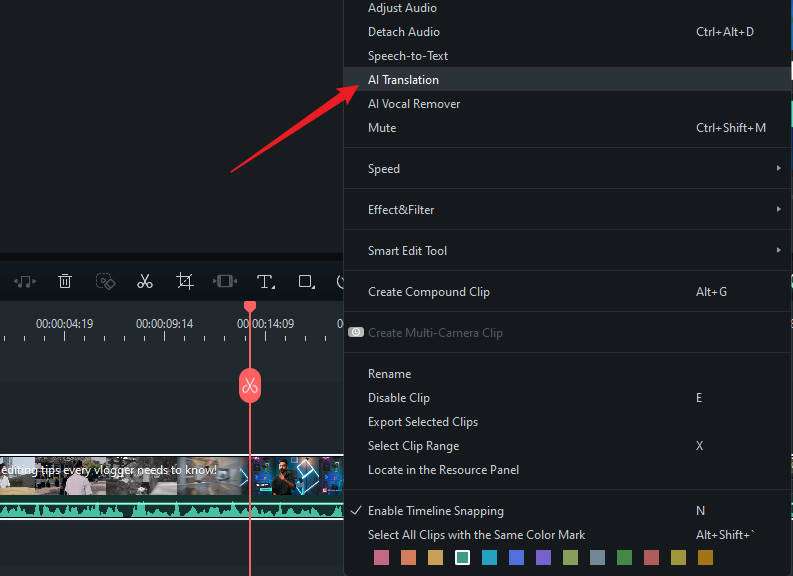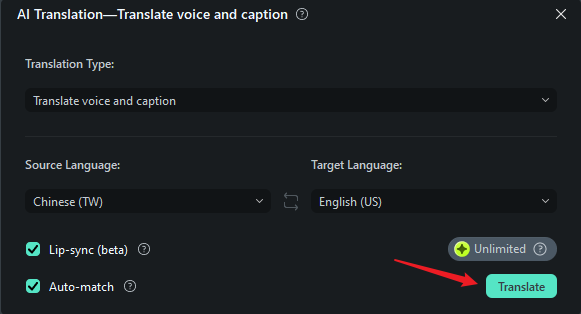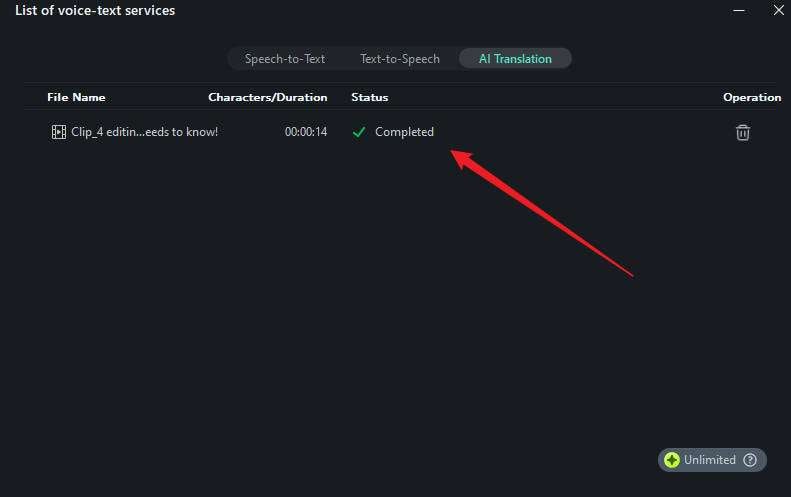In this article
Part 1. Definition - What is AI Video Translation
AI video translation is changing the way we break language barriers in video content. It speeds up the translation process and makes your videos accessible in multiple languages.

AI video translation uses artificial intelligence to auto-translate the spoken words in a video into different languages. It can also clone the speaker's voice, match their lip movements to the new language, and add synchronized subtitles to the video.
In the past, video translation took a long time. You had to hire translators, voice actors, and manually add subtitles. But thanks to new AI technologies like AI video translator, the process is now much faster and more accurate.
Technical Breakdown
Core Technology: AI video translation combines automatic speech recognition (ASR), machine translation (MT), and text-to-speech (TTS) synthesis. These tools are powered by deep learning algorithms, which help turn video content into different languages smoothly.
Key Innovations
What sets AI video translation apart are the features that enhance realism and user experience:
- Voice Cloning: Replicates the original speaker's voice in different languages and preserves unique vocal traits. This technology is making translations sound more natural and authentic.
- Lip-Syncing: The AI will align the speaker's lip movements with translated audio.
- Multi-Speaker Recognition: Even in group conversations, AI can identify and translate multiple speakers within a single video. They maintain clarity by keeping each speaker's tone and translation consistent.
Current State: As of 2025, video AI translation is more advanced, accurate, and accessible. Many tools allow users to translate videos across 100+ languages. These features are now being used in live events, global meetings, and content creation, making multilingual communication faster and more seamless.
Part 2. Application Section - When/Where to Use
AI video translation is s now being used across industries to save time, reduce costs, and connect with global audiences. From creators on social media to international companies, this technology is opening up new opportunities for communication.
Real-World Applications of AI Video Translation
Limitations and Challenges
While AI tools are improving rapidly, they can still misinterpret slang, idioms, or cultural references. This situation may result in awkward or incorrect translations, especially in complex or technical content.
Replicating someone's voice without permission raises ethical and legal concerns. It's important for creators to use voice cloning responsibly and with consent, especially when dealing with public figures or clients.
AI video translation tools can sometimes struggle with poor audio quality, heavy background noise, or overlapping speech. Especially in long or multi-speaker videos.
Future Outlook
AI video translation is expected to become even more accurate, emotionally expressive, and real-time. As voice cloning and lip-syncing evolve, we'll likely see smoother translations that closely match the speaker's intent and emotion.
Part 3. Practical Demonstration Section - How to Use
If you want to translate your content, AI video translation tools can help you do it effortlessly. With Wondershare Filmora, you can translate your video's audio, generate subtitles, and even clone your voice, all with just a few clicks.

How to Use AI Video Translation in Filmora
Filmora offers a built-in AI video translation tool that simplifies the process of making multilingual content. It supports multiple languages, auto-generates subtitles, and even provides options for voice cloning and lip-syncing.
Here's the step-by-step guide on how to use Filmora's AI Video Translation feature: