AI has rapid advancements across different industries. You can see it from entertainment, marketing, and social media, to name a few. In content creation, AI is now becoming an integral part. One example of this is voice cloning. Creating a digital replica of one's voice has helped creators, animators, producers, and businesses expand their creativity and make more engaging content for their customers.
Voice cloning is now accessible to almost everyone with online tools and video editors having this capability in their suite. Wondershare Filmora is one of these, and you can clone your voice with AI through their voice cloning feature. Read along as you learn more about voice cloning and discover how to generate one with Filmora easily.
In this article
Part 1. What is Voice Cloning
Voice cloning is the creation of a digital replica of one’s voice. The goal is not to change your voice but to capture your distinct tone. You can use this synthetic replica for your other recordings or text-generated speech to create a consistent tone and delivery throughout your content.
It goes through several processes involving AI and machine learning techniques. The first step is to gather a recording of your voice. It would be best if the recording sample had diversity in the speaking styles, tone of voice, and pitches. The more varied and extensive the recording is, the higher the possibility of a good voice cloning result.
The sample goes through several steps, such as preprocessing, extraction, and model training. It would involve segmenting smaller chunks of sentences or words, normalizing volume levels, and removing background noise to ensure good audio quality.
You may ask the question "What are the advantages if I clone my voice?" and “Is it possible to clone my voice with AI?”. The benefits of voice cloning may vary from one person to another or depending on the industry you're in. However, here are some common examples:
- Cost-effective and time-saving option rather than doing an extensive recording
- Provides consistency in tone and delivery, especially helpful for narration-heavy content
- Offers flexibility as you can save and add your voice clone to other audio
If you're a content creator, business owner, a video editor, or an animator, voice cloning may help speed up and enhance the overall quality of your work.
Part 2. How to Clone Your Voice Using Wondershare Filmora
Filmora is an incredible video editor for creators, producers, and businesses who are keen to make their content top-tier. It has a complete editing suite catering to your video and audio editing needs. It has an extensive array of preset templates, video effects, stock footage in its creative asset library. Aside from that, Filmora also has AI tools in its platform which helps you work faster and in a more convenient way. One of those mentioned is their AI Voice Cloning feature, designed to help you create a synthetic version of your voice to be later used in your video edits.
With this feature, you can:
- Easily clone your voice without training or even as a new user
- Use your voice clone to create consistent tone throughout your video while also keeping it sound natural
- Add your voice clone to your text-generated speech and witness how it can instantly improve the delivery of your narration
- Conveniently convert your clone voice up to 16+ languages that Filmora supports
If you’re curious to know how it works, read through the detailed guide below on how to create your voice clone using Filmora’s AI Voice Clone feature.
- Step 1. To start, open Filmora desktop software then head over to “New Project’.
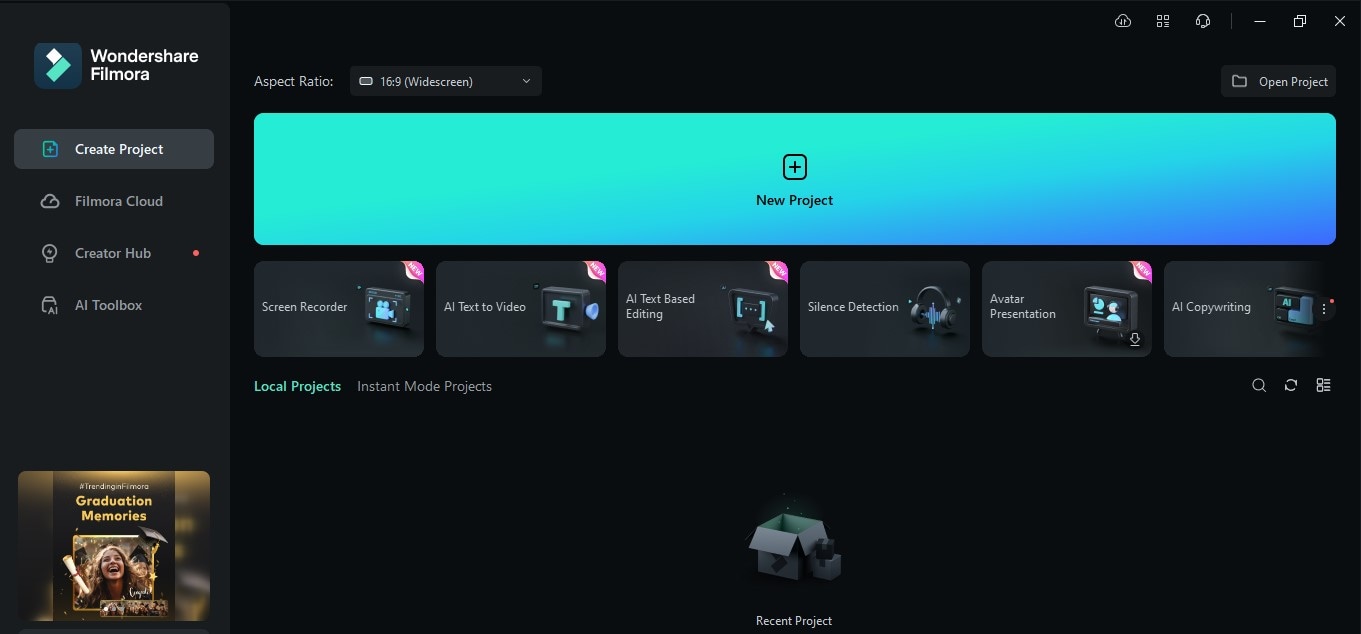
- Step 2. Go to the text icon near your timeline and choose ‘Quick Text’.
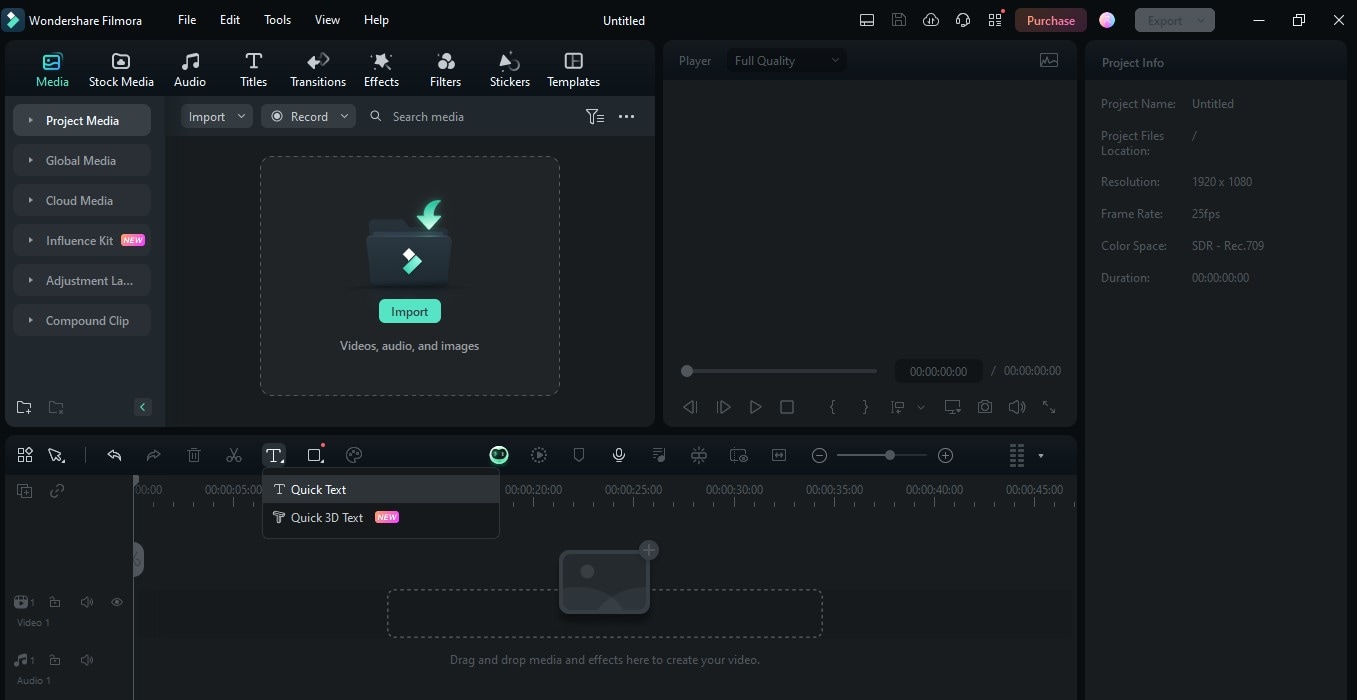
- Step 3. Enable the text-to-speech panel by clicking on the text in the timeline. A text to speech panel will appear on the right side of your screen.
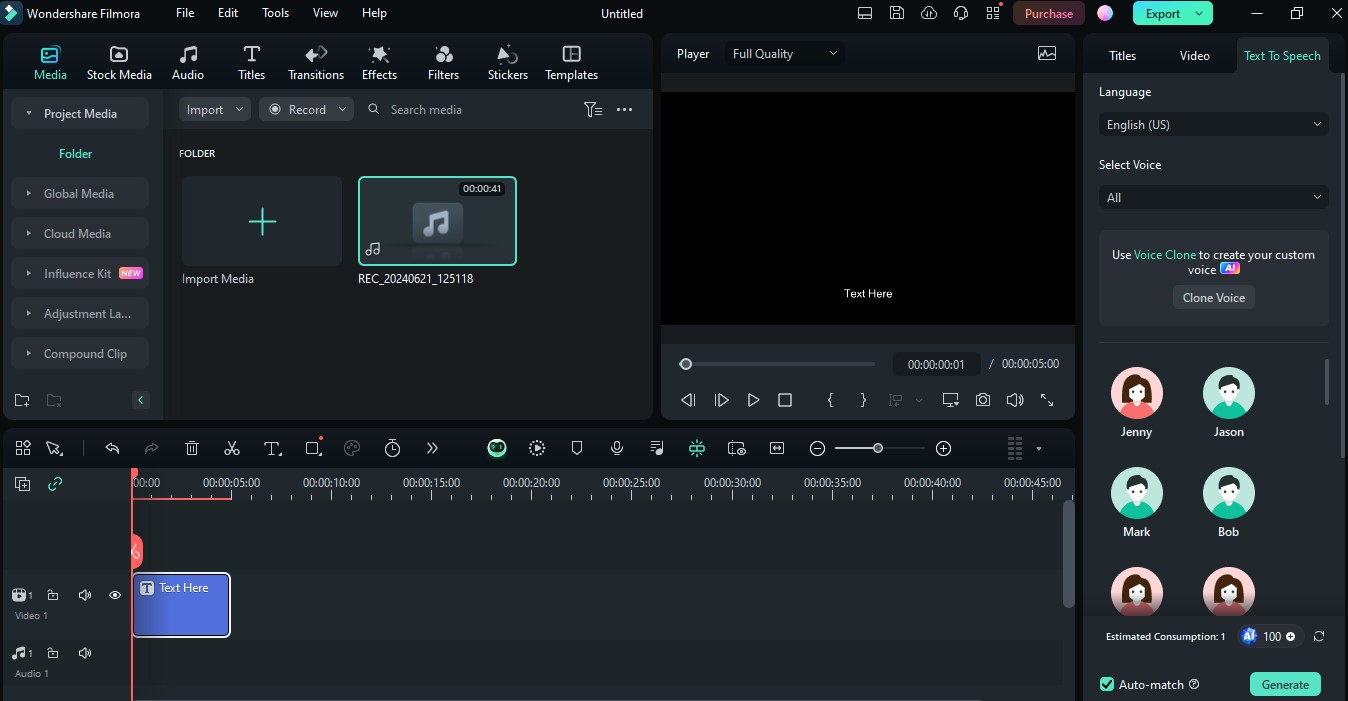
- Step 4. On the same panel, click the ‘Clone Voice’ button. A pop-up window will appear which will ask you to read and record a consent statement. Hit record and proceed.
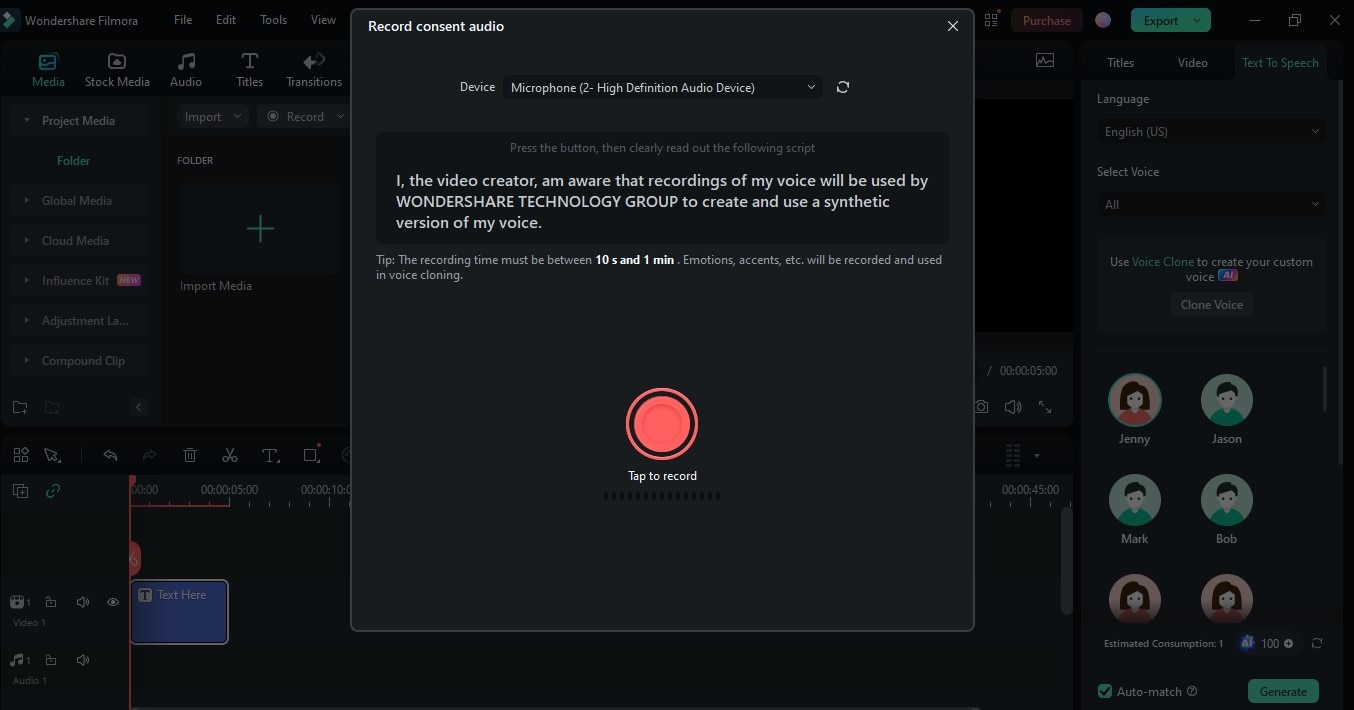
- Step 5. Once done recording the consent agreement, a new and longer script will appear for another recording task. This is the recording that AI will use to analyze your voice and create your voice clone.
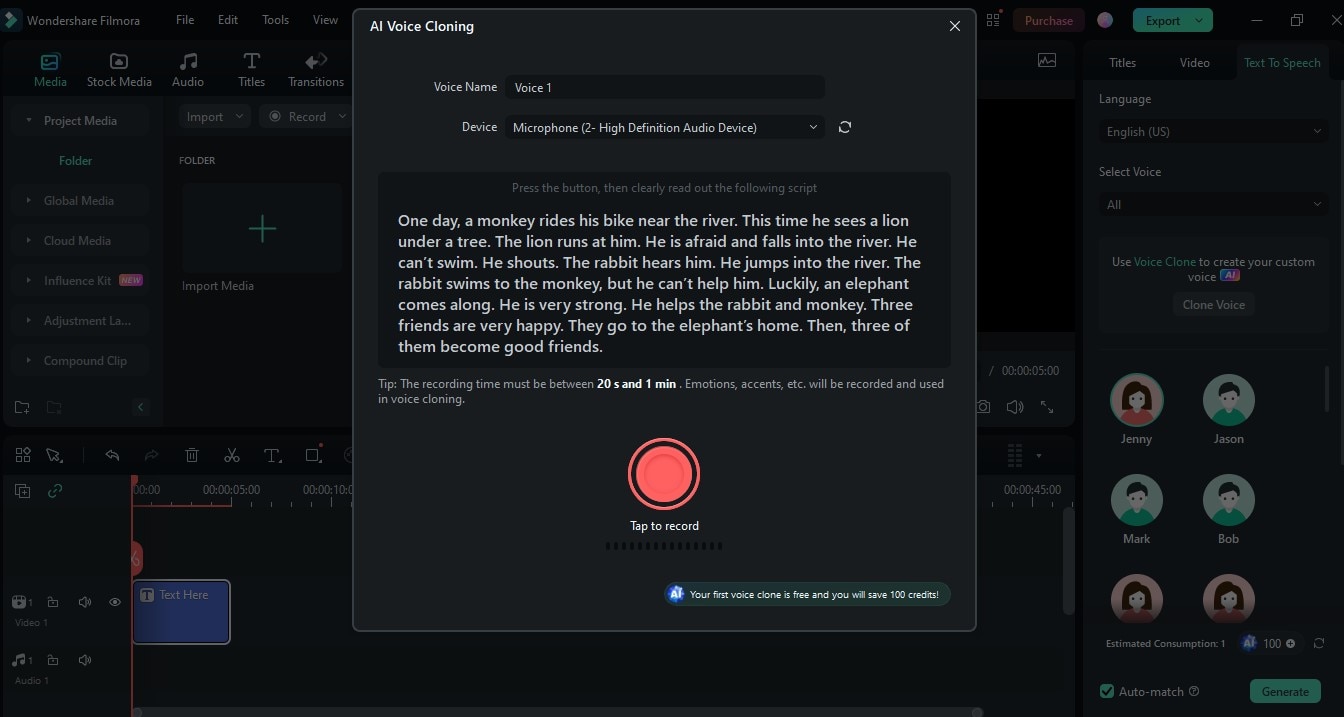
- Step 6. After recording, you can listen to it or choose to record again. Click the ‘Clone Voice’ button to proceed.
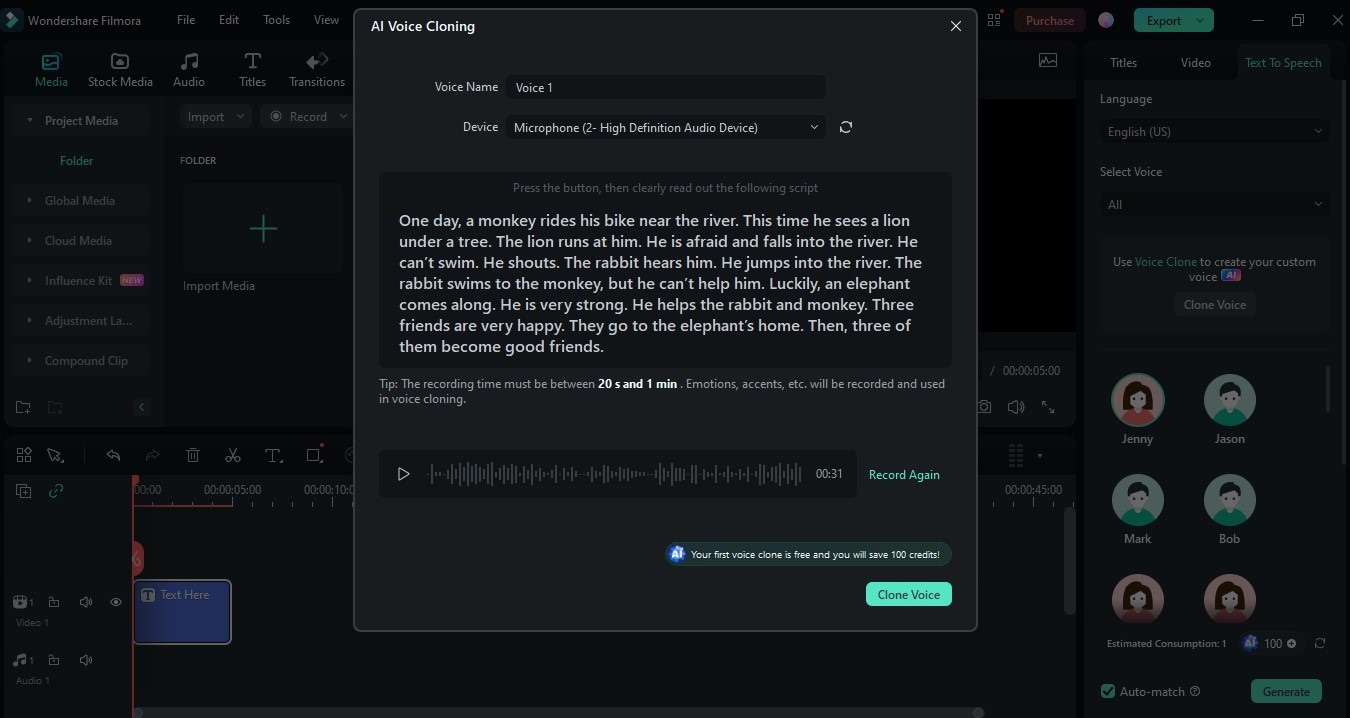
- Step 7. The generated voice clone will appear on the speech to text panel and you can hit play to listen to it. You can now use this to add to your text-generated speech or imported audio files.
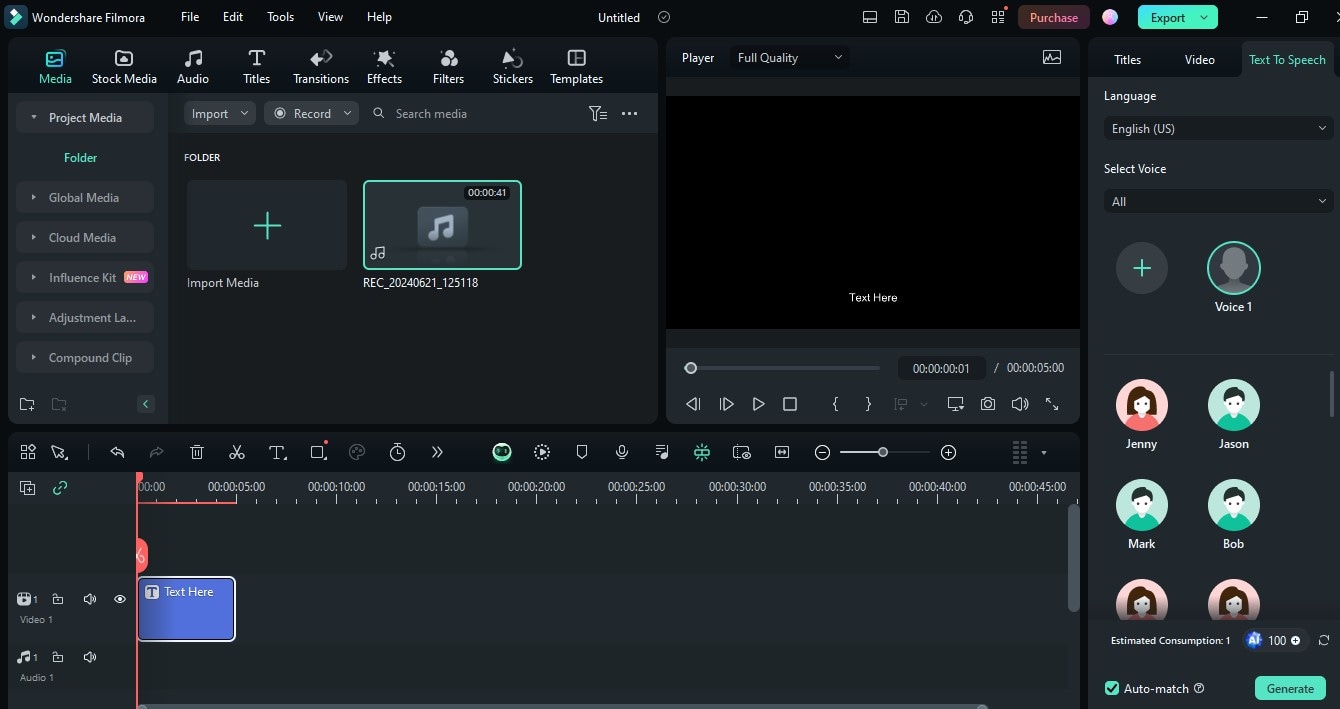
Part 3. Is it possible to clone others voice?
A voice is a part of one’s identity, so replicating it without permission can be grounds for identity theft, fraud, and other possible criminal activities. You can clone other people's voices only when they have provided full consent. As it's an integral part of someone, it’s important to know the ethical considerations when cloning someone else’s voice:
- Privacy and Consent: Permission is key in cloning. Even if you clone your voice for free, voice cloning software will still have to get your consent to do the recording before getting your voice sample. It’s the same thing when cloning somebody else’s voice. You must ensure that they are fully aware of the process, what their voice will be used for, and to what extent the replica will be utilized.
- Misinformation: When used unethically, voice clones and other AI-generated voices can be used to spread fake news and further misinformation.
- Ownership and Copyright: Voice cloning is not immune to copyright laws, especially in ensuring that there is no use of other people's voices without proper authorization.
- Transparency and Disclosure: Like any other AI-generated material, people or companies using cloned voices should inform their users or customers that they are interacting with AI. This is to prevent mistrust.
Conclusion
Voice cloning has many advantages in audio creation and editing. It's especially helpful for creators dealing with a lot of narration and recording. For some, it's a game changer as it adds to the consistency of the whole content. Even if you're not an expert in AI or editing, you can clone your voice without the complicated techniques. With tools like Filmora, it's easy to generate and use voice clones in your projects. Try out Filmora's AI Voice Cloning and explore the rest of its robust editing suite.



