Pairing ChatGPT with DALL·E is a creative game-changer. ChatGPT helps you think and express your ideas more clearly, while DALL·E transforms those ideas into powerful visual content. Instead of guessing what to type, you can collaborate with ChatGPT to craft detailed, effective image prompts—without needing to be a pro.
Whether you’re creating concept art, logos, or product ads, ChatGPT helps shape and refine your vision, one prompt at a time.
In this article
How ChatGPT Enhances Prompt Creation
ChatGPT doesn’t simply produce text; it can help you formulate specific and effective prompts that DALL·E 3 can understand and execute. Whether you're a beginner or a seasoned digital artist, here’s how ChatGPT adds serious value to your AI design workflow:
- Theme-Based Prompting
You can start with just a simple concept—something broad like “futuristic city skyline” or “cute bakery logo for kids.” ChatGPT expands these basic ideas into full descriptive prompts tailored for DALL·E. It adds the right context, describes visual elements, and includes style cues, making your prompt richer and more precise. - Structure + Modifiers for Clarity and Style
ChatGPT understands how to format prompts in a way that makes them visually descriptive. It adds helpful modifiers like “vector style,” “neon glow,” “soft shadows,” or “flat 2D graphic.” These guide DALL·E on the composition, lighting, texture, and tone—critical details that elevate your output from basic to beautiful. - Refinement and Iteration Made Easy
Let’s say the first prompt didn’t hit the mark. No problem. ChatGPT allows for rapid back-and-forth tweaks. You can say, “Make it more minimalist,” or “Turn it into a vintage poster style,” and it will regenerate a better-fitting version.
Instead of trying to guess what DALL·E wants to hear, you use ChatGPT to translate your imagination into a clear, structured visual language. The result? Prompts that make sense to AI—and visuals that make sense to you.
Prompt Generator Workflow Using ChatGPT
One of the most powerful ways to use ChatGPT is as a prompt engine—a tool that helps you turn your abstract ideas into clear, visual-ready instructions for DALL·E 3. This approach gives you more control, improved outcomes, and significantly reduced guesswork. This applies especially when designing logos, creating digital advertisements, or working on concept art. In this article, I will outline a guide that captures every detail, and I will illustrate each step with examples to demonstrate the workflow:
Step 1: Input Your Core Idea
Any impressive image begins with a simple idea. This is often the product you wish to visualize, the emotion you want to portray, or the ambiance you wish to set. Bringing the idea to life is much easier with Chat GPT since your only responsibility is just dropping the concept you have into the application.
You could start with these examples:
- “Logo for an organic skincare brand”
- “Poster of a knight in a dystopian world”

- “Product photo of a futuristic water bottle”

These raw ideas give ChatGPT something to build on—and you don’t need to overthink the wording.
Step 2: Ask for a Structured Prompt
Now comes the magic. Ask ChatGPT to structure your idea into a detailed DALL·E prompt. You can say something like:
“Turn this into a DALL·E 3 prompt with style, color palette, layout, and background details.”
In response, ChatGPT might generate a polished, usable prompt like:
“Minimalist logo of a green leaf with water droplet, flat vector style, white background, eco-friendly aesthetic.”
This kind of structure gives DALL·E everything it needs: subject, mood, style, and layout—resulting in visuals that are more accurate and appealing.
Step 3: Iterate Based on Results
DALL·E might not get it perfect on the first try—and that’s completely normal. This is where ChatGPT becomes incredibly useful. You can quickly ask for variations:
- Want something more minimalist? Just say so.
- Prefer watercolor over flat design? ChatGPT can switch the art style.
- Need more emphasis on a specific feature or color? It will adjust accordingly.
This fast feedback loop helps you refine your prompt without starting over, which saves time and sharpens your vision.
Example Walkthroughs
Let’s bring the workflow to life with real prompt examples across different creative use cases:
Fantasy Art Prompt
You're working on a fantasy book and need a stunning illustration of your main character. You give ChatGPT a basic idea like “a magical elf in a forest.” After refining, you get:
“Mystical elf standing in a glowing enchanted forest, wearing flowing robes, soft pastel tones, watercolor style, high detail, magical light particles in the air.”
This structured prompt guides DALL·E to focus on the setting, mood, and texture—creating something that feels straight out of a storybook.
Logo Design Prompt
You’re starting a luxury fashion line and want a modern monogram logo. You feed in: “RA luxury logo.” ChatGPT transforms it into:
“Bold monogram logo featuring letters R and A intertwined, gold on black, luxury branding aesthetic, minimal vector style, centered on clean background.”
The result is professional, clean, and ready for use across your branding assets.
Product Ad Prompt
You want a sleek product visual for your new water bottle. ChatGPT polishes your idea into:
“Modern reusable water bottle floating mid-air, chrome finish, dark background with spotlight, cinematic lighting, realistic reflections.”
This is perfect for marketing visuals—especially when paired with copy and layout suggestions from ChatGPT itself.
Troubleshooting Tips
If DALL·E’s results aren’t quite right, don’t worry—some quick fixes can go a long way:
- Avoid vague adjectives. Instead of saying “beautiful” or “cool,” use specifics like “vintage-style,” “colorful,” or “high contrast.”
- Clarify your layout. Use terms like “centered,” “symmetrical,” or “white background” to give better direction.
- Keep your structure consistent. Organize your prompt with this formula:
Subject → Art Style → Color Scheme → Background → Lighting or Layout Modifiers
These tweaks help ChatGPT guide DALL·E more precisely—leading to outputs that match your vision.
Example Use Cases: Where This Duo Shines
Pairing ChatGPT with DALL·E 3 creates a creative workflow that’s smooth, powerful, and wildly adaptable. Here’s where the combo works best:
Branding Visuals
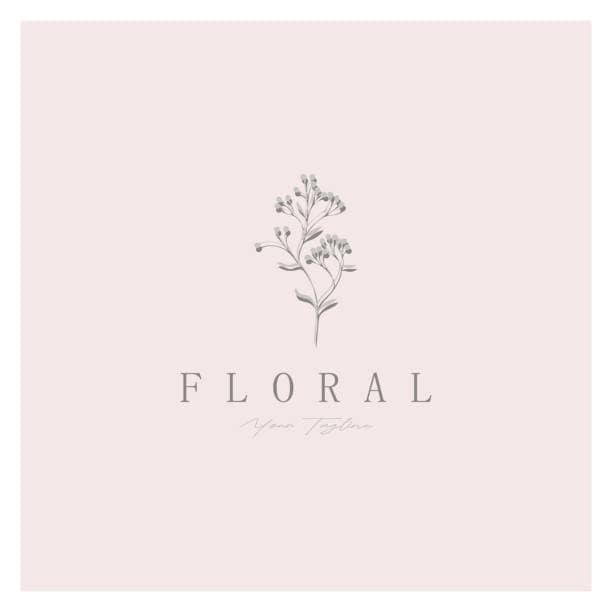
When creating logos or brand icons, ChatGPT helps you dial in the right tone, style, and vibe—whether you’re aiming for minimalist and clean or bold and colorful. It guides you in shaping prompts that reflect your brand’s personality, complete with color palette suggestions and layout cues.
Game or App Scenes

Need to visualize a level map, fantasy village, or futuristic UI? ChatGPT helps you describe scenes in detail, ensuring consistency in theme, mood, and art direction. It’s perfect for world-building prompts or asset creation that fits neatly into your game or app concept.
Book Illustrations

From children’s books to graphic novels, ChatGPT translates scenes into illustration-ready prompts with clarity. You can specify tone—like whimsical, dark, or nostalgic—and let ChatGPT refine character visuals, era-specific elements, or stylistic cues for DALL·E to render beautifully.
Tips for Prompt Collaboration with ChatGPT
Want smoother, faster, and more creative results? Here are a few smart ways to level up your prompt-building process with ChatGPT:
Ask for 3–5 Variations
Instead of settling on one idea, say:
“Give me five different prompt styles for a bakery logo in DALL·E 3.”
You’ll get a batch of options varying in tone, layout, and aesthetic—great for inspiration or client presentations.
Request Enhancements
Use natural language to tweak any visual style:
“Make this prompt more cinematic,” or “Add soft shadows and warm light.”
ChatGPT will adjust your prompt by layering in modifiers like lighting, angle, and mood to guide DALL·E toward more refined results.
Use Prompt Templates
Creating your own go-to format can speed things up:
[Subject] + [Style] + [Color Scheme] + [Layout/Focus] + [Background]
Over time, ChatGPT picks up on your preferences—be it “flat vector with white background” or “dreamlike vintage pastel aesthetic”—and starts suggesting prompt styles that feel like you.
Bonus Tip: Turn Logos into Full Brand Videos with Filmora
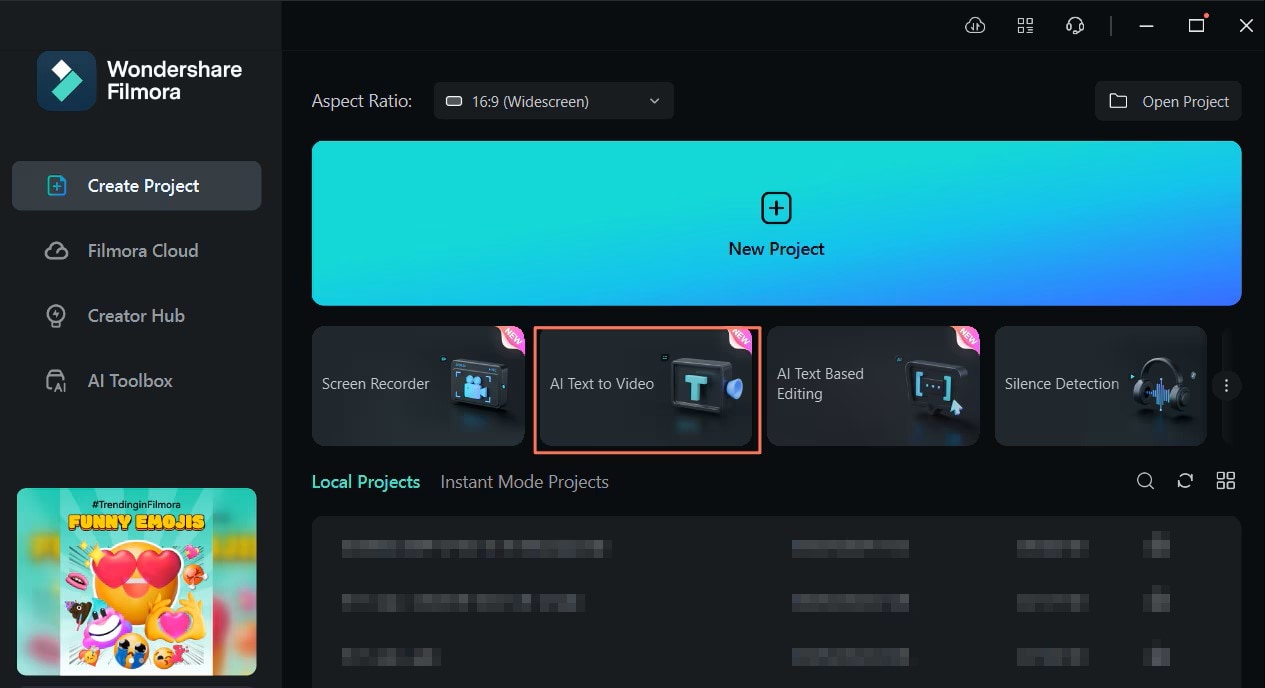
Once you’ve got your perfect DALL·E image—whether it’s a logo, product mockup, or concept art—don’t stop there. Static images are great, but animated visuals? They grab attention like nothing else. That’s where Wondershare Filmora steps in.
Wondershare Filmora - AI Text to Video is the perfect tool to bring your AI-generated artwork to life. You can take your DALL·E logos and build an engaging video intro, social media teaser, or animated ad without needing advanced editing skills.
For example:
- Add subtle animations like zoom-ins, light flares, or motion blur to your logo to make it feel dynamic and modern.
- Use Filmora’s text effects to introduce your brand name with animated typography that matches your visual style.
- Enhance product illustrations with sound effects, b-roll overlays, or voiceovers for short promotional clips.
- Combine multiple DALL·E visuals into a scroll-stopping video reel to showcase concepts, tell a story, or highlight brand identity.
Filmora even comes with AI tools of its own—like auto beat-sync, AI background remover, and preset animation templates—which make it super easy to create content that looks polished and professional in just minutes.
Whether you're building a brand reel, pitching a new product, or just sharing your creativity on TikTok or Instagram, Filmora lets you turn your static AI images into engaging, eye-catching video content that people will actually stop and watch.
Conclusion
Working with DALL·E is all about clarity and creativity—and ChatGPT supercharges both. It helps you move from vague ideas to clear, specific prompts that deliver strong results.
So, whether you're building a brand, writing a book, or just experimenting with AI art, use ChatGPT to brainstorm, refine, and iterate until you get the perfect visual.



 100% Security Verified | No Subscription Required | No Malware
100% Security Verified | No Subscription Required | No Malware


