The buzz around the 3D statue from photos is not one to miss out on, as many social media feeds are full of tiny versions of people standing on glass bases or inside toy boxes. Imagine your own collectible, a six-inch 3D figurine with a transparent acrylic base sitting on your work desk. With the details so true to the original photo.
These lifelike sculptures that capture every detail, from facial shape to outfit texture, are created using top AI-integrated tools. And the process to get this done is not as complex as it looks, as you will be done creating one in a few minutes.
If you want to learn how to do this, this article will introduce you to these AI tools. And show you how to use them to turn your photo into a 3D picture sculpture that feels alive.

Part 1: 3D Picture Sculpture: Understanding the 3D Selfie Statue Trend Catalyst (Nano Banana)
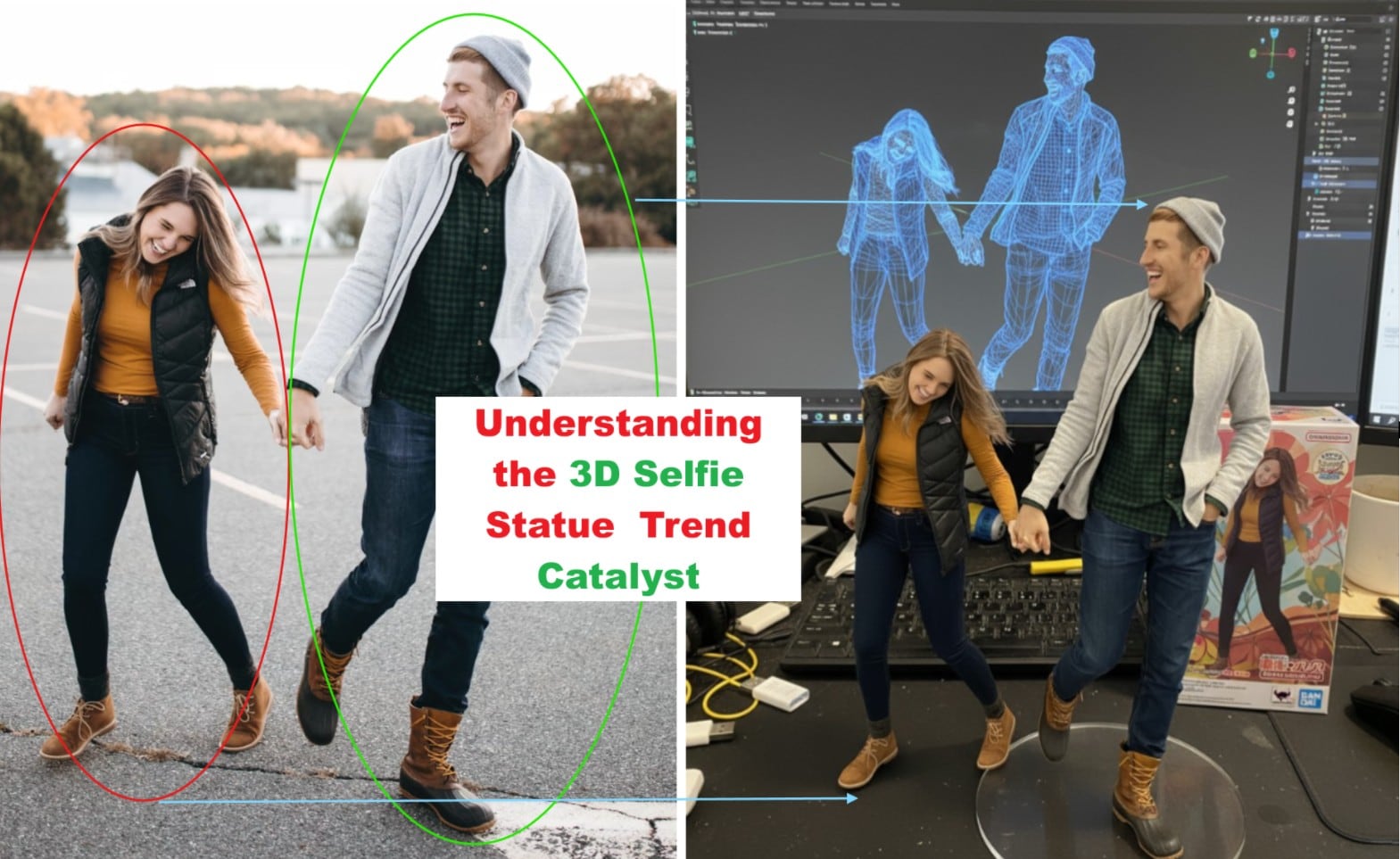
3D-printed figurines from photos are great personalized gifts that capture memories or favorite characters in 3D form. People love them for the mix of creativity, technology, and self-expression, making them one of the latest trends taking over social media. The core tool behind the realism and originality of the 3D selfie statue trend is Nano Banana.
What Is Nano Banana?
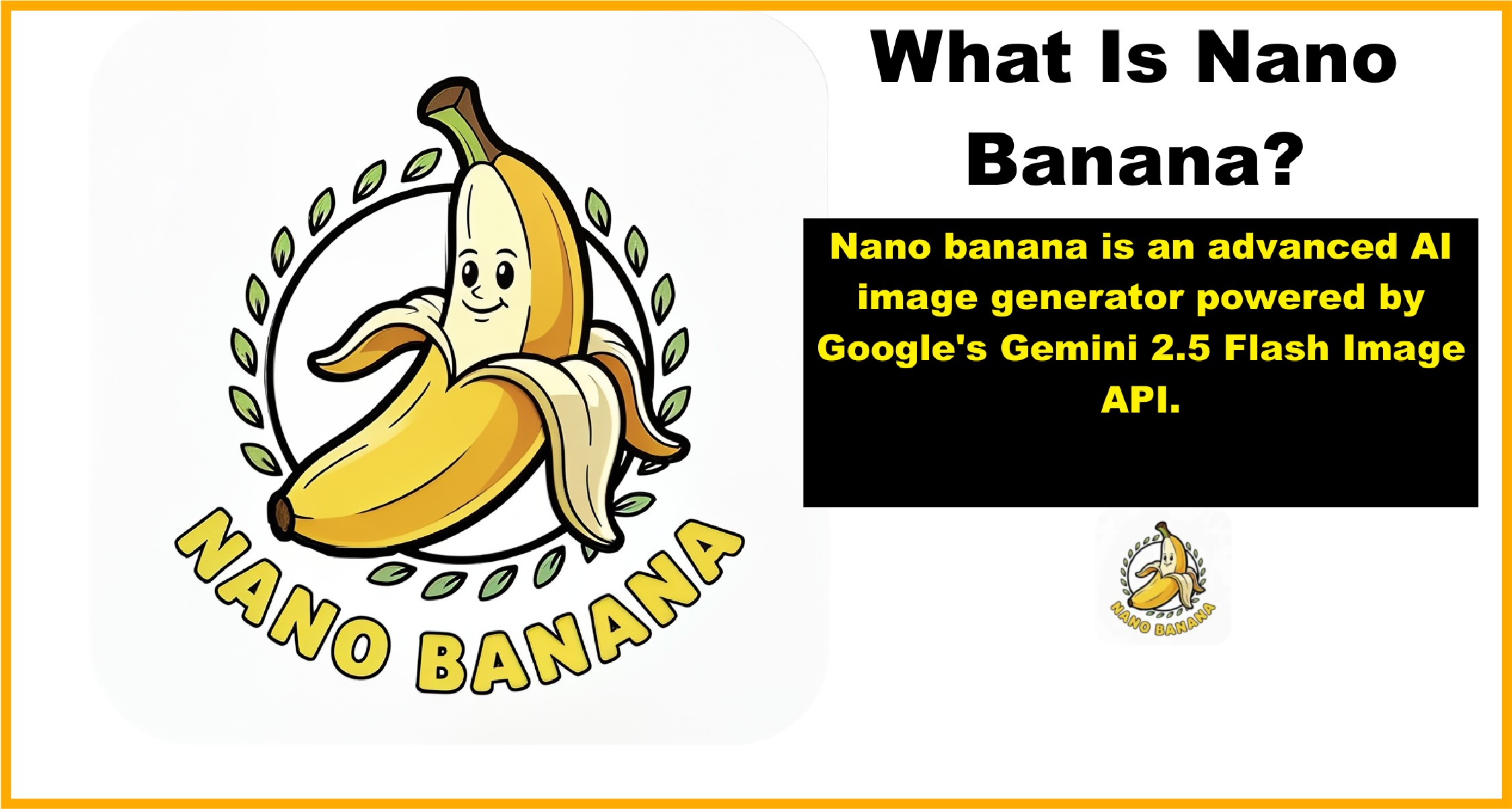
Nano Banana is an advanced AI image-generation model behind the 3D selfie figurine wave that now defines digital expression. It can take a photo or a written prompt and turn it into a stylized, three-dimensional-like image. It powers the hyper-realistic visuals that make these figures look tangible. And maintains facial identity, overall personality, pose, motion, and lighting with precise control.
Key Features of Nano Banana
- Preserves facial structure and body proportion across edits
- Handles lighting, shadows, and surface materials
- Produces figurine-style renders in seconds
On the commercial side, you can even find plenty of these 3D photo figurines on marketplaces like Amazon. Some sellers let you upload your picture directly, then use 3D printing to create a miniature version of you, your pet, or even a loved one. Others focus on stylized figures like cartoon or superhero-inspired versions based on your photo. Prices vary depending on size and detail, but most are affordable and delivered ready to display.
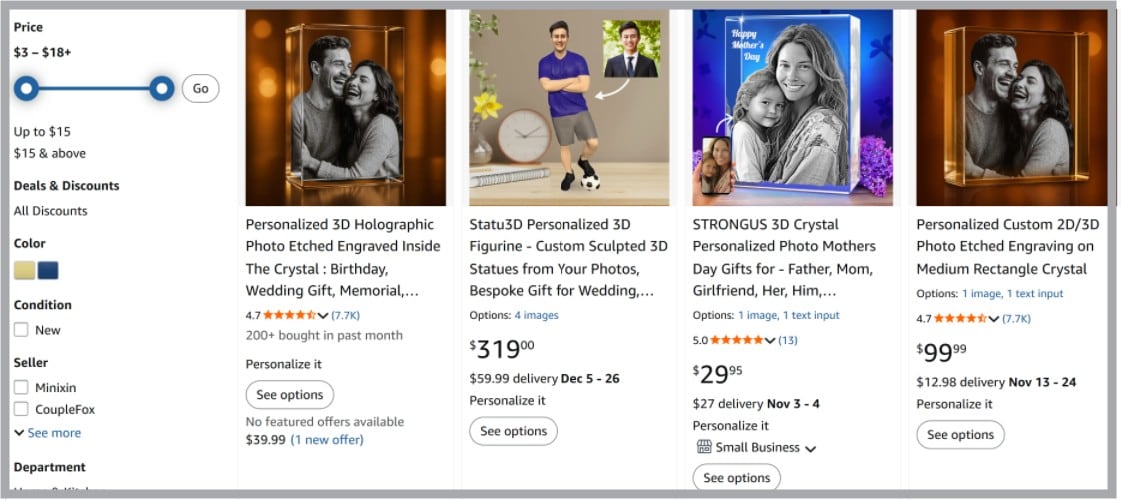
They've become a hit for birthdays, weddings, graduations, or even as office décor. Whether realistic or playful, these 3D picture sculptures make memories tangible in a way photos alone never could, but you can now do it yourself using some affordable AI tools online and offline.
Note: Because Nano Banana supports image-to-image and prompt-to-image editing, it fits creative workflows. Platforms like Wondershare Filmora and Gemini integrate it to help creators generate 3D printed figurines from photos that look solid and natural.
Part 2: How to Create a 3D Figurine from a Photo
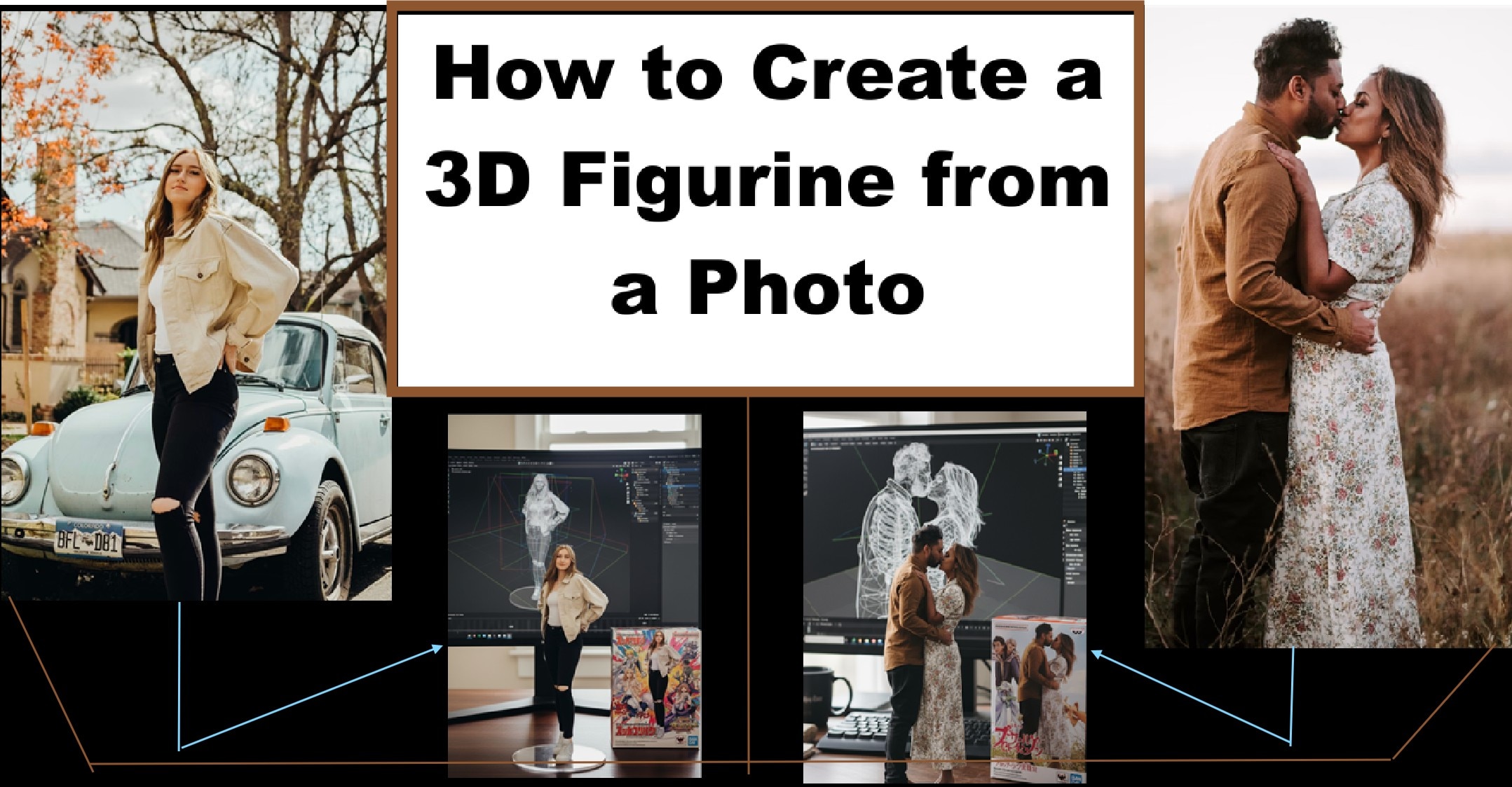
Creating a 3D printed figurine from a photo is easy using tools like Filmora or Gemini. These tools simplify design work while keeping accuracy and realism. With one clear selfie, you can produce a collectible version of yourself in a few minutes. Below is how to get started with each tool.
Method 1: Using Filmora Text-to-Image (Nano Banana Model)
Filmora's text-to-image tool uses the Nano Banana model to create lifelike 3D figures. It transforms any clear portrait into a 3D statue from a photo without a complex setup. Below is how to do this.
Step 1: Open Filmora and choose the AI Image section.
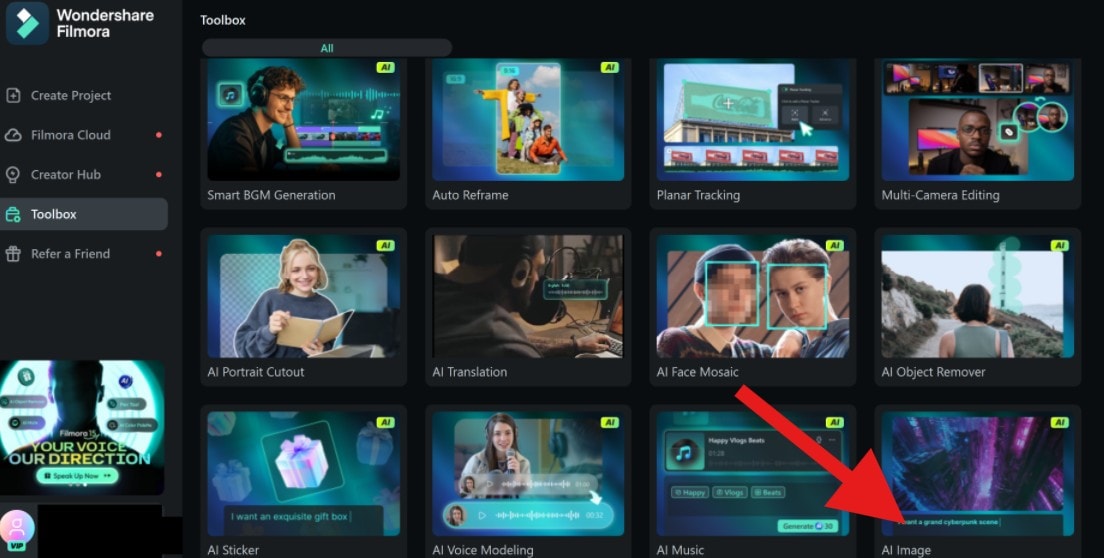
Step 2: Upload a front-facing photo with clear lighting and select "Nano Banana" under model options. Type a simple text description explaining to the AI what you want to be done to the image.
- Sample Prompt: Create a 1/7 scale figure from the uploaded image, using a realistic style and environment. The figure is stored on your computer desktop, using a round, transparent acrylic stand with no text. The desktop screen displays the figure's wireframe modeling process, with a toy box featuring BANDAI-style original art placed next to it.
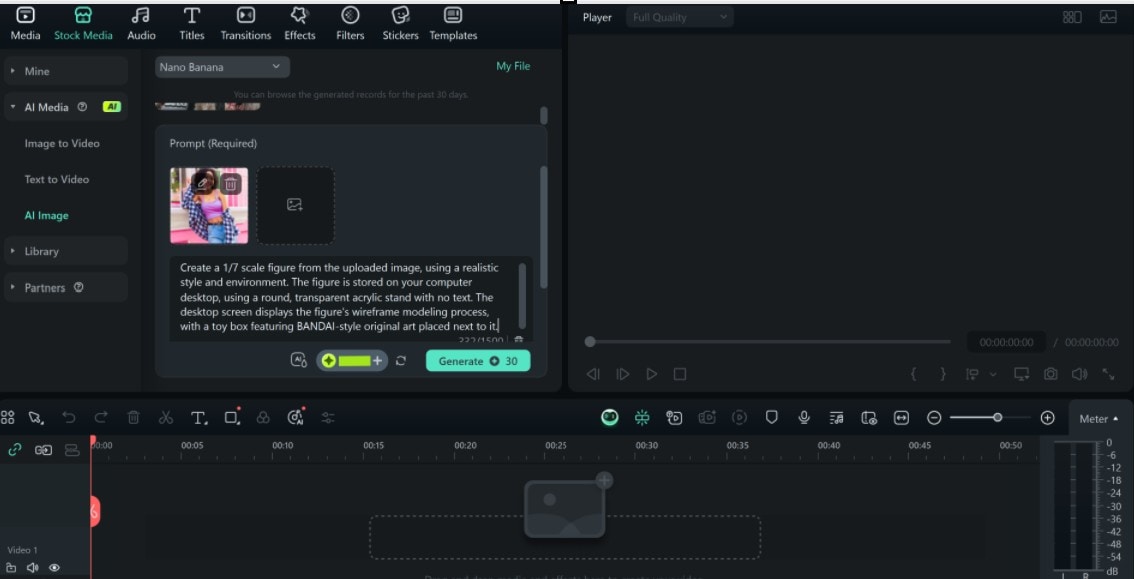
Step 3: Wait while the process is completed, then download. You can edit the image further within Filmora's workspace. Once done, export it as a PNG or JPG image or layer it into your video.
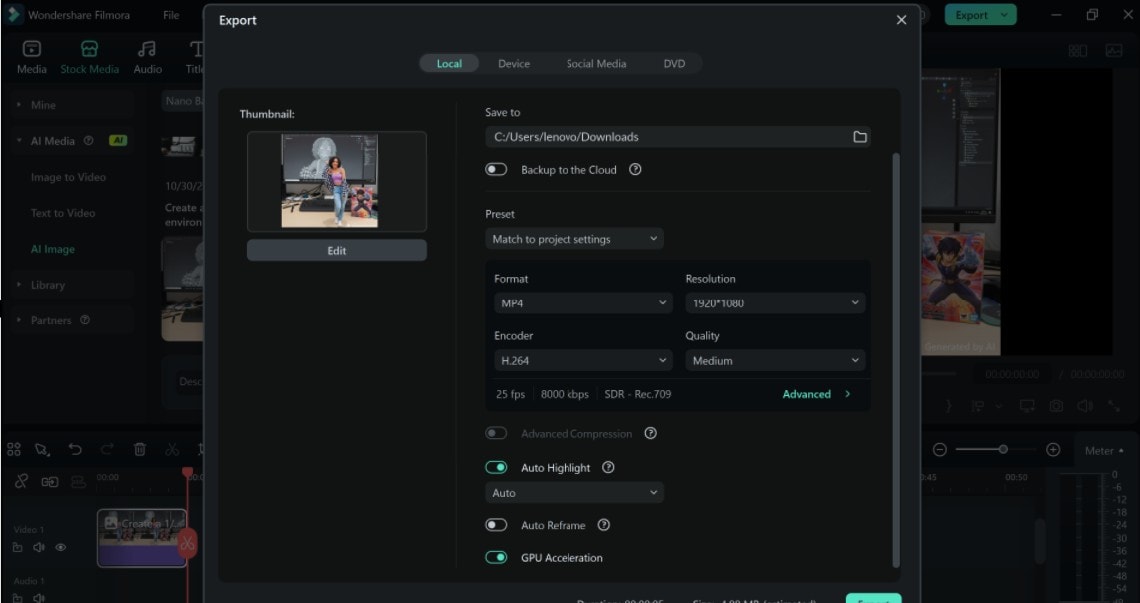
Image Preview
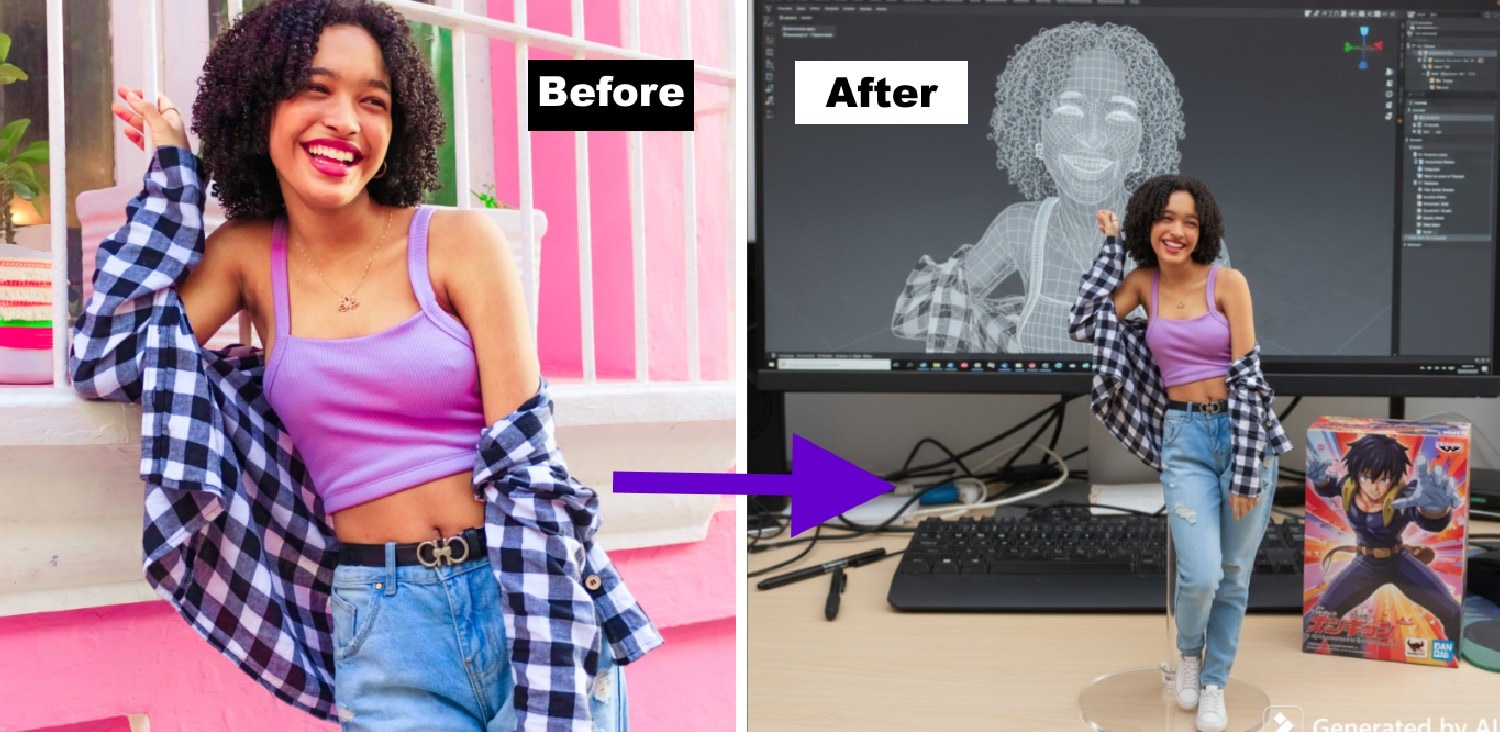
Method 2: Using Gemini 2.5 Flash Image tool (Nano Banana)
Gemini 2.5 Flash also runs on the Nano Banana model and delivers clean visual quality. It reads both text prompts and uploaded images to make 3D printed figurines from photos that capture fine details.
Step 1: Open Gemini and select the "Nano Banana" as the rendering model. Upload your selfie or group photo. Enter a short prompt to tell the model what you want it to do. Remember to set the aspect ratio; you can leave it at "Auto."
- Sample Prompt: Create a 1/7 scale figure from the uploaded image, using a realistic style and
The figure is stored on your computer desktop, using a round, transparent acrylic.
Stand with no text. The desktop screen displays the figure's wireframe modeling process, with a
Toy box featuring BANDAI-style original art placed next to it.
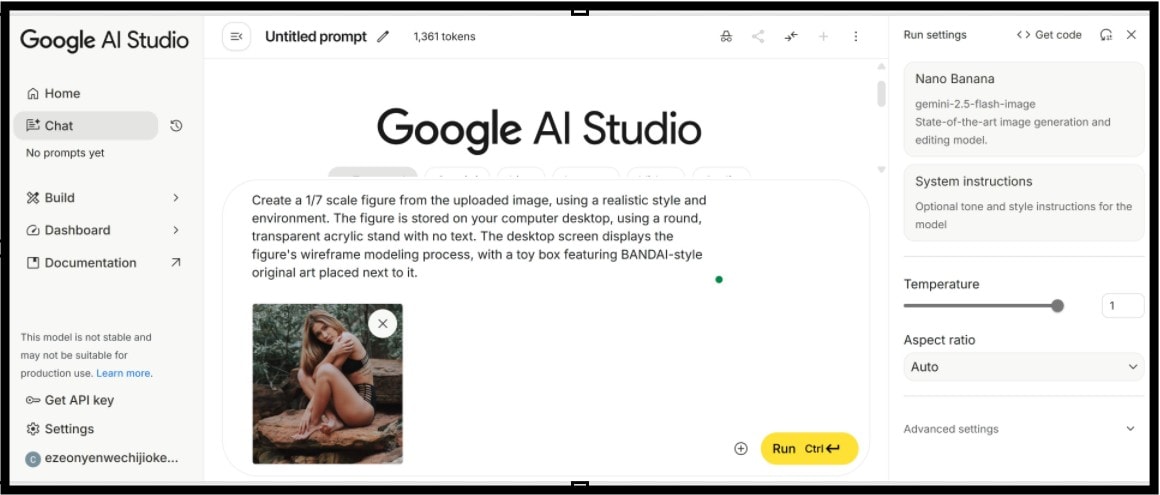
Step 2: Wait for the process to complete, then preview and download the image.
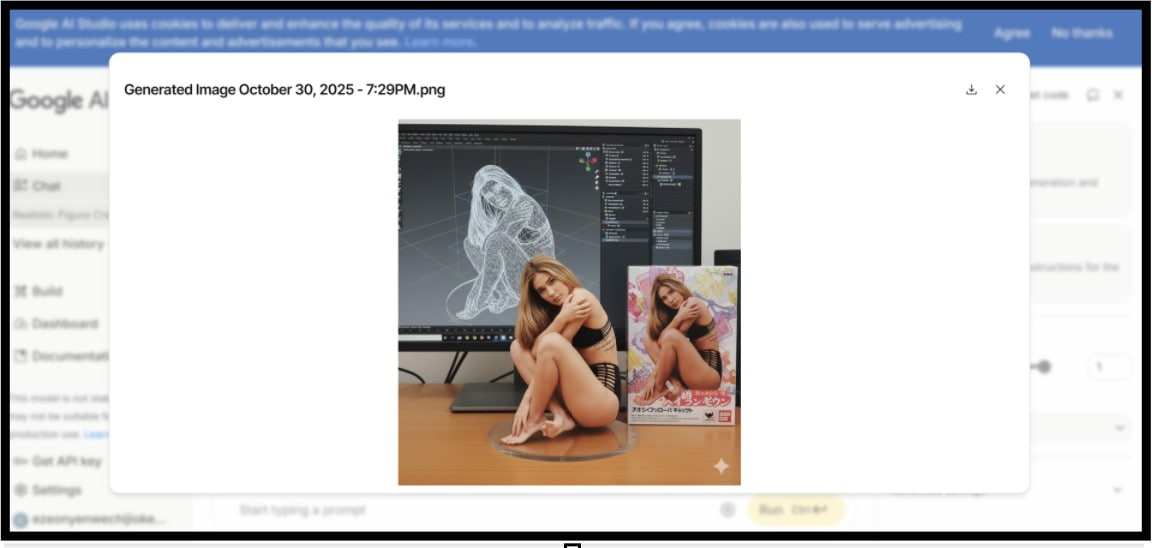
Image Preview
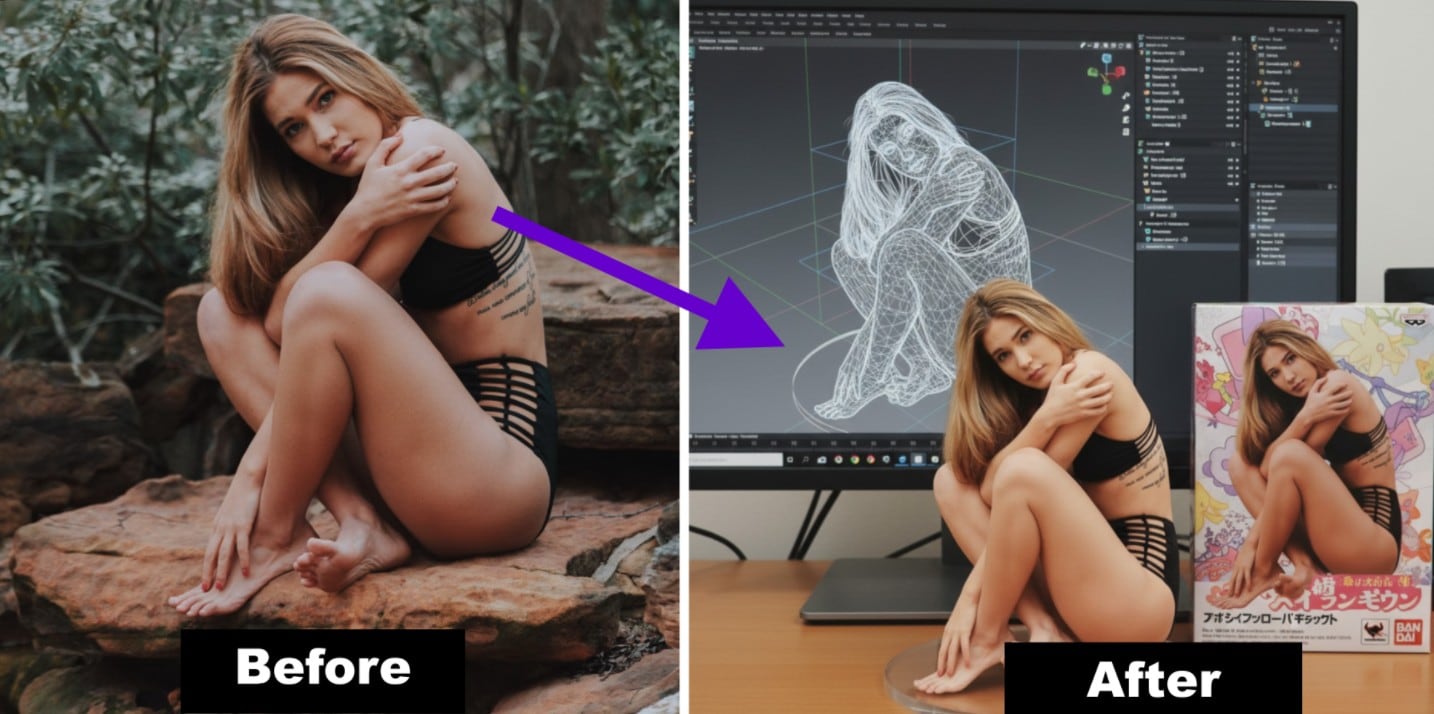
Part 3: Filmora vs. Gemini: Which is Best for Creating a 3D Statue From a Photo?
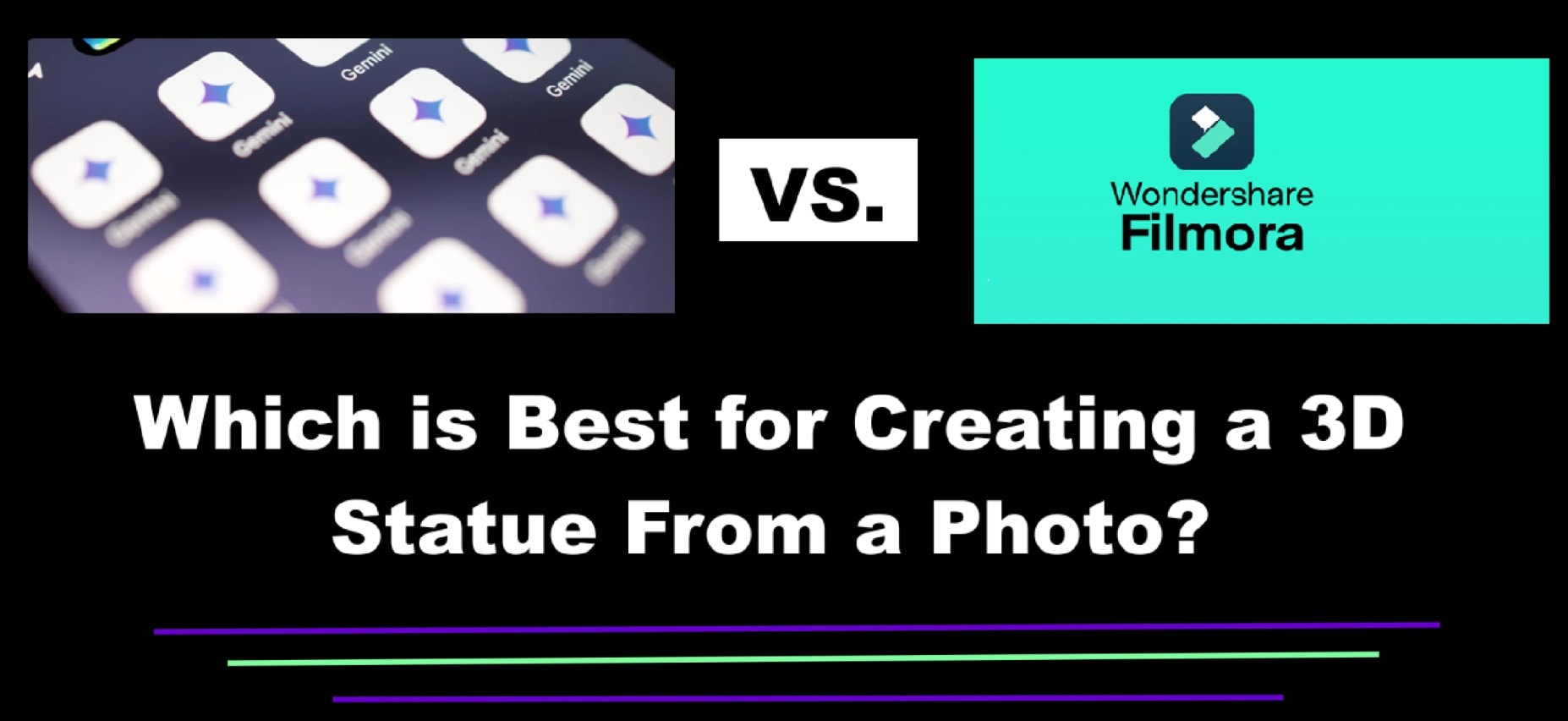
Both Filmora and Gemini use the Nano Banana model; hence, either can serve the purpose of creating a 3D figurine from images. But if your goal is to create a 3D statue from a photo and edit that to fit into a video, Filmora is your best choice.
Filmora combines editing, layering, and AI design in one space. It lets users make a 3D figurine from a photo and then bring it into motion scenes. Gemini's workspace feels more technical, ideal for users who know how to prompt AI orally.
Together, both tools make selfie statues more accessible to every creator. The table below compares these tools based on their strength and best use cases.
|
Feature |
Filmora |
Gemini |
|
Text-to-Image Model |
Nano Banana (Integrated) |
Nano Banana (Integrated) |
|
Editor Workflow |
Video and image editing in one place |
Static image-based editor |
|
Output Formats |
Video, PNG, JPG, MP4 |
PNG, JPG |
|
Motion & Animation |
Yes (through Filmora's Image-to-Video) |
No |
|
Cost |
Subscription with AI credits |
- |
|
Best Use Case |
Creating animated 3D selfie figurines |
Producing detailed 3D picture sculptures |
Part 4: Bonus: How to Make Your 3D Figurine From a Photo Perform a Custom Action (Dance or Move)
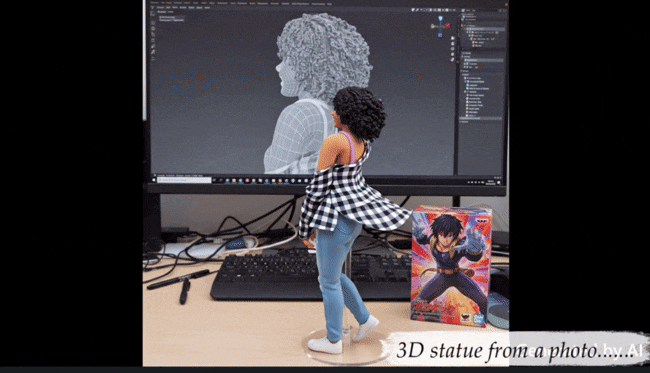
Imagine your 3D statue from a photo suddenly dancing, waving, or striking a heroic pose. Hilarious, right? Hope you know this cannot just end up being an imagination, as you can achieve it using Filmora's image-to-video tool. This tool can turn your static 3D figurine from a photo into a lively, animated character ready for any social platform. Below is how to do it.
Step 1: Start by opening Filmora, selecting the Image-To-Video tool, and uploading your finished 3D selfie figurine.
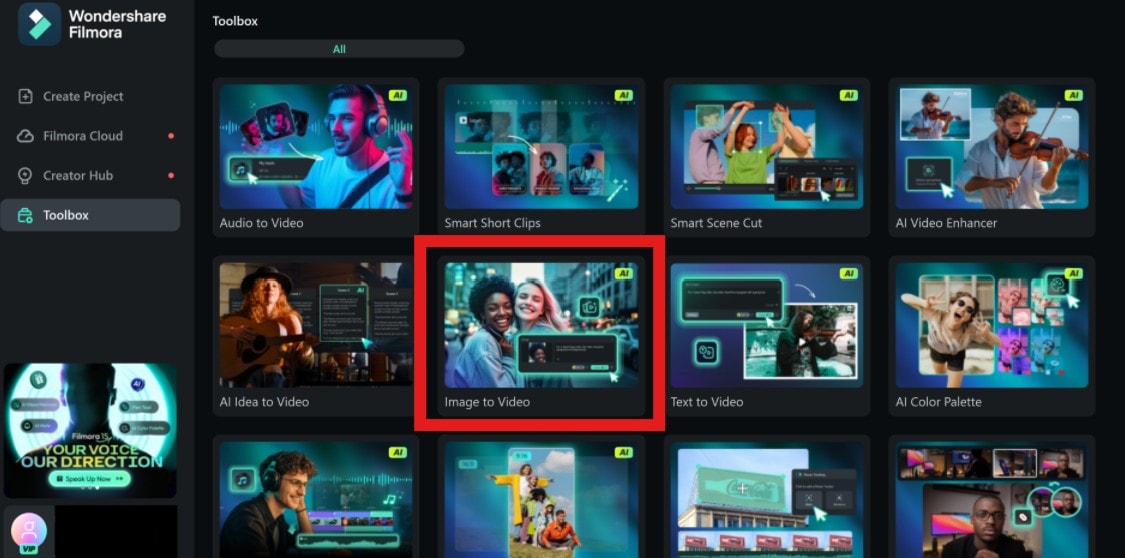
Step 2: Pick an animation preset that fits your mood. Optionally, you can write a custom prompt for the action you want the image to take if you want something unique.
- Here is the sample prompt used in this example: "3D character of a man in casual wear, standing and making some breakdance moves, fluid motion, subtle reflections, artistic studio background."
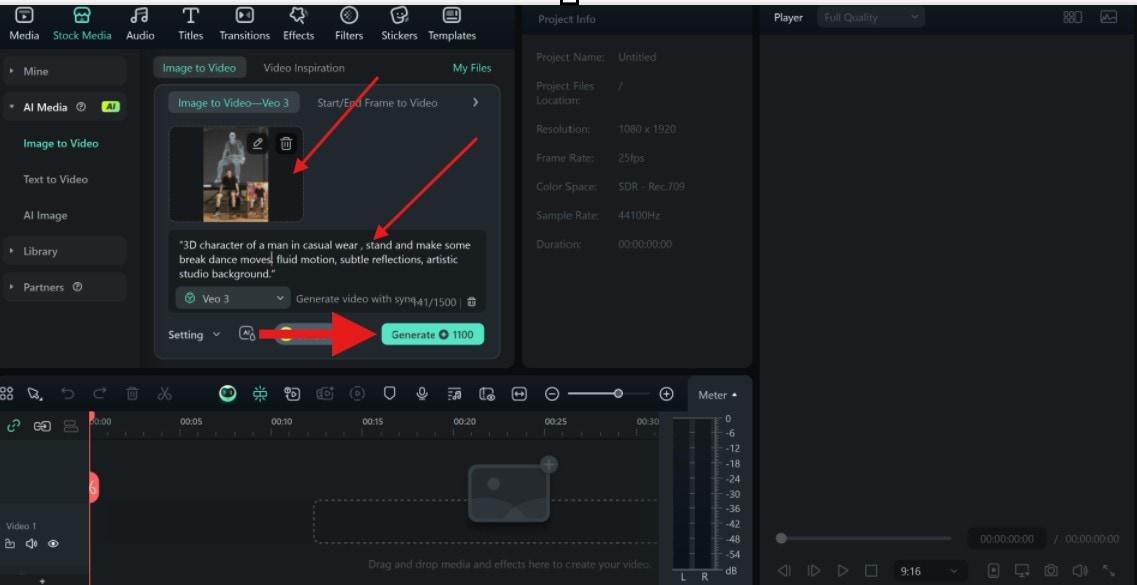
Step 3: Wait for the process to complete; you can save or edit the result further. Export the result in the resolution (HD or 4K) you prefer.
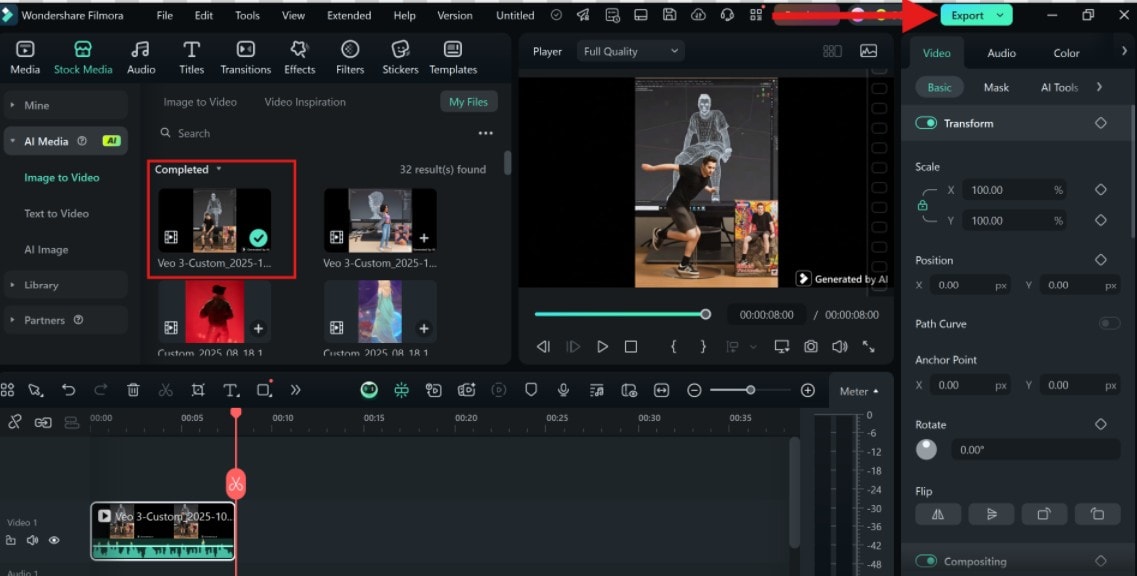
Note: Filmora's Nano Banana mode keeps your figure's details intact. It preserves every shadow, curve, and skin tone while adding smooth motion. This makes your 3D statue from a photo look both realistic and expressive in movement.
Video Preview
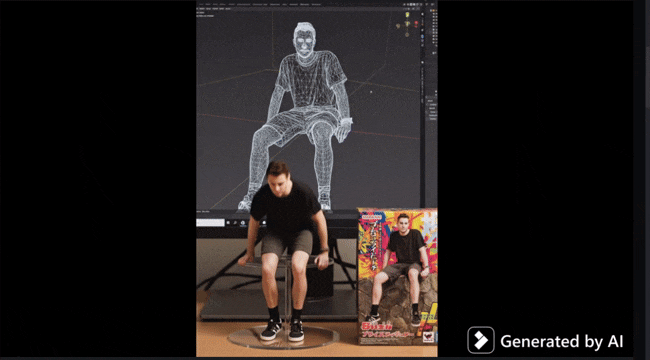
Conclusion
The rise of extracting 3D statues from photos marks a new wave in digital expression. What once felt like science fiction now sits on your screen in seconds. And both Filmora and Gemini are great tools to utilize for this, as they focus on depth and static realism, although Filmora goes a step further, as you can bring those designs to life.
Filmora handles image generation, editing, and motion with precision, making it the best choice for beginners and pros. So if you have ever wanted to see yourself in miniature form, download Filmora. Launch its text-to-image and choose the world of Nano Banana; your 3D selfie statue awaits, bold, expressive, and ready for display.



 100% Security Verified | No Subscription Required | No Malware
100% Security Verified | No Subscription Required | No Malware


