It started as a whisper on platforms like lmarena, the anonymous arena for battling AI models. An unannounced, unnamed model began silently dominating creative benchmarks, producing edits so precise and consistent that users were left stunned. The buzz quickly spread to Reddit, Discord, and YouTube. What was this tool that top creators were calling an "insane" leap forward in AI? The answer, shrouded in developer jokes and speculation, appears to be Nano Banana AI.
While the hype builds, clear information has been scarce. Is it real? Who made it? And what does it actually do? This article is your definitive guide. We will cut through the speculation to reveal what Nano Banana AI is, what it can do for you, and how it fits into a modern creative workflow.
Nano Banana AI is rumored to be a secret Google project, set to revolutionize creative workflows with its powerful editing capabilities.
In this article:
What is Nano Banana AI? Unmasking the Mystery

At its core, Nano Banana AI is a next-generation AI image editor, not just another image generator. Its superpower is its profound understanding of natural language, allowing it to perform complex, layered edits from simple text prompts like making AI saree photos to follow the hot vintage trend on Instagram. Forget masks, layers, and tedious selection tools; with this tool, you simply tell the AI what you want to change.
The Google Connection
While nothing is officially confirmed, there is strong speculation that this is a secret project from Google's DeepMind lab. The name itself is believed to be a playful nod from developers (a combination of "nano," for its precision, and the banana emoji often used by Google researchers). The technology shows similarities to Google's Gemini family of models, leading many to believe we're seeing an early preview of Google's secret AI for images.
Its key differentiator is what solves two of the biggest problems in generative AI: editing with precision and preserving identity.
In-Depth: The Core Features That Make Nano Banana a Game-Changer
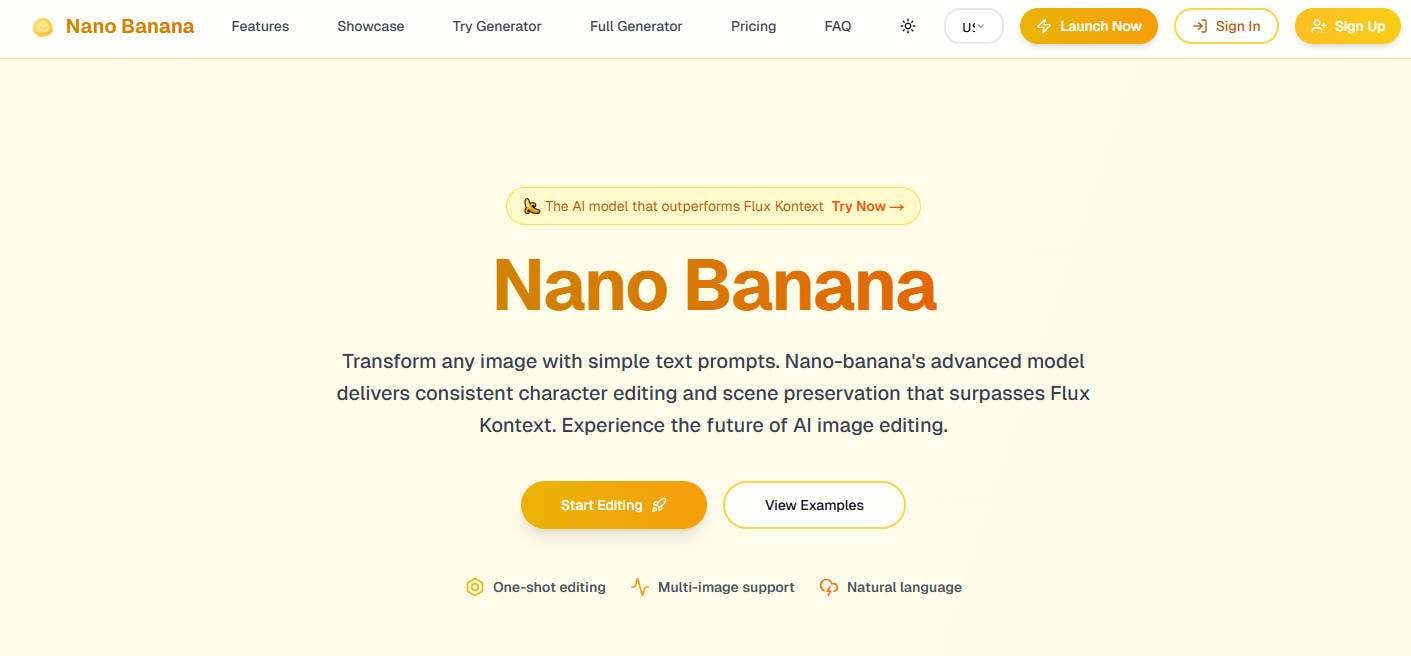
What are the Nano Banana AI features that have the creative community so excited? It comes down to three revolutionary capabilities that enable users to edit images with text prompts with unprecedented control.
Natural Language Command Editing
This is the heart of Nano Banana. Users can type direct, conversational commands to alter any aspect of an image. Imagine starting with a simple stock photo of a woman in a red dress. With a single prompt—"change her dress to shimmering blue silk, make her a cyberpunk character, and put her on a rainy neon street at night"—the AI transforms the entire scene in seconds. It understands the context, intelligently re-lighting the character to match the new neon environment and adding reflections to the wet ground, all without manual intervention.
Unbreakable Identity & Character Consistency
This is the holy grail for creators and marketers. Nano Banana AI character consistency is reportedly over 90%, a massive leap from competitors. You can create a character and then place them in wildly different scenarios without losing their facial structure or defining features.
For example, you could generate an AI influencer with distinct freckles and a unique hairstyle. Then, using simple prompts, you can create a series of images showing her:
- Sipping coffee in a Parisian café.
- Attending a business meeting in a sharp suit.
- Hiking a mountain trail at sunset.
- Dressed as a sci-fi explorer on a distant planet.
In every shot, she remains recognizably the same person, a feat that has been nearly impossible with AI until now.

Nano Banana AI maintains stunning character consistency across drastically different scenes and styles.
One-Shot Background & Scene Manipulation
Speed and simplicity are paramount. The AI can overhaul an image's entire environment, lighting, and composition in a single 1-2 second step. This is a game-changer for e-commerce and advertising use cases. Take a standard product photo of a handbag on a white background. With Nano Banana, you can instantly generate dozens of variations:
- Placed on a rustic wooden table next to a steaming cup of tea.
- Resting on the passenger seat of a luxury car.
- Set against a minimalist, sun-drenched architectural background.
- Carried by a model on a bustling city street.
Each variation is perfectly composited, with realistic shadows and lighting, ready for A/B testing or social media campaigns.

A single text prompt can instantly relight, enhance, and transform a basic photo into a polished, professional image.
How to Use Nano Banana AI Image Editor and Create AI Figures with Your Photo?

As a new, powerful image editing model from Google DeepMind, we can use it to create high-quality AI artwork from text prompts, change image styles, and more. Let's see how it works.
How to Use Nano Banana AI Image Editor?
- Go to Nano Banana AI's website.
- Tap on Start Editing.
- Upload your picture, and add the prompt to describe how you want to edit the image.
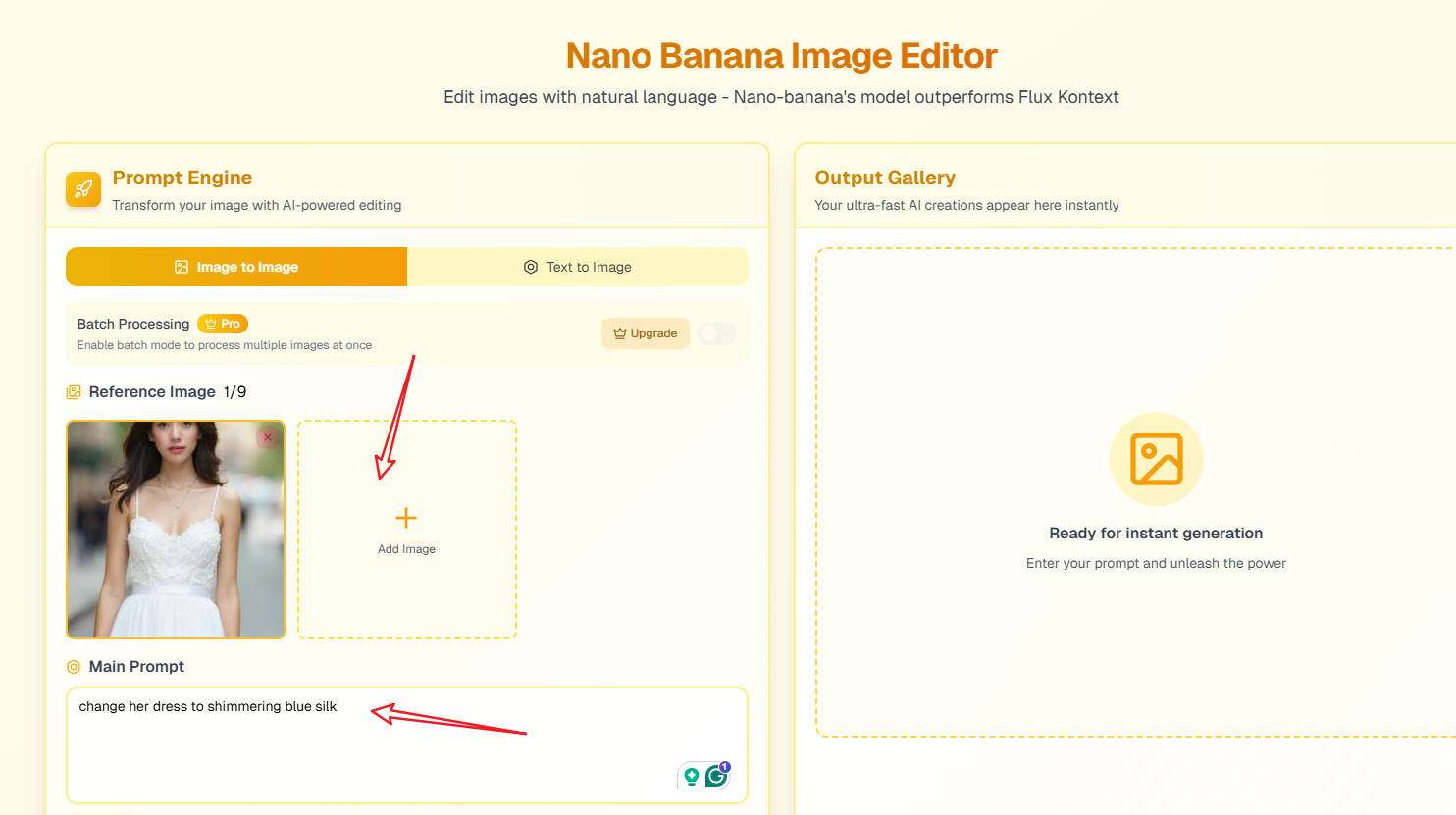
- Tap on Generate to start the process.
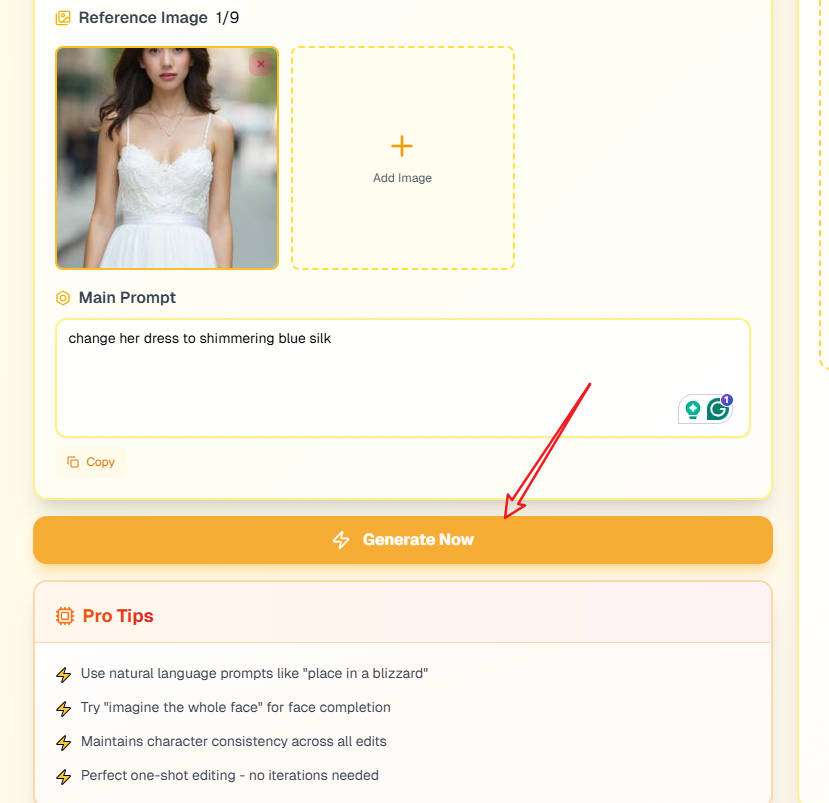
- Wait until the process finishes, tap on download to save the result.
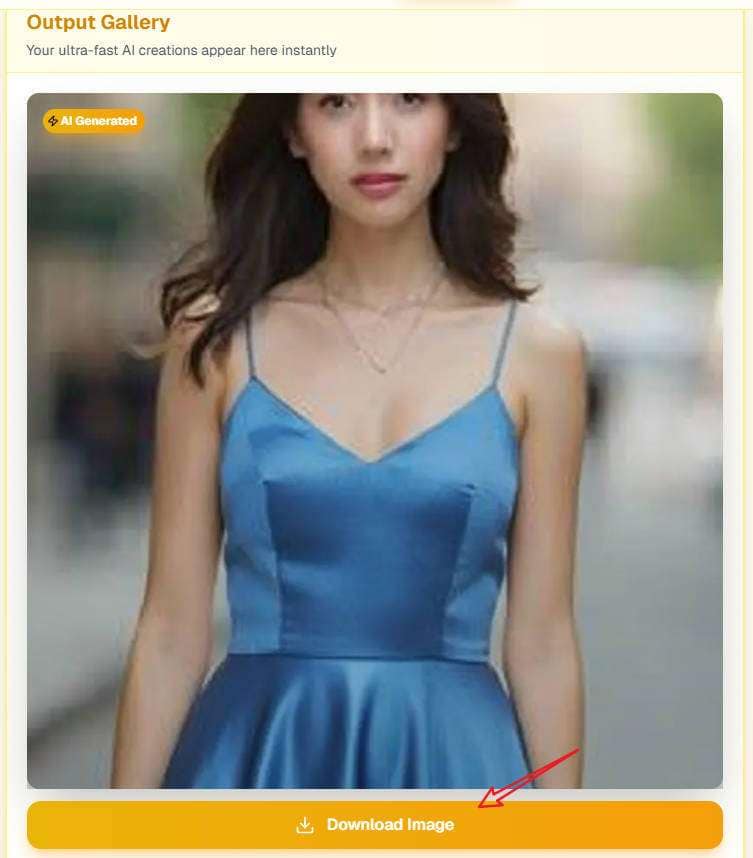
Best Prompts for Google Nano Banana AI
Let's see more results with the reference prompts by Nano Banana AI image editor.
Prompts for changing image styles: Change the picture to a 3D cartoon style

Prompts for changing clothes with Nano Banana AI: The girl's clothes is transformed into a white wedding dress with a veil on her head, a bridal outfit, front view.

Prompts for creating an action figure ai miniatur with Google Nano Banana: Create a realistic and commercial 1/7 scale figurine of the character in the picture, depicting a realistic style and a realistic environment. The figurine is placed on a computer desk with a round transparent acrylic base. There is no text on the base. The computer screen shows the ZBrush modeling process of the figurine. Next to the computer screen is a BANDAI-style toy box with the original painting printed on it.

How to Make AI Figures with Nano Banana AI?
We have discussed the best prompts for making AI figures with Nano Banana above. In addition to visiting the Nano Banna AI's website, you can also use the Google Gemini to generate AI figures. If you don't know how to start, here are the steps to create an AI figure with Nano Banana Google Gemini 2.5 Flash.
- Go to Gemini and upload your picture.
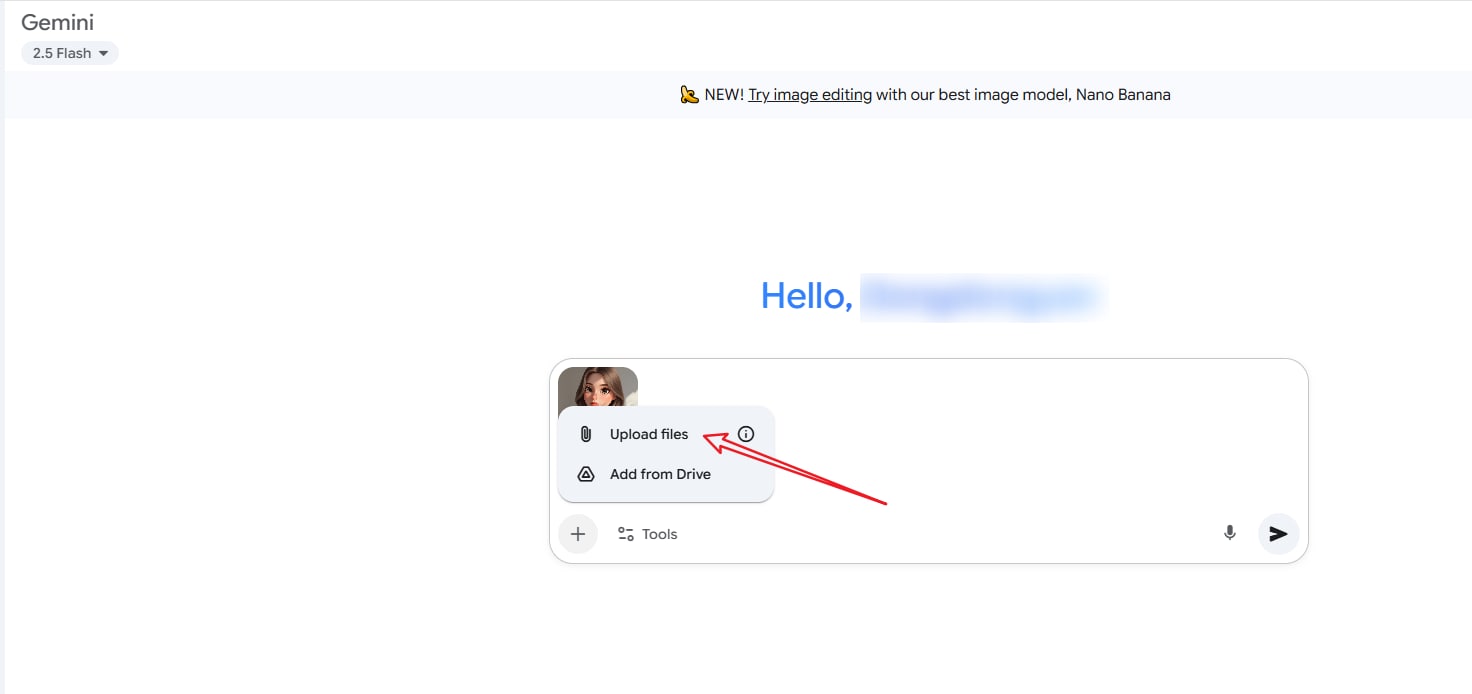
- Copy and paste the prompts we have provided above and press Enter.
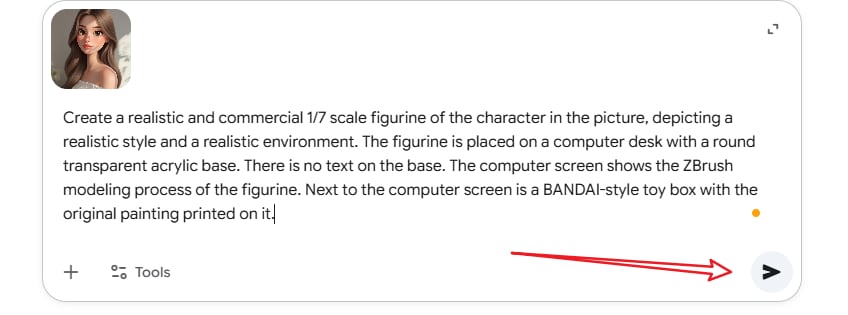
- Wait until the process finishes, preview and download the image if you are satisfied.
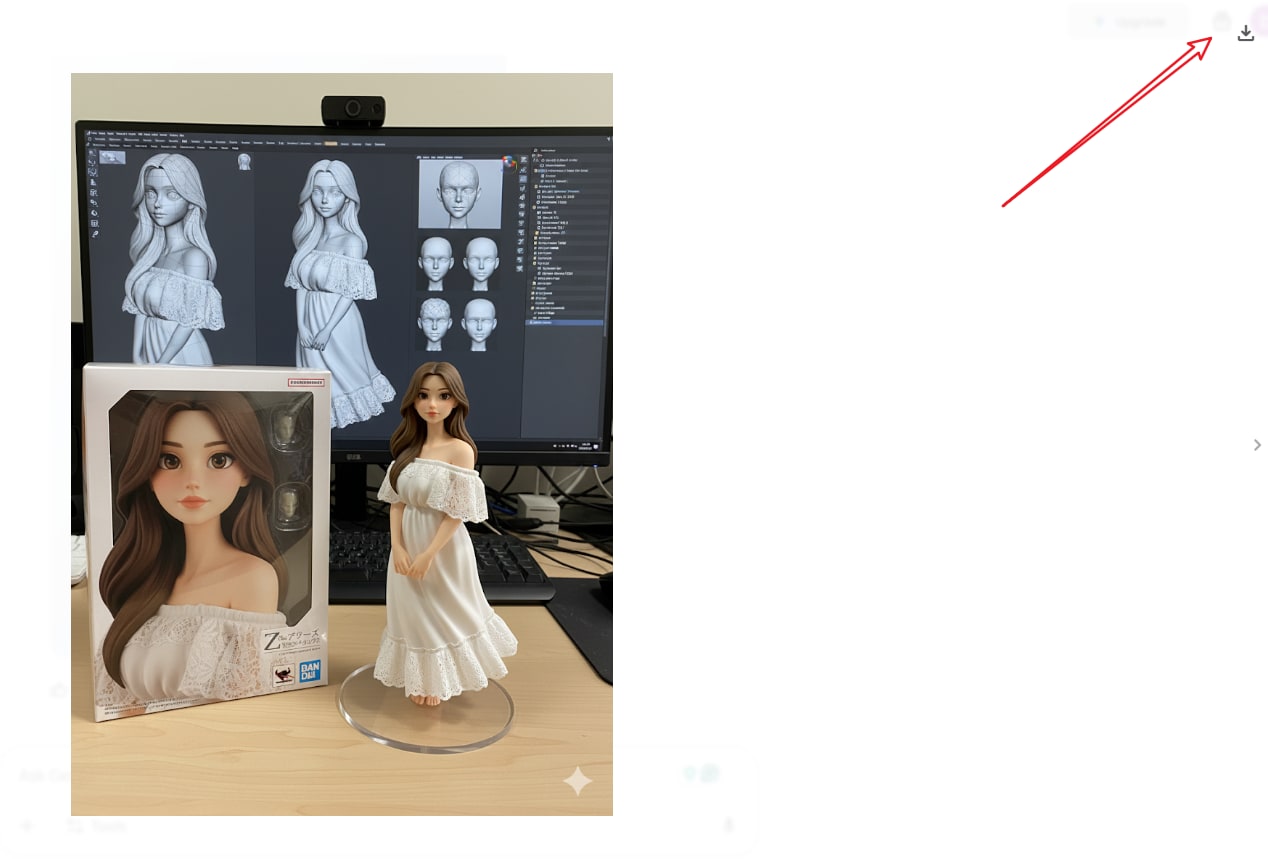
Who is Nano Banana AI For? Powering a New Wave of Creativity
While this tool is powerful for anyone, it's a paradigm shift for specific professionals. It stands to become the best AI image editor for marketers, creators, and designers.
- For Digital Marketers: Create dozens of ad creative variations in minutes. A/B test different backgrounds, color schemes, model ethnicities, and themes with zero friction to find the highest-performing combination.
- For E-commerce Brands: Dramatically scale product photography. Place a single, clean product shot into hundreds of different lifestyle contexts to appeal to diverse customer segments without expensive photoshoots.
- For Social Media Creators: Develop consistent AI characters for webcomics, stories, or virtual influencer accounts. Generate an endless stream of unique, high-quality, and on-brand visuals to keep your audience engaged.
- For Designers & Artists: Use it as a powerful creative assistant. Rapidly prototype concepts, seamlessly remove unwanted objects, or explore countless artistic styles without the tedious manual work typically done in Photoshop.
From Nano Banana AI 3D Figurine and Images to Dynamic Video with Filmora
Nano Banana has revolutionized your ability to create stunning static images. But how do you bring that visual power to life? The next step in any modern content strategy is video.
To turn your incredible AI-generated art into engaging social media reels, YouTube content, or polished marketing videos, you need a video editor that is both powerful and intuitive. This is where you can complete your creative stack.
We recommend Wondershare Filmora as the perfect partner for your Nano Banana workflow. Filmora is designed for the modern creator, offering a user-friendly interface that doesn't sacrifice power. Its vast library of stock media covering B-Roll footage, video effects, and templates, combined with its basic split and trim features like J-cut and L-cut, and its own AI-powered features like AI Portrait and Smart Cutout, directly complements an AI-first workflow. It's the ideal tool for creators of all skill levels to animate their AI images, add music and text, and build compelling narratives worthy of their source material.
When it comes to animating the miniature figurine 3D model by Nano Banano, the Filmora app has issued plenty of Nano-B Style video templates that allow you to upload a picture and move as the preset prompts.
Here are the steps:
- Download and install the Filmora app on your phone.
Secure Download
- Go to templates > navigate to Trending > Nano-B Style > pick a template. (We will use MomentToMini)
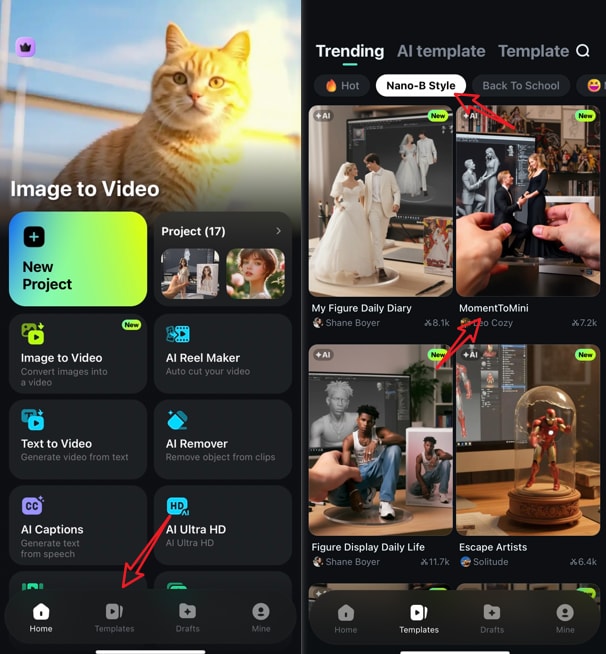
- Tap on the template > click on Use > Upload a picture to generate a video. You can also revise the preset prompts if required. Then you can tap on Generate to start the process.
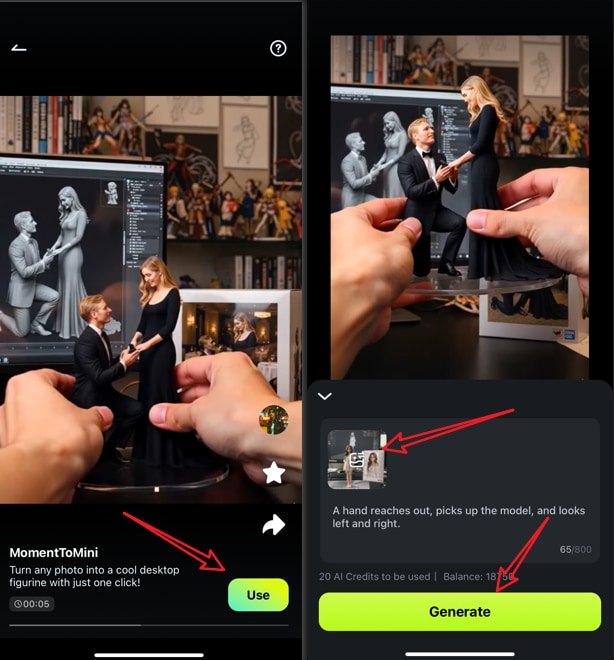
- Preview it when it finishes, and save the video if you are satisfied.

In addition to using the preset Nano-B style video templates, Filmora also provides a more customized image-to-video generator to animate the Nano Banana-generated AI photos or miniature figurine models. You only need to upload your picture, then customize your prompts to describe what you want. Here are the steps to use Filmora's image-to-video to make the AI 3D figure twists.
- Download and install Filmora on your phone.
- Tap on Image to Video > Go to Inspiration > click on More Templates.
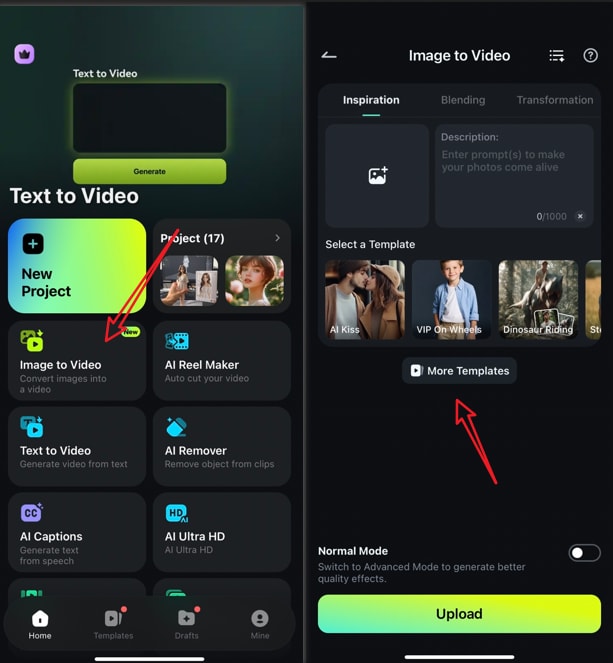
- Navigate to Trending > find 3D twister > upload your picture and generate the video, when the process finishes, preview and save the AI 3D twisting video if you are satisfied.
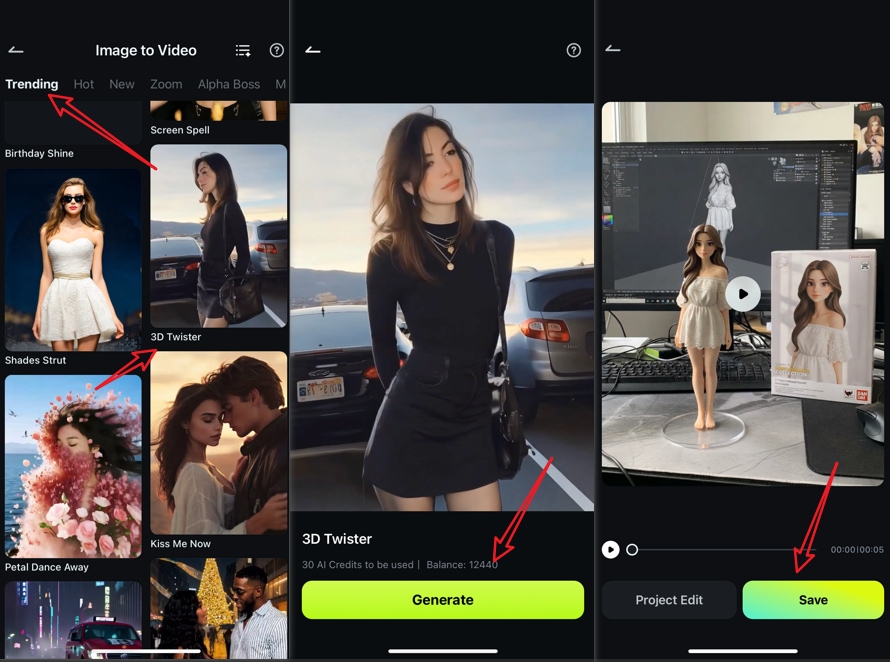
- Let's see how the AI 3D figure twists in the Filmora app.
As Google Gemini continues to evolve rapidly, it has recently unveiled its Nano Banana Pro model—and Filmora has quickly integrated this cutting-edge technology! Now featuring 36+ exclusive preset templates tailored for Nano Banana Pro, Filmora lets you craft stunning videos from just one photo in minutes—no need to write complex prompts or master technical skills. Let's see how to use Nano Banana Pro to make a trending comic video in the Filmora app.
- After launching the app, go to Templates > Trending > Switch to Nano Banana Pro.
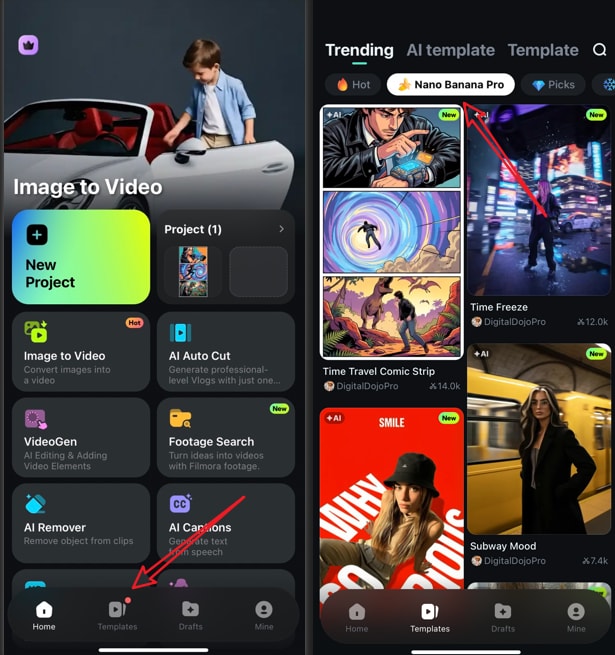
- Select a template such as "time travel comic trip" in our example, tap on use > import a photo.
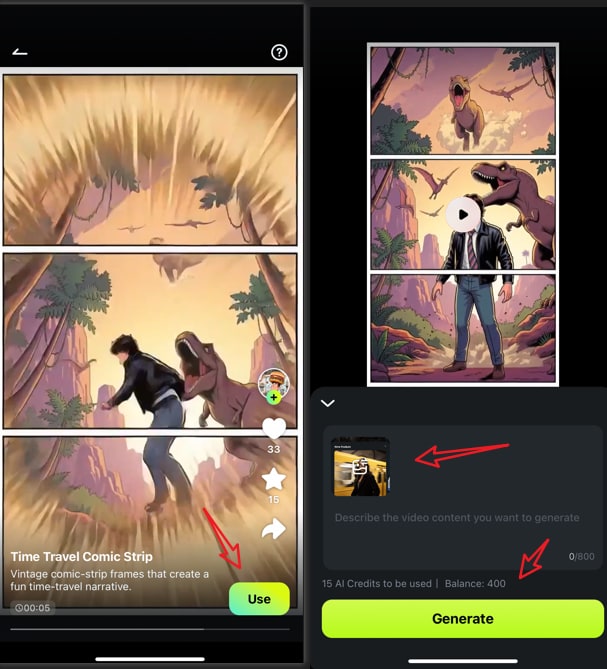
- You can choose to add prompt or not, then tap on Generate to start making AI comic style videos with Nano Banana Pro in the Filmora app. Finally, you can save the video if you are satisfied.
Let's see the final AI comic videos created by Nano Banana Pro in the Filmora app.
If you prefer using a computer, let's see the steps to animate AI nano banana photos on a PC.
- Download and install Wondershare Filmora on your computer.
Secure Download
- Start a New Project > go to Stock Media > Image to Video > Video Inspiration > Motion and pick a template (petspin, for example).
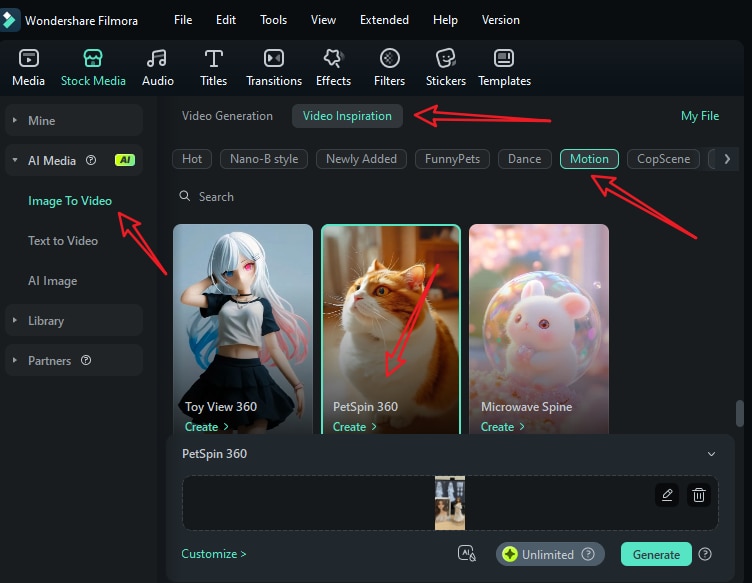
- Upload your picture and tap on Generate to start the process.
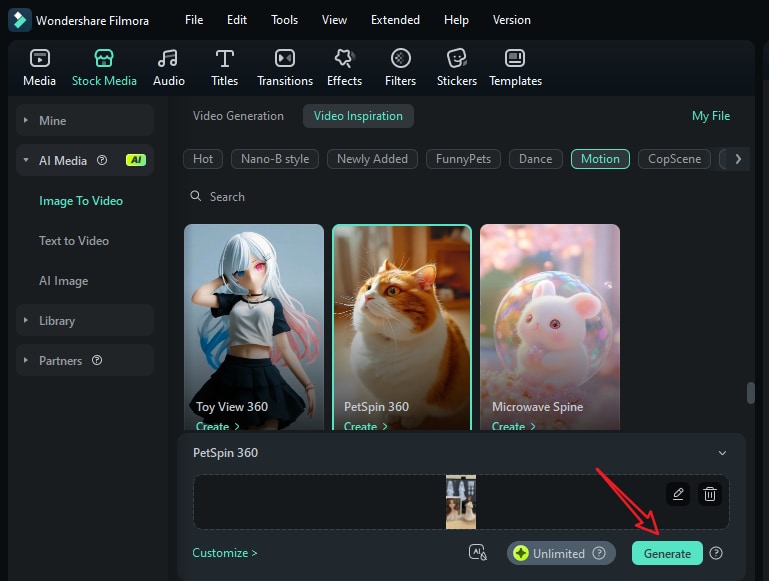
- Wait until the process finishes, preview the result, and export to save it if you are satisfied.
Nano Banana AI vs. The Competition: A New Paradigm
So, where does this tool fit in the current landscape? Is it a Nano Banana AI vs Midjourney battle, or a Nano Banana AI vs Photoshop replacement? The answer is neither. It creates a new category.
| Feature | Nano Banana AI | Midjourney / DALL-E 3 | Adobe Photoshop |
| Primary Function | AI-powered Editing | AI-powered Generation | Manual Editing & Design |
| Ease of Use | Extremely High (Natural Language) | High (Text Prompts) | Low (Steep Learning Curve) |
| Character Consistency | Very High | Low to Medium | N/A (Manual Control) |
| Editing Precision | High (Context-aware) | Low (Requires regeneration) | Very High (Pixel-level control) |
| Best For | Iterative editing, character work | Generating novel concepts | Professional-grade manipulation |
Conclusion: The Future of Editing is Here
This Nano Banana AI review makes one thing clear: it represents a fundamental shift from image generation to intelligent image editing. Its combination of speed, jaw-dropping consistency, and accessible natural language commands is its defining trait.
What happens when a tool this powerful is officially released? We can speculate on its potential to disrupt the stock photography industry, democratize professional-level design, and become a standard asset in every marketer's and creator's toolkit. For those wondering how to use Nano Banana AI for free, access is currently limited to private tests, but a public release is widely anticipated.
While the full mystery of its origin remains, its impact is already undeniable. Nano Banana isn't just a new tool; it's a new way of thinking about visual creation. The future of editing is here, and it speaks your language.



 100% Security Verified | No Subscription Required | No Malware
100% Security Verified | No Subscription Required | No Malware



