Which AI models perform the best when judged by real users? This LMArena AI review helps answer that, benchmarking large language models through direct user votes. Find out is LMArena legit and how the LMArena AI video generator works.
Instead of lab metrics, LMArena AI collects results from real interactions, showing how models respond in practice. It also includes the LMArena AI image generator, giving creators another tool to test.
This review covers what LMArena AI is, its features, user experience, pros, cons, and who should use it. Read on to see if LMArena AI fits your needs.
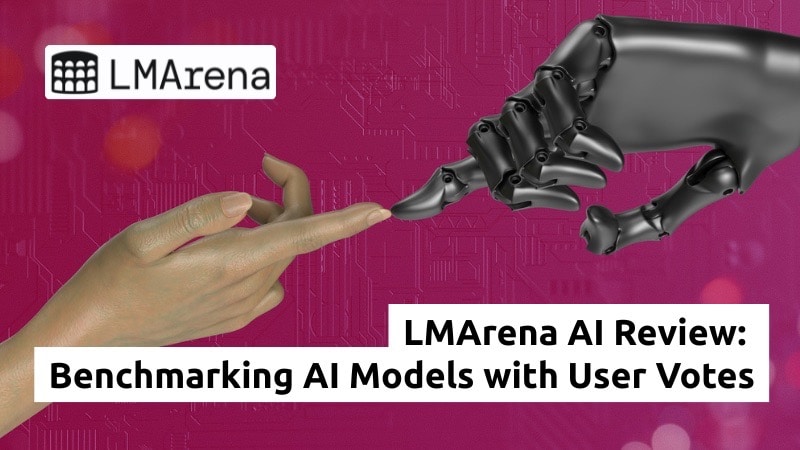
Part 1. What is LMArena AI?
LMArena AI started in 2023 as Chatbot Arena, a project led by researchers at UC Berkeley under the LMSYS Org. LMArena AI doesn't build models but compares large language models (LLMs) by putting them head-to-head.
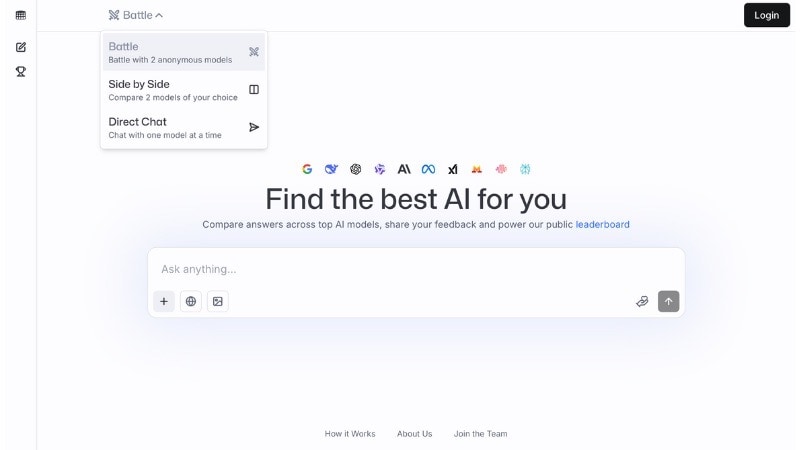
When users submit a prompt, the platform generates outputs based on the chosen mode. LMArena AI offers three options for users:
- Battle Mode: Compare responses from two anonymous AI models.
- Side by Side Mode: Lets you compare two AI models of your choice.
- Direct Chat Mode: Allows you to chat with one AI model at a time.
To keep results fair, LMArena AI uses an Elo scoring system. Each vote raises or lowers a model's score, similar to ranking systems in competitive games. Over time, this builds a leaderboard that reflects how real users rate model performance.
What's New? Viral "Nano Banana" Discovery
A recent highlight on the platform came from the LMArena AI image generator leaderboard. A model nicknamed Nano Banana quickly climbed the charts and surprised many users with its strong performance.
Community feedback highlighted Nano Banana's ability to follow complex instructions, maintain subject consistency, and deliver accurate results across different prompts. After a period of speculation, the model was revealed as Gemini 2.5 Flash Image.
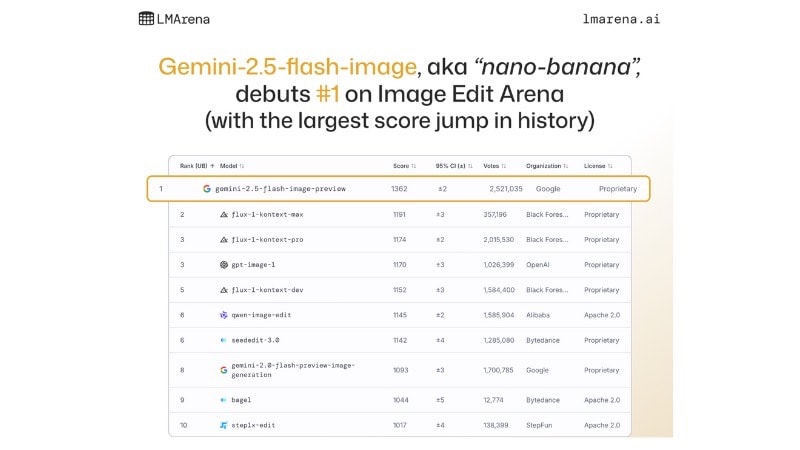
Part 2. LMArena AI Key Features: Text, Image & Video Generator Comparison
LMArena AI focuses on fair and transparent benchmarking by letting real users test, compare, and rate AI models. Instead of relying only on technical benchmarks, it provides interactive features that show how models perform in real situations.
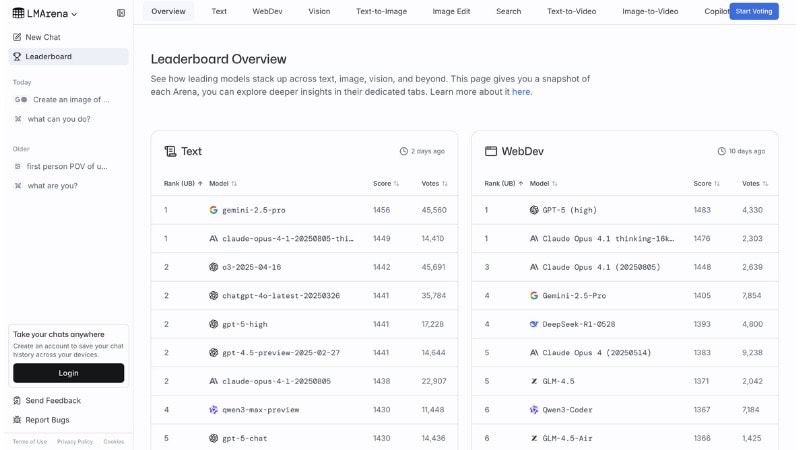
- Head-to-Head Battles: The main feature of the platform is direct model comparison. Users submit the same prompt to two AI models, get two anonymous outputs, and vote for the one they prefer. Each vote updates the model rankings in real time.
- Elo-Based Ranking System: To manage fairness, LMArena AI uses an Elo rating system similar to chess ratings. Each win or loss changes a model's score, and rankings shift as more battles take place.
- Community-Driven Evaluation: Every vote on LMArena AI comes from real users rather than closed lab tests. This approach builds a large pool of data and reduces bias from promotional claims, showing performance based on real experience.
- Leaderboards for Multiple Categories: The platform doesn't focus on just one type of AI. It tracks results through several leaderboards:
- Text Arena for chatbots and reasoning tasks.
- Image Arena for battles between AI image generators
- Multimodal Arena for models that combine vision and text
These categories allow users to follow how different kinds of models progress in their own areas.
Part 3. User Experience of LMArena AI
Using LMArena AI feels straightforward from the start. The platform keeps the interface simple; users only need to enter a prompt to see how different models respond. Anyone can try it with ease without much setup.

- Ease of Use: The interface is simple. You type a prompt, run it through the chosen mode, and see the results side by side. Easy for both casual users and those who want quick comparisons.
- Voting Flow: The voting process feels more like a casual game than a formal test. Picking between two outputs is quick, and users often find it engaging to see which model responds better.
- Accessibility: You can try battles without creating an account, which lowers the barrier for new visitors. However, full access to all models can vary, since some require sign-in or may not always be available.
- Design & Navigation: The overall design is clean but minimal. Pages load quickly, menus stay clear, and the focus remains on comparison rather than visual effects. You can easily navigate between arenas and leaderboards without distraction.
Part 4. Pros and Cons
Like any platform, LMArena AI comes with strengths and trade-offs. Its approach to benchmarking makes it valuable for comparing AI models in real time. But there are also limits that users should keep in mind before relying on it fully.

Here are some of the pros and cons of LMArena AI:
- It delivers transparent evaluation since results come from real user votes, helping users find out is LMArena legit and trustworthy.
- Blind voting and Elo scoring reduce bias and make rankings more reliable.
- It provides multiple testing options with Battle Mode, Side by Side Mode, and Direct Chat Mode.
- Anyone can try out battles without needing an account.
- Some models require sign-in or may not always be available for testing.
- Rankings might feel abstract without context, such as why one model is considered better.
- Rankings shift with participation, so low voting volume can affect accuracy.
Part 5. Who Should Use LMArena AI and Why
LMArena AI suits people who want to see how different models perform in practice. Since results come from real user votes, the platform helps anyone who needs a more practical view of AI performance.

Recommended Use Cases
- AI enthusiasts or those who are curious about large language models can use LMArena AI to test and compare outputs.
- Researchers and students can use LMArena AI to study how models handle prompts across text, image, and multimodal tasks.
- Developers can compare multiple AI models quickly before deciding which one works best for their projects.
- Content creators may benefit from the LMArena AI image generator, especially when testing how different models respond to prompts.
LMArena AI is not a replacement for in-depth technical benchmarks. But it can help anyone who wants an open and accessible way to compare models side by side.
Bonus: Filmora AI Video Editor – The Best LMArena AI Alternative for Creators
LMArena AI helps compare and rank models, but it doesn't offer tools for editing or creating finished content. If you want to move beyond testing and actually make videos with outputs from models like Nano Banana, you'll need an editor.
Wondershare Filmora fills that gap with AI-powered features. The latest version of Filmora now supports Nano Banana-style tools. On the desktop, you can find the Nano Banana-style tool within Filmora's AI Image Generator and AI Image to Video features, making it a powerful LMArena AI video generator alternative. On mobile, Nano Banana is currently only available on the AI Image to Video tool.
Key Features
- AI Image Generator: It lets you create custom visuals from simple text prompts. You can design characters, backgrounds, or thematic graphics without needing separate design software.
- AI Image to Video: This feature animates still images, transforming them into dynamic video clips. You can apply camera movements, transitions, and effects to create smooth motion from static content.
- AI Text to Video: Filmora automatically turns scripts into video drafts. You enter text, and the tool generates a sequence of scenes, complete with relevant stock footage, transitions, and captions.
- AI Text to Speech: Filmora provides natural-sounding voiceovers in multiple styles and languages. You can choose tones that match your video style, helpful for creators who don't have time or equipment for recording.
- AI Music Generator: You can compose background tracks that match the mood of your project. Instead of relying on stock audio, you can generate music tailored to genres like upbeat vlogs, cinematic trailers, or calm tutorials.


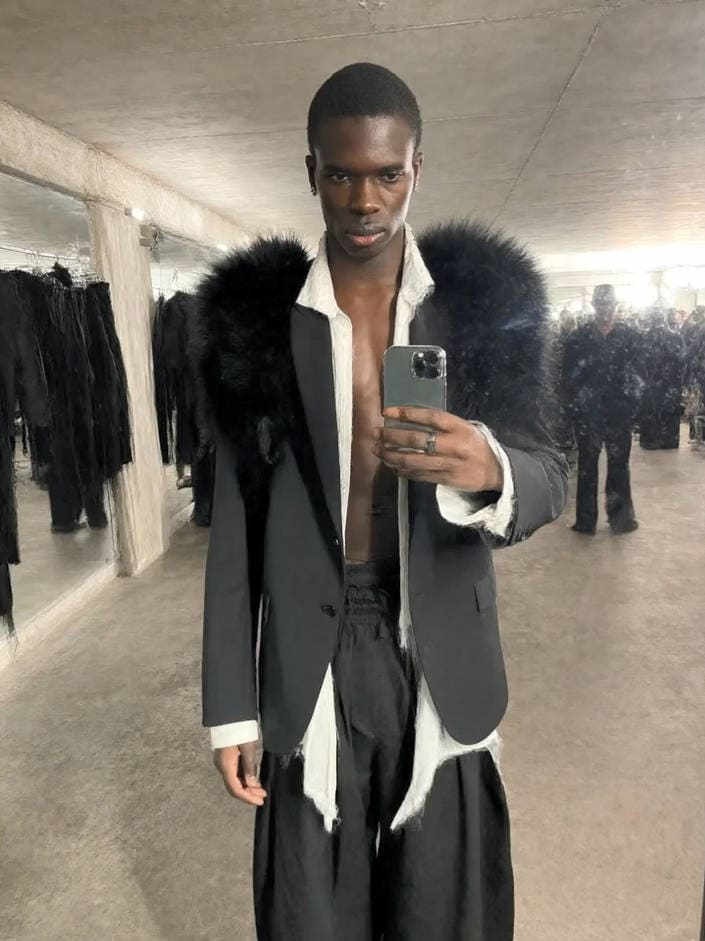



Find more templates in Filmora Mobile App
📘 How to Use Nano Banana Pro (Step-by-Step)
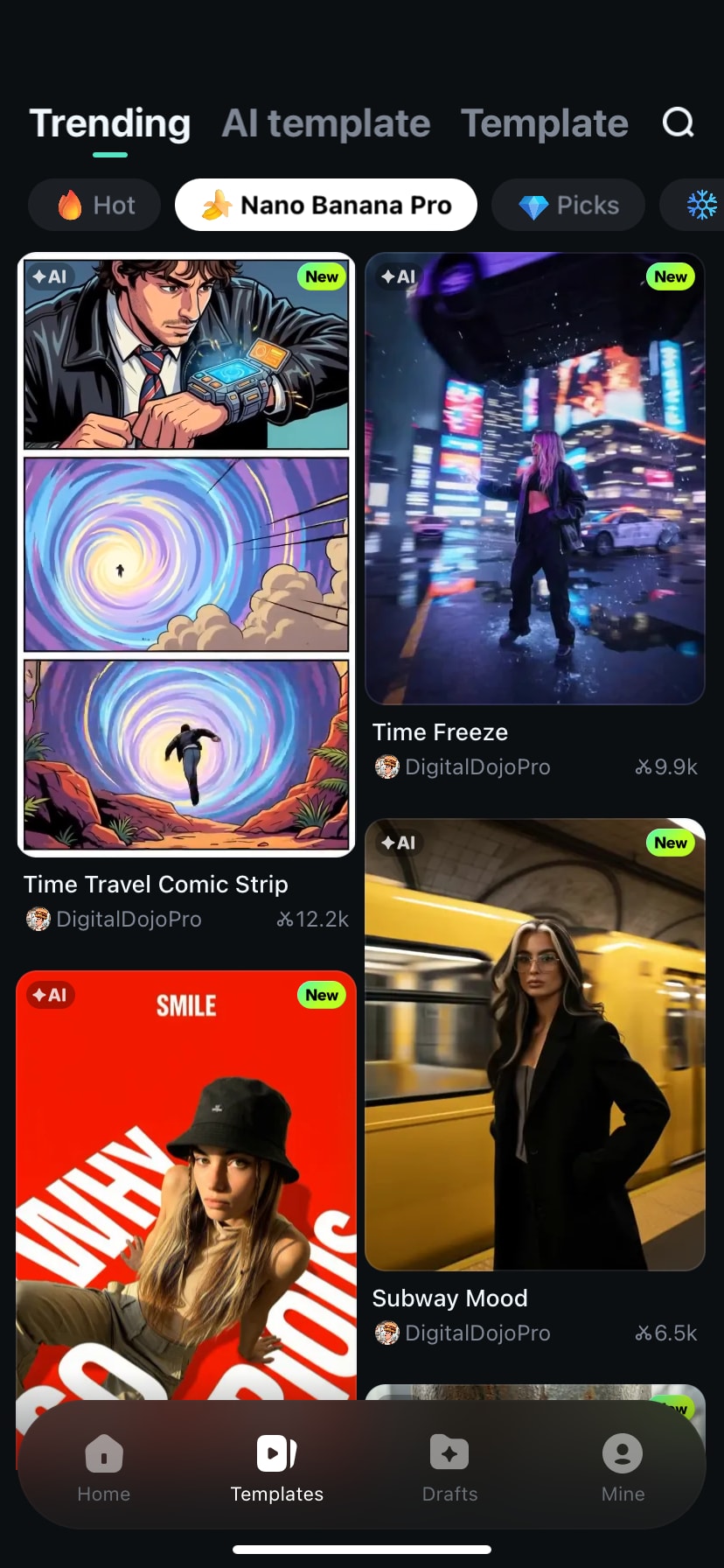
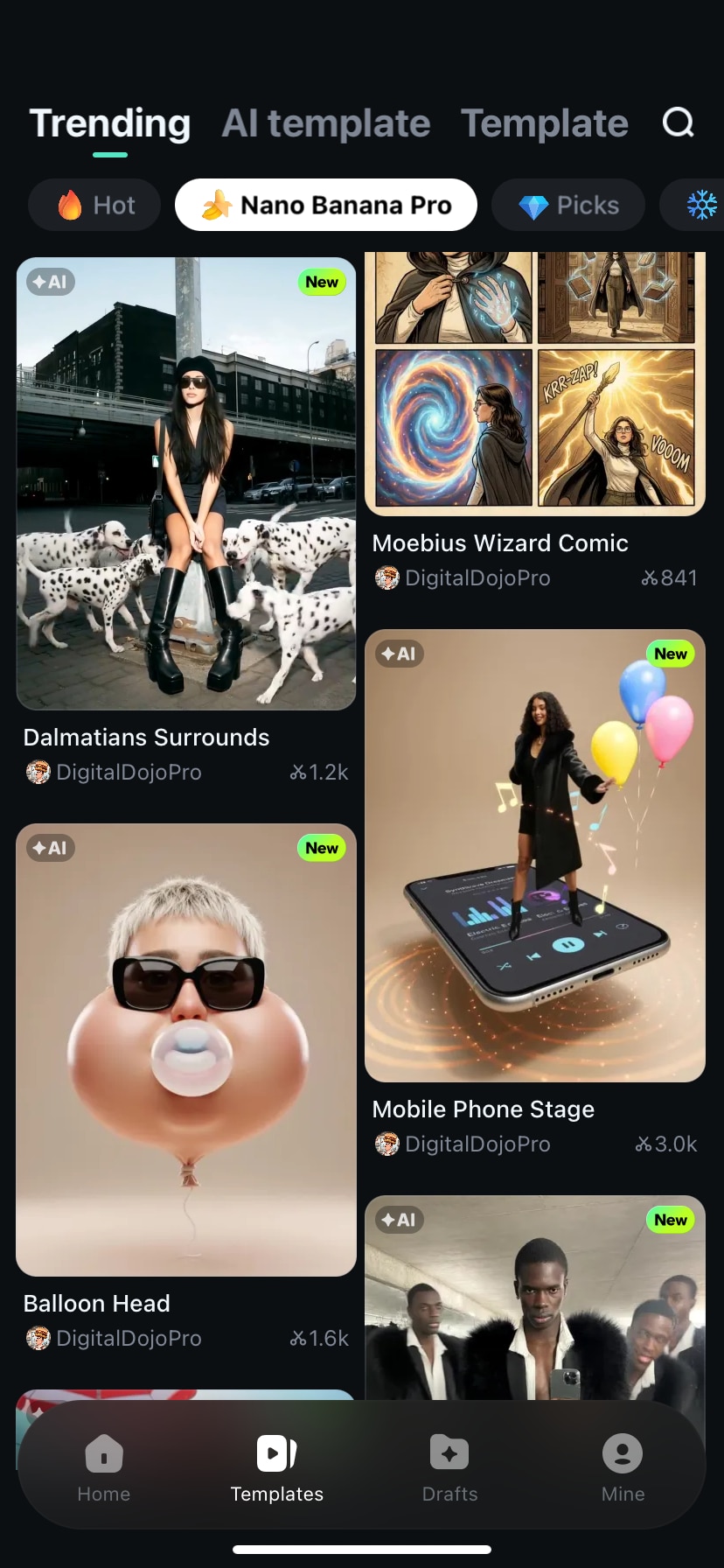
Tip: If generation takes time, use the View Later option to keep working on other Filmora projects.
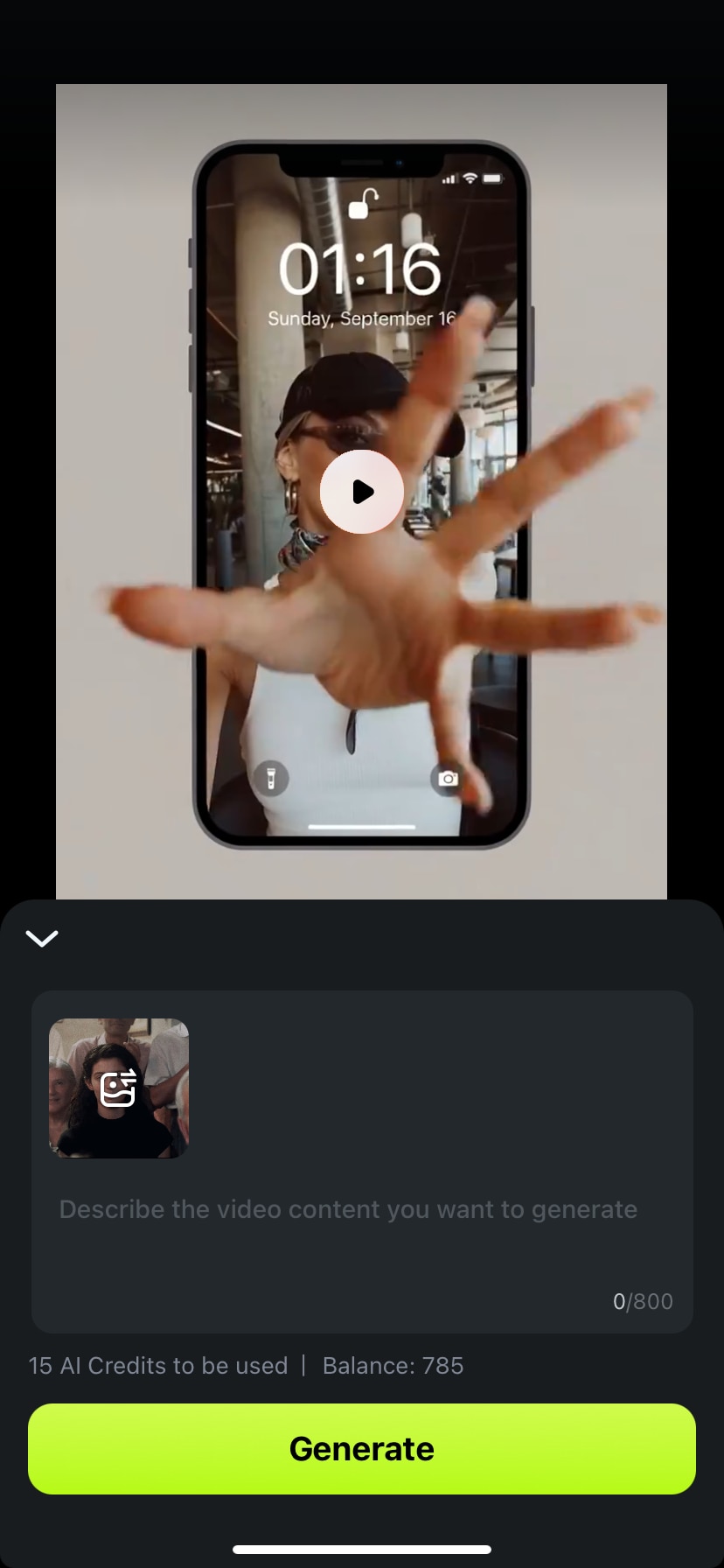
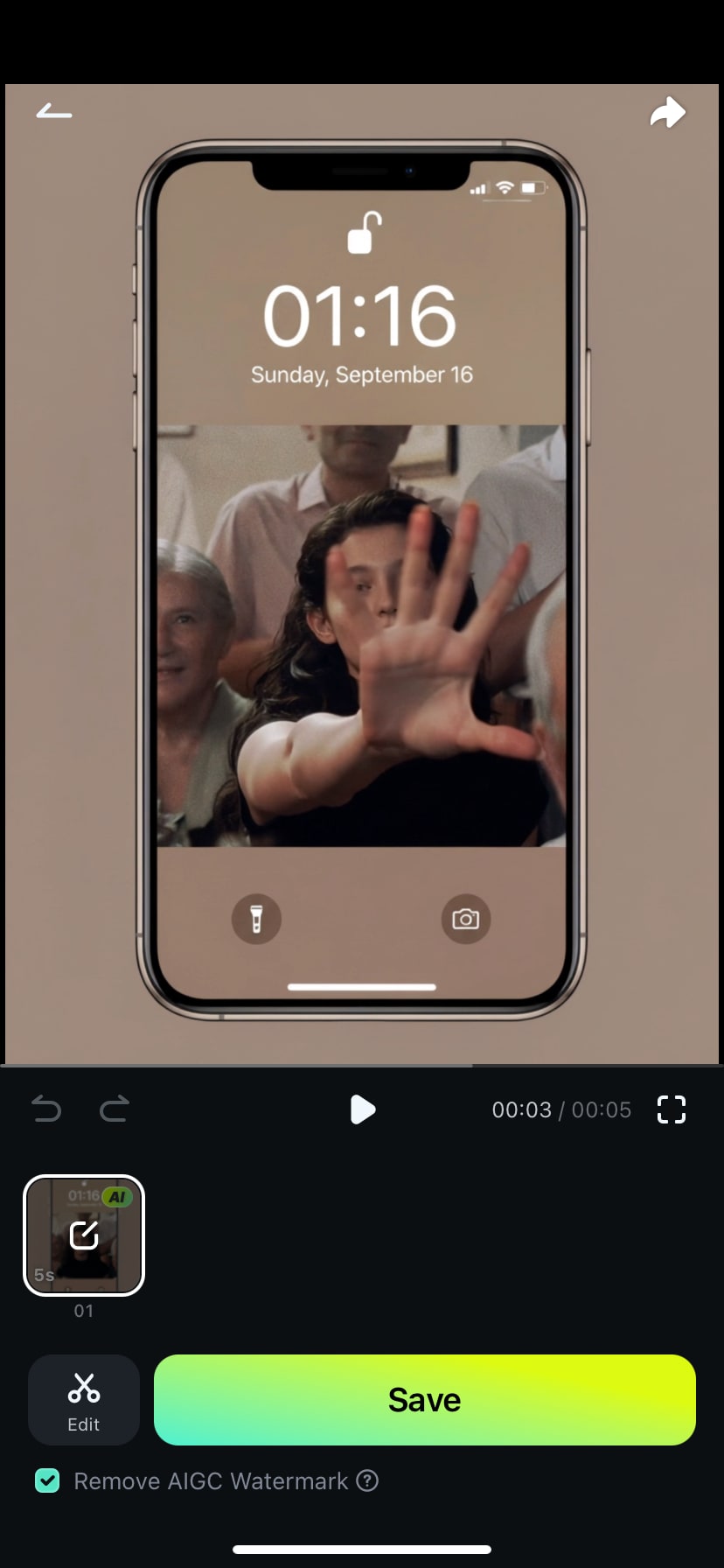
Conclusion
LMArena AI shows how to test and compare AI models through direct voting with real users. It offers insight that technical benchmarks alone cannot provide, making it useful for those who want to see how models perform in practice.
The LMArena AI image generator adds creative testing by allowing users to compare visual models. This makes the platform useful for anyone who wants to test models in different contexts.
For those who want to move from testing into content creation, Filmora provides AI tools that help shape ideas into videos. Try Filmora with its AI tools today!
Frequently Asked Questions
-
Is LMArena AI free to use?
Yes, LMArena AI is free for most features. You can join battles, vote, and view leaderboards without cost, though some advanced access may require registration. -
Can I directly generate images on LMArena AI?
Yes, the platform includes a Text-to-Image Arena where you enter prompts and compare model outputs. Its focus is evaluation, so editing or full creative tools are not available. -
Is LMArena AI Reliable for Choosing the Best AI Tools or Is LMArena.ai Safe?
LMArena AI provides insight through user votes and head-to-head comparisons. It's helpful for gauging performance trends, but it should be combined with other benchmarks when selecting tools for specific needs.


