The creative landscape is undergoing a seismic transformation. With the explosive rise of generative AI video tools like OpenAI's Sora, Runway, and Pika, the world of filmmaking and digital storytelling has entered a new era—one where high-quality video production is no longer limited to Hollywood studios.
Amid this wave of innovation, Higgsfield AI emerges as a serious contender. But this isn't just another AI churning out generic clips. Higgsfield is engineered with one bold mission: to give creators unprecedented cinematic control—from camera angles to lighting to emotional tone.
This article provides an in-depth, hands-on review of Higgsfield AI, dissecting its core features, pricing structures, and ideal user base. We'll explore how to use Higgsfield AI for maximum impact and stack it up against the titans of the industry. By the end, we'll answer the critical question: Is this the right AI video generator for filmmakers and creators like you?
In this article
What is Higgsfield AI? A New Contender for Creative Professionals
At its core, Higgsfield AI is a generative AI platform that transforms text prompts and source images into high-fidelity video clips. But its unique selling proposition—what truly sets it apart—is a dual-pronged strategy: a mobile-first design philosophy coupled with a powerful suite of advanced AI camera controls that emulate professional filmmaking techniques.
This approach makes it uniquely appealing to a broad spectrum of users, from social media marketers needing the best AI video generator for mobile to independent filmmakers looking to execute complex shots without a Hollywood budget.
A Deep Dive into Higgsfield AI's Key Features
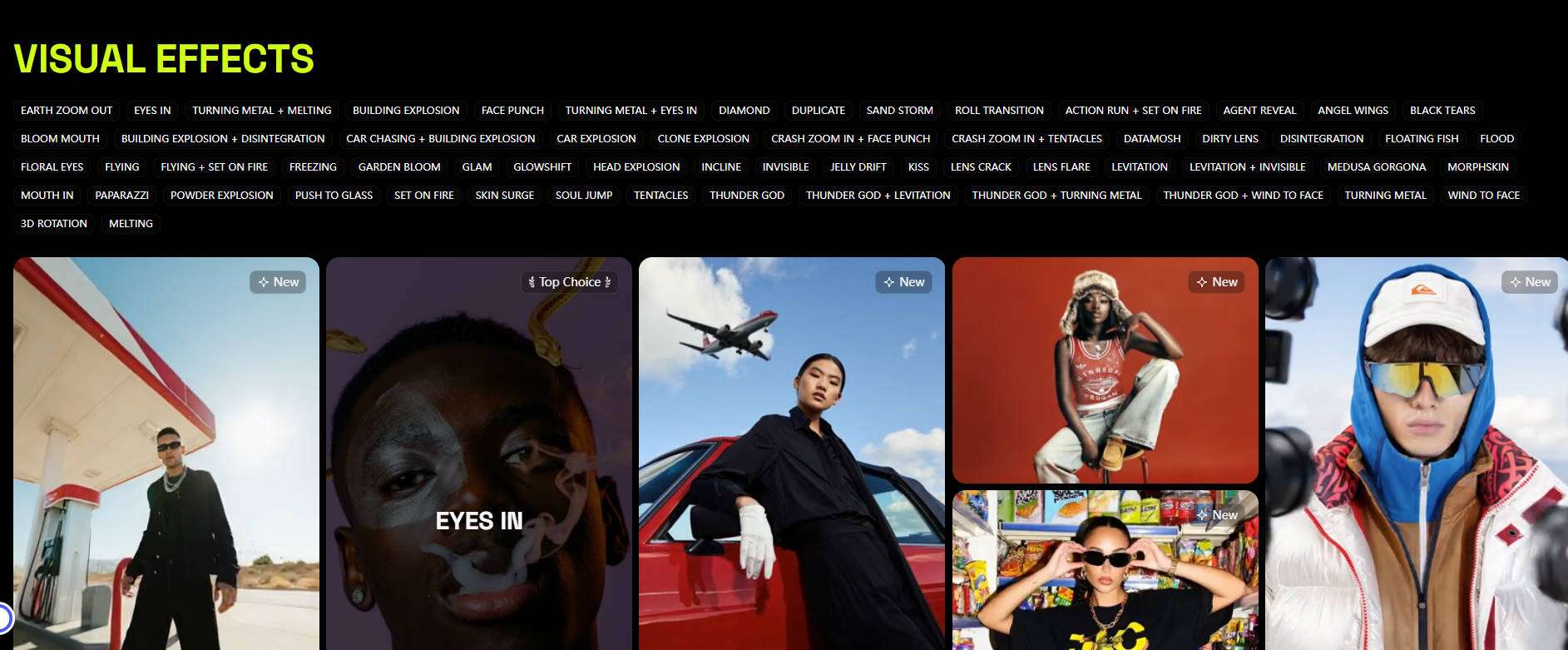
Let's move beyond the marketing buzz and analyze the technology that powers the Higgsfield AI video generator. What can it actually do, and how well does it perform in real-world scenarios?
The Director's Chair: Unmatched Cinematic Camera Control
This is the crown jewel of Higgsfield AI. Where other tools give you a generated clip, Higgsfield gives you a virtual camera rig. This focus on Higgsfield AI cinematic capabilities directly addresses a major frustration with first-generation AI video tools, allowing for true directorial intent.
Key motion controls include:
- Crash Zooms: Rapid, dramatic zooms into or zoom out like the popular earth zoom out AI effect from a subject for high-energy effects.
- Dolly Movements: Smooth, controlled camera movements like pushes and pulls, mimicking a camera on a track.
- 360-Degree Orbits: Sweeping circular shots around a subject, perfect for product showcases or dramatic reveals.
- Crane Shots: Dynamic vertical movements, lifting the camera up and away from the scene.
- Boltcam Style Angles: High-speed, precision movements that follow an object with stunning accuracy.
This level of Higgsfield AI motion control means you're no longer just a prompter; you're a director shaping the visual language of your text-to-video cinematic effects.
Lifelike Motion & V2A (Video-to-Animation) Technology
Powered by advanced diffusion transformers, Higgsfield excels at rendering fluid, natural human movement. It significantly reduces the uncanny valley effect and common AI artifacts like morphing limbs or inconsistent physics. Its Higgsfield AI image-to-video technology is particularly adept at animating a static character with believable motion.
The Holy Grail: Personalized Models & Character Consistency
One of the most significant challenges in AI video is maintaining a character's appearance across multiple scenes. The platform addresses this issue through its mobile Diffuse app, which enables you to create personalized video content using your own likeness. While the technology is promising, achieving perfect Higgsfield AI character consistency across a long sequence remains a hurdle for the entire industry. Higgsfield's approach is a notable step forward, but you can expect to generate multiple takes to find the perfect shots for a cohesive narrative.
On-the-Go Creativity: The Mobile-First Workflow
The Diffuse app is a strategic masterstroke. By prioritizing a mobile-centric workflow, Higgsfield caters directly to the needs of social media creators, journalists, and marketers who need to produce high-quality AI video for social media quickly and efficiently, without being tethered to a desktop. Although it also provides a web version for PC users.
Higgsfield AI Pricing: Is It Free & What Are the Plans?
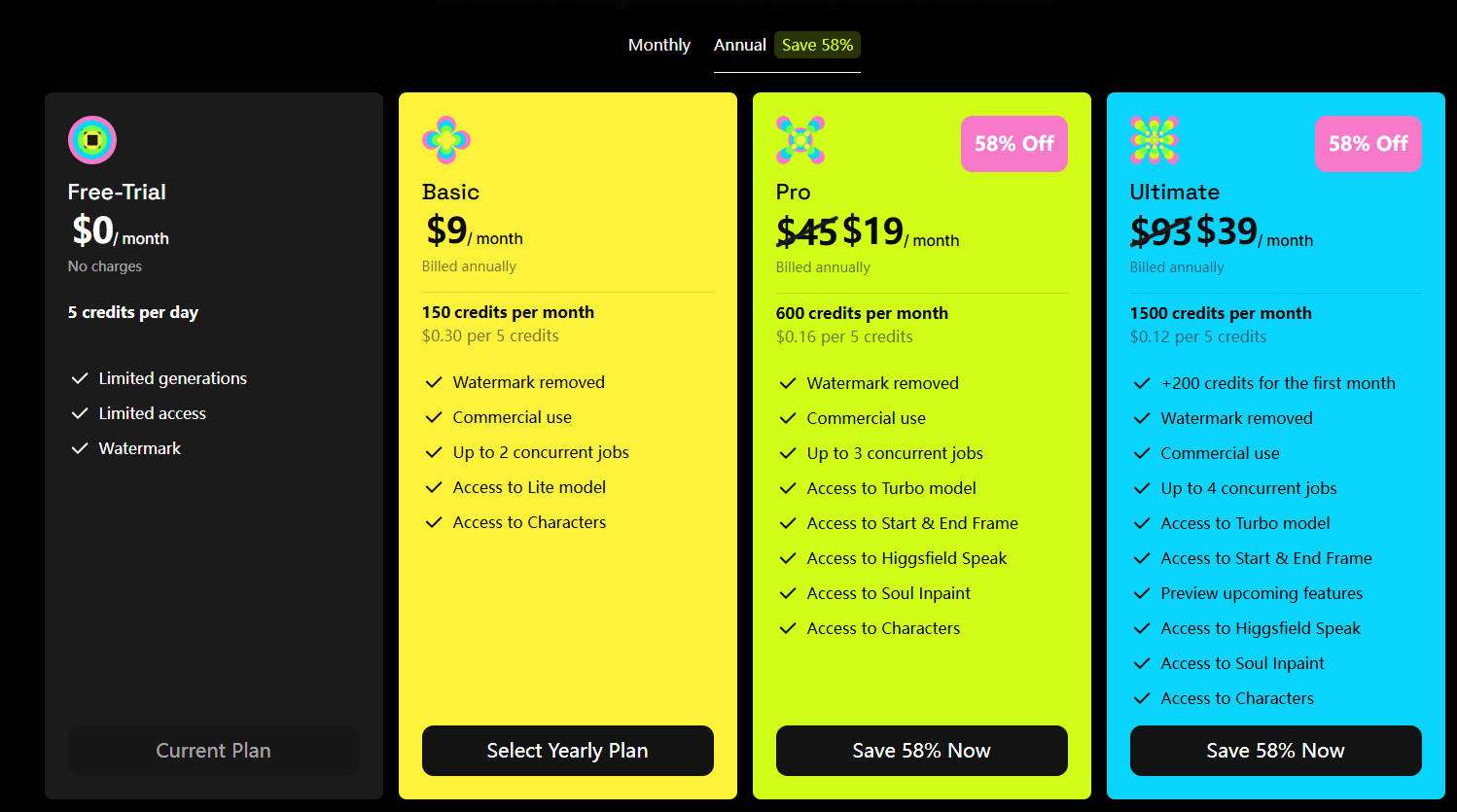
A common question we see is: "Is Higgsfield AI free?" The short answer is yes, with limitations. The Diffuse mobile app offers a free tier with daily credits, perfect for casual testing. For advanced features and higher usage, you'll need a subscription.
Here's a breakdown of the estimated Higgsfield AI subscription plans:
| Plan | Free Trial | Basic | Pro | Ultimate |
| Est. Monthly Cost (Annual Billing) | $0 | ~$10 | ~$20 | ~$40 |
| Credits / Month | 5/day | 150 | 600 | 1500 |
| Ideal For | Testing basic features | Hobbyists, light commercial use | Professional creators, marketers | Power users, small studios, high volume. |
The platform operates on a credit system. Higgsfield AI credits are consumed for generation tasks, with costs varying based on resolution and complexity. One-time credit packs are also available for users who need to top up their accounts.
Head-to-Head: Higgsfield AI vs. The Competition
No tool exists in a vacuum. Let's see how Higgsfield measures up against the biggest names in the game, including top Higgsfield AI alternatives.
Higgsfield AI vs. OpenAI's Sora
This is the matchup everyone is watching. While both are powerful, they serve different primary objectives.
| Feature | Higgsfield AI | OpenAI's Sora |
| Core Strength | Cinematic Control & Mobile-First | Hyper-Realism & Scene Complexity |
| Best For | Stylized shots, social media, controlled camera moves | Generating complex, photorealistic, longer scenes. |
| Accessibility | Publicly available app and tiered plans | Limited access, not yet publicly released. |
| Learning Curve | Accessible entry, but mastery of controls takes time. | Focus on prompt engineering. |
The Higgsfield AI vs Sora debate boils down to control versus raw generation. Sora creates breathtakingly realistic worlds, but Higgsfield lets you direct the camera within them.
How it Stacks Up Against Runway, Haiper, and Kling?
Against competitors like Higgsfield AI vs Runway, Haiper, and the emerging Higgsfield AI vs Kling AI, the story remains the same. While these platforms compete fiercely on image quality and prompt adherence, none currently offer the granular, film-centric motion control that defines the Higgsfield experience. This makes it a uniquely powerful tool for creators who think visually and want to impose their directorial style on the AI.
A Balanced View: The Pros and Cons of Higgsfield AI
Who is Higgsfield AI For? Identifying the Ideal User
- Social Media Marketers & Influencers: The perfect tool for creating dynamic, thumb-stopping AI video for social media and ads directly from a mobile device.
- Independent Filmmakers & Creative Professionals: A dream for achieving complex camera movements like dolly zooms and crane shots without expensive gear.
- Digital Artists & AI Creators: A new creative canvas that offers more directorial agency than any other text-to-video platform.
- Casual Creators & Hobbyists: The free 'Diffuse app' is a fun, accessible way to create personalized clips for sharing with friends and family.
How to Use Higgsfield AI Video Generator?
Whether you want to explore the popular Earth zoom out AI effect, or other effects such as AI face punch, melting, head off, eyes zoom in, etc. You can achieve that in simple steps with the Higgsfield AI video generator.
Here are the quick steps.
- Visit the Higgsfield AI's official website.
- Find the AI effect you want to use and tap on Generate.
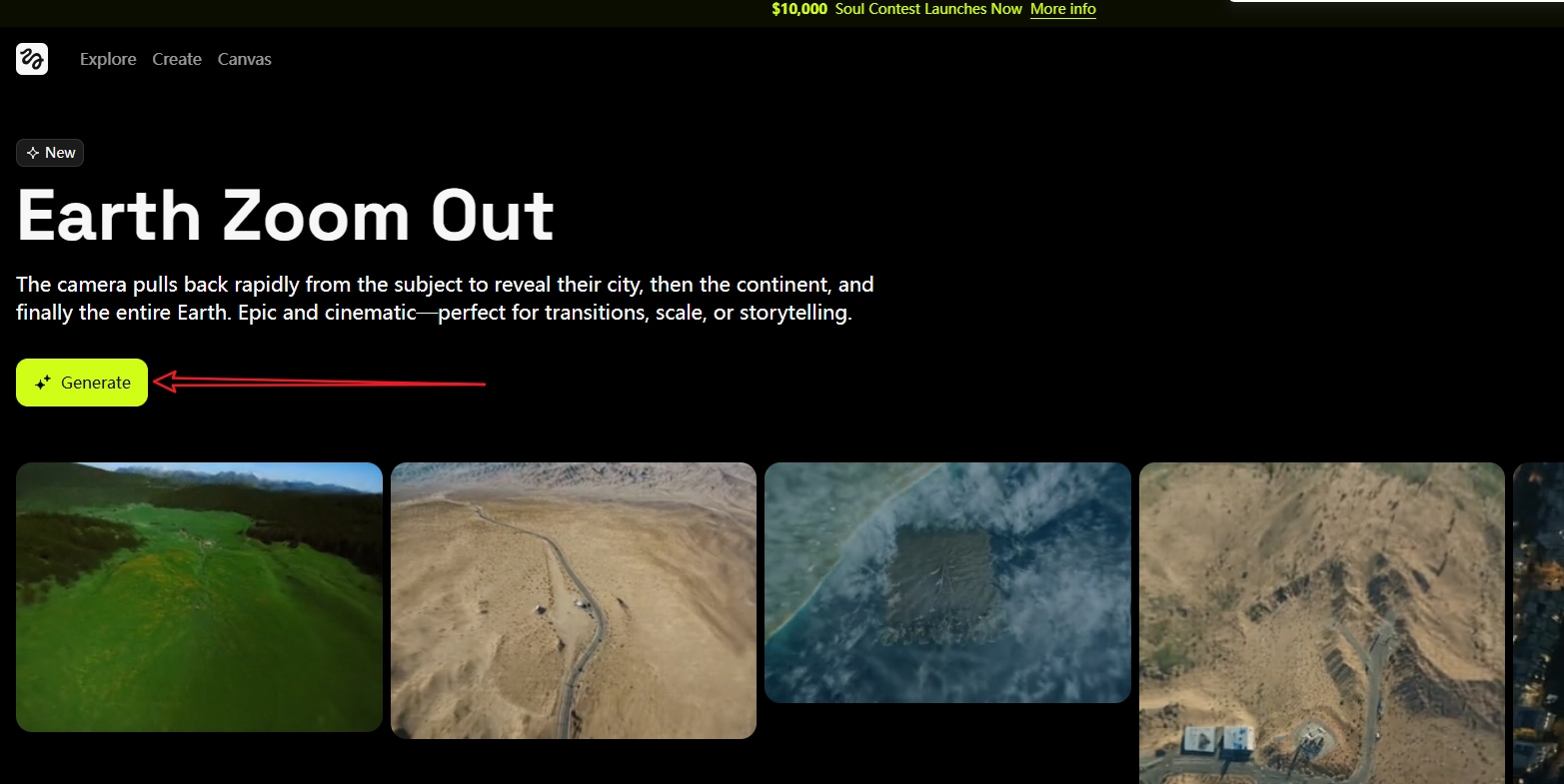
- You can upload a picture and add prompts to describe what you want. You can also tap on the Enhance button to let it to polish your prompts.
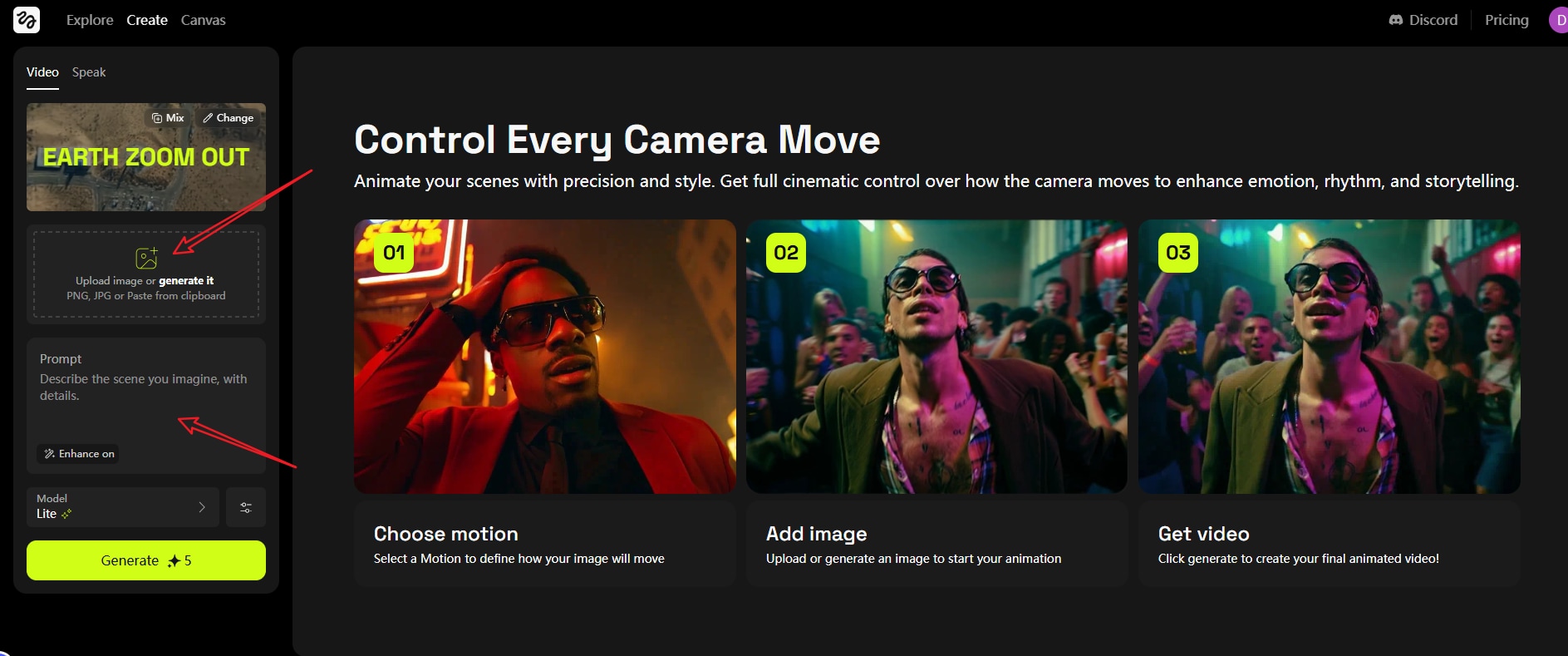
- Tap on Generate to start and preview the video.
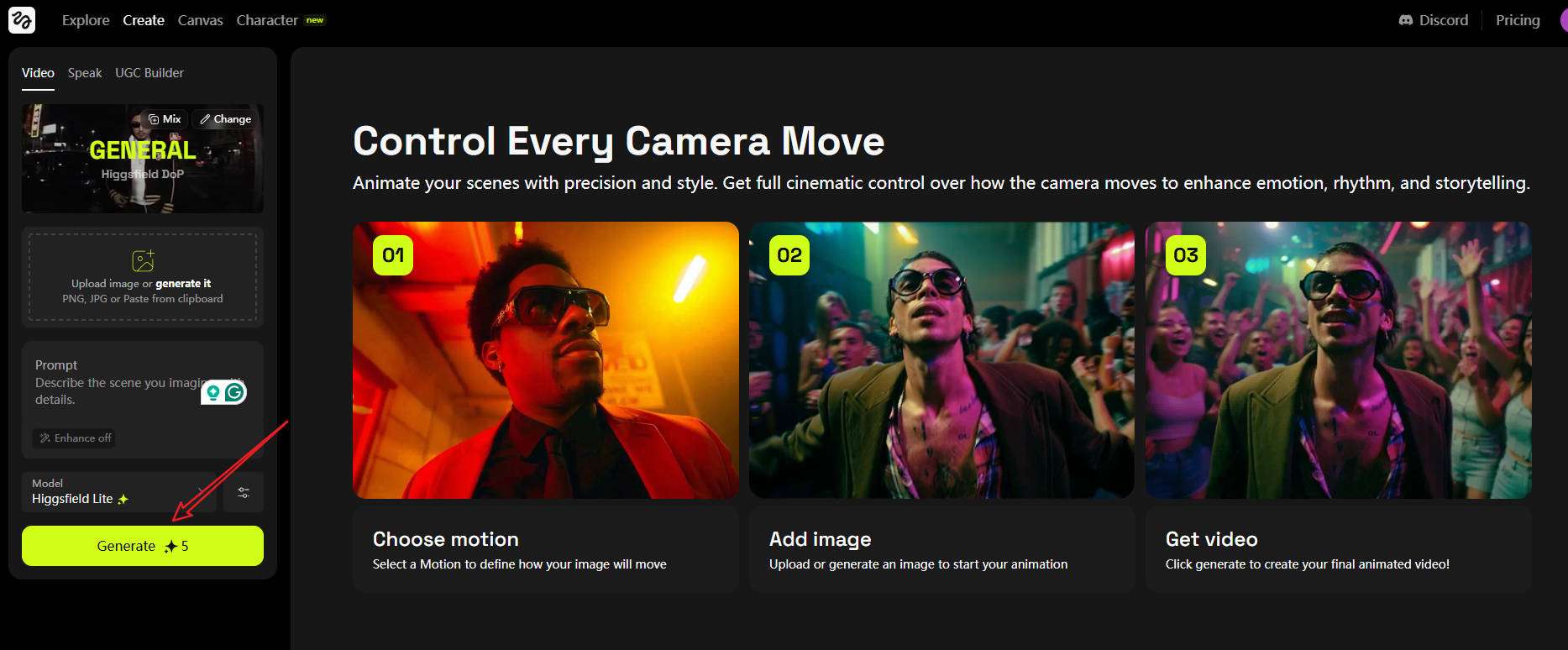
The Next Step: Professional Post-Production with Filmora
Higgsfield AI is brilliant at generating stunning clips. However, a finished video—be it a short film, a commercial, or a social media post—requires more. You need to assemble these clips, color grade them for a consistent look, add sound design, layer in titles, and apply a final polish. This is the crucial stage of editing an AI-generated video.
This is where a dedicated video editor becomes essential, and for this workflow, we recommend Filmora. It offers numerous video editing features, video effects, sound effects, visual assets, built-in B-Roll motion clips or aerial shots, and more, enabling you to create cinematic AI videos with ease.
Why Filmora is the Perfect Partner for AI-Generated Video
- Powerful AI Enhancement Tools: Filmora complements Higgsfield's output with its own suite of AI tools. You can use the AI Video Enhancer to upscale AI-generated video clips for crystal-clear quality, AI Audio Denoise to clean up sound, AI Smart Cutout to easily isolate subjects, and AI music generator to create royalty-free background music.
- Complete Creative Suite: The post-production process for AI-generated videos is streamlined with Filmora's extensive built-in library of effects, transitions, animated titles, and an integrated stock media library for royalty-free music and sound effects.
- Seamless Workflow: You can generate your cinematic clips in Higgsfield, import them into Filmora, and then assemble your timeline. From there, you can color grade, add a professional soundtrack, and export a polished final product, creating a powerful end-to-end workflow using Filmora for editing AI video.
- AI Image to Video Templates: If you want to make an AI flying video, turn yourself into a fairy, or make AI funny face punch videos and more, you can use plenty of Filmora's preset AI video templates. Built on advanced Veo 3.1 and Sora 2 frameworks, Filmora’s AI Image‑to‑Video Tool interprets motion, lighting, and composition with cinematic accuracy—delivering lifelike animation, smooth transitions, and frame‑by‑frame realism so that every generated clip feels expressive and professionally directed.
The Final Verdict: Is Higgsfield AI Worth It in 2025?
After a thorough analysis, the conclusion is clear. Higgsfield AI successfully carves out a vital niche in the crowded AI video market. Its strength is not in trying to be a "Sora killer" but in doubling down on its unique value proposition: unparalleled cinematic control. It empowers creators to move beyond being passive prompters and become active directors.
For marketers, filmmakers, and influencers who prioritize directorial intent and need to create stylized, dynamic video with professional camera work, Higgsfield AI is not just worth exploring—it's a potential game-changer. And when you pair its generative power with a versatile and accessible editor like Filmora for post-production, you unlock a workflow that is not only efficient but creatively liberating.
Frequently Asked Questions about Higgsfield AI
-
Is Higgsfield AI better than Sora?
They serve different purposes. Sora excels at generating hyper-realistic, long-form scenes, while Higgsfield offers superior cinematic camera control for shorter clips, making it better for stylized shots and social media content. -
Is Higgsfield AI really free?
Yes, Higgsfield AI offers a free tier through its Diffuse mobile app, which includes daily credits. However, for watermark-free videos and advanced features, a paid subscription is necessary. -
How good is Higgsfield AI for character consistency?
Higgsfield is making progress with personalized models, but like most AI video tools in 2025, maintaining perfect character consistency across multiple shots remains a challenge. It often requires generating several takes.



 100% Security Verified | No Subscription Required | No Malware
100% Security Verified | No Subscription Required | No Malware


