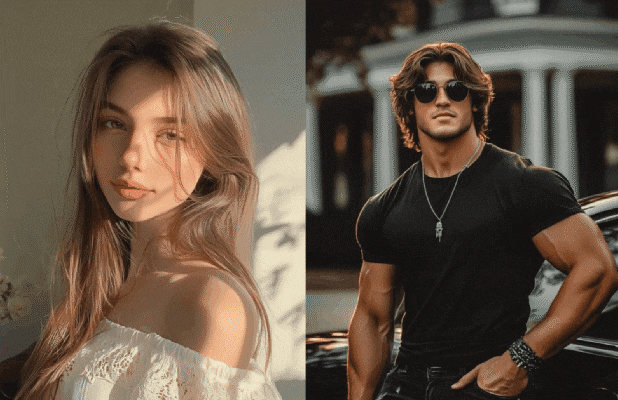Do you want to see what you would look like as a hero in an action movie who is in a fight? Are you feeling angry about someone, but cannot give them a punch in reality? With the power of the AI face punch filter, you can create a video where you are hitting somebody or getting hit without breaking a sweat.
In this article, we will introduce you to the best AI face punch video generator. Stick around after the tutorial because we have several tips on how to improve your video further.
In this article
How to Make a Viral Face Punch Video with AI?
The AI face punch video trend is currently raging on TikTok and Instagram. People are using all sorts of image-to-video converters to create videos where they are getting punched in the head.
As a powerful video editor with frequently updated hot AI filters and effects, Filmora is a robust video editing app packed with stellar AI features. One of the top AI features is Image to Video, where you can upload your photo and select from thousands of transformation templates to watch your photo transform into something truly remarkable. On top of that, you can add filters, effects, animated text, transition effects, and animated stickers. You can also add AI music to your video to complete it.
The app is available on Android, iOS, Windows, and Mac. Download it now and follow the steps below to create an AI punch effect video.
- Open Filmora and tap on Image to Video.
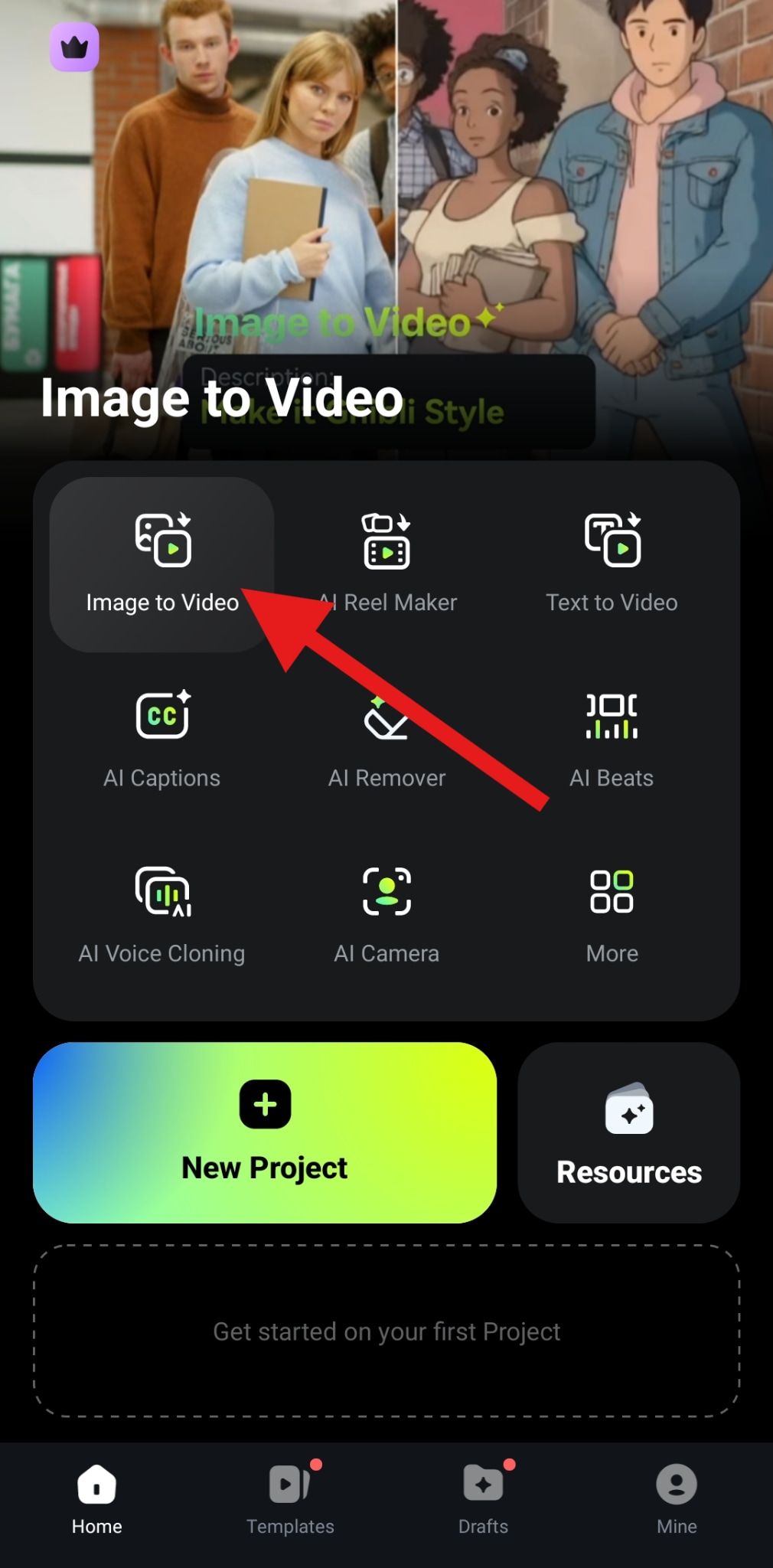
- Tap on More Templates.
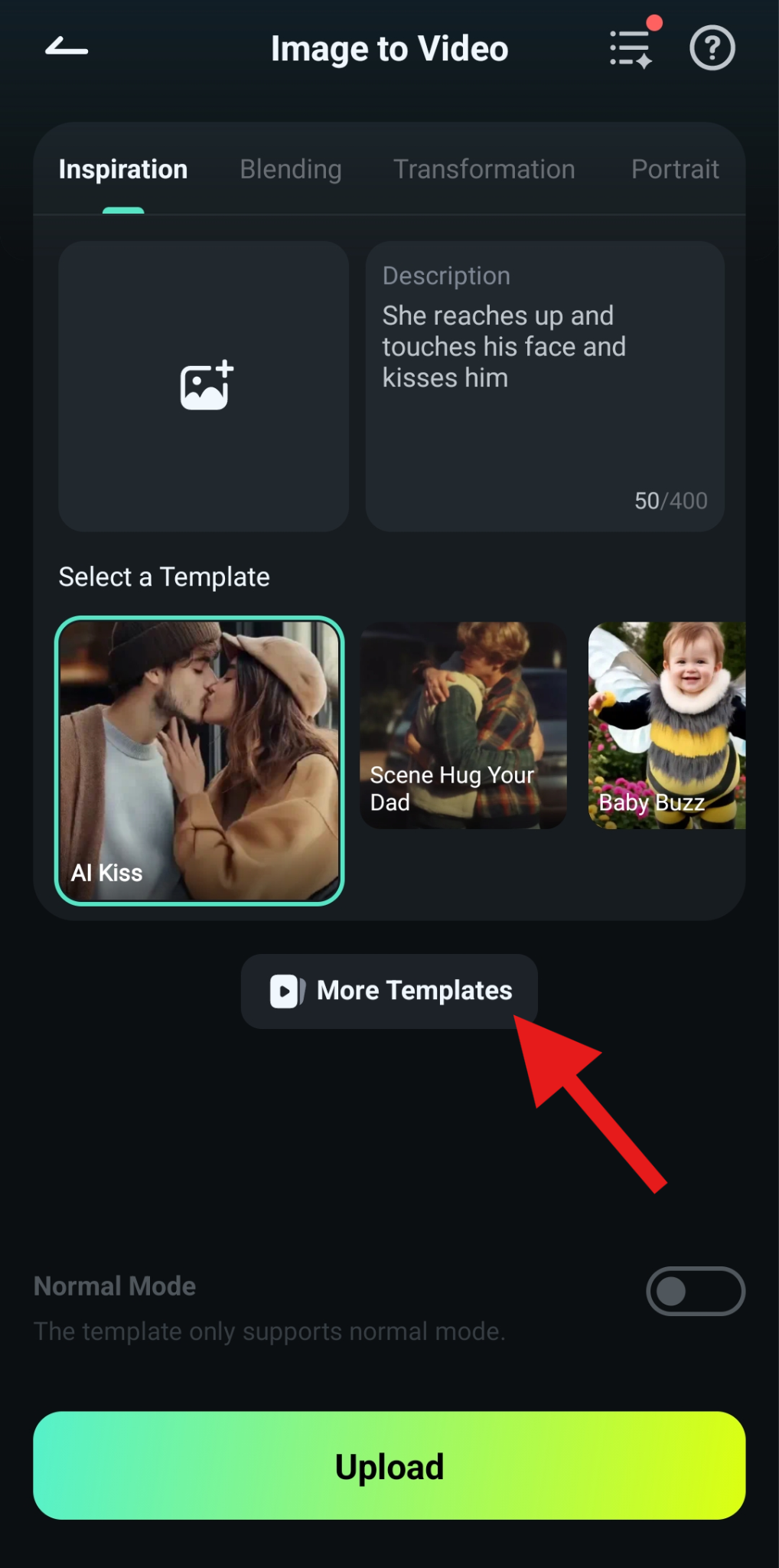
- Now, find the New section, and scroll down to find the Flash Punch template.
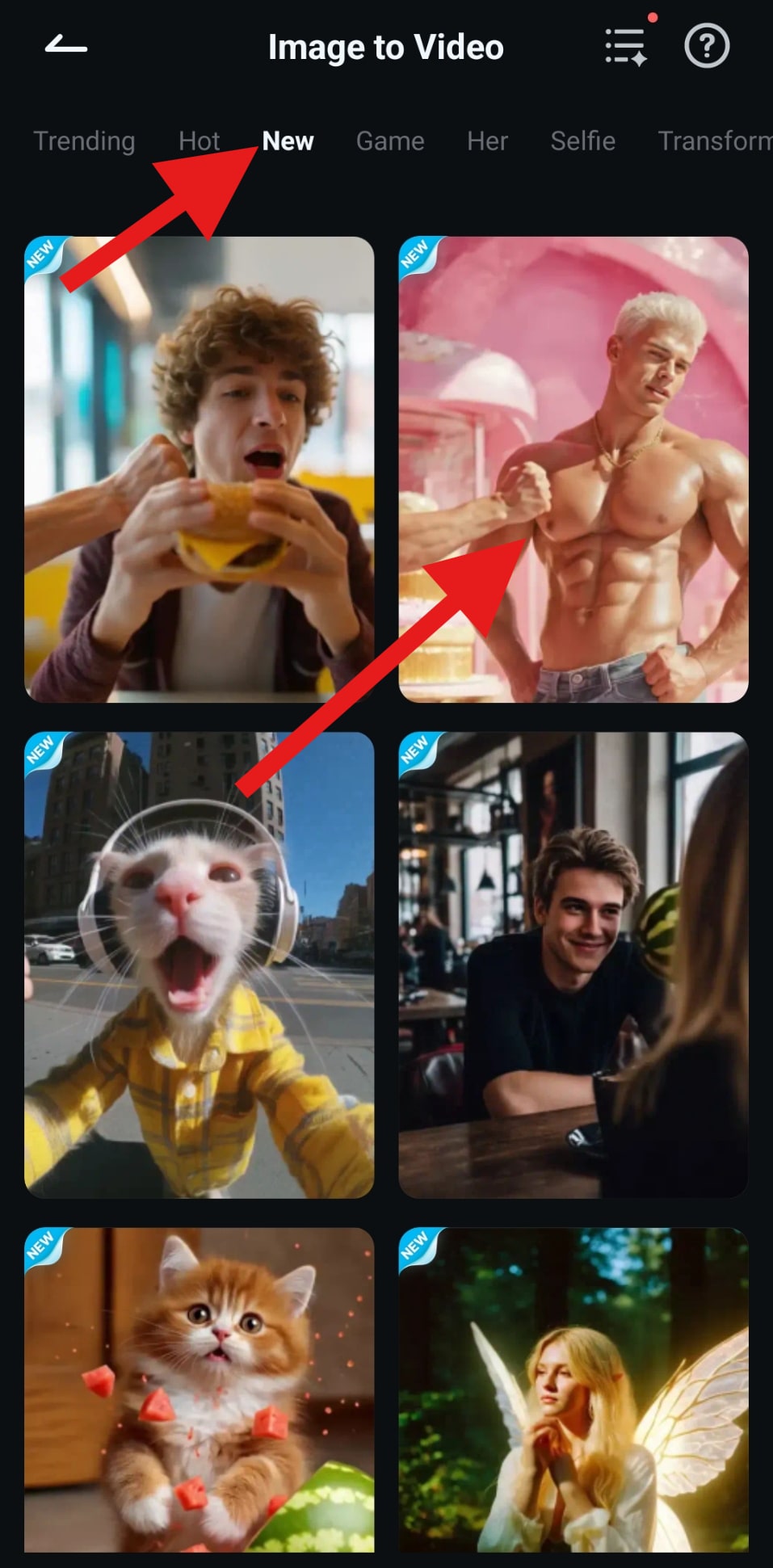
- Tap on Generate, and proceed to import a photo from your device. Then, wait for the AI to finish.

- When the AI process is complete, review the results and tap on Save.
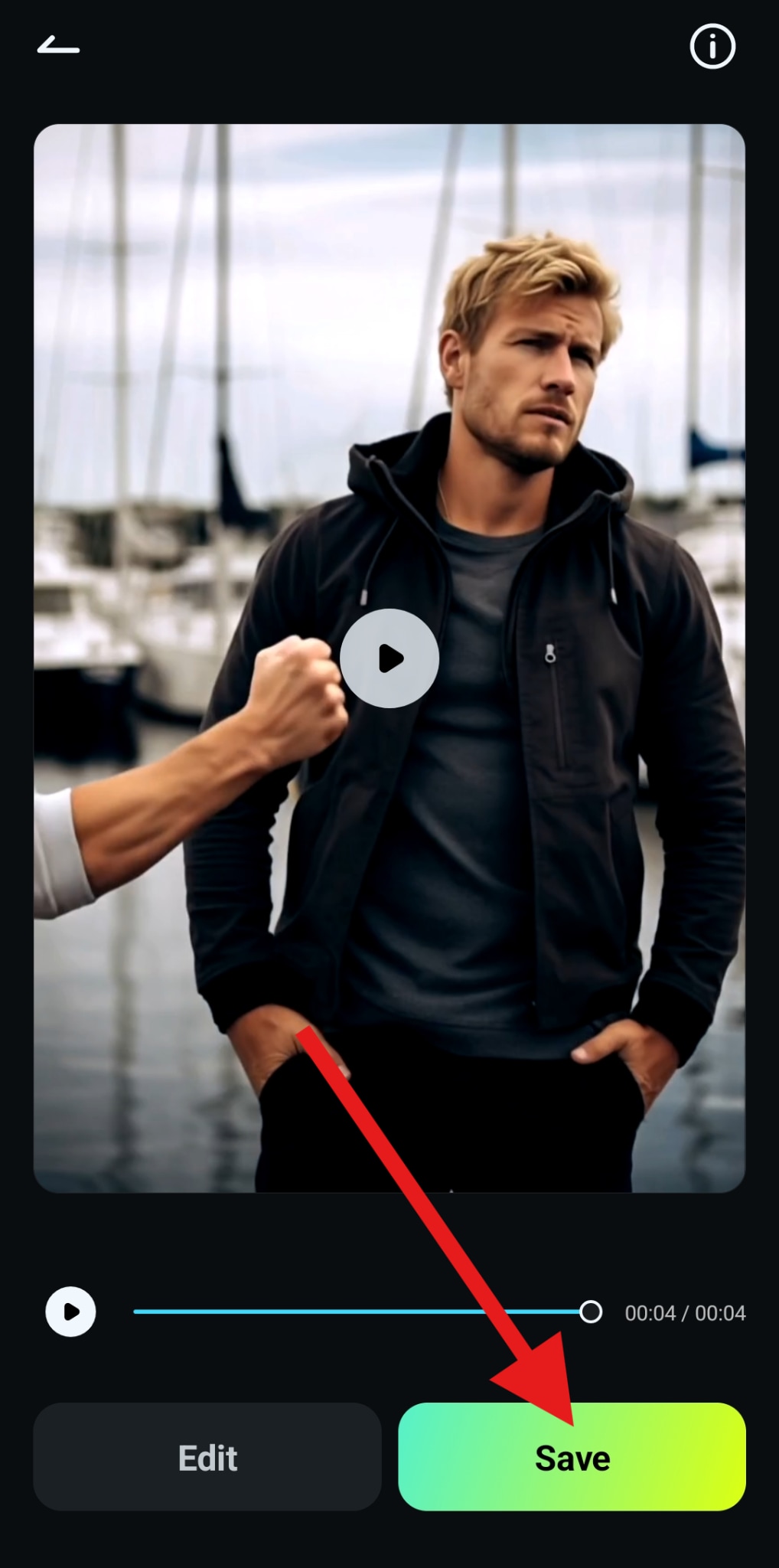
Take a look at the awesome video that we were able to create in mere minutes. On the left, we will put the original photo, while on the right, you can see the face punch AI video we were able to create in Filmora.
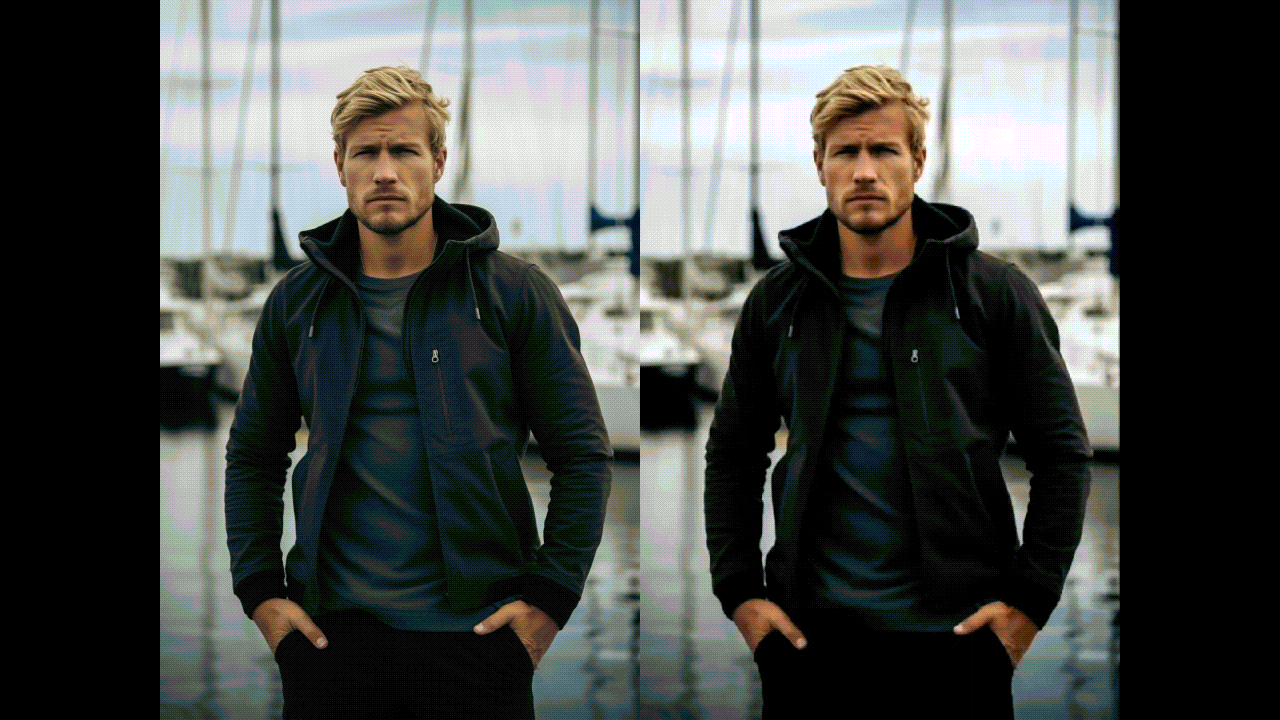
It looks so lifelike, and the slow-motion effect gives it some extra flair.
Now that you know how to create an AI face punch video, let's see if we can improve it further.
Improve Your Face Punch Video with Creative Assets
In the Filmora app, you will be met with thousands of creative assets that are diligently prepared so that you can simply add them to your project and use them like an expert video editor. From Hollywood-grade film effects to funny animated stickers, Filmora has it all.
Here are a few features that will help you improve your AI face punch video.
- Add Text to Share a Message: Filmora comes with several animated text templates. When you create a new project, find the Text feature at the bottom menu, access it, and locate the Templates section. Pick a template, add it to your project, and simply change the text to add a funny message or something similar.
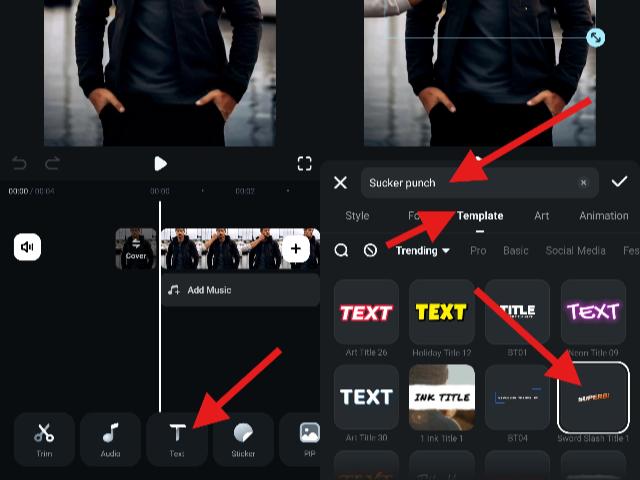
- Add Effects to Make the Punch Pop: At the bottom of the same page, you will also find the Effect feature. Open it and browse through thousands of premade effects. Add one to your project and time it perfectly with the exact moment when the punch happens to emphasize that frame and add more depth to it.
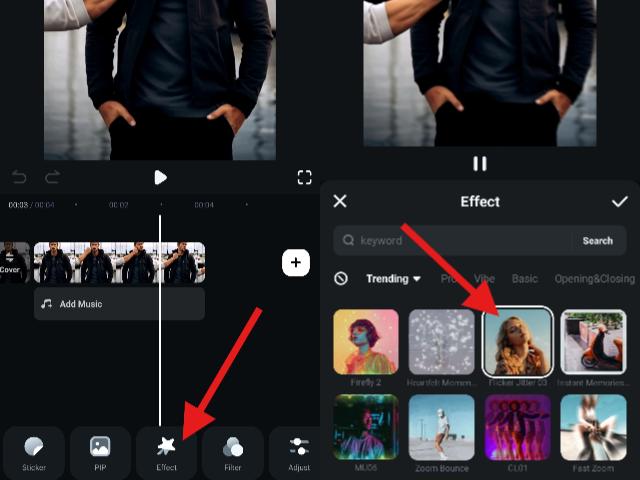
- Add AI Sound Effects to Make it Funnier: The punch sound effect in old-school kung fu movies has become very funny to modern audiences. You can use Filmora's AI Sound Effect feature from the Audio tab to search for and find a similar sound, then simply add it to your project and time it properly to get the full effect.
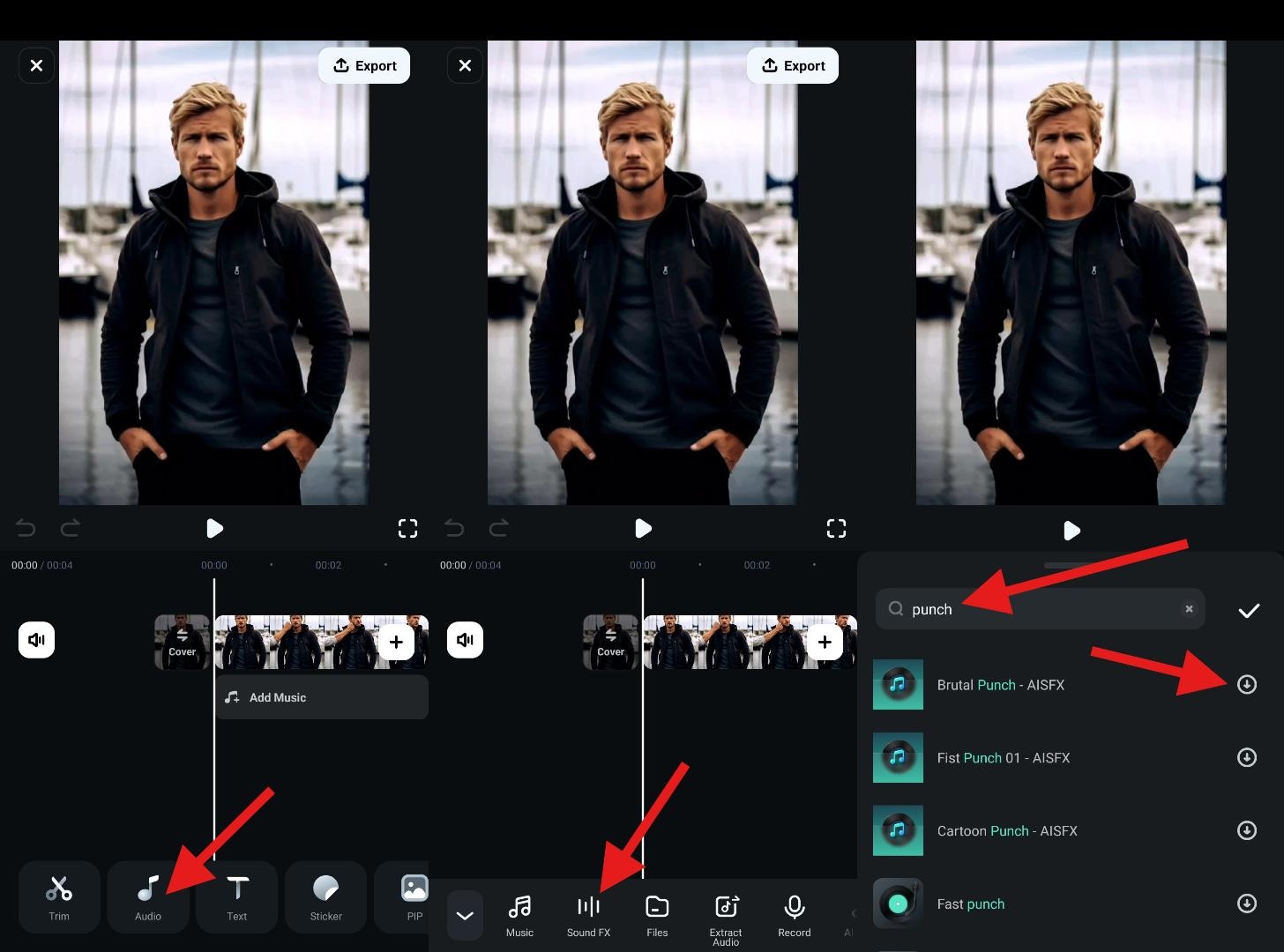
Continue using the app and exploring all its features. If you download Filmora today, you will experience how fun video editing can be if you have the right tool by your side.
What Can You Do with a Face Punch AI Video
Here are a few creative ideas that will help you prepare your face punch video project.
- Create Action Comedy Clips: If you have a funny story to tell that also has a bit of action, this feature will be very useful. Instead of actually recording a fight scene, you can simply take high-quality photos of your actors prepared for the scene and use the AI punch effect to create short punching clips.
- Enhance Fight Scene Edits: When you are recording an action scene, trained actors will avoid actually hitting each other, and if this is visible in the final edit, the scene will lose its momentum. If you find yourself in this situation, try to use AI to make the punch more realistic and keep the audience engaged.
- Make Reaction Content: If you are making reaction content, when the timing is right, you can use the AI punch video to convey your emotions to your audience in a creative and comedic way.
- Generate Training or FX Demos: When you become a master of a certain technique, you might want to share that knowledge with the world. You can create a short video tutorial and post it online to help others do the same thing as you.
- Create Social Media Challenges: The AI face punch effect is perfect for social media. Try to create a challenge and ask your followers to create similar videos and share them in the comment section. A lot of people will oblige because it's so fun.
These were just some of the best ideas that we could come up with, but we're sure that, when you get your creative juices flowing, you will be able to find creative use cases of your own.
Conclusion
Getting punched in the face for real is not fun at all, but letting AI create a video where it appears like you are getting a very strong punch is hilarious. Use the information we have shared in this article and try Filmora to create a similar video to ours. It won't hurt at all, but at least you will get to see yourself transform into an action star.
If you prefer to create and edit videos on your PC or laptop, Filmora is available as a desktop app for Windows and Mac, so give it a whirl.



 100% Security Verified | No Subscription Required | No Malware
100% Security Verified | No Subscription Required | No Malware