If you've been scrolling through TikTok or Instagram, you've likely seen the viral AI bee filter. This trend transforms people, pets, and babies into adorable, buzzing bees, blending advanced AI with lighthearted fun to create highly shareable content. The charm lies in the unexpected and often hilarious transformation, making it a social media sensation.
Ever consider turning your baby into a cute flying bee to spark on the social media platforms? In this article, we will focus on so you can create a viral AI baby bee flying video.
In this article
Deconstructing the Magic: What is the AI Baby Bee Filter?

The AI Baby Bee Filter is a viral visual effect powered by artificial intelligence that transforms a baby's photo or video into an animated, buzzing bee. Using AI facial recognition, motion tracking, and image-to-video generation, this effect adds playful elements like fluttering wings, bouncing antennae, and flying motions to make it look like your baby is a cute, flying bee.
Why Filmora is the Ultimate Tool for the Baby Bee Filter?

While many apps offer simple filters, Wondershare Filmora provides a comprehensive and powerful suite of tools that make it the ideal choice for creating high-quality, customized AI baby filter videos. Here's why Filmora stands out.
- Effortless Creation with the AI Image to Video Feature: Filmora offers a library of AI effect templates that animate your photos. You can find a specific "baby buzz" template for turning your baby into a bee, and the library is also constantly updated with viral trends and includes animal-themed animations like "AI Cat," "Pegasus Adventure," and other creative transformations that can achieve a similar whimsical effect.
- A Full Creative Suite Beyond a Single Filter: Filmora isn't just a filter app; it's a full-featured video editor. You can use AI portrait cutout or smart cutout to isolate the subject and remove the background to place your "bee" subject in any setting, like a field of flowers, generate royalty-free background music or buzzing sound effects to match the video's playful tone with AI music generator, and access thousands of transitions, titles, and effects to add professional polish.
- Total Creative Control with Advanced Tools: For creators who want to customize every detail, Filmora offers advanced manual controls that provide limitless possibilities, such as manually applying bee-themed stickers (antennae, wings) and using precision motion tracking to lock them onto your subject in a video clip, enhance the yellows and blacks in your video to create a vibrant, bee-like color scheme; Animate the size, position, and opacity of your effects for a truly custom transformation sequence with keyframes.
How to Turn a Baby into a Bee with AI in Filmora?
To apply the child bee AI filter to your photos and turn a baby into cute bee flying videos, you can use Filmora's AI image-to-video generator. Here are the simple steps:
- Activate AI Image to Video: Open Filmora and select the AI Image to Video tool from the home interface.
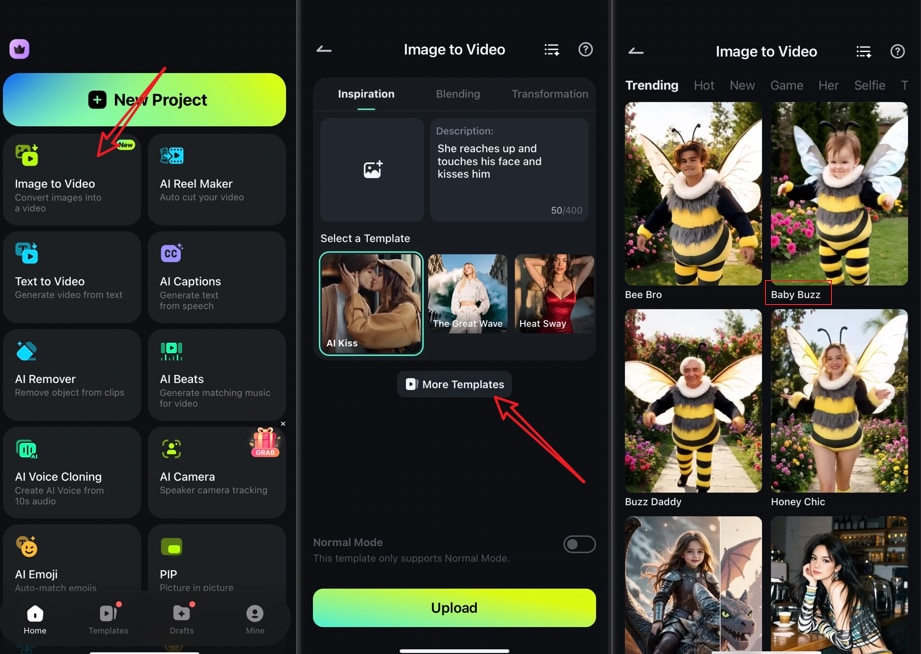
- Pick a Template: Go to More Templates > Trending > baby buzz.
- Generate AI Baby Bee Flying Video: Tap on the template > Generate > Upload your picture > Wait until the process finishes.
- Preview and Edit the Video: Once created, you can choose to edit the video further. Here, you can add background music from the Audio tab, insert text, and make other adjustments.
- Add the Bee Buzzing Sound Effect:To add bee buzzing sound effect for your video, tap on Project Editing > go to Audio in the editing panel > choose Sound FX > search bee buzzing > add it to the timeline.
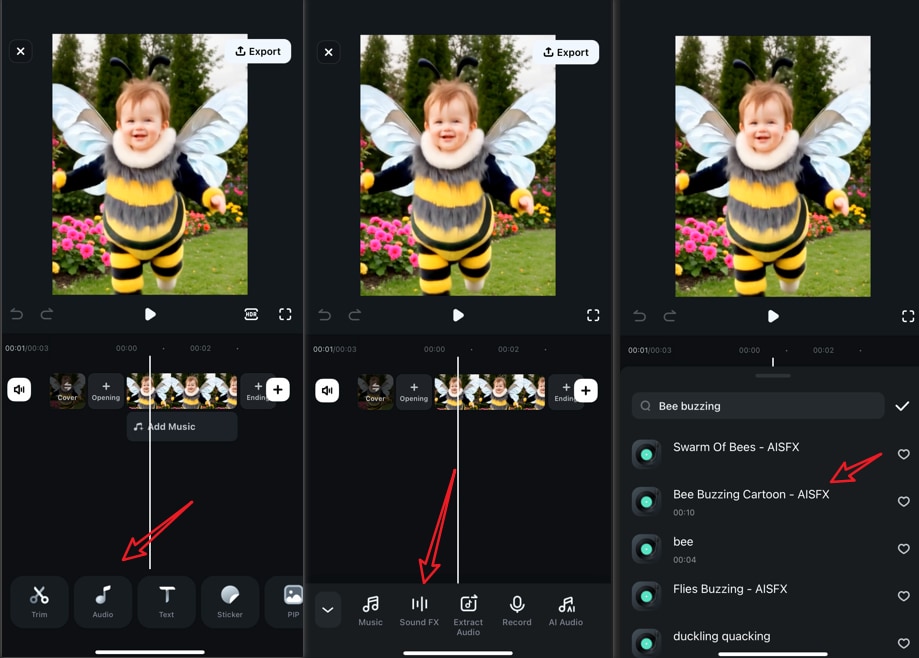
- Export the Video:Playback the baby bee flying video, and click Export to save.
Explore More AI Bee Filter Effects
Filmora also provides more preset AI bee filter templates, let's see some of them.
Turn Your Pet Dog into a Bee with AI

Want to turn your pet dog into an adorable buzzing bee? With the help of Filmora's AI filters and image-to-video tools, you can now create cute and funny bee transformations of your furry friend.
Turn Your Cat into a Flying Bee with AI

Turn your fluffy feline transformed into an adorable buzzing bee with Filmora's AI bee filter.
Turn Your Selfie into an AI Flying Bee Video
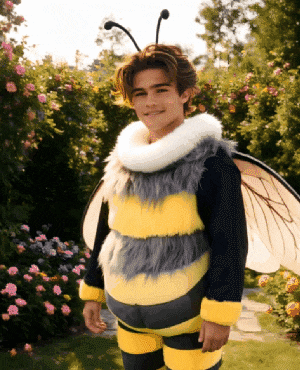
Upload your selfie and watch AI magically morph you into a buzzing, flying bee! Create a whimsical animated video in seconds and share your hilarious (or surprisingly cute) aerial adventure.
Conclusion: Join the Swarm with Filmora
The baby AI bee filter is a perfect example of how accessible AI tools are transforming social media creativity. With Wondershare Filmora, you have the flexibility to either generate a viral hit in seconds using the AI Image to Video feature. Just download the app and start creating a stunning, cute bee video soon.



 100% Security Verified | No Subscription Required | No Malware
100% Security Verified | No Subscription Required | No Malware




