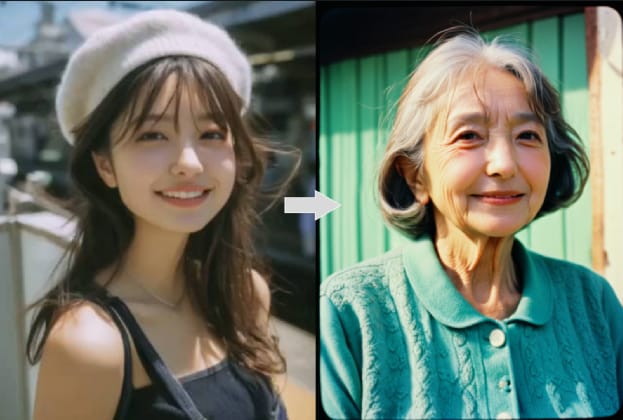If you are curious about what you looked like in childhood, and don't have a photo to remember. Don't be upset! With AI baby filters, you can easily see how you looked in your childhood, and you can also apply other AI age filters to see your look in your teenage years and even in your old age.
If you feel it is a little bit challenging to pick the right AI baby filter, don't be afraid, as we have picked the best apps with AI baby face filters for you. Let's begin!
In this article
Learn to Use the Best Baby Filter App

Filmora's mobile app is primarily a pocket video editing tool that packs serious power. You can use it to make professional-grade videos with little to no complications. In addition to that, it also provides numerous AI filters to transform your look and image styles; you can convert photos to anime, cartoon, barbie, princess, etc, in seconds. Meanwhile, it allows you to turn photos into characters such as superheroes, firefighters, athletes, Monroe style, Ghibli, and more.
In terms of AI baby face filters, Filmora has the image-to-video feature. With it, you can upload a photo and apply an age conversion filter. Let's learn how to use this feature together with our easy step-by-step guide.
- Find Filmora on the App Store on your Android or iPhone device and download it.
- Open the app and tap on the image to video.
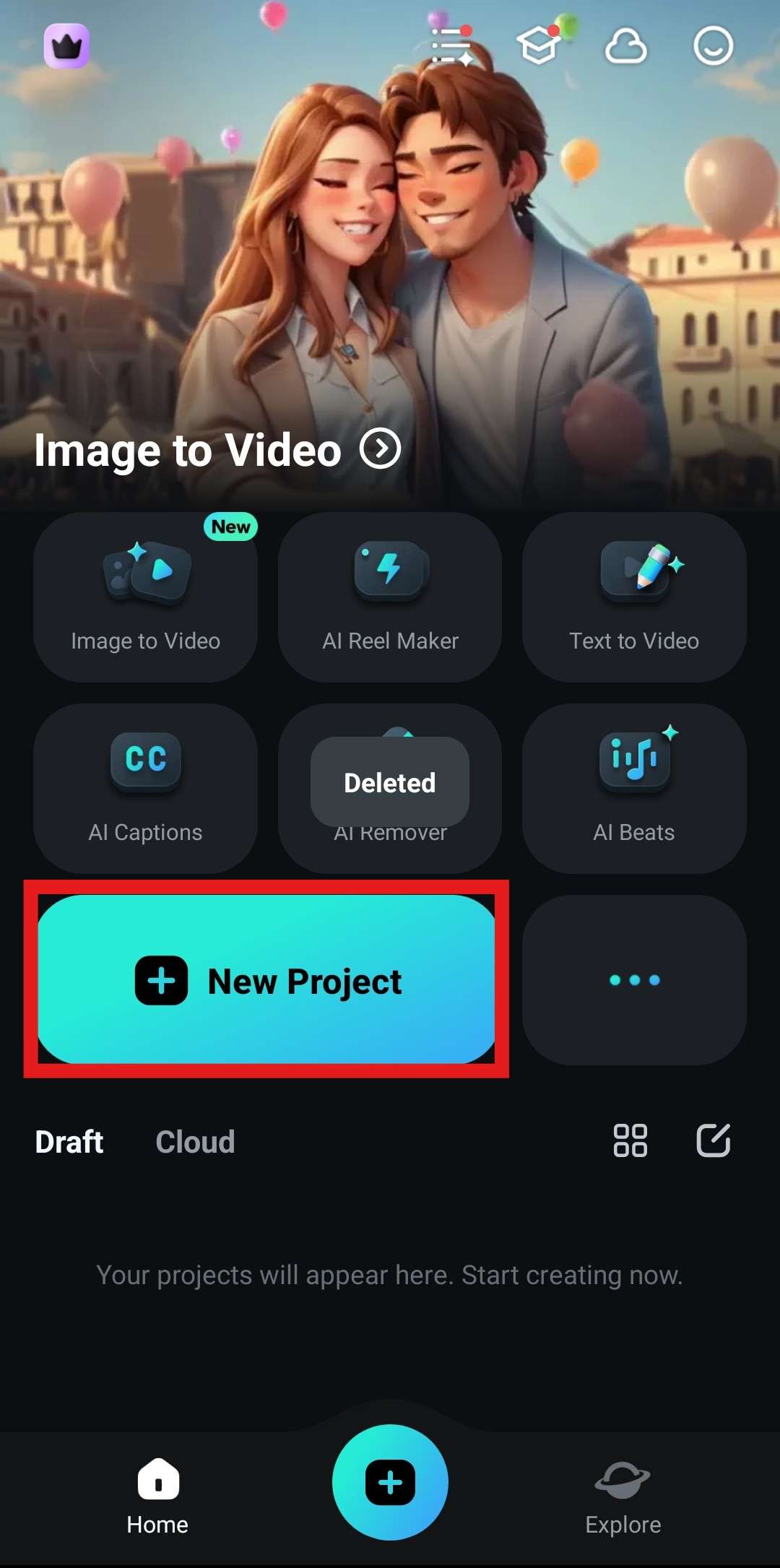
- Tap on More templates > New > Youth Rewind > Generate, pick a photo where you can clearly see your face and tap Import.

- When the process finishes. Preview the result, you can further edit it or save it.
With a few taps on the screen, the image of this woman in her twenties has been transformed into a young child. Filmora also offers the option to further customize the photo by adjusting colors, adding filters, experimenting with different effects, and the list of features goes on and on. You can also add animated text and export the project as a video.
If you prefer applying an AI baby face filter on your PC, you can also use Filmora desktop. It offers numerous AI selfie filters to transform your look such as mermaid and more. Here are the steps.

- Download and install Filmora on your computer.
Secure Download
- Start a new project and import your image.
- Drag it to the timeline, then go to Image > AIGC > turn on AI image stylizer > search on Youth > and tap on create.
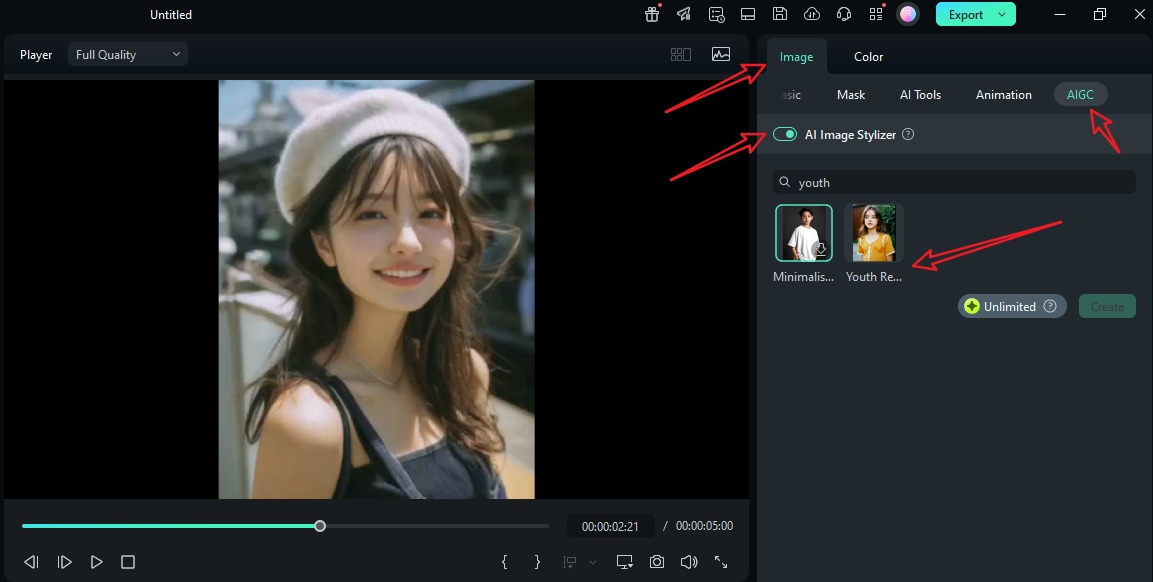
- Preview the result and take a screenshot to save it.
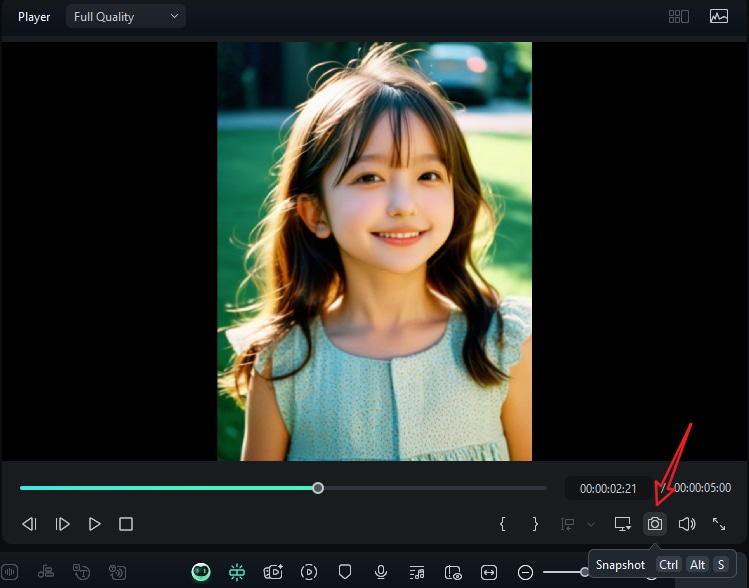
Try the Baby Filter Free on Snapchat
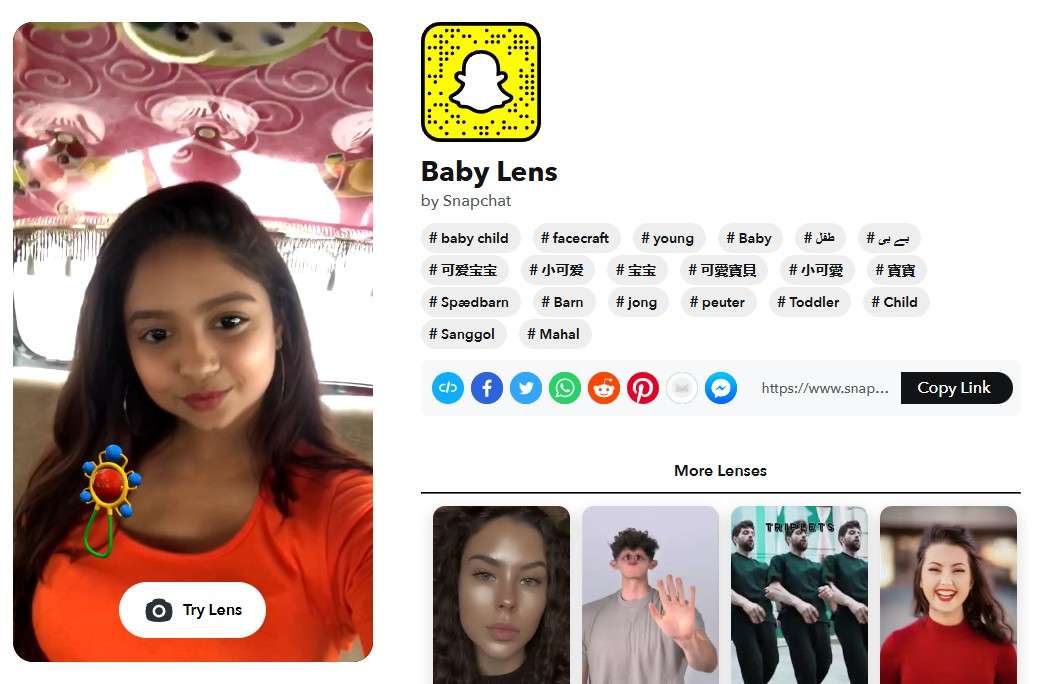
Snapchat is the perfect place to try camera filters and have fun. If you have this social media app installed on your phone, you can use their AI baby filter for cameras, which will make you look like a baby while your camera is active. You can take photos and record videos to send to friends and family.
Some users report that this AI baby face filter produces results that bear a striking resemblance to their actual baby photos. Try it out and see how it works for you.
The process of activating the AI baby filter on Snapchat is rather simple.
- Open the app and tap on Explore. This will open the filter search feature.
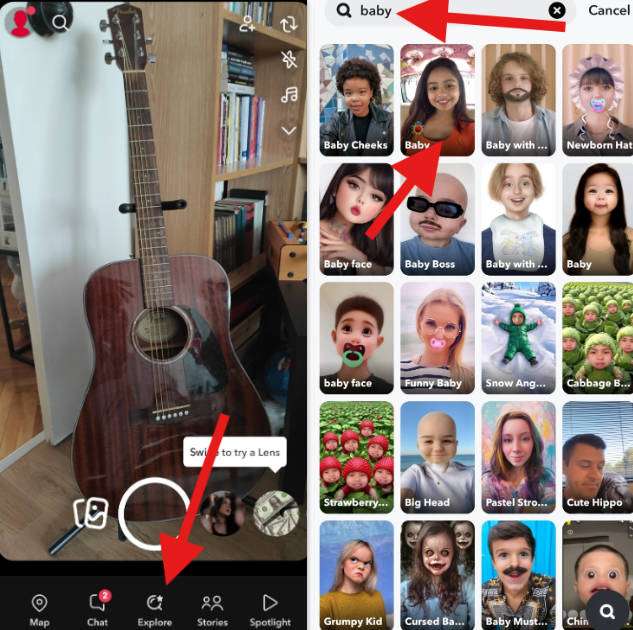
- Type baby in the search bar and pick the Baby Filter developed by Snapchat. You can also try some other baby filters because why not?
After you tap on it, the only thing left is to take a selfie or record a video. You can immediately share what you create directly on Snapchat.
Apply AI Baby Face Filter Online

Remaker is a cool online tool where you can apply AI baby face filters for free. You can get 30 credits using the free trial version. Each image will cost four credits to apply the AI baby filter, and it will produce two images at the same time.
However, it doesn't provide any further editing features after producing the results; you can only regenerate the process if you are unsatisfied. The generated images will be deleted after 1 day. But it is worth trying. Here are the steps:
- Visit their baby filter landing page and click on Upload Image.
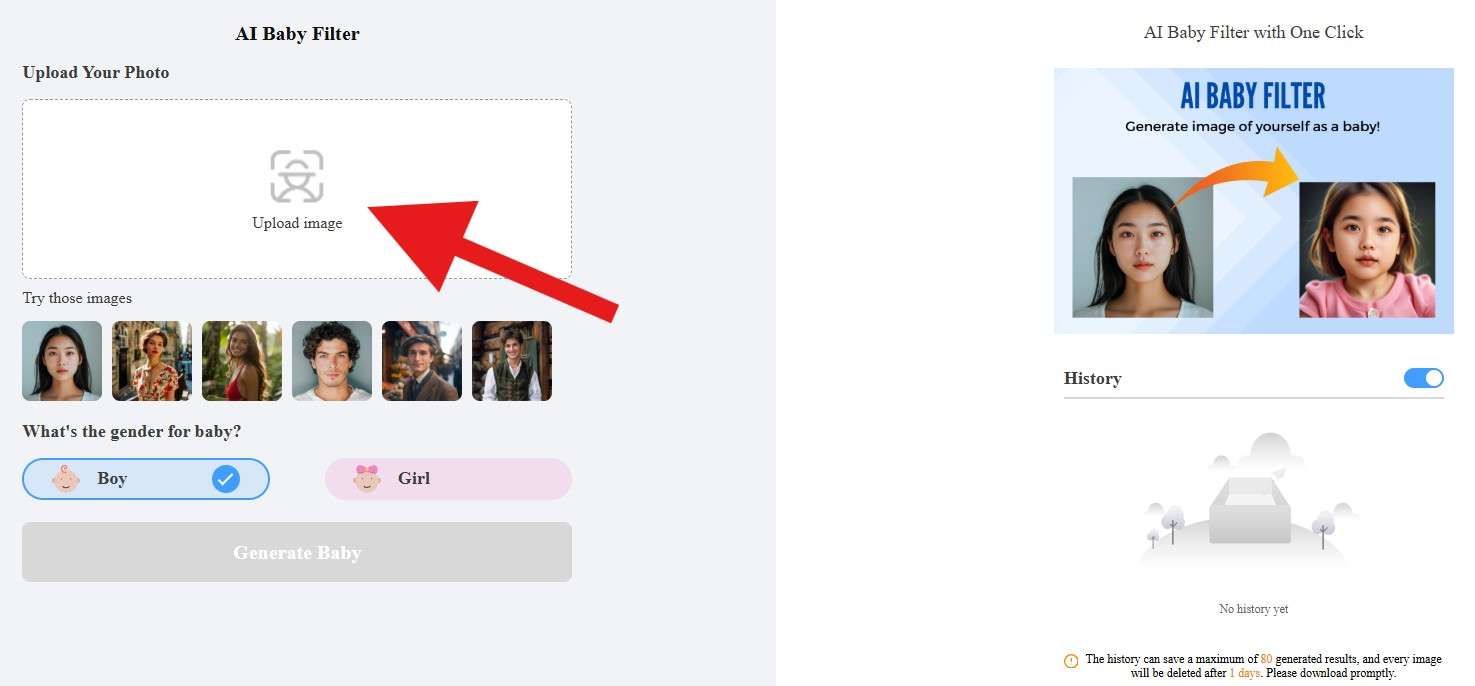
- Select the gender and click on Generate Baby.
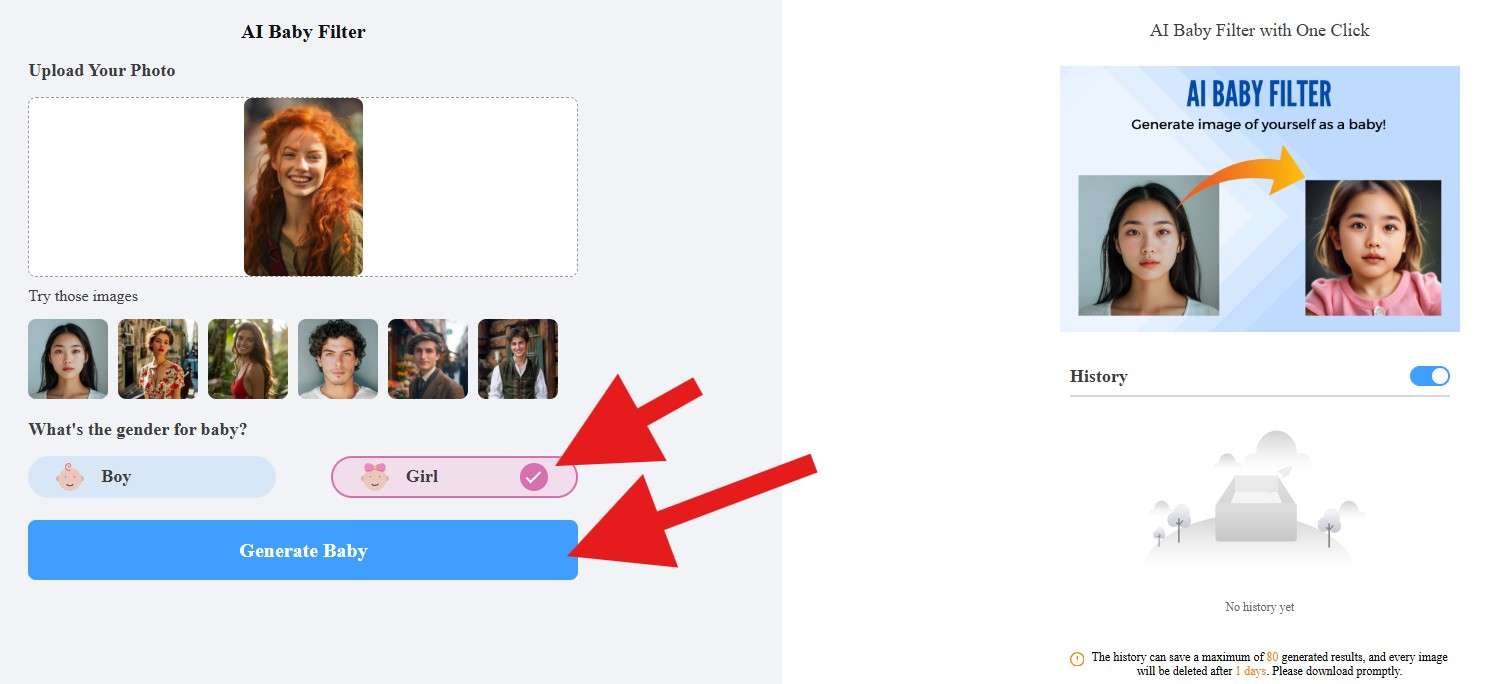
- The website will generate two results for you, and you can download one or both of them.
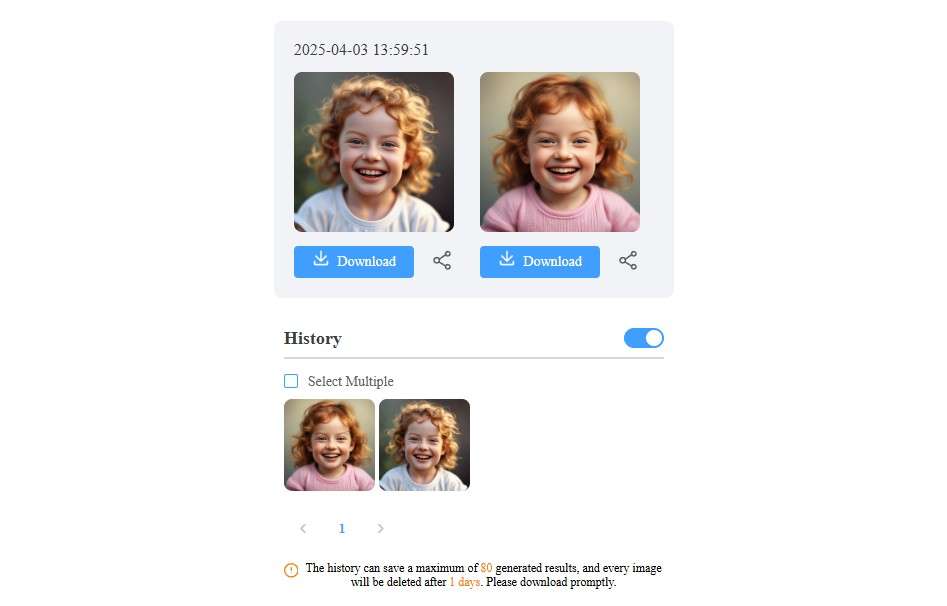
Conclusion
This article has given you several options to use an AI baby filter. We have shown you how to use Filmora to achieve that effect, how to do it online for free, and how to do it on Snapchat. In the end, we showed you a bit of magic, and you learned to animate photos and make them come to life. Experiment with different photos and templates until you get the perfect result.



 100% Security Verified | No Subscription Required | No Malware
100% Security Verified | No Subscription Required | No Malware