Superheros have been popular for a very long time, and today, there are so many avid comic book fans who are very passionate about their favorite characters. The advancement of AI technology has allowed us to see how we would look as our favorite superhero characters with the invention of AI superhero generators.
Today, we will teach you how to turn into a superhero in two different ways. First, we will generate a photo from a prompt, and then we'll learn how to use an AI superhero generator feature to transform images into videos.
In this article
The Best AI Superhero Generator: Filmora

Filmora is a rising star in the market for image and video manipulation tools. It provides various video and image editing features that attract a lot of users. With overwhelmingly positive reviews, Filmora is a force to be reckoned with!
You can actually call it the superhero of creative AI tools, as it offers an ever-expanding toolbox of AI tools that can help you achieve complex tasks in minutes. In terms of the comic hero generator features, there are two distinct options to consider.
1. AI Image Generator
This feature lets you generate superhero images from text prompts. You can type literally any prompt, and Filmora's AI will provide several options for you to consider. You are bound to like one of them. The best thing about it is that you can then use several image-editing features to adjust colors, apply different types of filters, add effects, and so much more.
2. AI Image to Video
In addition to generating superhero images, Filmora also allows you to transform yourself into a superhero with its image-to-video feature. You can either add an image and type a prompt or choose a ready-to-use superhero video template.
How to Generate a Superhero with AI?
As we have already mentioned, there are two methods to generate a superhero image. Let's review each method and learn how to use Filmora's two amazing features. The app is available for Windows and Mac devices if you want to use the desktop version and for Android and iOS if you want to use the mobile version.
With all that in mind, let's jump into the tutorial.
Method 1: AI Image Generator as a Superhero Maker
Let's learn how to use Filmora's AI Image feature together. Please note that this feature is currently available only on Windows and Mac. Follow the steps below to generate a superhero AI image on a PC.
- Download the app and install it on your desktop or laptop device.
- Run the app, and in the Toolbox section, find and click on AI Image to activate the feature.
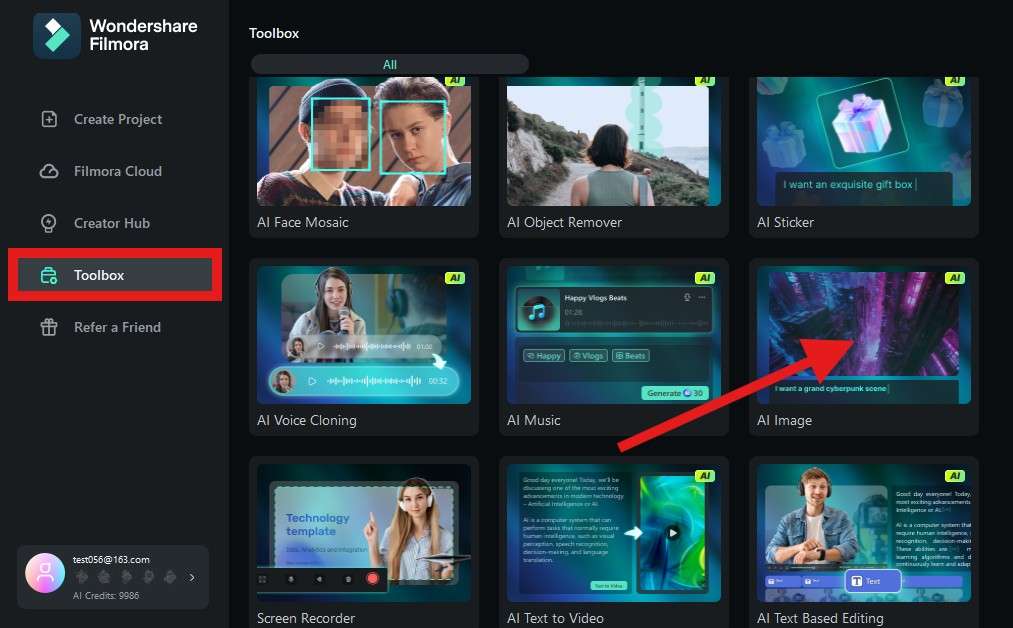
- Describe the Superhero image you want to generate. We will go with this prompt: "Create a superhero character that has brown curly hair, brown eyes, and a small beard. He can fly, and his costume resembles Superman, but instead of an S logo, our character has a P instead of an S. Make him fly through a bustling city."
 Note: You can ask GPT for more detailed prompts for high-quality images and then put the description on Filmora.
Note: You can ask GPT for more detailed prompts for high-quality images and then put the description on Filmora.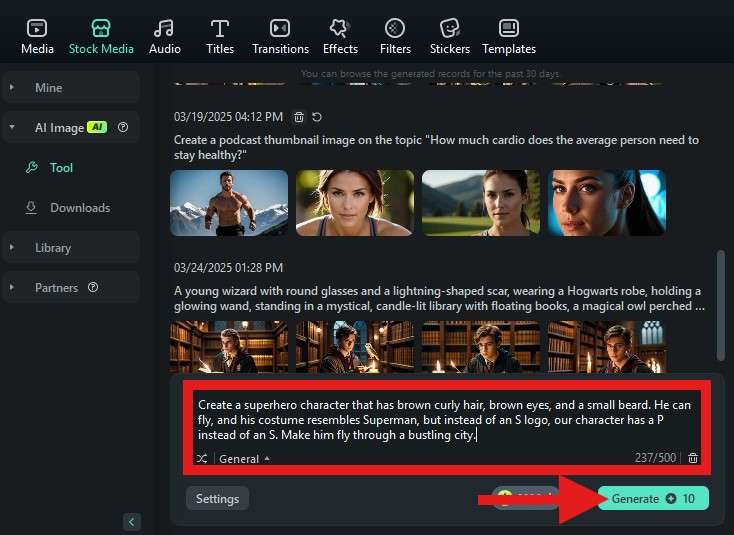
- Filmora will generate several images. Pick the one that you like the most and drag it to the timeline to continue editing it to perfection.
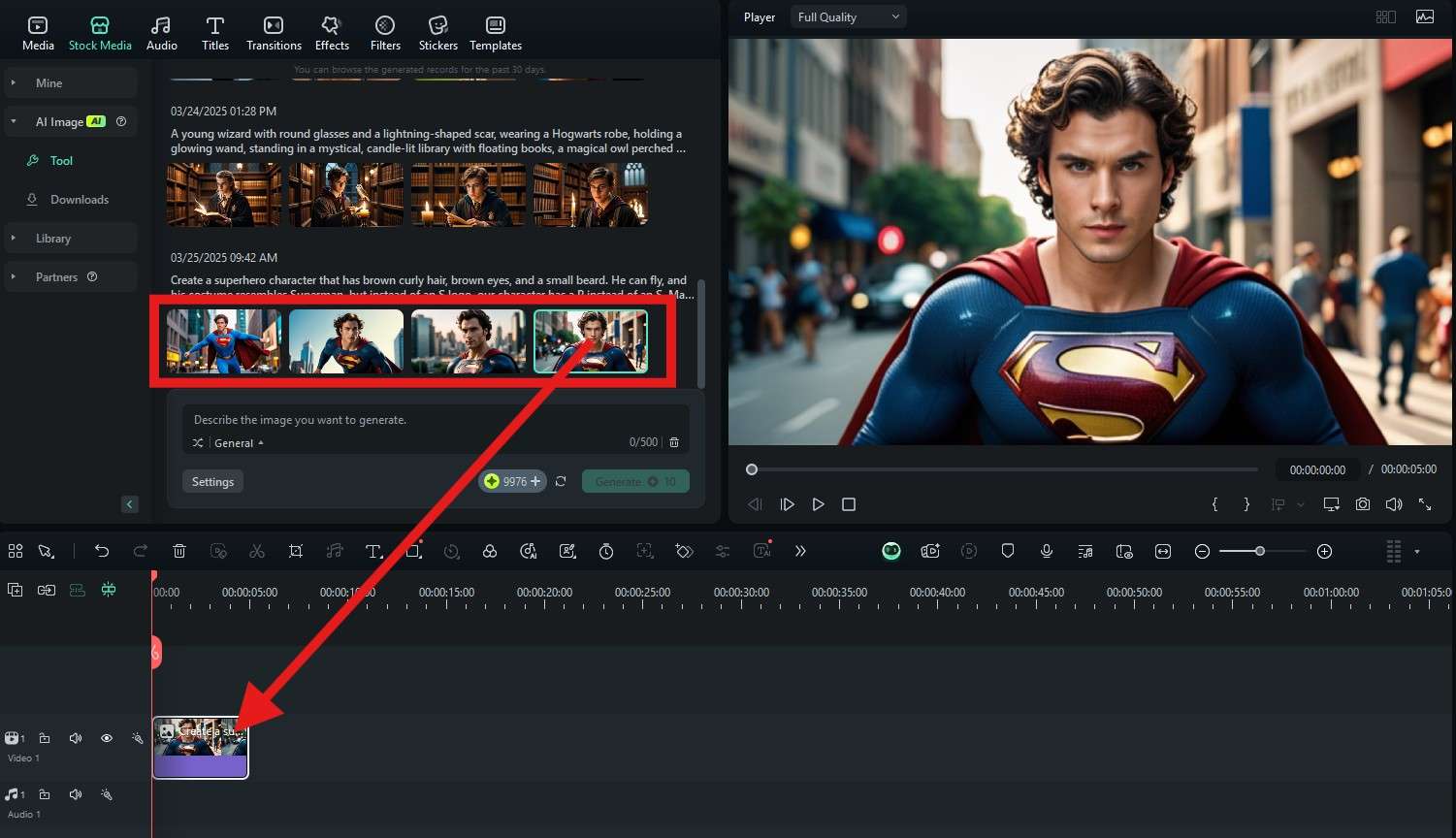
- You can click the Snapshot button or export button to save the generated superhero images.
Moving on, the next feature is more exciting, and the results will surely stun you like Superman's punch or Batman's Batarang.
Method 2: AI Image-to-Video as a Superhero Video Generator
Unlike the AI Image feature, which is currently only available for the desktop version, the AI Image to Video features are available on both versions of the app. Let's start with the desktop version.
- From the same Toolbox section as before, this time, click on Image to Video to activate the feature.
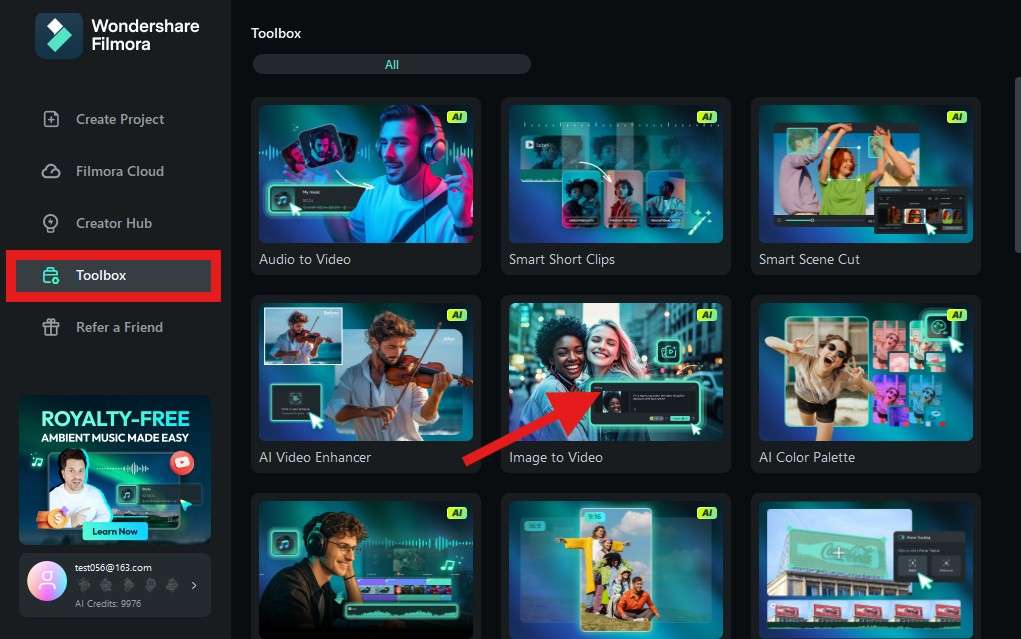
- From the Image to Video section, select the Rebirth tab and find the Become A Superhero template. Then, click on Create.
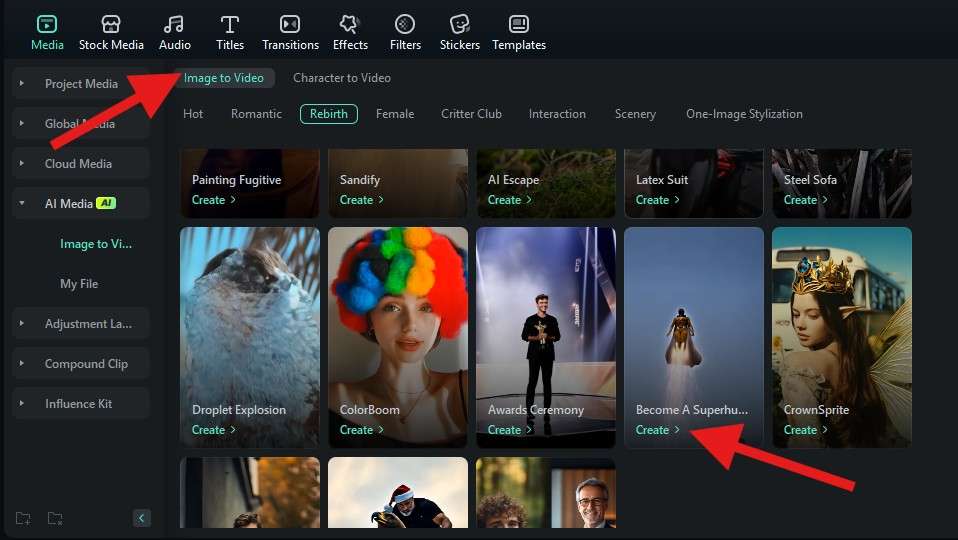
- Click anywhere in this area to upload a photo.
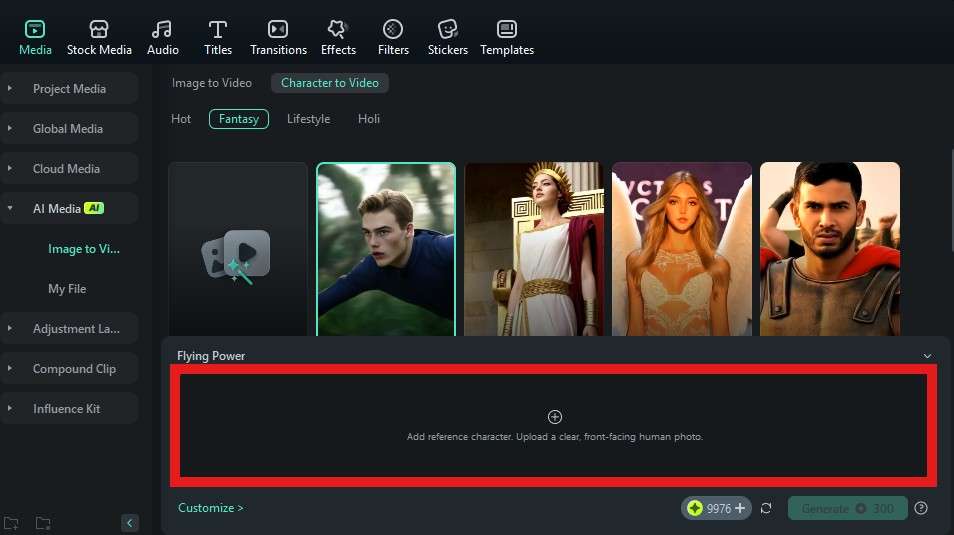
- Properly select the person in the photo and click on Submit.
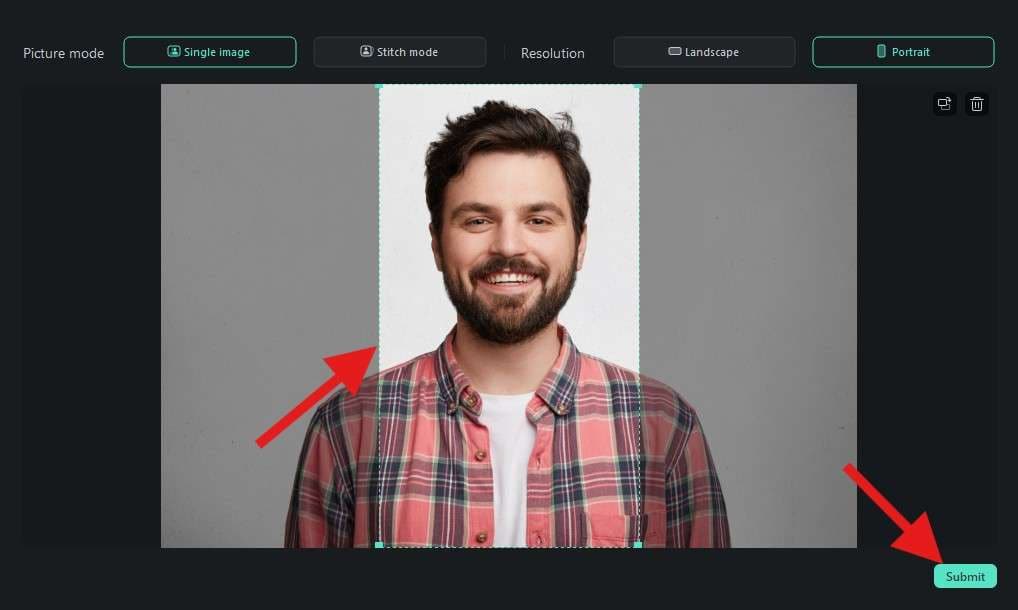
- As the final step, click on Generate.
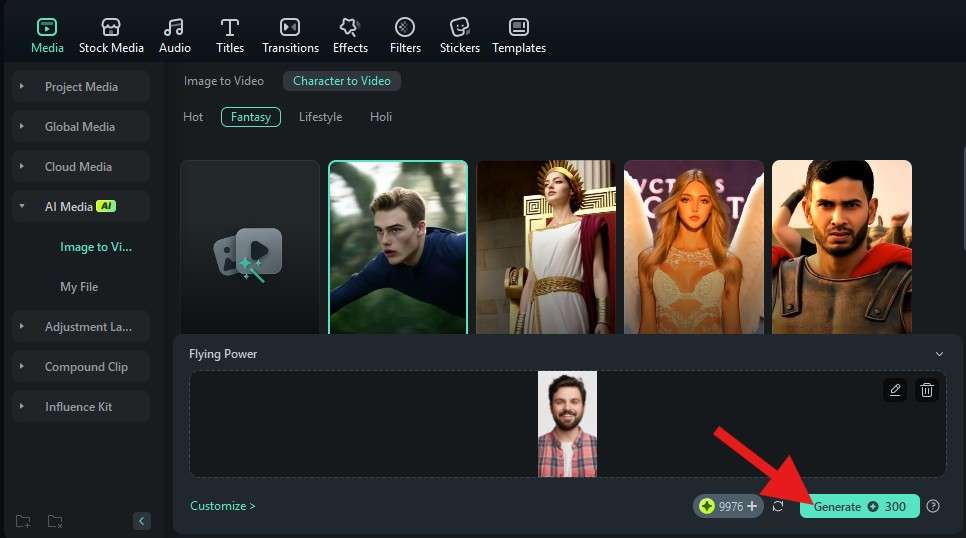
Filmora's AI will begin the process immediately, but you should know that the results are not instant. The generation process will take a few minutes, but it will be worth it in the end. Check the results.

Our superhero is a bit lazy, lying while flying, but it is certainly a very interesting result.
For mobile devices, the process is more or less the same. Here's how it works.
- Download the app and install it on your mobile phone or tablet.
- Open the app and tap on Image to Video.
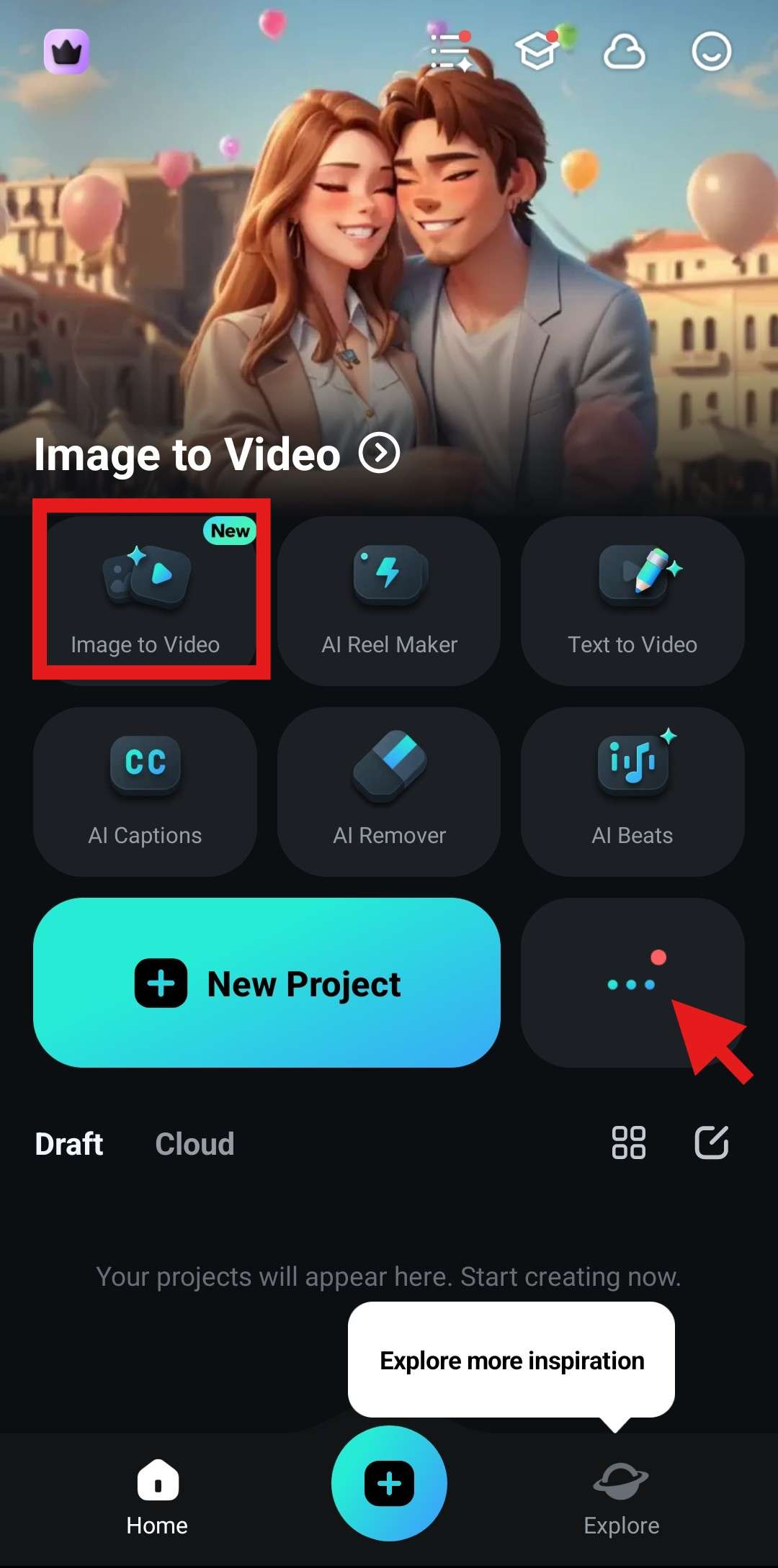
- Now, tap on More Templates.
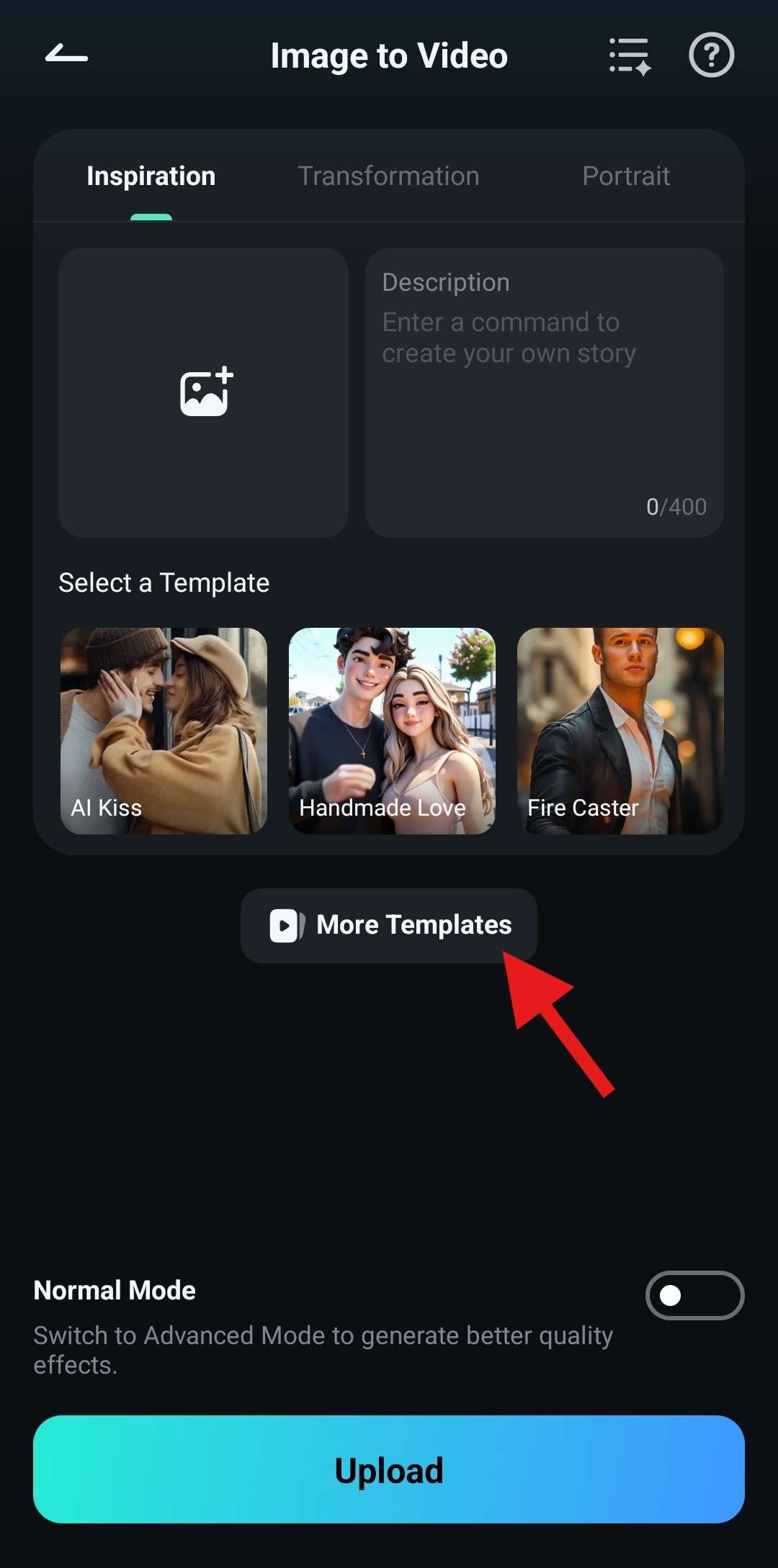
- In the Transformation section, pick a superhero template that resonates with you. Since we love Thor, we will go with the Wrath of Thunder template.
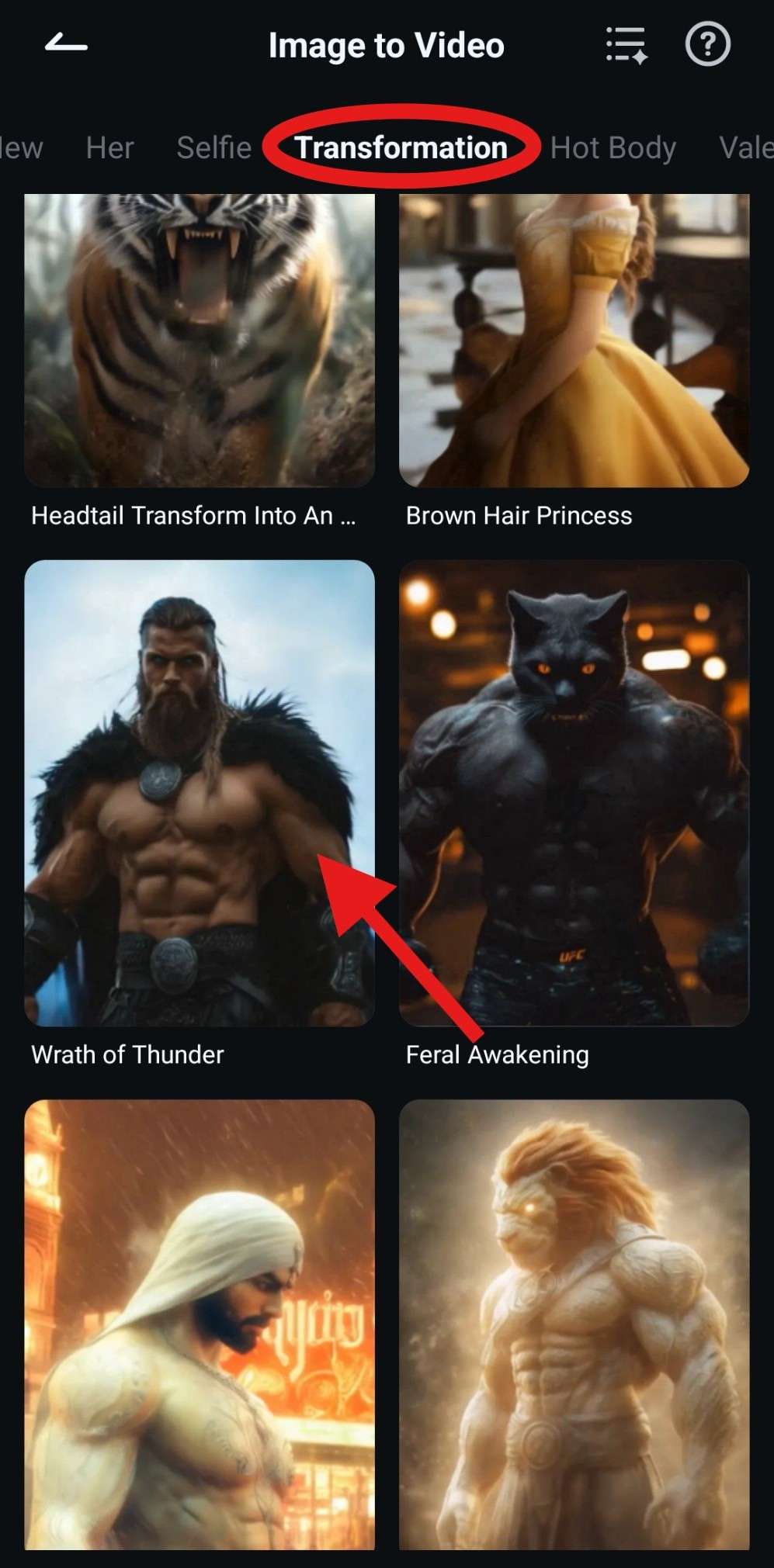
- Now, tap on Generate. The app will prompt you to pick an image from your device, so do that. We'll go with the same one as before.

- Again, you will need to wait a minute for the AI to complete the process. Once the AI Superhero Generation process is complete, you can tap Save.
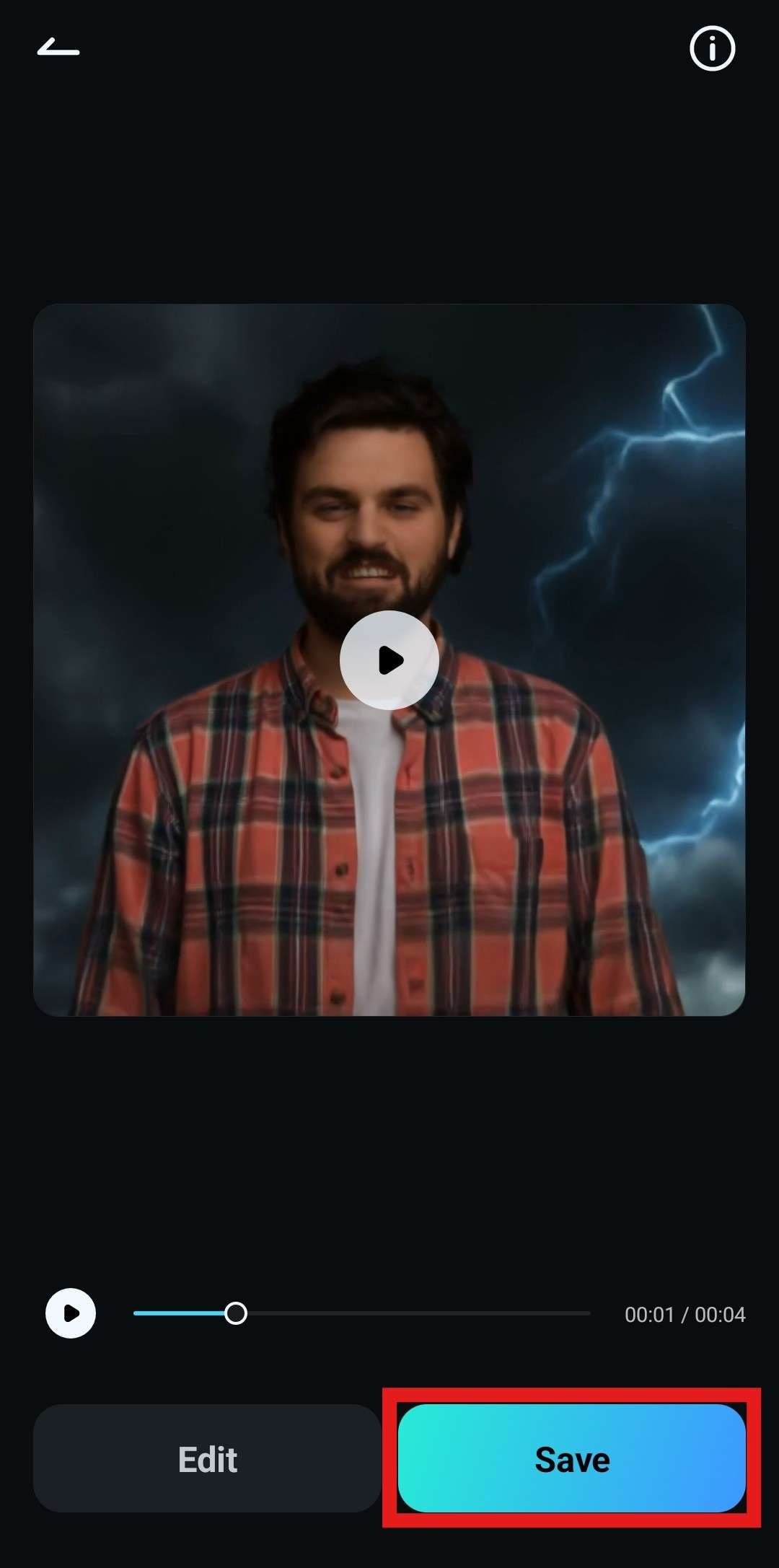
Here is the result we got. Take a look.

There are so many other transformation templates to explore, and you can use them to turn yourself into different superheroes, all in one app. The best part is that you don't just get an image of yourself as a superhero. You get a video that you can convert into a GIF and use on some social media platforms as a profile pic.
Of course, Filmora is not the only tool that can work as an AI superhero maker. The following section will introduce you to some free online AI superhero generators.
Other Online AI Superhero Generators
Several AI tools can help you generate superheroes online. Here are three picks.
OpenArt AI
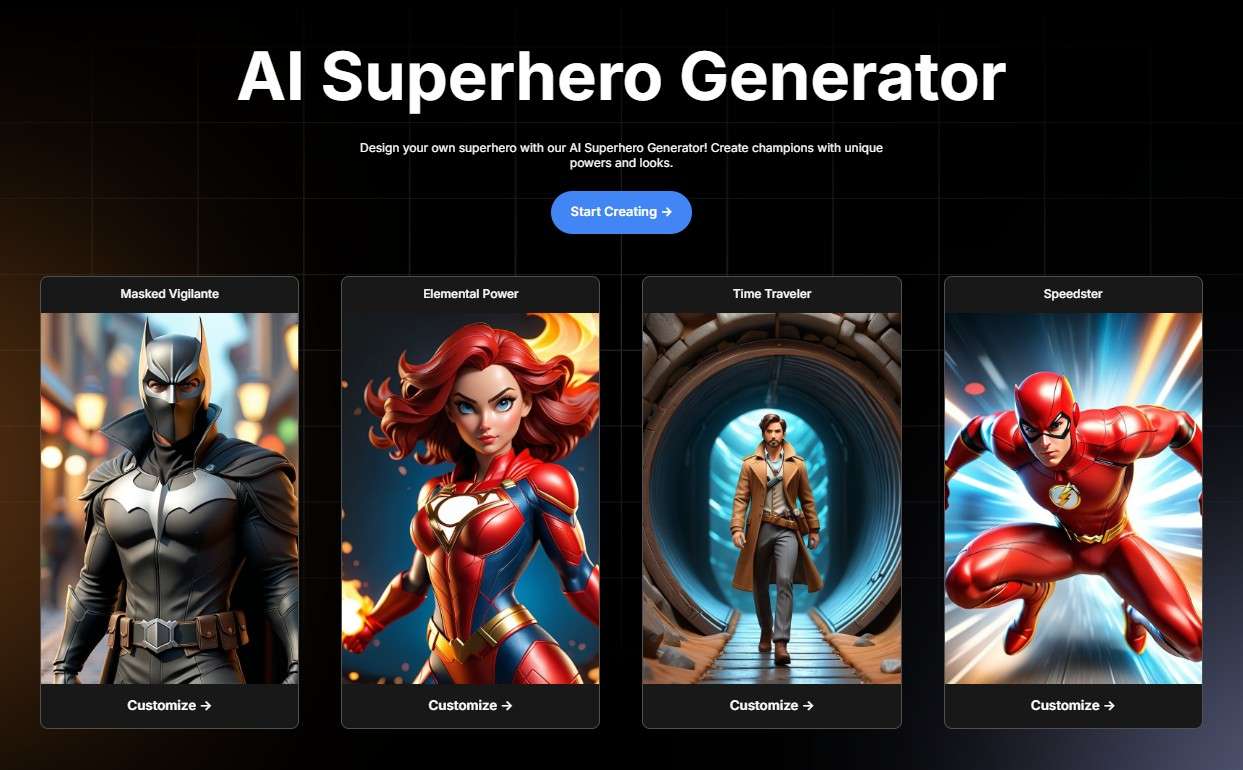
OpenArt AI is a free tool that lets you create superhero images from prompts. The tool has a strict road that you need to follow to generate an image. First, you need to pick a model or a character that will serve as a basis for your superhero generation efforts, and then you need to type a good prompt to let the AI know what you want to achieve. Take a look at the superhero image we created using OpenArt AI.
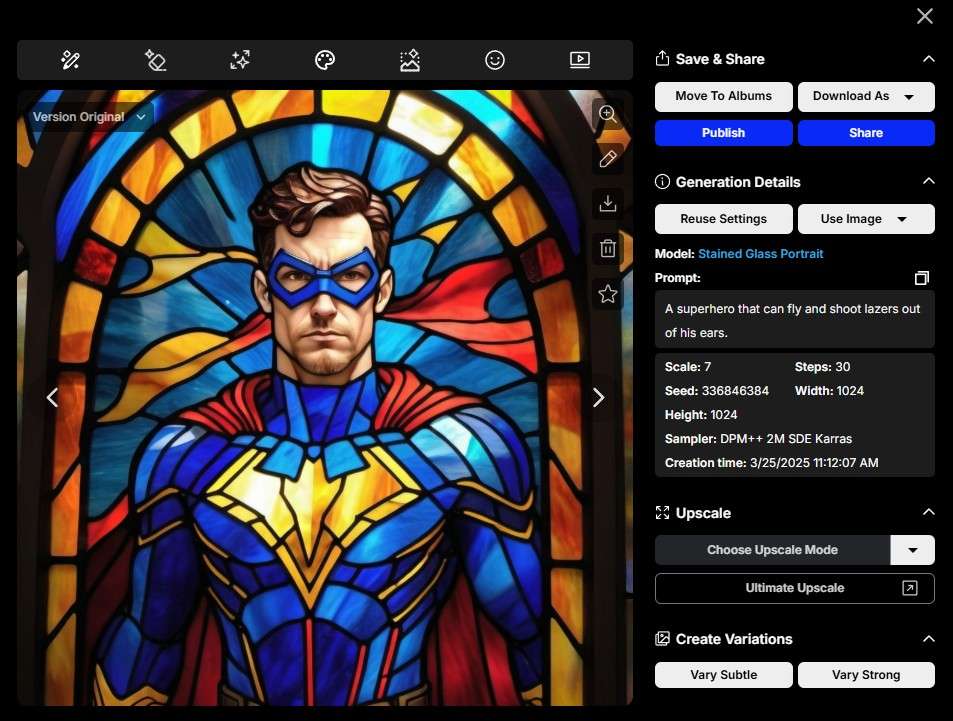
It's good, but it's not great. Let's see what other tools have in store for us.
Deep AI
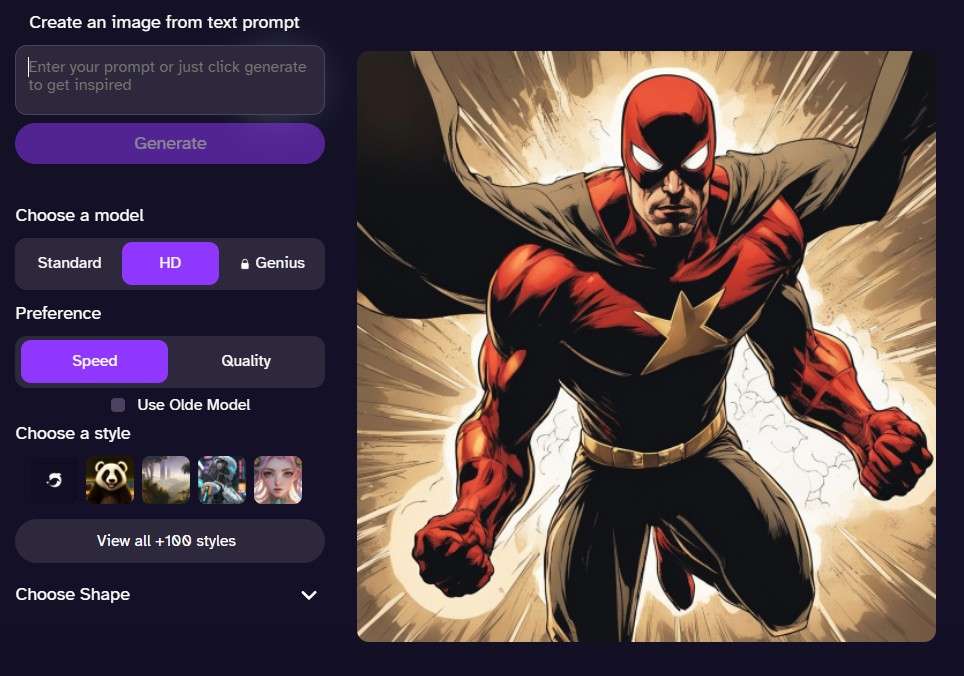
Deep AI is another online AI comic superhero generator. Here, you can also pick a style as a basis for your photo, and then you need to type a prompt. The good thing about this tool is that it is very fast. You don't have to wait that long. The bad news is that it does a good job but tends to ignore some prompts. Take a look at the image we got with a custom prompt.
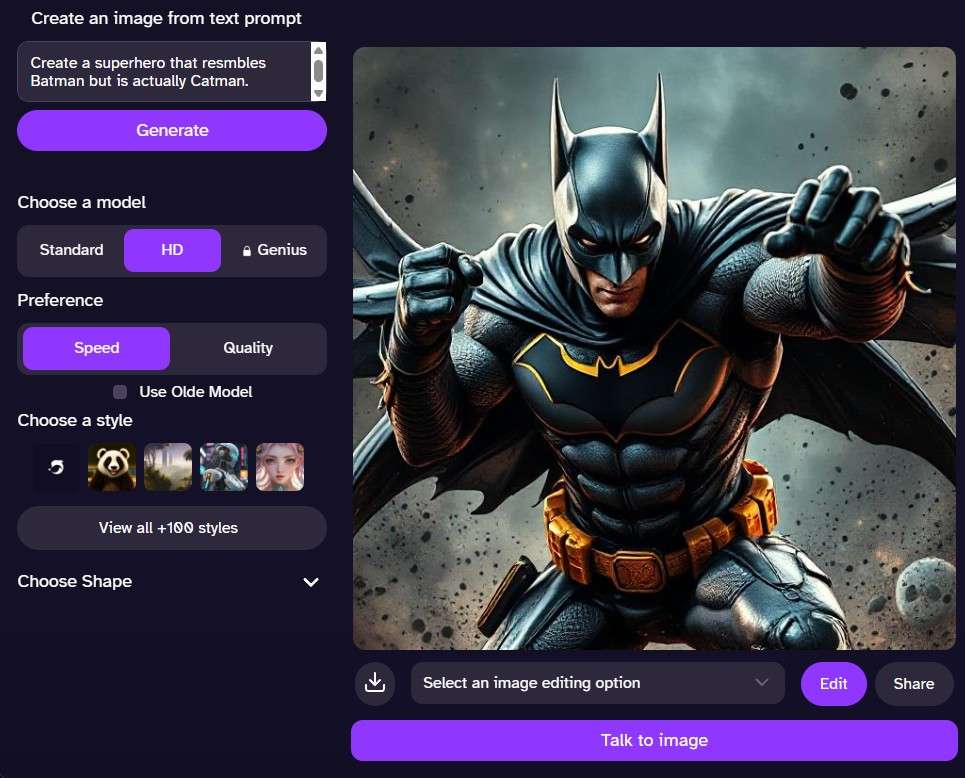
As you can see, we wanted to generate a superhero that looks like Batman but is actually Catman, yet the AI simply generated an image of Batman, and that's it.
Unboring (powered by Reface AI)
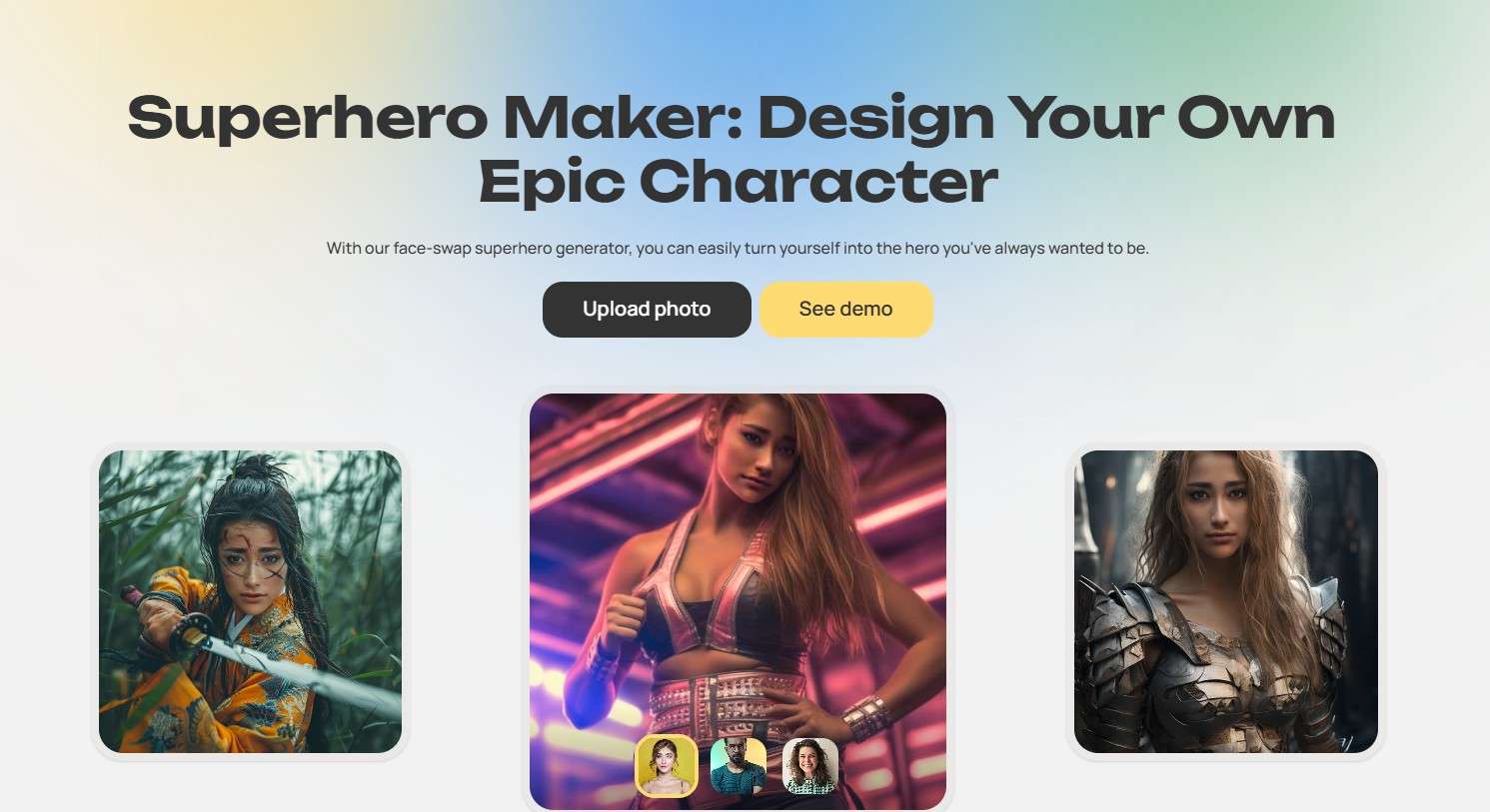
Unboring is a different type of AI superhero maker. Instead of generating new photos, it utilizes AI technology to swap faces between AI-generated photos and your own photo. To further explain, you open the tool, pick a photo that you like, then upload your photo, and you simply swap faces. That's it.
The sad thing about this tool is that even though it is marketed as a free online superhero generator, it isn't free. It requires a login and a small payment for each photo generation task.
Conclusion
We have shown you the best AI superhero generator and how to generate a superhero image and a video from an image. Then, we gave you a few online tools that can get the job done online. All in all, it is easy to conclude why Filmora is the best AI superhero generator, and the main reason is the sheer variety of features and templates.



 100% Security Verified | No Subscription Required | No Malware
100% Security Verified | No Subscription Required | No Malware


