Do you know how you can massively increase your viewership by using age conversion filters? The AI age filter videos reached over 2 billion views across TikTok. Moreover, social media users who attempted age appearance filters reached 78% of the platform audience. It shows that the newest trend of AI age filters has revolutionized our perception of human aging, engaging global audiences to talk about identity interactions with technology and nostalgia.
In this guide, we will explore the best AI age filters and tell you how to use the age filter to determine your appearance when getting old.
In this article
What Is an AI Age Filter?
AI age filters use Generative Adversarial Networks (GANs) as a state-of-the-art machine learning framework to predict face aging. With GANs, two neural networks compete against each other: one produces faux-aged images, and the other evaluates their authenticity. The constant competition among these networks leads to the development of highly realistic modifications.
The facial aging prediction models examine numerous landmark points on the face to simulate the effects of natural aging during quick processing times. With an AI age filter, you can easily know what you will look like when you are older.
What Is The Best Tool for AI Age Filter?
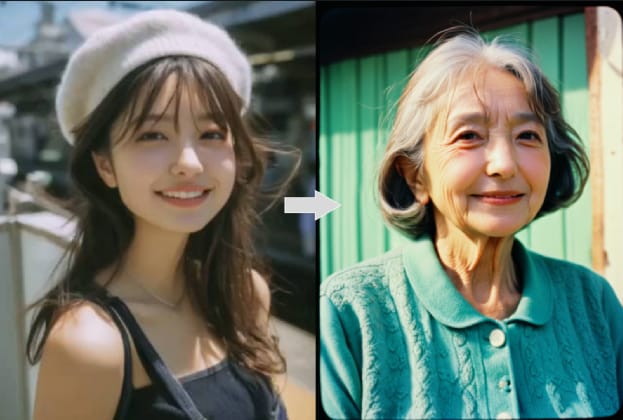
While many apps, such as the Face app and Snapchat, offer AI age filters, Filmora isn't just another photo editor—it's a powerhouse for AI-driven creativity. Here's why it outshines competitors:
Comparison table:
| Feature | Filmora Mobile | FaceApp | Snapchat |
| Age Range | 2 age stages (youth, old) | 2 stages | 2 stages |
| Customization | AI-powered one-click fine-tuning; adjust skin texture, wrinkles, and hair color | Preset filters only | Basic presets |
| Video Editing | Full-suite tools + AI transitions | Photo-only | Limited video |
| Privacy | Offline processing (drafts) + cloud availability | Cloud-based | Cloud-based |
| Price | Subscription | Subscription | Free |
Key Advantages of Filmora Age Conversion Filter
- One-click AI-powered age transformation.
- Apply age conversion and make a transformation video simultaneously.
- High-quality output.
- A lot of customization options are available after applying the age filter.
- 100+ advanced video or image editing features.
- Various image styles for different topics, such as witches, clowns, cartoons, anime, and more.
How to Apply the AI Age Filter to Photos Like a Pro?
To apply an old age filter to photos in Filmora, you can either use Filmora's AI image stylizer or use Filmora's AI image to video template. The previous method will keep the photo as a static image, and the latter will also animate the photo and make an AI age conversion video. Let's see the steps.
Apply AI Age Filter to Photos Instantly
You can use Filmora's AI image stylizer to preview what you will look like when you get old in seconds with the old age filter.
- Download and install Fimora on your computer.
- Import the photo and go to image > AIGC > enable AI image stylizer.
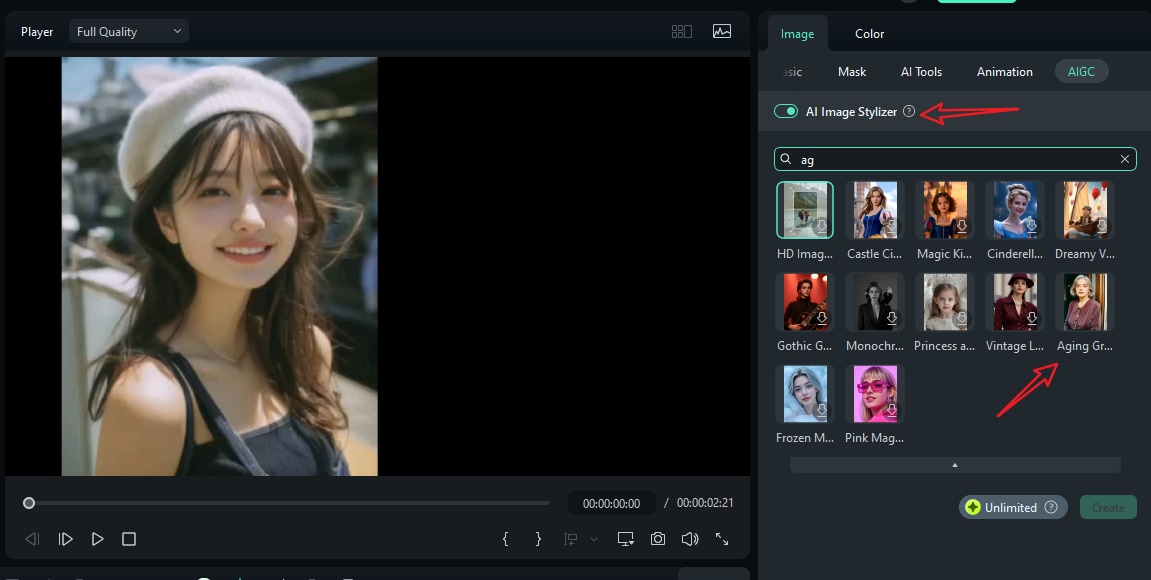
- Search for "Aging gracefully" and tap on the option, then click create to start the process.
- Preview and screenshot to save the result.
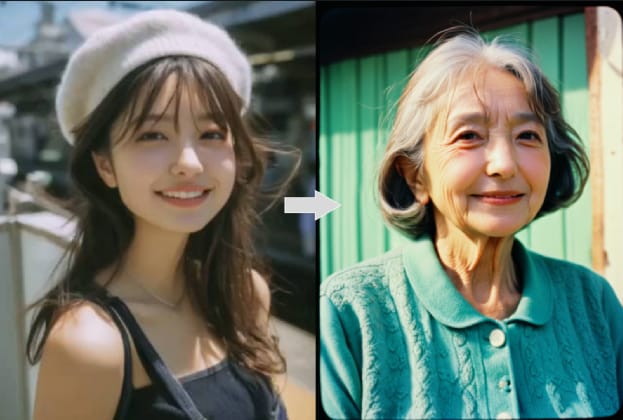
Turn Photos into AI Old Age Transformation Videos

- Download and install the Filmora app on your phone.
- Tap on Image to video > more templates.
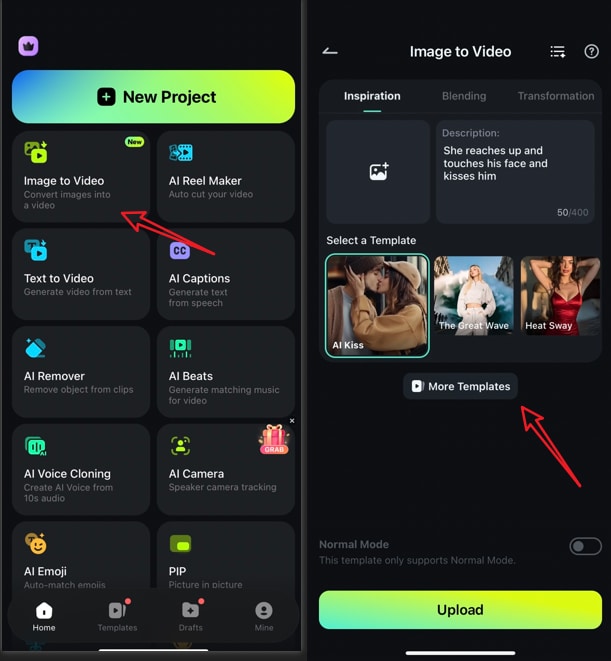
- Go to New > find the Aging gracefully template > Tap on generate to upload your picture.
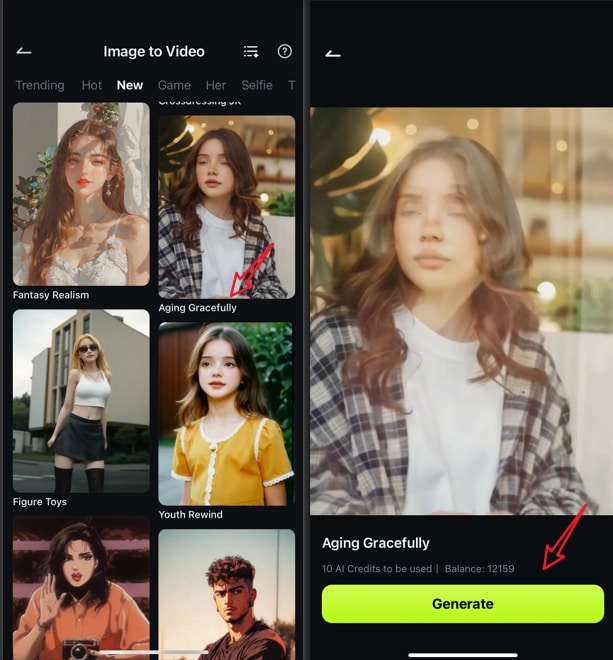
- Wait until the process finishes, preview, and save the video if satisfied.

🤩 Posts You Might Be Interested In: Filmora AI Age Filter Video Generator >>
Bonus: Create a "Generational Hug" Video from AI Age Filter Images
Have you ever imagined hugging your younger or older self? After knowing what you will look like with the help of the AI age filter. Try to make it more creative and add a little bit of fun! With Filmora's AI image-to-video generator, you can create a hugging video between two images, which makes creating a "generational hug" video no longer impossible! Here are the steps:
Step 1: Open the Filmora Mobile App
Download and launch the app on your smartphone. Tap on the AI features and choose Image to Video.

Step 2: Upload two Images of different ages
Pick an old age image from your gallery and a young age image from the gallery you previously created using an AI age filter.

Step 3: Use the AI hug template
Once you select the hug template, it'll show up, and you'll have a generative hug video.

Step 4: Generate Video
Tap "Generate" and let AI create the animation.

Step 5: Preview & Edit
Your video of generative hugging has been created now.

Make necessary edits, like adding text, music, or filters if you want, as Filmora is a comprehensive video editor.
Step 6: Export & Share
Save the final video and share it on social media or with friends. You can do it easily by clicking on the "Export" button and getting the image in the desired quality.
Add a heartwarming caption like, "When my past self meets my future self ❤️."
What Else Can You Do with AI Age Filters?
1. Storytelling and Content Creation
AI age filters give users an exceptional tool that transforms into a fantastic storytelling instrument. You could produce a sequence of videos by making yourself appear older over time while you document how a character develops throughout their life. The technique works best for YouTubers who act as filmmakers or educators who need to display human aging-related content.
2. Marketing and Advertising
The social filter has become an essential point for brands because it allows them to reach their audience on an emotional level. An aging filter shows the long-term effects of skincare products by portraying how individuals age under the company's products. These filters help retirement planning services enable clients to see how they will look in their future years.
3. Personal Projects and Keepsakes
Building a family photographic album that depicts all family members through aging effects would be a novel idea. This method allows individuals to conserve important memories while triggering conversations related to family heritage.
Final Verdict: The Future of Aging Is Here
AI age filters are more than a gimmick—they're gateways to creativity, empathy, and self-discovery. Whether you're pranking friends with an "old man filter" or crafting a poignant video about generational bonds, Filmora Mobile delivers unparalleled realism and control. With its privacy-first approach and Hollywood-grade editing tools, it's no wonder creators are ditching one-trick apps for this all-in-one solution.
Ready to meet your future self? Download Filmora Mobile today and join the revolution—your 70-year-old avatar is waiting!
FAQs
-
1. How do you get the old age filter online for free?
You can use online tools that provide old-age filters, such as Fotor and Reface AI, but free versions are always limited. -
2. Are there any manual methods available for making photos appear elderly without using AI technologies?
Filmora provides vintage filters through which users can apply sepia tones, film grain effects, and light leaks to get an aged look. Use manual editing tools to decrease image saturation, elevate contrast settings, and apply faint light fades across the corners to create an aged appearance. -
3. Which old age filter provides the most authentic effects?
Within Filmora Mobile, users can find the most authentic old age filters in the "Old Age 1" and "Old Age 2" tools. The tool distinguishes itself by evaluating facial structures prior to applying dynamic aging effects, unlike competitors who provide standard wrinkles and gray hair effects. This tool accurately reduces hair volume in the crown area while it generates authentic nasolabial folds based on smiling patterns and features small liver conditions that appear genuine. -
4. How to Look Older on TikTok?
TikTok users can find the "Aged" effect under Effects > Trending to age their appearance. -
5. Are AI Age Filters Accurate?
People consider AI age filters outstanding at providing believable results, although their accuracy falls short of scientific standards. Filmora Mobile performs age predictions using the most powerful algorithm while considering both gender and ethnic background and skeletal features.



 100% Security Verified | No Subscription Required | No Malware
100% Security Verified | No Subscription Required | No Malware


