
AI Hug videos are becoming a digital sensation, captivating audiences with their unique ability to bring images to life. Imagine transforming static pictures into warm with AI hugging generators, animated moments that feel almost real. This trend combines creativity, emotion, and technology, opening new avenues for personal expression and professional storytelling.
Wondershare Filmora, a leader in user-friendly video editing, has embraced this trend with tools that simplify the process of creating AI Hug videos. Alongside Filmora, a variety of other AI hugging generators cater to different needs, ensuring there's an option for everyone. This article will walk you through how to create these videos using Filmora and introduce you to the best alternatives available today.
In this article
Part 1: Process of Creating an AI Hug Video Using Filmora
Filmora has made video editing accessible for everyone, from beginners to professionals. Its AI-powered tools are no exception, offering seamless and efficient ways to create high-quality AI Hug videos. Although a detailed step-by-step guide for this feature is launching, here's the step-by-step guide:
- Step 1: Download and launch Filmora and select the AI Image to Video feature.

- Step 2: Find and select “AI Hug” from the templates.

- Step 3: Upload two images that you wish to bring to life and have them animated. They can be family pictures, friends, interesting personalities, or some abstract pictures. The lesser the images say, the more tensions the final animation will have.

- Step 4: Once uploaded, Filmora’s AI system analyzes the images for key facial features, body positioning, and other visual cues. The AI then generates a hugging motion that feels natural and smooth.

- Step 5: After the generated video is done, there will be a preview for you to check. Suppose for any reason this does not seem to satisfy you in the first place, you can always be adjusted through various Filmora settings since their motion can always be modified, making sure the final video is exactly how you want it.

Once you’re happy with your AI Hug video, simply export it in high resolution. The video will suit any social network or personal project that you wish to promote.
Also, you can make an AI Hug video on Filmora Desktop, here's the detailed guide we've prepared for you:
- Step 1: Download or upgrade Filmora to the latest version, and you'll find out the new AI hug feature is right on the screen.
- Step 2: Click and proceed to the Hug Your Love.
- Step 3: Upload two different portrait images, you can switch modes and adjust the resolution until you find everything is set up.
Beyond the standard templates, you can leverage Filmora's latest model integrations to create AI Hug videos with superior fidelity and richer storytelling. By navigating to Stock media/Toolbox > AI Media > Image to Video, you can switch to advanced models like Veo 3.1 and Sora 2. These distinct engines are designed to make your hugging animations feel more organic and emotionally resonant:
- Veo 3.1 for Authentic Connection: Perfect for capturing the subtle dynamics of a hug. It offers significant improvements in motion authenticity and audio completeness, generating realistic clips up to 8 seconds long that truly bring the emotion to life.
- Sora 2 for Cinematic Storytelling: If you want your video to convey a deeper narrative, Sora 2 excels with superior multi-modal fusion and complex instruction understanding. It supports up to 12 seconds with distinct shot-switching effects. Note: Sora 2 is ideal for stylized or artistic interpretations, as it currently does not support reference images containing realistic human or animal faces.
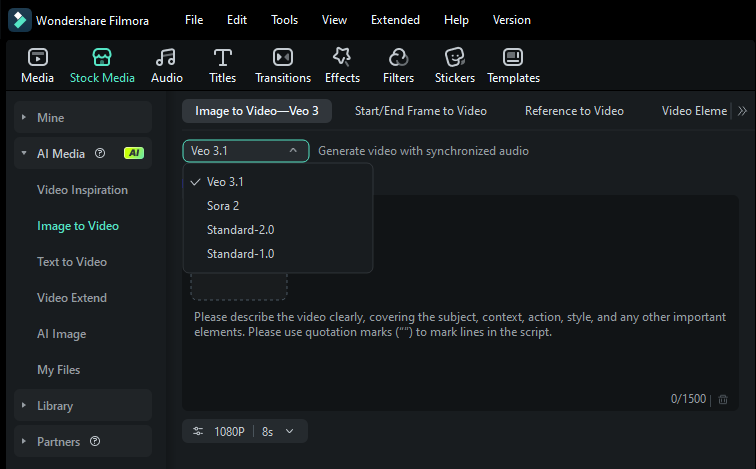
- Step 4: Click Generate, and wait for Filmora's working.
- Step 5: Preview the generated AI hug video, you can check all the details and make some revisions. Make sure you're satisified with everything, and Export.
The simplicity of Filmora’s process is its biggest strength. You don’t need to be a tech expert to create a video that resonates emotionally with your audience. Stay tuned for a detailed tutorial that will guide you through every step of this innovative feature.
Part 2: Top Alternatives for Creating AI Hug Videos
Prior to exploring the nuances, let us present the context. Making AI Hug videos requires the application of image manipulation models equipped with advanced algorithms. In this case, Wondershare Filmora has once again managed to highlight its appealing UX design along with very strong AI features. For those looking for alternatives, there are a few others that could do similar tasks with different purposes. Let’s get on with it!
1. Canva

Key Features:
Canva is a popular platform for graphic design and video editing, which recently expanded its capabilities. For instance, it now allows video motion design and other effects powered by AI. The intuitive interface and ready templates enable anyone to get busy and produce engaging hugging videos with the help of AI. In addition, its asset resources, such as stickers, backgrounds, and even soundtracks, allow for more creative video production. Even when both dimensions are involved, many users prefer this service in question when creative video making is concerned.
Why It’s a Good Alternative:
Canva is a better choice than AI hug videos because it is easy to use. There is no download necessary and no prior knowledge is needed for users who want to create top-notch videos quickly. Also, its AI tools add realistic movements to images, making it a good fit for more personal and cozy situations such as AI hugs. Finally, there is nothing quite as good as Canva when it comes to group assignments or work.
2. Runway

Key Features:
Runway is an advanced AI video editing platform designed for creators who want precision and versatility. Such functions involve motion tracking, green screen technology, and AI animation. Runway has an advantage over others in that it offers a unique function of editing and animating videos step by step for the entire length of the video. Also, its AI capabilities are able to focus on visual elements that are needed and improve them, so it is useful in making complex AI-hugging effects.
Why It’s a Good Alternative:
The incorporation of AI at this time seems to make the production of AI hug videos on Runway quicker and easier. It’s excellent for users who need high-quality edits, all made in an inventive way. Due to the sturdy animation capabilities of the platform, powerful hugging effects can be created. Runway’s functions actually position it as one of the best options available for those wishing to create specific custom content.
3. DeepArt Effects

Key Features:
DeepArt Effects focuses on creating moving and static images to make the users’ images more artistic. Neural networks are used to create animations on pictures AI Bravo style, bringing photos to life with stylization. In particular, DeepArt Effects is useful in transforming images into videos with some touch of creativity in projects such as AI hug videos. The software is simple enough for even novice users to produce professional quality outputs with very little formal instruction.
Why It’s a Good Alternative:
Regarding AI hug videos, DeepArt Effects is wonderful in the sense that it’s exciting and incorporates great AI elements. Due to the focus on stylized animations, the style enables more creativity into the projects, making them different from standard ordinary designs. It’s very simple to make AI hug videos that are creative and have great visuals without making the process complicated.
4. Animoto

Key Features:
Animoto is a video creation software that allows anyone with basic video creation knowledge to create and edit videos. Users can upload pictures, add texts/audio tracks , and adjust different transitions quickly within the drag-and-drop functionality. Animoto offers tools to animate still pictures which aid the process of creating entertaining videos. A large sample of template images and media assets helps increase the scope of video projects.
Why It’s a Good Alternative:
Animoto stands out as the best option for AI-free hug videos, considering its ease of use and speed. It’s ideal for people who want to produce videos of a decent standard in terms of production value with little editing within an hour or more. This is ensured by the platform's AI-powered features, which facilitate easy motion design of the hugging effects in an appealing manner. Given how effortless Animoto’s use is and the speed of the output, it is a great program for casual or business projects aimed at producing AI hugs.
5. FlexClip

Key Features:
FlexClip contains a very large collection of templates and tools for both seasoned and novice video creators. It combines a drag-and-drop video editor with AI technology allowing animating a still image into a video. The software is also capable of adding text, transitions, and music effects to videos. As the interface is quite intuitive, Animating AI ‘hug’ videos and other techniques is very easy on FlexClip.
Why It’s a Good Alternative:
Due to its simple interface and high level of customization options, FlexClip is a good substitute for AI hug videos. It allows every person, be it a novice or advanced, to make good quality videos quickly and efficiently. It is most efficient in putting life-like movements into still images, making it a punch perfect for generating huge photorealistic effects.
Conclusion
AI Hug videos are reshaping how we connect with others and express creativity. Tools like Wondershare Filmora make this process effortless, while alternatives such as Hugify AI and Virtual Hugs Lab provide unique features to suit various preferences.
Filmora remains a standout choice, combining ease of use with cutting-edge AI capabilities. Whether you’re a beginner experimenting with video creation or a seasoned professional seeking new avenues for storytelling, the possibilities with AI Hug videos are limitless.
Embrace the trend and allow creative thinking to take control. Begin to experiment with these tools so as to ensure the images you create and the animation hugs your audience with a great relevance and meaning.



 100% Security Verified | No Subscription Required | No Malware
100% Security Verified | No Subscription Required | No Malware







