Either in video content or film, we often see the day-and-night timelapse to show the beauty of a place and the passage of time in a matter of seconds. You can use it to make a transition between scenes or highlight the beauty of nature.
Luckily, creating one isn't as difficult as it might seem. You don't need to shoot from a helicopter or scale a building to capture a breathtaking day-to-night transition. We will show you the easiest way to make this kind of time-lapse video and where to download it.
In this article
Part 1. Choosing a Subject for Day-to-Night Transition Timelapse Video
Creating a beautiful time-lapse of day-to-night transition starts with choosing the perfect subject—and trust us, the options are endless! The right subject combined with the perfect angle will make your timelapse visually stunning. Here are some ideas to inspire you:
1. Urban settings
From the hustle and bustle of streets to the twinkling lights of skyscrapers, urban settings are perfect for capturing a dramatic day-to-night transition. Think about iconic skylines, busy streets, or even a rooftop view.

2. Natural landscapes
Mountains, beaches, forests, or deserts make beautiful subjects. Watch as the light changes from the warm, golden hues of the setting sun to the deep, rich colors of the night sky.

3. Bridges
Bridges are a great choice, especially those overlooking water or connecting cityscapes. The interplay of lights on the bridge, traffic moving across, and reflections on the water below can create a cinematic effect.

4. Parks and Gardens
For a more peaceful vibe, parks and gardens are a great choice. As the day fades into night, the soft light highlights the greenery before shadows take over. It creates a tranquil and relaxing effect.

Part 2. How to Create Day and Night Timelapse Video from Photo
The easiest method to create a stunning day-to-night timelapse video is by using AI Image-to-Video. With this tool, you only need to upload a photo reference, and the AI takes care of the rest! It generates a seamless video by simulating the passage of time, transitioning your photo through the changes of light and color from day to night.
One of the few editing apps that offers this function is Wondershare Filmora. Filmora is a versatile video editing app packed with advanced features that make it possible to create professional-quality videos with ease. You don't need hours of capturing the time-lapse footage or advanced editing skills to make a day and night time-lapse.
Highlights of Filmora AI Image to Video:
- Add High-Quality Motion to Photos: Turn your static photo into a dynamic video with realistic motion effects that breathe life into your images.
- Select from Available Templates: Save time by choosing from Filmora's pre-designed Image-to-Video templates, perfect for quick creations.
- Fine-tune the Video After Generating: Once the AI generates your timelapse, you can tweak it further to match your vision. Adjust the speed, brightness, contrast, or even add overlays like stars, city lights, or text.
- Add Prompt Descriptions for More Control: Guide the AI with detailed prompts to achieve precise results.
How to Create a Day-to-night Time-lapse From a Photo (Desktop)
Step 1 Launch Filmora and Access Image to Video
Launch Filmora, click 'Create Project', and select the 'Image to Video' feature to convert your photos into a video
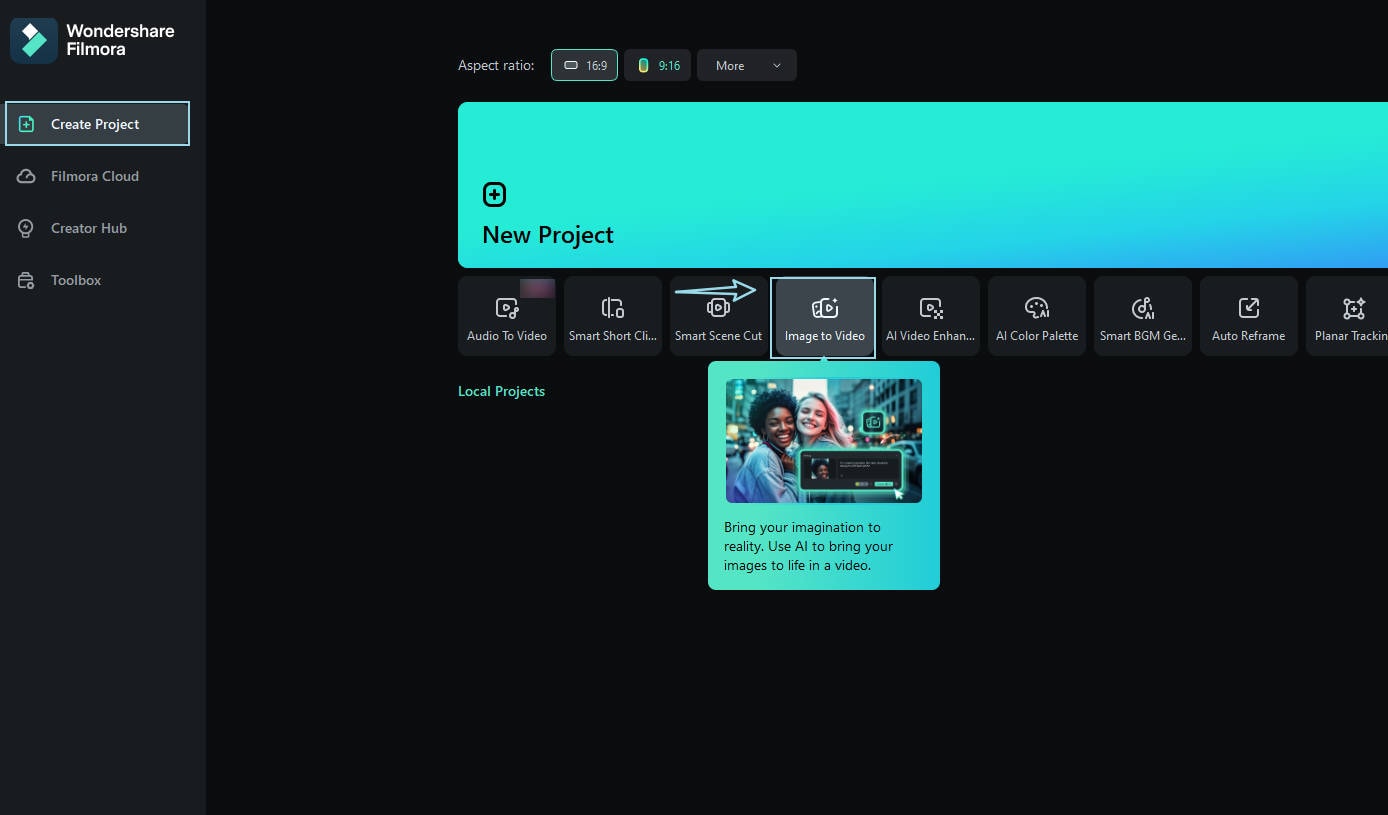
Step 2 Choose From Day to Night Template
Choose from a variety of templates, such as AI Kiss, AI Fight, and more. For this step, select the 'From Day to Night' template.
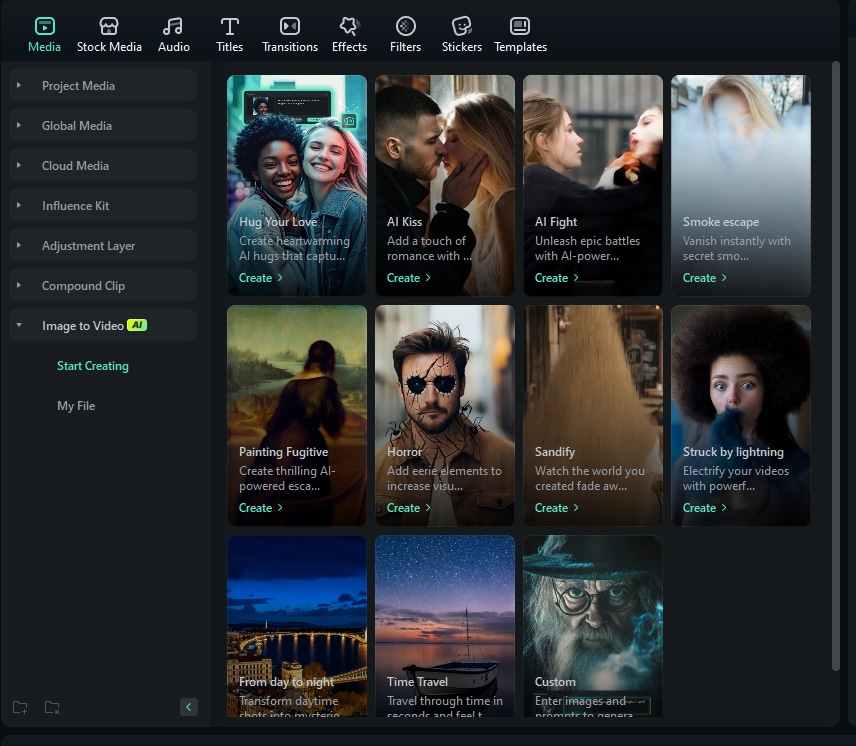
Step 3 Upload & Edit Your Photo
Upload your photo and adjust the size as needed.
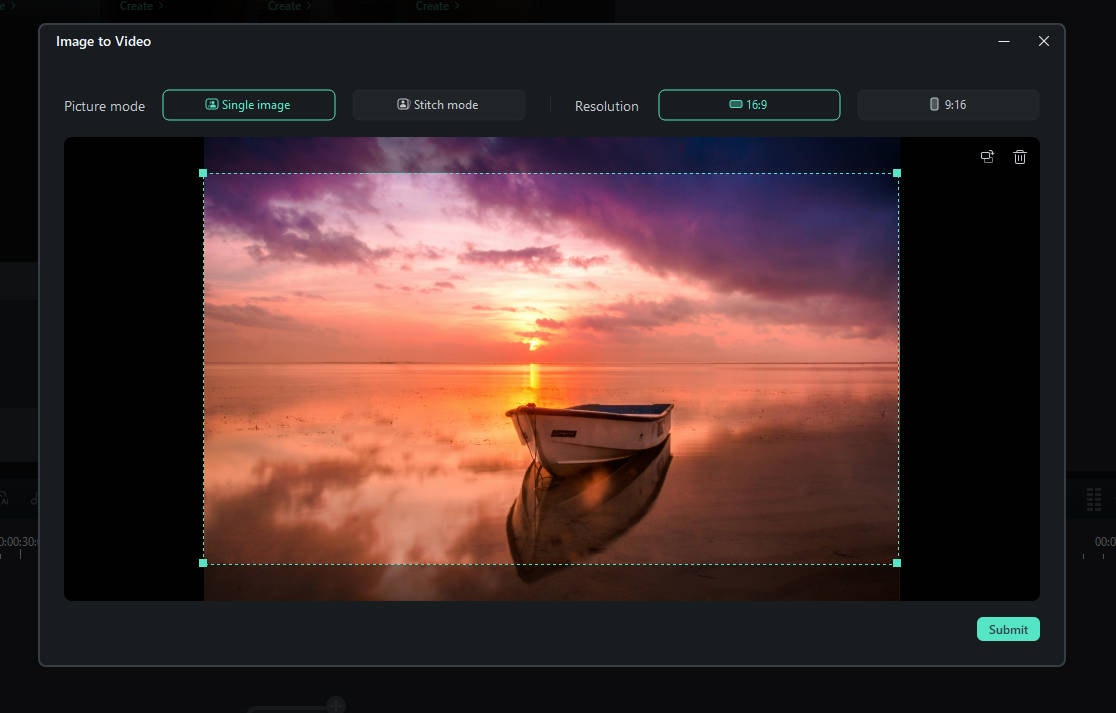
Step 3 Enter the Prompt
Enter a prompt, like 'Turn sky into starry night,' to let the AI create the effect you want
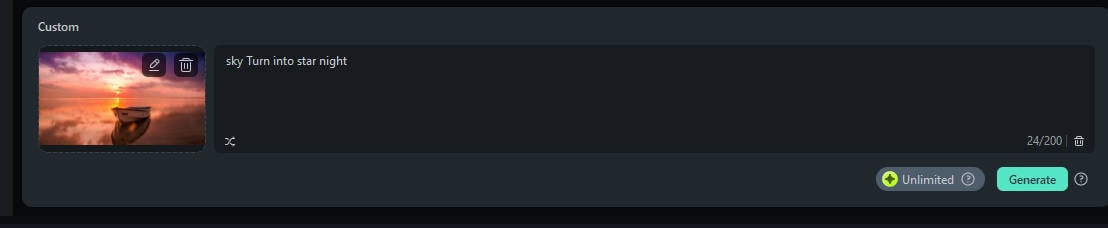
Step 4 Export or Edit Your Video
Once you're satisfied with the result, export your video or make further edits to perfect it.
How to Create a Day-to-night Time-lapse From a Photo (Mobile)
Step 1 Open Filmora and Access Image to Video
Make sure you've installed Filmora on your phone. Then, open the app and tap Image to Video.
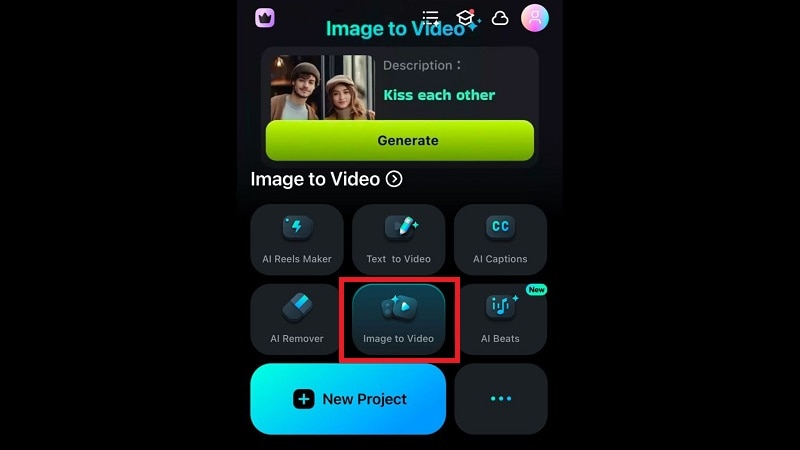
Step 2 Upload Your Photo Reference and Enter the Prompt
Choose your photo as the base for the time-lapse. Then, input a detailed prompt to guide the AI in creating the day-to-night effect. Be specific and detailed for a better result.
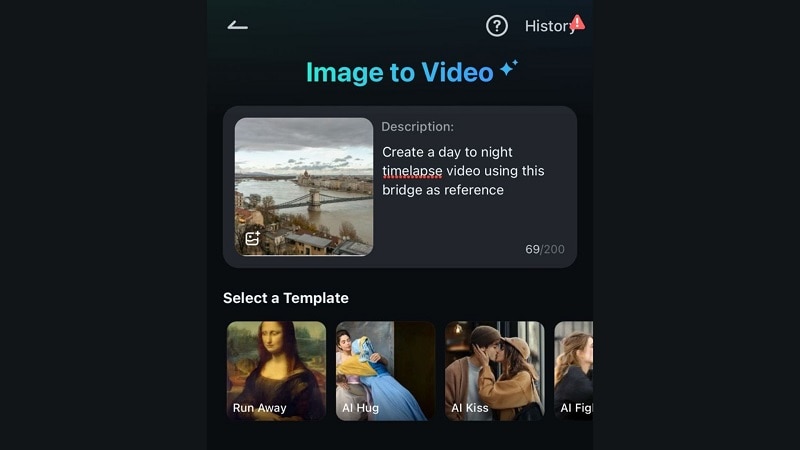
To start generating the time-lapse of day-to-night video, tap Generate.
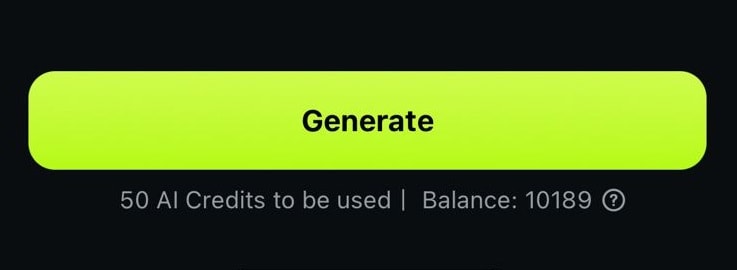
Step 3 Save or Edit Your Video
Once the video is generated, tap Save to download it. If you'd like to refine it further, select Project Edit for more customization options.
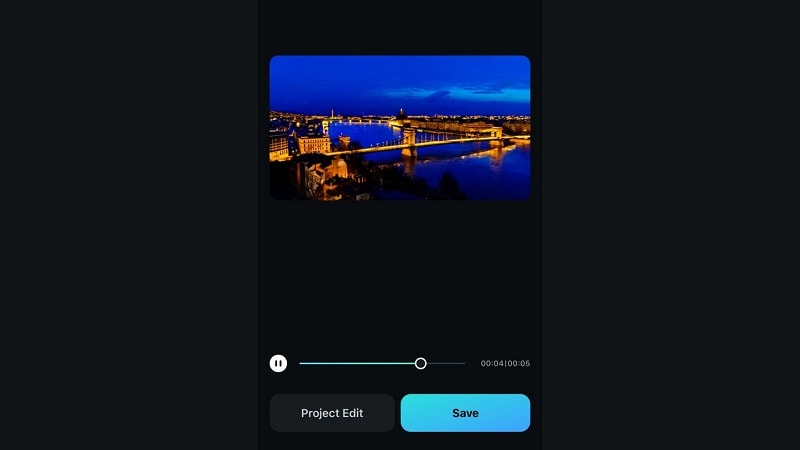
In Filmora, you can enhance your video by trimming, adding music, text overlays, effects, adjusting playback speed, and more.
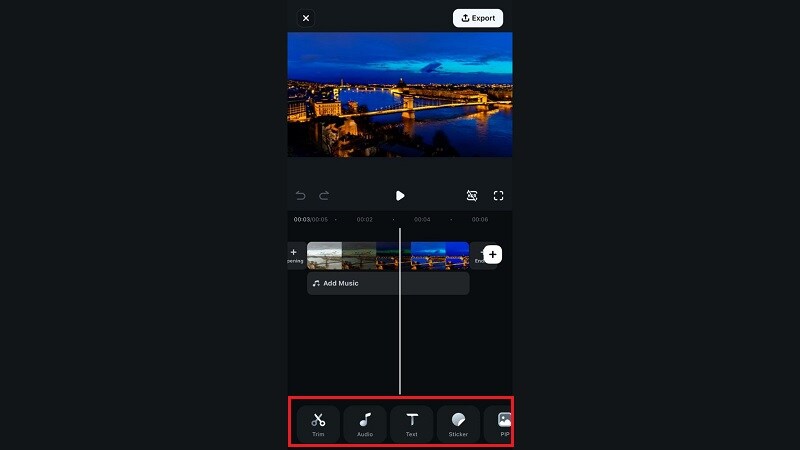
Filmora for Mobile Filmora for Mobile Filmora for Mobile Filmora for Mobile Filmora for Mobile
Edit Videos on Your Mobile Phone with 1-Click!
- • Brand New AI Features, like AI hug, AI fight, AI kiss generator, etc.
- • Access a massive library of video effects to make it uniquely impressive.
- • Automate repetitive tasks with AI, bring good video ideas more efficiently.
Part 3. How to Record Day and Night Timelapse Video
Besides relying on AI tools, you can also record the natural progression from day to night using a camera or smartphone with time-lapse capabilities. It takes a bit of planning, patience, and some problem-solving along the way, but the payoff is also worth it.

Some of the challenges that come with this approach are preserving battery life during long shoots, dealing with flickering between frames, and adapting to unpredictable weather. Here's what you need to prepare and how to shoot a day and night transition.
Preparation
- Choose the Right Equipment: Use a camera or smartphone with time-lapse mode. For Samsung phones, this feature is built-in. Don’t forget a sturdy tripod to keep your device steady throughout the shoot.
- Plan Your Location and Timing: Select a location with a clear view of the sky or an interesting foreground. Check the weather forecast to avoid surprises and plan your start time.
- Prepare for Power Needs: Long shoots can quickly drain your battery. Bring extra batteries for cameras or a power bank for smartphones!
- Pack Some Essentials: Bring any accessories you might need, like a remote shutter release, lens filters, or rain covers. Also, pack snacks, water, and something to keep you entertained during long sessions!
How to Shoot Day and Night Timelapse Video
- Set Up Your Camera: First, position your camera on a sturdy tripod to ensure stability throughout the shoot. Then, it's better to switch to manual mode for settings like focus, exposure, and white balance. Start with a slightly underexposed setting for the day.

- Capture Long Enough Footage: To create a smooth day-to-night time-lapse, you'll need enough frames to show the progression clearly. Aim for at least a few hours of recording. Then, as the light starts to fade, keep an eye on the exposure. While manual settings are ideal, you may need to make gradual adjustments.

- End the Session at Night: Let the camera keep recording until the sky is completely dark to capture the full transition from day to night. This will ensure you don't miss the subtle changes in lighting.
Part 4. Download Timelapse Video of Day to Night Transition Free
If you're looking to use day-to-night time-lapse videos in your projects, several reputable platforms also offer high-quality videos available for free download. This can be the perfect solution if you need a quick, professional-looking time-lapse without the time to create one yourself.
Although many of these videos are free, you should still check the licensing terms for each platform to ensure compliance with their usage guidelines. Some videos may require attribution, while others might be restricted to personal use only.
1. Pexels
Pexels is a widely-known website that offers a diverse collection of free, high-resolution videos, including a time-lapse of a day-to-night transition. These videos can be used without attribution for personal or commercial purposes.
2. NoCopyright Footage on YouTube
NoCopyrightFootage is a YouTube channel that provides high-quality, royalty-free videos in 4K resolution, including stunning time-lapse clips like day-to-night transitions. The videos on NoCopyrightFootage are free to use as they do not have any copyright restrictions.
3. Time Lapse No Copyright on YouTube
Time Lapse No Copyright is another great YouTube channel offering free-to-use time-lapse footage. You can use this footage for your project or commercial purposes, but it may require attribution.
4. IM Footage on YouTube
IM Footage offers a day-to-night time-lapse video featuring the vibrant cityscape of Kuala Lumpur. The footage is free to use. IM Footage also provides a convenient download link in the description.
5. 3D COR (Savvas Karampalasis) on YouTube
3D COR by Savvas Karampalasis brings you a stunning time-lapse of day-to-night animation that beautifully captures the entire cycle of the sky, from dusk to dawn. The video is rendered in HD 1080p and it's free to use for both personal and commercial use.
Conclusion
Creating a day-to-night timelapse video might seem like a big task, but as you've seen, it's actually doable—and even fun! You can create one easily using Filmora AI Image to Video. By entering the right prompt, this feature lets you add motion to a still photo and transform it into a dynamic video that simulates the passage of time.
Otherwise, you can also capture the transformation yourself with a camera or smartphone by recording the natural progression from day to night, or even download high-quality day-to-night timelapse footage from free online platforms.



 100% Security Verified | No Subscription Required | No Malware
100% Security Verified | No Subscription Required | No Malware


