AI image-to-video generators have been very popular in our lives as technology keeps moving. Have you considered that you can witness the Mona Lisa speaking one day? More than that, you can make the Mona Lisa animated and create a run away video from the image! How would you achieve that? Keep reading, and we'll figure you out!
In this article
The First AI-Animated Mona Lisa by Microsoft
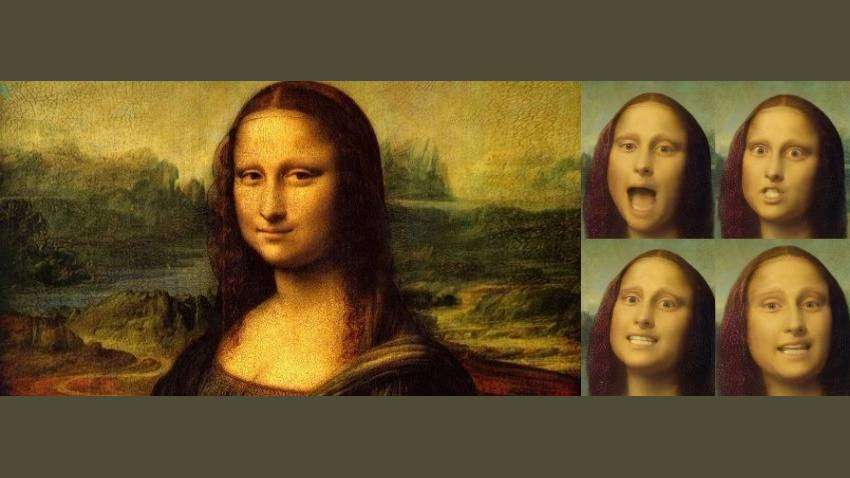
Everything became even more exciting when people started turning their photos into artwork, animating paintings like the iconic Mona Lisa. Let's see how Microsoft ignited the spark with its AI-animated Mona Lisa before showing you how to create a Mona Lisa runaway video.
Microsoft shocked the world after sharing a video of the animated Mona Lisa in April 2024, demonstrating what its AI technology could do. No one expected to see the alive Mona Lisa, let alone hear her rapping in Anne Hathaway's voice.
The viral video astonished viewers. The realistic facial expressions and head movements replaced the enigmatic Mona Lisa smile, leaving everyone in awe of AI technology's capabilities. It showed a glimpse into the future where technology, media, and art intertwine to create any content you could imagine.
Here's what technology Microsoft used to make the Mona Lisa come to life.
Which Technology Turns the Mona Lisa Alive?

Microsoft turned the Mona Lisa alive using the VASA-1 (Visual Affective Skills Animation) AI model. This innovative image-to-video AI uses a neural network to analyze faces in static portrait photos and animate them using realistic facial expressions and head movements.
The AI model requires an audio clip to animate the image input, analyzing the rhythm, pitch, and tone to ensure the face conveys suitable emotions through smiles, frowns, raised eyebrows, and subtle expressions. It makes the generated video more believable with perfect lip sync and head movements like tilts and mods.
Of course, VASA-1 isn't the only AI image-to-video tool. Those tools have exploded over the past several years, with many forward-looking companies jumping on the bandwagon to join the thrilling ride. To create a Mona Lisa run away video from images, you may use our best AI image to video maker.
The Best AI Image-to-Video Maker to Make Mona Lisa Animated
Unlike Microsoft, which just makes Mona Lisa speak, Wondershare Filmora can make Mona Lisa run away from a static image with its powerful AI image-to-video generator feature. It can animate any photo within seconds using built-in templates, helping you create five to ten-second videos.
It lets you morph into the Mona Lisa using a portrait photo. You can see the Mona Lisa run from her armchair down the winding path leading to the icy mountains behind her. It's among the most realistic templates featuring the world's most famous painting.
Filmora has many more features, including AI Text-to-Video, AI Text-to-Speech, AI Text-Based Editing, AI Music Generator, Smart Short Clips, Auto Reframe, Multi-Camera Editing, etc. It has everything you need to make top-notch videos, including millions of creative assets.
In the meantime, check out how to make an AI Mona Lisa runs away video with Filmora.
How to Create an AI-animated Mona Lisa in Filmora?
- Download and install Wondershare Filmora on your computer.
- Click New Project > Media > Image to Video.
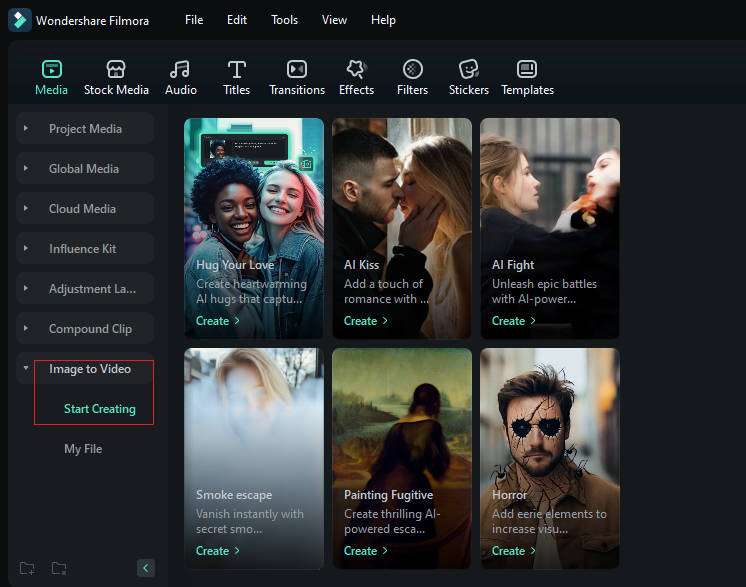
- Choose Painting Fugitive > click Create > Upload your image.
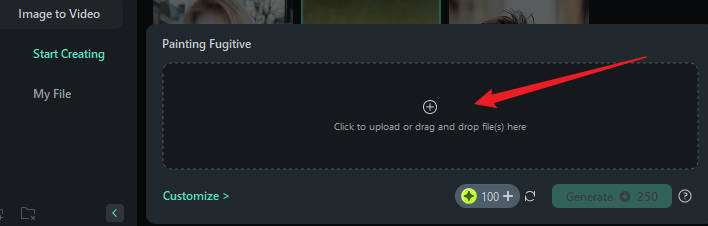
- Or you can customize the prompt.
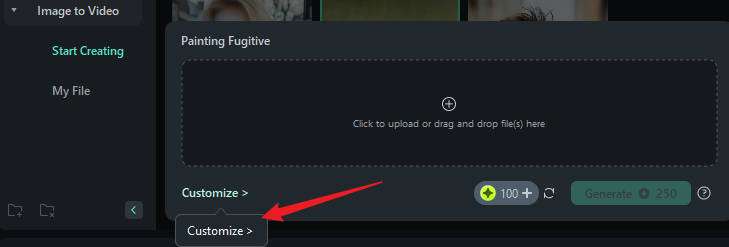
- Customize the aspect ratio> click submit to start generating videos from images.
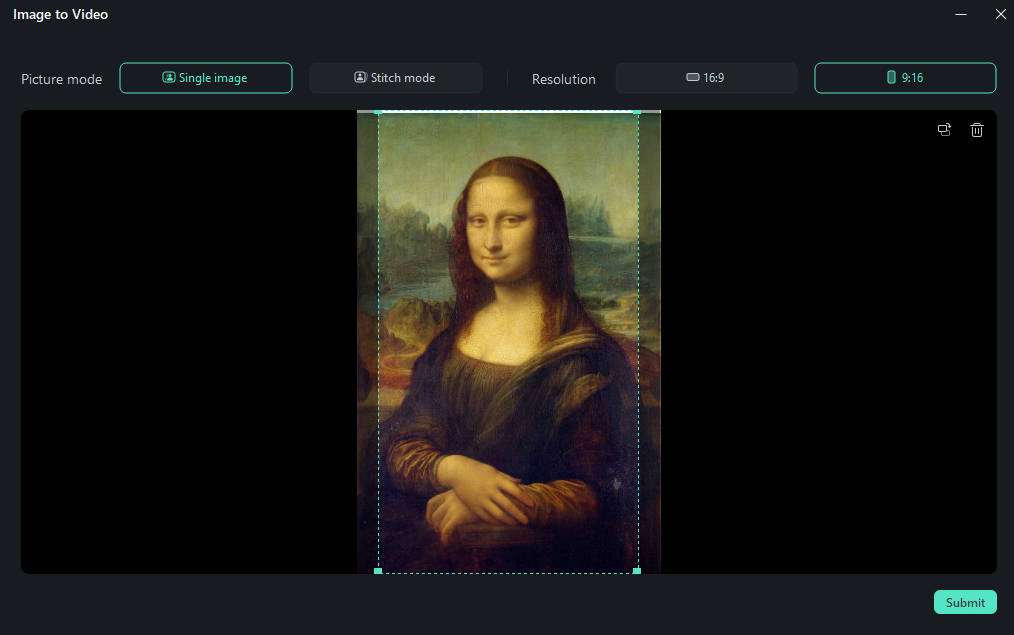
- Wait until the process finishes, and export the generated video to your computer.
How to Create an AI-Animated Mona Lisa in Filmora Mobile?
Filmora mobile also supports generating videos from images. Here's how to use its AI Image to Video to turn static Mona Lisa into a fugitive one:
- Download and install Filmora on your mobile.
Filmora for Mobile Filmora for Mobile Filmora for Mobile Filmora for Mobile Filmora for Mobile
Edit Videos on Your Mobile Phone with 1-Click!

- • Powerful Brand New AI Features.
- • User-friendly video editing for beginners.
- • Full-featured video editing for professionals.
4,085,556 people have downloaded it - Launch the app and navigate the Image to Video feature.
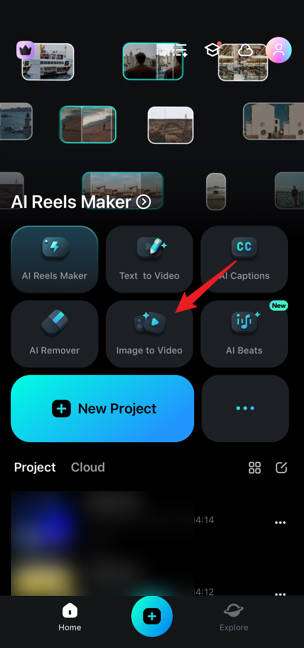
- Add descriptions manually and select a template (Run Away) > Then click upload.
- Select an image > Import > Generate.
- Wait until the process finishes, then, you can preview the generated runaway video, make further edits, and save the results.
It can create a runaway video for not only Mona Lisa but also any characters in the image. You can replace the image to try.
Creative Ideas for Using AI Image-to-Video Tools
An AI photo-to-video maker like Filmora doesn't limit your creativity. Besides letting you create everything from scratch, Filmora offers many templates to help you save time and effort. The runaway template is only one example.
Here are other templates you can use in Filmora to generate videos from images:
- AI Kissing – Create a kissing video with AI between different characters in the image.
- AI Hug – Have you ever thought you'd witness this: John Singer Sargent's Lady Agnew of Lochnaw and Johannes Vermeer's Girl With a Pearl Earring hugging? This template brings these oil paintings to life with a unique twist that can make your AI-generated video go viral.
- AI Fight – Another Filmora template with a viral potential features two women talking when one slaps the other and starts a fight. However, it looks hilarious and can be even funnier when you upload your photo to make it seem you're fighting with yourself (or your evil twin). It's a recipe for many laughs, views, and likes.
- AI Lightning – Another funny template can have you struck by lightning, with your hair standing on end. However, your AI-generated self will spit blue smoke out of their mouth and continue like nothing happened. It's perfect for those “mind-blown” effects in explainer or reaction videos.
- AI Dissolve – Would you like to create an effect of turning yourself into a pile of sand? This template will do the trick. Your viewers will think Thanos got his gauntlet again and snapped his fingers.
You can create pretty much anything with AI. You can write detailed prompts to realize any vision or use pre-built templates to animate images. The only limit is your imagination.
Conclusion
Creating an AI-animated Mona Lisa using AI video generation from images may seem like the pinnacle of artificial intelligence, but you can expect many more advancements. As the tech progresses, we'll witness more revolutionary inventions and marvel at the intersection of human creativity and technology.
Embrace AI with Filmora, turning images into fantastic videos that can make you stand out in the vast sea of brands and content creators. Turn yourself into the Mona Lisa, experiment with all templates, and explore other features to streamline your video editing.
- Generate videos from images with AI.
- Generating royalty-free background music with ease.
- Powerful AI for effortless content creation.
- Intuitive, professional yet beginner-friendly.
- Works on Mac, Windows, iOS, and Android.




 100% Security Verified | No Subscription Required | No Malware
100% Security Verified | No Subscription Required | No Malware





