The anime filter gained popularity on Snapchat a few years ago. It is a camera filter that transforms your face into an anime character resembling you. This was very enjoyable for users worldwide, as the popularity of anime culture has continued to rise since popular cartoons like Pokémon, Dragon Ball, Naruto, and similar anime shows began airing in the US and Europe.
But what if we told you that Snapchat is not the king of anime photo filter apps? With the power of AI, numerous AI anime filter apps have come to our attention. Let's explore the best anime photo filter apps today!
In this article
Our Best Pick for AI Anime Filter Apps: Filmora
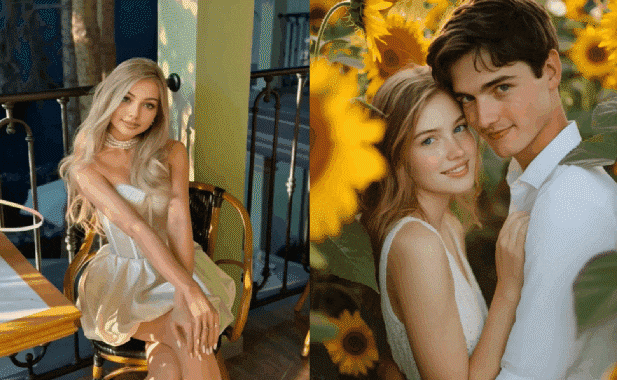
Compatibility: Android, iOS, Windows, Mac
The team at Wondershare outdid itself with this app. Filmora offers a wide range of video editing features and functionalities. With an extensive catalog of basic and advanced video editing features, paired with a set of advanced AI features, you can import any video and edit it to perfection.
As an AI anime filter app, Filmora enables you to transform photos into anime-style images and videos. You can either use the AI image to video generator to explore various trending AI templates, or use the image to image generator feature to apply numerous AI photo filters and change image styles, such as cartoon, clowns, pixel art, and more.
Let's jump into the topic at hand and see how you can use Filmora as one of the best anime AI filter apps.
How to Turn Photos into Anime Videos?
- From the welcome screen, select the AI Image to Video feature.
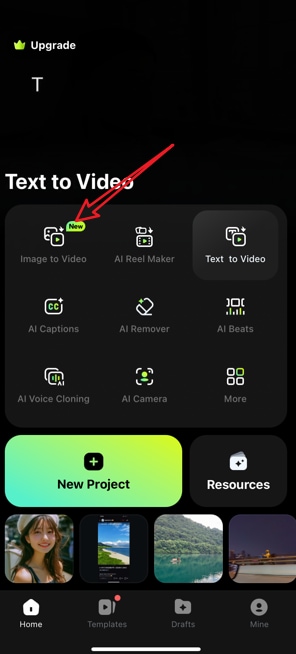
- Click More Templates > Trending, then select the Anime Movie Template.
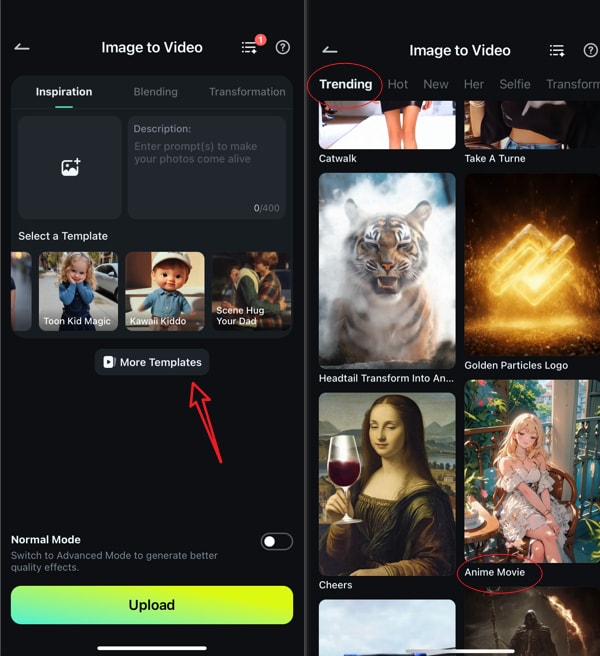
- Click Generate to upload your picture and start the generation process.
- Preview your results, and if you like them, click the big Save button.
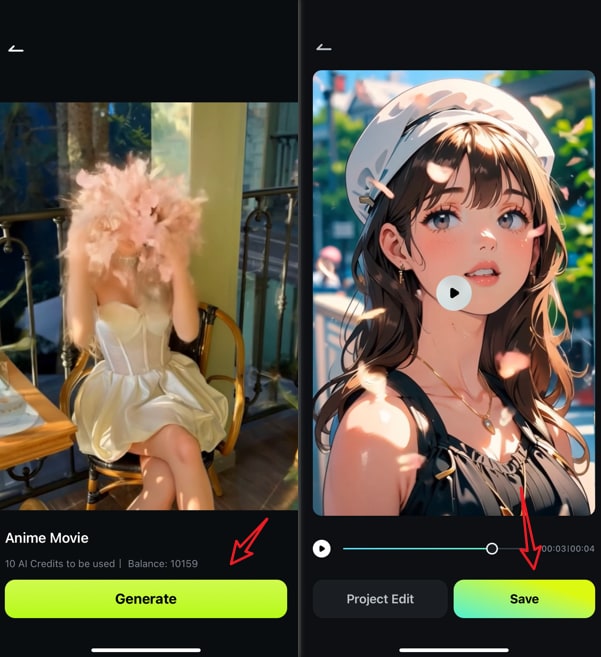
Other AI Anime Filter Apps for Android and iOS
Filmora works perfectly for users who want to turn photos into anime-style videos, producing charming and high-quality results. If you also want to explore more options, here are some AI anime filter apps that are compatible with both Android and iOS.
1. AI Anime Filter - Anime AI

Compatibility: iOS, Android
Anime AI is a powerful anime filter app that can instantly transform real photos into stunning anime art styles. It offers a vast library of specific anime aesthetics (like Shonen, Shojo, Ghibli, Cyberpunk) driven by advanced AI anime art generator technology. You can upload your photo, add prompts, or choose the image style you want.
2. TikTok
Compatibility: iOS, Android, Web
TikTok itself has become a hub for AI anime face filters, especially with its integrated effect tools. Their anime-style filters use real-time face tracking to convert users into animated characters for both photos and video clips. You can find the anime filter effect, upload your picture, preview it, and then post it on your account.
3. AI Photo Editor - AI Morph

Compatibility: iOS, Android, Web
AI Morph is a powerful AI anime avatar maker that focuses on AI face transformation, with a core function that heavily features anime face filters. It excels at morphing facial features into specific anime-like characters or applying exaggerated anime aesthetics (big eyes, unique hair colors) using its AI tech, alongside other face-changing effects. However, many users complained that it has too many ads and the free trial does not work at all.
4. Fotor
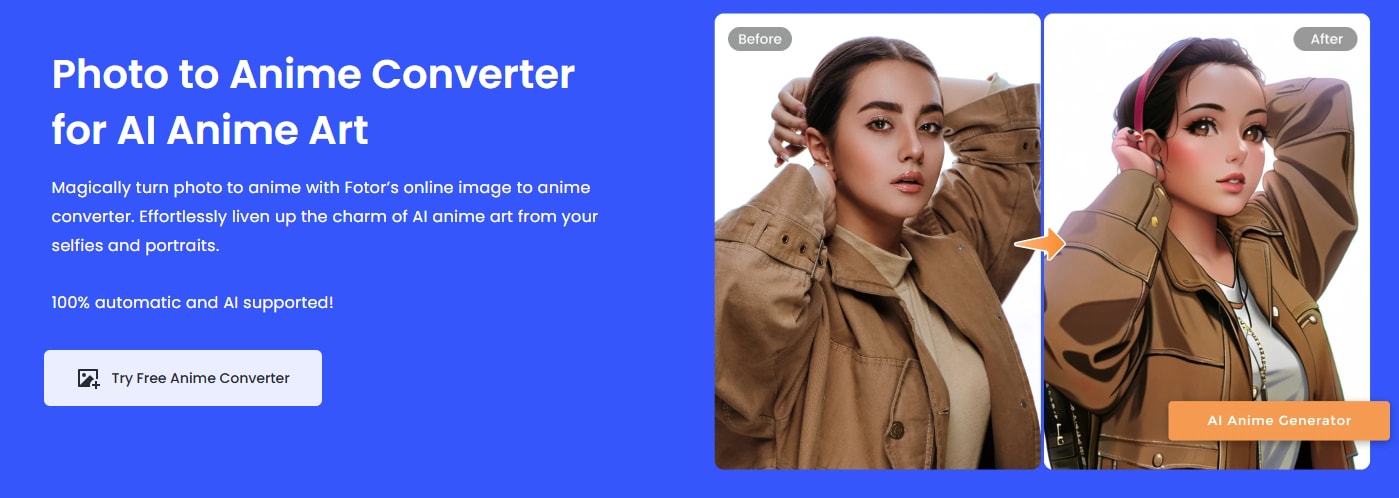
Compatibility: Web, Windows, MacOS, iOS, Android
Fotor is a comprehensive online photo editor featuring an AI anime filter as part of its "AI Art Generator" or "Effects" suite. It transforms photos into various artistic styles, including dedicated anime aesthetics. It allows you to upload a picture and choose the image style to stylize images. If there are no preset image filters, you can upload a reference image to do that. However, the free version will leave a watermark on the picture.
What to do After You Turn Photos into Anime?

Now that you have successfully transformed your photo into an anime character, you might be wondering what to do next. There are several creative ways to use this photo, but we will give you our top three ideas to get your creative juices flowing.
Use It As a Profile Picture!
If you have turned a portrait image of yourself into an anime character, then one of the best things you can do is to use it as a profile picture across your social media accounts. This will certainly spark some activity on your profiles.
Print It out and Frame It as a Gift!
If you've chosen to use the anime filter on an image with someone you love, then the result will actually be a picture with two anime characters. Print that image using a quality printing machine and frame it in a cool frame. This can be an excellent anniversary gift.
Create a Series of Anime Photos and Make a Manga Comic!
Since you can use AI anime filters for many images, you can, for instance, take a bunch of photos from your recent vacation with a loved one, use the anime filter on all of them, and then piece them together to tell a story. This will be so fun and a perfect way to make your loved one happy.
That's pretty much it about this topic, but we will not leave you without a special tip. We discussed turning photos into AI, but how about making anime videos from photos? Filmora has you covered for that.
Conclusion
By now, you know everything there is to know about the best anime filter app for Android and iOS devices. The great thing about Filmora is that when you have that anime image, you can play with it, edit it, add stickers, effects, and transitions, use other AI features, and explore many more things. Take your creativity to the next level with Filmora.
FAQs
-
What app makes photos look like anime?
There are many apps that can do this, but one of the best options is Wondershare's Filmora because it has so many other features that can enhance the photo even further. -
How do you put an anime filter on a photo?
There are several ways to do this, depending on the app you're using. In Filmora mobile, you need to upload the image, then click on Style and find the anime filter you like. -
How did I get the anime filter on Snapchat?
When you are picking filters on Snapchat, there is a search icon at the bottom of the screen. Simply type 'anime' to see many anime filters that you can use instantly. -
What is the anime filter on Snapchat called?
The most popular anime filter on Snapchat is called Anime AI Lens, and it uses machine learning to transform images into anime.



 100% Security Verified | No Subscription Required | No Malware
100% Security Verified | No Subscription Required | No Malware


