Ever since the Pokemon and Dragon Ball series became popular globally, anime has been spreading like wildfire. Many people are attracted to anime shows, and they are drawn to their characters so much that they want to use an anime picture as their cover photo on social media, and it is no secret why this is the case.
Luckily, there are many anime profile picture creators out there that help make an anime profile picture instantly with AI. If you don't know how to pick one that suits your needs, let's begin our journey by teaching you how to pick a solid anime PFP maker.
In this article
How to Choose an Anime PFP Maker That's Right for You?

What constitutes a good Anime profile picture creator? You may ask. Generally speaking, a good anime PFP maker should meet your needs. We have prepared a list of features that you should look for when picking a tool to create an anime profile picture.
- Smart AI Tools: Good PFP makers have AI tools that can instantly transform your selfie into an anime photo or even an anime video. You should also have the option to write text prompts to create an image.
- Multiple Art Styles: Anime is a broad industry with several distinctly different art styles. A good photo or video editing tool should offer several art styles so users can choose the one they like most.
- Easy Customization Tools: The best anime PFP makers will have an intuitive user interface that makes editing and customizing anime profile pictures easy. You don't want to waste time learning to use the tool.
- Color Correction Features: You should be able to edit the color scheme of your photo easily and quickly to match the overall color scheme of your SM profile. Different people like different colors.
- Easy Exporting for Different SM: The tool in question should have exporting presets for different social media platforms to streamline the process. It should give you separate export options.
There is one tool out there that has all these features and more. It is a very user-friendly video editing tool with many image editing features. It's time to introduce you to Filmora!
Filmora: The Best AI Anime Profile Picture Maker
If you are looking for a software solution with several very helpful AI tools, several Anime art styles to choose from, the easiest UI imaginable, comprehensive color correction sliders, and easy exporting, then say hello to Filmora. Apart from being one of the best tools for creating an Anime profile picture, Filmora is actually a powerful video and image editing tool.
Because of that, Filmora is packed with countless presets distributed around different categories. Animated titles, effects, filters, stickers, transition effects, and much more are just a click away. Even though these tools are mostly used in video editing, there are several use cases for photo editing as well.
To make your new Anime profile picture stand out, you can use filters to enhance certain colors, add 3D titles to share a message, add effects to add flare, and you can top it off with a cool sticker. You can even create a short video, export it as a GIF, and use that as your profile picture. The choice is up to you, but the point is that you have several options.
When it comes to using features that can help you make an Anime PFP, Filmora has two options.
- AI Image Stylizer — Apply AI anime filters to your photos.
- AI Image Generator — Generate anime profile pictures from prompts.
Since we have learned about these two awesome features developed by Wondershare, let's see how they work. Before we begin, you can download Filmora on your mobile device or PC.
How to Make an Anime Profile Picture in Filmora?
Method 1: Use AI Image Stylizer to Turn Photos into Anime
If you are using a computer, you can follow these steps to apply an AI anime filter to create anime profile pictures on a PC.
- Open Filmora on your desktop and click on New Project.
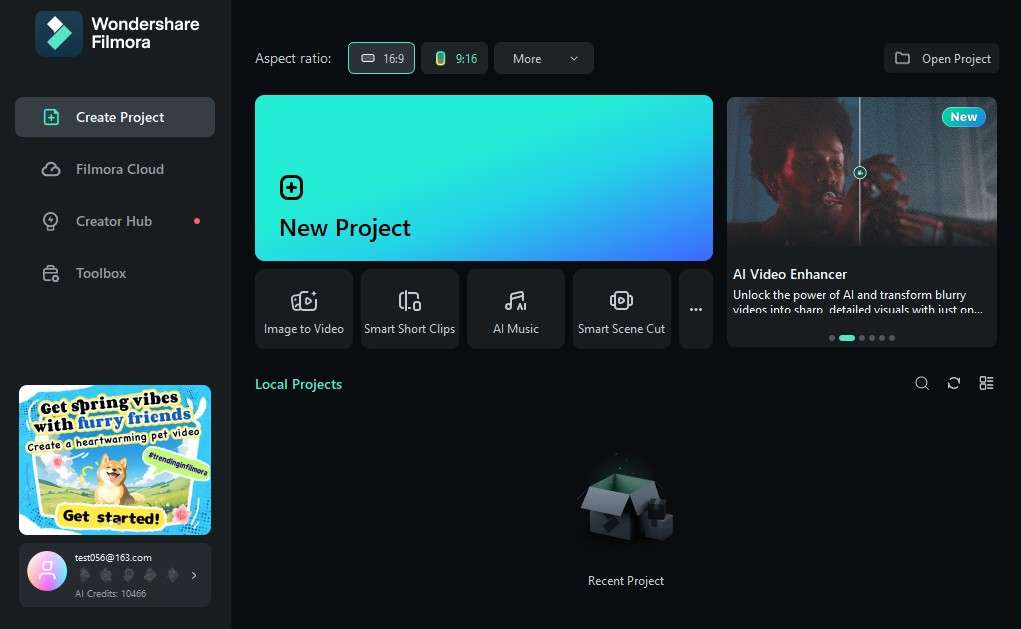
- Click on the Import button and select a photo that you want to convert into an Anime character.
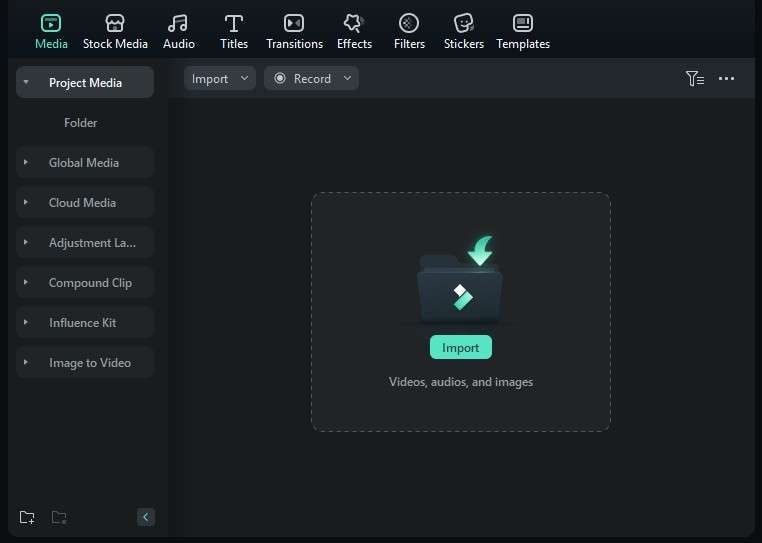
- Then, drag the image to Filmora's timeline.
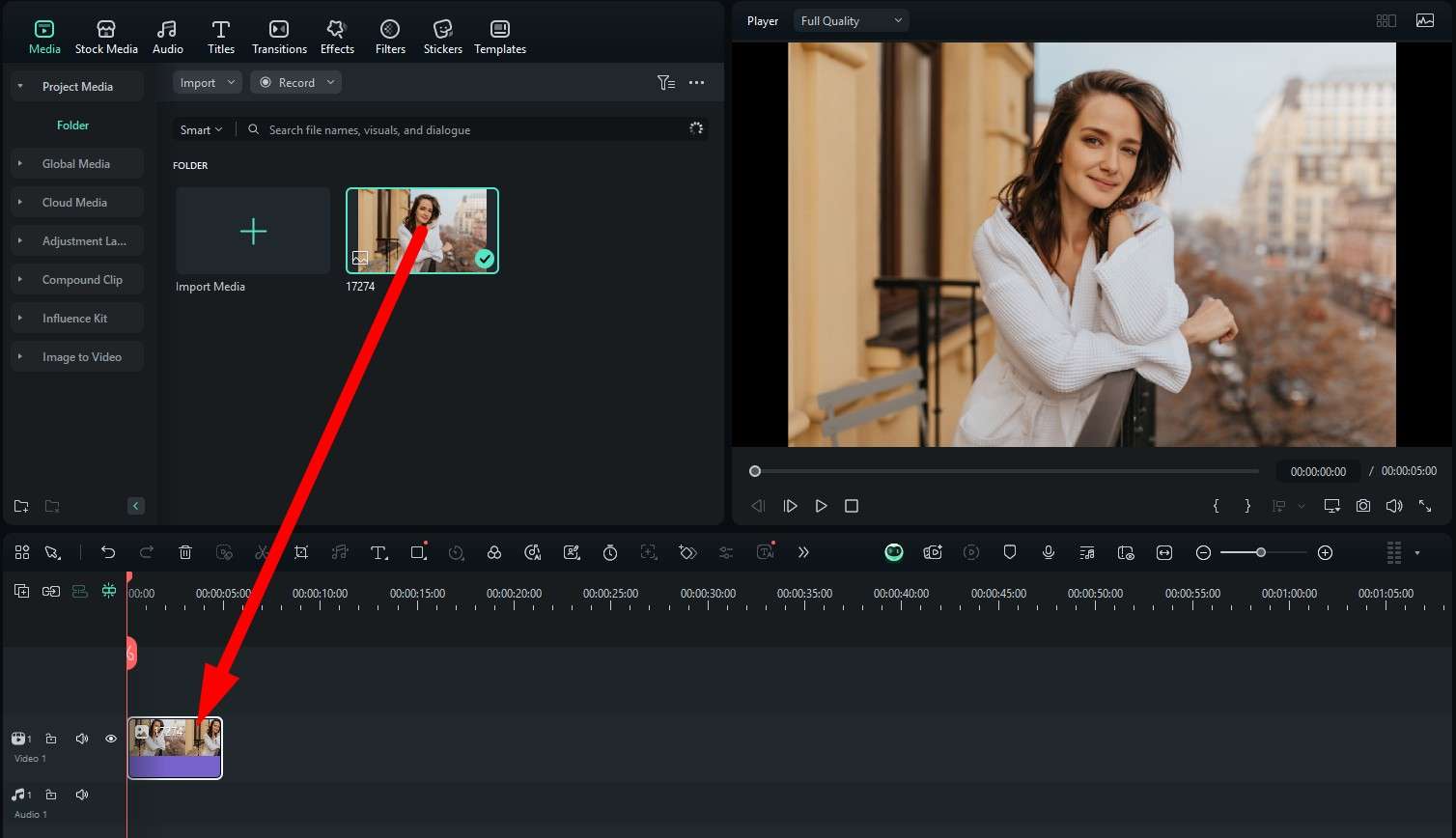
- Click on the image in the timeline, and then, on the right, click on Image > AI Tools. There, you can activate the AI Image Stylizer feature. Now, you just need to pick an image style that you like, and the AI will generate an Anime-style image that you can use as your profile photo on social media.
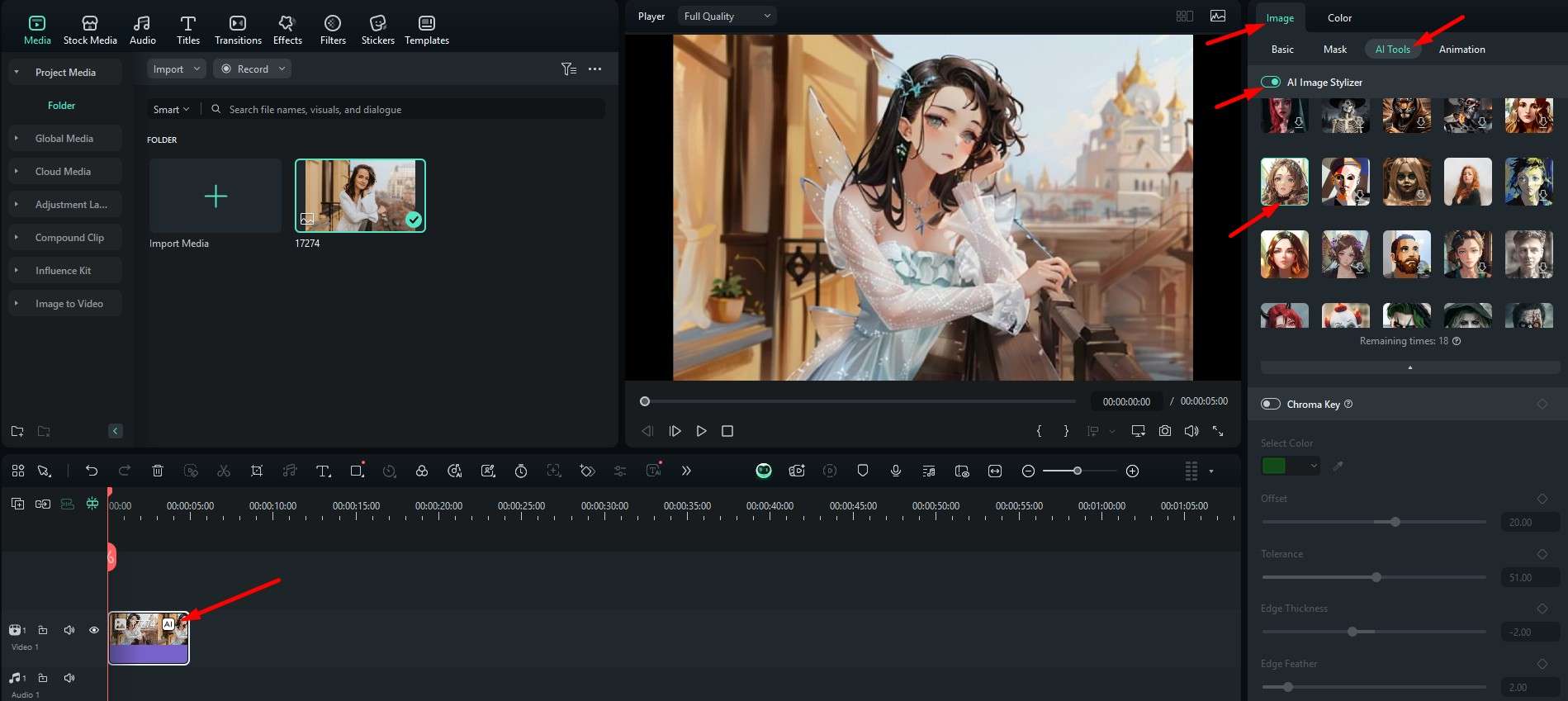
That was easy. Notice how the AI also changes the background scene to match the Anime art style selected, which is simply magical.
If you want to do it on a mobile device, you can follow the steps below.
- Open the app and tap on New Project. Then, import an image where you want to apply the AI Style effect.
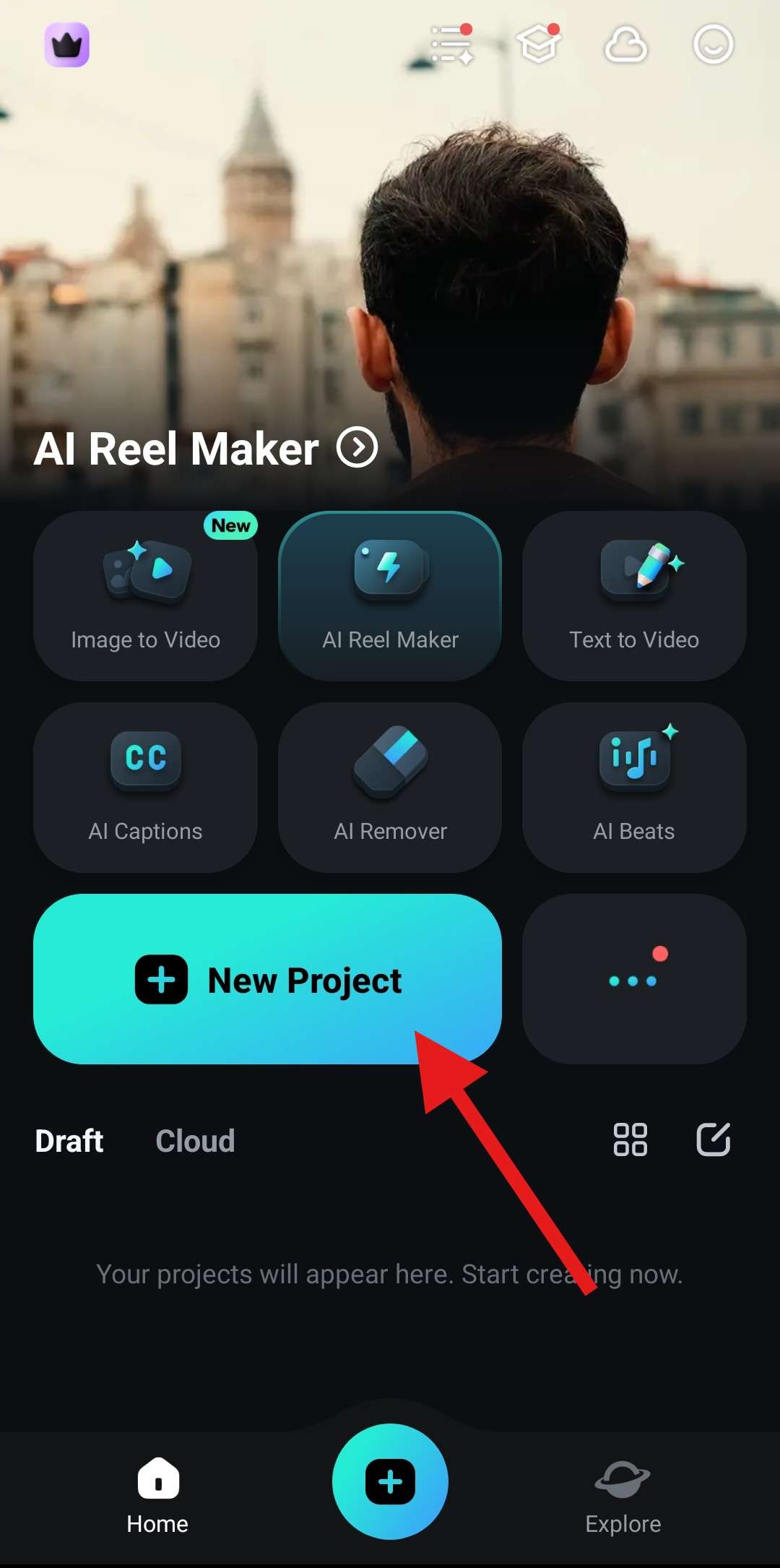
- Tap on the image in the timeline to select it, and then go to Style at the bottom.
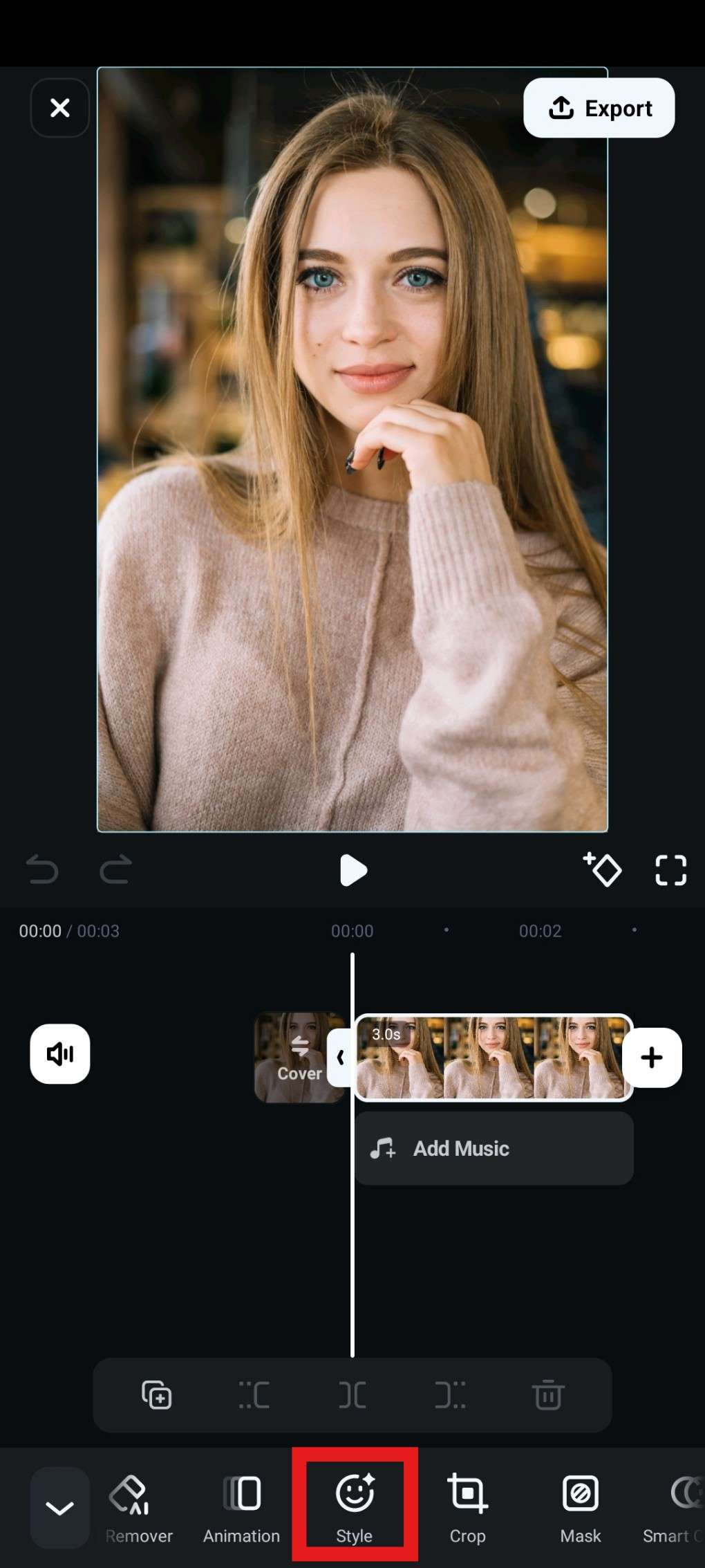
- Find an Anime-style filter, tap to select it, and accept the changes when you're done.
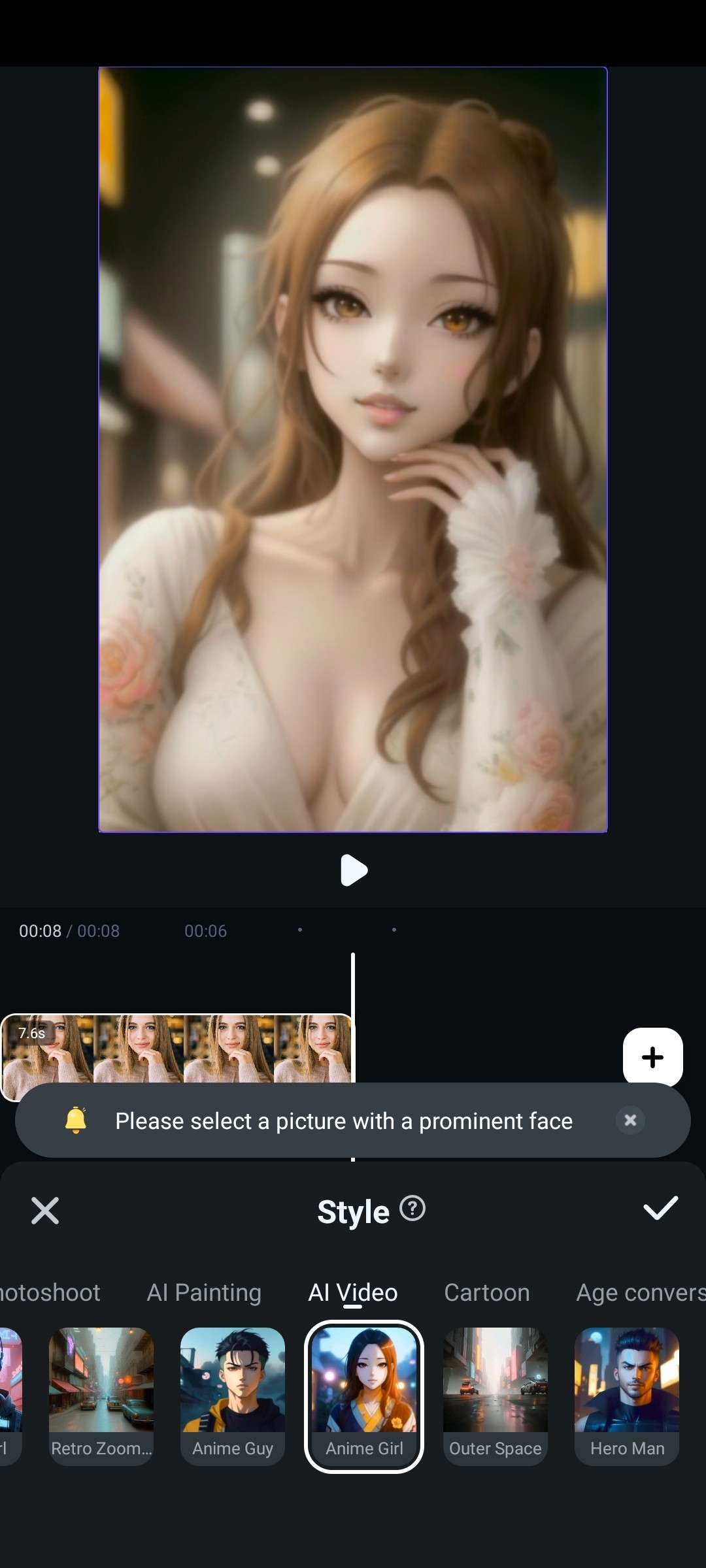
As you can see, the feature works very similarly to what you can find in the desktop version of Filmora. Some might argue that using the Image Style feature on mobile devices is more convenient since you can simply take a selfie, add it to Filmora Mobile, and create stunning Anime profile pictures in mere minutes.
Now, let's see how the AI Image feature works.
Method 2: Generate Anime Profile Pictures with the AI Image Generator
- From Filmora's welcome screen, select the Toolbox section, and from there, find and click on AI Image.
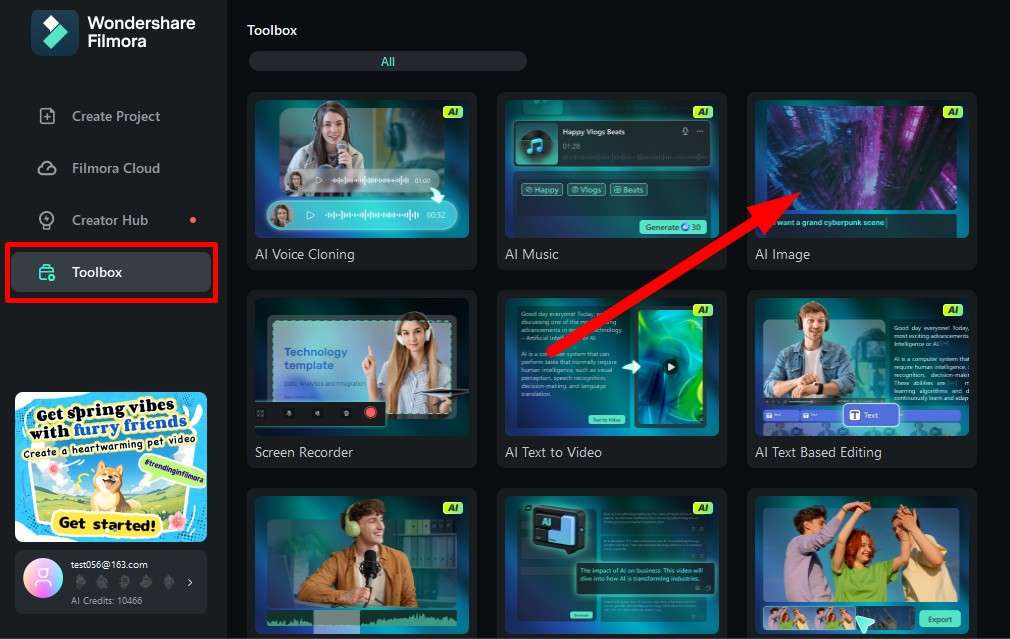
- Now, type a prompt. We'll use the one from the section where we explain how this feature works. Then, click on Generate.
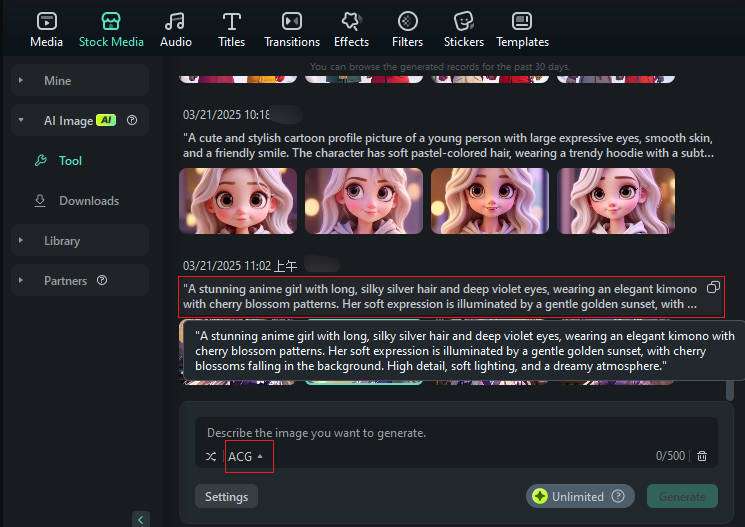
- Filmora will offer several results. Pick the one you like and continue your editing journey using the desktop video editing tool.
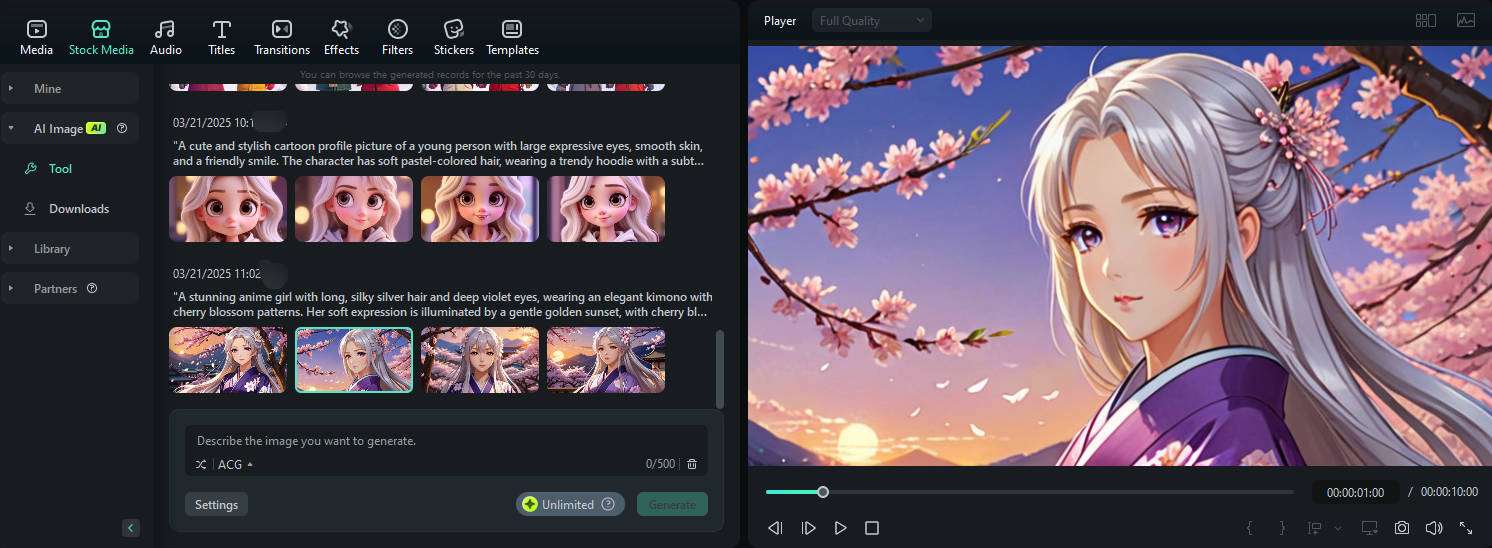
It is challenging to deduce which of these two features is easier to use because they are both effortless. That's basically how Filmora works, no matter what you try to do. Whatever you set your mind to, you will be able to accomplish the task in Filmora in a few simple steps.
There is one more AI feature that is bound to interest you as an Anime fan. You can use Filmora to create an Anime video from an image. You can do this on PCs, but we'll show you how to do it on your mobile. Filmora is available on Android and iOS, so you can download it to your device. Then, follow the steps below.
Bonus: How Do You Generate an Anime Profile Picture Video from an Image?
Open Filmora on your phone and follow the steps below to create an anime profile picture video.
- Open the app and tap on Image to Video.
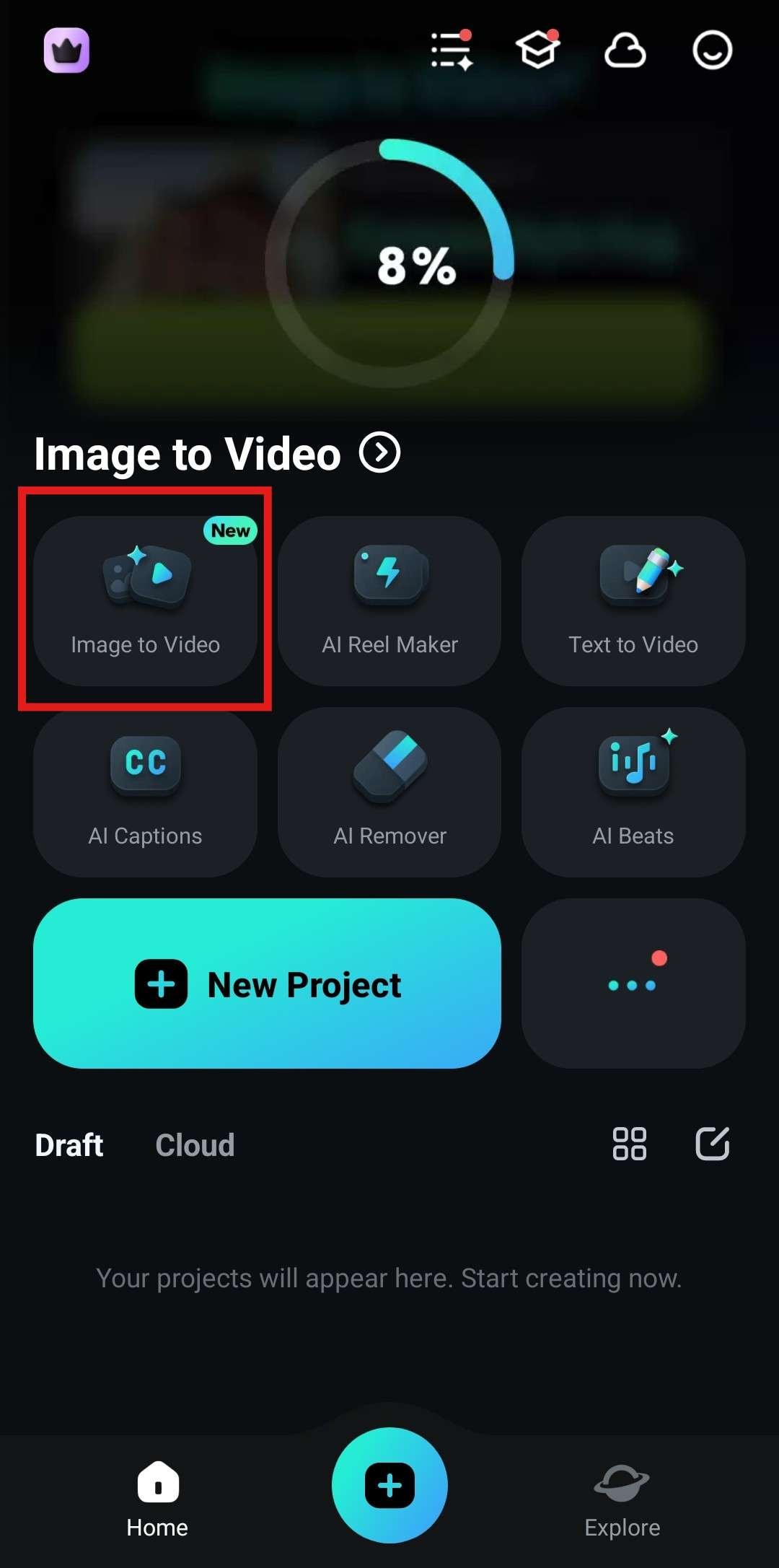
- Now, tap on More Templates.
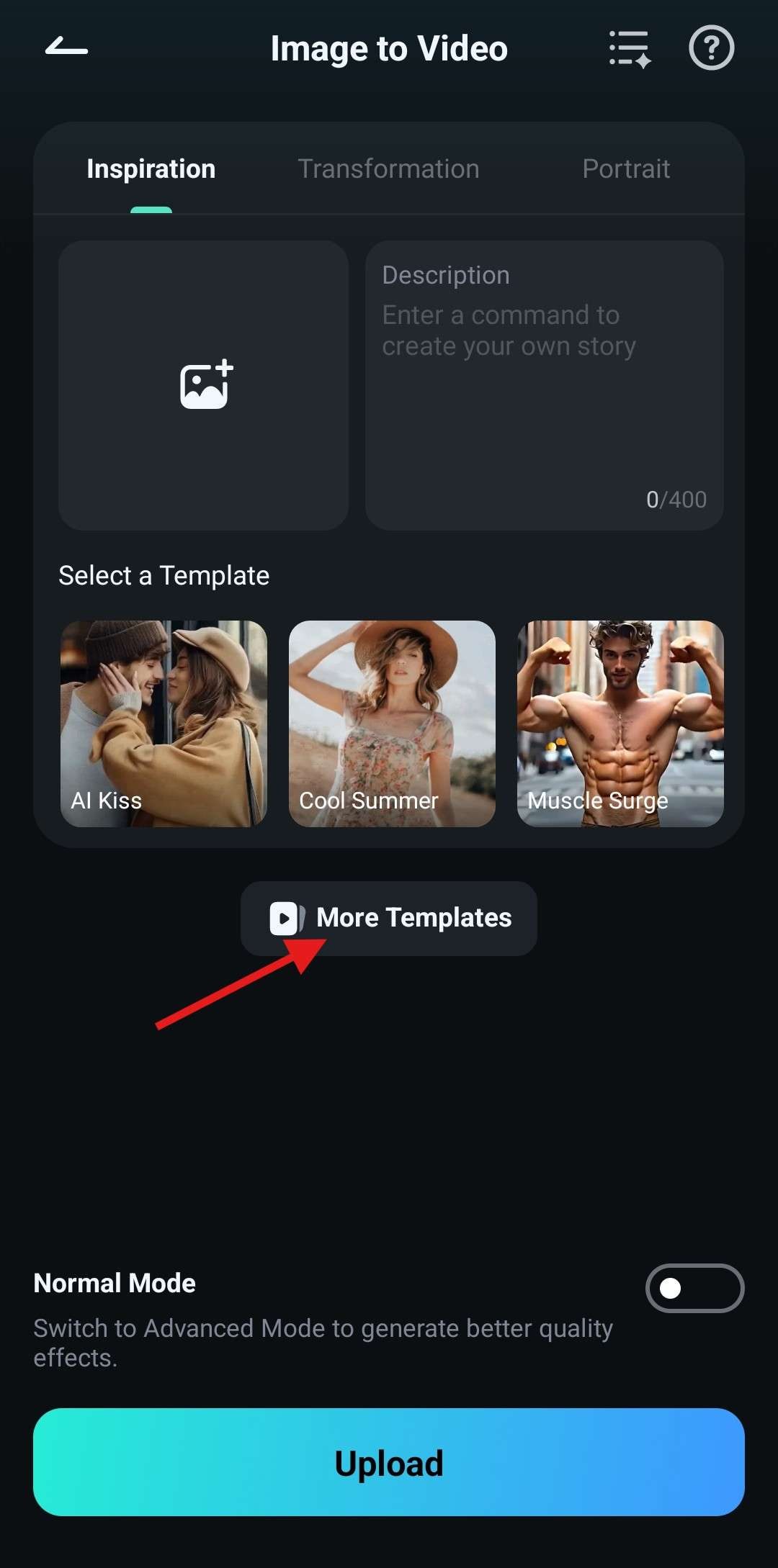
- You can then scroll through the templates provided. You will find several Anime-related options, but for the purpose of this tutorial, we will go with the Anime Movie template from the New category.
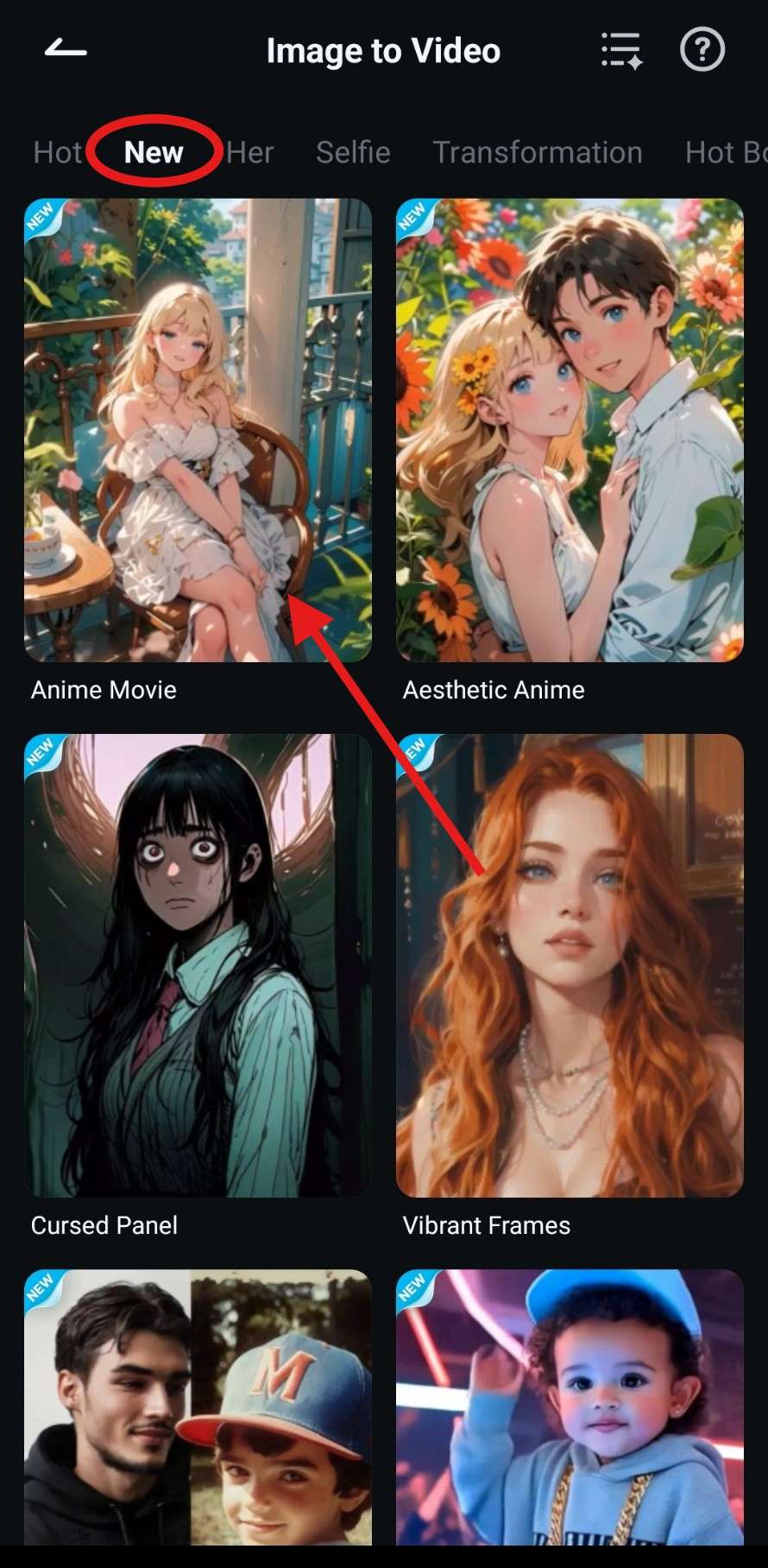
- Now, tap on Generate.

- The AI tool will ask you to pick an image. If possible, pick an image that vaguely resembles the example image given to you by Filmora. This ensures the best results. When the AI finishes the job, tap on Save.
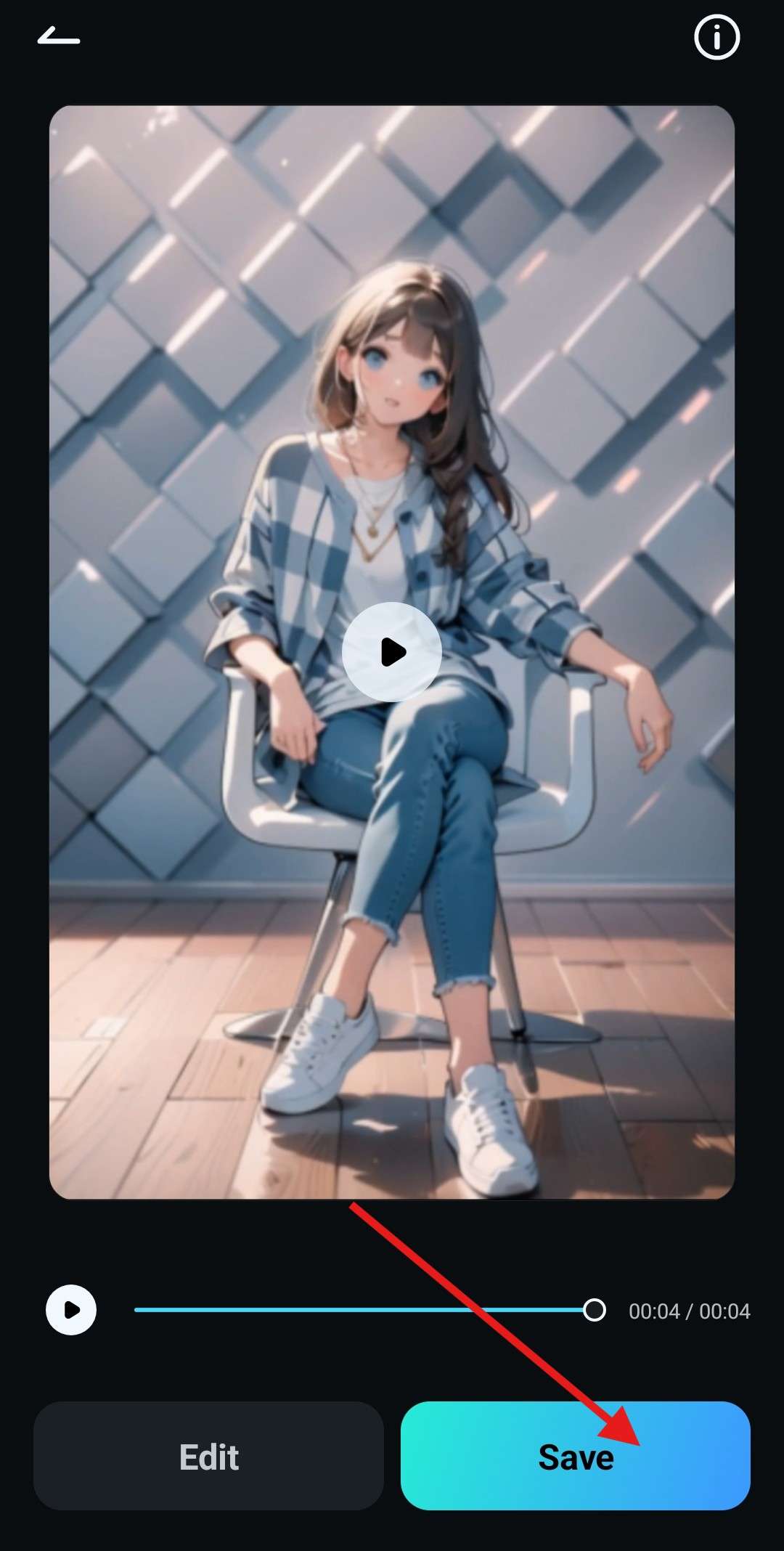
Take a look at how the transformation looks. It is pretty amazing.

In just a second, your photo is transformed into an anime cartoon. Some social media allow GIFs as profile pictures, so there's an interesting idea to think about.
Now, if you want to go with a free anime profile picture generator that you can access from your browser, we have a few options for you. Granted, the results will not be as good as they were when you used Filmora.
Other Online Anime Profile Picture Generators
There are some Anime PFP generators that let you create a profile picture quickly using your browser. Most of them do not do that good of a job, but there are some that can create a decent profile pic for you. We have three options for you to consider, so let's dive in.
Phot.AI Anime PFP Maker
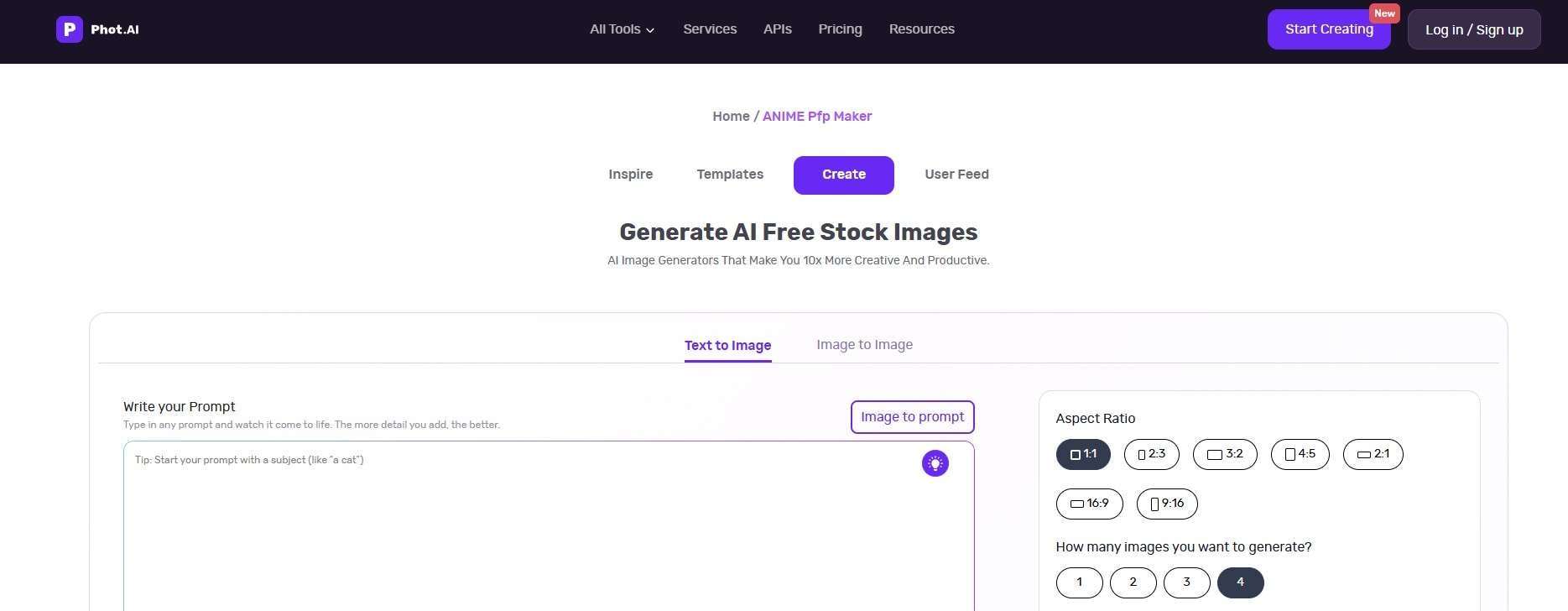
Phot.AI is an easy AI tool that generates images from prompts. It works similarly to the AI Image feature we showed in Filmora. You log in and type a prompt, and the AI generates an image based on that prompt. There are no customization options here, but at least the results are decent enough.
AI Ease Anime PFP Maker
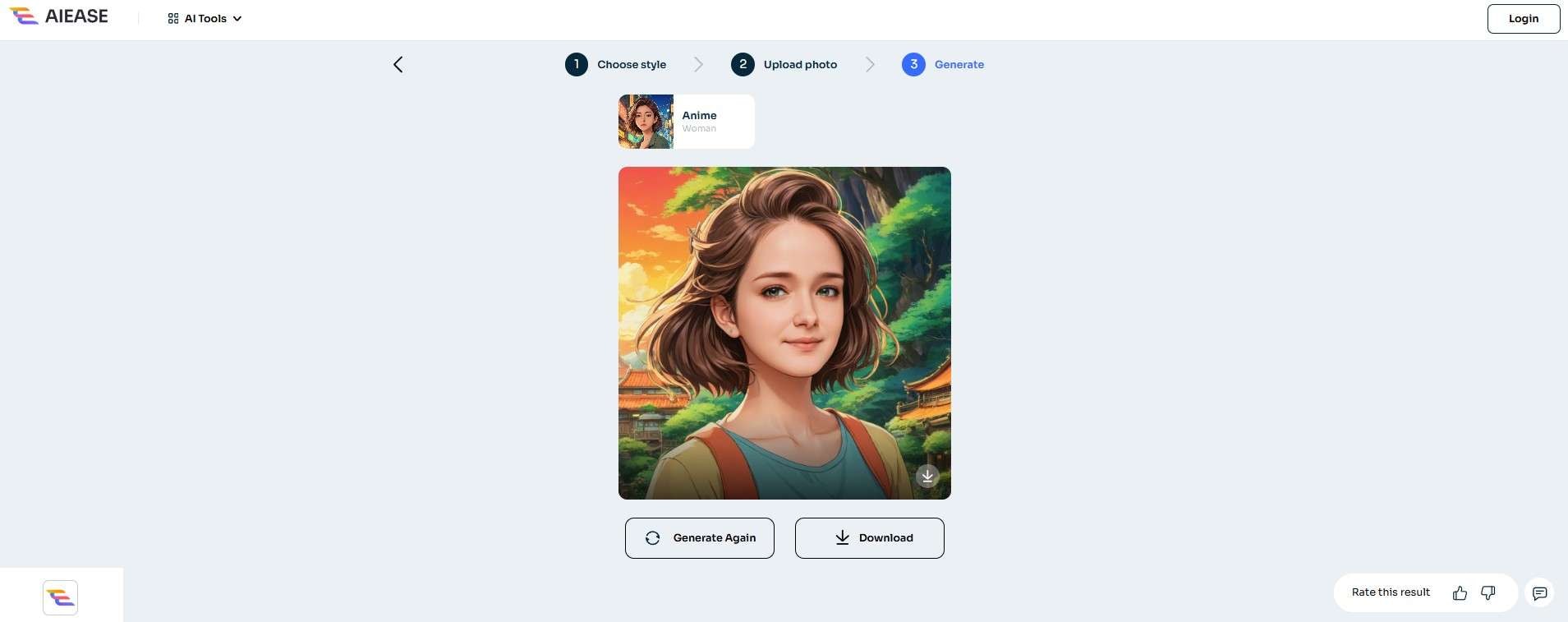
AI Ease is a bit better than Phot.AI, given that it offers the option to select an image style, similar to the AI Image Stylizer feature in Filmora. The problem here is that, when it comes to Anime, there are only a handful of styles to choose from, and the styles themselves are not exactly Anime, as you can see in the screenshot above.
Based Labs Anime PFP Maker
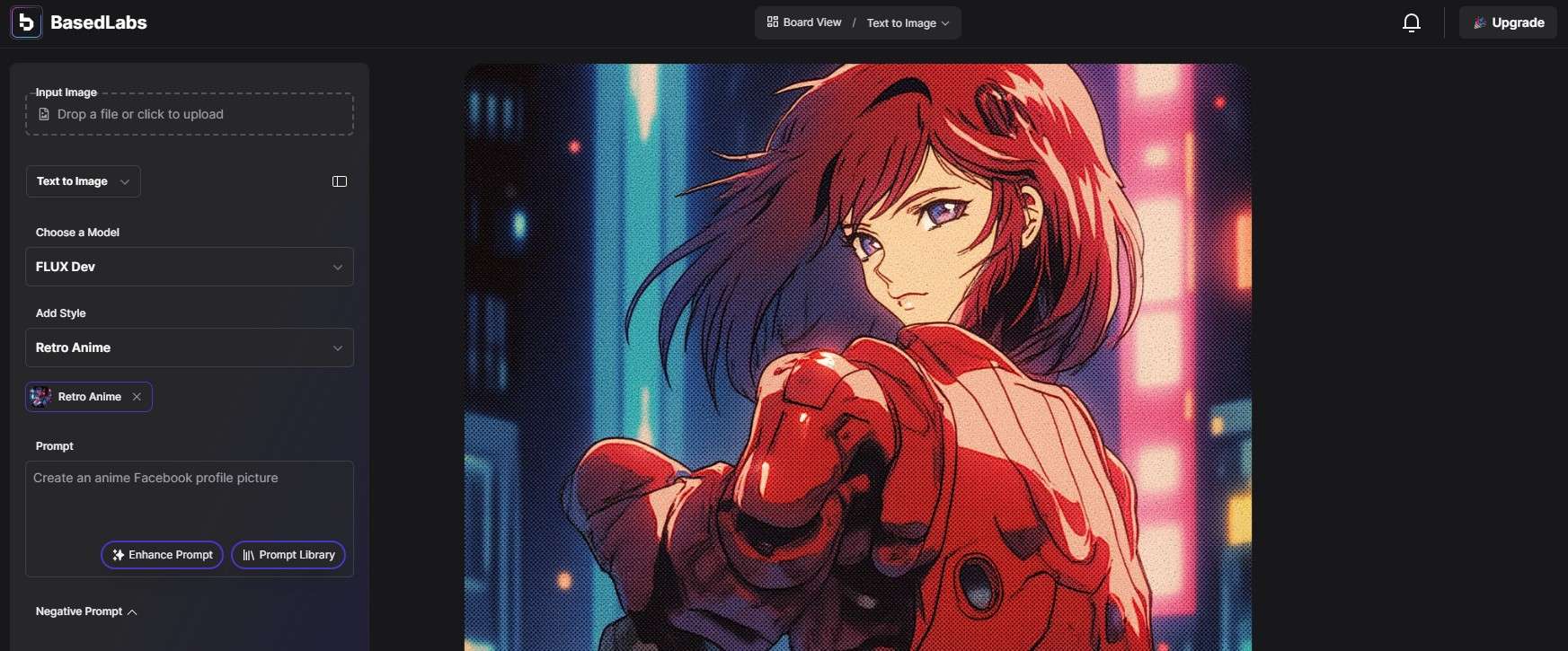
The team and Based Labs somehow created a combination of features found in Filmora. Here, you pick a style and type a prompt. When it comes to Anime, though, there are only two styles to choose from, and both are related to Retro Anime. If you want something more modern, you will need to use a different tool to make your profile photo.
Conclusion
The final thing that we can say in this article is that creating an Anime profile picture for your social media profiles is undoubtedly a fun process. Naturally, Filmora, the top choice in this article, offers a fun factor that cannot be found in other tools. The intuitive interface makes image and video editing seem like a fun game, and you will notice that time just flew by as you were picking the right image style for your new Anime profile picture.



 100% Security Verified | No Subscription Required | No Malware
100% Security Verified | No Subscription Required | No Malware


