Converting photos to pixel art is a fun and creative way to give your images a retro, 8-bit style that brings a nostalgic feel, and we will show you how and where to do it with ease.
The pixelated look taps into nostalgia, reminding us of classic video games and old-school graphics, which adds an extra layer of enjoyment. That's why learning how to simplify an image while maintaining its essence is good.
In this article, we will discuss different ways to turn photos into pixel art on PCs, mobile devices, and online tools. Let's continue reading and find out all you need to know about this 8-bit artistic twist in video editing.
In this article
Turn Images and Videos into Pixel Art On PC
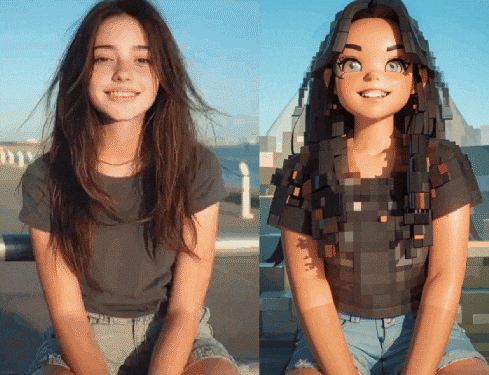
Let's get started and explore how to turn your content into pixel art right from your desktop. The perfect tool for that is developed by Wondershare, and it has many options for video, audio, and image editing. Filmora offers many pixel video effects that turn images and videos into Pixel art; you can customize the square size and opacity and even create a mask for more precise control.
In addition to that, Filmora also allows you to turn photos into pixel art videos with AI, its AI image to video feature provides some pixel art filters and templates.
Turn Images into Pixel Art with AI Image to Video Generator
- Download and install Filmora on your computer.
- Go to Image to video > Comic > Pixel Character.
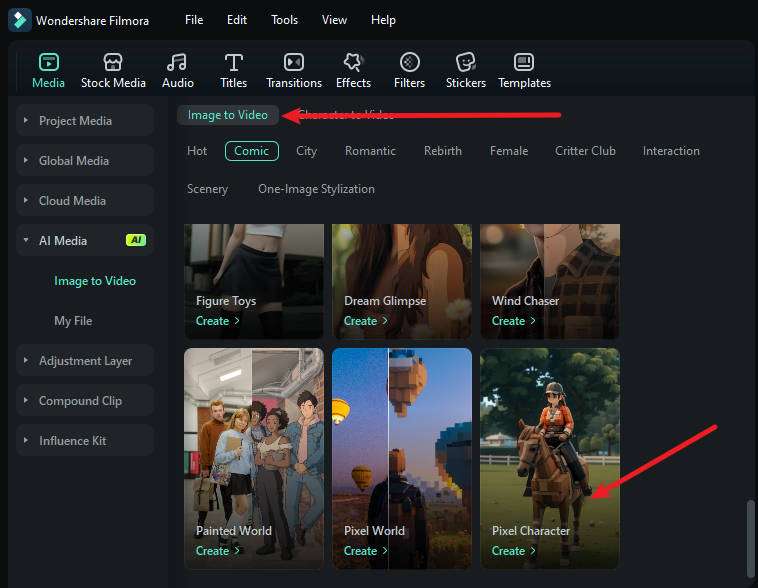
- Click on the template > upload an image > click submit > tap on generate to start.
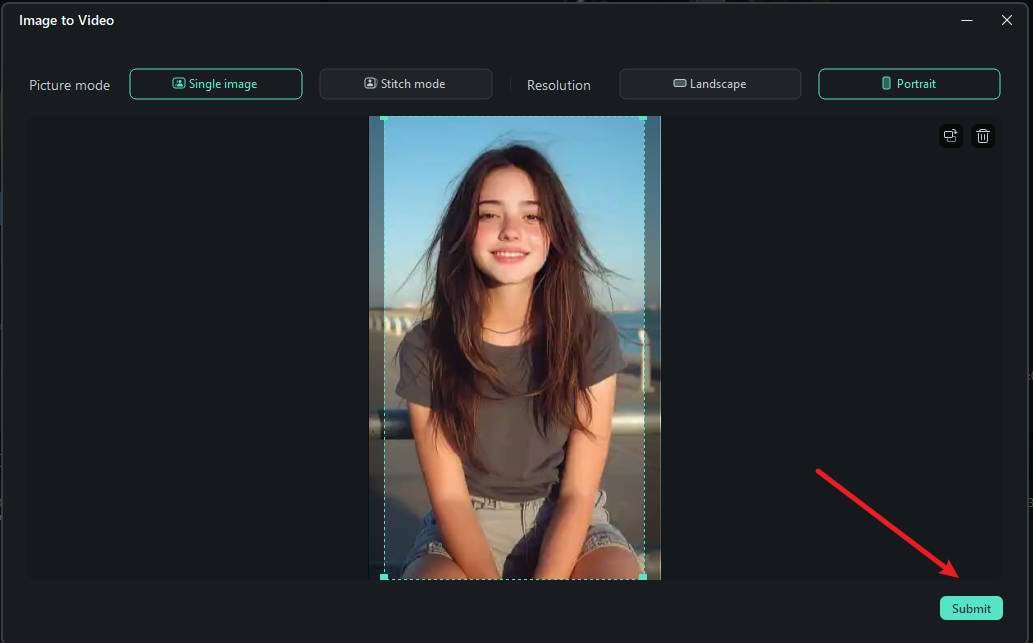
- Wait until the process finishes, and preview the video.
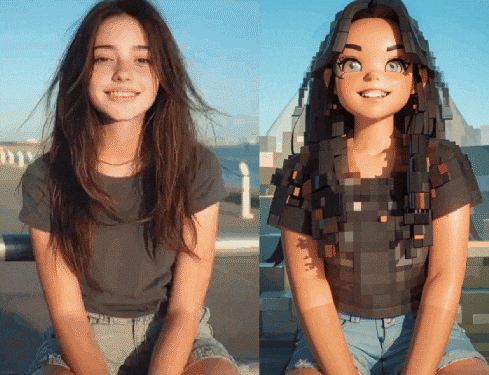
Convert Photos and Videos into Pixel Arts with Effects
- Launch Filmora and start a New Project.
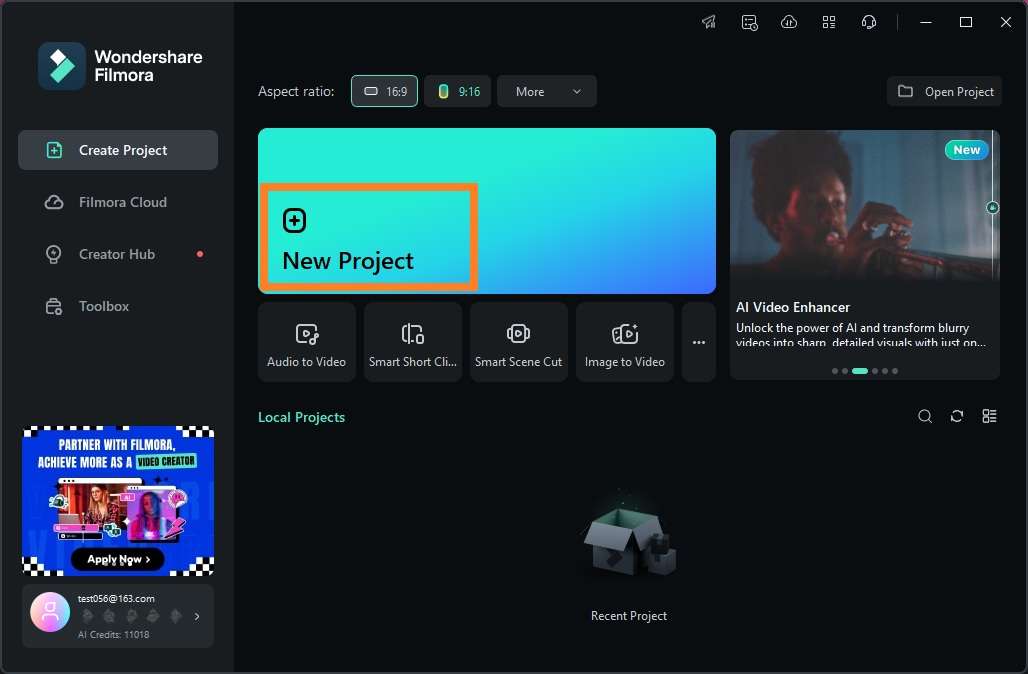
- Import a photo or video you want to turn into pixel art, then drag it and drop it into the timeline.
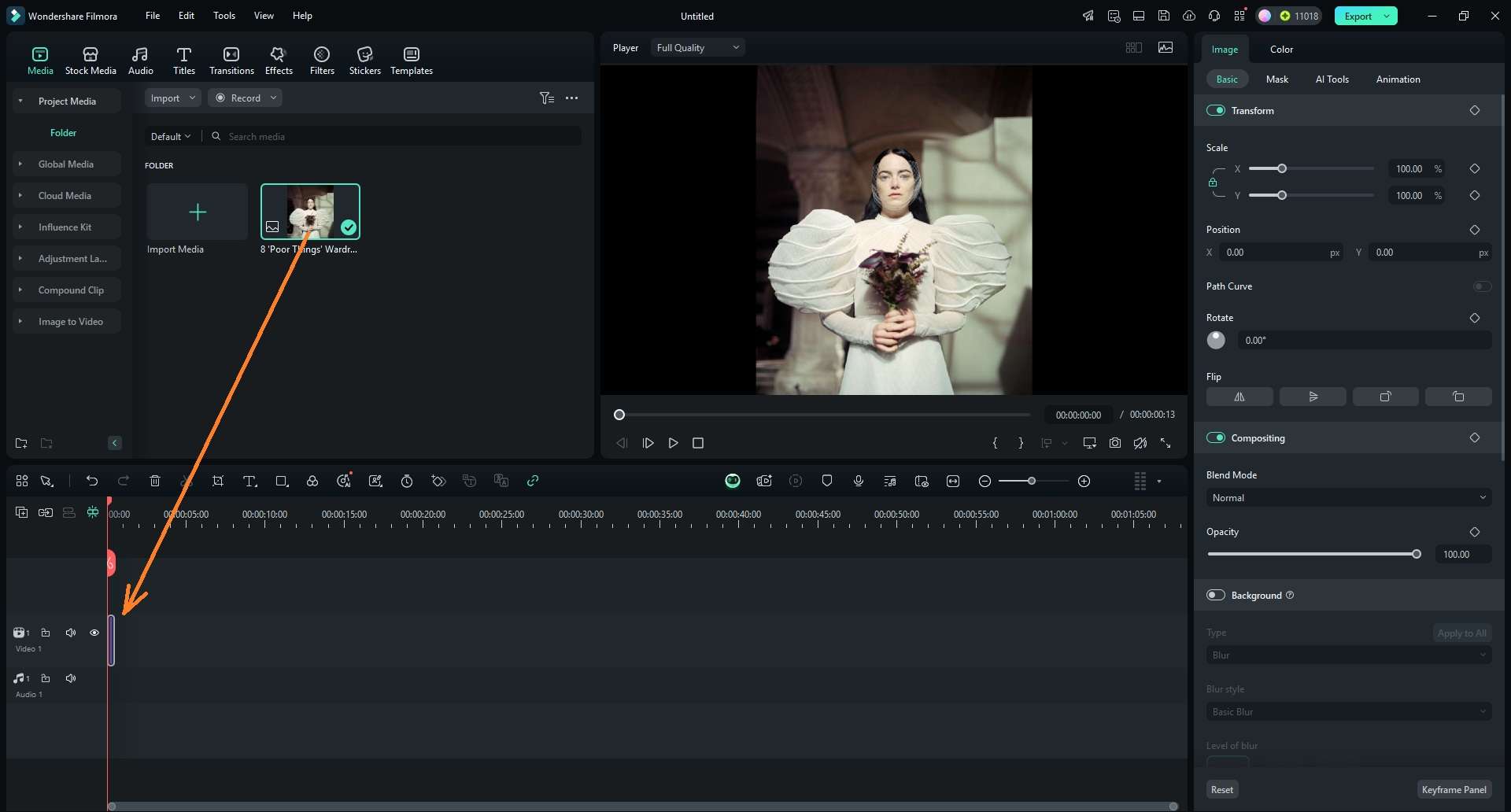
- Select your media on the timeline, go to Effects, and type pixel in the search tab.
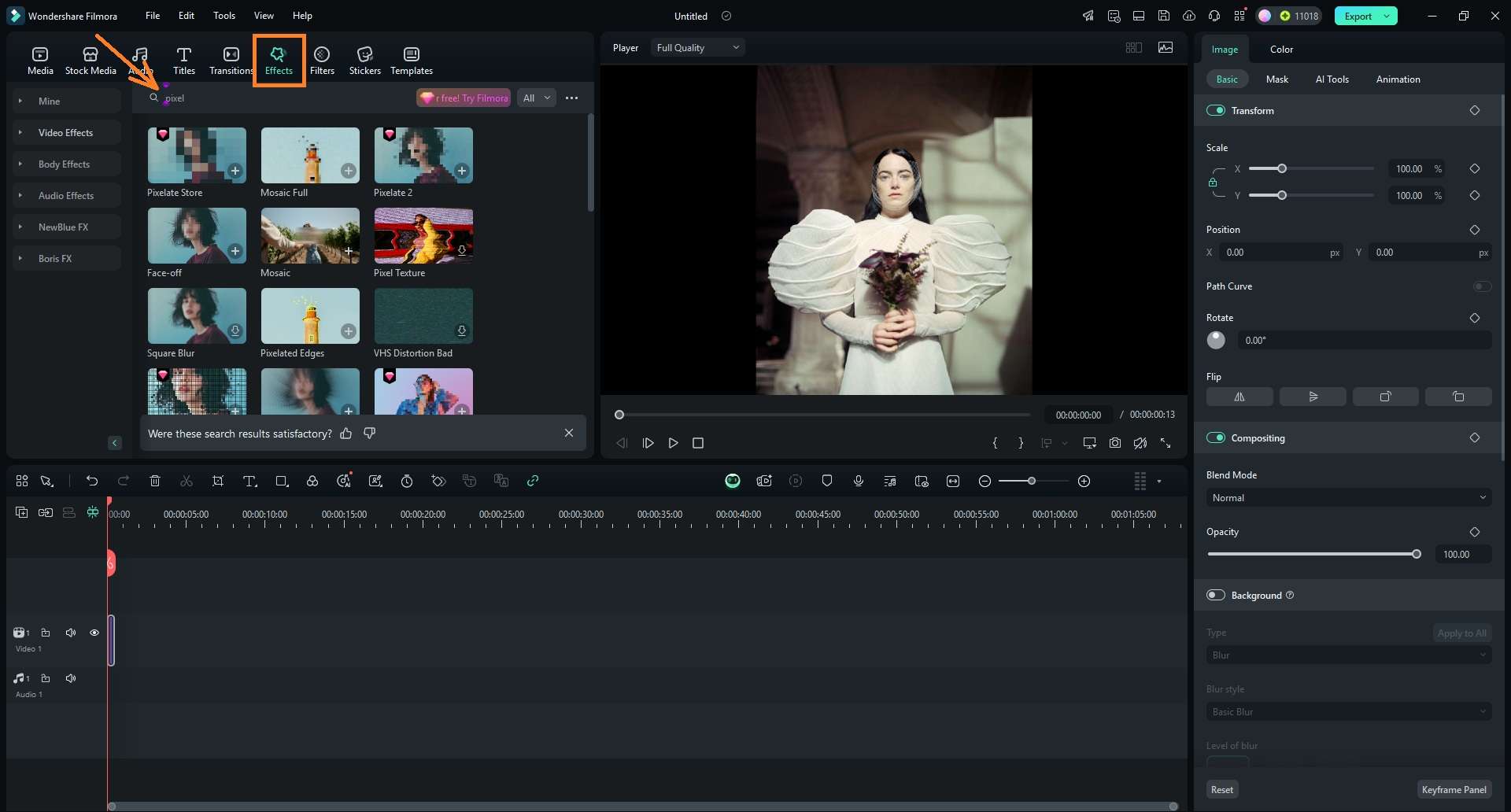
- Choose one of the pixel art possibilities among the effects, drag it, and drop it on the timeline. In the Effect menu, define the SquareSize you want to apply, and there you go. You get yourself an 8-bit pixel art.
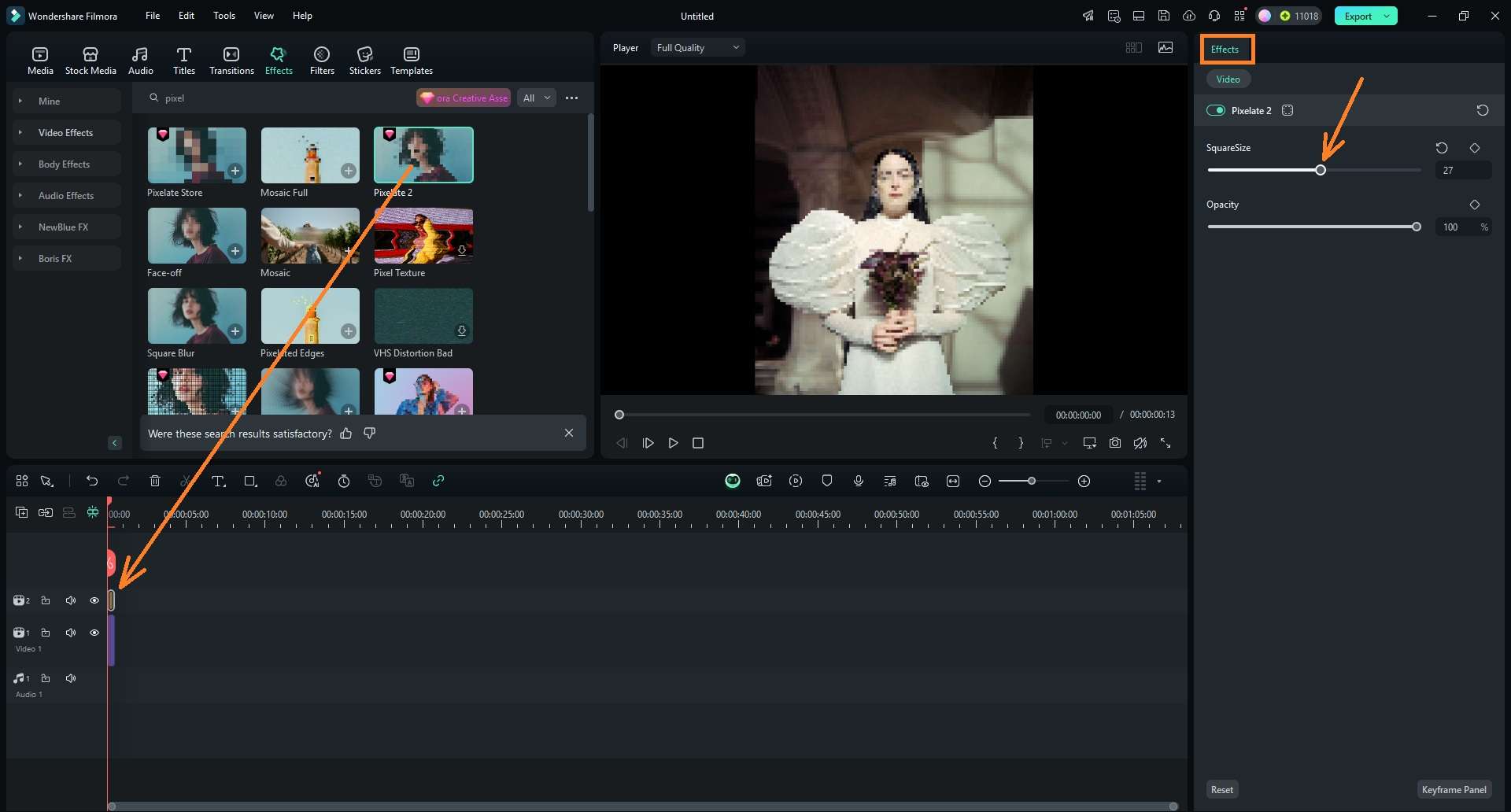
As you can see, this is an easy process, but let's check what are the pros and cons of using a PC to turn images and videos into pixel art:
Convert Photos and Videos to Pixel Art On Mobile
The most convenient way to turn your content into pixel art is a mobile app. There are a variety of apps available for this purpose in app stores, so you can easily transform your photos into pixel art anytime, anywhere—whether you're traveling, on a break, or simply lounging at home.
In the next paragraphs, we will present your options for your mobile device, and there is something for everyone – no matter if you are an Android or iPhone user.
Filmora Mobile App
Filmora for Mobile Filmora for Mobile Filmora for Mobile Filmora for Mobile Filmora for Mobile
Edit Videos on Your Mobile Phone with 1-Click!
- • Powerful Brand New AI Features.
- • User-friendly video editing for beginners.
- • Full-featured video editing for professionals.
Like the filmora desktop, you can also use the Filmora mobile app to convert images and videos to Pixel art on Android or iPhone. For images, you can use the AI image stylizer and choose the appropriate filter to apply. For videos, you can use pixel video effects.
To start, you'll need to download the Filmora mobile app from the app store on your mobile device.
Method 1: Turn Images into Pixel Art with AI Image Stylizer
- Start a New Project and import an image to the timeline.
- Select the image > navigate to Style > AI Painting.
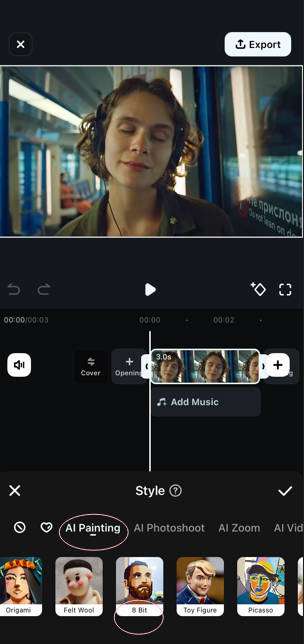
- Tap on the 8-bit filter and wait for it to finish.
- Preview the result and save the results.
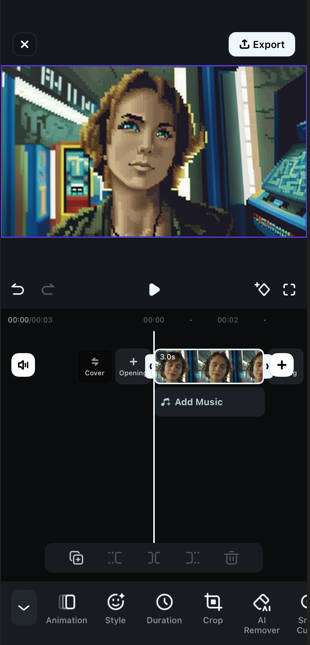
Method 2: Turn Images or Videos into Pixel Art with Effects
- Start a New Project and import the video or image you want to turn into pixel art. Your media will show in the timeline, and in the bottom menu, select Effects.
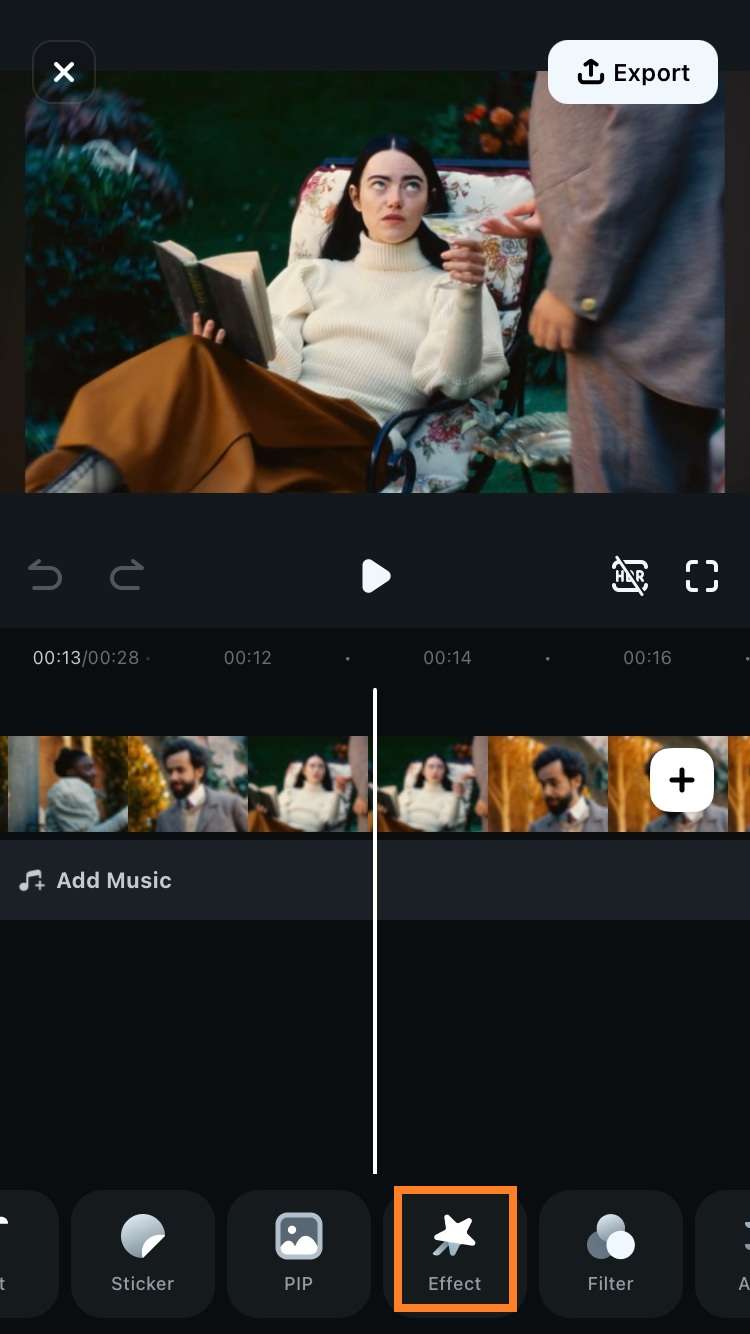
- In the search menu, type pixel, and all the effects with pixel options will pop up.
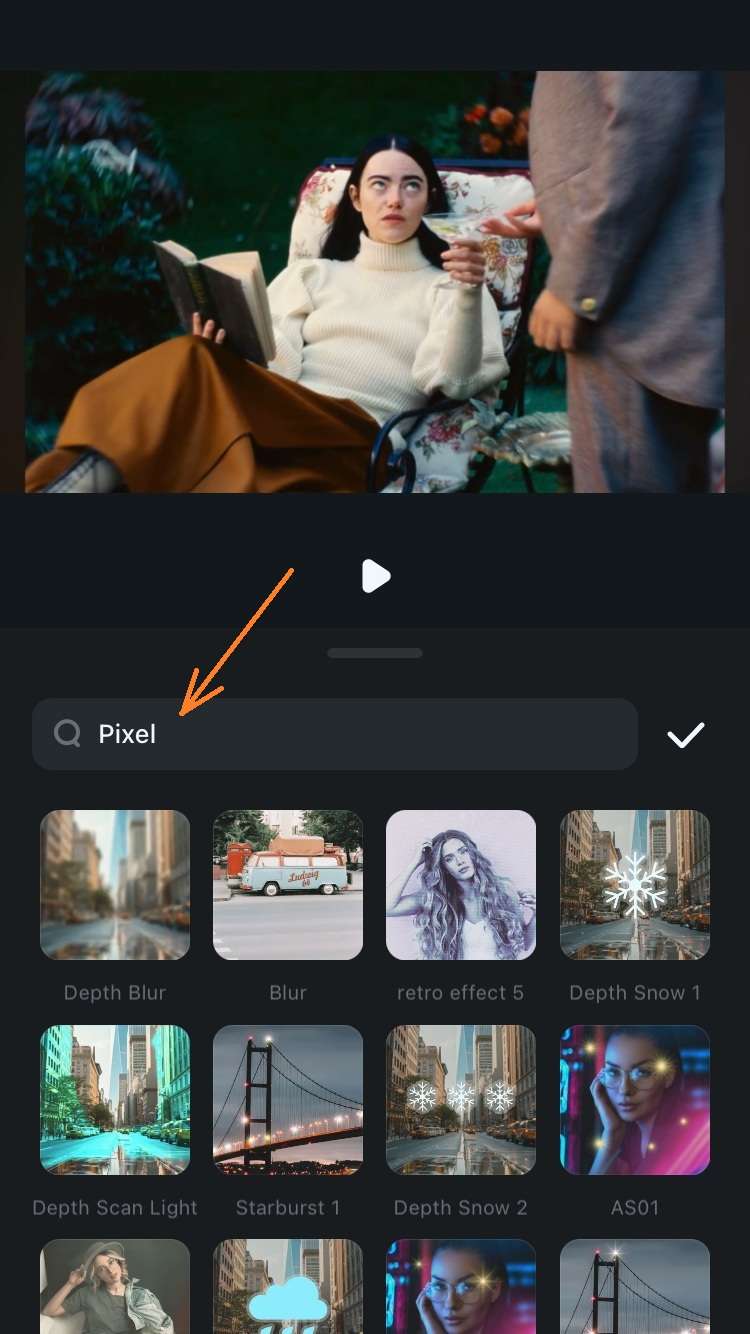
- Choose from many options, and if you like what you have, click on the Export button and share your creation directly from your phone.
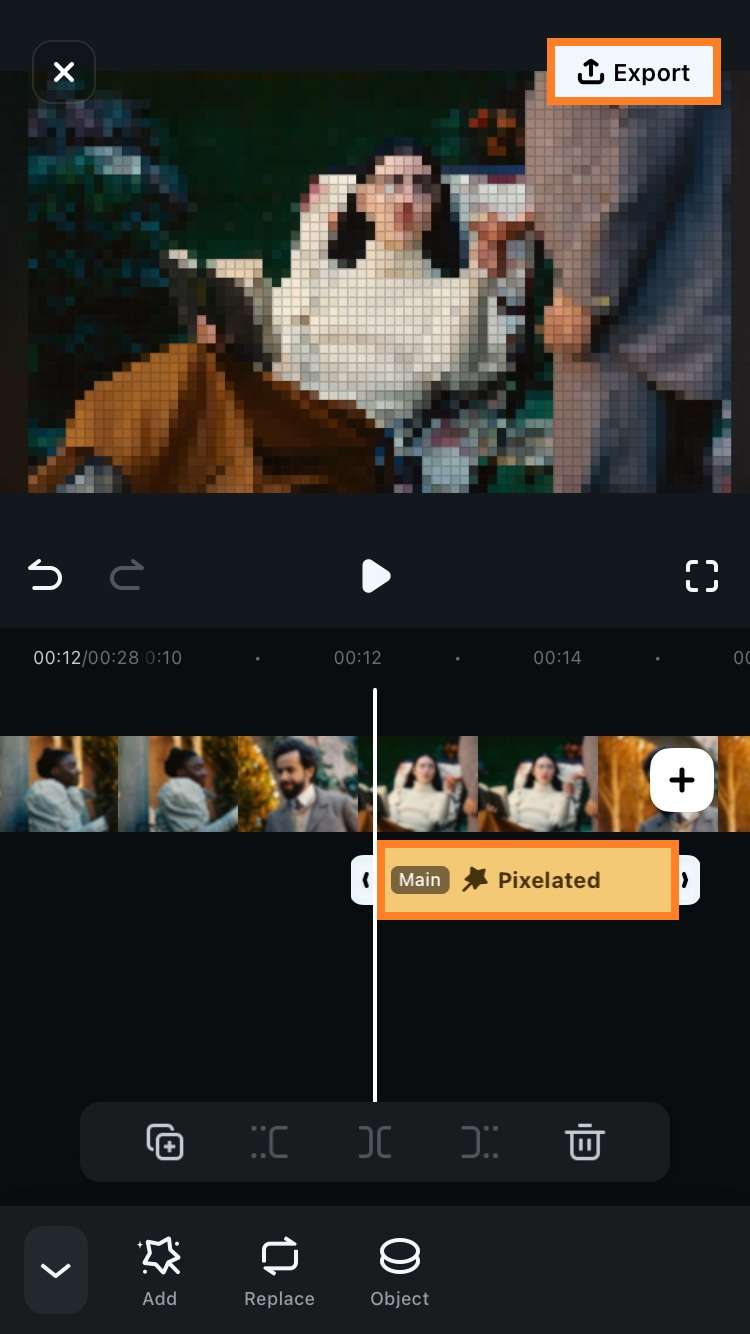
PixelMe: Pixel Art AI Camera

The Pixel Me app is a fun and easy-to-use mobile app available for Android users only. With this app, you can quickly convert your photos into pixel art with the option to adjust the level of pixelation to fit your idea, giving you flexibility in how detailed or abstract you want your creation to be.
It's very easy to navigate and use, and with just a few taps, you can create pixel art on the go, whether for social media or a personal project.
Image to Pixel Art

The Image to Pixel Art app for iOS devices allows users to transform their photos into pixel art on the go. The app features an easy-to-use interface that lets you modify the pixelation intensity, giving you control over the level of detail or abstraction in your images.
Perfect for creating retro-style 8-bit artwork, the app works quickly and efficiently, making it ideal for social media posts, profile pictures, or any other projects right from your iPhone or iPad.
Turn Your Image Into Pixel Art Online for Free
Turning an image into pixel art is possible in so many different ways. Aside from PC and mobile options, there is a way to turn images into pixel art online for free. This is a great starting point for experimenting with pixel art since it often comes with limitations in terms of customization and advanced features.
In the following section, we will present you with some available online options to convert images into 8-bit pixel art.
Pixel It

PixelIt is a free online tool that allows you to easily convert your images into pixel art. With just a few clicks, you can upload a photo and transform it into a pixelated work of art with adjustable settings for pixel size and color palette, and you can convert it to a pixel grayscale image.
This online tool is simple to use, making it accessible to anyone looking to add a retro touch to their photos or designs. You can easily achieve pixelation levels to suit your style for a more detailed look or a blockier, 8-bit aesthetic.
AI Pixel Art Generator by Monica
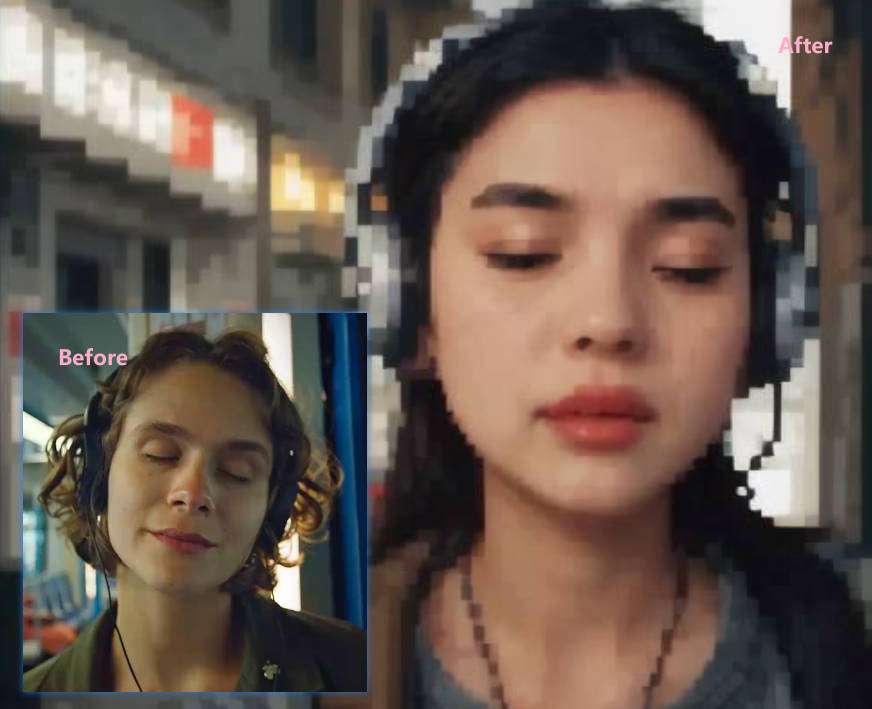
The AI Pixel Art Generator by Monica.im is a powerful online AI pixel art generator tool designed to easily convert your images into pixel art using artificial intelligence. This tool automatically transforms photos into pixelated versions for game assets, character sprites, or retro-style illustrations.
You can upload any image, and the AI intelligently reduces it to a pixelated design while preserving key details. With this tool, you don't need to manually adjust settings; you can simply upload your image, and the AI handles the rest, making it an excellent option for those looking for fast and efficient pixel art creation with minimal input.
Online PNG Tools
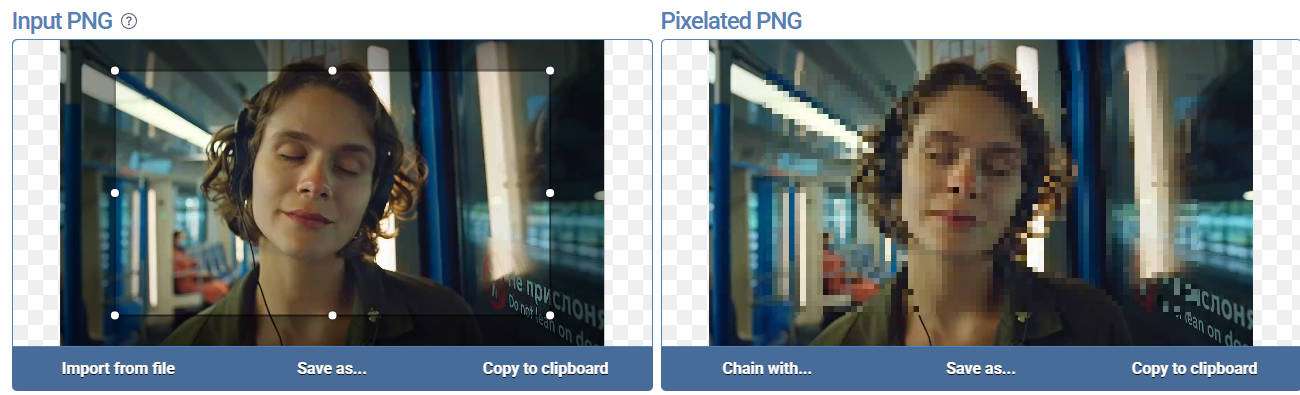
OnlinePNGTool is a simple, no-frills online tool that allows users to convert PNG images into pixel art. With this tool, you can adjust the pixelation level, making it easy to control the size of the blocks that form the pixelated version of your image.
Simply upload a PNG file and adjust the pixel size. The tool will immediately process the image, giving it a pixelated effect. It's a straightforward and quick way to create pixel art from your existing images without requiring advanced software or technical skills.
Bonus: How to Turn Faces into Pixels?
If you are wondering about more useful ways to use Pixel Art, Face Mosaic is one of them. This is a perfect way to hide only the face in the picture with a mosaic in a video or image. You can do this for fun but also in professional projects when you need to hide the identity of some person in the video or image.
Filmora offers this option for both videos and images, with great customization options so you can tailor your content with pixel faces to perfection. Here is how you can do it:
- After you import and add your media to the timeline, navigate to the Effects and search for face mosaic.
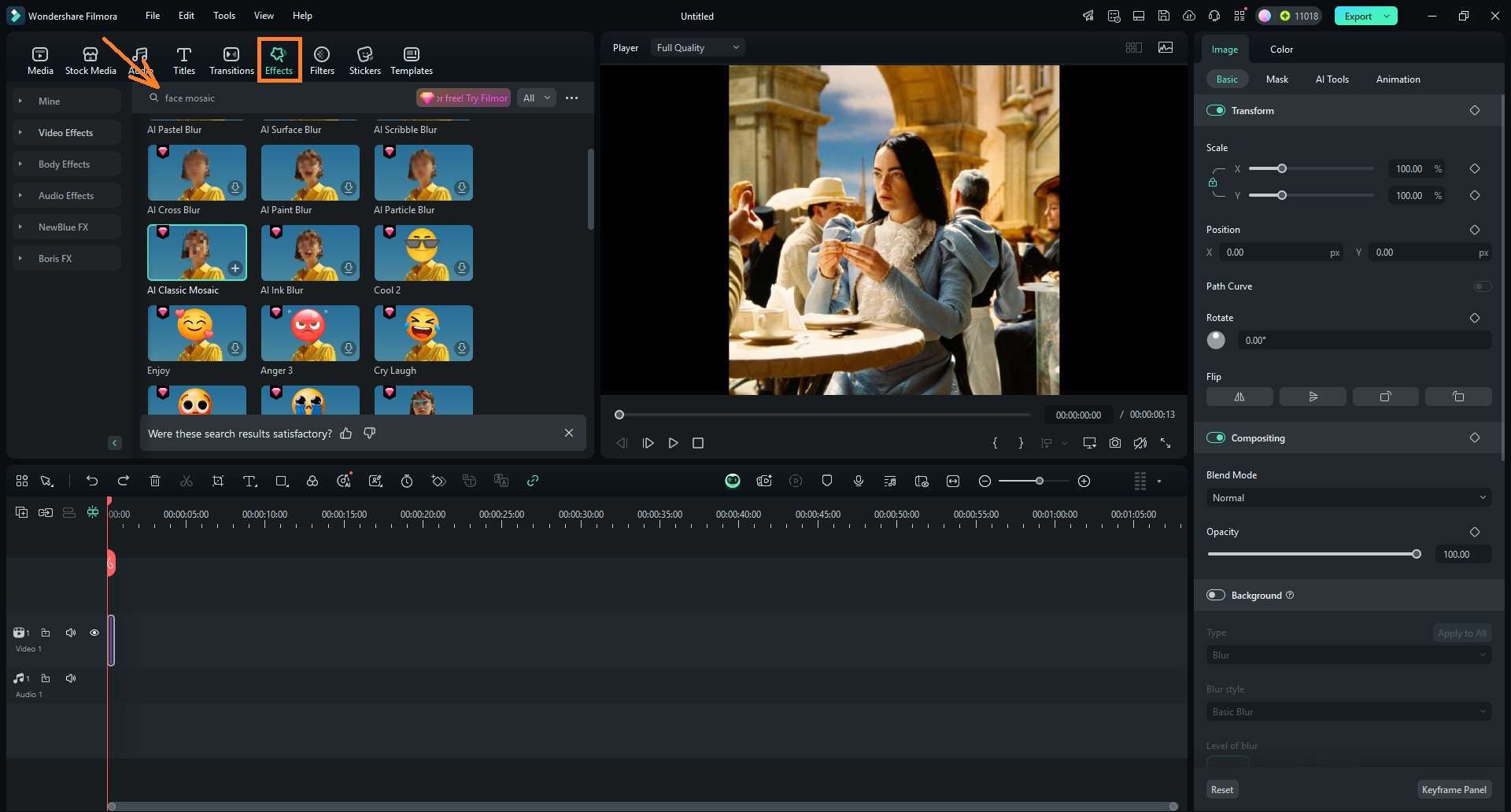
- Choose the effect you want to apply, drag it, and drop it onto the timeline. On the right side, you can access the Effects menu, where you can select detected faces you want to cover with mosaic and adjust the strength, texture, and opacity of the mosaic on the face. After you are done, you can continue editing or Export your creation.
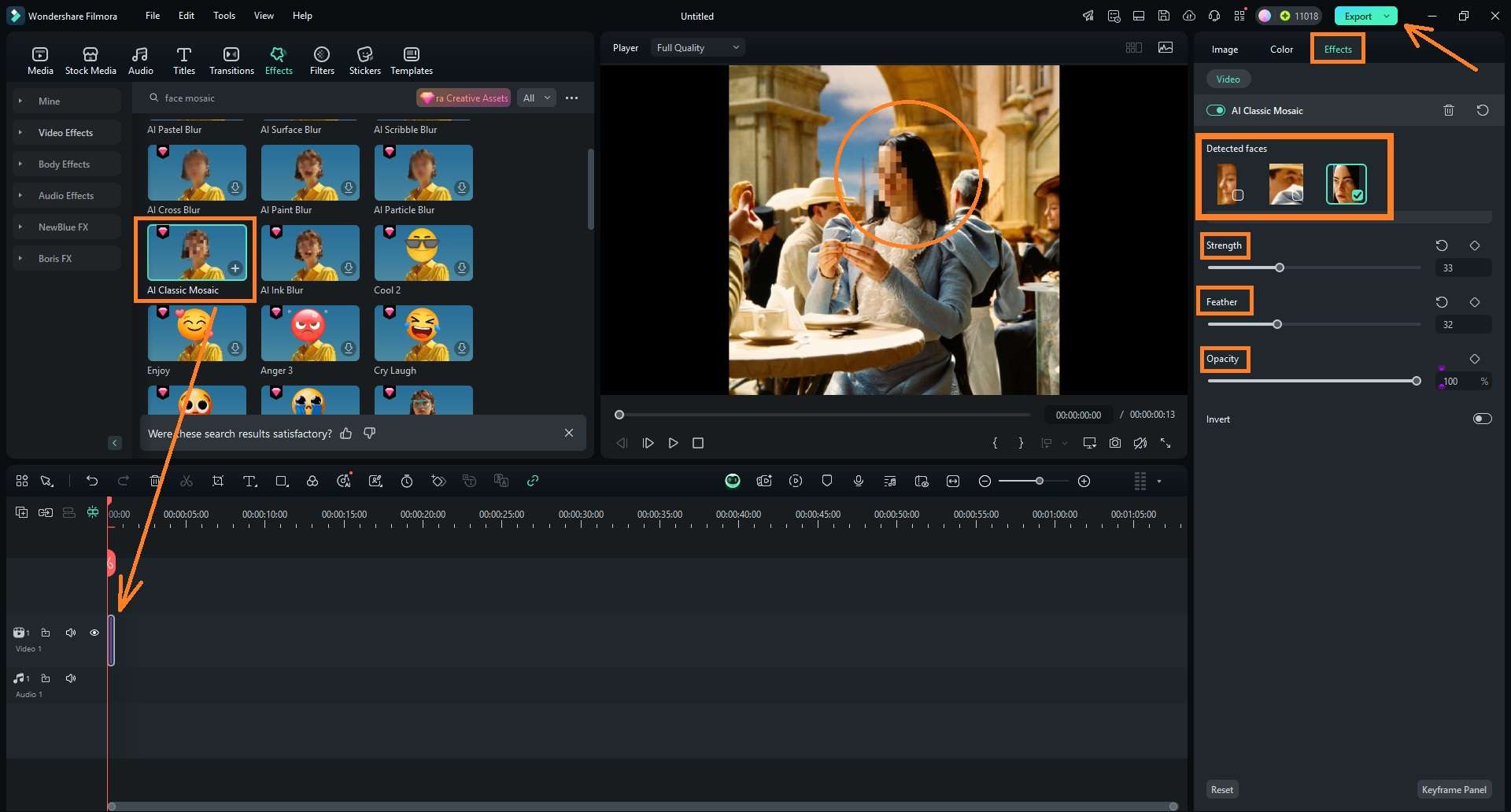
Conclusion
Turning your images into pixel art with AI pixel art converters is a fun way to blend creativity with nostalgia, recalling a time when pixelation wasn't just an artistic style but the digital reality of how video games were displayed on screens. In broader visual culture, pixel art is a timeless and well-established aesthetic you can now accomplish from your desktop, mobile device, or with the help of an online tool.
There are various tools and options to transform modern images or videos into 8-bit masterpieces. You can do it for fun, and creating social media content and all tools will give you similar results, but if you want professional quality, Filmora is the perfect tool.
Download Filmora today and convert your images into Pixel Art immediately!
FAQs
-
How do I turn a picture into a pixel grid?
To transform a picture into a pixel grid, you can use online tools or apps that allow you to adjust the pixelation level of your image. Many tools, such as Filmora, offer a pixelation effect that breaks your image into a grid of square blocks, with adjustable settings to control the size and detail of the pixels. Simply upload your photo, apply the pixel effect, and adjust the pixel grid. -
How do I turn a photo into pixel art?
You can use Filmora to turn a photo into pixel art on both desktop and mobile. Here are the steps:- Download and install Filmora on your computer or phone.
- Import an image.
- Navigate to effect > pixel > and drag the pixel effect above the image.
-
How to Convert Image into 8-Bit Pixel Art?
You can convert images into 8-bit pixel art with the help of specialized apps or software such as Filmora. You can adjust pixel size and color settings to create a distinctive 8-bit style.- Download Filmora mobile on your phone.
- Import the image and go to style > AI painting > 8-bit filter.
- Apply it to your image.
-
Is there an AI that can generate pixel art?
Yes, there are AI tools that can generate pixel art. For example, the AI Pixel Art Generator by Monica.im uses artificial intelligence to automatically transform photos into pixelated artwork. With this tool, you simply upload your image, and the AI processes it into a pixel art version.



 100% Security Verified | No Subscription Required | No Malware
100% Security Verified | No Subscription Required | No Malware




