Studio Ghibli has captured the hearts of millions with its enchanting animation, detailed hand-painted backgrounds, and warm, nostalgic color palettes. Fans worldwide dream of transforming their own photos into Studio Ghibli-style art. Thanks to advancements in AI-powered tools and filters, that dream is now a reality.
In this article, we'll explore the unique characteristics of Studio Ghibli's style, introduce the best AI tools to apply the AI Studio Ghibli filter to photos, and even show you how to generate an AI Ghibli-style video and animate your art using Filmora's innovative AI features.
In this article
Characteristics of Studio Ghibli Style
Before applying a Ghibli AI filter, it's essential to understand the signature elements that make up the Studio Ghibli aesthetic:
- 🎨 Hand-Painted Look – Watercolor-like textures and soft brush strokes define the backgrounds.
- 🌿 Lush, Vibrant Nature – Ghibli movies often depict dreamy forests, villages, and sky-lit horizons.
- 🌅 Warm, Nostalgic Color Palettes – Pastel tones combined with deep, rich hues create a cozy and cinematic feel.
- ✨ Whimsical & Surreal Elements – Floating islands, magical creatures, and spirits enhance the fantasy charm.
- 🎭 Expressive Characters – Ghibli's characters have deep emotions and stunningly detailed facial expressions.
Best 5 Tools to Apply AI Studio Ghibli Filter
Several AI-powered tools can transform your photos into Studio Ghibli AI art. Each tool brings its unique strengths and features, allowing you to experiment with different approaches to achieve that dreamy Ghibli look.
| Tool | Compatibility | Free Trial Limits | Best Use Case |
| Insmind | Web-based | 10 free credits, watermark on free images | Quick and easy Ghibli-style transformation |
| Reface.ai | Mobile (iOS & Android), Web | Free trial, but requires payment for full access | Transforming selfies into Ghibli-inspired portraits |
| Vidnoz.ai | Web-based | Free version includes watermark, longer animation rendering time | Turning static images into animated Ghibli-style clips |
| Flux1.ai | Web-based | No watermark, but max file size limited to 4.5MB | Creating custom, high-detail Ghibli backgrounds |
| AI Mirror | Mobile (iOS & Android) | Free version available, limited high-resolution outputs | Mobile photo editing with Studio Ghibli filters |
1️⃣ Insmind – Best for Instant Ghibli AI Art Generation
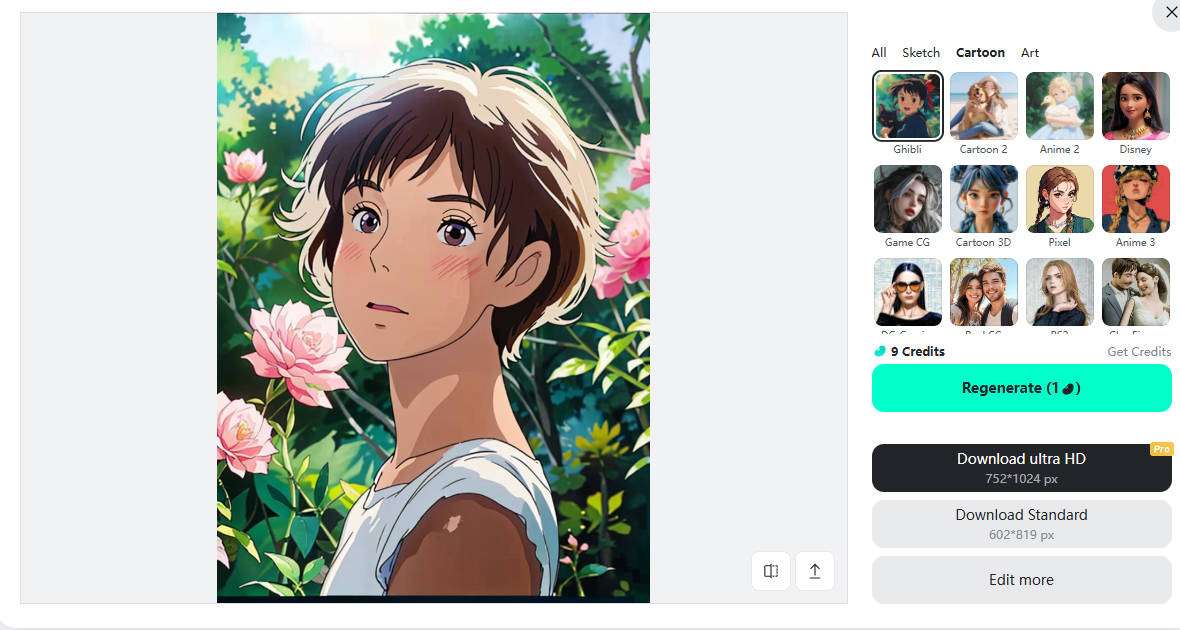
Insmind is designed for users who want quick and easy transformation of their images into a Studio Ghibli-style artwork. Its intuitive interface and powerful AI engine make it perfect for beginners and professionals alike.
Key Features:
- Instant Processing: Quickly convert your photos with a single click.
- Authentic Textures: Deliver high-quality textures that resemble hand-painted Ghibli scenes.
- User-Friendly: Minimal learning curve with simple upload and filter application.
How to Turn Photos into Ghibli Art Online with Insmind?
- Navigate to Insmind studio Ghibli filter website from your browser.
- Tap on "Upload your photo" to import your image.
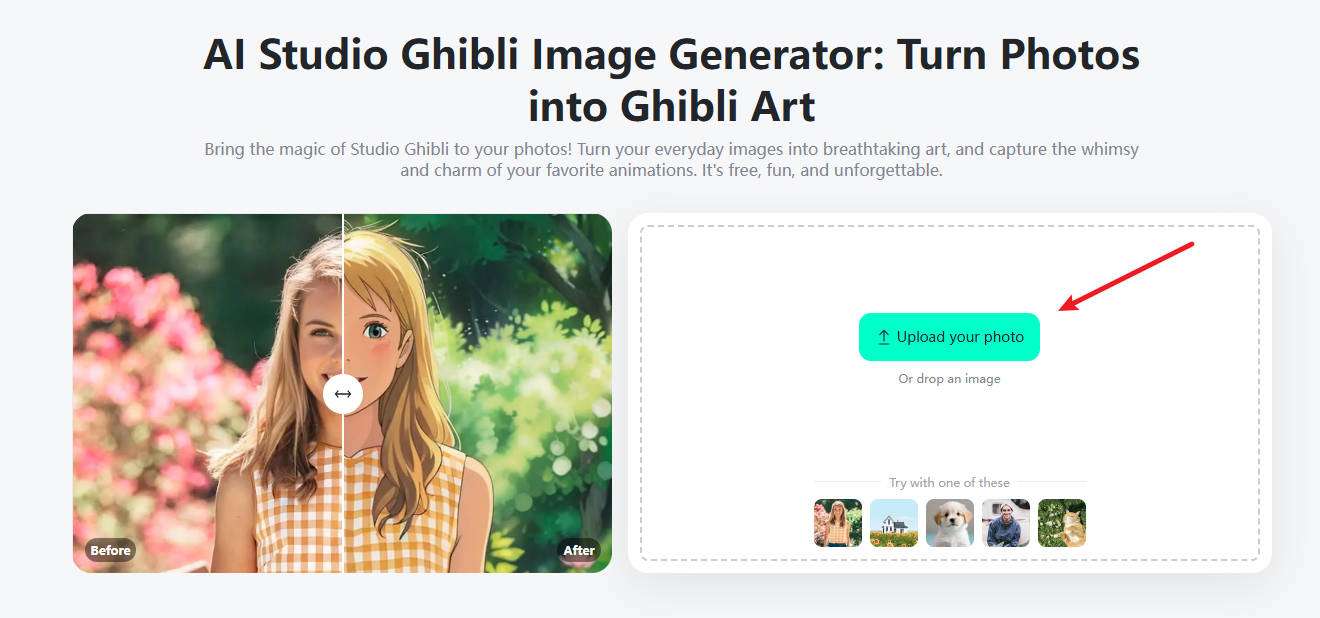
- Choose the AI studio ghibli filter from the options, then click the generate button.
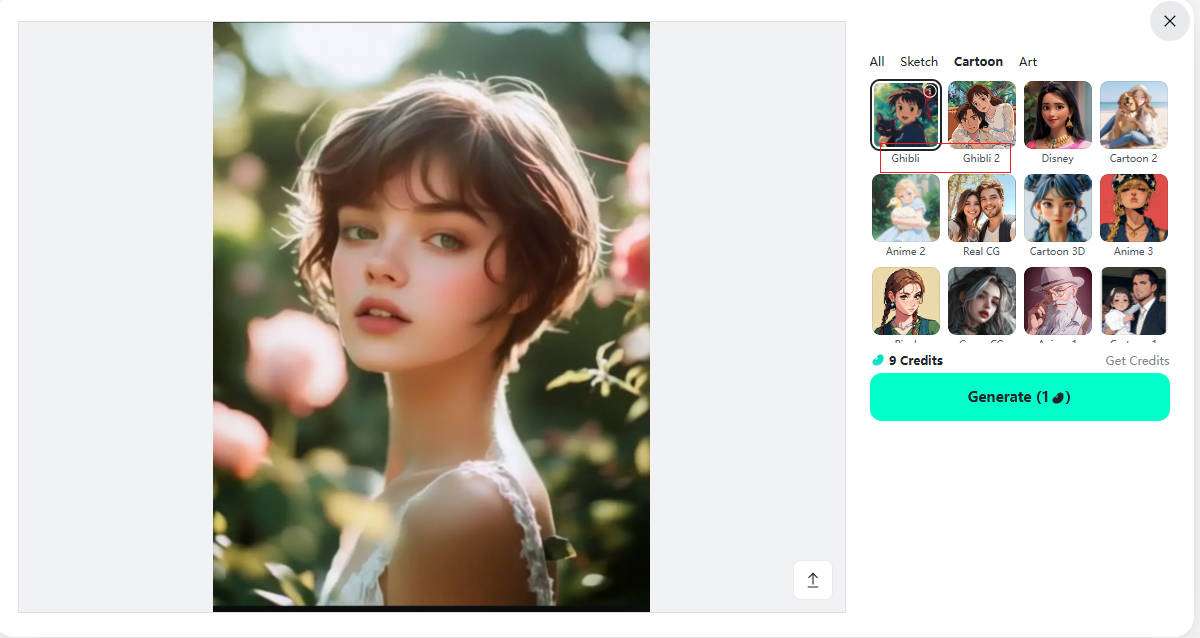
- Wait until the process finishes and preview the result.
- Download it if you are satisfied.
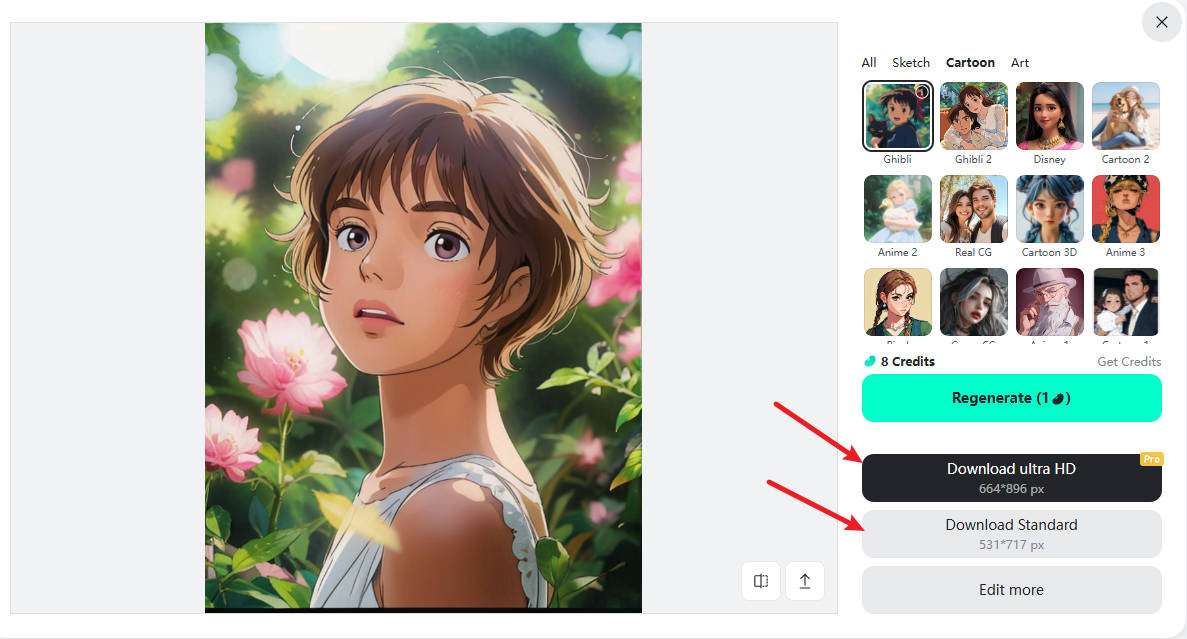
2️⃣ Reface.ai – Best for Ghibli-Style Face Transformation
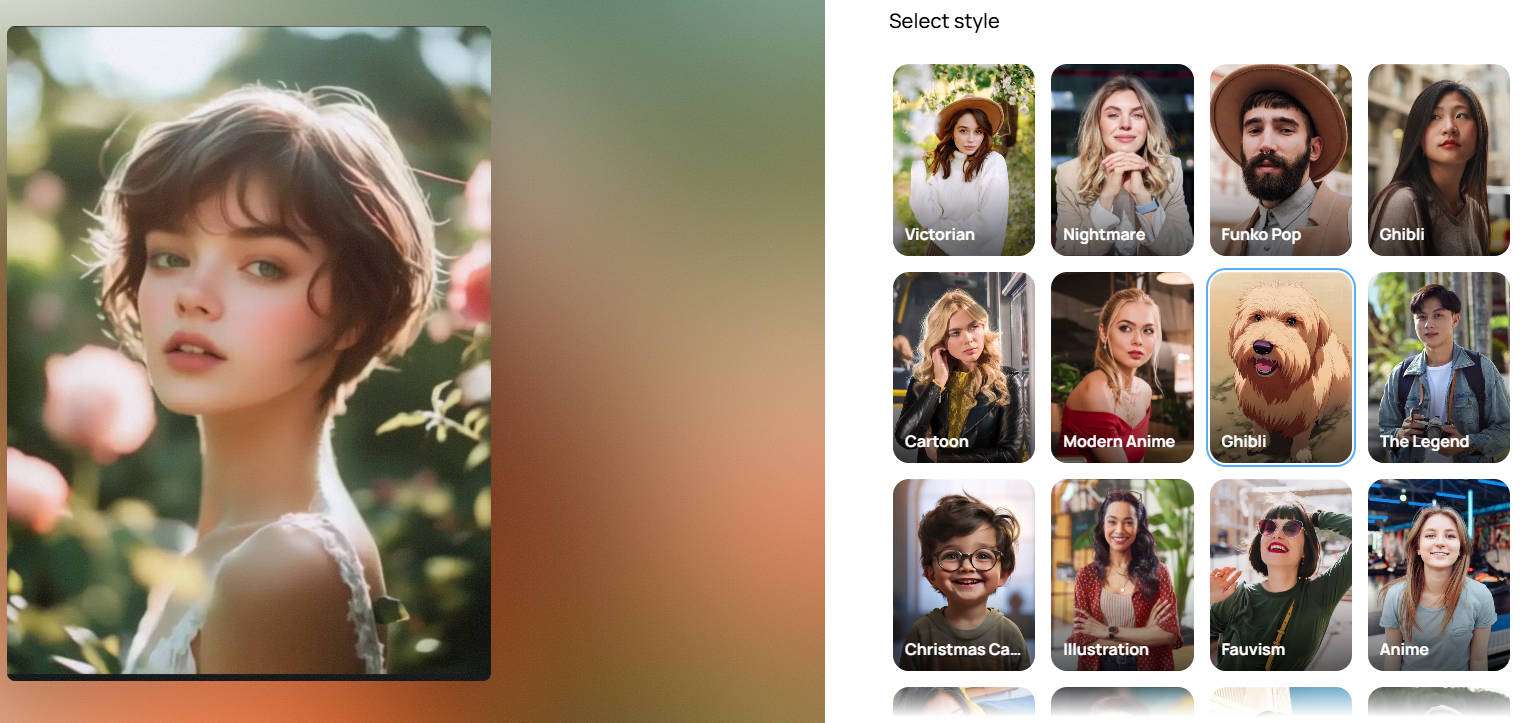
Reface.ai stands out by focusing on facial transformations. It leverages sophisticated face swap technology to transform your selfies into adorable, anime-style portraits reminiscent of Studio Ghibli characters.
Key Features:
- Face Swap Technology: Seamlessly replaces facial features with those inspired by Ghibli animation.
- Interactive Filters: Provides playful and customizable filters for unique social media content.
- High-Quality Outputs: Generates realistic anime-style facial features that capture the essence of Ghibli art.
How to Apply Studio Ghibli AI Filter to Photos Online with Reface.ai?
- Visit the Reface.ai official website, and then click "Have a try".

- Click the "+" button to upload an image.
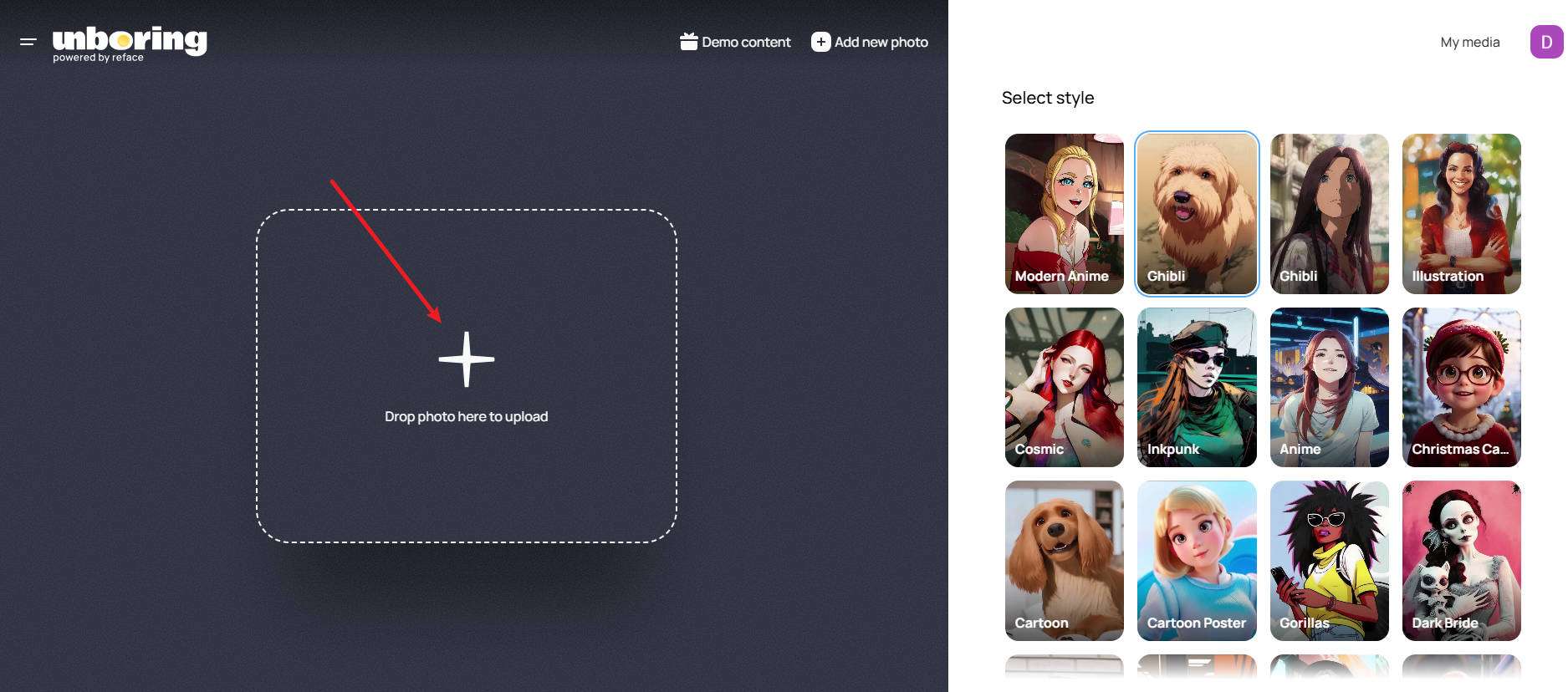
- Choose a Ghibli filter from the options > then click restyle to transform photos into ghibli styles.
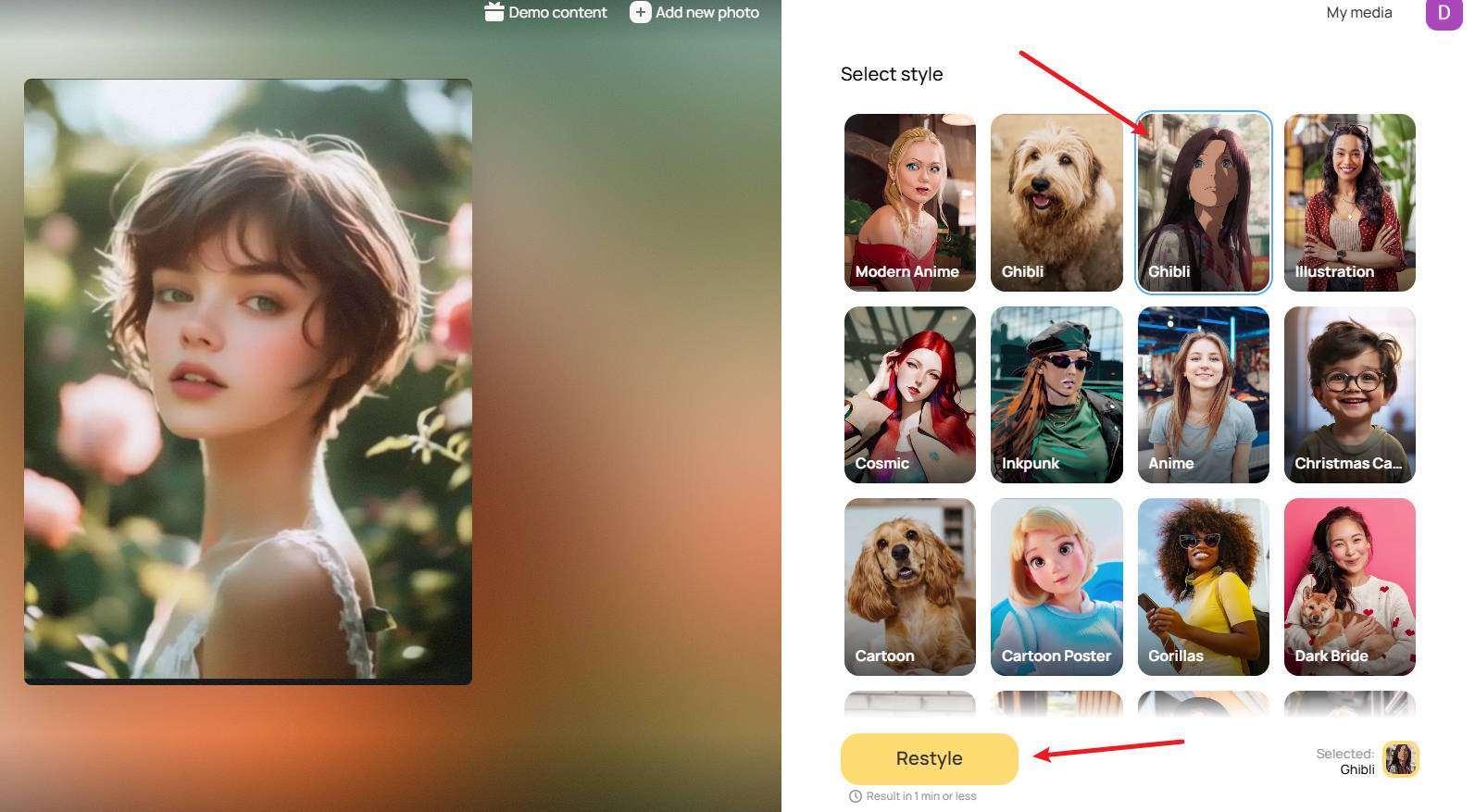
3️⃣ Vidnoz.ai – Best for Animated Ghibli-Style AI Art
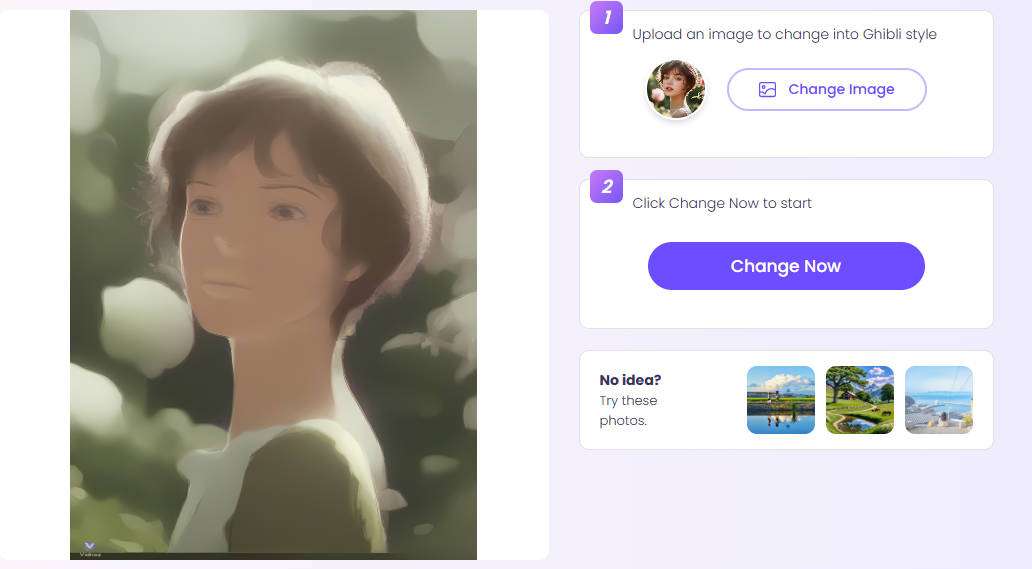
Vidnoz.ai is a free online tool for applying the AI studio Ghibli filter to photos, and it is also tailored for creators who want to add motion to their Studio Ghibli-inspired images. This tool excels in turning static photos into animated clips, enhancing the magical feel of your artwork.
Key Features:
- Animation Effects: Applies smooth motion transitions that bring still images to life.
- Export Options: Supports both GIF and MP4 formats, perfect for various platforms.
- Storytelling Focus: Ideal for creating short narratives and animated sequences.
How to Turn Yourself into a Ghibli character from photos Online with Vidnoz.ai?
- Navigate to Vidnoz.ai Ghibli filter website.
- Upload an image from your local space.
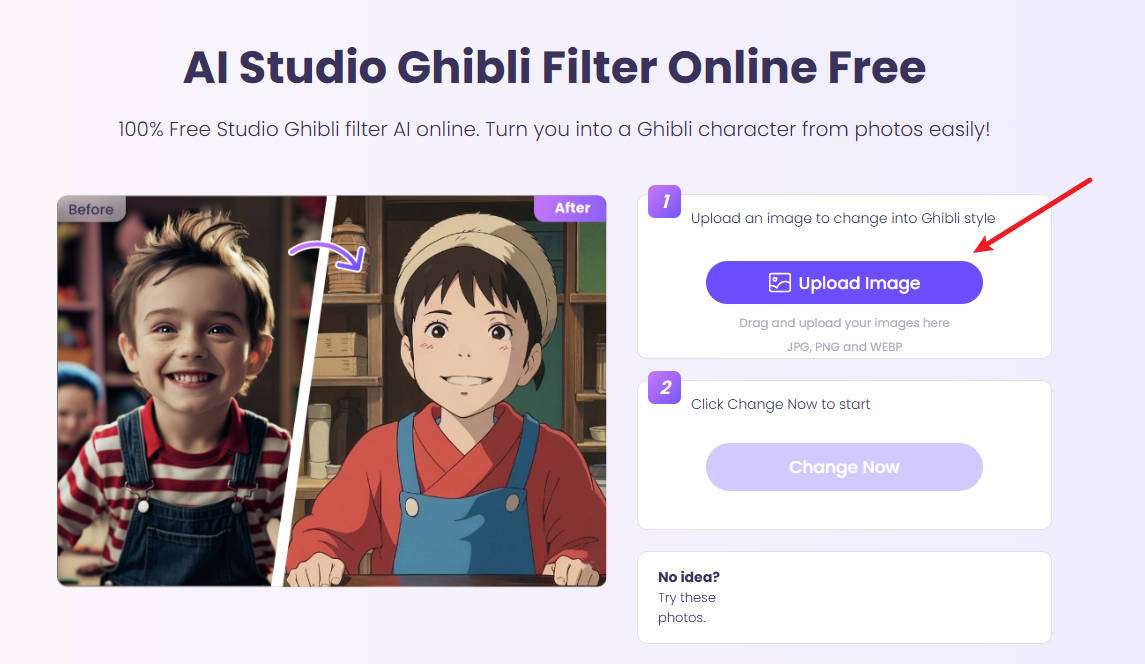
- Click change now to start.
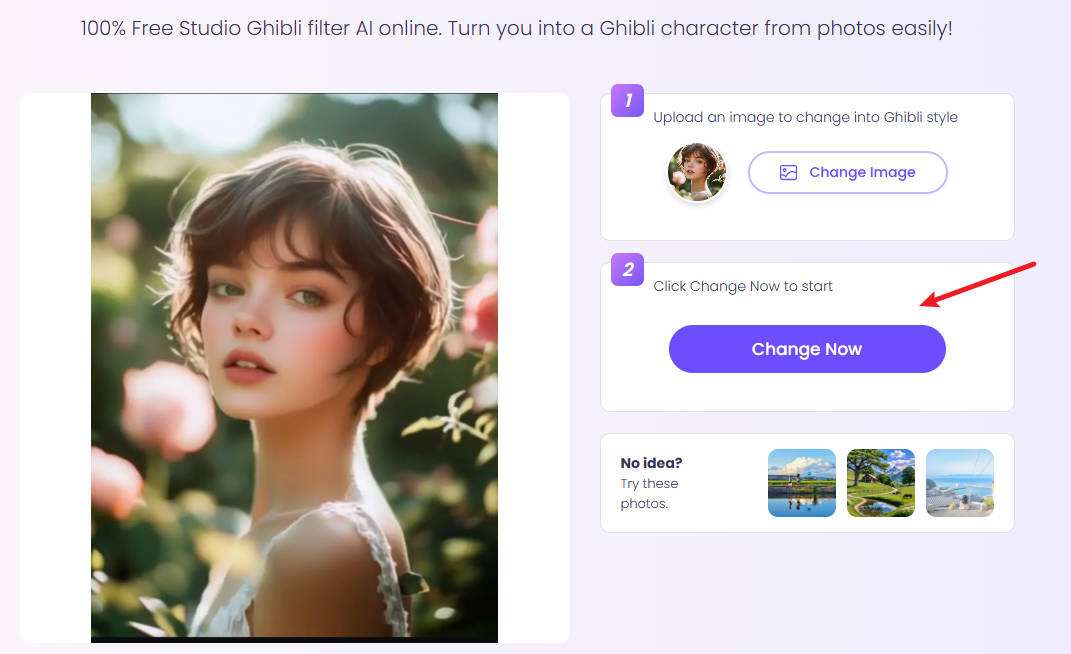
- Preview and download the image after applying the ghibli filter.
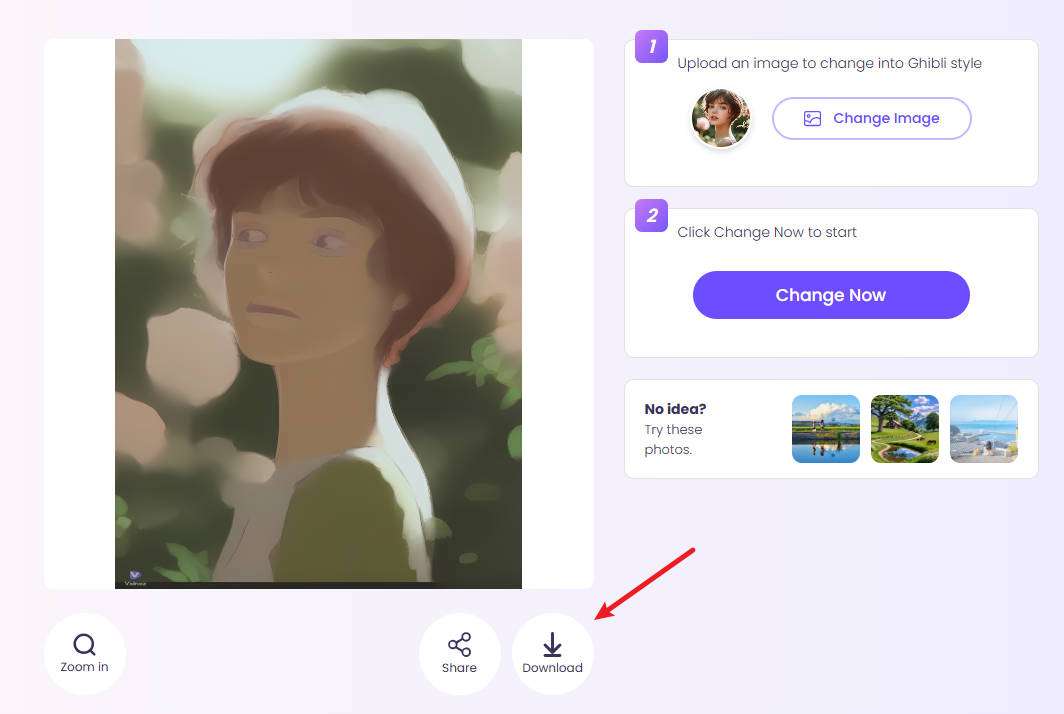
4️⃣ Flux1.ai – Best for Custom Ghibli-Style Backgrounds
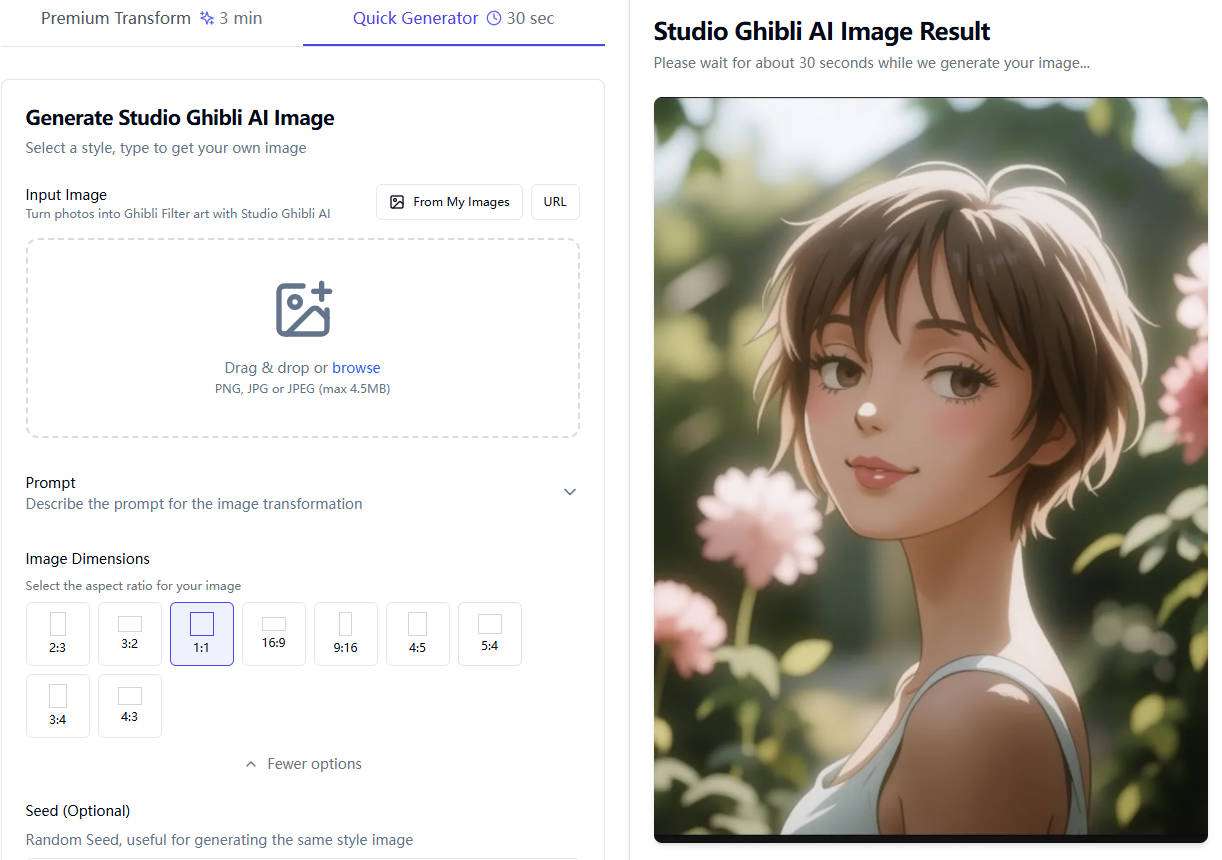
Flux1.ai is geared toward artists and digital creators looking to generate detailed and customizable Ghibli-style backgrounds. It offers advanced options that let you tailor every aspect of the scene to fit your creative vision.
Key Features:
- Custom Background Generator: Create detailed, highly realistic Ghibli-inspired landscapes.
- Advanced Customization: Adjust colors, textures, and environmental elements to your preference.
- High Resolution: Produces high-quality images ideal for prints and digital projects.
How to Turn photos into Ghibli Filter Art with Flux1.ai?
- Open the browser and go to the Flux1.ai website.
- Drag an image to the website.
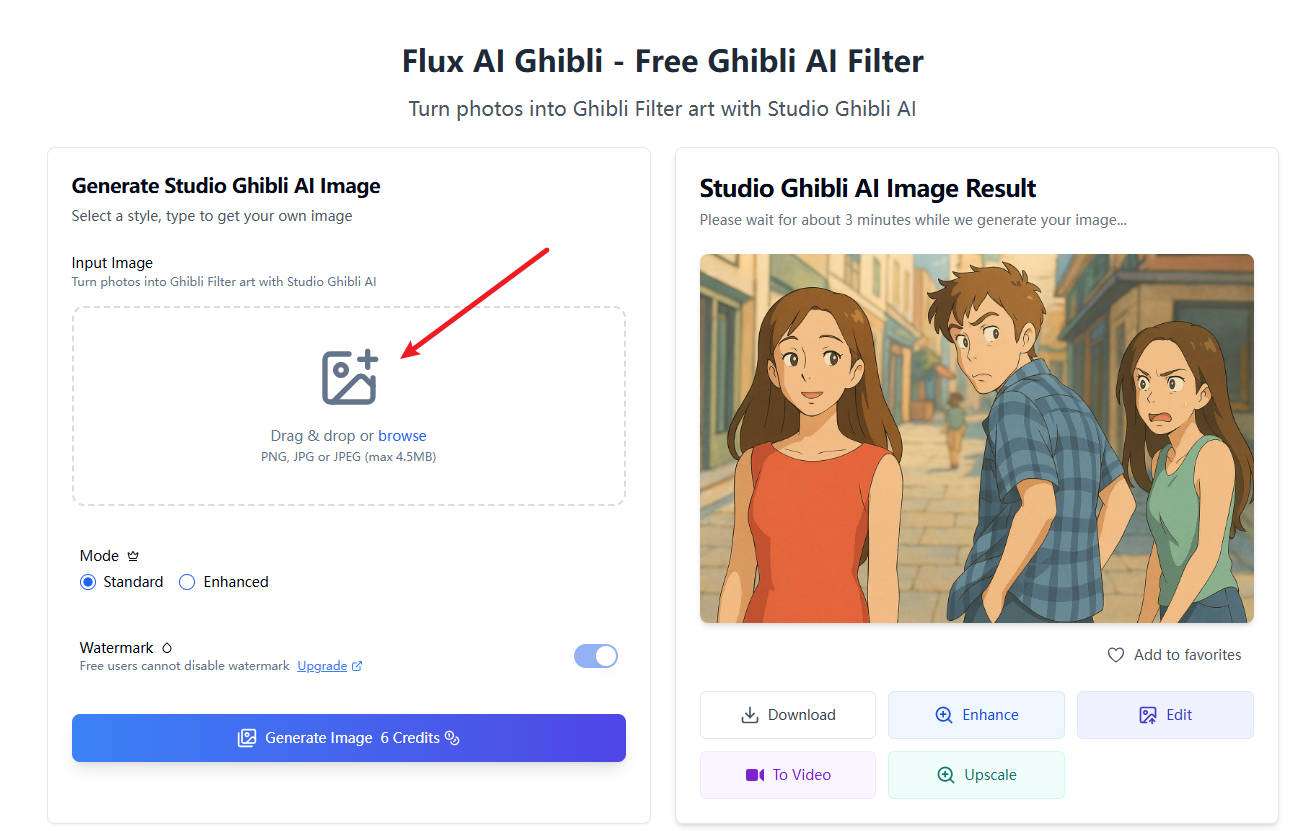
- Choose "standard mode" or "enhanced mode" according to your preference. Then click generate to start the process.
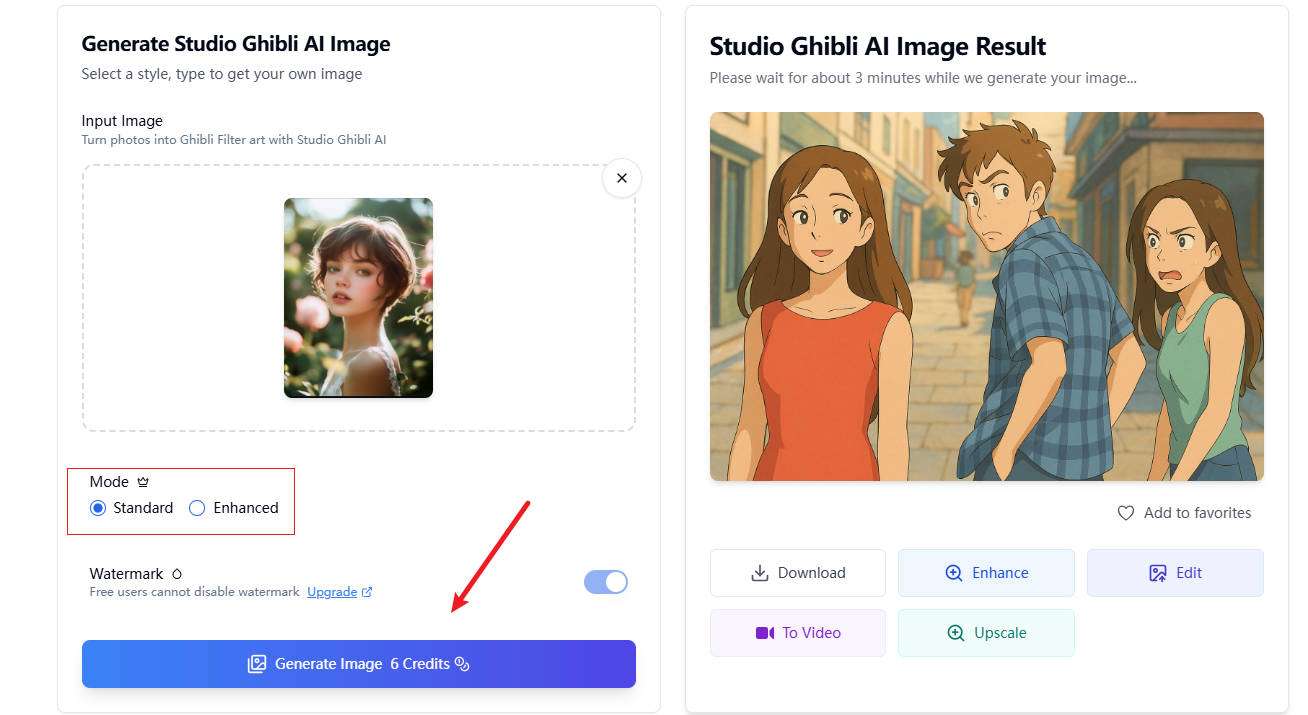
- Wait until it finishes, preview the result, download it or further edit it.
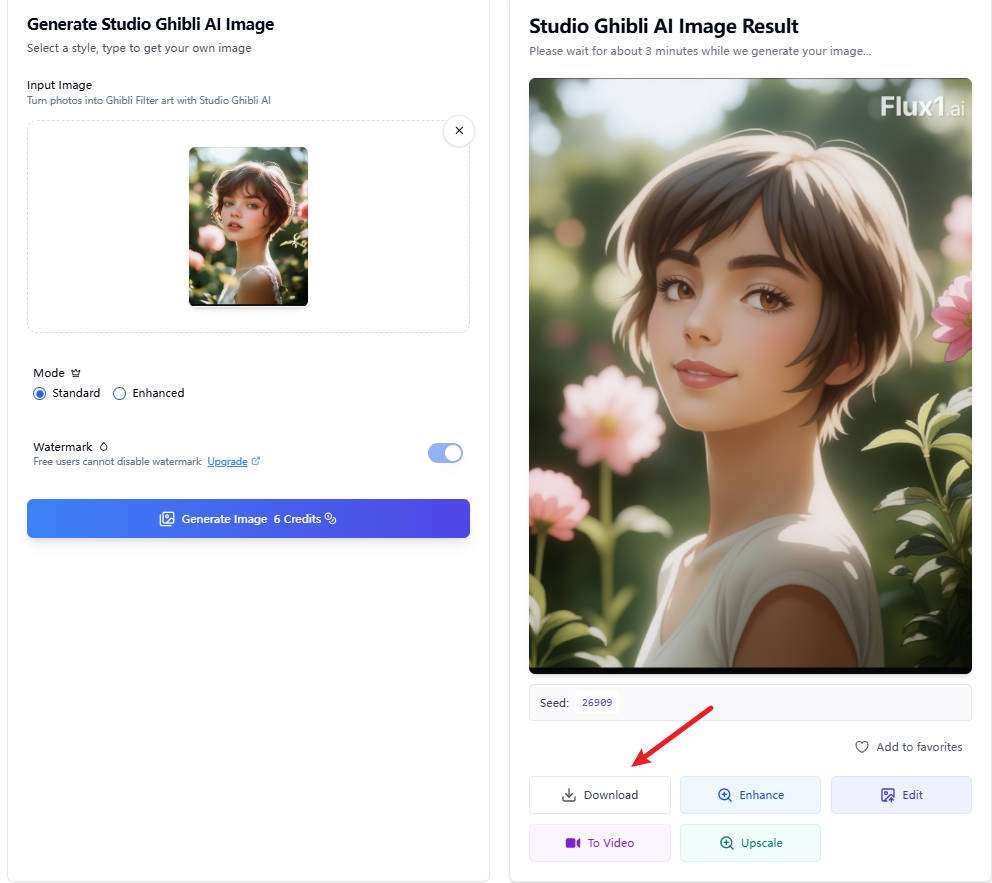
5️⃣ AI Mirror – Best for Mobile Ghibli Filters

AI Mirror is the best AI Ghibli filter app for users who want to transform their photos on the go. This mobile app brings the magic of Studio Ghibli directly to your smartphone, making it easy to create and share Ghibli-style images anytime, anywhere.
Key Features:
- Mobile-Friendly: Optimized for quick edits directly from your phone.
- Instant Transformation: Quickly applies Studio Ghibli filters with minimal steps.
- User-Centric Design: Simple interface designed for casual users and social media enthusiasts.
How to Apply AI Studio Ghibli Filter on the AI Mirror App?
- Download and install the AI Mirror app on your mobile.
- Open the app and choose the Ghibli filter template.
- Upload your photo > select it and then wait until the process finishes.
Generate Studio Ghibli-Style Images with AI
For those who want to delve into creating their own Ghibli-inspired artwork, the Filmora AI Image Generator offers a fantastic solution. This tool lets you harness the power of AI to turn your photos into mesmerizing Studio Ghibli-style images with minimal effort.
Before you start generating images, you can choose from 25+ preset image styles, such as ACG, pixel, CGI, Van Gogh, hand-drawn, clay, and more. In addition, you can customize the aspect ratio of the generated Studio Ghibli-style images, and it will generate four images simultaneously.
Here are the steps to turn your descriptions into Studio Ghibli-style images:
- Download and install Filmora on your computer.
- Click New project to start a project.

- Go to Stock Media > AI Media > AI Image.
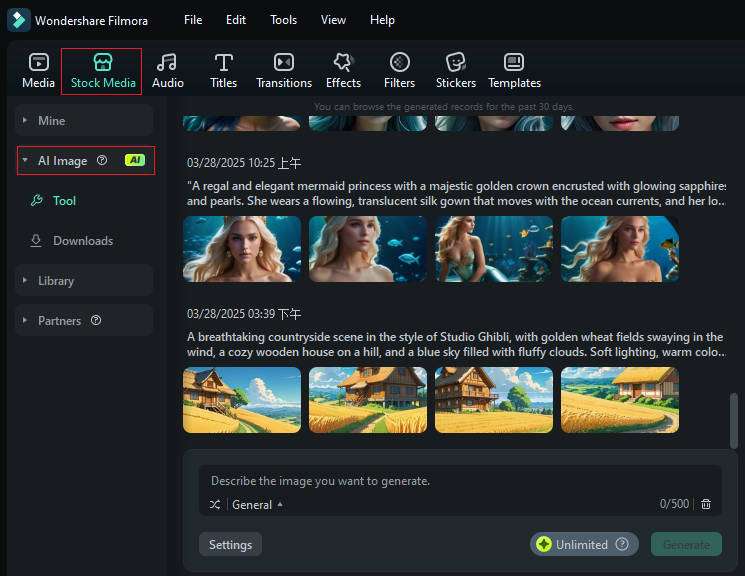
- Choose the preset image styles and aspect ratio according to your preference.
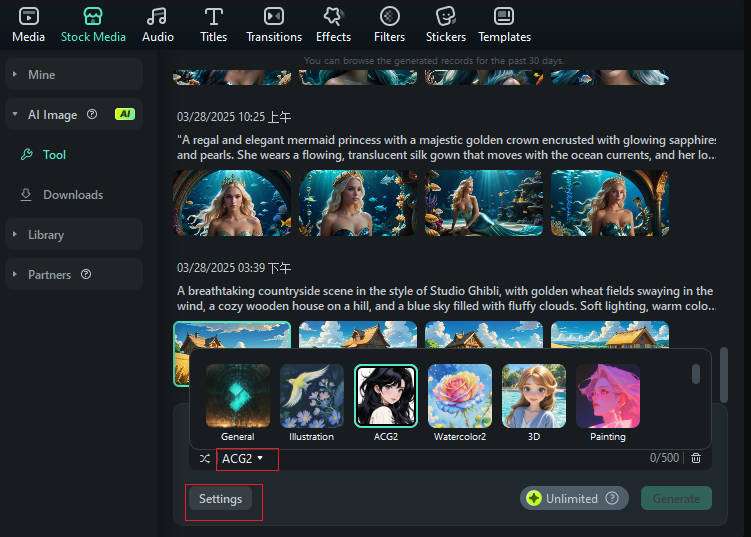
- Type in the prompts, then click the generate button, and wait until the process finishes.
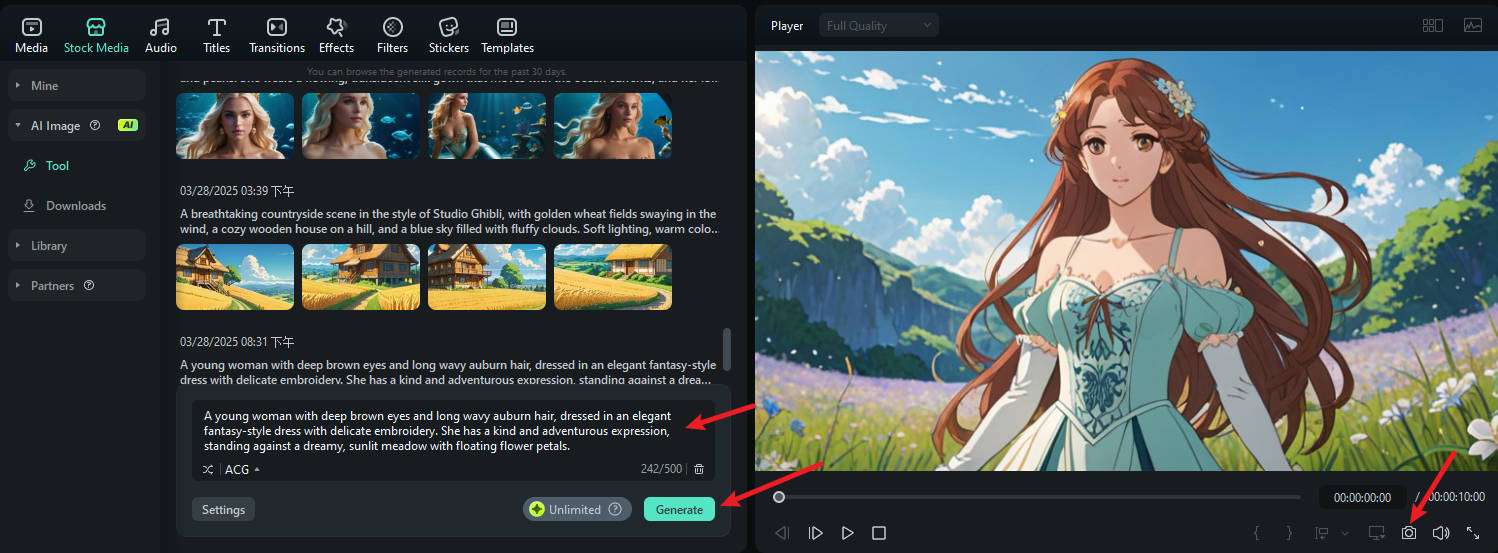
 Note:We suggest you use ChatGPT to generate a detailed prompt for a high-quality Studio Ghibli style image and directly put in Filmora AI image generator.
Note:We suggest you use ChatGPT to generate a detailed prompt for a high-quality Studio Ghibli style image and directly put in Filmora AI image generator. - Preview the results and snapshot or export them.
Animate Your Ghibli Art Images with AI
Taking your Ghibli-inspired creations a step further, Filmora also offers an AI image-to-video feature that lets you animate static images. This feature is ideal for those who wish to bring their Studio Ghibli art to life, adding dynamic motion and storytelling elements. Filmora provides many AI video templates so you can use them to turn images into anime videos, transform your look to Monroe style, apply a curly hair filter to your photos, add AI abs in seconds, and more.
Here are the steps to animate your Studio Ghibli images. The Filmora AI image-to-video feature is available on Android, iOS, Windows, and Mac.
- Download and install the Filmora app on your phone.
- Go to Image to video > More Templates > choose "Run Away" or other templates according to your preference.
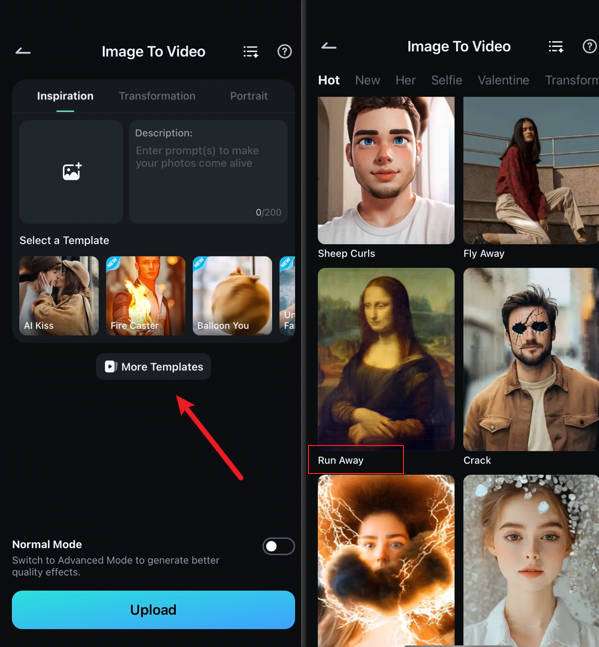
- Click the generate button to upload an image.
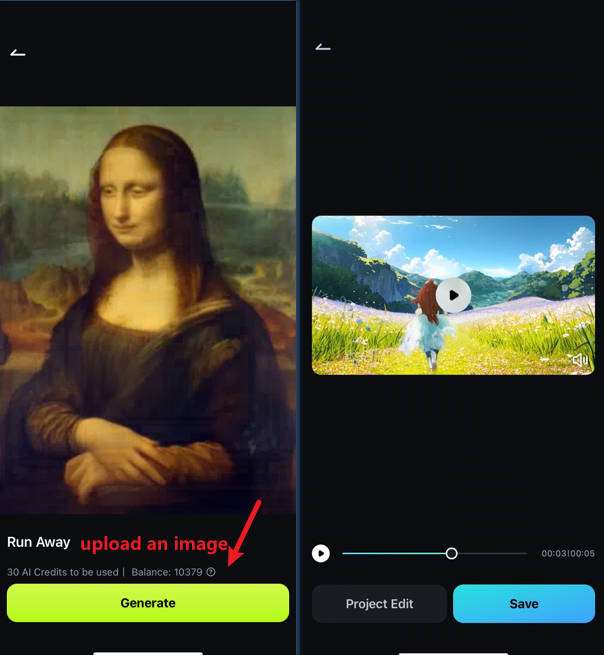
- Wait until the process finishes. Preview and Export it.
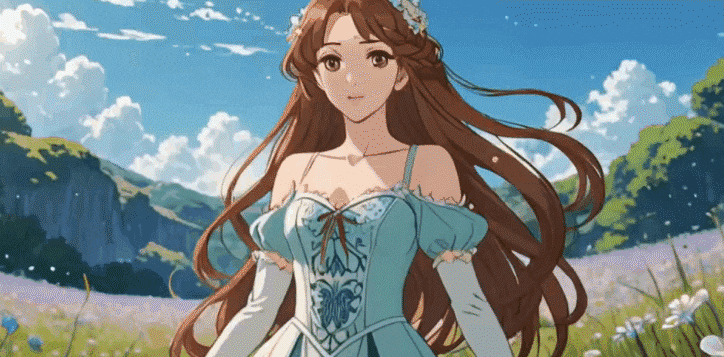
Generate an AI Ghibli-Style Video from an Image
In addition to animating the AI Ghibli style images, Filmora also allows you to transform your image into a Ghibli video with AI. Here are the steps.
- After downloading the app on your phone, open it and navigate to image to video.
- Tap on more templates > New > choose Wind Chaser (boy) or Dream Glimpse (girl).
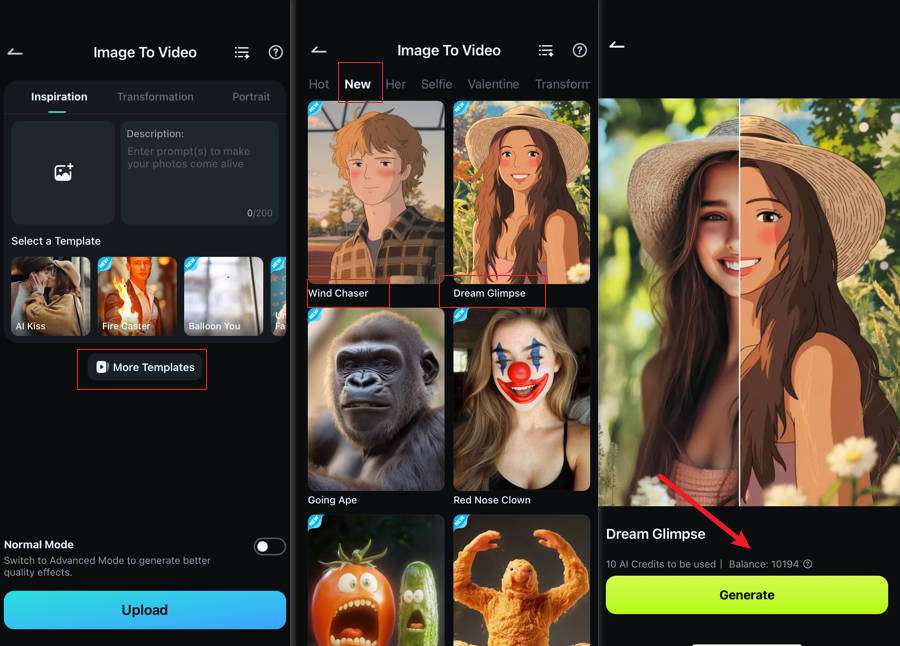
- Tap on the generate button > then upload an image to start the process.
- Wait until it finishes, preview the video, and you can edit it or export it to save.
Conclusion
Transforming your photos into stunning Studio Ghibli-style artwork has never been easier. With AI-powered tools like Insmind, Reface.ai, Vidnoz.ai, Flux1.ai, and AI Mirror, you can experiment with different techniques to achieve the magical look that defines Studio Ghibli.
Whether you're creating static images or animated clips with Filmora's innovative AI features, these tools empower you to unleash your creativity and bring your dream world to life. Start exploring these tools today, and let your photos tell a story as enchanting as a Studio Ghibli masterpiece.
FAQs
-
What is the best AI Studio Ghibli filter for quick results?
Insmind and AI Mirror are excellent for instant transformations, especially for users looking for quick, high-quality results without extensive customization. -
Can I transform my selfie into a Ghibli-style character?
Yes, Reface.ai specializes in face transformation, allowing you to create anime-style portraits inspired by Studio Ghibli characters. If you want to see the transformation process, you can also use Filmora's AI character to video feature to customize the prompts to generate a transformation video. -
Are there free options to try these Ghibli AI filters?
Yes. Our recommendation is that there are free online tools such as Insmind and Fluxa.ai, but there are limits. The free options normally leave watermarks on the images or limit the file sizes.



 100% Security Verified | No Subscription Required | No Malware
100% Security Verified | No Subscription Required | No Malware



