Looking to transform your hairstyle effortlessly? With AI-powered tools, you can see how you'd look with curly locks in seconds. Whether you want to try an AI curly hair filter, experiment with different curls, or find the best virtual hairstyle changer, this guide covers the top tools to help you achieve your dream curly hairstyle. Explore the best curly hair filter online and how AI can enhance your styling experience.
In this article
How AI Transforms Virtual Hairstyling?
Artificial intelligence is revolutionizing digital hairstyling, allowing users to preview various hairstyles instantly. AI-powered curly hair simulators use advanced facial recognition to apply realistic curls, waves, and perms, helping users experiment before committing to a permanent change. Whether you want to try a wavy hair filter or an AI perm filter, these tools make virtual hair transformations more accessible than ever.
Best Two Ways to Apply AI Curly Hair Filters
With the rise of AI hairstyling tools, achieving a curly hairstyle has never been easier. Whether you want a quick transformation using an online tool or prefer real-time styling with a mobile app, AI-powered curly hair filters provide realistic and effortless results.
In this section, we introduce two of the best ways to try an AI curly hair filter: Pixnova.ai, a browser-based tool offering advanced customization, and Snapchat, a fun and interactive app that lets you apply real-time curly hair effects. Explore these methods to find the best fit for your styling needs.
Apply Curly Hair Filter Online with Pixnova.ai

Pixnova.ai offers an advanced AI-powered curly hair filter that lets you experiment with different curly styles in just a few clicks. This online tool utilizes facial recognition and AI-driven rendering to apply realistic curls, waves, and perms to your uploaded photo.
- Open your browser and visit Pixnova.ai, an online hairstyle changer website.
- Click the "+" button to upload a high-quality image with a clear view of your face.
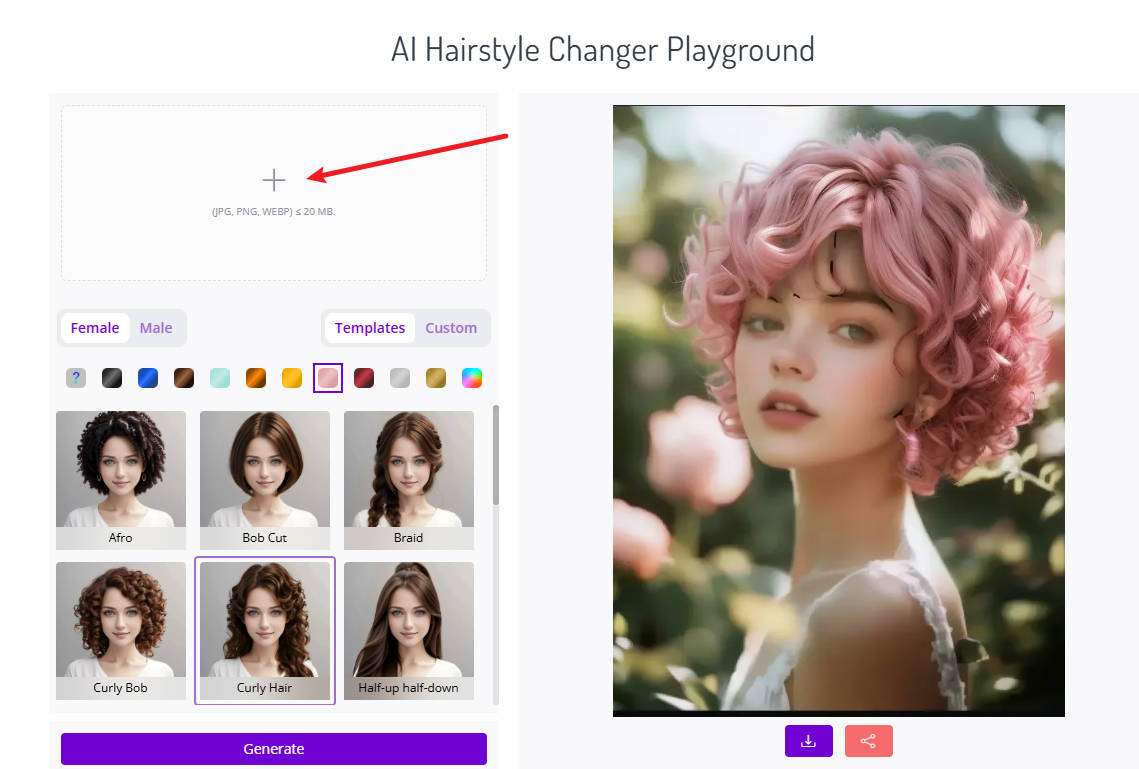
- Select the AI curly hair filter to explore different curl styles. You can choose from the female and male hairstyle templates or customize them according to your description.
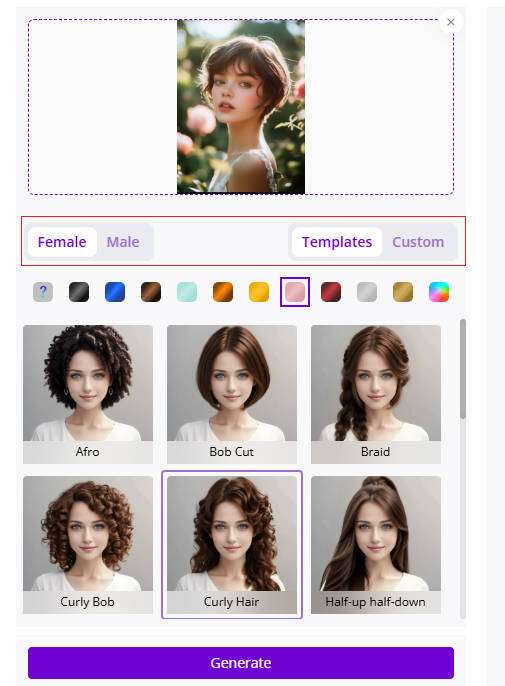
- Adjust the hair color as you like.
- Wait until the process finishes, preview the result, and download the new image with the AI curly hair filter.
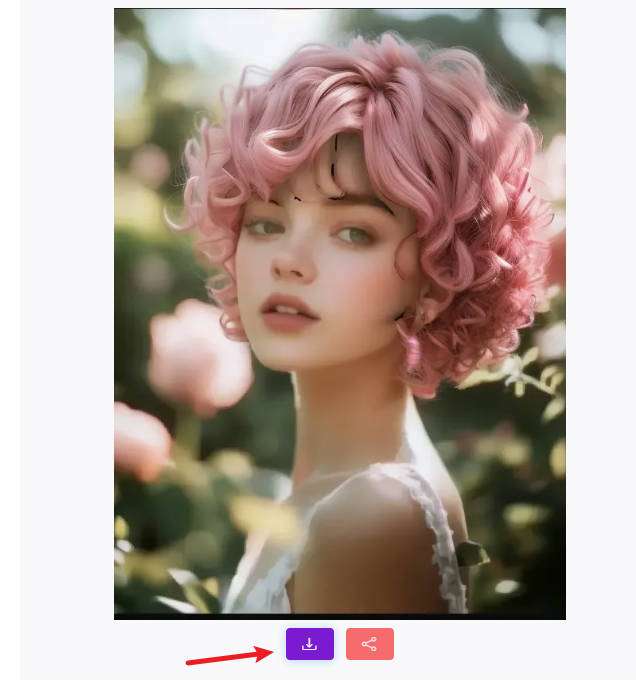
Add AI Curly Hair Filter Free with Snapchat App
Snapchat offers a fun and interactive way to experiment with curly hairstyles using real-time AI filters. With just a few taps, you can instantly see yourself with different curly hairstyles and adjust them to suit your look. Whether you're looking for soft waves, tight curls, or voluminous perms, Snapchat's AI-powered filters provide an easy and entertaining way to transform your hairstyle without commitment.
- Open the Snapchat app and access the filters section.
- Search for the curly hair filter Snapchat option.
- Apply the filter and adjust the curls to fit your face.
- Capture a photo or video to see how the curly hairstyle suits you.
- Save and share your results with friends or on social media.
From AI Still Images to Dynamic Curls: Filmora's AI Image to Video
While most AI filters provide static images, Filmora's AI image-to-video feature takes it to the next level. This innovative tool animates AI-enhanced images, turning your still pictures into realistic videos with dynamic curls in motion. Filmora enhances the virtual hairstyling experience by showing how curls move naturally, making it easier to decide on your next real-life hairstyle. It provides several preset video templates that allow you to turn hairs into curly, twin tails, straight, and more.
Apply the AI Curly Hair Filter to Photos on the Filmora App
Here are the steps to transform your hairstyle to curly hair in Filmora:
- Download and install Filmora.
- Navigate to Image to Video> Her > Select a template with curly hair.
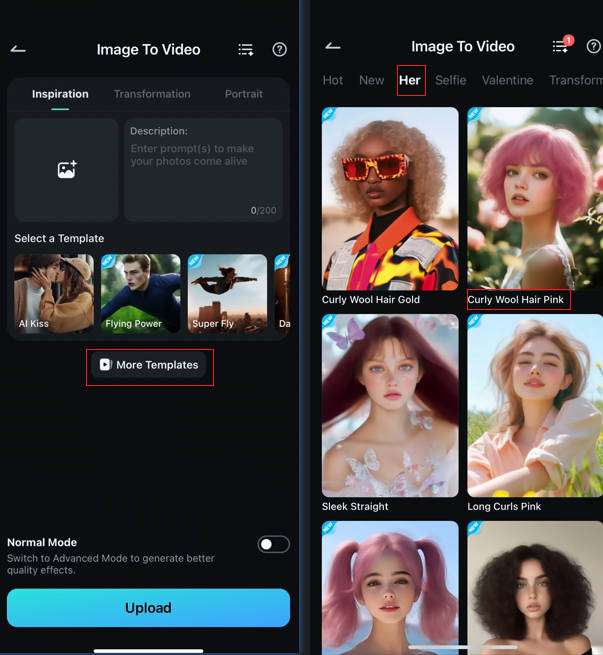
- Upload an image > then click the Generate button.
- Wait until the process finishes, preview, and save the results.
Generate an AI Curly Hair Transformation Video on a PC
The steps for PCs to generate a transformation video of curly hair are almost the same as mobile. Here are the steps:
- After downloading the software, start by creating a new project.

- Go to media > AI media > activate image to video > click Women's Day.
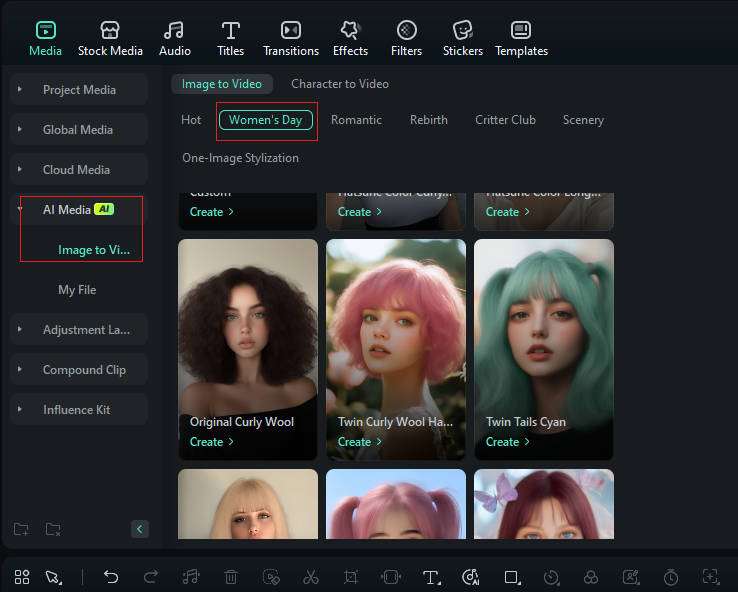
- Choose a video template > then click the create button > upload an image.
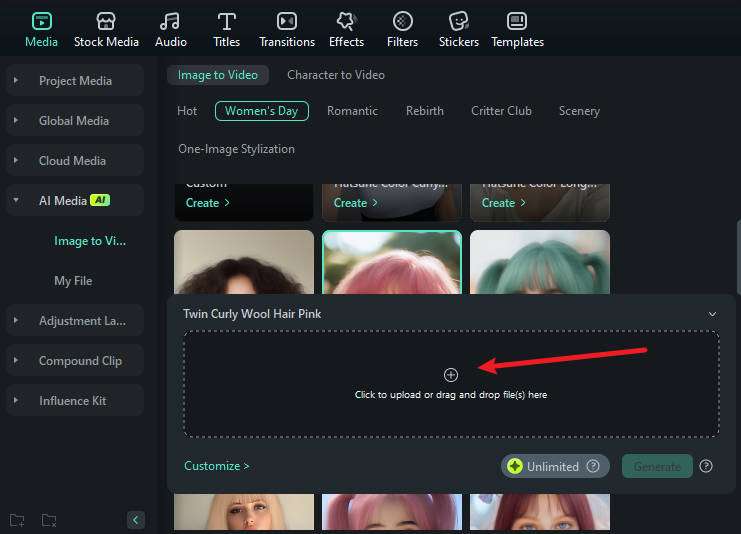
- Make basic settings for the image, such as picture mode and aspect ratio, and finally, click the submit option.
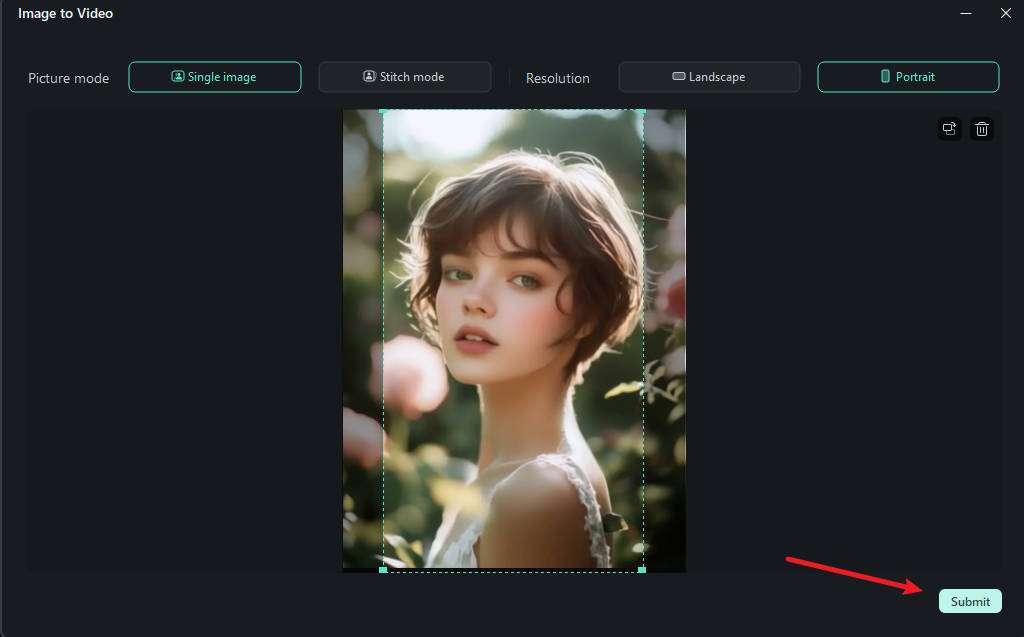
- Click the generate button to start transforming hairstyles into curly hair.
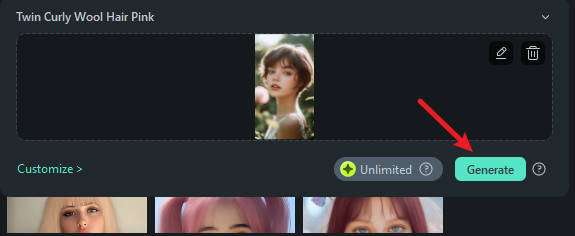
- Preview the result and export it if you are satisfied.
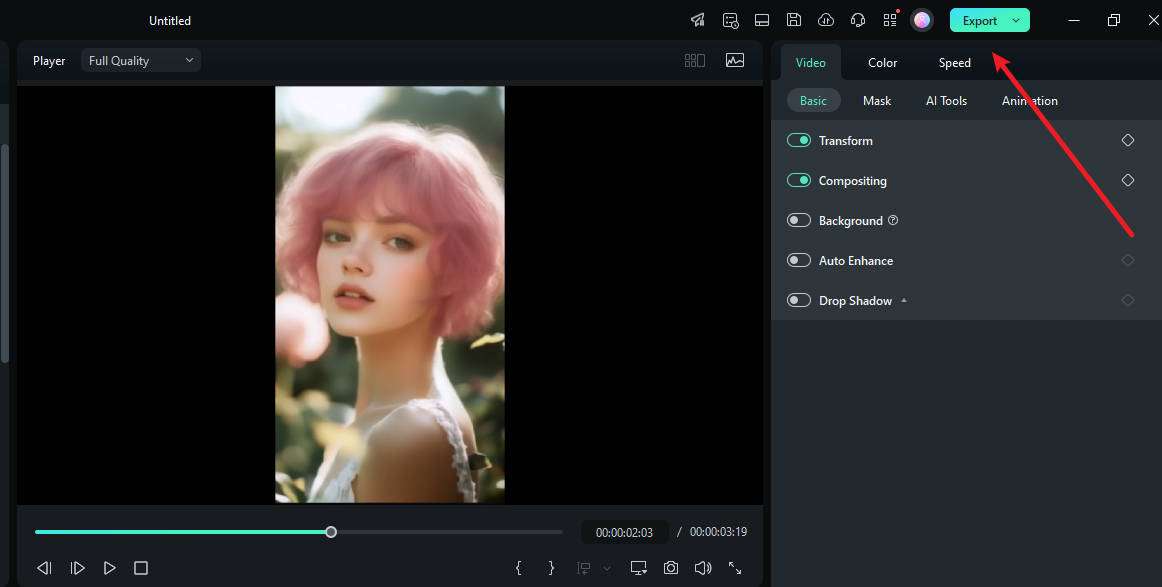
Explore More AI Curly Hair Video Templates
You can also explore more AI hairstyles and hair color filters in Filmora.
- Original Curly Wool
- Long Curls Pink
- Curly Wool Hair Gold
- Hatsune Color Curly Wool
In addition to animating static images, Filmora can change image styles with 45+ AI filters such as smile, sad, angry, old age, cartoon, anime, etc.
Conclusion
AI curly hair filters offer an effortless way to explore new hairstyles without a permanent commitment. Whether you use a curly hair simulator, an AI perm filter, or Filmora's AI image-to-video, these tools provide an exciting way to visualize your next look. Try one today and discover your ideal curly hairstyle!
FAQs
-
How do you know if curly hair suits you?
You can determine if curly hair suits you by considering your face shape, hair texture, and personal style. Trying virtual hairstyle apps, using temporary curling methods like heatless curls, or consulting a hairstylist can help you decide. -
What face shape looks best with curly hair?
Curly hair complements most face shapes, but it tends to enhance oval, heart, and square faces best. The added volume can balance strong jawlines and elongate round faces for a more harmonious look. -
Is there a free app that lets you try different hairstyles?
Yes, several apps allow you to experiment with different hairstyles for free. Popular options include YouCam Makeup, FaceApp, and Hairstyle Try On. While they offer basic features at no cost, premium options may require a subscription. -
Are AI curly hair filters free to use?
Many apps provide free AI curly hair filters, though some advanced features may require in-app purchases or a subscription. -
Which apps offer the best AI curly hair filters?
Some of the top apps for AI-generated curly hair filters include Pixnova.ai, FaceApp, YouCam Makeup, and Snapchat. These apps use AI to create realistic curly hairstyles, helping you visualize different looks before making a change.



 100% Security Verified | No Subscription Required | No Malware
100% Security Verified | No Subscription Required | No Malware



