Changing your hairstyle is a big decision. You want to mimic something you've seen on the red carpet at the Oscars and go with something complex, or you might just want to dye your hair. Earlier, you had to take a shot, go and have your hair done, and then see if it worked for you.
Now, you don't have to take that risk. Let us introduce you to the best AI hairstyle changer tools that will help you preview your new hairstyle so that you can make an informed decision before you visit your hairstylist. Without further ado, here's the list.
In this article
Best 3 AI Hairstyle Changer Apps for Android and iOS
These apps stood out because they offered interesting options for exploring AI-generated hairstyles.
1. Filmora Mobile - The Best Hairstyle Changer Video Generator
Filmora for Mobile Filmora for Mobile Filmora for Mobile Filmora for Mobile Filmora for Mobile
Edit Videos on Your Mobile Phone with 1-Click!
- • Powerful Brand New AI Features.
- • User-friendly video editing for beginners.
- • Full-featured video editing for professionals.
Availability: Android, iOS, Windows, Mac
Rating: 4.7 on the Apple Store
Wondershare's product, Filmora, is available for both desktop and mobile devices. Although it doesn't provide too many hairstyle templates for you to choose from, it is a qualified AI hairstyle changer video generator. With Filmora, you can turn hairs into sheep curls and apply a curly hair filter in seconds with AI. In addition to that, you can even transform yourself to look like Monroe.
Key Features:
- Thousands of video and image editing options;
- A nice library of hairstyle-changing image-to-video options.
- 45+ preset AI filters for images; you can change facial expressions with AI and transfer image styles.
- Various preset image filters and effects are used to enhance visuals.
To illustrate how easy it is to use Filmora, we have prepared a short guide that will teach you how to create a video from an image while utilizing a unique AI haircut style generator.
How to Generate a Hairstyle Changer Video?
- Download the app, launch it on your device, and tap on Image to Video. Or you can find it by tapping on the three dots.
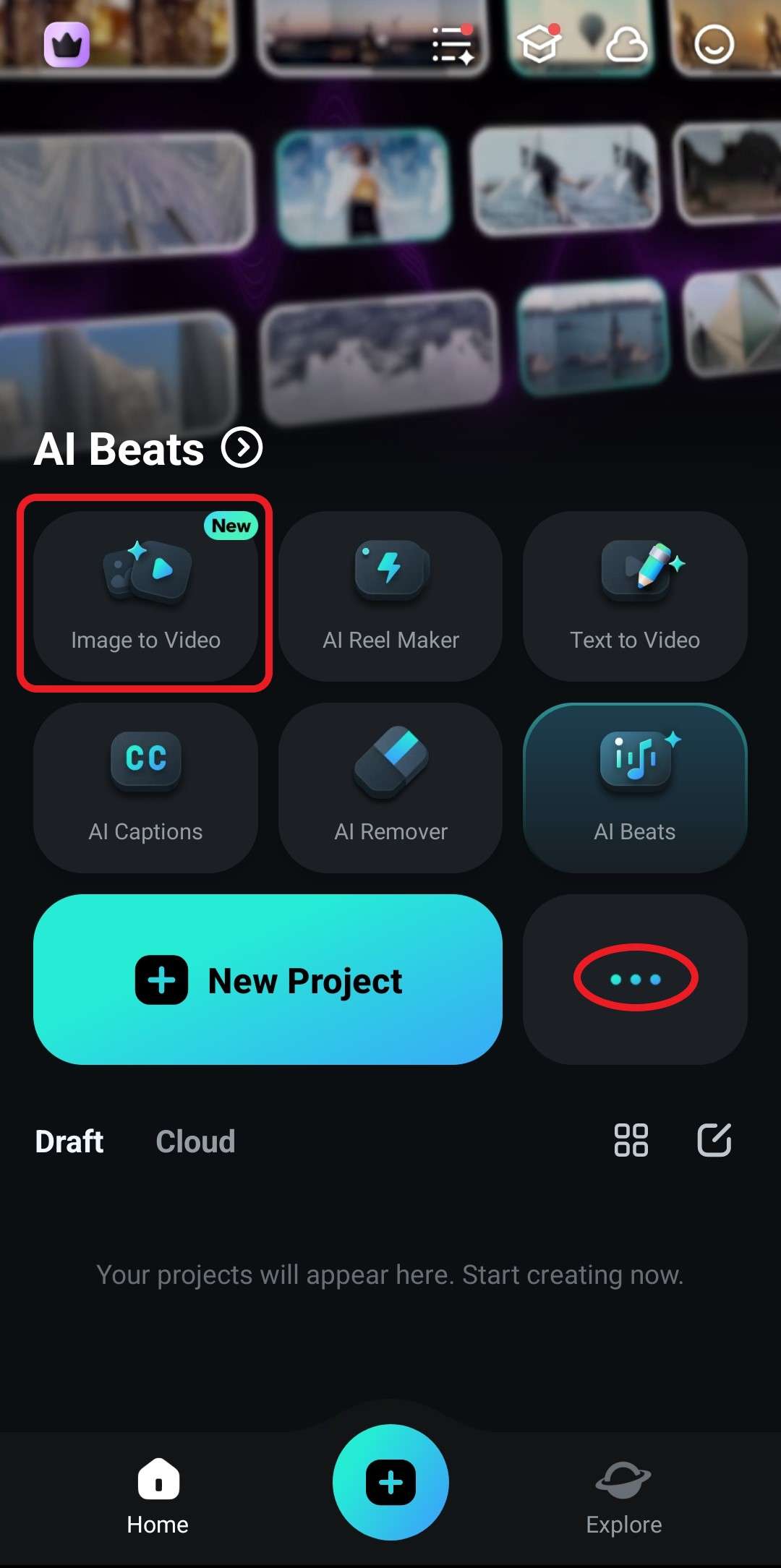
- Tap on More Templates to explore a vast library of image-to-video prompt templates.
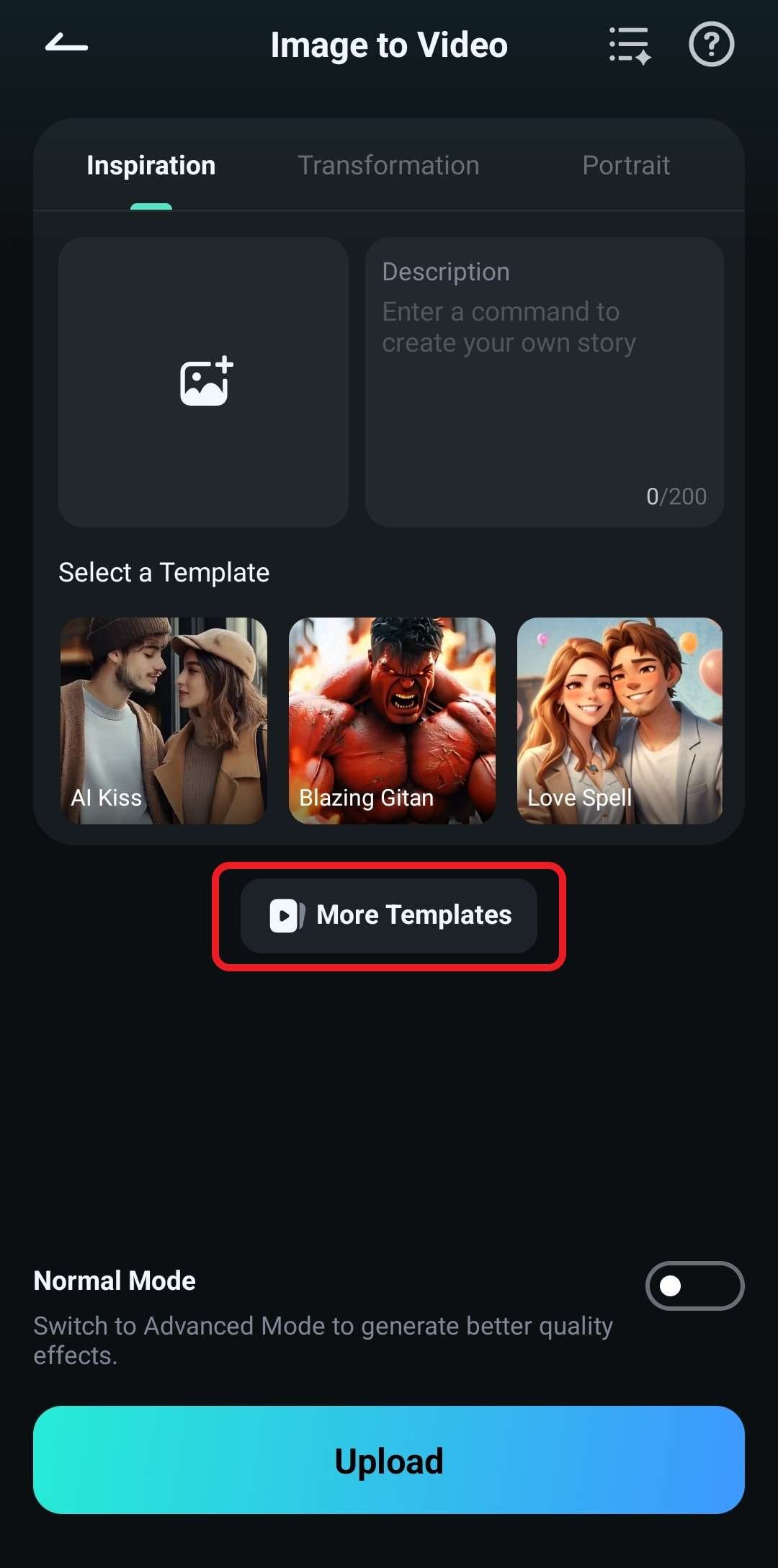
- While you are browsing, consider different options that showcase hair changes. For this tutorial, we will use the Hatsun Color Long Waves template.
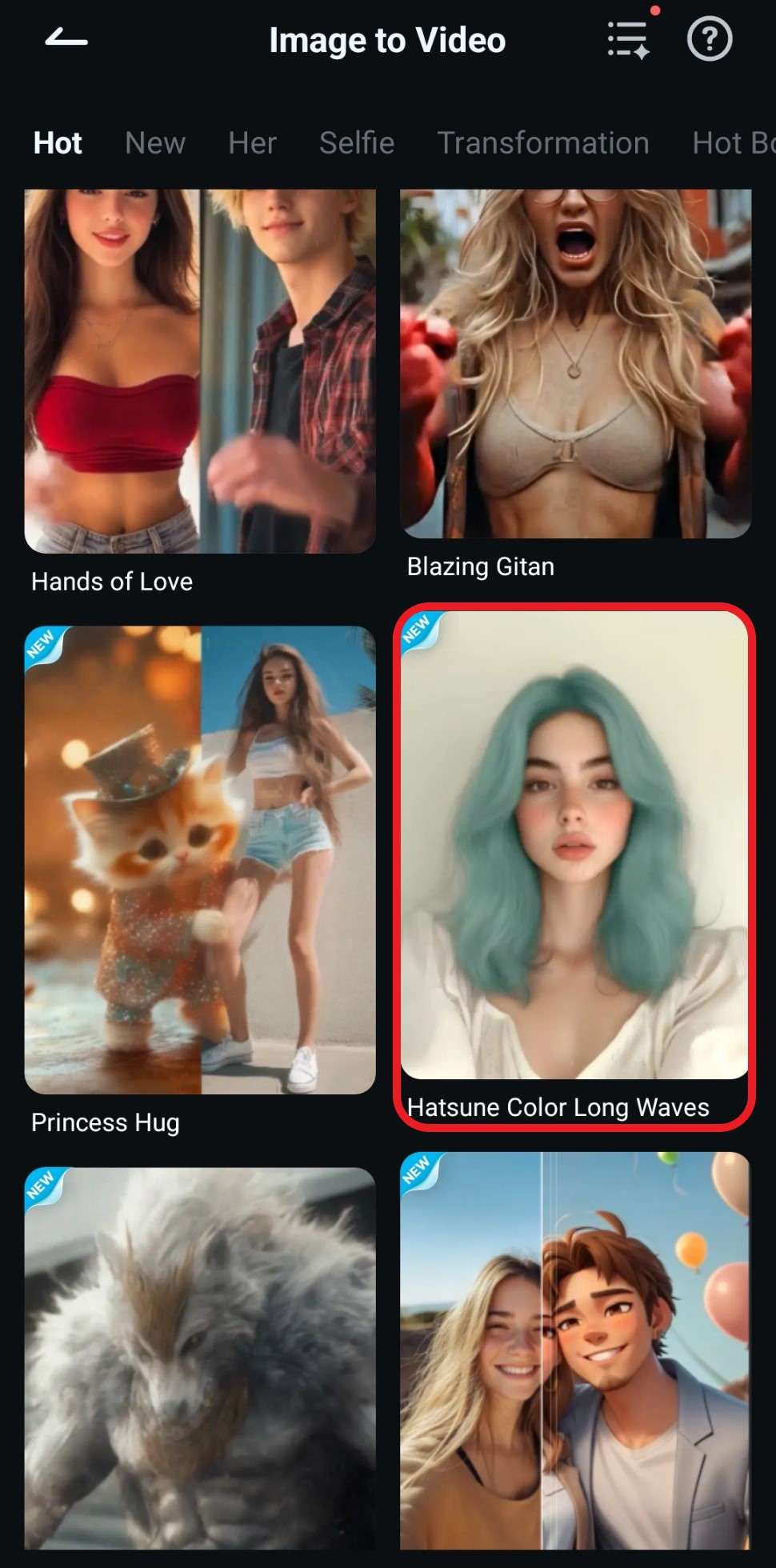
- Now, tap on Generate. You will then be prompted to import an image file from your phone. Pick one and wait for a minute or two for the AI to process your request.

- Preview the results and tap Save.
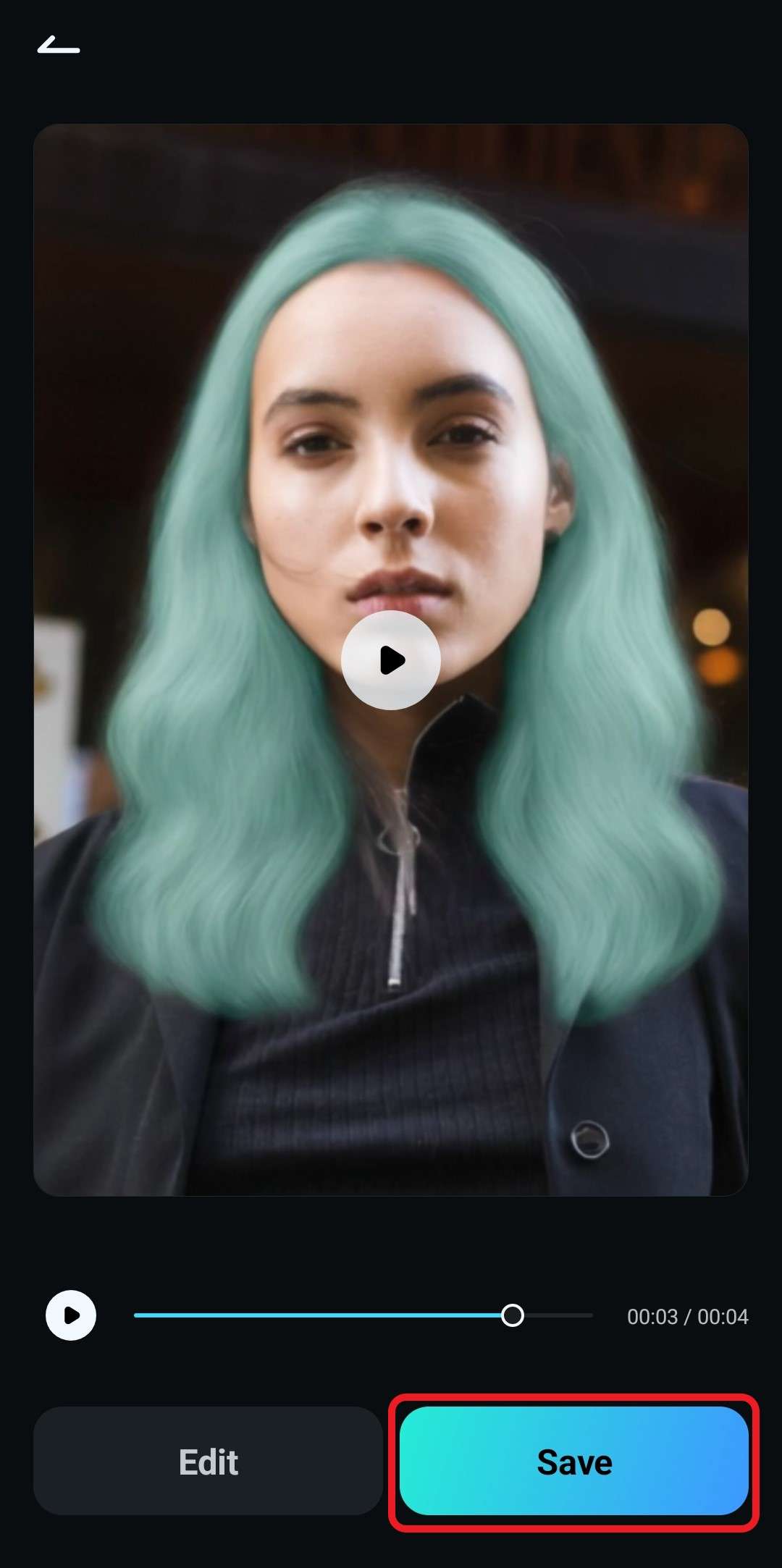
What is amazing about this tool is that you don't get a photo with your new hair color but a video that shows the transformation in action.

There are many other AI hairstyle changing video templates in Filmora.
- Original Curly Wool
- Long Curls Pink
- Curly Wool Hair Gold
- Hatsune Color Curly Wool
- Milk Tea Long Waves
2. Hairstyle Changer - HairStyle - Best for Planning a Night Out

Availability: Android
Rating: 3.6 on the Google Play Store
Hairstyle Changer is a straightforward AI hairstyle changer app developed by Photo Editor Perfect Corp. You upload an image, and you have several hairstyle templates. Apart from changing your hairstyle and hair color pretty fast, you can also explore makeup options.
Prepare yourself for your next gala by experimenting with different hairstyles and makeup options. When you create the perfect combination, go to your stylist and tell them: "I want that!"
Key Features:
- A good selection of hairstyles for all genders;
- AI Hairstyle Suggestions based on your face shape.
- Experiment with different hair dye effects with the hair color changer.
3. Perfect Hairstyle and Hair Cut - Best for Choosing a Hair Color
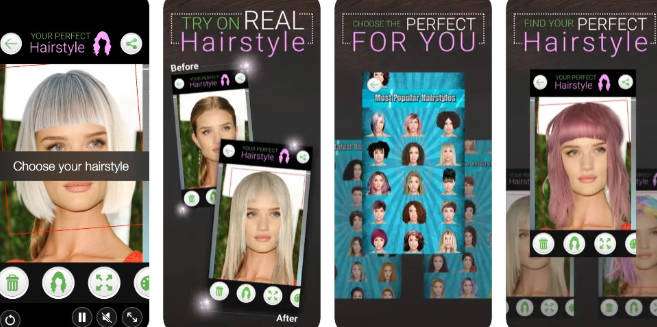
Availability: iOS
Rating: 4.2 on the App Store
This AI hairstyle changer app works similarly to the one we shared for Android devices above. As opposed to them, they are honest about the fact that you will have to place the new hairstyle on top of your image manually, align it with your face, and adjust the length.
Nevertheless, you can use it to get an idea of what you will look like if you adopt that new style you've been looking for. You can also experiment with some interesting hair colors that you don't see every day.
Key Features:
- Several hairstyles to choose from;
- An extensive palette of hair colors.
That was it for the apps on your phone. Let's see if there are some options to change your hairstyle online for free.
Best 3 AI Hairstyle Generators Online for Free
If you want to try hairstyle virtually and are looking for online free AI hairstyle changers, we've picked the best two tools today.
1. AIEASE's Free Hairstyle Changer
AIEASE is a neat, free AI hairstyle changer that changes your hairstyle and color, allowing you to try various hairstyles that suit you best without a penny.
Key Features:
- There are two modes to change hairstyles: default templates or customized ones based on your descriptions.
- You can customize and improve your hair color.
How to Change Hairstyles Online with AIEase?
Here are the steps to use it.
- Visit this link and click on Try for Free.
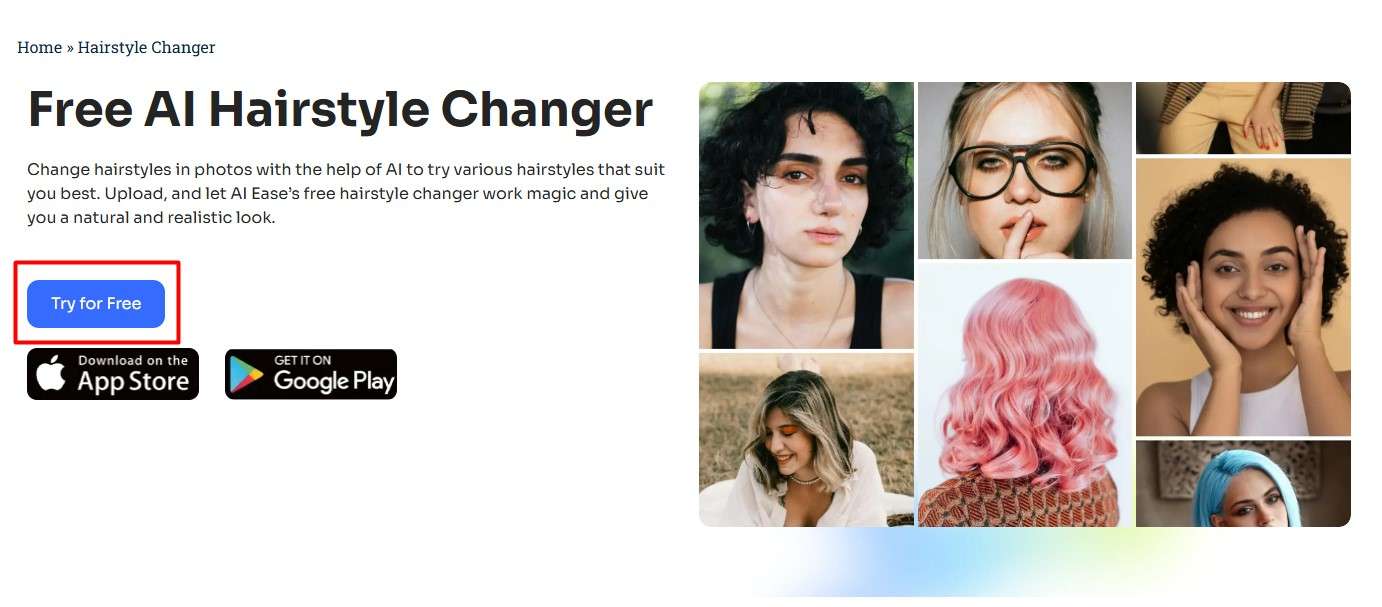
- Now, click on Upload. Then, select a photo from your device and upload it.
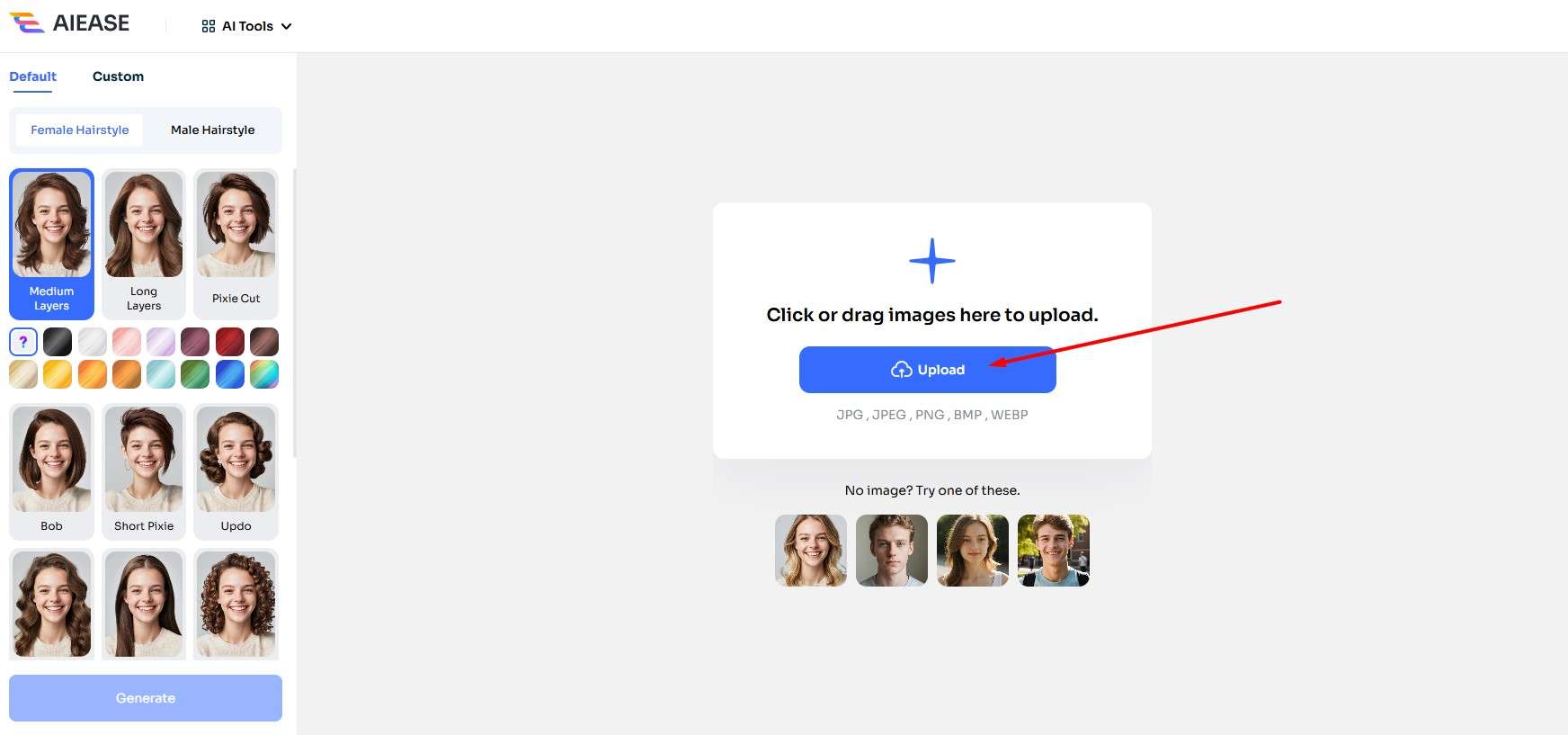
- Pick a hairstyle and hair color, and click on Generate.
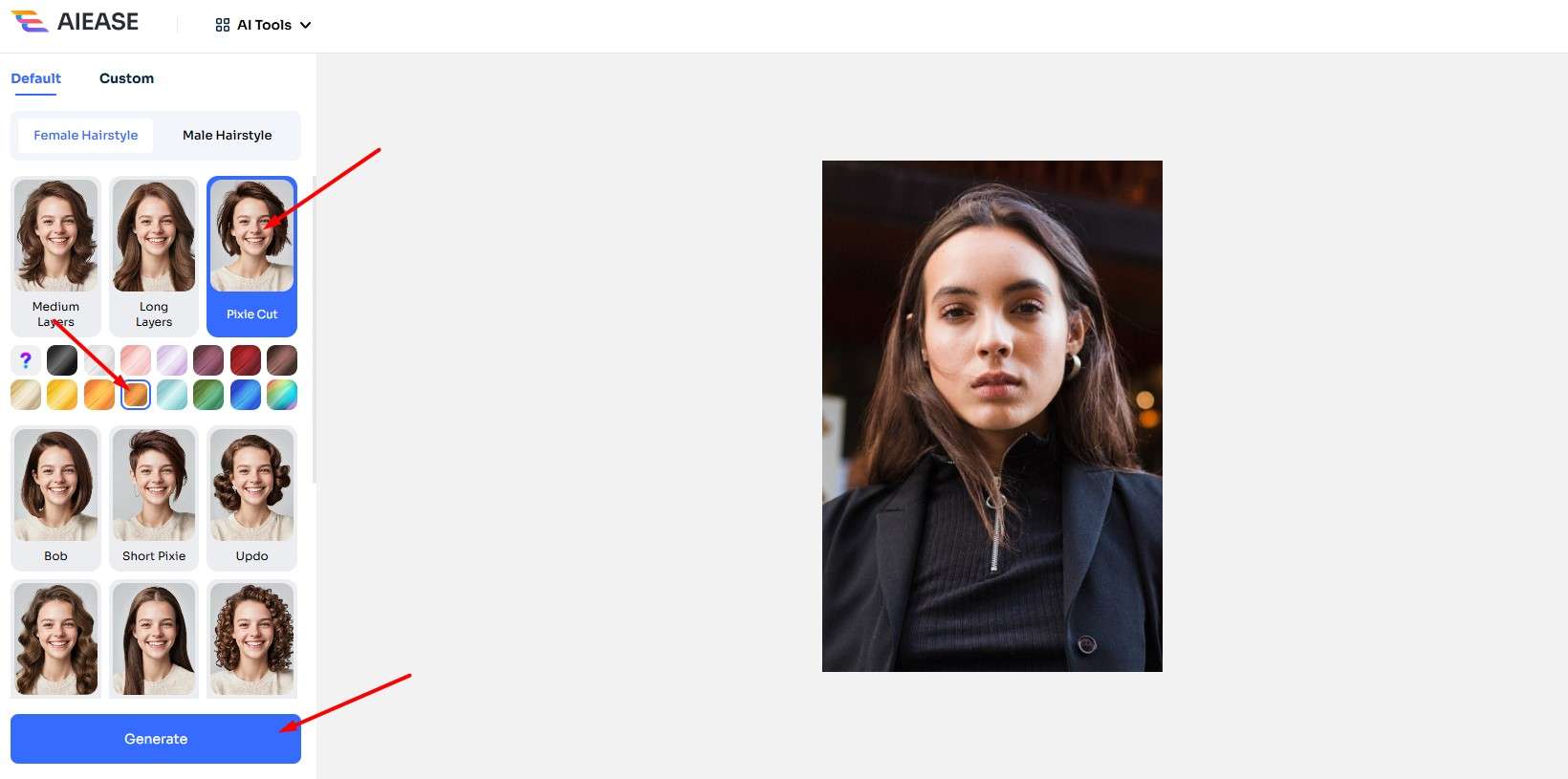
- Preview the results and download the photo if you want.
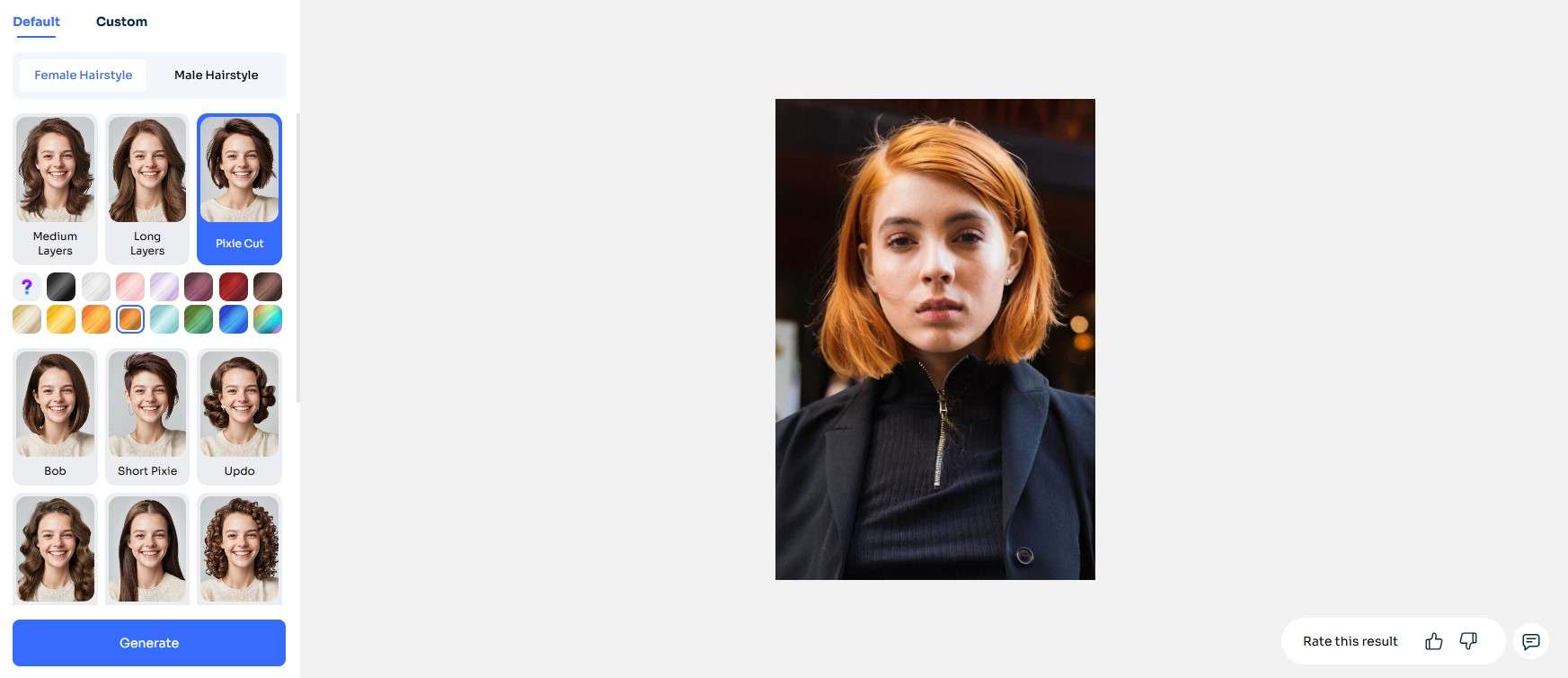
If you want, you can try other hairstyles and colors and see what they would look like on you.
2. Change Hairstyle AI
Change Hairstyle AI is another online hairstyle generator that allows you to choose hair styles, shades, colors, and genders. It provides more customizing options than AIEase.
Key Features:
- 44+ hairstyle templates
- Customize hair colors from 14+ options.
How to Use the Change Hairstyle AI?
- Visit their website and click on Upload photo.
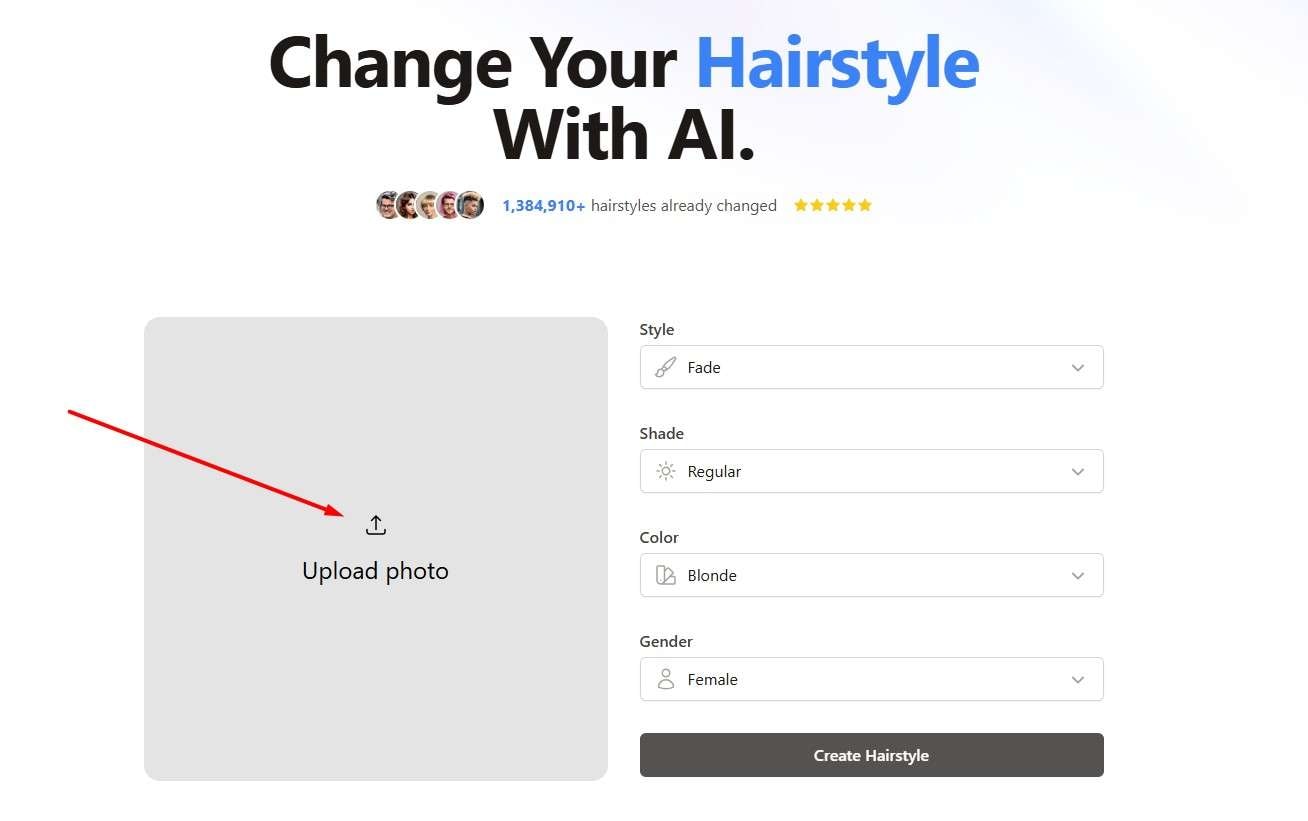
- Select a Style, Shade, Color, and Gender to specify what you want to achieve. Each drop-down menu offers several options. When you're done, click on Create Hairstyle.
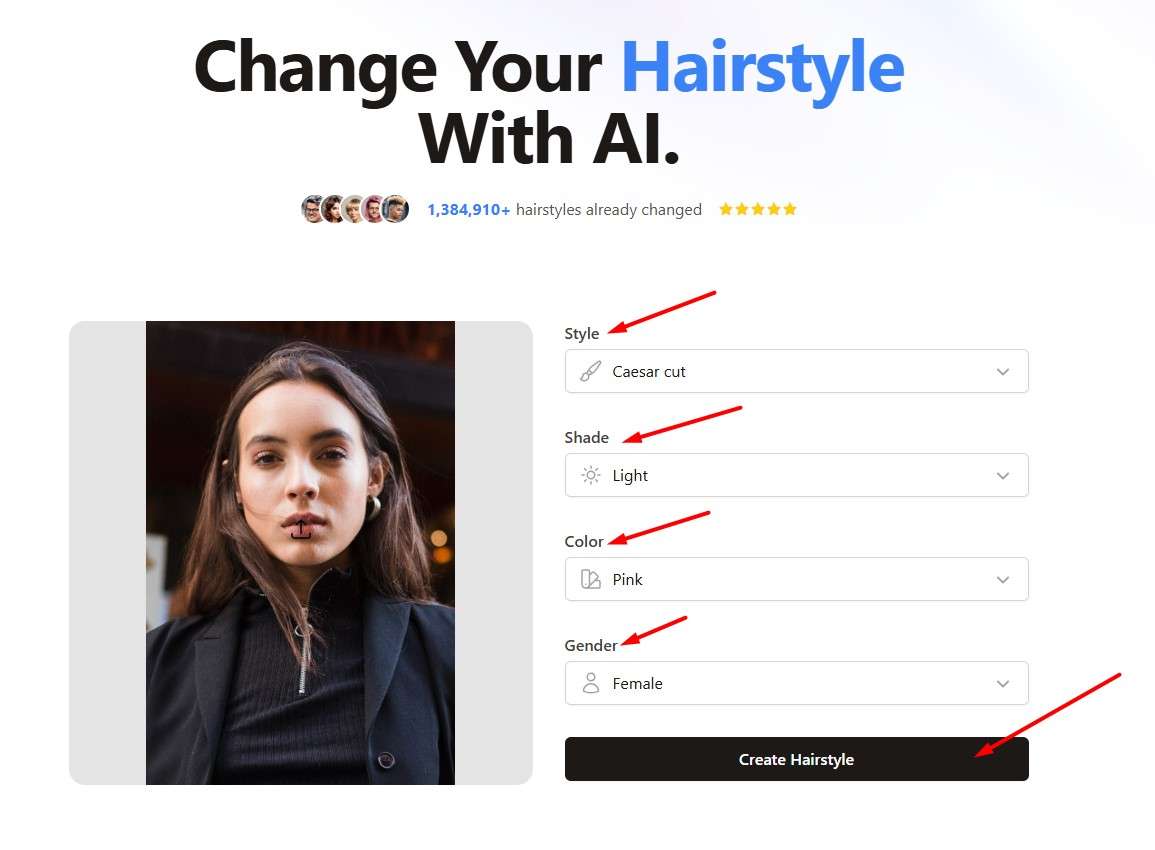
3. LightX AI Hairstyle Generator Online
LightX is another AI haircut generator that provides dozens of preset AI hairstyles, which let people explore any AI virtual styles that are scissors-free. You can get celebrity-like haircuts in seconds. It is another seemingly free option that does require a small purchase in the end.
Key Features:
- Explore different hairstyles such as bangs, curls, fauxhawk, and side parts more quickly.
- Custom prompt for a hairstyle in a particular hair color.
How to Use the LightX AI Hairstyle Generator?
- Visit their website and click on Generate AI Hairstyle. The website will prompt you to add a photo from your device.
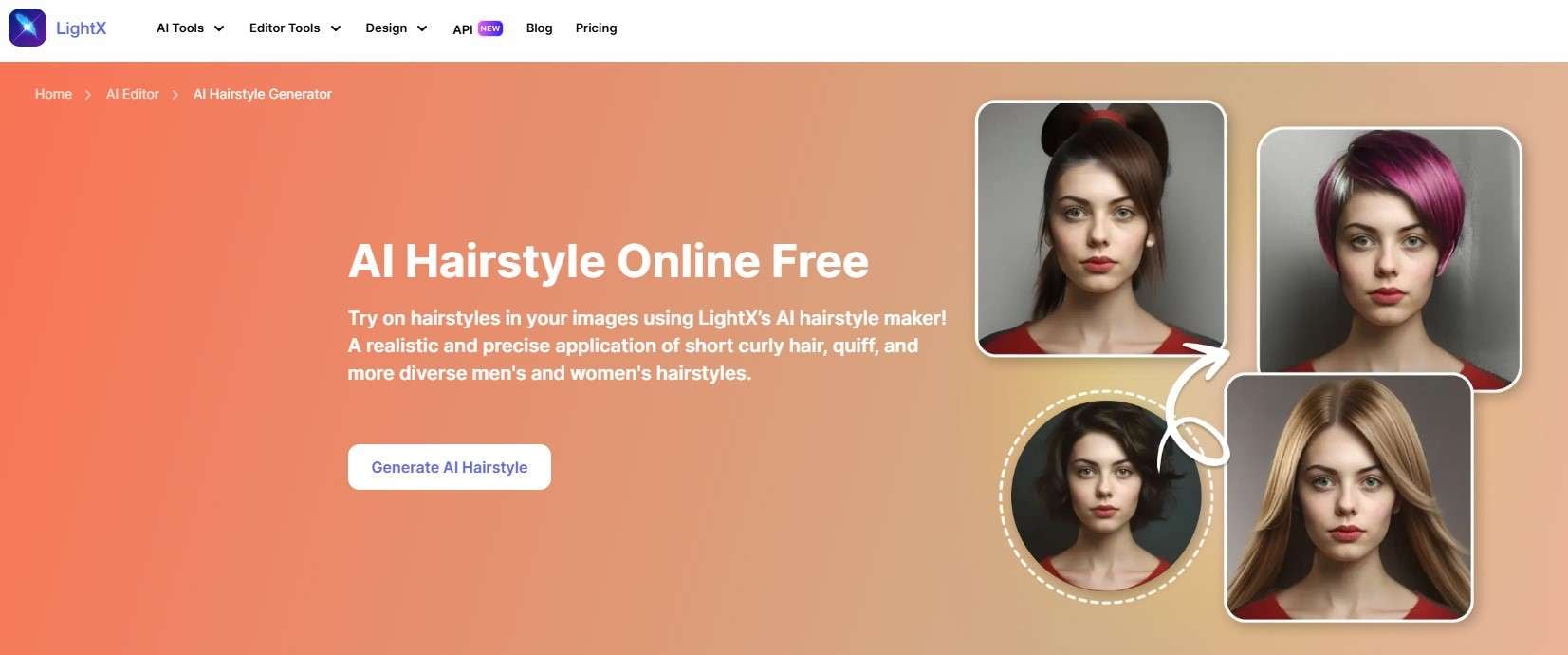
- Log into the platform, and you will get five daily credits. Each hairstyle is one credit, so you have 5 of them to try per day, which is ok. Pick a hairstyle that you like and click on Generate via Style. Then, wait a few moments.
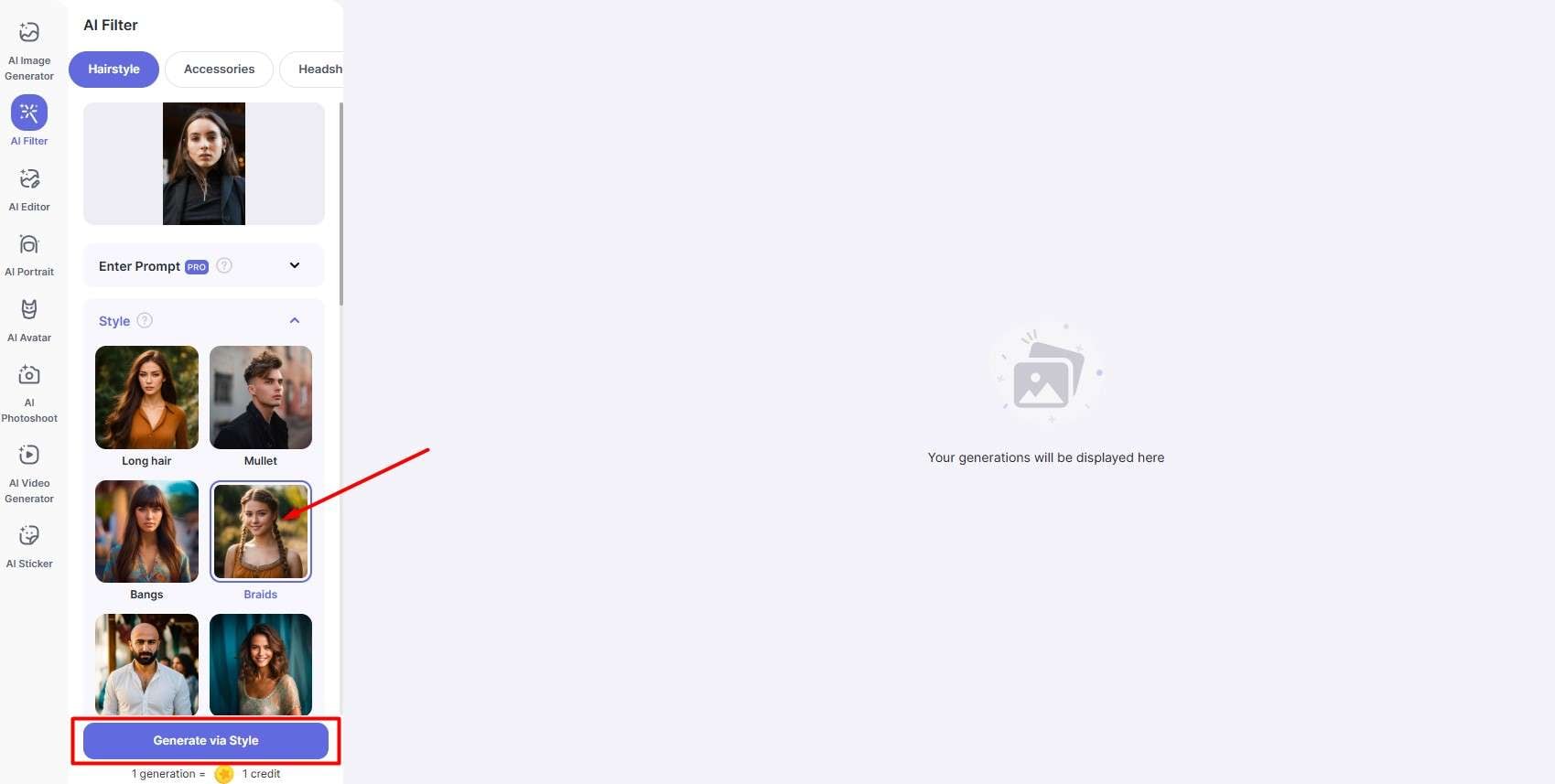
- Preview the result and download it if you like it.
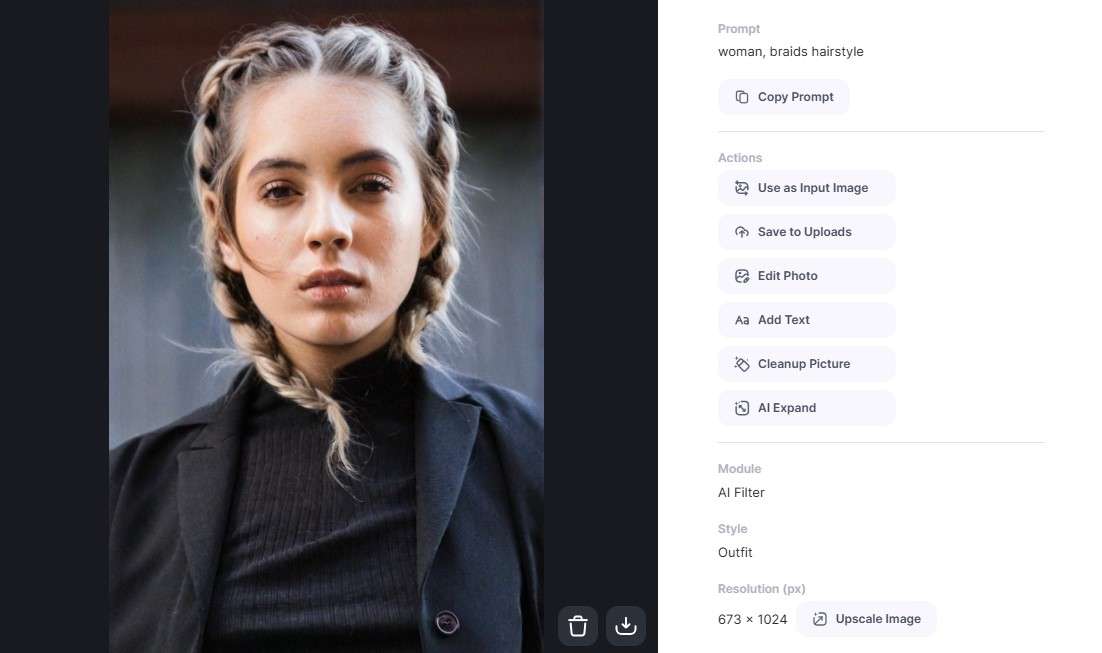
Bonus: Change the Whole Image Style with AI
If you want to apply AI filters to change the whole image style, you can also use Filmora to achieve that. With its AI image stylizer, you can apply 45+ filters to the photos, whether to change facial expressions, turn young faces to old, or turn photos into anime and more.
- Open the app on your phone and tap on New Project. Filmora will guide you in importing an image file from your device.
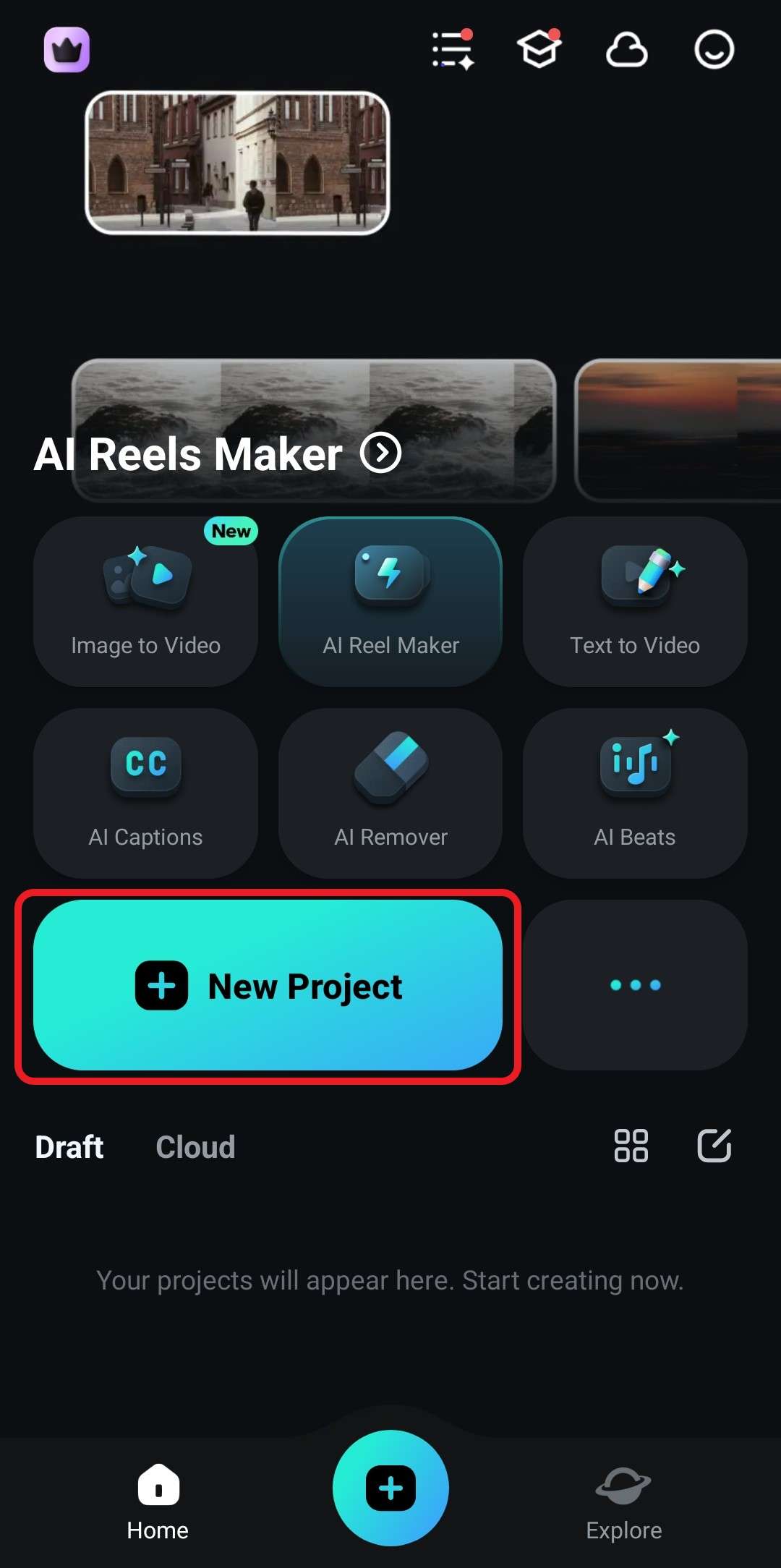
- Tap on the image in the timeline and find the Style feature at the bottom.
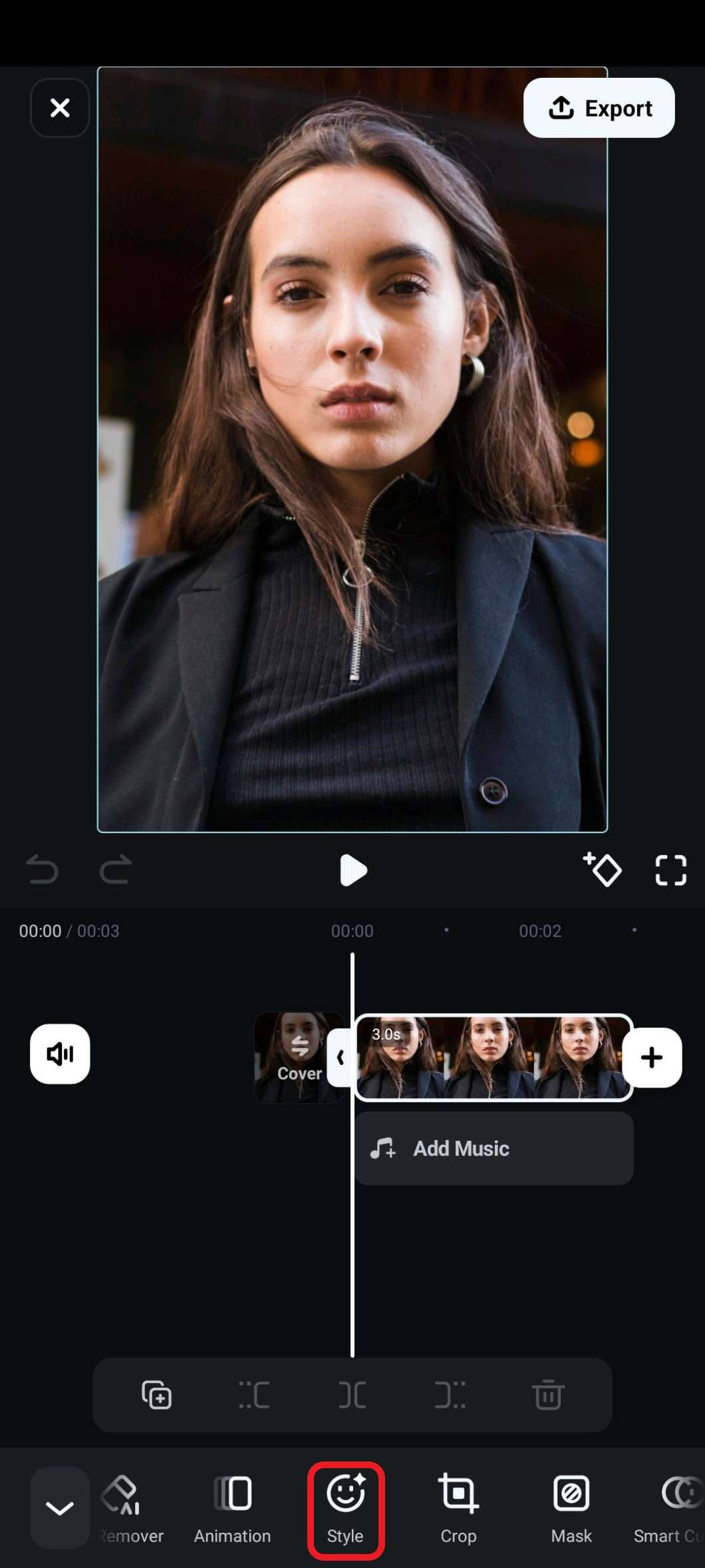
- Pick something from the provided options. The AI will completely transform the image, also changing the hairstyle and hair color. If you are satisfied, confirm the results.
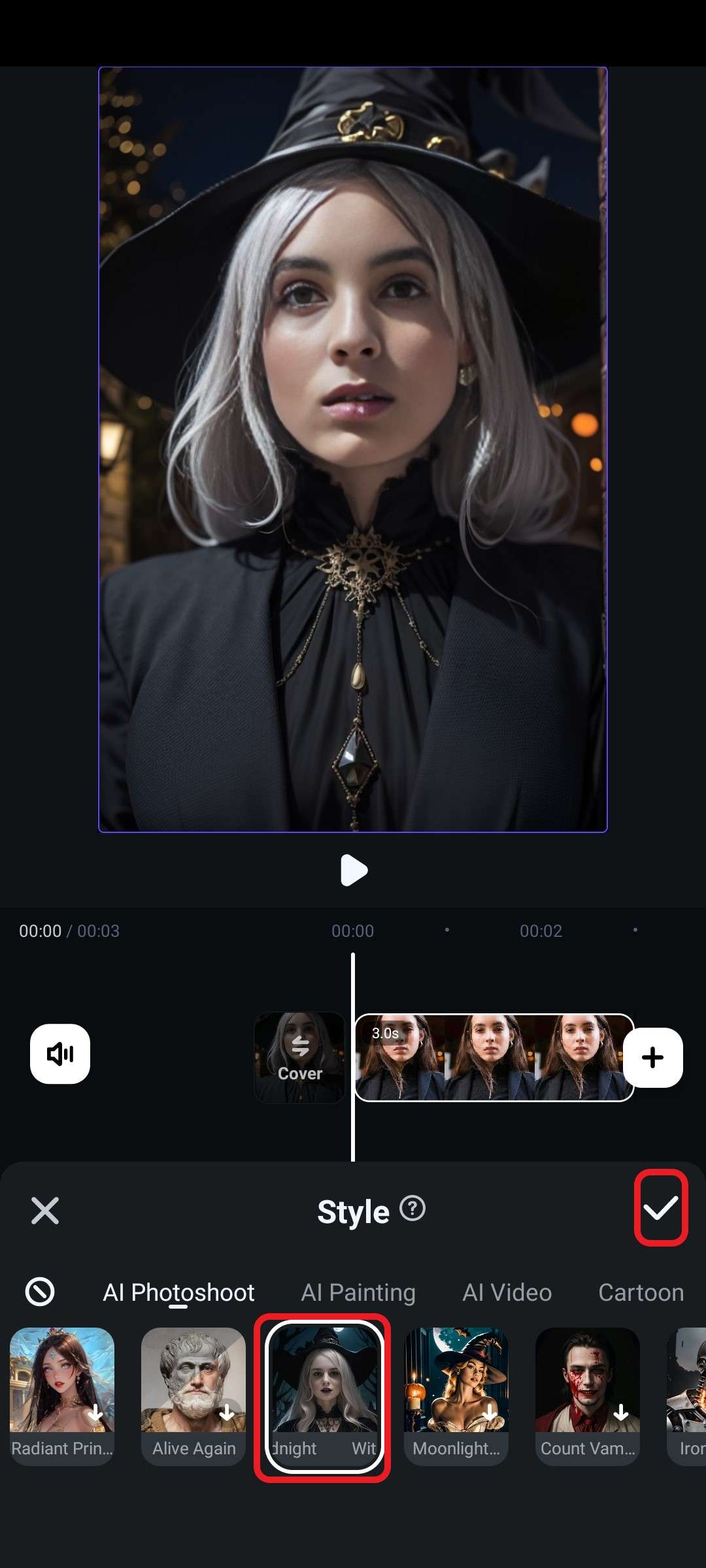
You can also continue to scroll through the styles provided. Focus on those with a prominent hairstyle and hair color and experiment until you find something that looks good on you.
Conclusion
Changing your hairstyle with AI is a bold choice, and you want to be 100% certain that you are making the right one. Explore the best AI hairstyle changer tools we've picked today to try various virtual hairstyles with ease. You will have a clear idea of what it will look like. When you do, the only thing left is to find someone with enough skills to make that hairstyle work for you in real life.



 100% Security Verified | No Subscription Required | No Malware
100% Security Verified | No Subscription Required | No Malware




