Changing your hair color is a huge commitment, and naturally, you want to be sure that you are making the right decision. Earlier, you had to roll the dice, change your hair color, and determine whether you really liked it afterward. Today, you can use a very convenient trick.
You can check whether a certain hairstyle or hair color will look good on you with AI before you even call your hairstylist to schedule an appointment. If you don't know how, fear not, as we will help you learn to use the best free hair color changers on the market.
But first, let's talk about AI hair-color-changing tools in general.
In this article
The Popularity and Benefits of AI Hair Color Changers

Traditionally, if you want to change your hair color, you need to step into the Hair salon and pick the color you want. However, there is a chance that you may not like the results or that the hair color you've picked is not suitable for you. Therefore, you then need to dye your hair back, and all this leads to unnecessary expenses, and you will waste a lot of time. All this is eliminated with free AI hair color changers.
The ability to change your hair color with a click of a button is what makes these apps and online tools so popular. Here are some of the main benefits of using an AI photo hair color changer.
- Learn whether a particular hairstyle or hair color suits you before spending money at your hairstylist.
- You can experiment with different photos and see how your new hairstyle will look in different environments.
- You can have fun trying out hairstyles that you never even considered, and you might be surprised with some results.
- You can use the AI-generated photo as a reference photo when you go to have your hair done.
- It can be a fun social activity. Share the new AI-generated hairstyle with your friends on social media and see what they think.
Now, since we have learned some facts about AI hair color changers, let's get into the specific online tools and apps that you can use.
The Best Online Free AI Hair Color Changer Options
Let's examine two online tools that let you change your hairstyle and hair color from your browser.
1. AI Ease
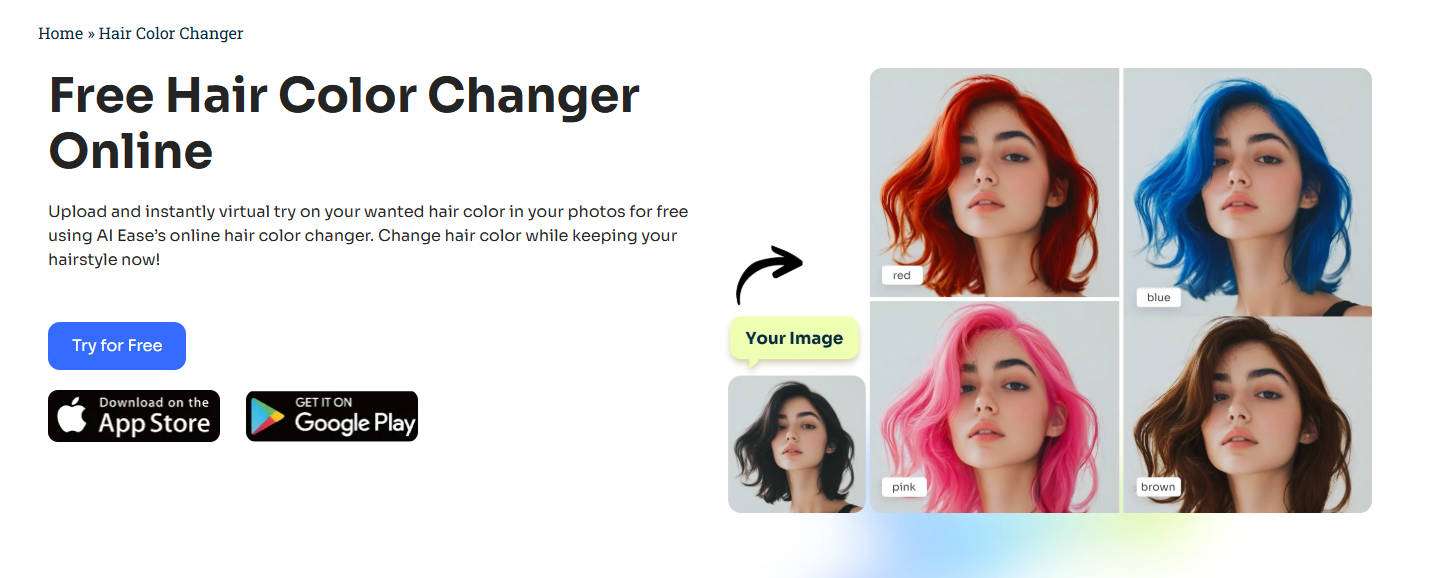
AI Ease is a free AI tool for image editing. It offers many different image-editing features, one of which is an AI hair color changer. Users can try on different hair colors and hairstyles and experiment with all sorts of hair colors, from traditional ones to more outlandish options. The steps you need to take to use the app are fairly simple.
Go to their website and search for their AI hair color changer feature. Upload a photo, pick a new hairstyle and hair color, download the photo, and that's it. You can use AI Ease directly from your browser or try their app on Android and iOS devices.
2. LightX

LightX is another free online Hair color changer. Unlike other tools, you need to use the color splash tool to select the hair and then adjust the color manually to change the color in Lightx. It doesn't provide any preset hair colors to choose from.
Since we have covered free online hairstyle-changing tools, let's take a look at some free mobile apps.
The Best Free Hair Color Changer App for Mobile Devices
If you want to have the ability to use a free hair color changer app on your mobile, there are several options to consider. We have prepared three apps that are a solid choice.
1. Hair Color Booth

Hair Color Booth is an app for Apple users. It is specifically designed for iPad users, but it is also fairly accessible on iPhones. This app allows you to change your hair color in photos and videos, but there is no option to change hairstyles.
What's great about this app is that it offers so many color variants to choose from, and it's neat that you can see how your new hair color will look in a video. The reviews are mixed, but since the app is free, you can try it and see if it suits you.
2. Hair Zapp

Hair Zapp is primarily a hairstyle changer that also allows you to change hair colors. Although it does not offer the option to change the hairstyle color per se, it does offer several hairstyles with different hair colors, and you are bound to find something that you like. There is a lack of unique colors that you can select, but at least you can browse through several hairstyles.
The main advantage of this app is the option to experiment quickly with hairstyles on the go. Take an image of yourself with a clear forehead and pick a hairstyle to add to your current one. Then, pick the perfect one that is right for you.
3. Hairstyle Magic Mirror

Hairstyle Magic Mirror is not exactly a free app, but it is very inexpensive. The good thing about a low price tag is that you pay for it once, and you won't have to watch annoying ads. The drawback of this app is that you cannot change the hair on your face. You need to use a provided character.
What makes this app stand out is the ability to create unique hairstyles. You can customize hairstyles and hair colors, create something unique, and use that as a basis for your new hairdo.
All these apps are for Apple devices only, which alienates a large chunk of users. But we have a surprise for you. Let's take a look at one app that lets you generate a hair-color-changing video on Windows, Mac, iOS, and Android devices.
Bonus: How to Generate a Hair Color Changing Video with AI?
For this bonus section, we have prepared a unique tool. Filmora, developed by Wondershare, is a fascinating video editing tool with many cool image and audio editing features. You can use it to create any type of video, and the extensive library of effects, filters, stickers, animated titles, and transitions makes the video editing process as smooth as possible.
To apply an AI hair color filter, Filmora provides a feature named AI Image to Video, which allows you to change your hair color to blue, pink, and other colors by generating a video. In addition to that, you can easily change hairstyles from straight hair to curly hair, twin tails, and more. Typically, Filmora changes the hair color and hairstyles at the same time with those preset templates.
If you only want to change hair colors, you need to type in the prompts and let AI generate a hair-color-changing video.
Generate a Hair Color Change Video on Mobile Phones
Filmora is available for both Android and iOS devices. Download the app and follow the steps to activate the AI Image-to-Video feature.
- Open the app and tap on Image to Video.
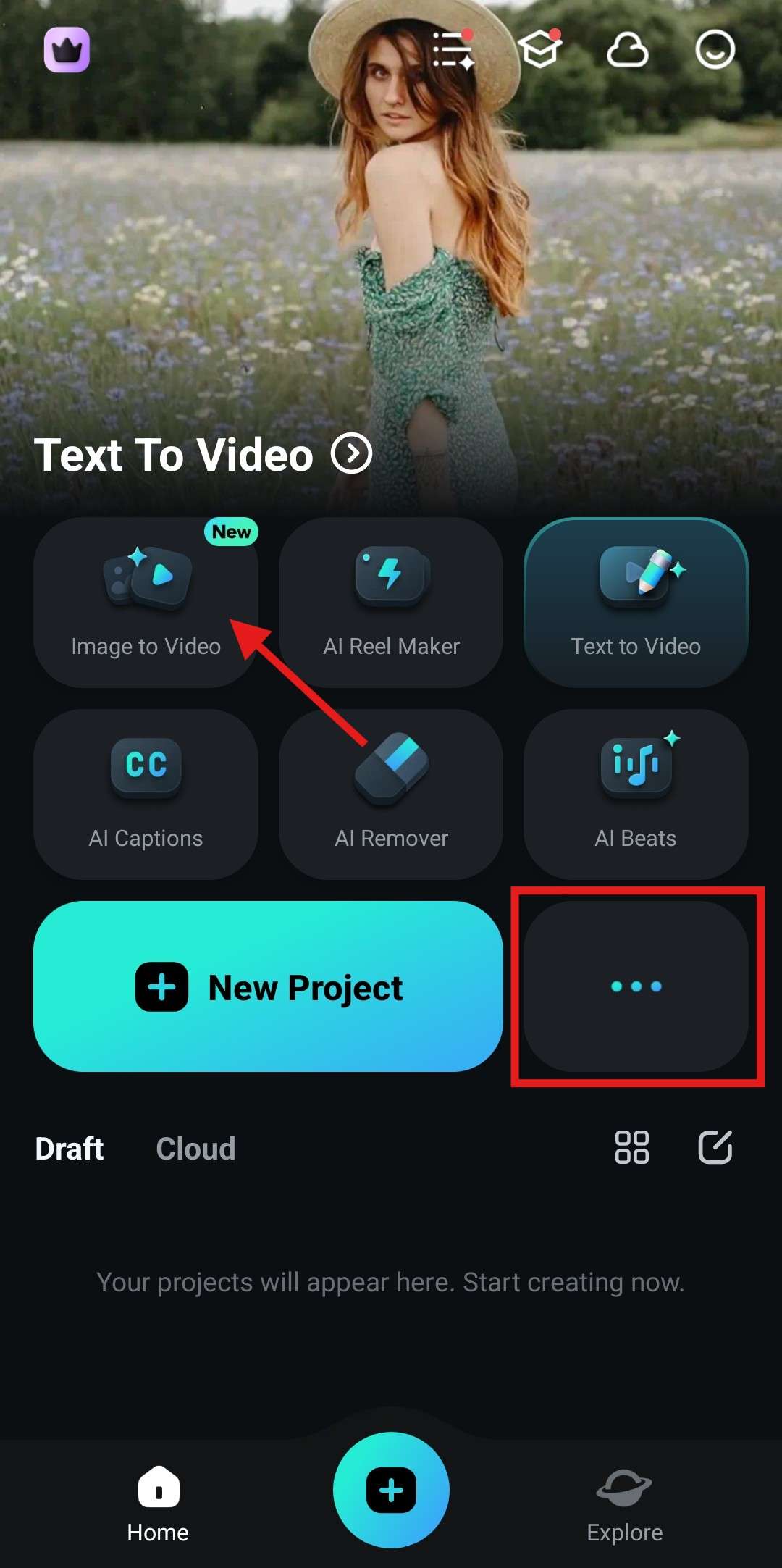
- Upload the image, add descriptions, and then click the Generate button.
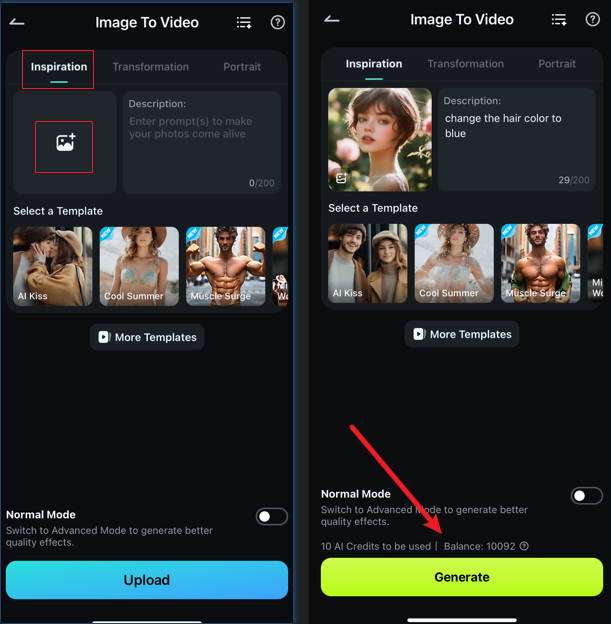
- Wait until the process finishes, preview the video, and if you are satisfied, export it to your computer.

However, if you want to change your hair color and hairstyle at the same time, you can choose a preset template directly. Here are the steps.
- After tapping on the image to video, click More Templates. Scroll through the templates provided in the section and find a hairstyle transformation template. There are several to choose from. We will go with the curly wool hair pink option.
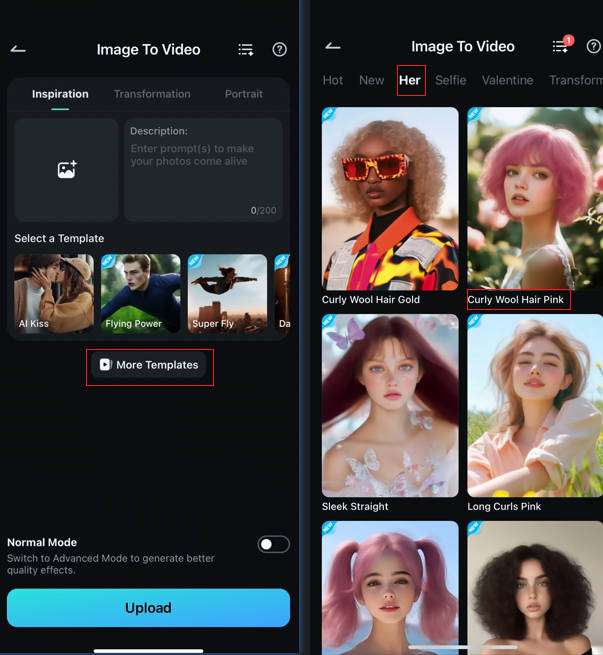
- Now, tap on Generate. Then, choose an image from your device and import it to Filmora. The AI generation process will take a minute.
- When the AI has done its job, you can review the results and tap Save.
Now, let's see how to do it on desktops and laptops.
Generate a Hair Color Change Video on a PC
Filmora is available for Windows and Mac as well. Download it on your desktop or laptop device, install the program, and follow the steps to use the Image to Video feature.
- Open the program, and in the Toolbo section, click on Image to Video.
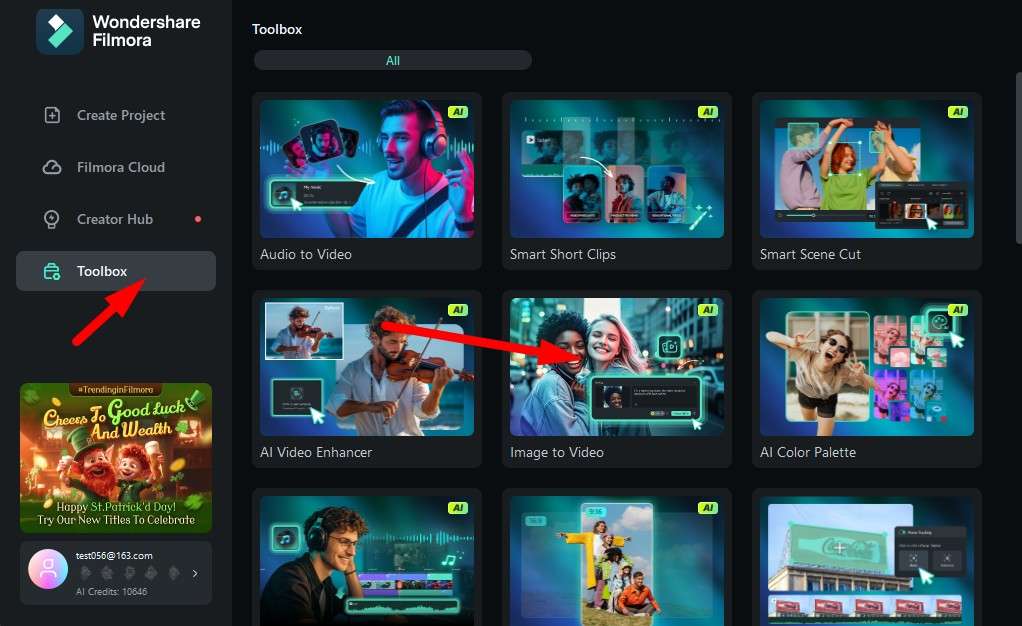
- Then, on the right, select Woman's Day. Here, you have all sorts of AI hair color and hairstyle-changing options. We will go with the Twin Curly W option.
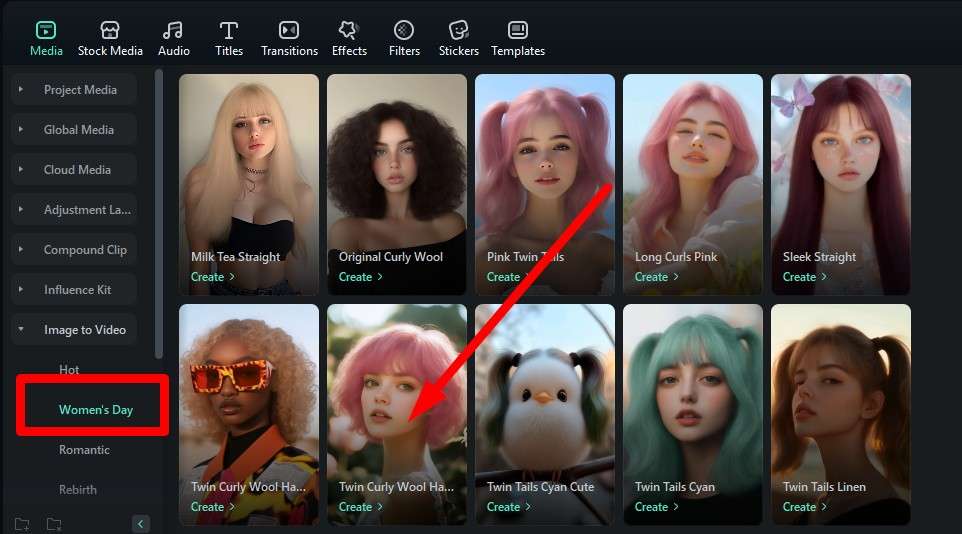
- Click to add an image and pick something from your computer.
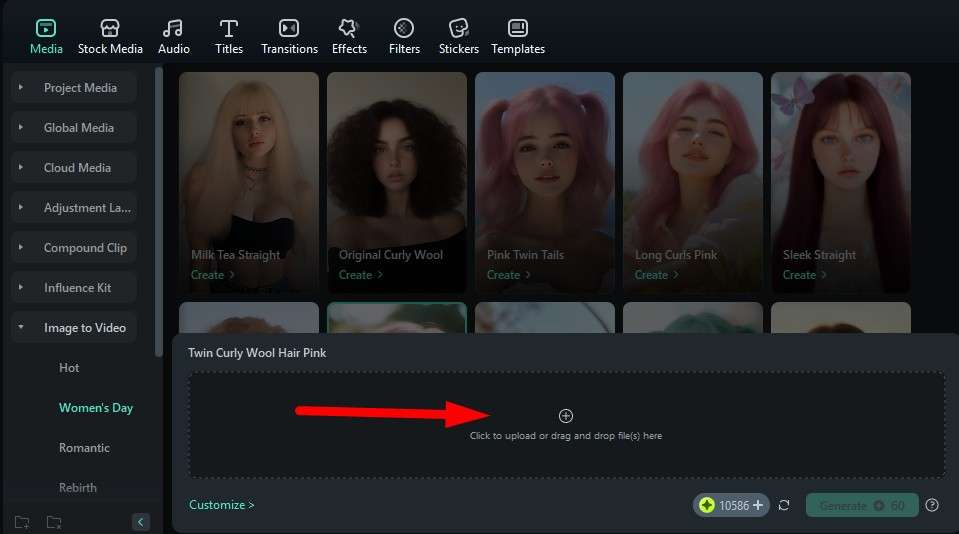
- Crop the image and click on Submit.
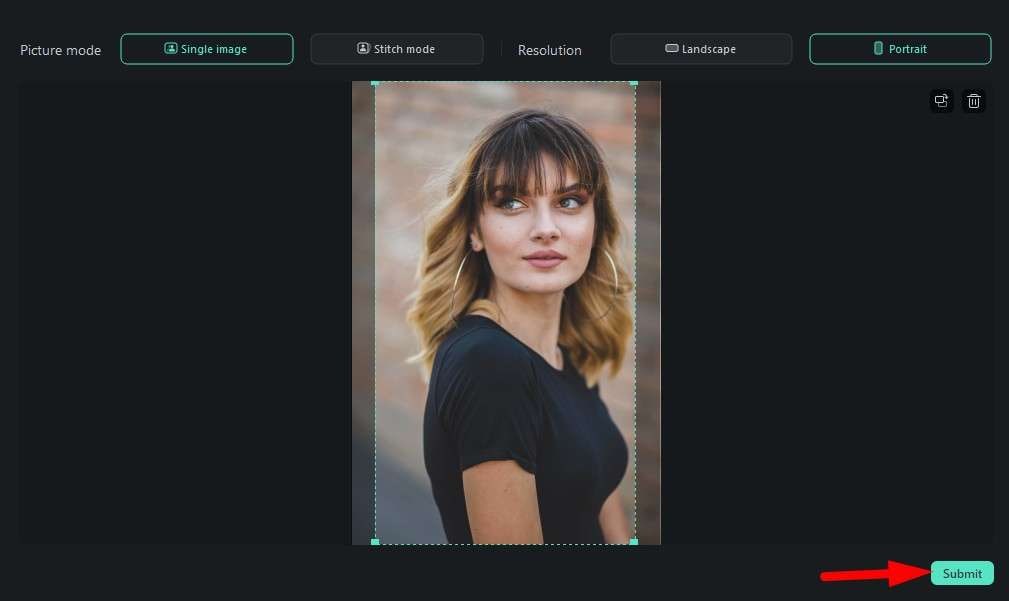
- Now, click on Generate. Then, wait for a bit.
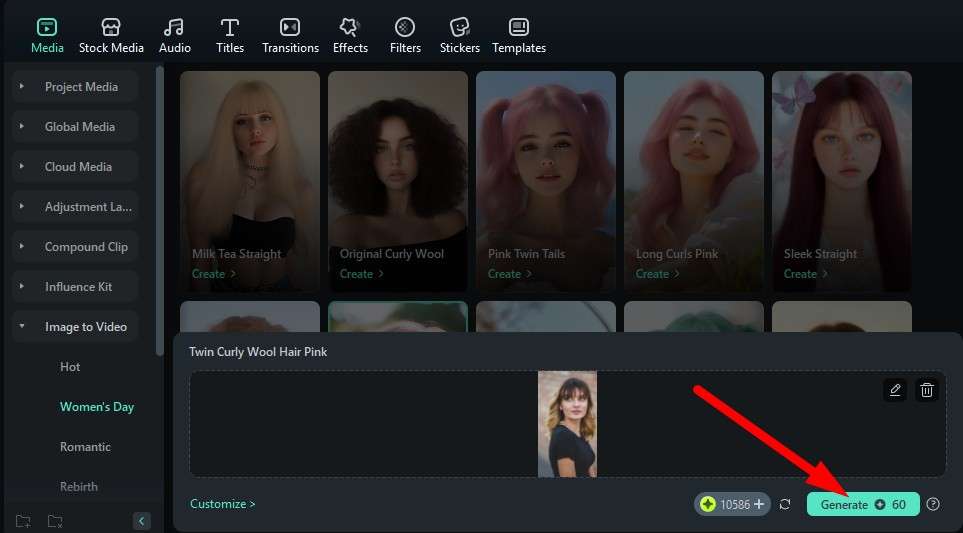
The results will be identical to those generated using the mobile device. It starts with the image that transforms into a video, and during that video, you get to see how you will look with a new color and hairstyle while the transformation happens instantly.
Conclusion
We managed to cover a lot in this article. You are now familiar with a few online hair color changers. You have also learned about a few cool apps that let you change your hairstyle and hair color on the go.
Finally, we introduced you to Filmora, an excellent video editing app that lets you transform photos into hair color and hairstyle changer videos.
Pick an option and try a new hair color to see whether you like it.



 100% Security Verified | No Subscription Required | No Malware
100% Security Verified | No Subscription Required | No Malware



