Don't have any really cool photos for a profile pic? Can't find anything quirky enough to share with a friend for a few laughs? Want a lovely stylized picture of your dog or cat to print out and put up on the wall?
Don't worry – Wondershare Filmora has the perfect AI tool to help you turn photos into cartoons instantly.
In this article
Why Is Filmora the Best AI Cartoon Generator
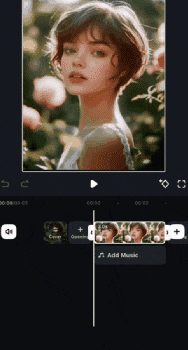
You may be curious: why is Filmora the best AI cartoon generator? As an AI-powered video editor, Filmora provides plenty of AI image editing features. Turning photos into cartoons is a piece of cake using Filmora; being one of the best apps to cartoonize photos, Filmora allows you to cartoonize pictures with different expressions, whether happy, sad, angry, surprised, or more.
In addition to providing AI cartoon filters, Filmora offers 45+ more AI image filters to convert photos into other styles, such as anime, pixel art, princess, age, vampire, etc. What's more, Filmora also provides an AI image generator feature that allows you to generate cartoon pictures from descriptions. Let's see the details.
Cartoonize Pictures With One-Click

If you already have a few interesting pictures lying around that you'd like to spice up with a cartoon AI filter, all it takes is a single click with the right tool.
Wondershare Filmora has lots of fun presets to match different moods and art styles, and its powerful AI can turn any photo into a cartoon within seconds.
Once you upload an image, all you have to do is scroll through all the different options and simply click on the one you like – the AI will do the rest.
After a few seconds, you'll have your cartoon image, so you can try out lots of different styles in just a couple of minutes to find the perfect fit.
Cartoonize Your Faces With Different Expressions

It has plenty of cartoon effects with different emotions and poses, but if you just want to edit a photo a little to change your expression, you can do that as well.
Maybe a friend grabbed a photo of you when you were frowning, and you want your face to look a bit happier, or you're teasing your crush and want to make a quick "sad" or "angry" face photo without having to take another selfie.
Well, Filmora has you covered with its facial expression effects, where the AI tool makes slight adjustments to turn a frown upside down or add a bit of a pout to your original picture.
Cartoonify Your Pets

Of course, if you have a pet, you probably have millions of photos of them in all kinds of goofy and endearing poses, so why not add a bit of artistic flair to them and give your furry little buddy a cartoon makeover?
There are two separate effects for pets available in Filmora Mobile – one for dogs and one for cats. Like with the other presets, all it takes to create a cartoon photo is to load it up and click on the effect to apply it.
Change Photo Styles from Many AI Filters

Those looking for a bit more, say to change up the entire style of their photo and go for a particular look or theme, will be happy to know that Filmora offers several unique AI filters. From Punk Santa and Count Vampire to Snowy Male and Cursed Nun.
There's something for any season and any vibe you'd like to explore, so you can take your time – try out all these creative AI filters and get tons of great pictures.
Generate Cartoon Pictures from Texts with AI

In addition to turning photos into cartoons, Filmora can also be a cartoon photo generator from texts. With its AI image generator, you can generate pictures from 15+ preset styles, such as 3D, clay, ACG, Pixel, Van Gogh, and more, and produce four pictures for the same prompts.
How to Transform Photos into Cartoons with AI?
Here's a quick guide on creating cartoon versions of your photos using Wondershare Filmora.
- Download and install the Filmora app on your phone.
Filmora for Mobile Filmora for Mobile Filmora for Mobile Filmora for Mobile Filmora for Mobile
Edit Videos on Your Mobile Phone with 1-Click!

- • Powerful Brand New AI Features.
- • User-friendly video editing for beginners.
- • Full-featured video editing for professionals.
4,085,556 people have downloaded it - Launch Filmora and start a New Project.

- Upload an image by clicking the import button.
- Click the picture, go to style > Cartoon >, and choose a filter according to your preference.
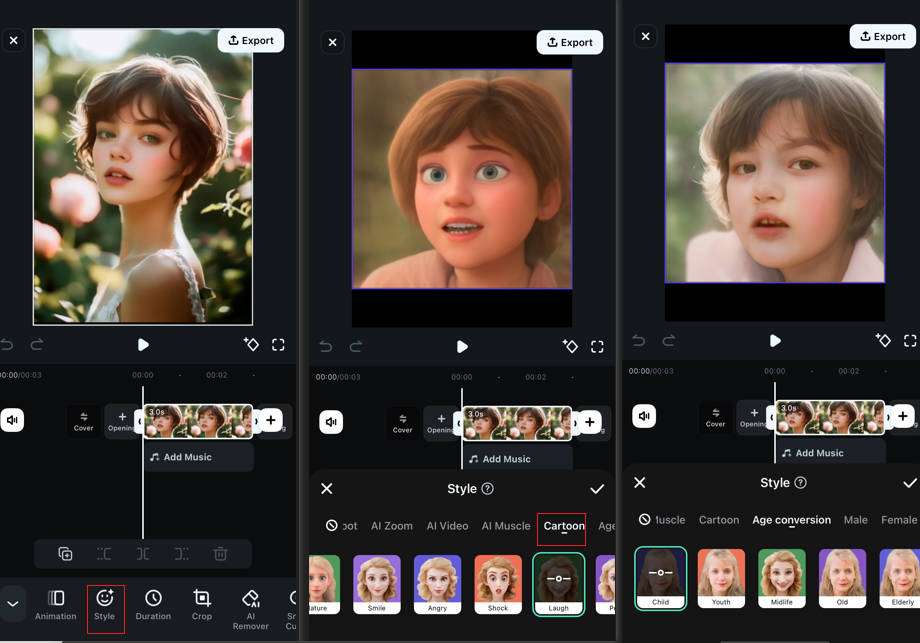
- Preview your results, snapshot, or export them according to your preference.
As you can see, with just a few clicks, you can get a fun cartoon-style photo of yourself, a pet, or a friend.
How to Turn Descriptions into Cartoons with AI?
If you want to turn your descriptions into cartoon pictures, you can try the Filmora AI image generator. Currently, this feature is only available on the desktop version of Filmora. Here are the steps:
- Download and install Filmora on your computer.
- Tap on the new project > then go to stock media > AI Image.
- You can choose preset image styles by clicking the "General" button, then add your descriptions > click "generate" to start the process.
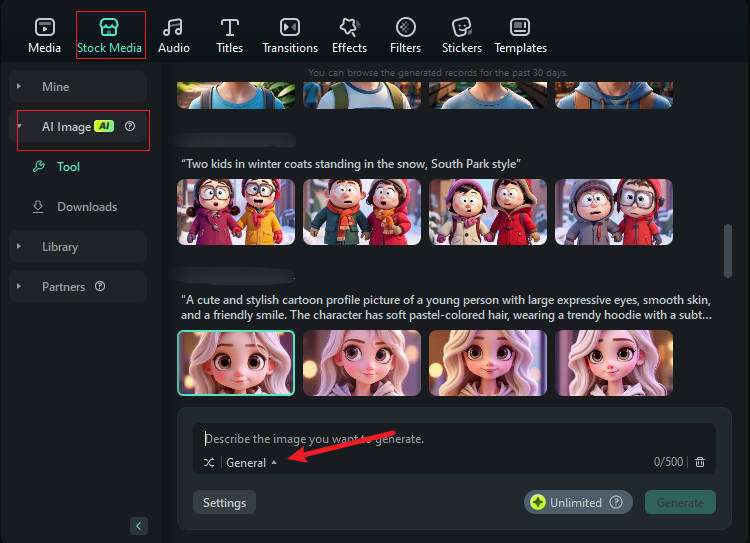
- Preview the results, take a snapshot, and export them if you are satisfied.
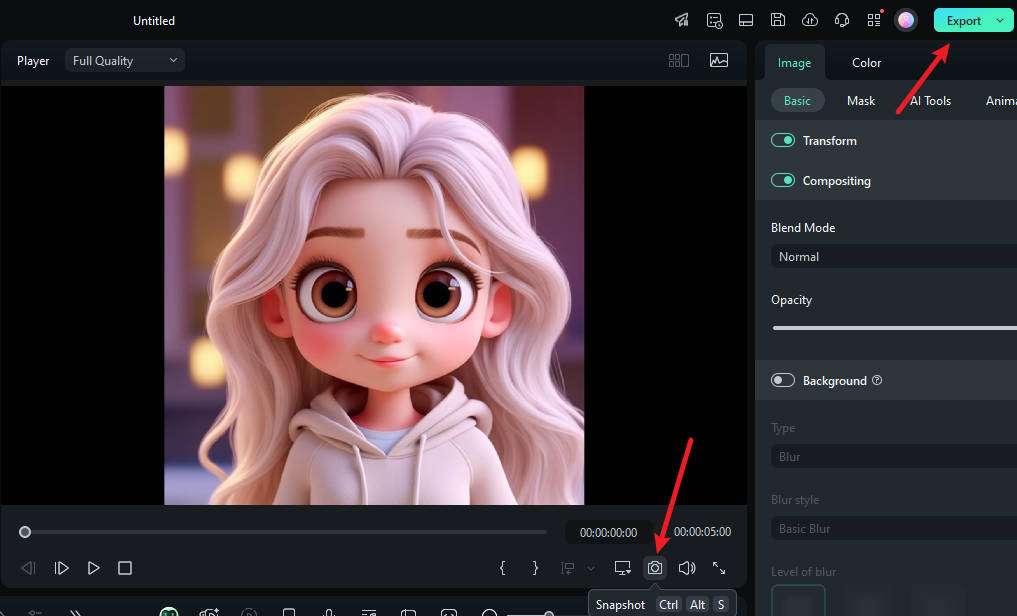
Conclusion
In this article, we have discussed why we chose Filmora as the best AI cartoon generator and give you a guide to how to turn photos or descriptions into cartoons with Filmora. Download Filmora today and try to use it to convert photos into cartoons soon.
FAQs
-
What is the best app to cartoonify your images?
While there are several online tools that can help turn an image into a cartoon, Filmora Mobile is your best bet. It's available on iOS and Android, it's easy to use, and you get excellent results in just a few seconds. -
How do I turn a picture into a cartoon?
You'll need to download the Filmora app, upload an image, and play around with different AI filters to see what you like. Once you click on an effect, it takes a couple of seconds for the cartoon photo to be ready. -
Is there a free AI cartoon generator?
Yes, of course. Filmora has a basic free version with access to several useful tools, including the AI Image Stylizer with the cartoon effect.



 100% Security Verified | No Subscription Required | No Malware
100% Security Verified | No Subscription Required | No Malware




