The AI revolution has brought about many fun pastime activities. One is using AI to transform your happy face in a photo into an angry one. You can also do the opposite, explore other options, and make something that will make your entire family laugh their heart out.
Want to transform your expression to anger and see how fun it is? We will introduce the best ways to apply an angry face filter. Let's dive in.
In this article
Add an Angry Face Filter with AI on Mobile
Filmora for Mobile Filmora for Mobile Filmora for Mobile Filmora for Mobile Filmora for Mobile
Edit Videos on Your Mobile Phone with 1-Click!
- • Powerful Brand New AI Features.
- • User-friendly video editing for beginners.
- • Full-featured video editing for professionals.
One of the best apps packed with AI tools that can apply a grump face filter is Filmora. As a powerful editing tool with many preset AI filters, Filmora allows you to add angry, crying, happy, cartoon, age, anime, witch, and other filters to your photos. It can even generate muscles with AI. In addition to that, Filmora provides many more features to enhance your images and videos.
Filmora offers a very easy way to achieve this effect by adding an angry or grumpy face filter.
Download the app on your device and follow the steps below to activate the AI angry filter.
- Open the app and tap on New Project. Then, simply select a photo and import it to the project.
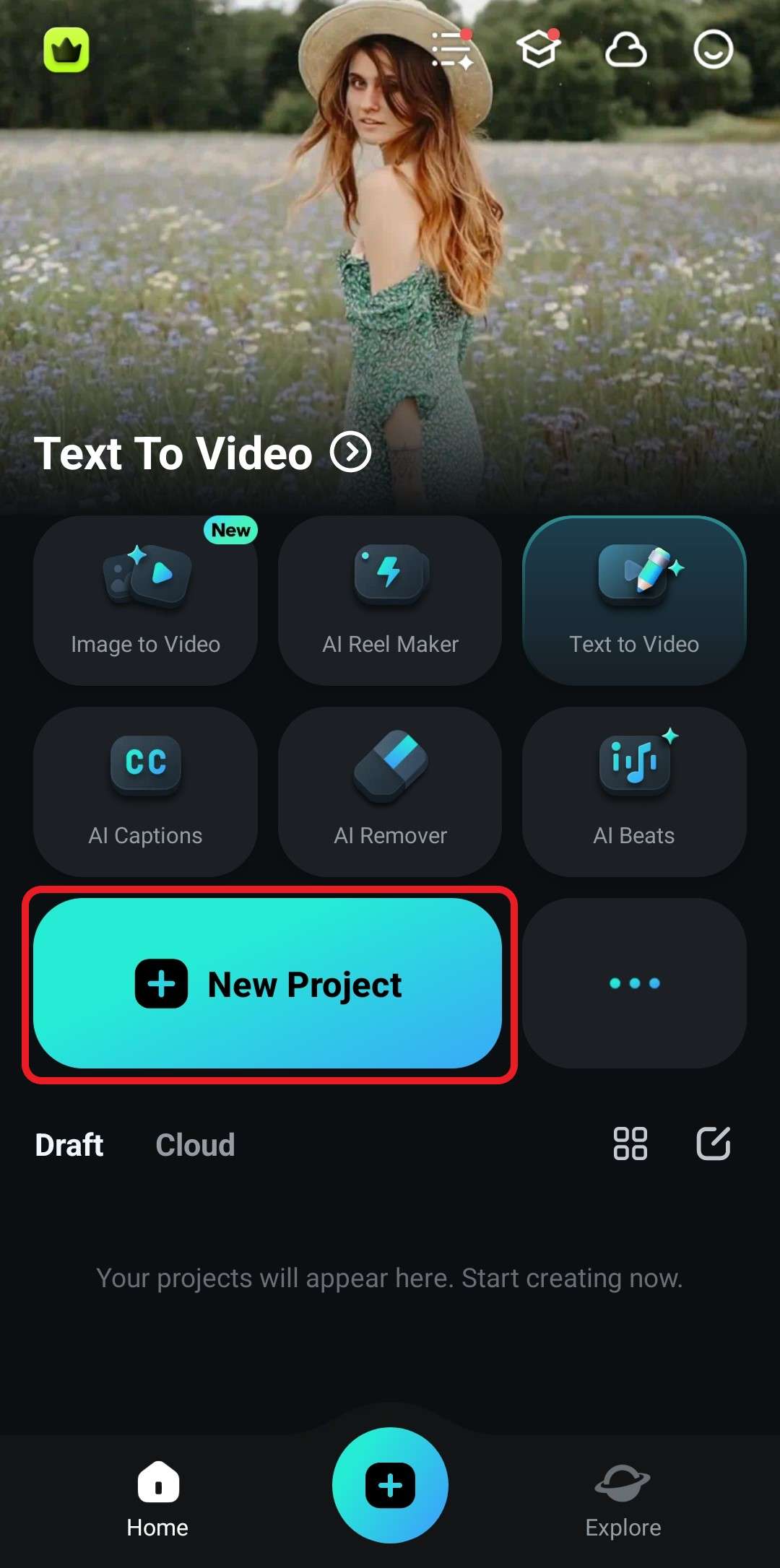
- Tap on the image in the timeline to select it, and then find the Style feature at the bottom.
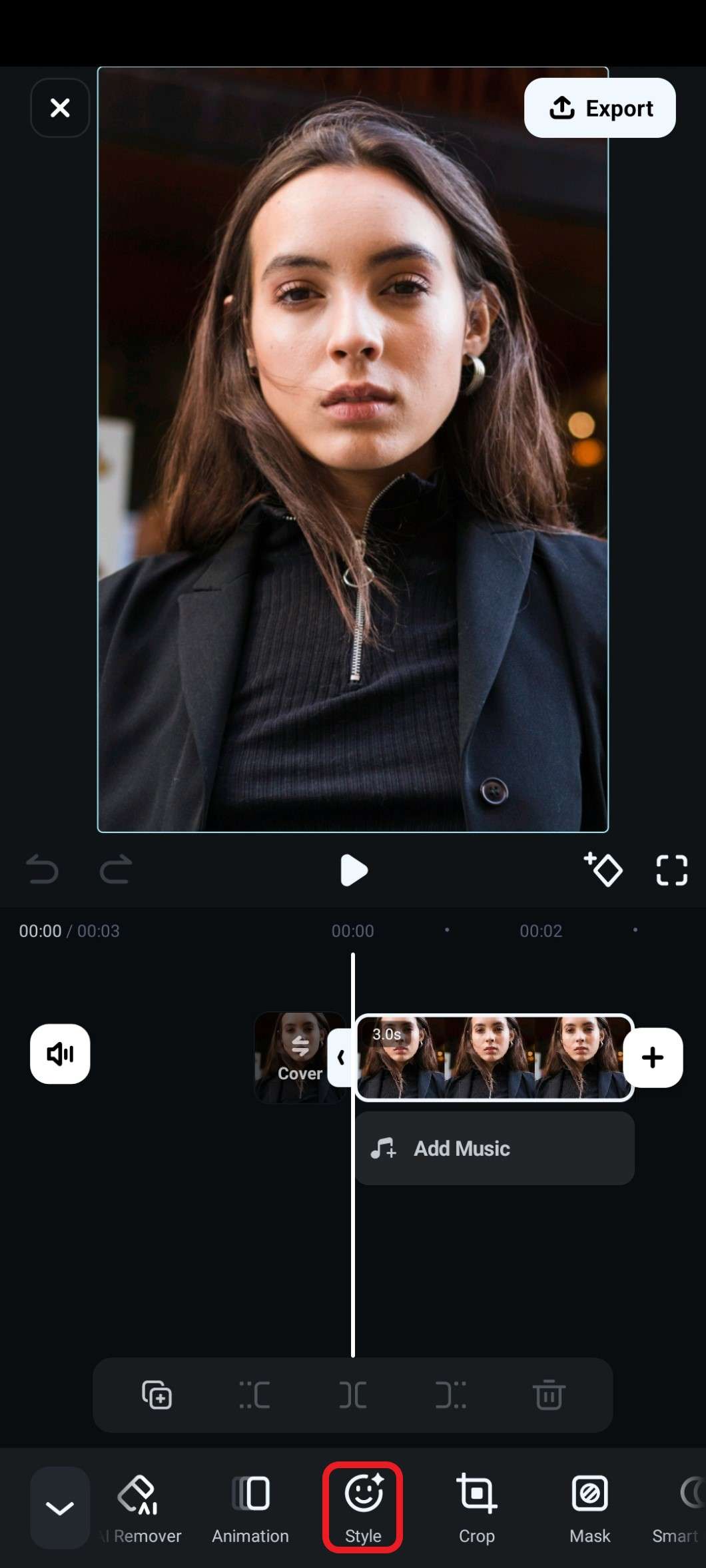
- Navigate to the Male or Female section in the Style section (depending on the image you are editing), and pick the Angry face filter. Give the AI some time to do its thing.
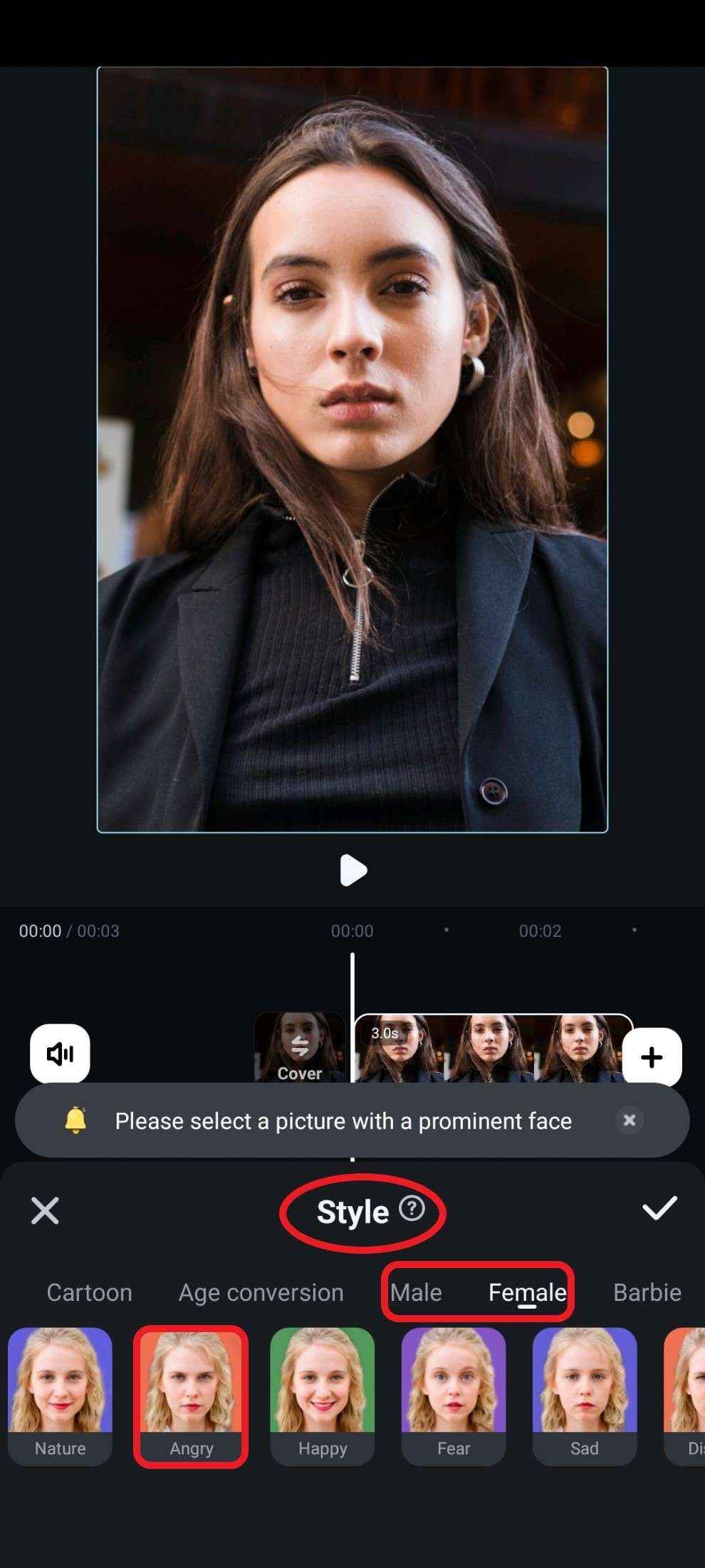
- Review the results and accept the changes.
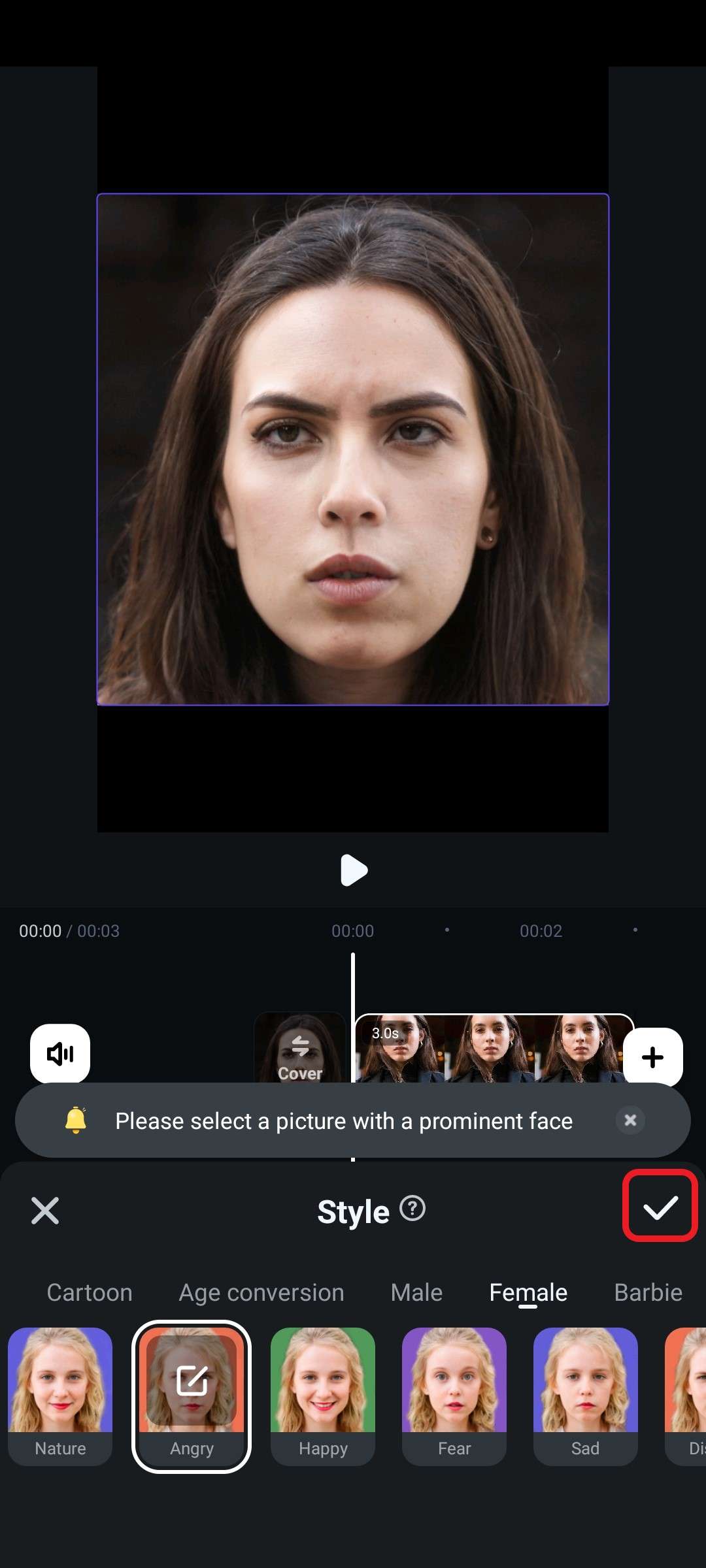
If you are wondering whether there is an option to add an angry face filter to photos online for free, we have an excellent suggestion.
Add a Grumpy Face Filter Online with HeyPhoto

HeyPhoto is a nifty free online tool that lets you do all sorts of shenanigans. If you want to use it to generate an angry face from your photo, we have a step-by-step guide that will guide you through the process.
- Visit their Tweak Emotions landing page and click on Browser to upload your photo.
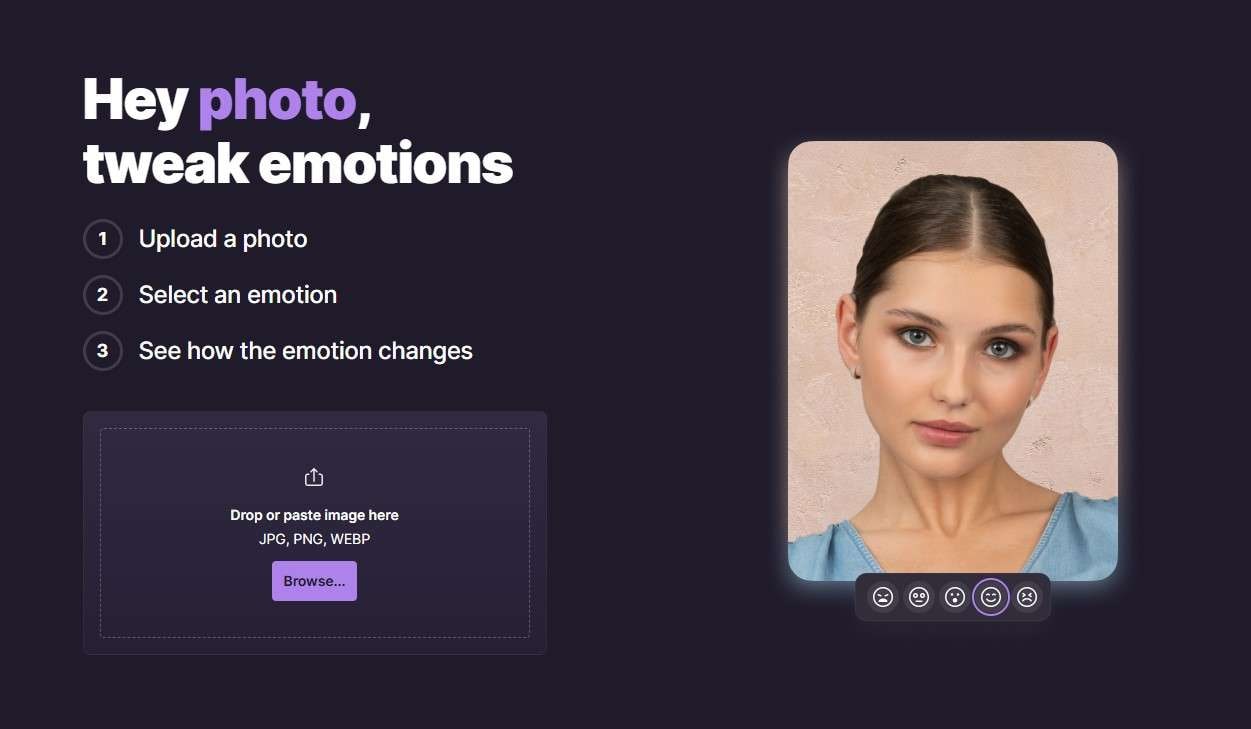
- The image will automatically be uploaded to the website, and you need to select one of the emotions at the bottom of the image. Since we are talking about angry face filters, we chose the Angry emotion. The AI will almost instantly do its work.
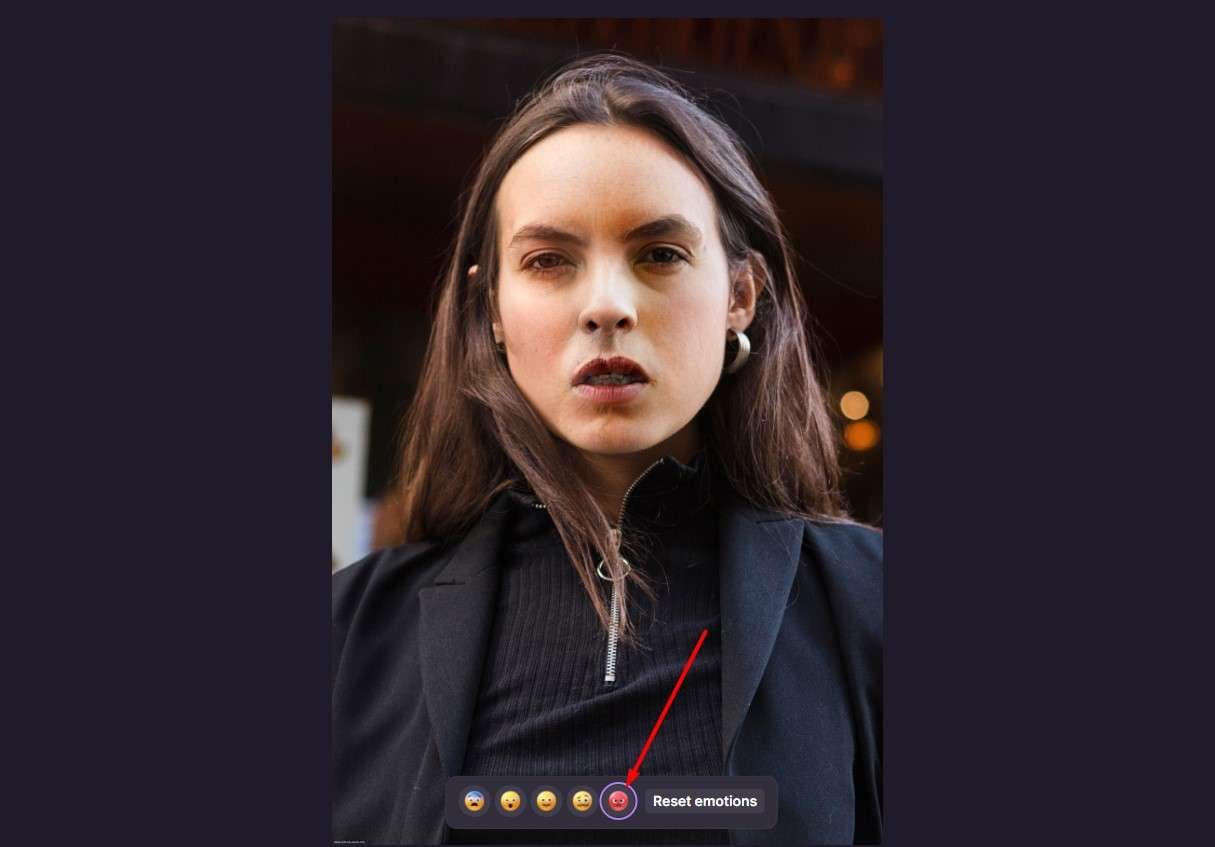
- If you are satisfied with the result, you can click on the Download button.
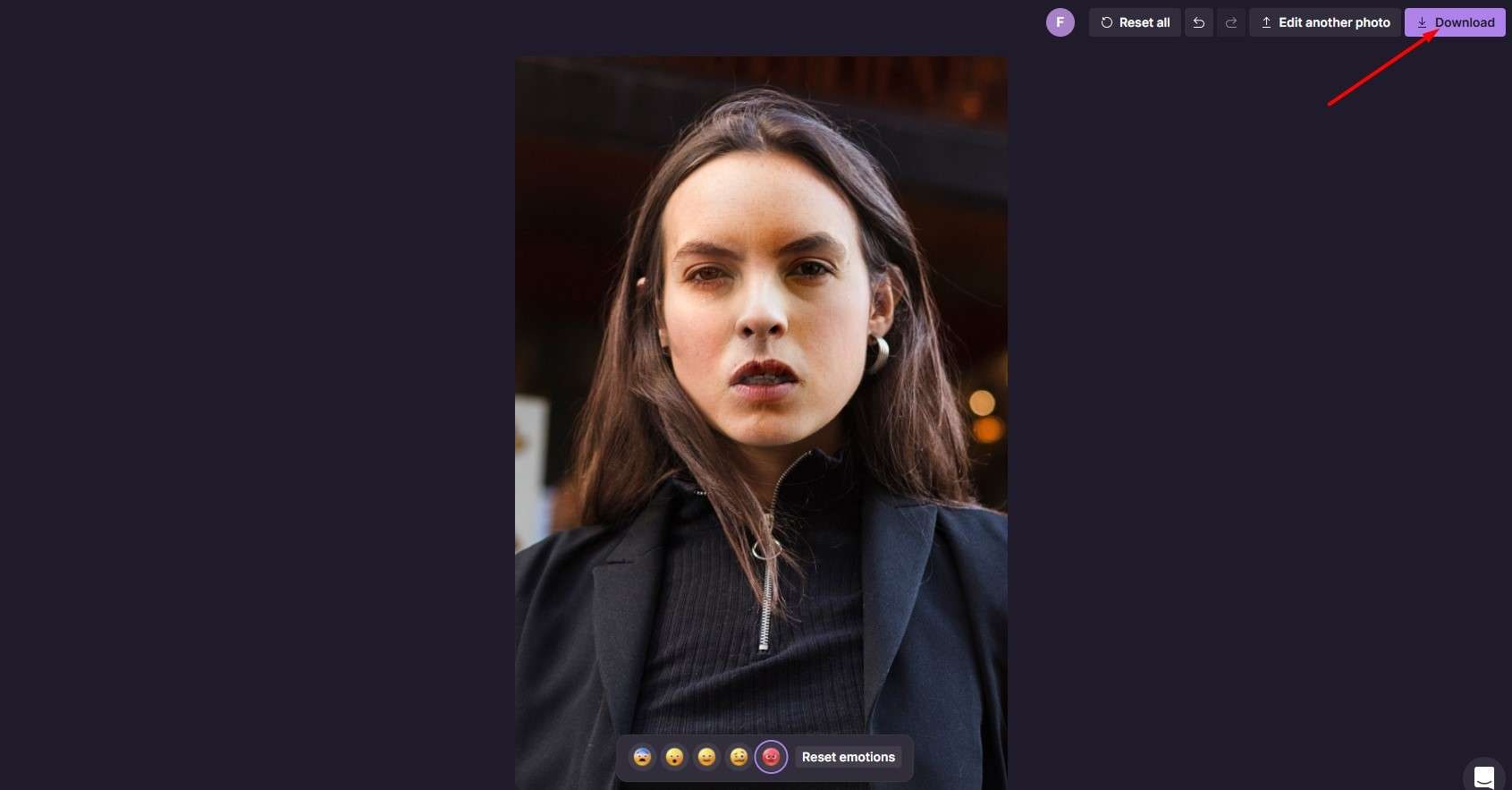
- Before you download, you can try some other AI tools, but keep in mind that you might need to pay to use them.
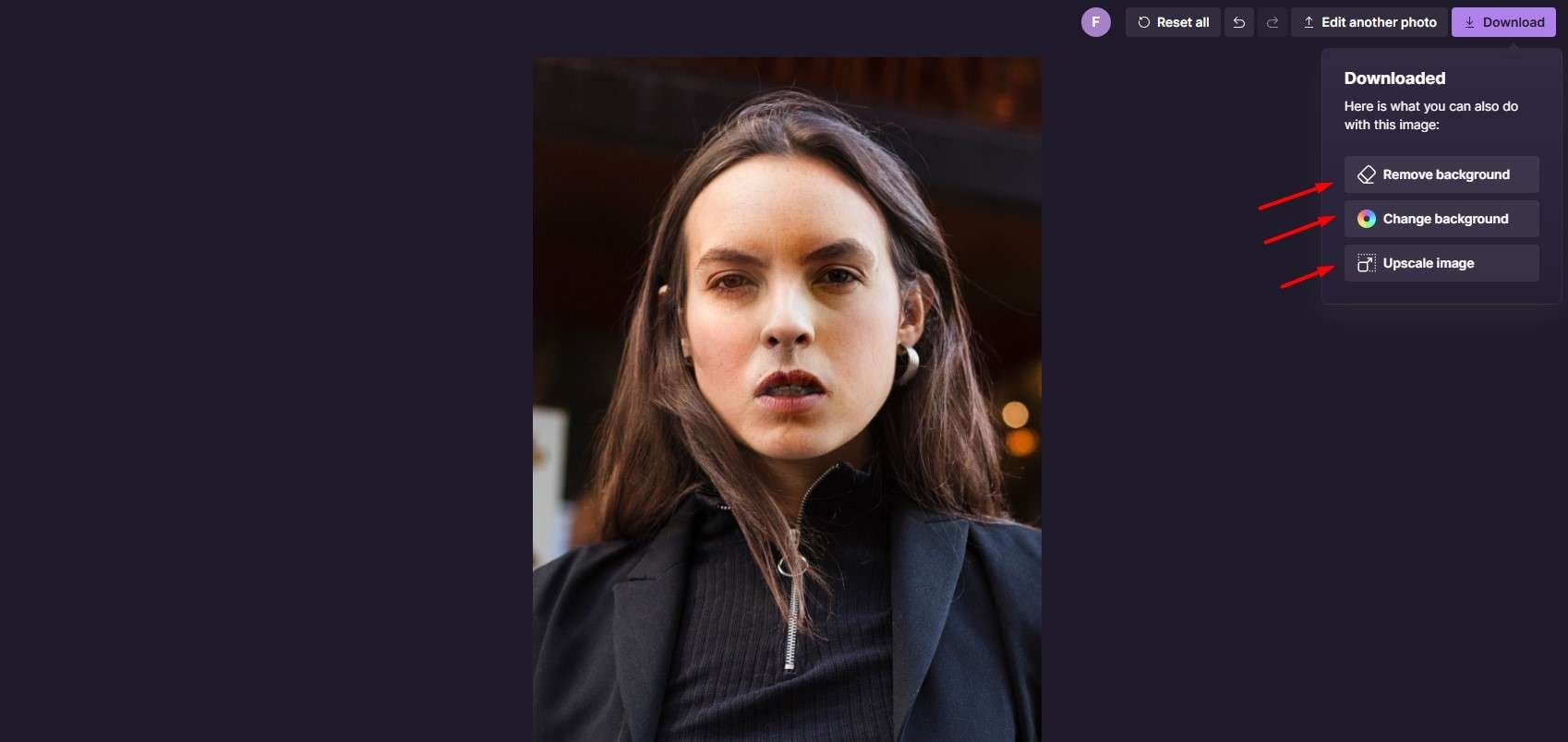
Add Angry Effects to Photos and Videos on Your PC
If you enjoyed Filmora's mobile app, you will have a blast with Filmora's video editing tool for desktop users. Filmora desktop offers more hilarious effects to turn your face wrath, embarrassed, gratified, grievous, and more.
- Download and install Filmora on your Windows or Mac device.
- Run the program and click on New Project.
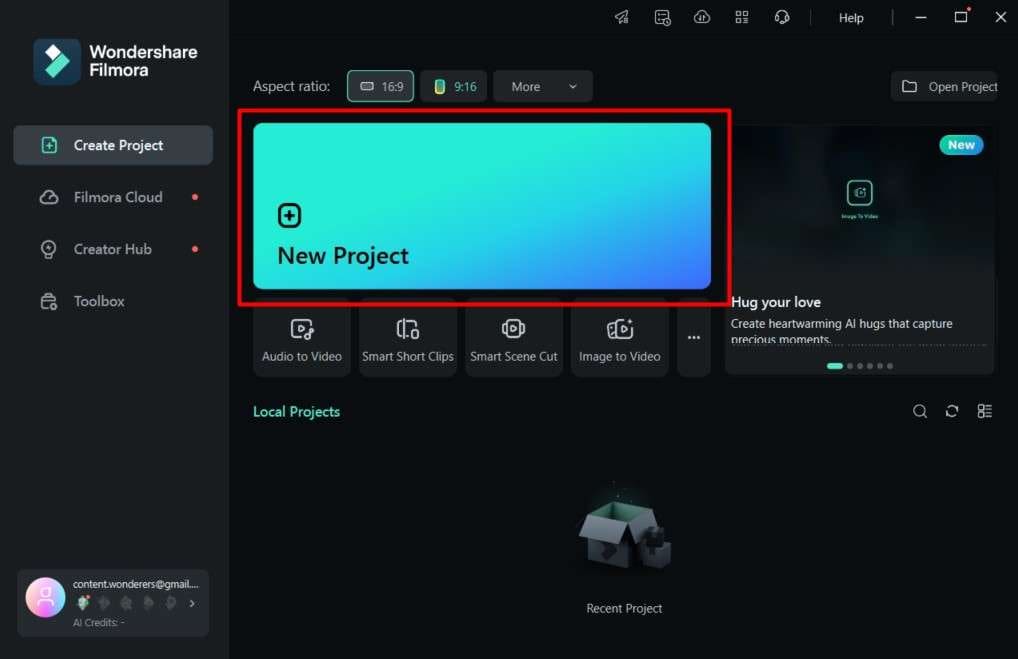
- Import the image you want to edit from your computer.
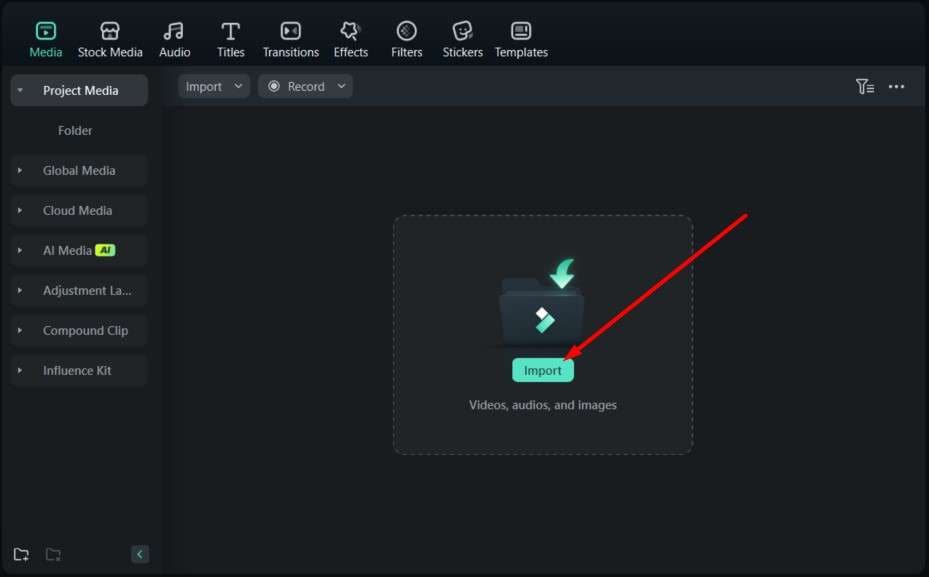
- Drag the image to the timeline.
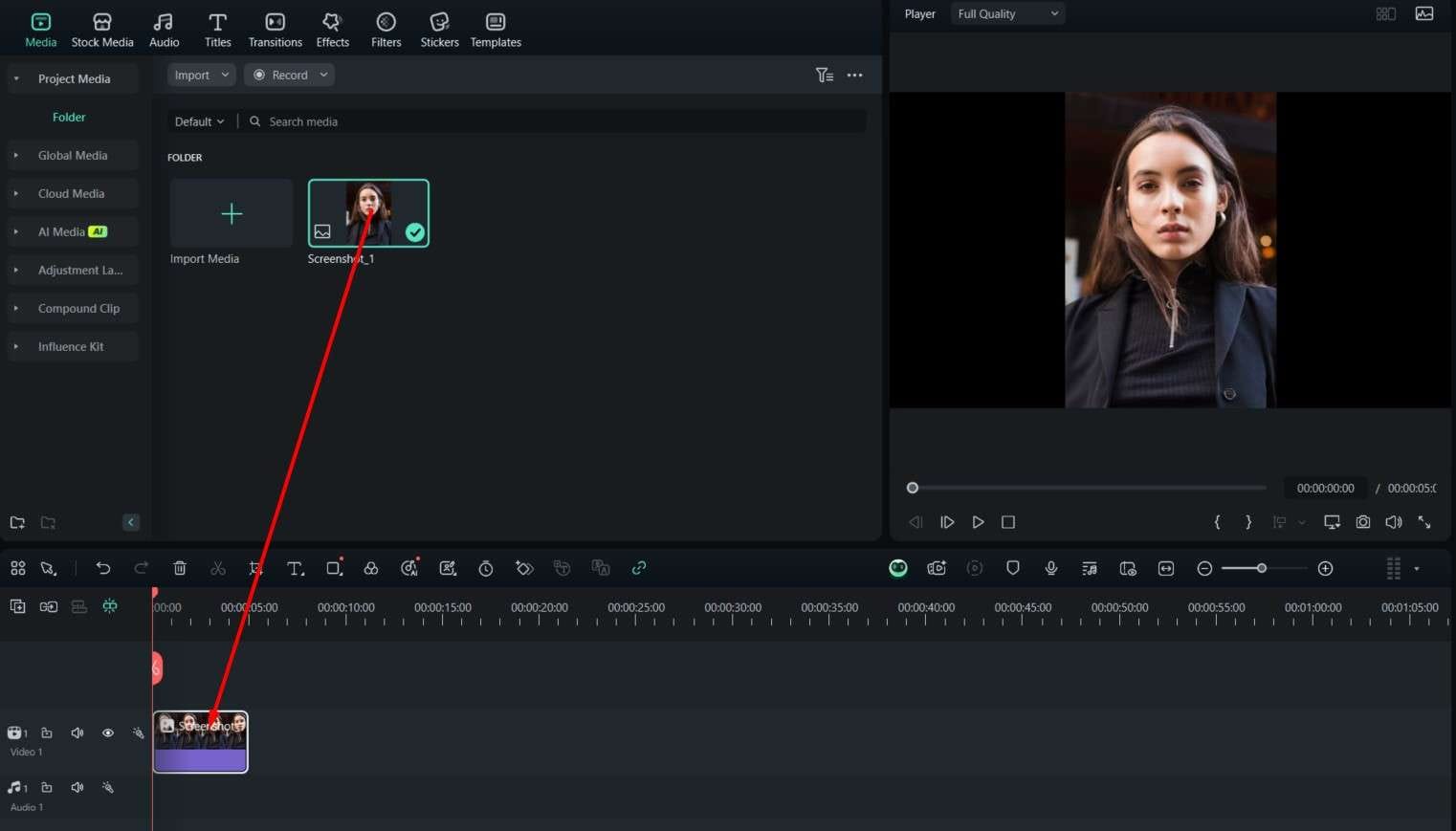
- Go to the Effects tab and search for "wrath." Find the Wrath effect and drag it above the image in the timeline.
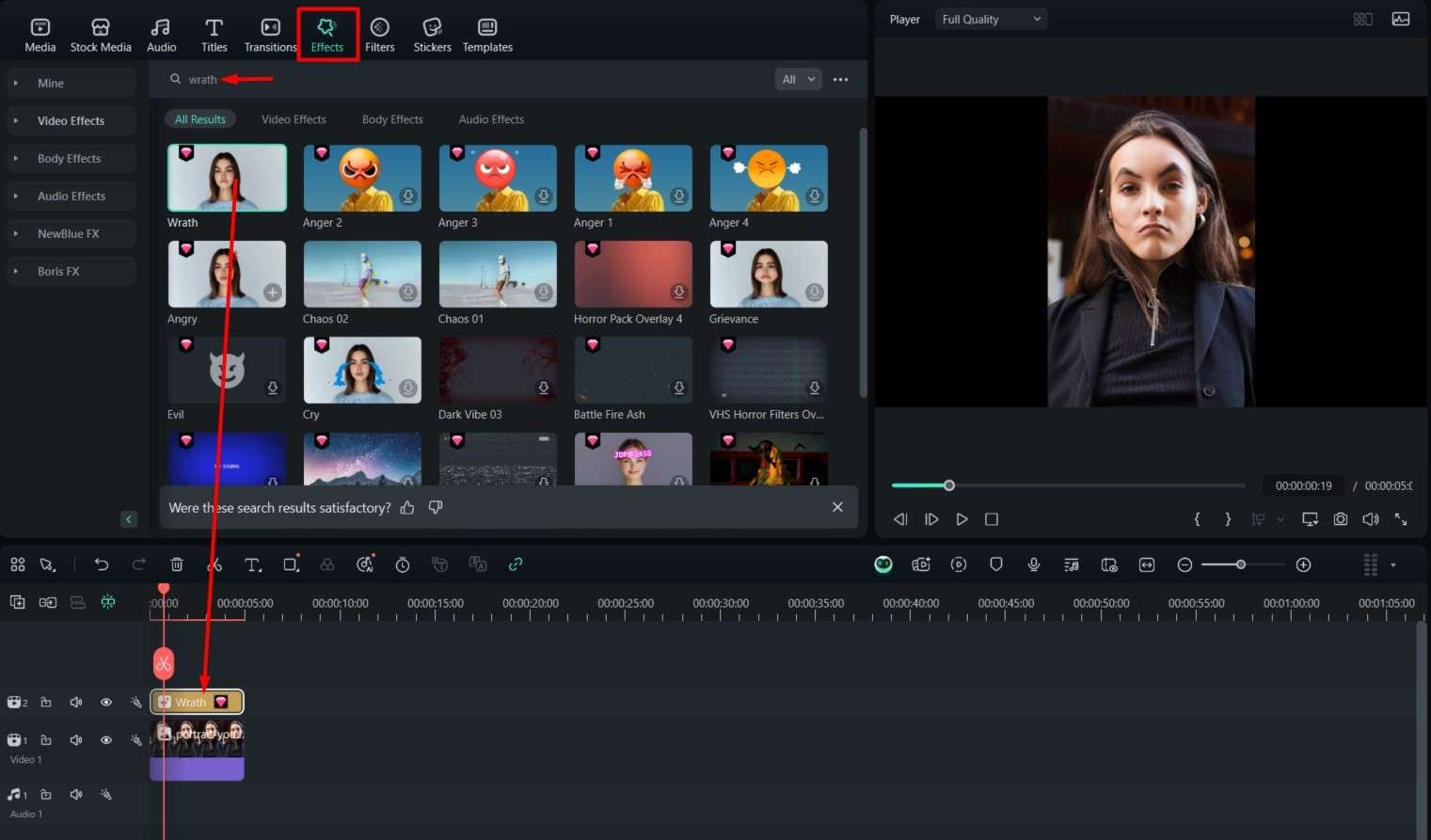
That's how you do it on PCs. What's best about it is that the process is the same for videos. Instead of adding an image to the timeline, just add a video, and Filmora will apply the AR Filter to the video.
Bonus: How to Turn an Image into an Angry Video?
If you are also curious about the creative and fun use of Filmora, just follow the steps to turn images into angry videos with Filmora and marvel at the results in the end.
- You can access the Image to Video feature right from the welcome screen, but you can also find it if you click on the tree dots. There, you can explore several AI features.
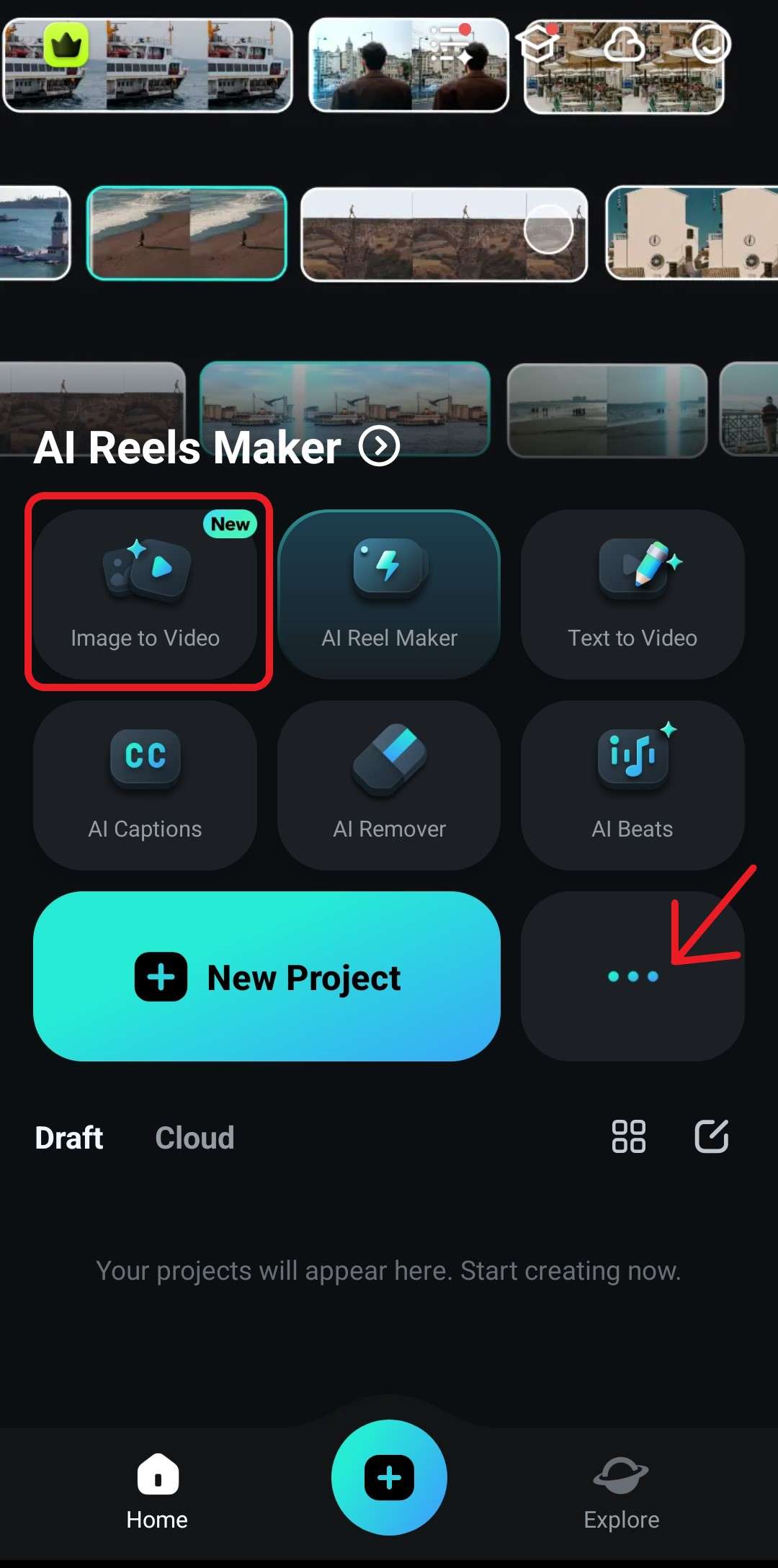
- Upload the image you want to edit. Again, we'll use the same one.
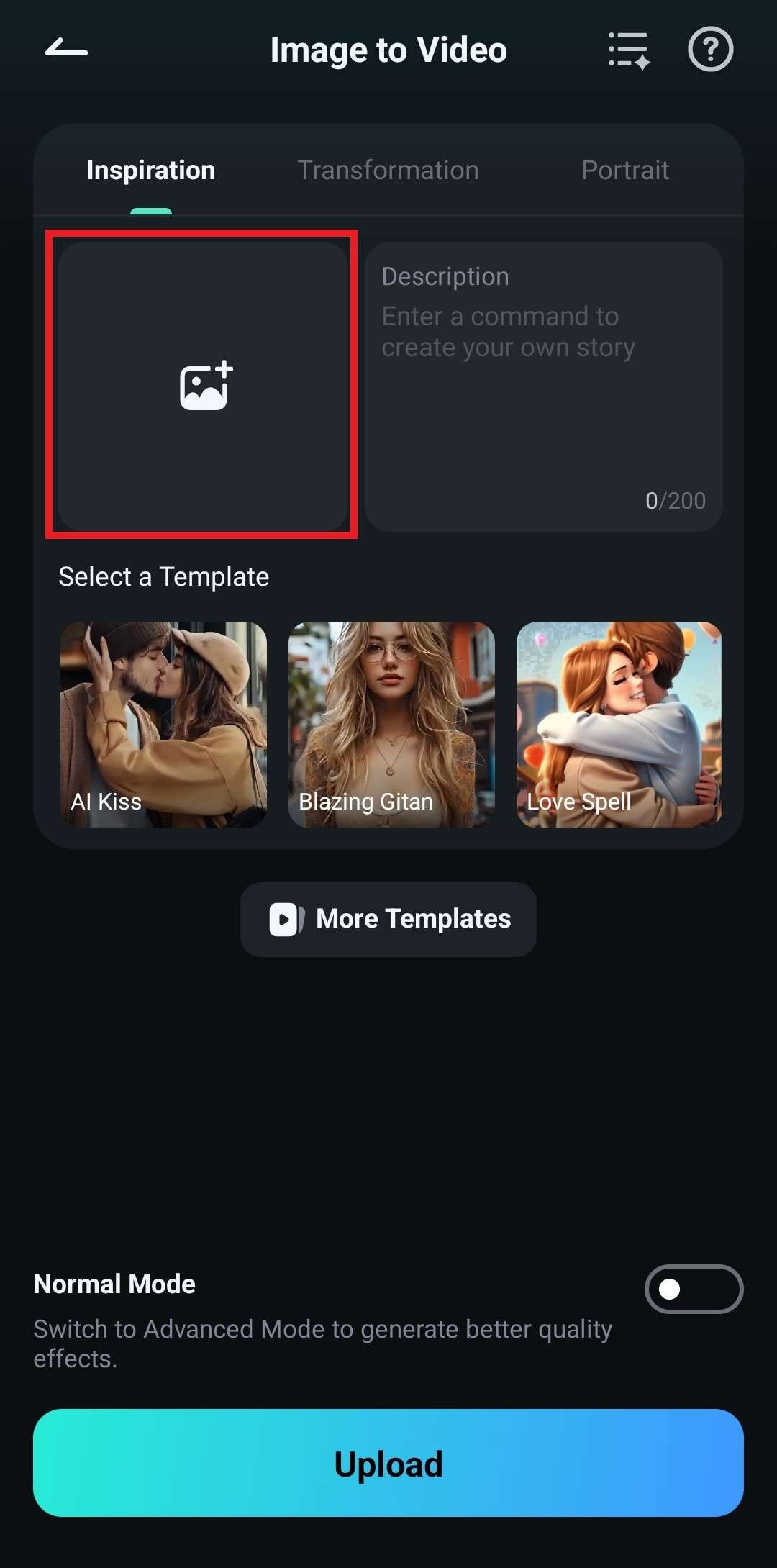
- Now, tap on More Templates.
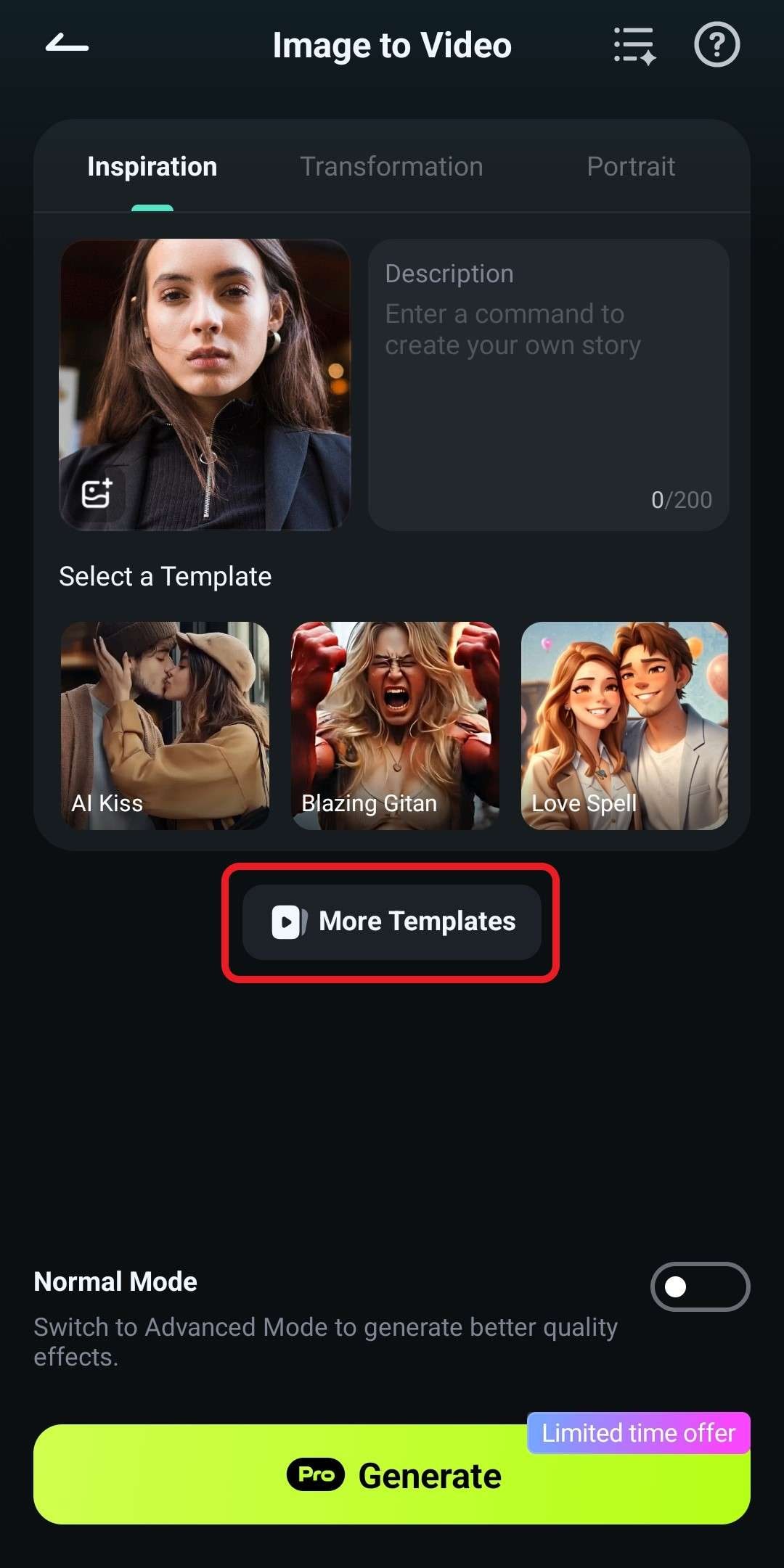
- In the Hot Body section, select Angry Girlfriend.
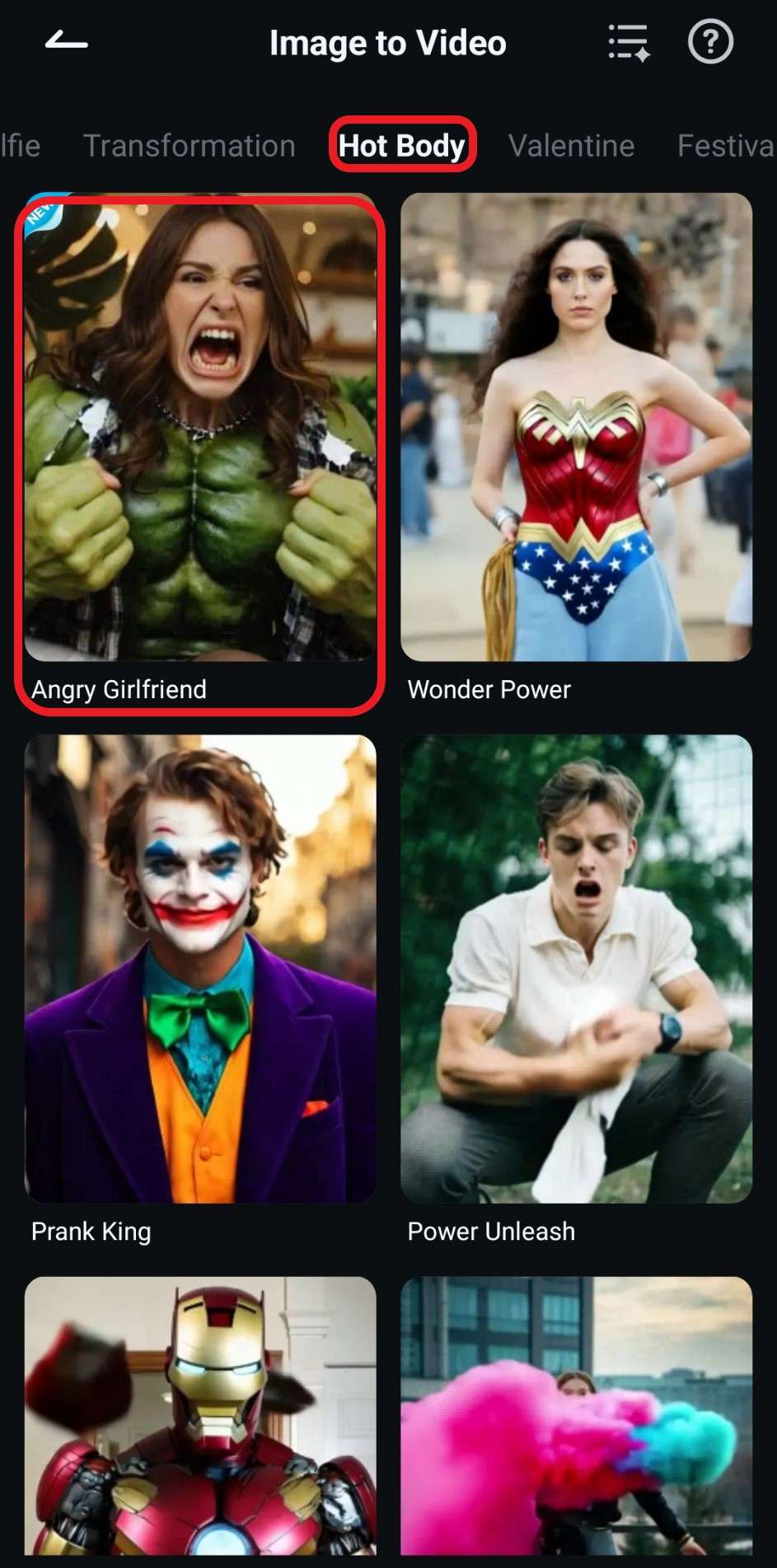
- Now, click on Generate.
The AI will take some time to finish its work, but you will be able to preview the results soon. You can also explore other templates, or you can try to type in your own prompt and see how it looks.
Conclusion
If there's one thing we learned in this article, it is that there are many ways to apply an angry face filter to images. We would advise that you continue to explore Filmora's extensive library of features and build your knowledge. After some time, you can consider professional photography and video editing as a career path, and those can be very lucrative.
FAQs
-
How do you apply an angry face filter on Snapchat?
You need to have an account on Snapchat to apply the angry face filter. Open the camera and search for an angry face filter that you like. You will have several options to choose from. Pick something you like. -
How to get the mad face filter on TikTok?
Getting the mad face filter on TikTok is more or less the same as getting it on Snapchat. Just open the app, open the camera through the app, and explore the options provided. You are bound to find something that clicks. -
What is the best app to add an angry face filter to photos?
There are many options, but we would recommend Wondershare Filmora. Apart from the ability to add an angry face filter, you also get professional features and AI tools, all packed in a very easy interface.



 100% Security Verified | No Subscription Required | No Malware
100% Security Verified | No Subscription Required | No Malware




