With the rise of AI muscle generator tools, social media users, fitness enthusiasts, and content creators are using these tools for entertainment, motivation, and engagement. The AI muscle generator transforms your present body into an expected outcome, whether you want to add well-defined abs, sculpted arms, or a bulkier frame. This guide examines the best AI Abs generator apps, such as the Filmora app and other online free AI Abs generators, for instantly creating a muscular body.
In this article
Benefits of Using AI Muscle Generators
Quick and Effortless Transformations
Thanks to AI muscle generators, complex editing procedures are no longer necessary. These technologies automatically recognize body structure and apply realistic muscle improvements with the proper lighting, shading, and proportions, allowing everyone to change quickly.
Perfect for Social Media and Fun
Do you want to stand out on social media? With AI muscle filters, users can produce eye-catching photos that stand out on social media sites like Instagram, TikTok, and Snapchat. These tools help your photos stand out, whether you're making entertaining edits or inspirational fitness content.
Accessibility Across Platforms
The AI muscle effect can be achieved without costly software or sophisticated editing abilities. These tools are accessible through desktop programs, web platforms, and mobile apps, so anyone looking for a quick and straightforward muscle boost can use them.
Filmora: Best AI Muscle Generator for Video & Photo
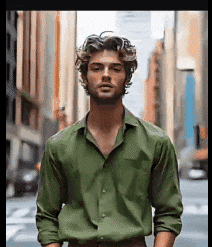
After learning the benefits of using AI muscle generators, it's time to learn how to get abdominal muscles with AI. Our recommendation today is Filmora! This advanced editing tool has 45+ AI image filters, such as anime, cartoon, smile, cry, and more, enabling you to achieve exact body enhancement. The system detects muscles for automatic definition and provides realistic adjustment results.
Filmora also offers an excellent combination of quality output, smooth blending, and fast processing times, making it the top choice for effortlessly creating realistic muscle-enhanced photos.
How to Use Filmora As an AI Muscle Body Video Generator?
Filmora allows you to apply AI muscle filter and create an AI bodybuilding video from images to follow the trends of TikTok videos. Here are the steps.
- Download and install Filmora on your phone.
- Navigate to image to video > Hot Body > Chiseled Muscles template.
- Upload an image > then click on the Generate button.
- Therefore, you have created the coolest AI muscle video to show off your good shape.

Other AI Muscle Generator Tools
1. RetouchMe: AI Abs Filter App for Mobile
The mobile application RetouchMe is also a powerful photo editing app that allows you to slim, resize, reshape, and gain muscles with AI on your body. It combines various body-modifying tools that enable users to boost specific muscle areas, including their biceps, pectoral, and abdominal muscles. You can pump up your biceps and enhance any muscle you want. It also allows you to beautify faces, such as removing wrinkles, removing pimples, and more.
How to Use RetouchMe to Add Muscle Filter?
Step 1: Download and install RetouchMe
You can download it from the App Store or Google Play. Then, open the app and upload the photo you want to edit.
Step 2: Launch and use body-shaping tools
Navigate to the body retouching tools and select the muscle enhancement feature.
Step 3: Make edits demanding professional expertise
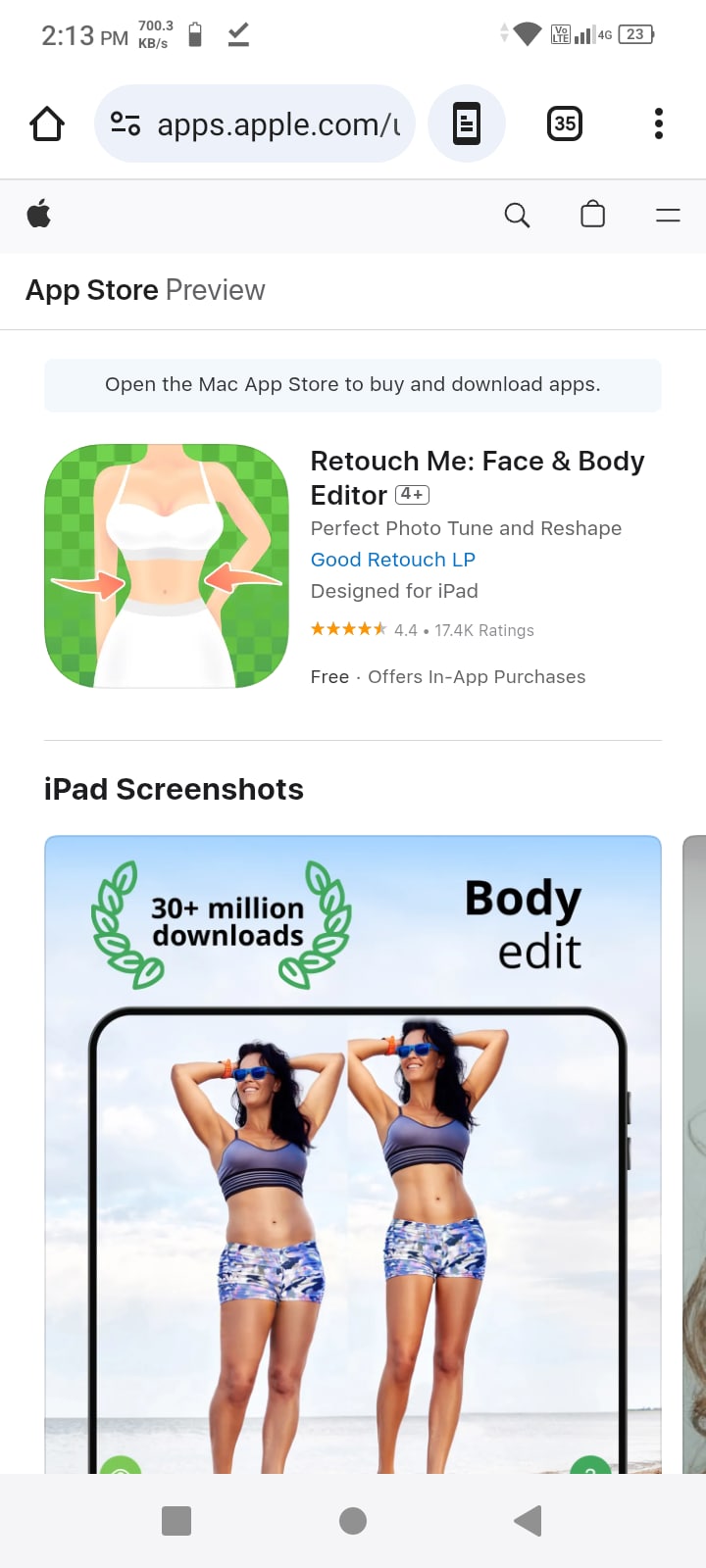
Choose specific muscle areas (arms, chest, abs) to increase definition.
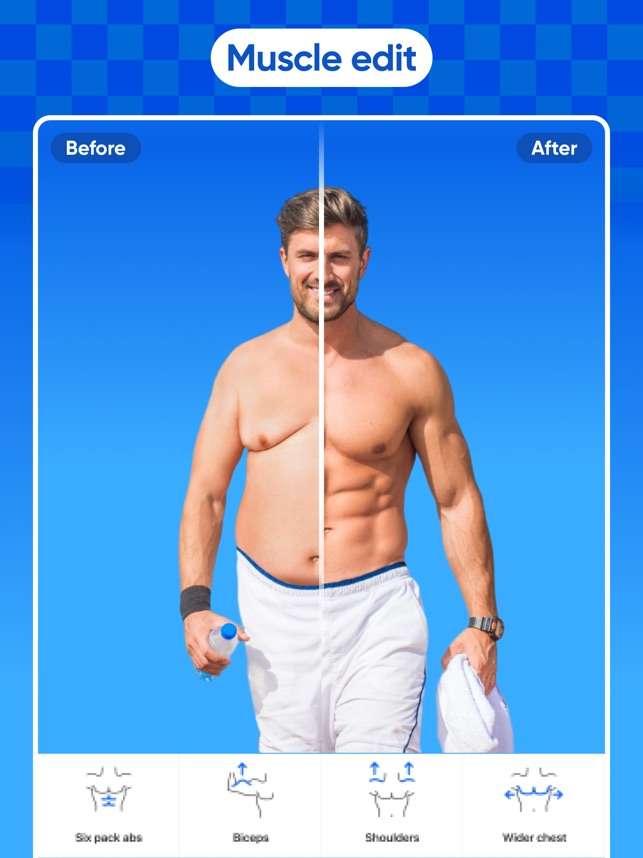
Adjust the intensity of the muscle effect for a natural look. Apply the changes and wait for AI processing to complete.
Step 4: Download the enhanced photo
Download your enhanced photo and share it on social media.
Pros and Cons:
2. PhotoDiva: AI Abs Generator for Windows and Mac
PhotoDiva is a photo editor featuring AI technology on PCs specialized for body reshaping effects on portraits. The tool delivers advanced, high-quality enhancement capabilities suitable for users who need sophisticated muscle shape modifications in their work. The AI-based body sculpting tool in this software enables you to enhance muscle definition, bulk up their muscles, or establish natural-looking physique refinements.
How to Use PhotoDiva AI Muscle Generator?
Step 1: Download and Install PhotoDiva
Visit the official PhotoDiva website and download the software. Install it on your computer and launch the application.
Step 2. Import Your Image
Click "Open Photo" and select the image you want to edit.
Step 3. Use the "Reshape" Tool
Navigate to the "Reshape" tool under the retouching section. Use the "Sculpt" feature to subtly enhance muscle contours.
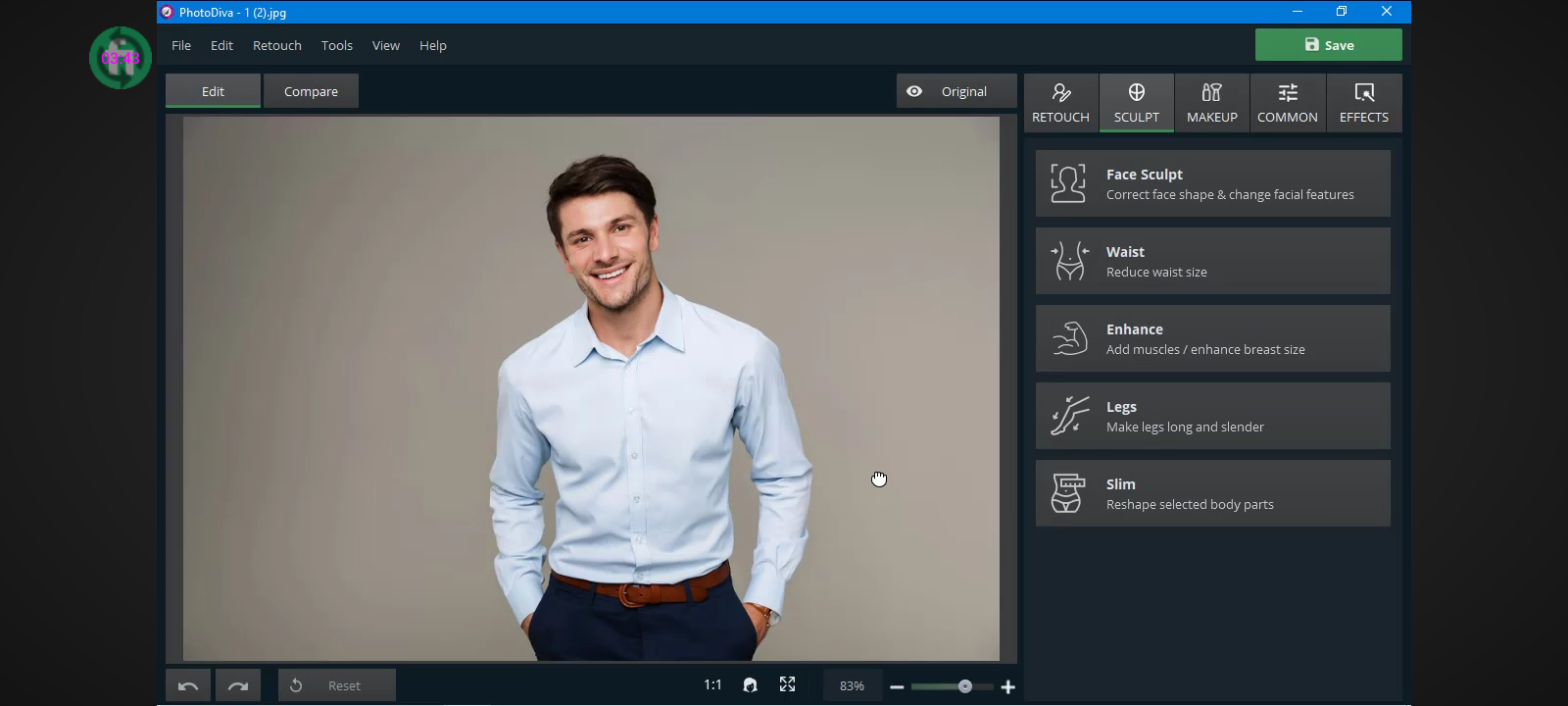
Step 4. Enhance Shadows and Highlights
Go to the "Tone" or "Light & Shadow" adjustment panel. Increase contrast and sharpening to make muscle definition stand out.
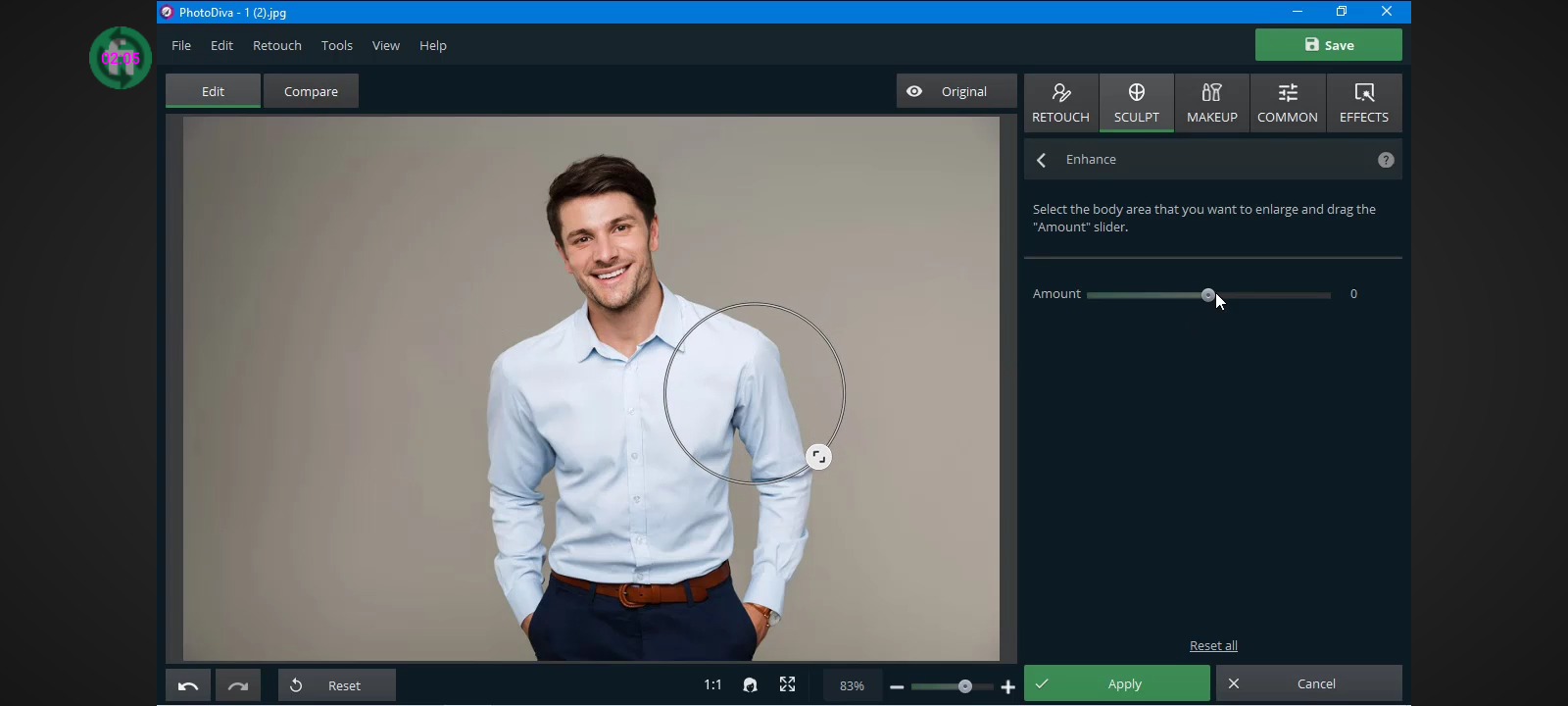
Step 5. Apply Filters & Save
Use a high-contrast filter to make muscles pop. Click "Save" and choose the format and resolution for the final image.
Pros and Cons:
3. SeaArt: Free Online AI Abs Generator
SeaArt is an online AI Muscle generator that allows you to obtain immediate AI Abs through its platform. The AI muscular filtering system examines body shapes to create natural muscle expansion results. The tool delivers instant body improvement solutions to users who do not possess professional photo editing programs.
How to Use the SeaArt Online AI Muscle Generator?
Step 1: Navigate to the SeaArt official website.
Visit the SeaArt AI website and look for AI muscle generation.
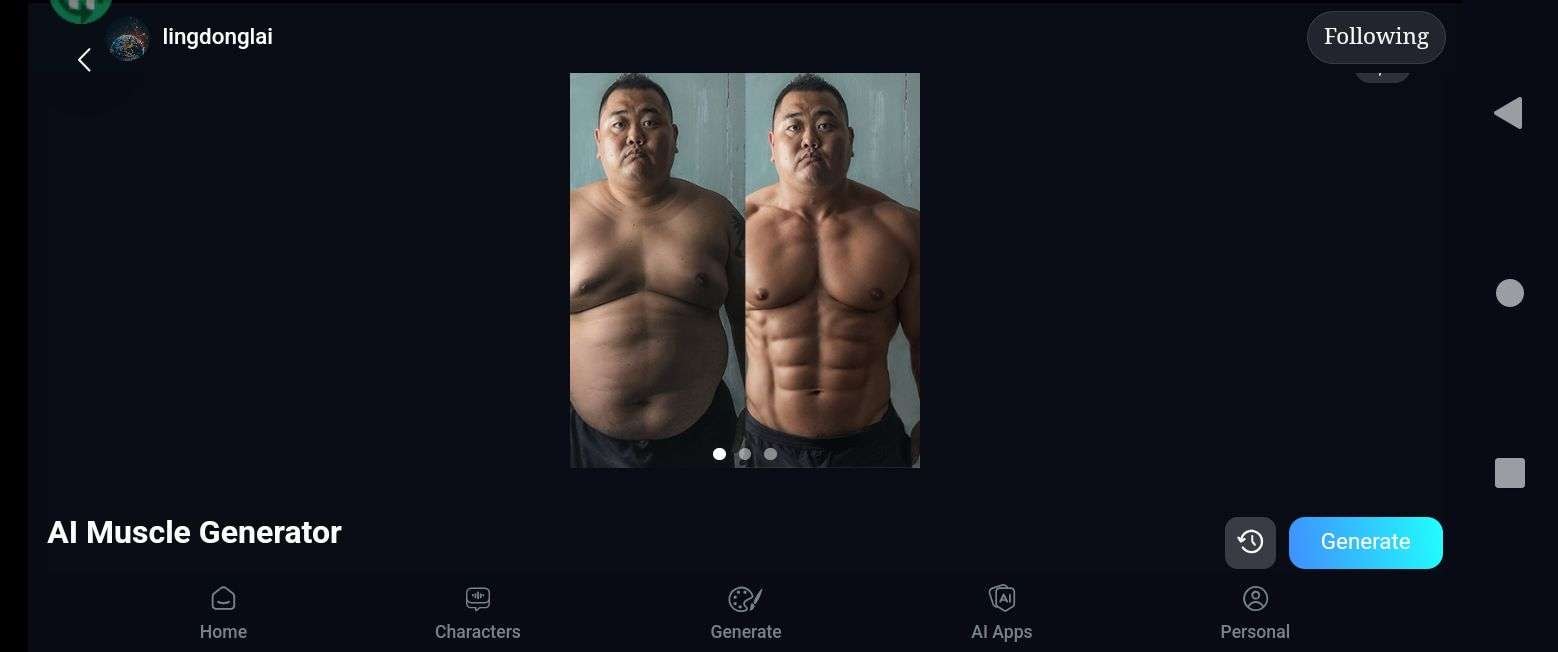
Step 2: Upload Your Image or Video
Open the tool and upload the image or video you want to enhance. Make sure the file is in a supported format for smooth processing.
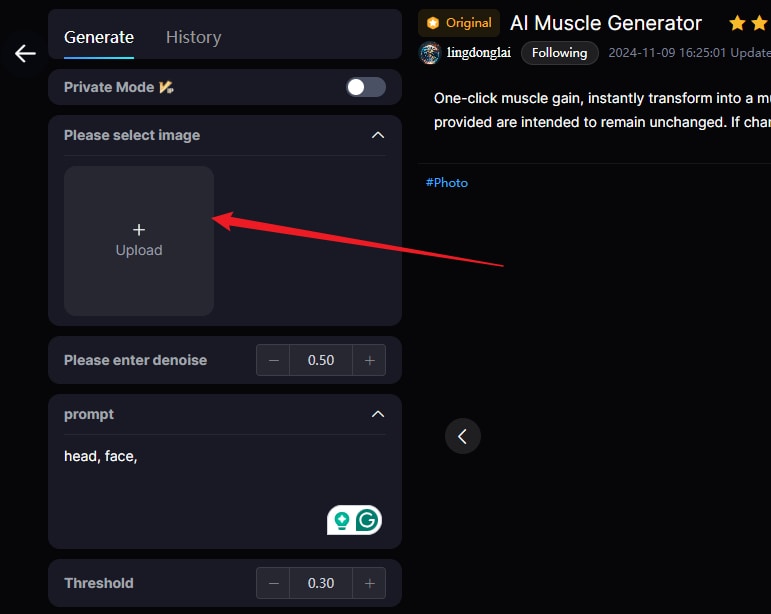
Step 3. Add prompts
Typing in the prompts, such as adding 8-pack abs to the photos.
Step 4: Generate and Preview
Click the generate button to see the results.
Step 5: Export the Final File
Once satisfied, download the image.
Pros and Cons:
AI Muscle & Abs Generators: At a Glance
| Tool | Platform | Key Feature | Best For | Pricing |
| Filmora | Windows / Mac / iOS / Android | AI Video Generation from Image | TikTok/Reels Video Creators | AI credits-based. |
| RetouchMe | iOS / Android | Manual Retouch by Designers | Quick, professional photo touch-ups | Pay-per-edit |
| PhotoDiva | Windows / iOS | Precise Body Sculpting | Detailed portrait editing | Paid Software |
| SeaArt.AI | Web Browser | Prompt-based Generation | Online users, no installation | Credit-based |
Tips for the Best Muscle Edits
- Balance proportions since extreme or artificial edits produce unrealistic results.
- Relate muscle filters with lighting changes to achieve polished results that appear natural.
- Add deeper shadows and contrast enhancement to help muscles stand out better in appearance. The abs, arms, and chest muscles should receive focus to produce a sculpted appearance.
- Make appropriate light adjustments.
- Select search filters with high image clarity and a natural skin appearance. Excessively smooth filters will create a synthetic appearance in the image.
- Avoid altering normal body proportion relationships when improving muscular appearance. Gradual alterations of editing settings produce the most realistic outcome, which prevents images from appearing unnatural.
Conclusion
In this article, we've discussed the best AI muscle and Abs generator tools and learned how to apply AI muscle filters on each tool; whether you want to add muscles on mobile, use an online tool, or use a PC, you can find all the solutions. Try Filmora today and get 8-pack abs immediately!



 100% Security Verified | No Subscription Required | No Malware
100% Security Verified | No Subscription Required | No Malware



