Are you annoyed with shaky footage, even with a high-quality iPhone? A top-tier iPhone handheld stabilizer is essential, but what if you already have clips that need fixing? This guide not only lists the best hardware options but also shows you how Filmora's AI stabilizer can save your most challenging shots.
Part 1. Quick Overview: Top 10 Best iPhone Video Stabilizers
| Stabilizer Name | iPhone Video Holder Type | Key Features | Axis | Battery Life (Approx.) | Price Range (USD) | Best For |
| DJI Osmo Mobile | Gimbal Holder | 3-axis stabilization, ActiveTrack, Time Lapse | 3-Axis | 4.5 hrs | $120 - $150 | Professional-level smoothness & tracking. |
| FeiyuTech Scorp Mini2 | Gimbal Holder | Compact, lightweight, intuitive controls | 3-Axis | 10 hrs | $150 - $200 | Vloggers, travelers, filmmakers needing portability. |
| Zhiyun Smooth 2 | Gimbal Holder | 360-degree rotation, long battery life, remote control via app | 3-Axis | 3-4 hrs | $100 - $130 | Smooth 360° shots, reliable basic stabilization. |
| Hohem iSteady M6 | Gimbal Holder | AI tracking, versatile shooting modes, ergonomic design | 3-Axis | 9 hrs | $160 - $220 | Content creators needing advanced AI tracking & versatility. |
| DJI Osmo Mobile 6 | Gimbal Holder | Foldable, intelligent shooting modes, quick launch | 3-Axis | 6.5 hrs | $160 - $200 | Beginners & pros seeking portability & quick setup. |
| Steadicam Smoothee | Handheld Stabilizer | Lightweight, robust metal design, comfortable grip | Manual | N/A (Passive) | $100 - $150 | Action sports, rugged filming, traditional feel. |
| Wenpod SP1 Handheld Smartphone Stabilizer | Handheld Stabilizer | Lightweight, durable, 360-degree view | 3-Axis | 4 hrs | $80 - $120 | Action photography, easy adjustments. |
| Insta360 Flow Pro | Gimbal Holder with AI | AI-enhanced tracking (DeepTrack 3.0), built-in selfie stick/tripod | 3-Axis | 12 hrs | $170 - $250 | Vloggers & creators needing smart AI features & versatility. |
| Moza Mini MX | Gimbal Holder | Budget-friendly, ergonomic design, foldable | 3-Axis | 20 hrs | $80 - $120 | Casual users, budget-conscious creators, portability. |
| Zhiyun Crane M3 | Multi-device Gimbal | Compact, bright touchscreen, wide compatibility (smartphones/cameras) | 3-Axis | 8 hrs | $300 - $400+ | Professional videographers using multiple devices. |
|
Show more
Show less
|
||||||
Part 2. Detailed Reviews: The 10 Best Stabilizers for iPhone
#1.DJI Osmo Mobile
DJI is well known for its awesome series of drones but you will definitely love to use their impressive camera accessories. With a 3 axis type gimbal system, Osmo Mobile is recommended as best stabilizer for getting better results over vibrations and jumpy shoots. It can help you to gain professional level smoothness for all videos and photos with its ability to track subjects with higher control over movements.
- Impressive quality.
- Reliable and smooth Gimbal performance.
- Many accessories are included within package.
- It possesses so many interesting features like Time Lapse and Active Track adjustments.
- You will find DJI Go app little annoying with its buggy nature.
- Bobbling effect is so common.
- Shuddering is often observed.
- This stabilizer unit is expensive option for beginners.
- Active track controls for targeted subjects.
- Designed with motion timelapse feature.
- Possesses detailed panoramas that can instantly boost quality of shoots.
- It supports LiveStreaming abilities.
This stabilizer is compatible with iPhone 7 Plus to iPhone SE and with Smartphones having width between 58.6 mm and 84.8 mm with maximum thickness up to 8.4 mm.
#2. FeiyuTech Scorp Mini2
The FeiyuTech Scorp Mini2 is a compact and portable stabilizer designed for smartphone users who want professional-quality videos. This 3-axis stabilizer offers excellent control, making it perfect for vloggers, travelers, and filmmakers looking for enhanced stability and smooth shots. Its user-friendly design allows seamless operation with intuitive controls, and it serves as an ideal iPhone holder for video.
- Lightweight and easy to carry.
- Affordable option for beginners and casual users.
- Smooth stabilization performance for handheld shots.
- Limited app features compared to competitors.
- Not ideal for heavier setups.
- Compact and lightweight, ideal for travel.
- Supports advanced shooting modes like motion time-lapse.
- Integrated joystick for precise control.
- Long battery life for extended shoots.
Compatible with most smartphones, including iPhones and Android devices, with a width between 55 mm and 88 mm and a maximum weight of 300 grams.
#3. Zhiyun Smooth 2
This popular 3-axis gimbal is a great choice for your iPhone filming stabilizer needs. It is designed with sturdy metal and the grip makes it highly comfortable to use on rough locations. It allows users to enjoy controls from far end via dedicated remote application and one can also enjoy 360 degree rotation without any disturbance in video. Professionals rate its battery life one of the best feature because it can serve up to 3 to 4 hours with ease.
- Lightweight but solid design.
- Offers impressive stabilization mode options.
- Users can enjoy Bluetooth connectivity with the help of dedicated app.
- It offers great battery life.
- App is designed with infrequent instructions.
- It's too expensive as a phone accessory.
- Zero Noise feature is most loved by professionals.
- It offers 360 degree rotation with perfect stabilization.
- Designed with smart face track option.
This Stabilizer is compatible with all smartphones having size less than 6.0 inch.
#4.Hohem iSteady M6
The Hohem iSteady M6 is a powerful gimbal stabilizer equipped with AI tracking and professional-grade features, making it an excellent choice for content creators looking to enhance their video quality. Whether you're shooting vlogs, travel videos, or cinematic scenes, the iPhone holder for video on the iSteady M6 ensures your device stays securely in place while delivering smooth and stable footage. The iSteady M6 offers versatility with multiple shooting modes and intelligent AI algorithms, providing a seamless filming experience for both amateurs and professionals.
- Excellent AI tracking performance.
- Highly versatile with multiple shooting modes.
- Ergonomic design for easy handling.
- Slightly heavier compared to other models.
- App interface could be more intuitive.
- AI Vision sensor for precise subject tracking.
- 3-axis stabilization for ultra-smooth footage.
- Supports multiple shooting modes, including Inception and Panorama.
- Long-lasting battery with fast charging support.
Compatible with smartphones of varying sizes, including most iPhones and Android devices with a width range of 55 mm to 90 mm.
Hohem iSteady M6 + Filmora AI Fix: The Ultimate Duo
Even with the advanced AI tracking of the Hohem iSteady M6, unpredictable movements can sometimes cause micro-jitters. Use Filmora's powerful AI video stabilization tool to fine-tune your footage in post-production. It's the perfect way to get flawless, cinematic results, combining the best of hardware and software.
#5.DJI Osmo Mobile 6
The DJI Osmo Mobile 6 is the latest iteration of DJI’s iconic stabilizers, designed to elevate your mobile filmmaking. It boasts cutting-edge stabilization technology, a compact foldable design, and intelligent shooting modes, making it a top choice for both beginners and professionals. As an excellent iPhone holder for video, the Osmo Mobile 6 ensures your iPhone stays securely in place while delivering smooth, stable footage. Whether you’re capturing dynamic action shots or cinematic sequences, this gimbal is built to provide professional-grade performance with your iPhone.
- Easy to set up and use.
- Reliable stabilization even during fast movements.
- Compact and travel-friendly.
- Slightly heavier compared to other models.
- App interface could be more intuitive.
- Higher price point.
- Limited functionality without the DJI Mimo app.
Works with most smartphones, including iPhones and Android devices, with a width between 67 mm and 84 mm and a maximum thickness of 10 mm.
#6.Steadicam Smoothee
This lightweight stabilizer can completely remove all vibrations from your footage. Steradicam Smoothee is commonly used by sports lovers as it can develop quality videos for those action movements. It is designed with sturdy metal and the grip makes it highly comfortable to use on rough locations.
- Robust and solid design.
- Impressive stabilization mechanism.
- Offers proper balancing for trim knobs.
- Expensive solution.
- Designed with professional like stabilization system.
- Comes with steep learning curve.
- Users love its agile, compact and lightweight design.
- It is adaptable to rough situations.
It is rated as an universal smartphone adapter that offers wide connectivity to devices like GoPro cameras, Windows Nokia, HTC, Samsung, iPhone 7 and 7s Plus etc.
#7.Wenpod SP1 Handheld Smartphone Stabilizer
This professional quality stabilizer is developed with lightweight design and is capable enough to offer higher durability. This gimbal is designed with high quality metal and design is processed as per latest technologies. You will be glad to know that it allows users to enjoy 360 degree view with added stabilization.
- It offers wider compatibility options.
- Much easier to use.
- Shooting angle can be customized
- It cannot be attached to heavy phones.
- Easy adjustments over shooting angles make it suitable for action photography.
- Easy to use design.
It is compatible with wide range of cameras including smartphones having screen size up to 5.5 inches.
#8. Insta360 Flow Pro
The Insta360 Flow Pro is a smart stabilizer with AI-enhanced tracking capabilities, designed to help vloggers and content creators capture stunning, professional-quality footage. With its unique 360-degree rotation and multi-functional controls, the Flow Pro opens up endless creative possibilities. As an advanced iPhone holder for video, it securely holds your iPhone while providing smooth stabilization, allowing you to focus on capturing the perfect shot without worrying about shaky footage. Whether you're shooting dynamic action or steady cinematic shots, the Insta360 Flow Pro is the ideal tool for pushing creative boundaries.
- Exceptional tracking and stabilization.
- All-in-one design with built-in accessories.
- Long battery life with fast charging.
- Slightly bulky compared to competitors.
- Limited offline functionality.
- AI-enhanced DeepTrack 3.0 for precise subject tracking.
- 360-degree rotation and multi-axis stabilization.
- Built-in selfie stick and tripod for versatility.
- Smart gesture controls for hands-free operation.
Compatible with most iPhones and Android smartphones with a width of 64 mm to 90 mm.
#9. Moza Mini MX
The Moza Mini MX is an affordable yet powerful gimbal stabilizer designed for both casual users and professionals. With its ergonomic design and advanced features, it offers an excellent balance of performance and portability. As a reliable iPhone holder for video, the Moza Mini MX securely holds your iPhone, ensuring smooth and stable footage, whether you're vlogging, traveling, or creating cinematic content. Its compact design makes it easy to carry, while its intuitive controls make it ideal for users of all experience levels.
- Budget-friendly.
- Lightweight and travel-friendly.
- User-friendly app with creative shooting modes.
- Limited battery life compared to premium models.
- Stabilization may struggle with heavier devices.
- Intuitive app integration with Moza Genie.
- Gesture control for hands-free shooting.
- Compact and foldable design for easy transport.
- 3-axis stabilization for smooth video performance.
Supports smartphones with a width of 58 mm to 88 mm and a weight of up to 280 grams.
#10. Zhiyun Crane M3
Zhiyun Crane M3 is a high-end stabilizer offering superior performance for smartphones, cameras, and action cams. Its compact design, bright touchscreen, and extended compatibility make it a favorite among professional videographers.
- Professional-grade performance.
- Highly versatile with multiple device compatibility.
- Built-in light for additional creative options.
- Expensive compared to smartphone-only stabilizers.
- Heavier than other compact stabilizers.
- Compact yet robust design for versatile use.
- Bright 1.22-inch color touchscreen for easy control.
- Built-in light for enhanced low-light shooting.
- Advanced stabilization with three-axis control.
Compatible with a wide range of devices, including smartphones, cameras, and action cameras, with a payload capacity of up to 1.2 kg.
Recording a video gives us a feeling that we are always keeping those lovely moments with us. So, for having real joy, we need them to be recorded in stability which we can only do with the help of above given stabilizer. Choose any of these video stabilizers according to your budget as all are perfect in providing you the desired stability.
Part 3. Beyond Hardware: How Filmora's AI Stabilization Perfects Your Footage
Even with the best iPhone video stabilizer or iPhone holder for video, sometimes a shot might still have minor jitters, or you might have footage captured without a stabilizer that needs professional smoothing. This is where Wondershare Filmora becomes an invaluable tool. Filmora's advanced video stabilization feature allows you to effortlessly correct shaky videos in post-production, transforming amateur-looking clips into smooth, professional-quality footage.
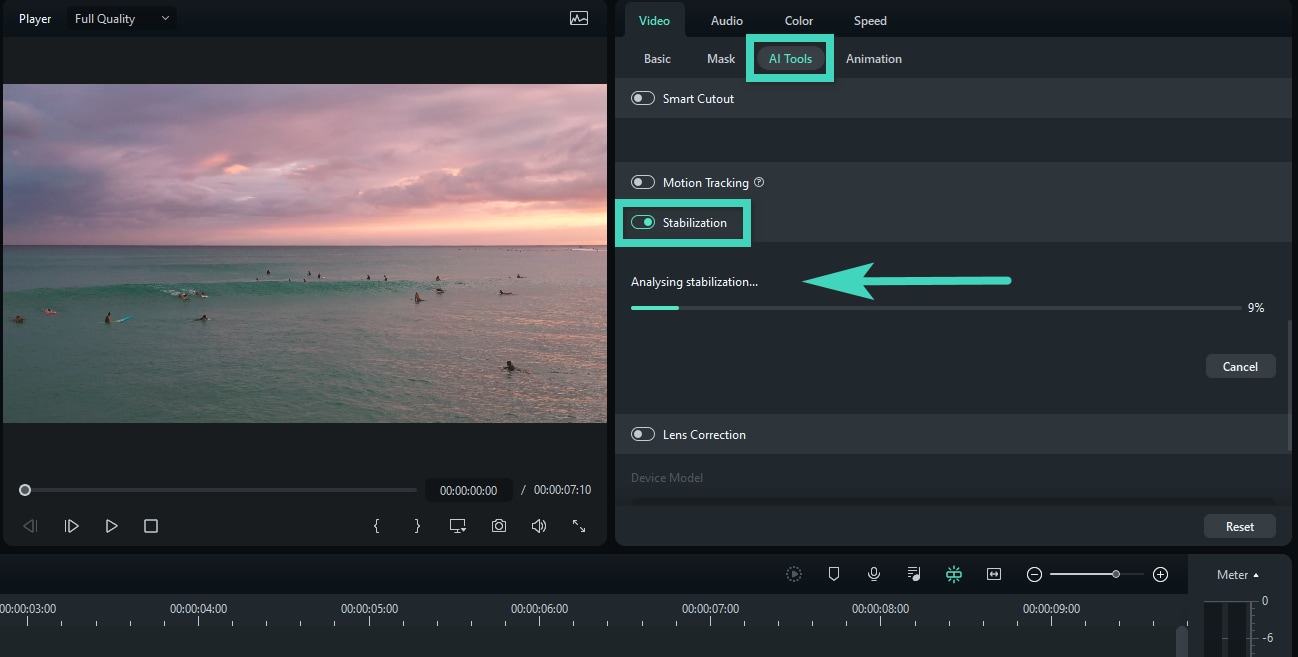
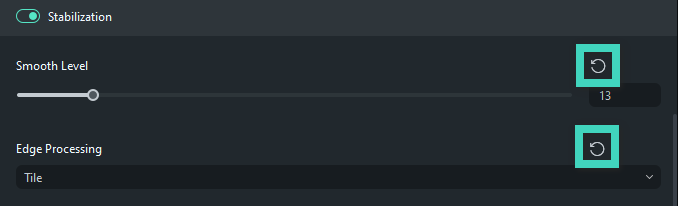
💡 For a step-by-step guide on how to stabilize shaky footage, check our full guide here: Stabilize Video with Filmora AI Video Stabilizer. You can also watch a detailed tutorial video and try Filmora for free today to see the difference for yourself.
Conclusion
Choosing the right iPhone video stabilizer is the first step toward capturing professional-looking footage. Whether you opt for a compact gimbal like the DJI Osmo Mobile or a feature-rich model like the Hohem iSteady M6, each device on our list offers a unique advantage. Remember, even with the best hardware, minor jitters can happen. That's why post-production tools like Filmora's video stabilization are a powerful second line of defense, ensuring every shot is as smooth as possible.
FAQ
-
What is the best type of iPhone video stabilizer for vlogging?
For vlogging, a 3-axis gimbal stabilizer like the DJI Osmo Mobile 6 or Insta360 Flow Pro is often recommended. They offer superior stabilization, often include AI tracking, and are designed for smooth, cinematic shots while you're on the move. Many also come with built-in selfie sticks or tripods, making them versatile iPhone holders for video content creation. -
Can I use a cheap iPhone video holder for professional filming?
While some cheap iPhone video holders can offer basic stability for casual use, for professional filming, it's generally advisable to invest in a dedicated iPhone video stabilizer or gimbal. Entry-level gimbals like the Moza Mini MX or FeiyuTech Scorp Mini2 offer a good balance of affordability and performance for aspiring professionals. -
Is an iPhone video stick the same as a stabilizer?
No, an iPhone video stick (often referring to a monopod or selfie stick) primarily extends your reach or provides a basic grip. While some may offer minimal stability due to a more secure grip, they do not provide the active, motorized stabilization of a dedicated iPhone video stabilizer or gimbal, which actively counters shaky movements. -
How does the Hohem iSteady M6 compare to the DJI Osmo Mobile 6 for iPhone stabilization?
Both the Hohem iSteady M6 and DJI Osmo Mobile 6 are excellent iPhone video stabilizers. The DJI Osmo Mobile 6 is praised for its quick setup and user-friendly Mimo app, offering solid all-around performance. The Hohem iSteady M6 stands out with its built-in AI vision sensor for advanced tracking and often offers a more robust payload capacity, appealing to users who need specific advanced features or plan to use larger iPhone models with accessories. Consider your specific needs for iPhone stabilizer for filming when choosing between them. -
Can Filmora stabilize a video shot without an iPhone stabilizer?
Yes, Filmora has powerful built-in video stabilization features that can significantly reduce shakiness from footage recorded without a hardware stabilizer. While a physical iPhone handheld stabilizer is ideal for capturing smooth footage in the field, Filmora provides an excellent post-production solution to correct and enhance shaky clips, giving them a more professional and watchable appearance.



