Ever since we were little kids, when we first saw birds flying in the sky, we couldn't help but wonder what life would be like if we could do that. Then, we learned about superheroes. They look like us, but they can fly, and even though flying without the help of some contraption is not possible, today, we can at least see what it would look like with the help of AI.
Today, we will discuss flying filters in general, and we will also brush up on an awesome tool that can serve as a flying video maker. Stick around!
In this article
AI Fly Effect: An Overview of The New TikTok Trend

It all started with the "I Am Flying" challenge. Several users started using video editing tools to make it seem like they were flying through the sky. Naturally, it went viral, and people started using all sorts of tools to create the flying effect. This led to many people trying video and image editing tools for the first time, which is an excellent thing.
Most TikTok trends are pure fun, but this one was a bit different. Here, users can learn a new skill, accept a challenge, and create something that will go viral. For experienced video editors, this was a piece of cake, but for those who are not familiar with professional video editing tools, it was a learning experience.
This also sparked an online debate about which software is easiest for people who lack experience. A product developed by Wondershare, Filmora, somehow cut through the noise and reached many different people who used it to make a flying video with AI. Let's see some of the benefits of using a flying AI video generator.
The Top Benefits of Using an AI Flying Video Generator

- It's faster: Compared to the traditional route, AI is a much, much faster option for getting good results.
- You get more options: There are only a handful of ways to make a flying video from scratch, and it usually involves a green screen, and the result is usually humorous. With AI, you can explore different options, from transforming yourself into a superhero to making yourself fly through hyperspace.
- Explore different art styles: AI usually lets you imitate a certain video style, whether you are a fan of The Matrix or Pixar movies.
- Vast selection of tools: You can get more flexible tools, whether for web, PC, or mobile.
Since we have covered the benefits, now is an excellent time to introduce the best tool that can work as an AI flying video generator.
What Is the Best AI Flying Video Generator?

As soon as you start searching for easy video editing tools that are packed with AI features, you will undoubtedly run into Filmora.
Apart from standard video editing features like cutting, trimming, adding keyframes, transitions, effects, titles, stickers, and so on, there are also image editing features like color correction, HSL sliders, and smart masking tools. In terms of AI, Filmora has dozens of features.
- AI flying video maker: Create an AI flying video from a single image with templates or prompts.
- AI image generator: Generate AI flying images from text prompts.
- AI image stylizer: Apply various AI filters to photos and change image styles or facial expressions to angry, smile, and sad.
- AI Music: Generate background music with AI for the flying video.
How to Generate an AI Flying Video That's Popping Up on TikTok?
In this section, we will teach you how to use Filmora to generate a flying video from a photo. Since Filmora is available on both desktop and mobile devices, let's begin with a tutorial for desktop and laptop users.
- Download and install Filmora on your Windows or Mac device.
- Open the app, and on the right of the interface, select the Toolbox section.
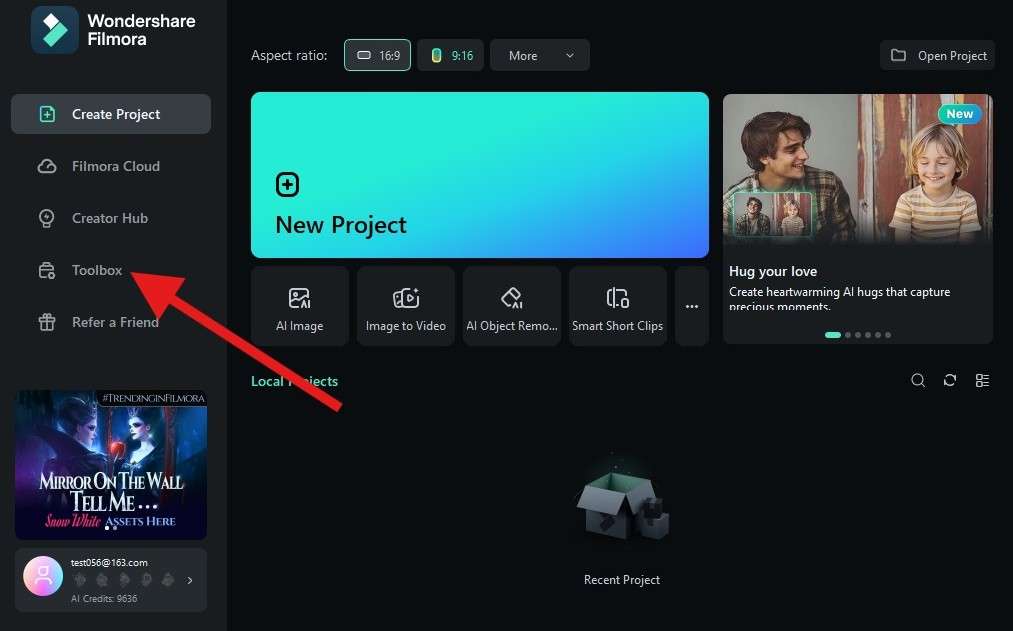
- From here, you need to find the AI Image to Video feature.
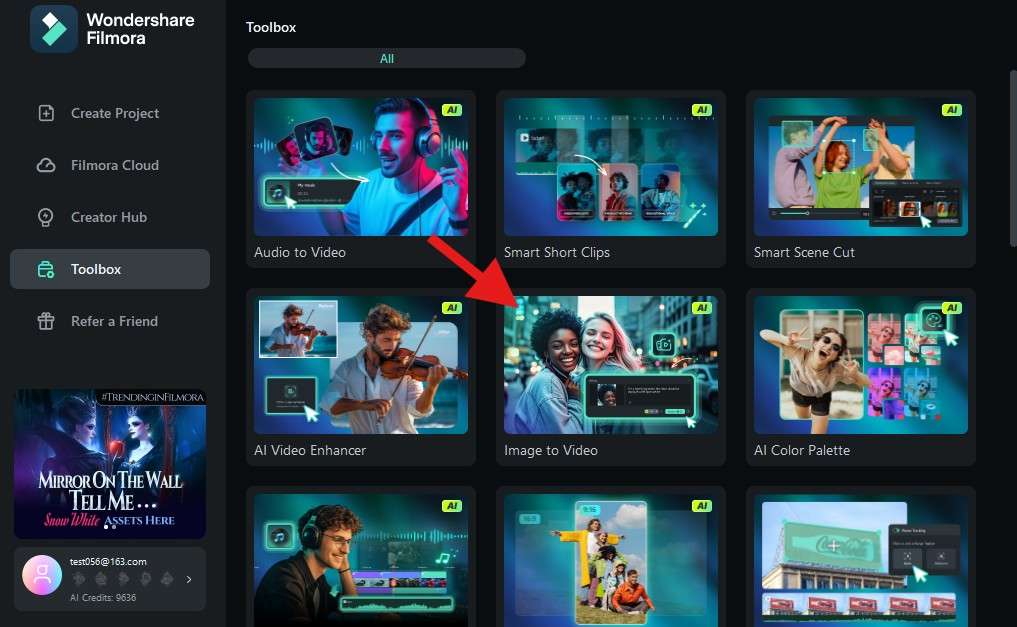
- When the project loads up, click on Character to Video > Fantasy, and then find the Flying Power template and click on Create.
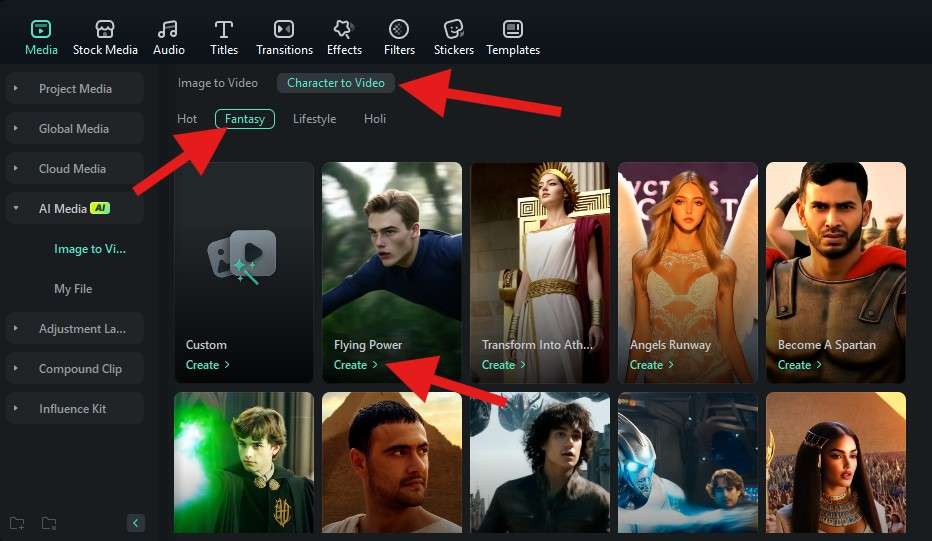
- Click anywhere in the highlighted area and select a photo from your device.
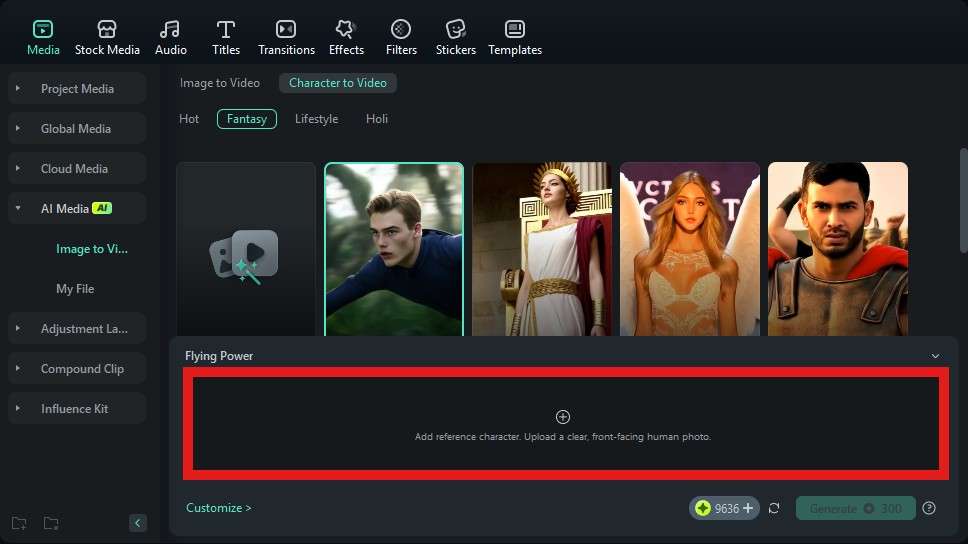
- Isolate the person in the photo and click on the green Submit button.
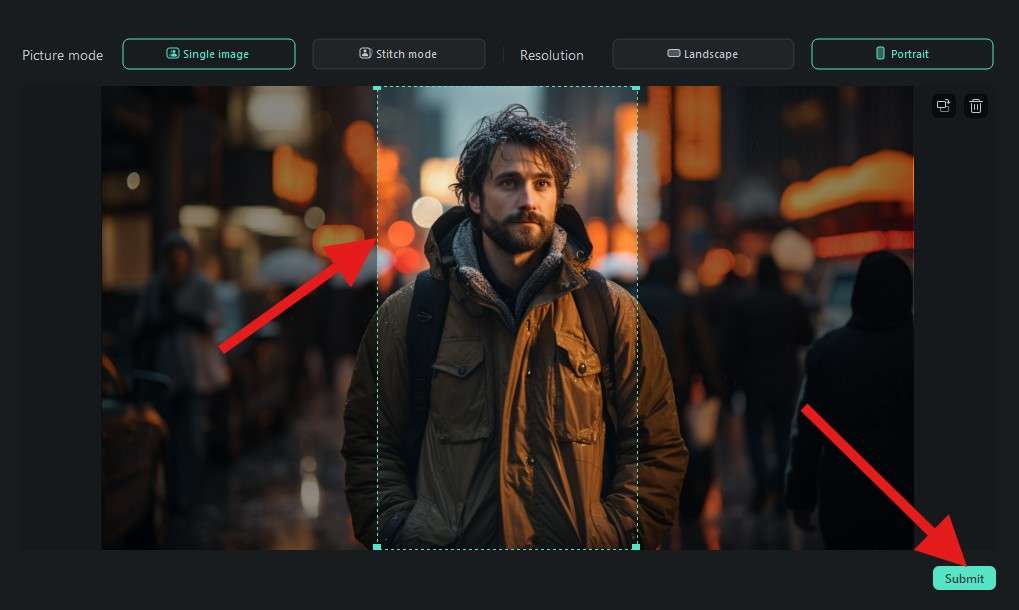
- Now, click on Generate, and let the AI do its thing. It will take about a minute.
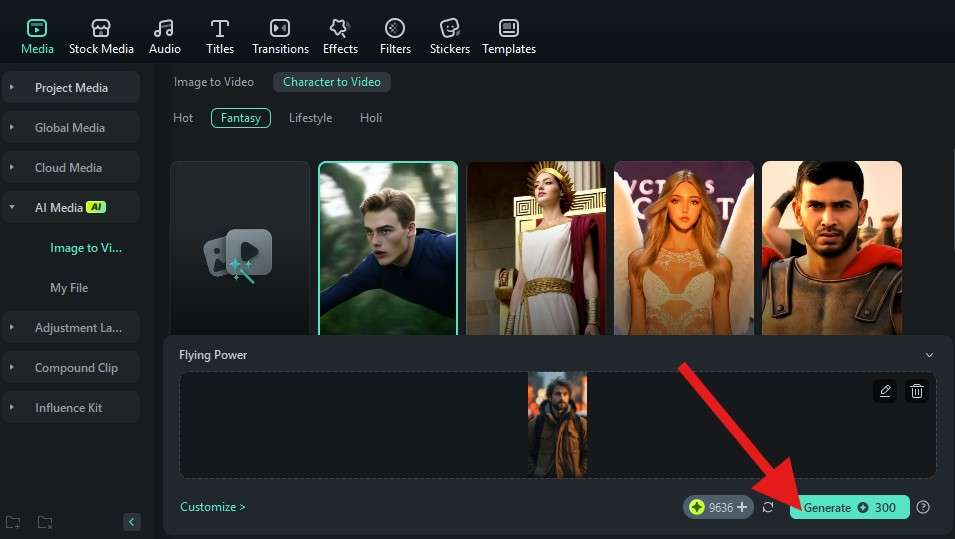
Take a look at the result. You can see a few frames of how the image looked initially, and then you see that person soaring through the woods.

It really is mesmerizing.
If you are looking for the best app to generate a flying AI video, try the Filmora app. Here are the steps:
Filmora for Mobile Filmora for Mobile Filmora for Mobile Filmora for Mobile Filmora for Mobile
Edit Videos on Your Mobile Phone with 1-Click!
- • Powerful Brand New AI Features.
- • User-friendly video editing for beginners.
- • Full-featured video editing for professionals.
- Open the app and click on the image to video feature. Alternatively, tap on the three dots.
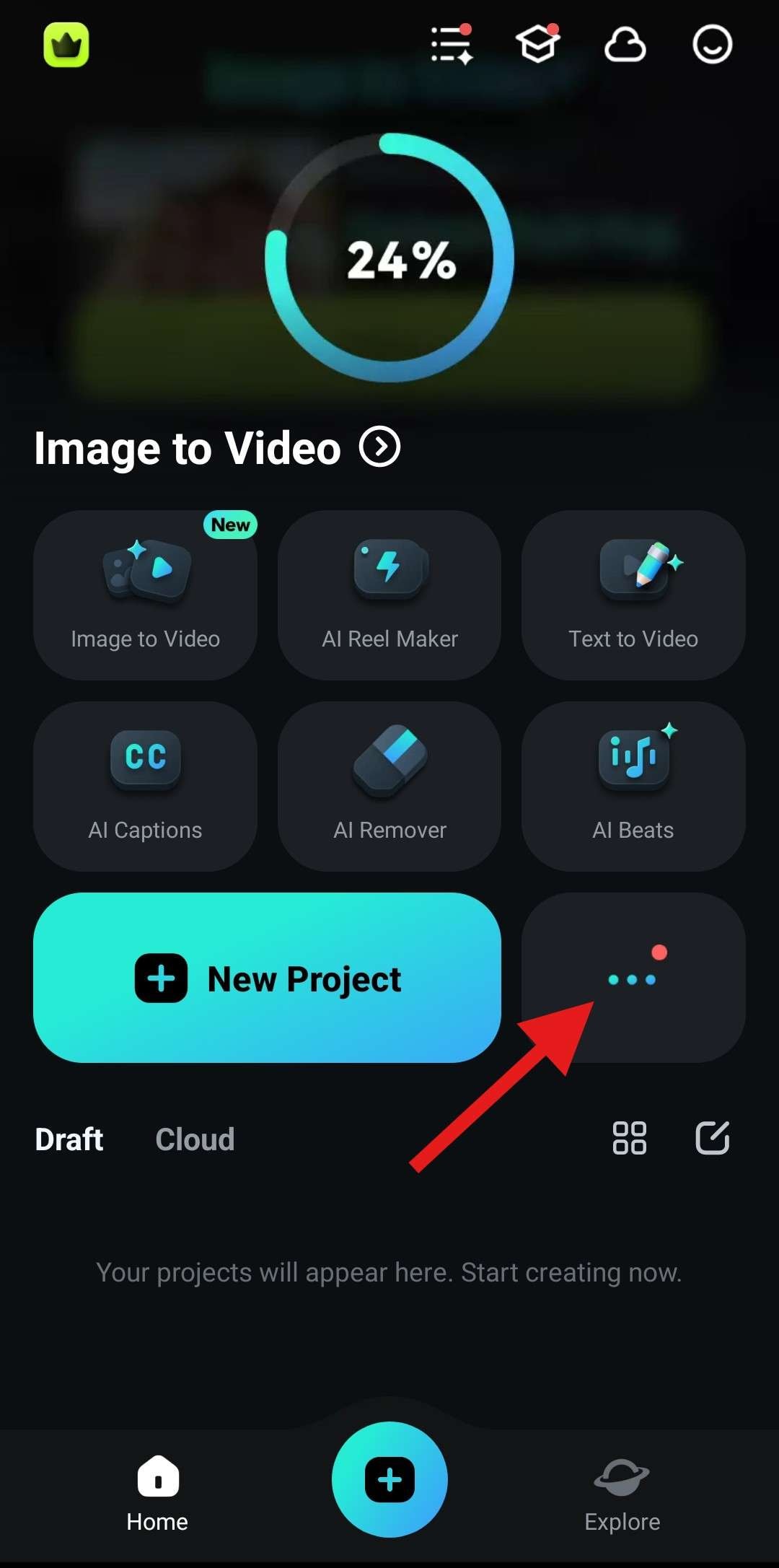
- Find and tap on Image to Video.
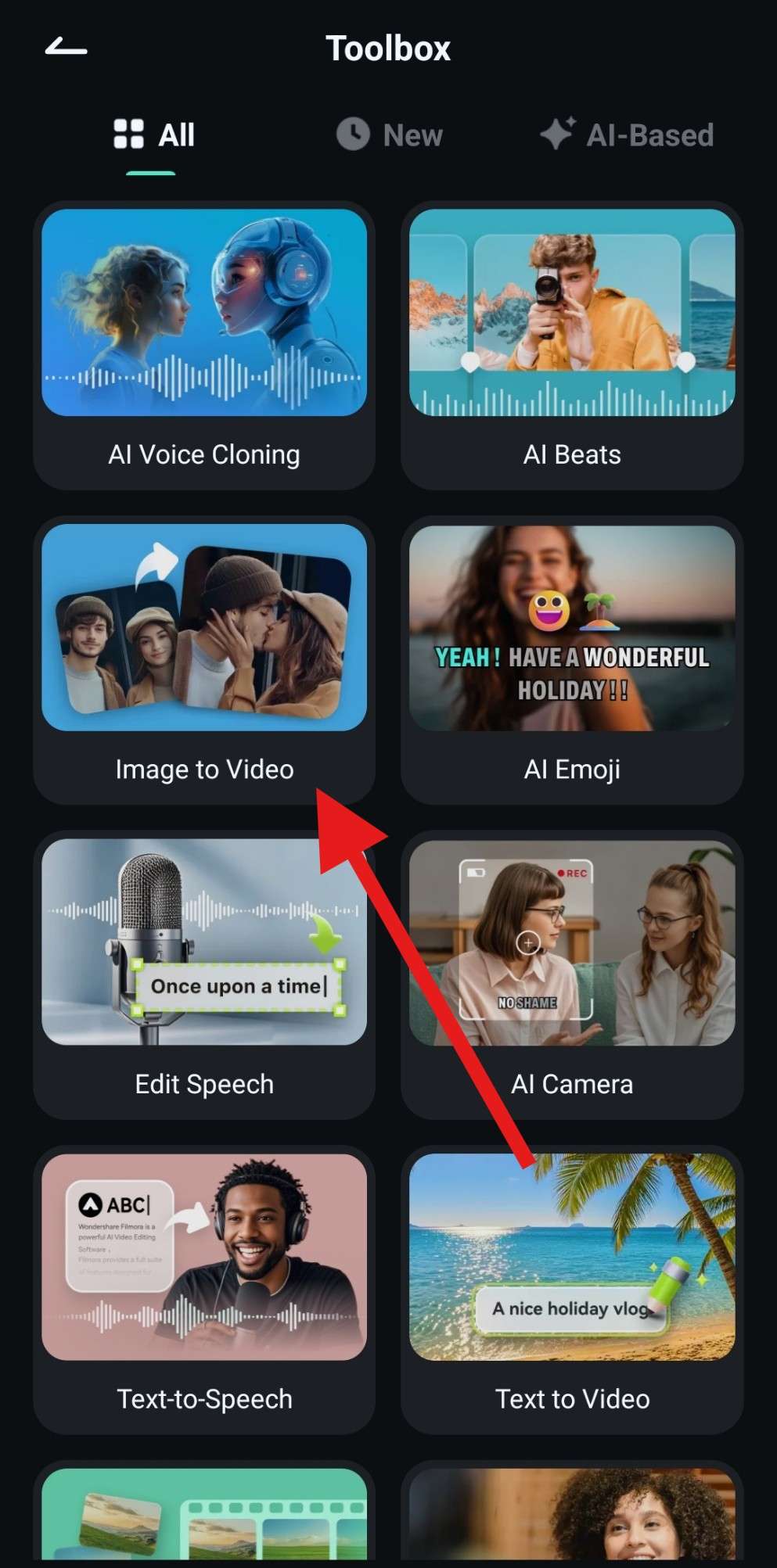
- Now, tap on More Templates.
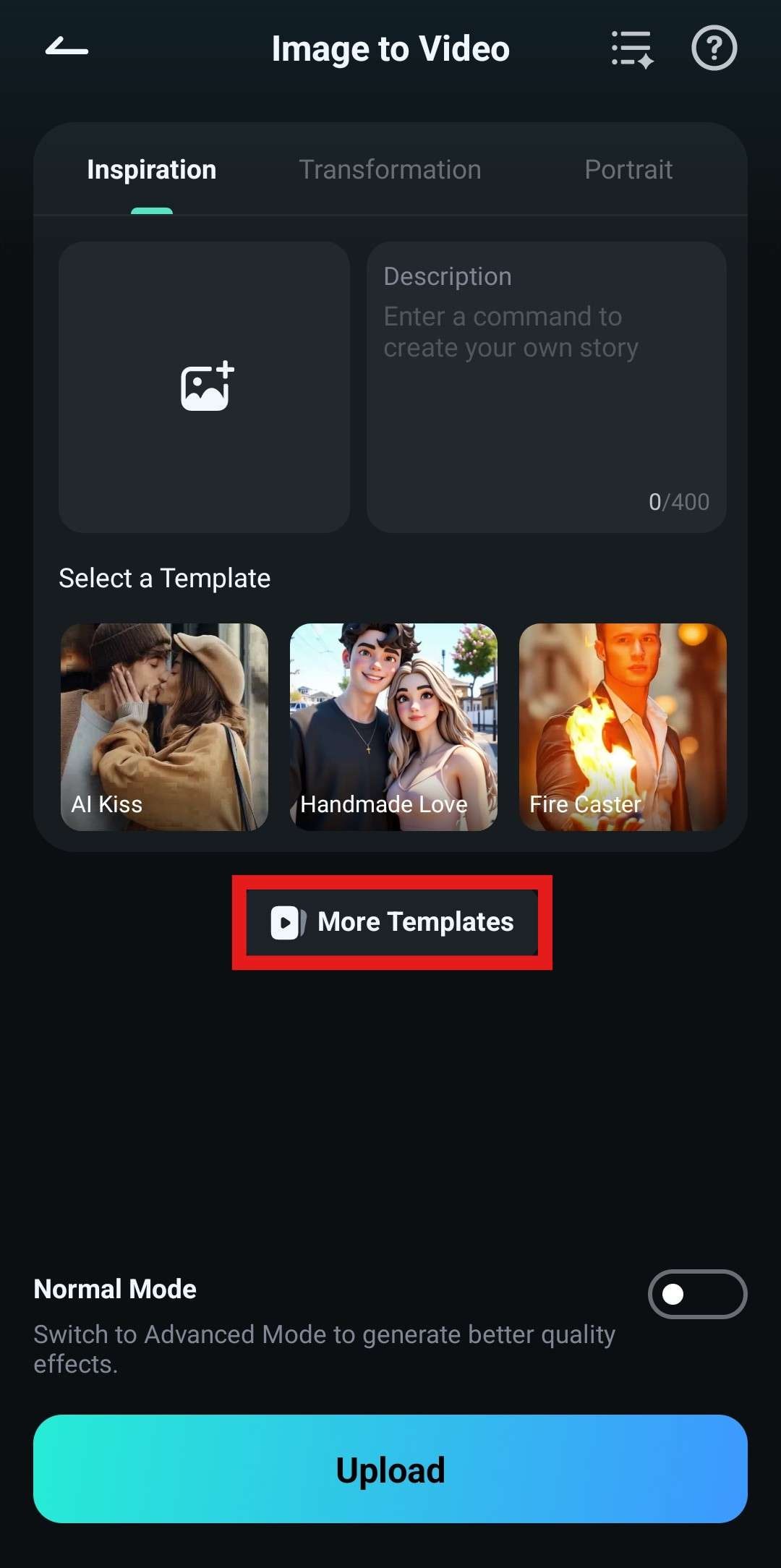
- Right there, in the Hot section, you will find the same Flying Power effect. Tap there.
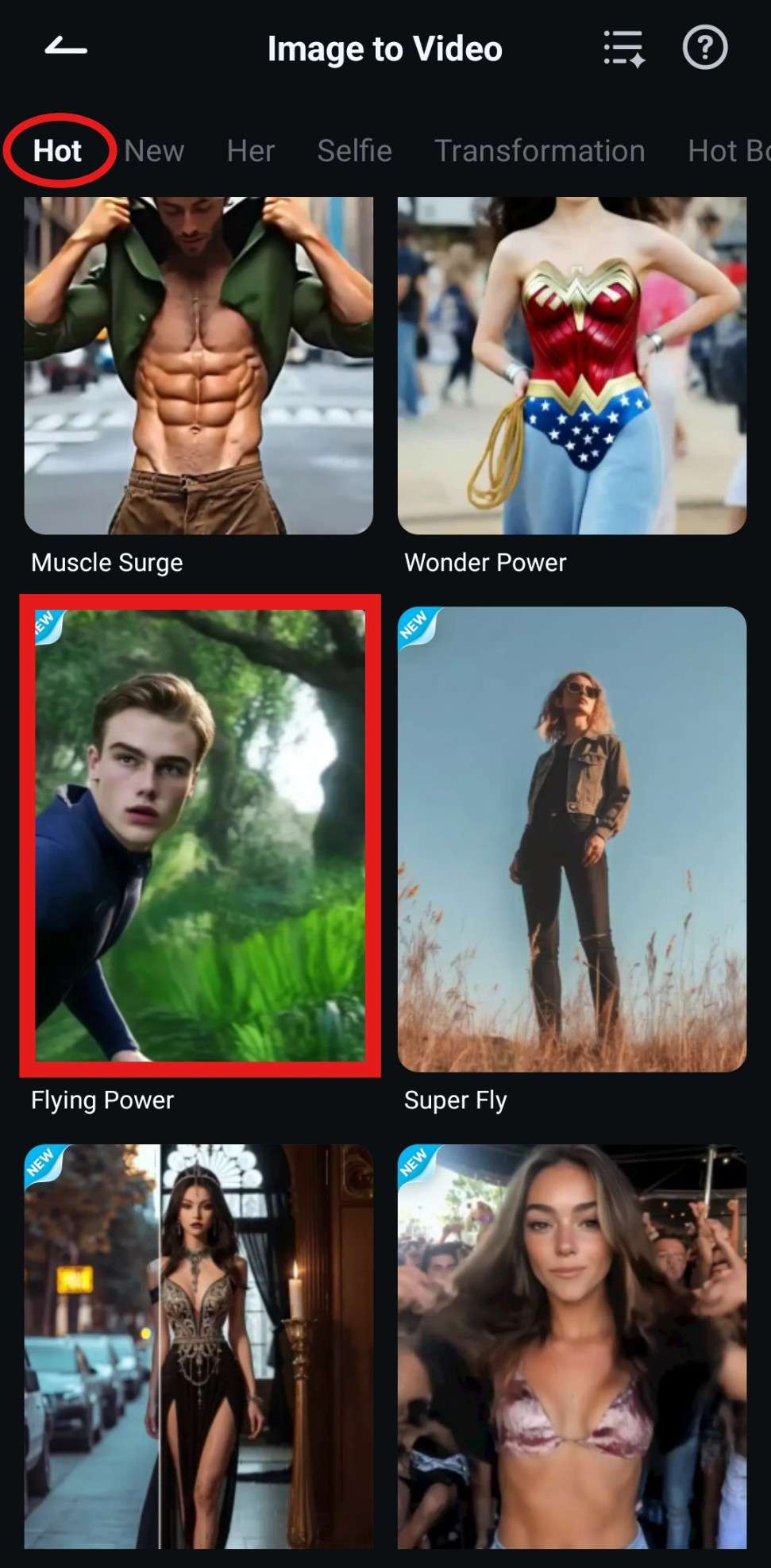
- Now, simply tap on Generate and insert your image. The result will be exactly the same as with the PC version.

Conclusion
So, if you were looking for an AI flying video generator, we believe that your search is over. Filmora stands out from the rest with an extensive library of editing features. When you finish generating the flying video, you can use Filmora to fine-tune the result, add effects, combine several short clips, and even generate music for your video. Continue exploring Filmora's features, and you will find something useful around every corner.



 100% Security Verified | No Subscription Required | No Malware
100% Security Verified | No Subscription Required | No Malware




