TikTok filters are all the rage, helping users create engaging or funny videos with AI and AR. With the AI TikTok filters, you can transform yourself into an anime character, apply makeup for a polished look, shrink your head for a hilarious effect, or help you share laughs by swapping faces with friends in duet challenges.
That's only the tip of the iceberg. You can choose from hundreds of options to express yourself, let your creativity go wild, and have a blast with TikTok friends.
We've rounded up the most sought-after effects to help you pick your next TikTok AI filter, so buckle up for a thrilling ride to the hottest TikTok trend. Keep scrolling to see how to use them on TikTok and generate AI videos with Filmora.
In this article
The Hottest AI Filters on TikTok
Before diving into how to use the TikTok AI Filters, let's explore the hottest AI filters on TikTok for a quick view.
1. AI Anime TikTok Filter

The TikTok AI Anime filter can turn you into an anime character within seconds. Whether you apply it to a portrait or use it for real-time transformation when recording a video within the app, you'll instantly go full anime, including your background and anyone around you.
The best part is you'll get different results whenever you use the filter, making all your photos and videos unique.
2. AI Manga Filter on TikTok

The AI Manga filter TikTok users can't stop talking about has taken the world by storm. It has become a favorite among manga fans, but even those unfamiliar with Japanese-style graphic novels love applying it to photos and videos.
Like its anime counterpart, this TikTok AI filter transforms your image or video background besides turning you into a manga character, making every post original.
3. Disney Pixar AI TikTok Filter

Another AI filter TikTok users love is Disney Pixar. Seconds after applying it, you morph into a Pixar character ready to take on a prince or princess role in a Disney movie. Everything around you becomes a cartoon playground, perfect for stunning pictures and videos.
TikTok offers many more AI cartoon filters, including The Simpsons, Family Guy, Cartoon Network, and a regular Disney filter. There's no shortage of fun possibilities.
4. AI Microwave TikTok Filter
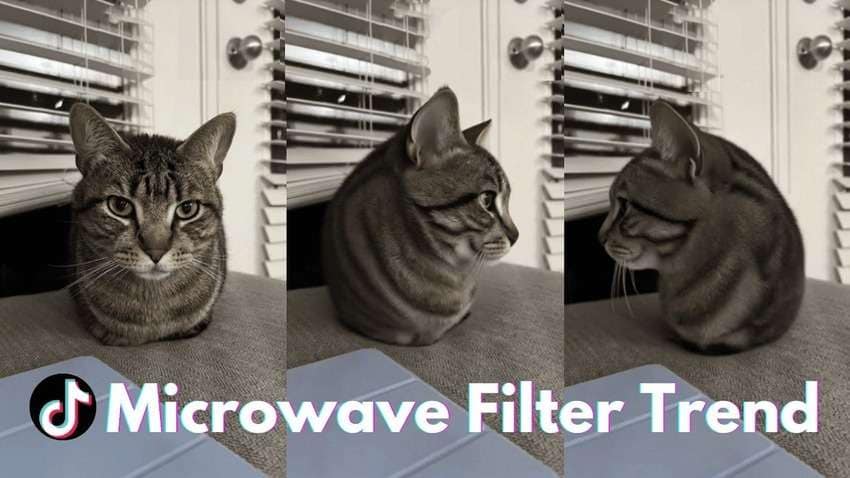
This viral AI filter trend has TikTok users bursting into laughter. The AI Microwave effect has you spinning like you're rotating on a microwave plate. It also adds a microwave sound for an authentic result.
This AI filter's spinning motion becomes even more hilarious with pets, which every TikTok pet owner has tried. The image above speaks for itself, so try the AI Microwave on TikTok to hop on this quirky trend.
How to Use a TikTok AI Filter?
TikTok has an Effects button on the Post and Story screens where you can find AI filters. However, many users report that the search function within that feature doesn't reveal some filters, including AI Manga, even after updating TikTok. Therefore, we'll show you a better method.
Here's how to use an AI TikTok filter:
- Launch TikTok and hit the Search button.

- Type "AI Manga filter" (or any other) into the search box. Tap Search or select one of the results.
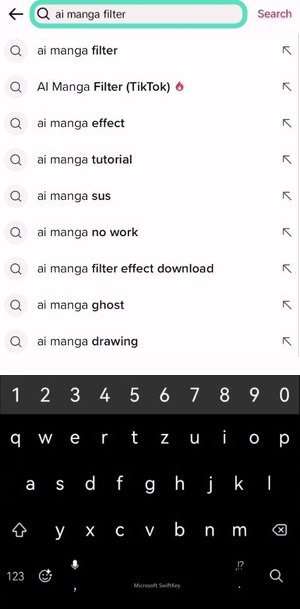
- Tap the desired filter under Effects.
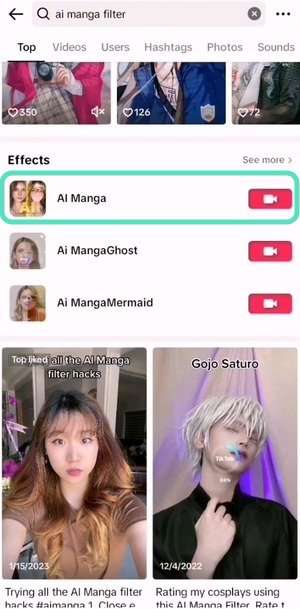
- Tap Use This Effect at the bottom. You can also tap Add to Favorites to avoid searching for the filter later.

- Choose the preferred video length and tap the screen to apply the AI filter to a recording.

- If you don't want to record a video, switch to the Photo tab and upload a picture.

- TikTok will automatically apply your AI filter, so wait a few seconds.

- Snap a photo (or record a video) and share your creation.

Another Way to Apply an AI Anime Filter
Most AI anime filters on TikTok come from third-party apps. Therefore, you don't need TikTok to make anime photos and videos—you can use another app. Filmora is an excellent choice because its AI Image Stylizer and AI image-to-video offer abundant effects.
You can turn yourself into a Greek statue, an art model in a painting, a mythical creature like a werewolf or vampire, a cyborg, Barbie, and your younger or older self. You can also transform into anime, comic book, and cartoon characters and share your creations directly on TikTok.
Download Filmora for Android or Filmora for iOS and follow the guide below to see how to apply an anime TikTok filter without TikTok:
- Launch Filmora and tap New Project.
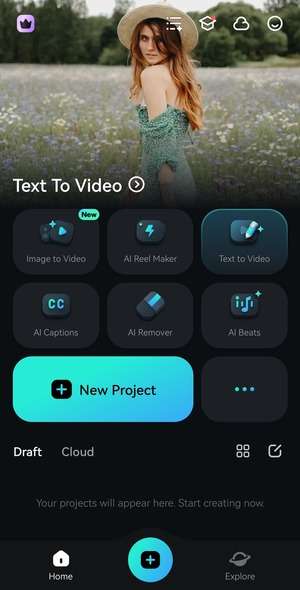
- Choose a photo and tap Import.

- Tap Trim in the toolbar.
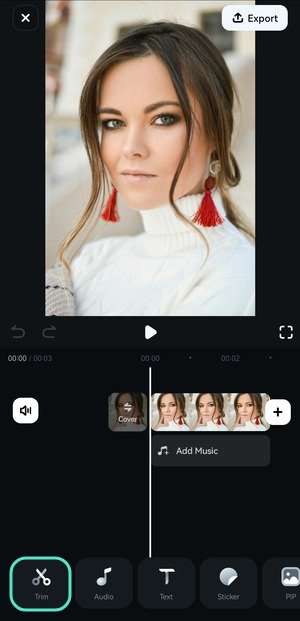
- Swipe right and tap Style.
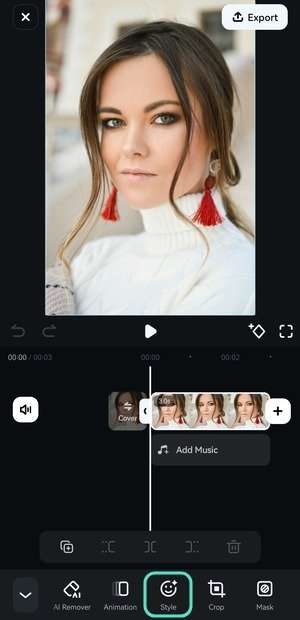
- Switch to the AI Video tab and select Anime Girl (or Anime Guy).
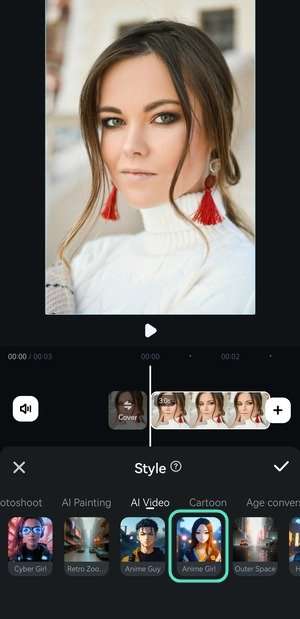
- Once the AI turns your photo into an anime video, tap the Checkmark to save the change.

- Tap Export to save your video.

- Check the output settings and hit Export.
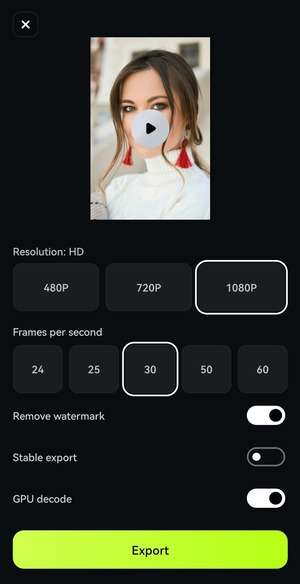
- Share your anime video directly on TikTok, Instagram, Facebook, YouTube, etc.
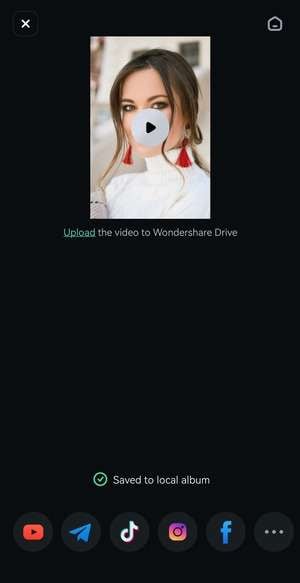
Bonus: How to Generate a Hot TikTok AI Video
Filmora's AI Image Stylizer can create anime videos from photos, transforming them using various effects. However, the app has much more up its AI sleeve. Its AI Image to Video offers many templates for turning pictures into videos and lets you use text prompts to bring any vision to life.
For instance, you can transform into a superhero, a mermaid, a fox demon spirit, and many other characters. You can make a video where you ride a tiger, hug or kiss your loved one, dance at a carnival, fly above a city, do a runway walk, show off your chiseled muscles, etc.
Some templates are perfect for cat owners. You can upload your cat's photo and have AI generate a video of your cat cooking or cutting vegetables. Cuteness overload! Who wouldn't want to see their furry friend in such an adorable scenario?
Here's how to make a cat cooking video, which is quite popular on TikTok.
- Launch Filmora and tap Image to Video.
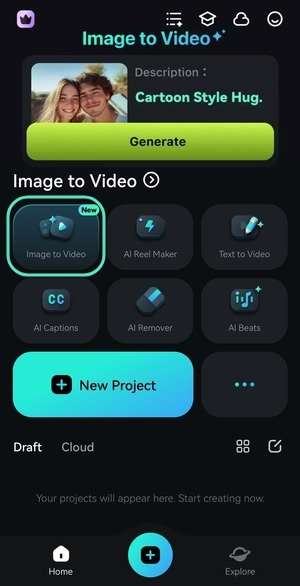
- Tap More Templates.
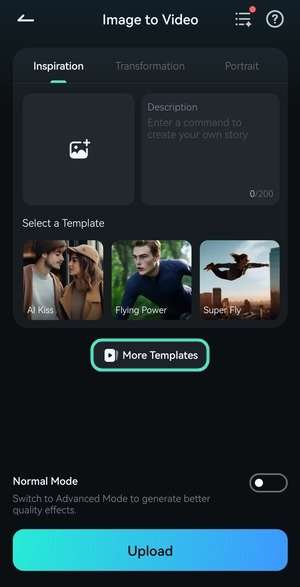
- Tap the Kitten Cook template in the Hot category (or choose any other).

- Tap Generate. Like all AI features in Filmora, AI Image to Video requires AI credits, whether you're a free or premium user.

- Choose your cat's photo and tap Import. Filmora will generate your video within a minute.
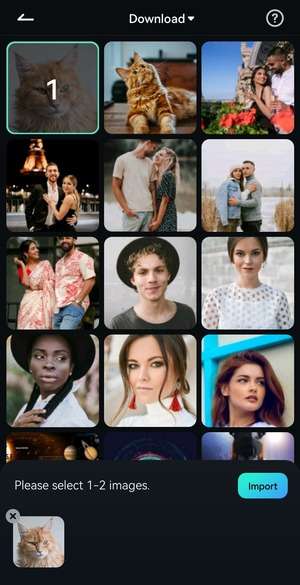
- Tap Edit to fine-tune the video (if necessary) and export it to your local gallery (and share it). You can also tap Save to keep it your project. You can access it under Draft on the Home screen.

Conclusion
Following TikTok AI filter trends isn't only about supercharging views and likes, although they can help make viral videos. AI Manga, Disney Pixar, AI Microwave, and AI Anime TikTok filters (among others) are fantastic for creating unique, eye-catching videos and pictures to share with friends and family. They're fun and ideal for empowering your creativity.
However, video editing apps like Filmora offer more AI capabilities. Download Filmora to your phone or tablet to turn your photos into impressive videos with AI and share them directly on TikTok and other social platforms. You can also get Filmora for Desktop to enjoy more features on your PC or Mac.



 100% Security Verified | No Subscription Required | No Malware
100% Security Verified | No Subscription Required | No Malware

