Since the release of the Barbie movie, social media has exploded with the viral AI Barbie Doll trend. From TikTok to Instagram, users are hopping on the bandwagon, transforming themselves into glamorous Barbie or Ken dolls with the help of AI-powered selfie generators and filters.
These tools use advanced AI to apply the signature Barbiecore aesthetic instantly — think flawless skin, sparkling eyes, iconic pink tones, and dreamy, dollhouse-inspired backgrounds. It’s never been easier to step into Barbie’s world and show off your plastic-fantastic alter ego.
Curious about how to turn yourself into a real-life Barbie or generate an AI Barbie Doll? Keep reading, and we’ll show you exactly how to add that perfect Barbie filter to your photos and make AI Barbie doll images.
In this article
Why Use an AI Barbie Selfie Generator?
You attain entertainment and a unique online self-expression when you use Barbie filters. The help of an AI Barbie selfie generator makes creating Barbie images easier than before, without making up and finding appropriate clothes.
It offers users a simple and fast solution, whether they want to participate in social media challenges or edit photos before Barbie-themed parties. Here are some of its benefits:
- Effortless Editing: No need for Photoshop skills. These tools automatically execute the entire performance without human assistance.
- AI technology: AI automatically transforms photos into fantasy-style Barbie environments consisting of bright neon, pink elements, and glitzy decorations.
- Selfie content: Barbie selfies are ideal social media content that engages users on Instagram, TikTok, and Facebook.
How to Turn Yourself into a Barbie with the AI Barbie Filter?
If you are looking for a powerful Barbie Selfie generator, Filmora distinguishes itself from other apps that offer Barbie filters. The program features an advanced AI image stylizer for filters covering topics such as cartoon, clown, witch, age, and more. In addition, it allows you to apply makeup automatically, smooth facial skin, and add intense hues to the images.
Filmora for Mobile Filmora for Mobile Filmora for Mobile Filmora for Mobile Filmora for Mobile
Edit Videos on Your Mobile Phone with 1-Click!
- • Powerful Brand New AI Features.
- • User-friendly video editing for beginners.
- • Full-featured video editing for professionals.
Furthermore, Filmora allows for the modification of elements, including brightness, contrast, and saturation values. Its mobile app lets users quickly transform backgrounds with its AI-powered background removal function and will enable users to choose Barbie-themed backgrounds.
How to Use Filmora Mobile to Add a Barbie Filter?
Follow these simple steps to transform your selfie into a Barbie-inspired masterpiece using Filmora Mobile.
- Download and install Filmora mobile on your phone.
- Import your photo or video.

- Navigate to Style > Barbie filter.

- Adjust Settings for a realistic look, such as exposure, contrast, vibrance, and more.

- Export the generated images according to your preference.
Pro Tip: Enhance the Image with Barbie Filters & Background Replacements
After applying the Barbie filter, Filmora also allows you to add photo effects and overlays to enhance the images to make them more realistic.
Add Barbie Effects or Overlays
- Go to the Effects tab.
- Choose from pink sparkles, neon glows, or glitter effects to amplify the Barbie vibe.
- Adjust the opacity to blend the effects naturally.

Replace the Background for a More Barbie-like Setting
A true Barbie transformation isn't complete without a dreamy background. Filmora Mobile easily replaces the background with an AI-powered background removal tool.
Here's how to change the background:
- Click on the Barbie image or video in the timeline of the Filmora app.
- A different option will appear at the bottom. Click on Smart Cutout and then on the Remove Background option.

- Press back and then go to the backgrounds option and choose the background from your online gallery or the different backgrounds given.

Great choices for Barbie backgrounds include:
- A pink Malibu mansion.
- A sparkly, fairy-tale-like setting.
- A dreamy pink cityscape.
Bonus: How to Generate a Barbie Selfie with AI Image?
If you are also curious about how to generate a Barbie Selfie from texts with an AI image generator, Filmora also allows you to do that. Here are the steps:
- Download and install Filmora on your computer.
- Click New Project > Stock Media > AI Image to activate the feature.
- Enter a Barbie-Themed Prompt: The description states, "A woman portrayed with soft light in a Barbie-modeled portrait featuring a pink background and childlike facial traits," or you can simply write "Barbie doll."

- Generate the AI Image and preview the results.

- Export the images if you are satisfied.
Follow the Trend: How to Make AI Barbie-Style Dolls?
The AI Barbie Box trend has recently surged in popularity, captivating social media users who transform their photos into stylized action figure avatars encased in digital toy boxes. This trend, often referred to as the #BarbieBoxChallenge, blends nostalgia with cutting-edge AI technology, allowing individuals to reimagine themselves as collectible dolls, complete with personalized accessories and packaging.
By using tools like ChatGPT, users can generate images that mirror the glossy, staged aesthetics of 1990s and 2000s toy advertisements, featuring bold colors, dramatic lighting, and fictional character stats.
In addition to using ChatGPT, you can also use Filmora to follow the AI Barbie box trend.
- Download and install the software on your computer.
- After open the AI image feature, you can choose the preset style into 3D, and add prompts like "Barbie-style fashion doll inside a pink toy box, plastic window, labeled packaging, perfect makeup, pink dress, long blonde hair, 3D render".
- Then tap Generate to start.
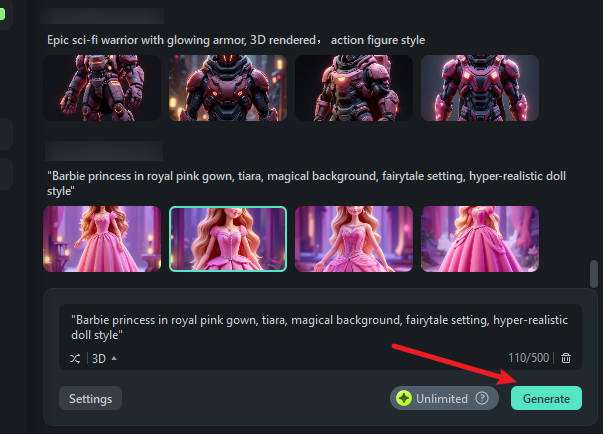
- Wait until the process finishes, you will be able to see four images at the same time.
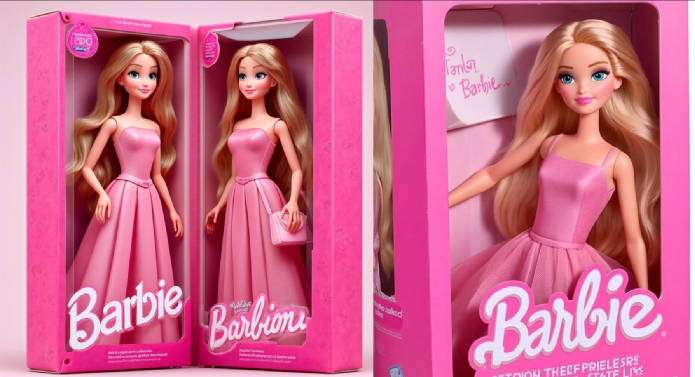
- Download the one you wanted and add it to the timeline, you can click Snapshot or export to save it.
Conclusion
You can quickly transform into a Barbie look using AI tools between Filmora Mobile and Filmora Desktop. The Barbie Selfie Generator gives you simple access to a flawless, doll-like appearance.
Barbie aesthetics lovers should use Filmora as their preferred tool for creating dazzling social media content. This app makes your inner Barbie shine brilliantly.
Now it's your turn! Never before has it been easier to enhance your images using the Barbie filter before displaying your artistic work to global viewers. You must include #BarbieFilter in your posts because it enables you to become part of the current trend.



 100% Security Verified | No Subscription Required | No Malware
100% Security Verified | No Subscription Required | No Malware




