Have you been scrolling through TikTok or Instagram lately and stopping dead in your tracks at a jaw-dropping video? It starts with a simple photo of a person or a place, and then... whoosh. The camera pulls back, and back, and back, until you see the city, the continent, and then the entire Earth spinning in space.
If you've ever wondered how creators make that magic happen, you're in the right place. That stunning AI camera movement effect is called the AI Earth zoom out, and it's taking social media by storm. The best part? You don't need a Hollywood budget or a NASA satellite to do it. Thanks to a new wave of AI tools, creating your own viral-worthy zoom-out video is easier than you think.
Let's dive into what this trend is all about and how you can create Earth zoom out videos from photos today.
What is the AI Earth Zoom Out Effect?

At its core, the AI Earth zoom out effect is a viral video transitions that transforms a single, static photo into a seamless, cinematic journey. The animation begins focused on your image and then rapidly pulls back to reveal its location within a city, a continent, and finally, the entire planet as seen from space.
So, how does it work without any manual editing? It's pretty ingenious:
This process simulates a complex camera movement that once required advanced skills in 3D modeling and animation. Instead of real-time satellite imagery, the AI generates realistic-looking space views designed purely for entertainment. It's a powerful illusion that connects a personal moment to a global, planet-scale perspective, making it perfect for creating engaging content.
Filmora: The Best App to Apply Earth Zoom Out AI Effect
After exploring how the Earth Zoom Out AI effect works and why it has become such a trending visual style, you may be wondering how to bring this stunning effect into your own videos without spending hours on complex editing. That's where a powerful yet beginner‑friendly tool can make all the difference.
Filmora is our top recommendation for creating the Earth Zoom Out AI effect with ease. As a leading image-to-video editing app, Filmora provides professionally designed templates that let you apply the Earth Zoom Out effect in just a few clicks. You don't need advanced editing skills—simply upload your photos, choose the Earth Zoom Out AI template, and watch your visuals transform into cinematic, space‑like zoom animations. In addition to that, Filmora provides a lot of editing features like J-cut and L-cut, plenty of built-in assets, such as B-Roll clips, aerial shots, video intros and outros, templates, stickers, effects, and more.
Here are the steps to use it.
- Download and install the Filmora app on your phone.
- Tap on image to video > more templates > navigate to Zoom.
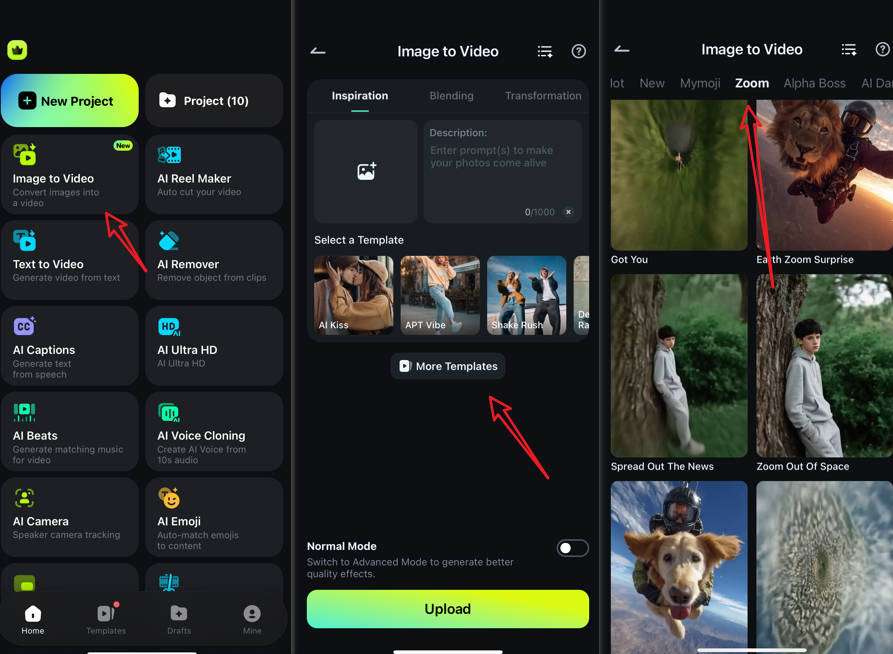
- Pick the "Zoom Out of Space" template from the given options > tap on it > and click Generate to import your picture and start the process.
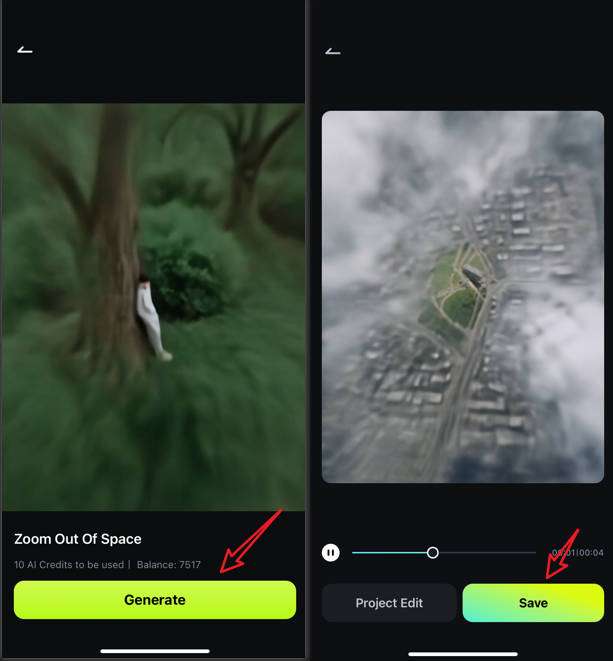
- Wait for AI to finish the process, you can preview, edit, or save the video.
Let's see the result.
Filmora also allows you to make AI earth zoom-in videos from photos. Check the steps to apply earth zoom in effects on Filmora Desktop.
Best Earth Zoom Out AI Tools (Free & Paid Options)
If you prefer an online option, there are several platforms that have emerged to help you join the viral TikTok zoom out trend. Here's a look at three of the best AI Earth zoom-out video generators for the job.
| Tool | Deep Nostalgia AI | Flux1.ai | Higgsfield.ai |
| Pricing Model | Paid | Paid | Freemium (5 free credits/day) |
| Free with Watermark | No free trial | No free trial | Yes |
Deep Nostalgia AI Earth Zoom Out Effect
Deep Nostalgia AI offers a straightforward, user-friendly tool specifically for this AI earth zoom out effect. It's designed to get you from a photo to a finished video with minimal fuss, making it a great starting point for beginners.
However, it doesn't provide any free AI credits to make AI Earth zoom out videos, but it provides a one-time payment of $5 for 4 AI credits, which means you can generate two 6-second videos or one 10-second video.
How to Create Viral Earth Zoom Out Videos with DeepNostalgia?
- Upload Your Photo: Head to the Earth Zoom Out AI page and upload a clear, centered photo.
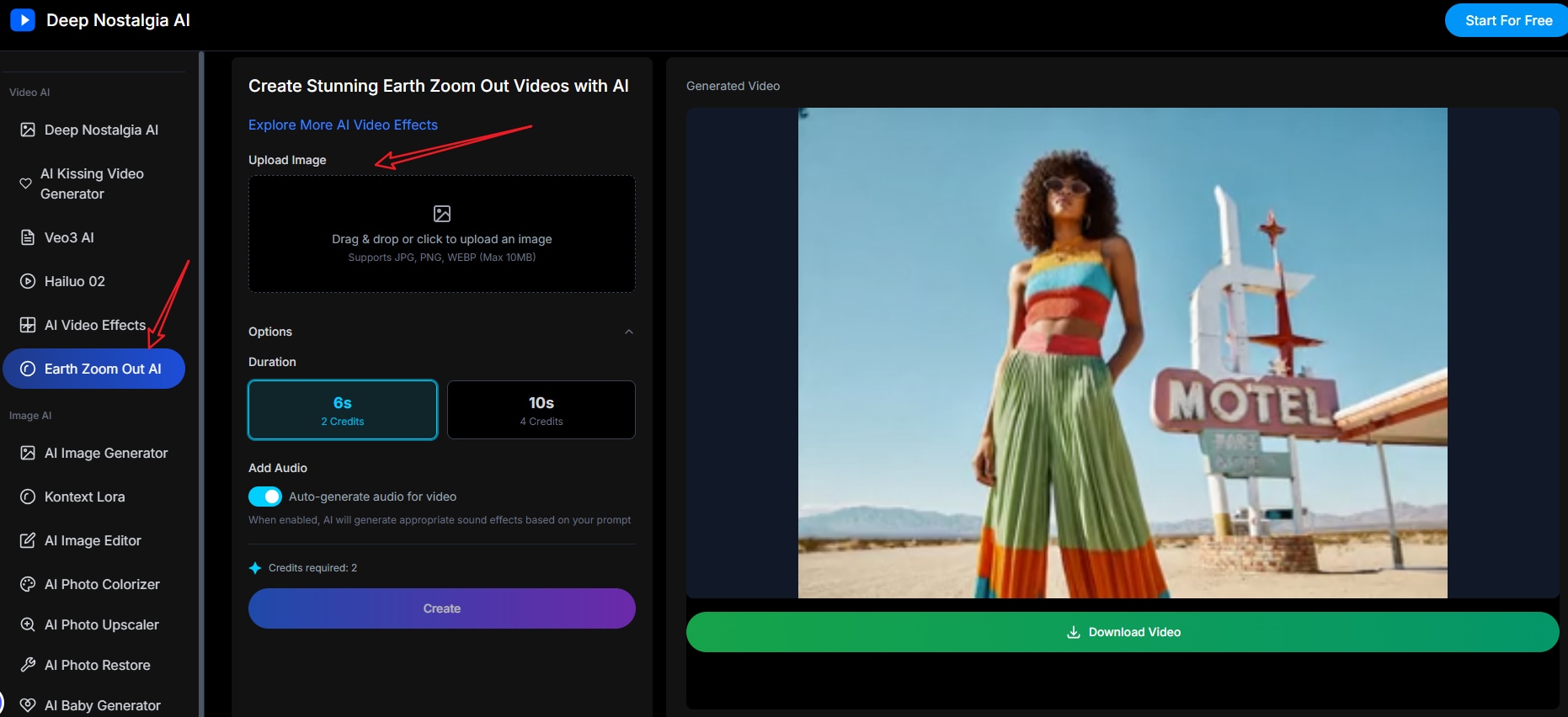
- AI Generates Your Video: The AI gets to work, processing the image and creating the zoom-out animation.
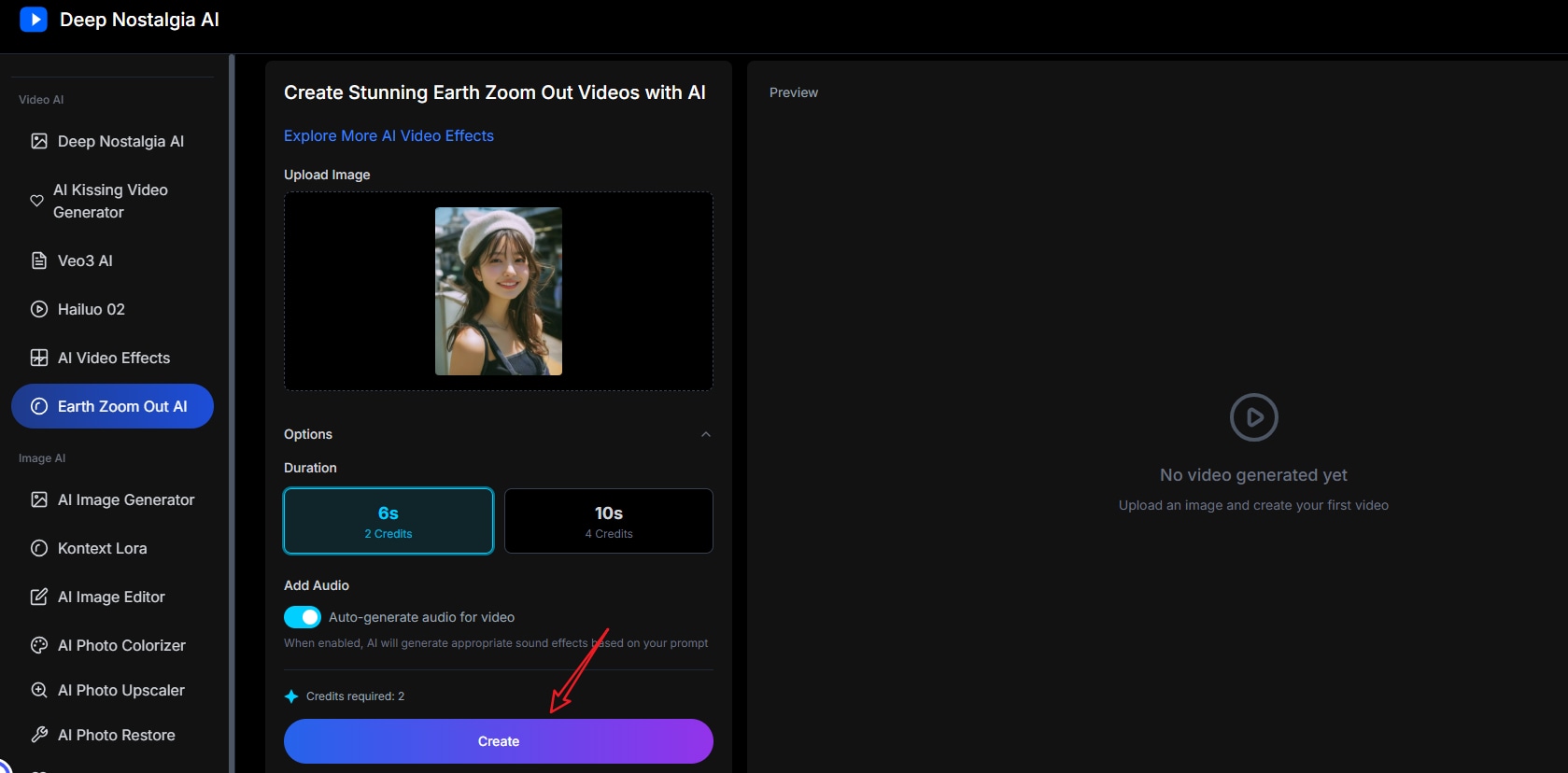
- Download and Share: In just a few moments, your video is ready to be downloaded and shared on your favorite social platforms.
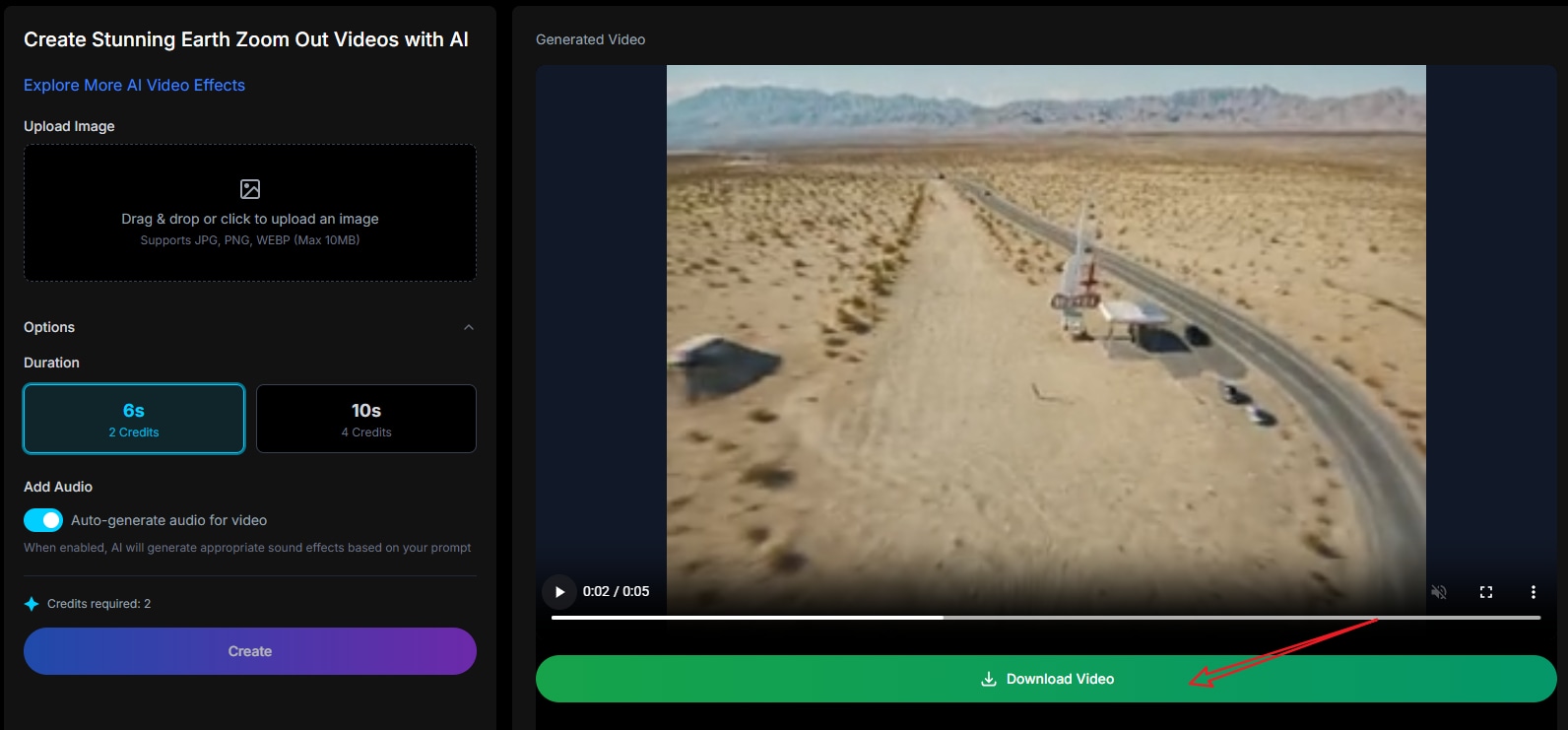
Pros & Cons
Flux1.ai Earth Zoom Out Filter
Flux1.ai is another powerful contender, offering an "Earth Zoom Out Filter" that emphasizes security and high-quality output. It's a robust tool that provides a bit more technical detail about its process for those who are curious, and it also offers other AI video effects, such as the Bee AI filter, AI baby face, old photo revived, and more.
However, generating a single Earth zoom-out video will cost 90 credits, and no free credits are given for a new account. For a basic one-time payment, you cannot use the video effects feature unless you upgrade to the Max or Pro Max plan.
How to Use Flux1.ai As an Earth Zoom Out Video Generator?
- Navigate to the Flux1.ai Earth zoom out filter page.
- Upload a picture and then tap on Generate Videos.
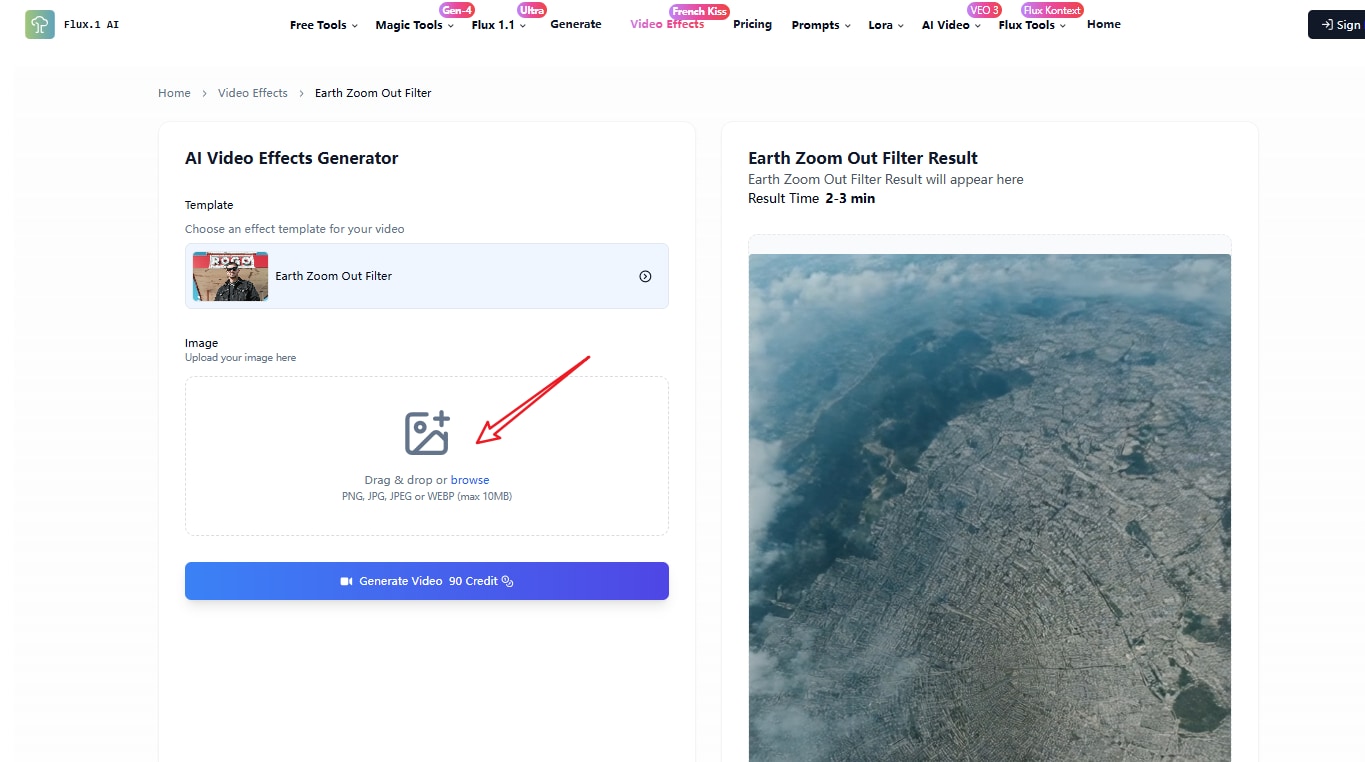
- Wait for two or three minutes, and then you can preview or download the new AI Earth zoom out video.
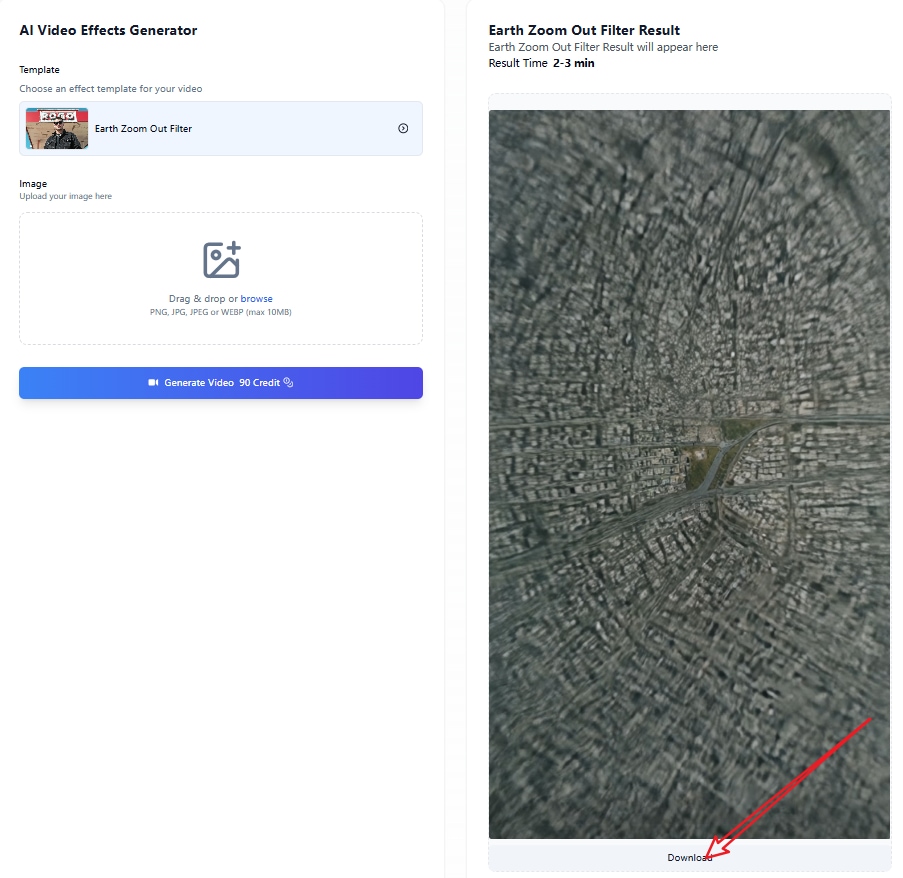
Pros & Cons
Higgsfield.ai: The Best Free Earth Zoom Out AI Generator
Higgsfield is one of the most powerful AI camera motion tools that presents a clean, minimalist interface for creating the Earth zoom out effect. It positions its tool as a way to create "epic and cinematic" transitions perfect for storytelling, focusing on the creative output above all else.
For free users, you can get five free credits every day, which is able to generate one Earth zoom out video with watermarks, but please note that the videos generated by the free account cannot be used commercially.
How to Use Higgsfield.ai Earth Zoom Out Effect?
- Navigate to the Effect: Find the "Earth Zoom Out" motion in the Higgsfield library.
- Tap on Generate to continue the process.
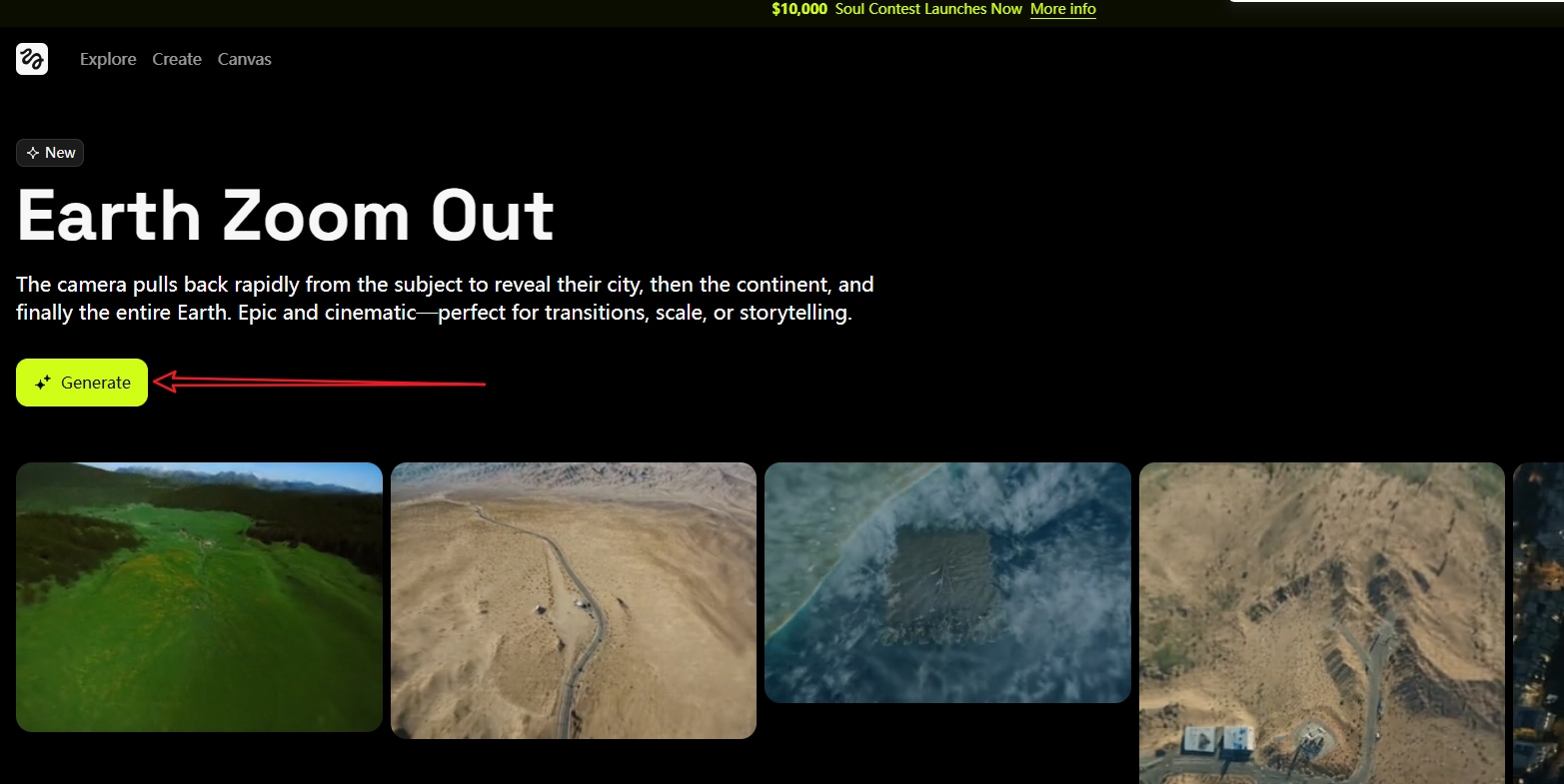
- Upload a Picture and Add Prompts: You can upload a picture and describe what you want in detail.
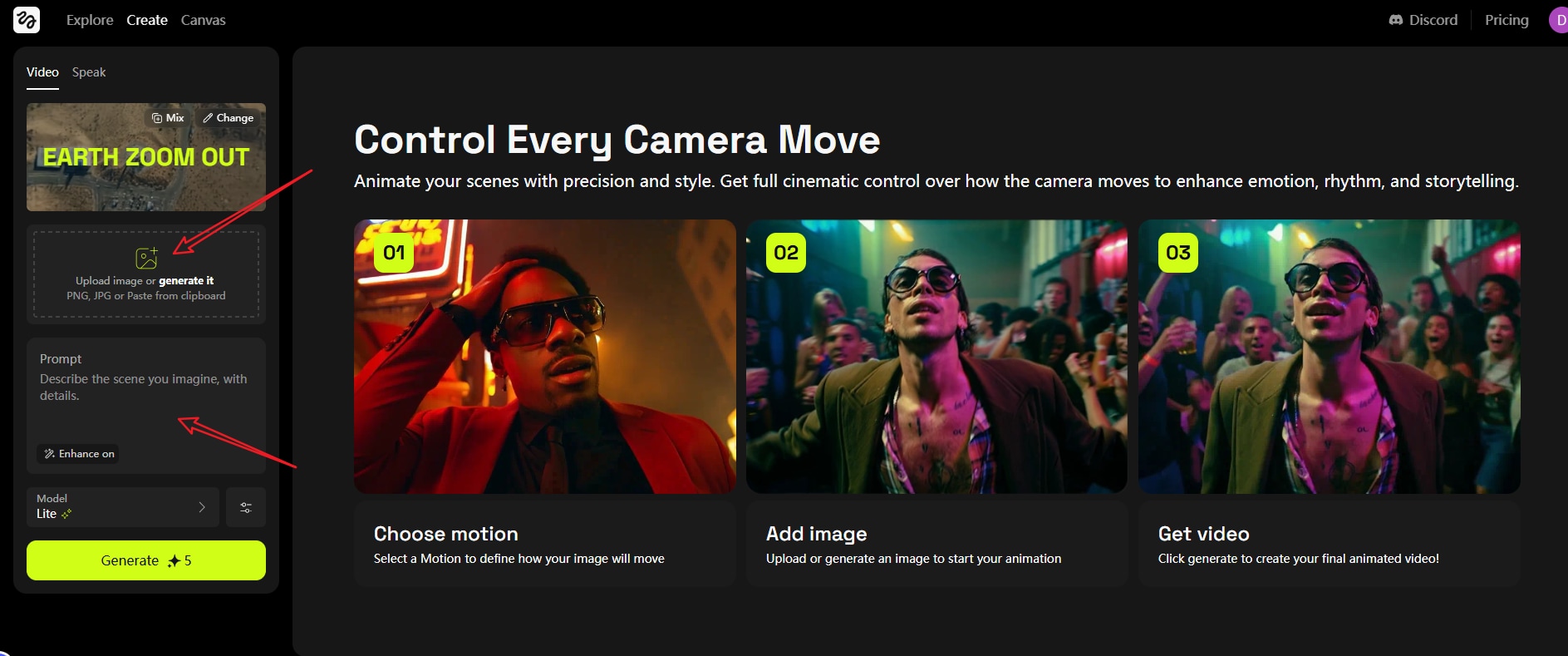
- Download Your Video: Once the AI has processed your video, your epic zoom-out video will be ready for you.
Pros & Cons
Make Your AI Earth Zoom Out Video More Stunning
Creating the initial clip with an AI generator is just the beginning. To truly make your video stand out, you'll want to polish it in a video editor. Filmora can also be a powerful video editor, which is packed with AI features and video editing features such as slow motion, video quality enhancer, and more that are perfect for enhancing AI-generated content.
After you've downloaded your clip from one of the platforms above, you can import it into Filmora to:
Improve Video Quality: Use the AI Video Enhancer to sharpen details, reduce any blurriness, and upscale your video to crystal-clear 4K resolution. This ensures your video looks amazing on any screen.
Add the Perfect Soundtrack: With the AI Music Generator, you can create royalty-free background music that matches the epic, awe-inspiring mood of your video.
Refine the Audio: Use AI Audio Denoise to remove any unwanted background noise, ensuring your sound is as clean as your visuals.
Combine and Edit Clips: Filmora's user-friendly timeline allows you to easily trim your video, add text overlays, or combine the zoom-out effect with other footage using smooth transitions.
Explore More AI Image to Video Templates: Filmora provides numerous AI image to video templates that allow you to turn photos into zoomed-in videos, or other types of videos such as explosion, fairy, flying, and more.
Bonus: Turn Photos into AI Earth Zoom in Videos with Filmora
As the Earth zoom trend continues to dominate social media feeds, in addition to making AI earth zoom out videos, a lot of users are also curious about how to make AI earth zoom in videos. The game‑changer is Filmora's new AI-powered Earth Zoom In video generator—tailored for editors who want both ease and polish.
- Download and install Filmora on your computer.
- Start with a new project > Stock Media > AI Media > image to video > Video Inspiration > Motion > choose "earth zoom in 01".
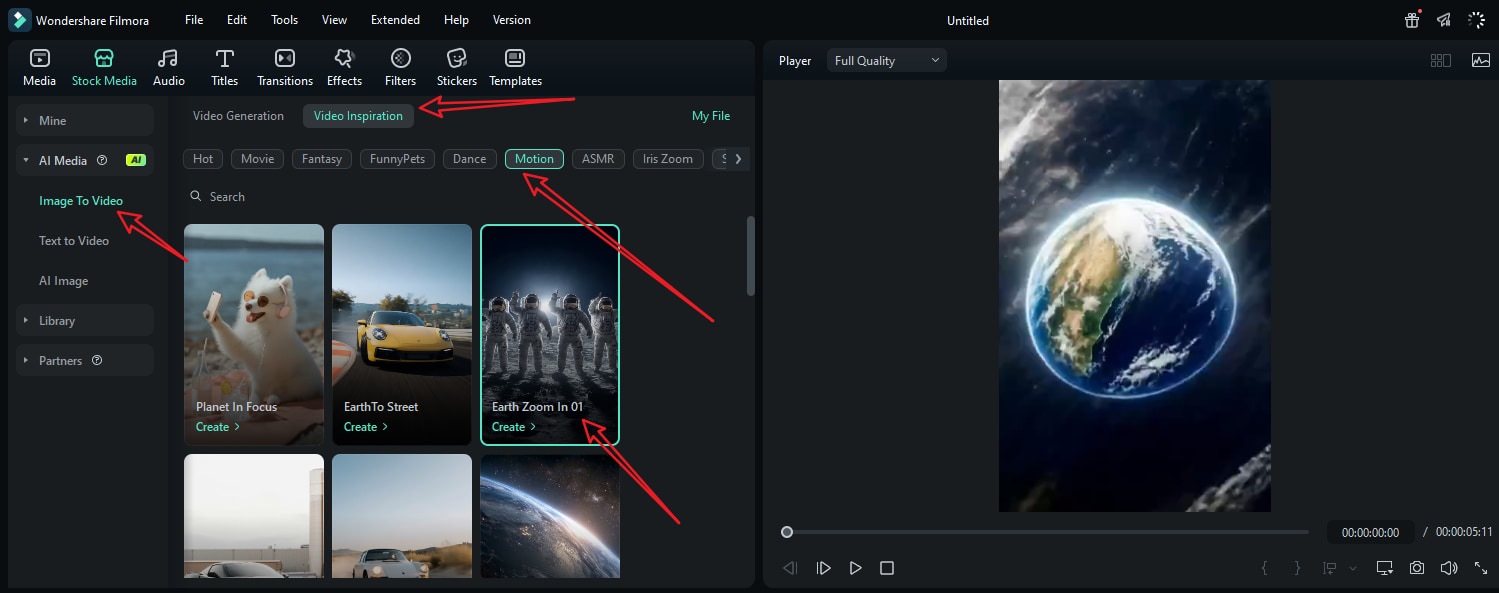
- Tap on the template > upload a picture > tap on Generate to making AI earth zoom in videos.
- Add the video to the timeline.
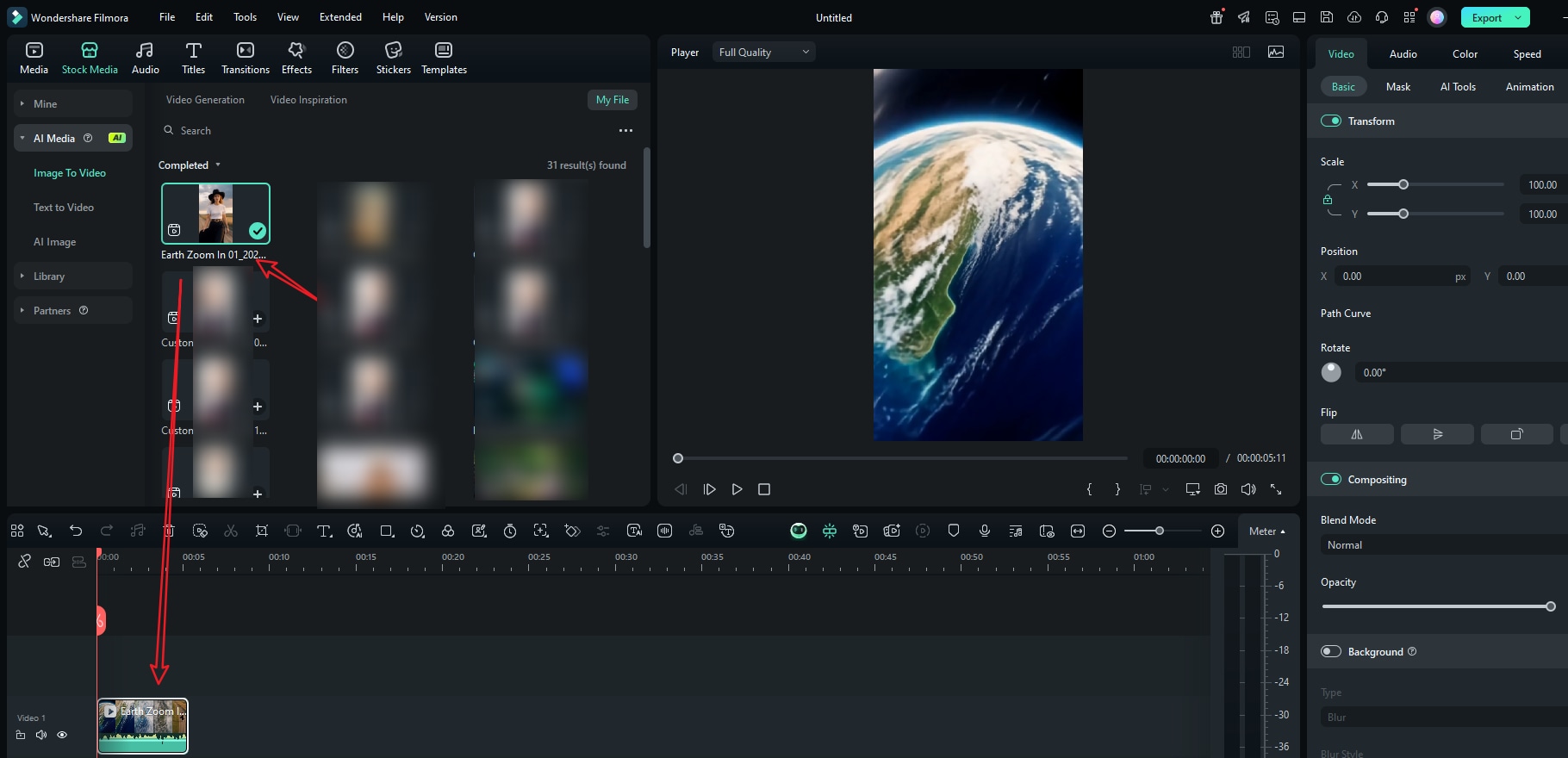
- Preview and export it if you are satisfied.
Conclusion
The AI Earth zoom out effect is more than just a passing trend; it's a testament to how accessible powerful creative tools have become. What once required a team of animators can now be done in minutes from a single photograph.
By using simple platforms like Deep Nostalgia AI, Flux1.ai, and Higgsfield.ai, anyone can now master the how-to of creating an Earth zoom out video. And by taking that extra step to refine your creation with an editor like Wondershare Filmora, you can ensure your content is not just participating in a trend, but leading it.
So, what are you waiting for? Grab your favorite photo and start your journey from a simple snapshot to a stunning view of the cosmos. Your next viral video is just a few clicks away.
FAQs
-
Is there a free AI Earth zoom out generator available?
Yes, Higgsfield.ai offers 5 free credits daily for creating Earth zoom out videos, though they include watermarks. For completely free alternatives, you can use basic video editing software combined with Google Earth imagery, but the quality won't match AI-generated results. -
What photo quality is best for AI Earth zoom out effects?
For optimal results, use high-resolution photos (at least 1080p) with clear subjects centered in the frame. Avoid blurry, dark, or heavily filtered images as they may produce less convincing zoom-out effects. -
How can I make my Earth zoom out video go viral?
Focus on compelling subject matter, perfect timing with trending audio, strategic hashtag use (#earthzoomout, #aivideo, #viral), and post during peak engagement hours. Adding personal stories or unique locations increases shareability. -
How do I fix common issues with AI Earth zoom out videos?
You can use higher resolution source photos, ensure proper lighting and contrast, avoid overly complex backgrounds, and post-process with video enhancement tools like Filmora's AI Video Enhancer for quality improvements. -
What's the difference between AI-generated Earth zoom and traditional animation methods?
AI-generated Earth zoom effects are faster to produce, often more realistic, and require less manual effort. Traditional methods involve frame-by-frame animation or 3D modeling, which are time-consuming and skill-intensive.



 100% Security Verified | No Subscription Required | No Malware
100% Security Verified | No Subscription Required | No Malware


