In this article
Understanding Slow Motion
Have you ever watched a droplet of water fall in a movie, suspended in the air for just a second too long — almost magical, almost surreal?
That mesmerizing effect is no accident. It's a filmmaking technique that adds drama, emotion, and clarity to moments we might otherwise miss.
From action-packed movie scenes to everyday smartphone videos, slow motion has become a powerful storytelling tool in both professional and casual video creation. But what exactly is happening behind the scenes when a video plays slower than real life?
Slow motion (or slow-mo, for short) is an effect in video editing where you slow down the speed of the video to extend its duration. For this to work, you need a camera that can shoot more than 120 frames per second (FPS). The human eye can recognize between 30 and 60 FPS, but the standard for movies and TV is 24 FPS. This means that, when you record at 120 FPS, you can slow the footage down 5 times to achieve the perfect slow-mo effect.
The Visual Characteristics of Slow Motion
Here are the top three visual characteristics that make the slow motion effect so special.
Term Differentiation: Slow Motion Vs. Time Lapse
If you are just learning about slow motion, you may wonder about the difference between slow motion and a time-lapse. These are diametrically different techniques, as this comparison table will show.
| Comparison | Slow Motion | Time Lapse |
| Speed Effect | Used to slow down real-time movement | Used to speed up real-time movement |
| Shooting Method | Recorded at high frame rates (60–240 fps, or more) | Recorded at low frame rates or at specific intervals |
| Purpose | Emphasize detail, emotion, or impact | Show change over time efficiently |
How to Properly Shoot Slow-Motion Videos?
Before you consider using a slow-motion effect, you need a video recorded at a high frame rate. Take a look at our 5-step guide to recording a video for proper slow-motion editing.
- Set a high frame rate: You need a camera that can shoot at high frame rates. 60 FPS is the minimum, but it's better to go with 120 or, even better, 240 FPS. This will give you more freedom.
- Use good lighting: The more frames there are in the footage, the more light you need. If you are recording in a closed environment, make sure that the scene is properly lit. Otherwise, pick a sunny day outside.
- Stabilize your camera: You cannot record a slow-motion video by hand. If you are recording a static shot, you need a stable tripod, or a motion stabilizer like a gimbal if the camera needs to move.
- Focus on fast and dynamic actions: There are only a handful of reasons to use slow motion for a shot that's already slow. When you record something stunning that happens in an instant, slow motion will give you the option to make that moment last.
- Pan your playback speed ahead: Understand how many times you want to slow the video down before you start recording it. Proper video production is all about planning ahead, so plan your shots meticulously to avoid reshoots.
When and Where Should You Use Slow Motion?
Here is a breakdown of the most common real-world applications, complementary techniques, and some artistic considerations concerning the slow-motion effect.
Genre-Specific Applications for Slow Motion
Complimentary Creative Techniques You Can Use with Slow Motion
Another testament to how flexible this effect is is that it can be used in combination with other creative techniques.
A Couple of Artistic Considerations for Slow-Motion Clips
- Consider the Frame Rate for Motion Smoothness: Plan the shot and select the appropriate recording frame rate. If you do it right, you will achieve perfect motion smoothness across the entire clip.
- Build Emotions with Proper Timing: Not every moment in a video is perfect for slow motion. When producing a video, consider the context and determine the ideal moment to insert a slow-motion clip to make it memorable.
How to Create a Slow Motion Effect?
Creating a Stunning Slow Motion Video in Filmora
In addition to capturing a slow-motion video with your camera or phone, you can also use video editing tricks to slow down videos. One of the best tools you can use to slow down time in your video is Filmora. This video editing powerhouse has a lot to offer. From millions of creative assets and templates to a full stack of AI features that work wonders, this tool is certainly worth your time. Follow our easy guide to slow motion editing in Filmora.
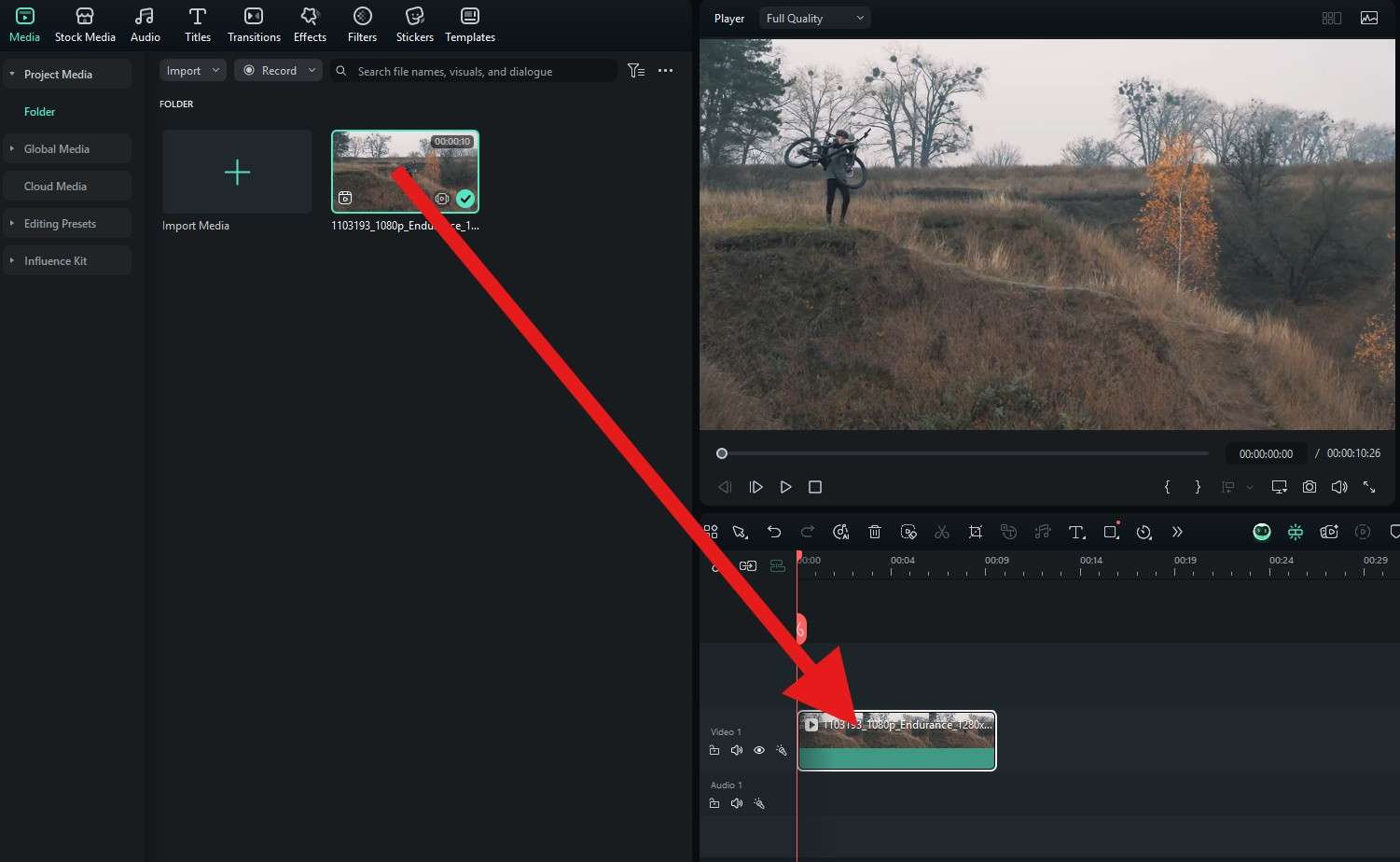
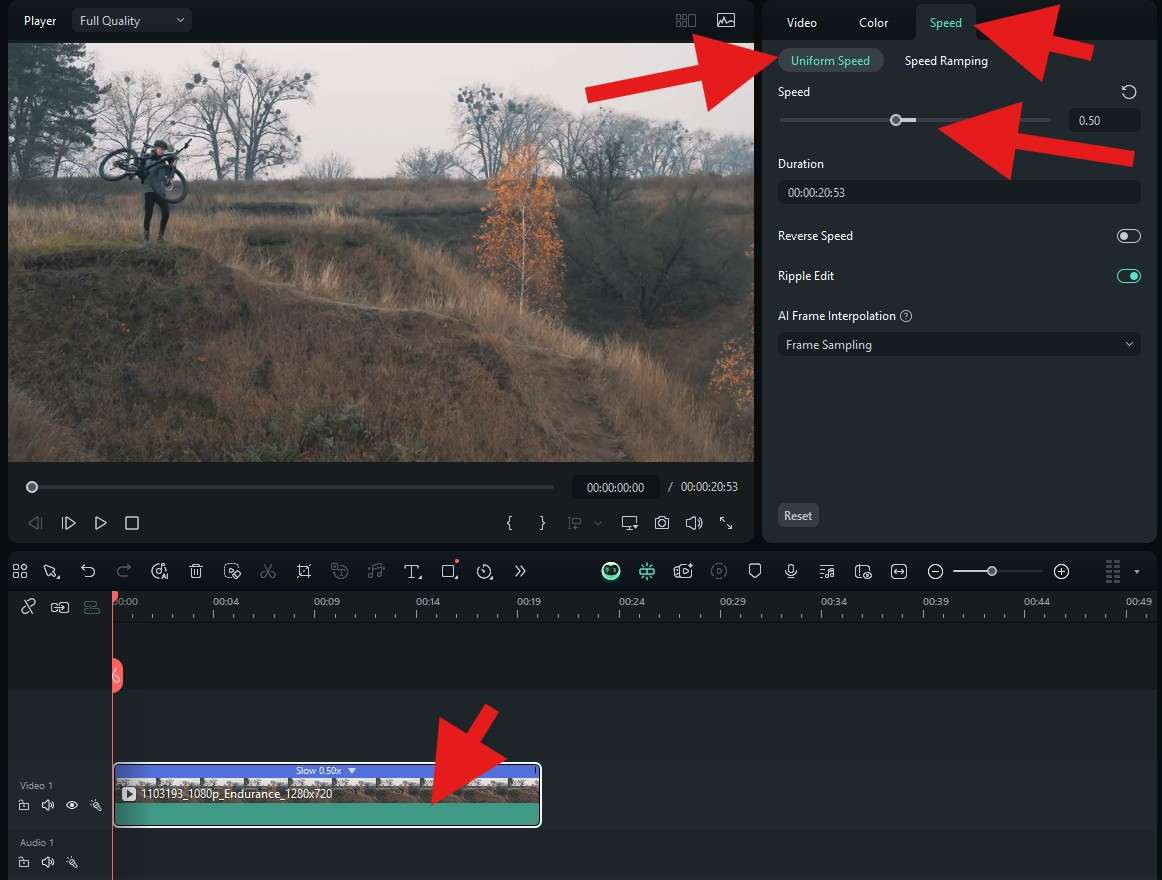
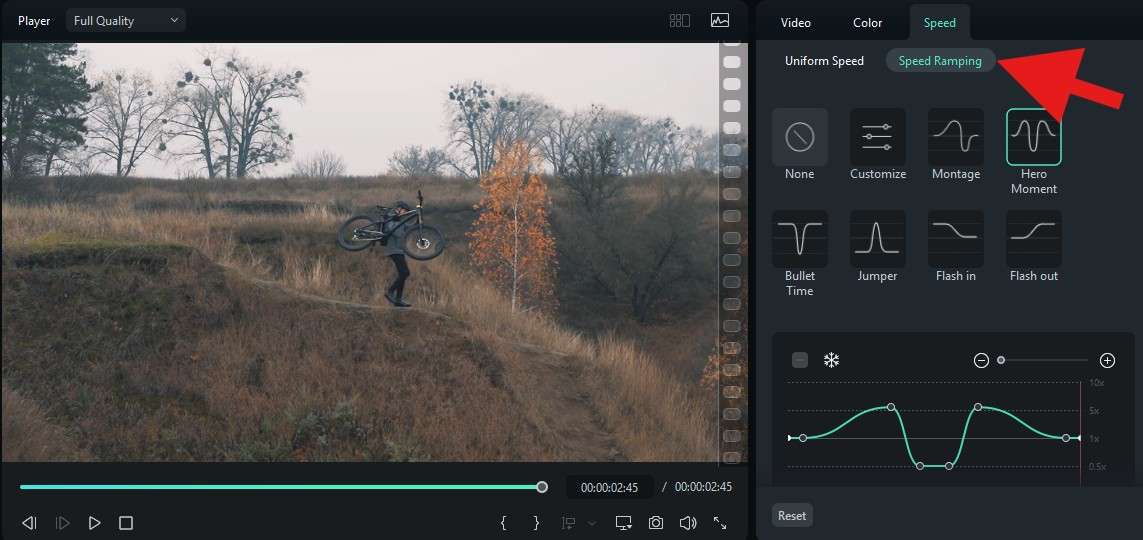
Take a look at our awesome slow-motion video.
Troubleshooting Common Issues with Slow Motion
The slowed video appears jerky and uneven, like a choppy video game, and it is simply unpleasant to watch. This actually means that you recorded at a low frame rate, and there is nothing to show when you slow it down.
Either re-record the video using a higher frame rate or try AI Frame Interpolation to fill in the blanks in the video and add frames, and then try slowing it down.
The slowed video also has slowed audio. If you have some dialogue in that video, it will sound off, distorted, and unintelligible. Also, there are instances where it won't sync up well with the video after the effect is applied.
Detach and edit the audio separately. Tools can slow down audio without affecting the pitch and quality. Then, use the new audio track and sync it up with the video. Make sure you slow the video and audio down at the same rate.



