In this article
Understanding Match Cuts
Adding visual interest to a scene through clever editing is all about being creative and finding the perfect moment to transition to.
A match cut takes things a step further by leaving room for symbolism and giving subtle hints about the underlying narrative ideas. We will explore the basic elements behind this technique, the different types, where and when they are used, and some famous examples from popular movies. At the end, we will show you a quick tutorial on how to use a match cut in video editing to make your content stand out.
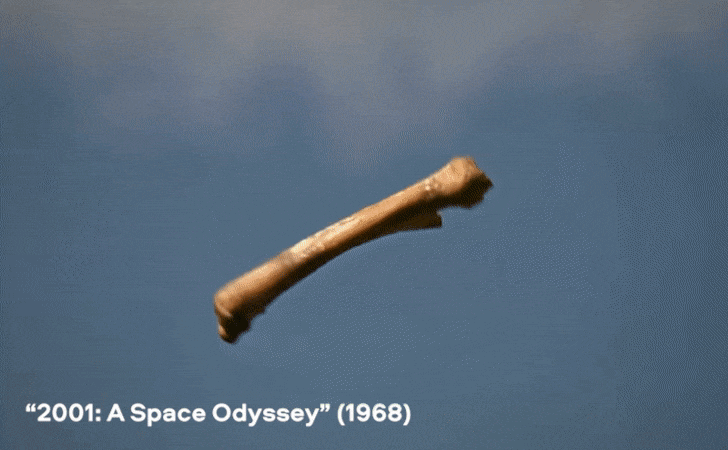
A match cut refers to the visual elements of the last frame of the previous shot matching those of the first frame of the next shot, creating a natural and logically/artistically coherent transition between scenes.
A match-cut transition effect connects two shots that have some distinct visuals in common. It usually has a similar central shape and color palette, but a vastly different context. The scenes are either years apart in the storyline, one showing the protagonist and the other the antagonist, or they switch from a more dynamic and dramatic scene to a calm and static one.
This cut provides a smooth transition and can be used to denote the passage of time, add some foreshadowing, establish a symbolic connection, or provide a sharp contrast.
Core Characteristics of a Match Cut
To determine if an edit qualifies as a "Match Cut," it must meet the following key criteria:
Types of Match Cuts
Match cuts are seamless editing transitions that connect two shots through visual, audio, or thematic similarities, creating a smooth flow that enhances storytelling. While all match cuts share the goal of drawing connections between scenes, they can be categorized into several types — such as graphic match cuts, which link shots through shape or composition; action match cuts, which continue a movement across cuts; and sound match cuts, where audio elements bridge two scenes. Each type serves to maintain continuity and engage viewers while adding creativity to the narrative. Let's see these types of match cuts in detail.
| Type | Core Matching Element | Purpose | Examples |
| Action Match Cut | The continuity of a character's or object's action | Uses the "continuity of action" to skip time or space, making the audience feel the action is uninterrupted. | In Pulp Fiction, after Vincent injects adrenaline into Mia, the shot cuts from "the syringe being pulled out" to "Mia sitting up suddenly." The smooth action connection intensifies the tension. |
| Shape/Graphic/Composition Match Cut | The shape, lines, or compositional structure of objects in the frame | Establishes metaphors and connects seemingly unrelated scenes through "visual similarity." | The iconic shot in 2001: A Space Odyssey — a primitive human throws a bone into the air (the bone forms a "rod-like shape"), and the shot cuts to a futuristic spaceship (with a shape highly similar to the bone). This single edit spans millions of years, implying the theme of "tool evolution." |
| Color Match Cut | The dominant color, light, or color saturation of the frame | Guides emotions or implies scene connections through color, especially effective for conveying atmosphere or metaphors. | In Amélie, the shot cuts from "Amélie's red fingernails" to "red strawberry jam," then to a "red door." The consistent use of red across different scenes enhances the romantic and whimsical feel of the character. |
| Conceptual Match Cut | The logical or thematic connection behind the shots (non-visual) | Links scenes through "abstract concepts" to convey deeper meanings, requiring the audience to engage in active association. | In Fight Club, the shot cuts from "Tyler's lips" to "the city skyline at night." The outline of the lips closely resembles the shape of the city's skyline, while metaphorizing the theme that "Tyler's ideology controls the city." |
Differences Between Match Cuts, Jump Cuts, and Transition Effects
If you are not so familiar with the film editing techniques, you may be easy to be confused with those terms. Here is a short comparison between match cuts and similar concepts like jump cuts and transition effects like fade in/out, dissolve.
Match Cuts vs. Jump Cuts
A Jump Cut is a "time jump" featuring the same subject in the same scene (e.g., cutting abruptly to the next line when a character is speaking, omitting a few seconds in between). It may feel abrupt visually and is used to compress time.
A Match Cut, by contrast, transitions between different scenes and subjects, relying on "visual association" for smoothness and carrying narrative metaphors.
Match Cuts vs. Transition Effects
Fades and dissolves are "technical transitions" that switch scenes using software effects, relying on the "effect itself" to soften the shift;
A Match Cut is a "creative transition" that does not depend on effects. Instead, it achieves the transition through the design of the shot content, placing higher demands on the editor's control of the frame.
When and Where Should You Use a Match Cut
There are plenty of examples of this technique in film and media, so we need to look at a few different genres to understand how it is best used in each scenario.
Genre-Specific Applications for Match Cuts
Best Match Cuts Examples
We've already mentioned some examples in passing, but here is a look at the best examples of different types of match cuts in film, just to give you a better idea of what they look like when done right.
Creative Techniques with The Match Cut Effect
Top Artistic Considerations for the Match Cut
Here are a couple of key points to remember if you want to get the most out of your videos and use this technique to its fullest potential.
- Plan Scenes Before Applying the Match Cut: To make this effect work, you need two scenes that can blend together seamlessly. It's also important to position the subject and objects properly and frame everything right. Spend a bit of extra time on storyboarding and planning, and you will get much better results.
- Use the Match Cut to Enhance the Narrative: Don't fall into the common beginner's trap of using a technique just to show off or make the video look more artistic. Make sure it adds something to the story or helps the viewer better understand a character.
How to Apply the Match Cut Transition Effect?
After mastering the definition and creative uses of match cuts, it's time to practice. You can pick a stunning video editor like Filmora to apply the match cut transition effect seamlessly.
Creating the Perfect Match Cut Transition in Filmora
We will use a Crossfade Transition Effect, the Cross Flash 1, to make a proper match cut from two matching scenes from the 1996 movie The Frighteners. Here's how it works:
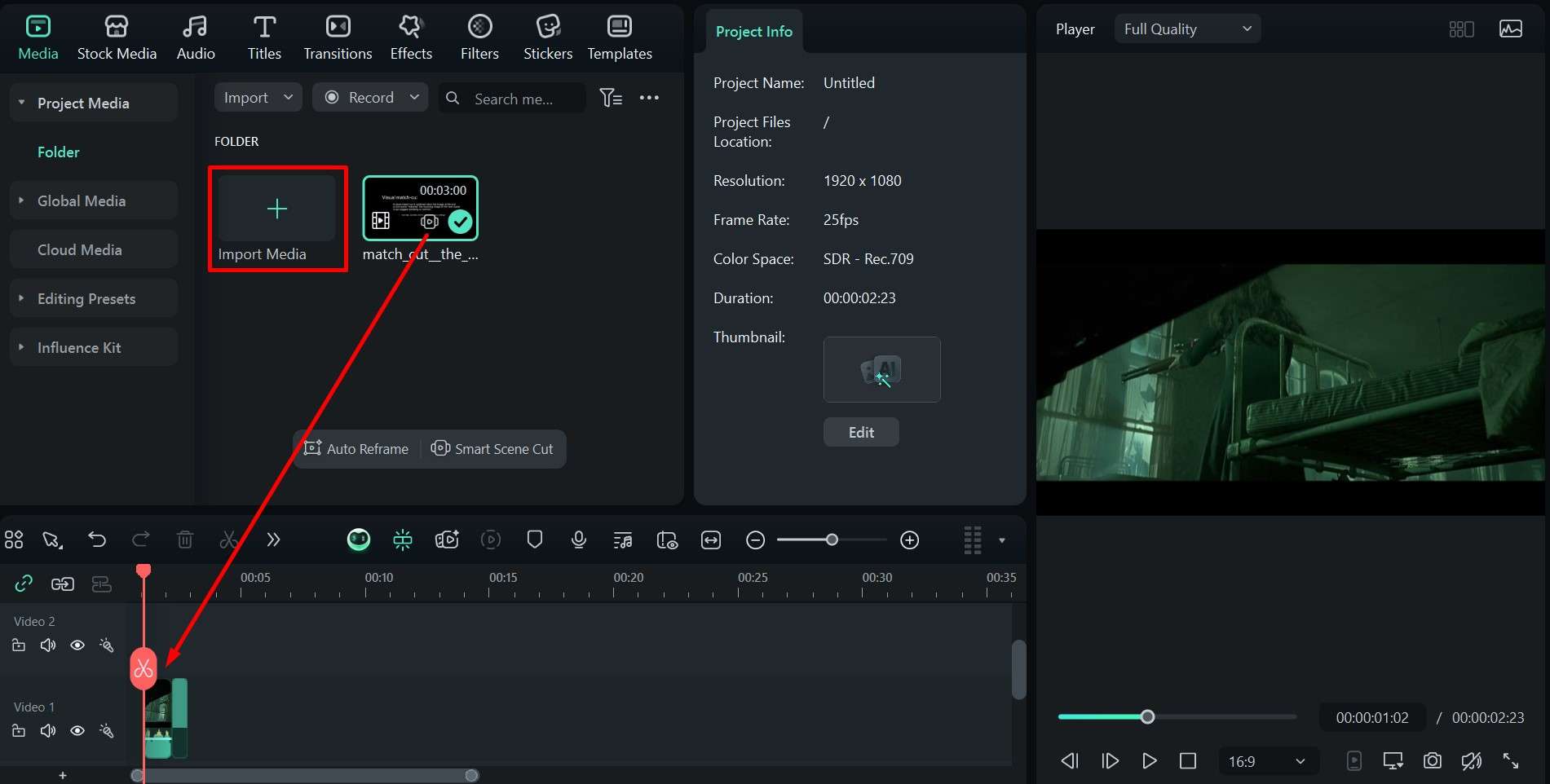
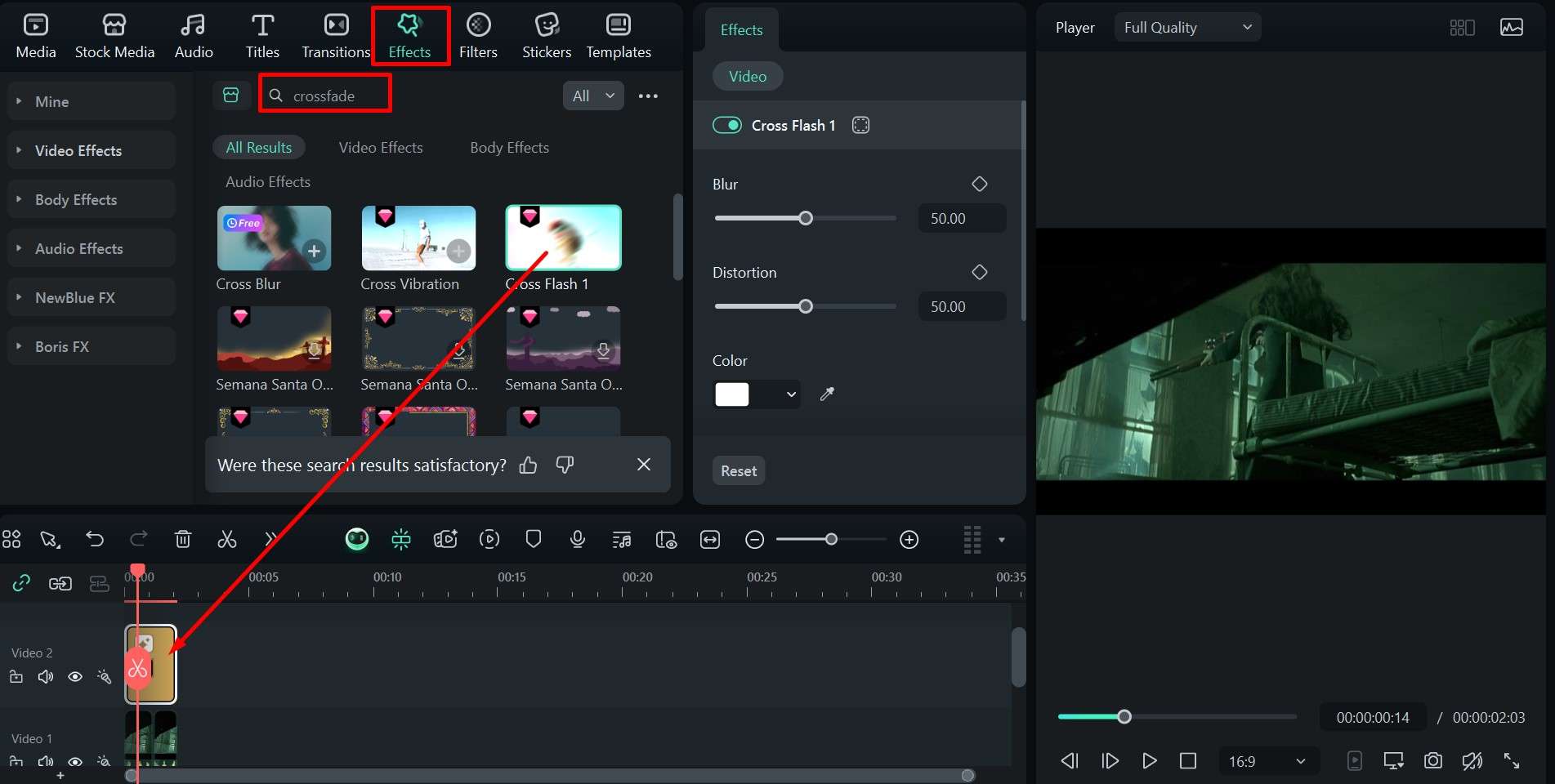
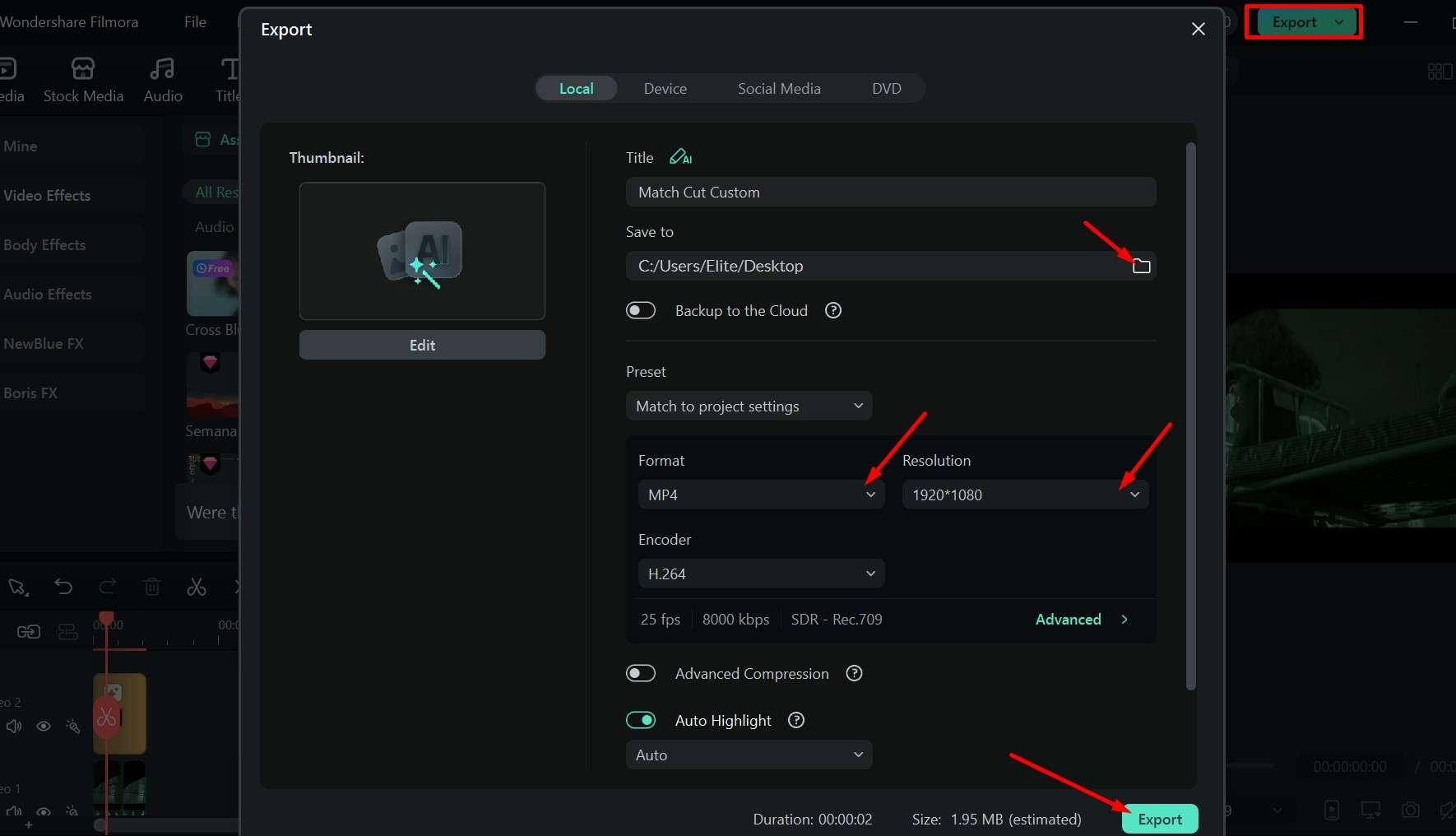
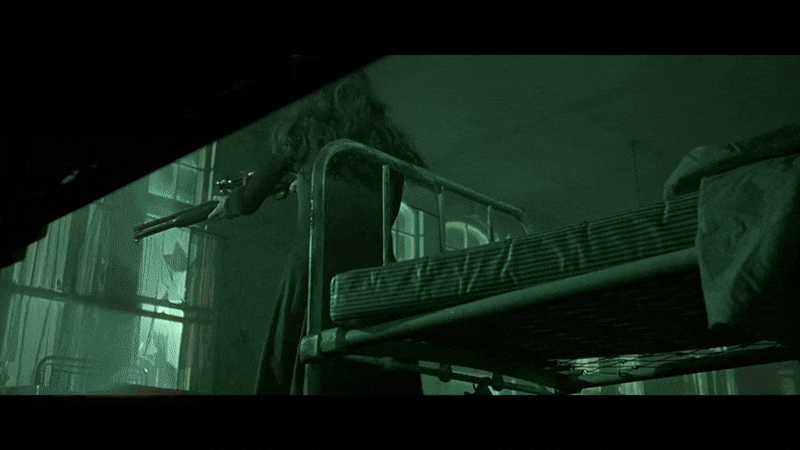
Creative Techniques Related to Match Cut Transitions
These are some of the best little tweaks you can make to improve your match cut video editing skills and create a more seamless transition.
Mastering the art of the perfect transition takes time, and each match cut example you've seen above required careful planning and meticulous editing. Download Filmora and start honing your moviemaking skills today.
Troubleshooting Common Issues with the Match Cut Transition
There will always be some issues to iron out in the end – it's just a natural part of the creative process. Here are the two biggest ones you'll encounter and a simple solution for each.
Your shots don't fit perfectly within the same frame, either because of the camera angle or issues with perspective.
Take your time when creating the storyboard for both scenes, and make sure the camera is at the same height and you use the same lens. Alternatively, you can use Filmora's lens correction, crop, and masking tools to adjust and see if they can help.
The two scenes blend perfectly, but it doesn't make sense in the broader story and is confusing for the viewer.
Focus on a specific symbolic image you want to convey or the context of the shot, i.e., whether you want to show that time has passed, create contrast, or make a direct comparison. You can also add a voiceover to clarify things.



