In this article
Understanding Extreme Close-Up
If you are a video editor and need to highlight certain product details or a filmmaker looking to enhance a particular emotion or movement in a scene, an extreme close-up should be your go-to technique to achieve the best possible effect.
Established in old, black-and-white films, the extreme close-up is now a very commonly used technique that zooms into the subject to showcase little details that you cannot see with the naked eye.
If you want to learn more about it and how you can use it in your own creative work, we have the perfect text for you. Let's start with the extreme close-up definition and move forward from there.

An extreme close-up is a specific type of camera shot that zooms into the subject, focusing on particular details such as the actor's eyes or lips. If you are recording an object, you can zoom in to highlight its texture and other features. This technique showcases subtle features, expressions, and emotions. You can use it to create a sense of intensity, add suspense, or simply draw the viewer's attention to an important detail in the scene.
Let's take a look at some visual characteristics that are unique to extreme close-ups.
Top Visual Characteristics of Extreme Close-Ups
Compare Extreme Close-Up with Other Shots
An extreme close-up shot can be confused with other types of close-ups. That's why we have prepared a short table that outlines the differences between the three types of close-up shots so that you can have a better idea of which technique to choose for your project.
| Camera Shots | Framing Range | Purposes |
| Close-Up | You can see the subject's head and shoulders. | This shot highlights facial expressions and emotions and builds an emotional connection. |
| Medium Close-Up | You can see the subject's chest, shoulders, and head. | This technique balances facial details with body language, and it is commonly used in dialogue scenes. |
| Extreme Close-Up | You can see a specific detail only, like the subject's eyes or mouth. | This technique emphasizes intensity and symbolism, and it adds dramatic focus to key details. |
When and Where is the Extreme Close-Up Shot Applicable?
As you might have imagined, extreme close-ups can be used anywhere from nature documentary series to Hollywood blockbusters. Let's see some real-world examples.
Top 3 Genre-Specific Applications for Extreme Close-Ups
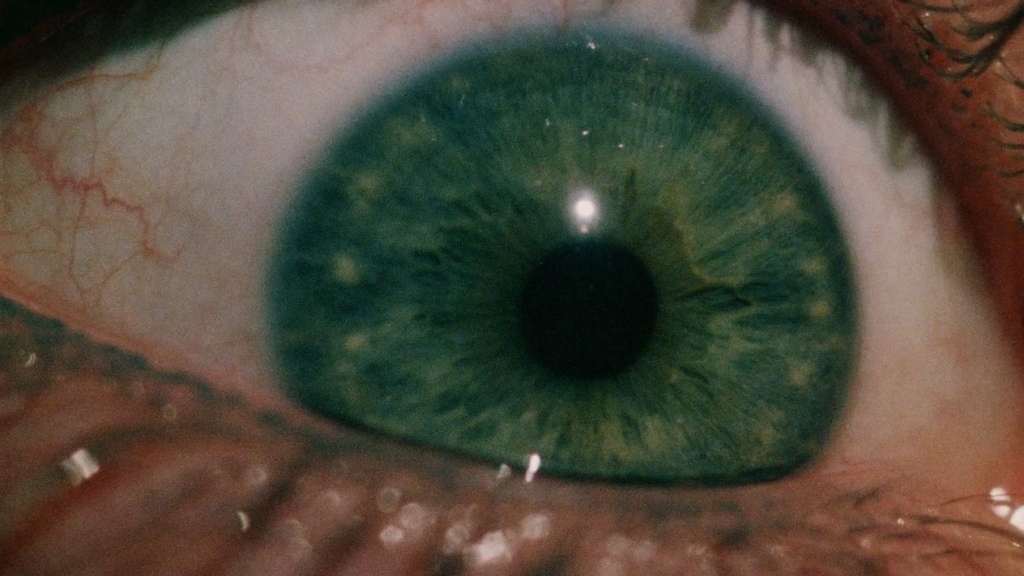

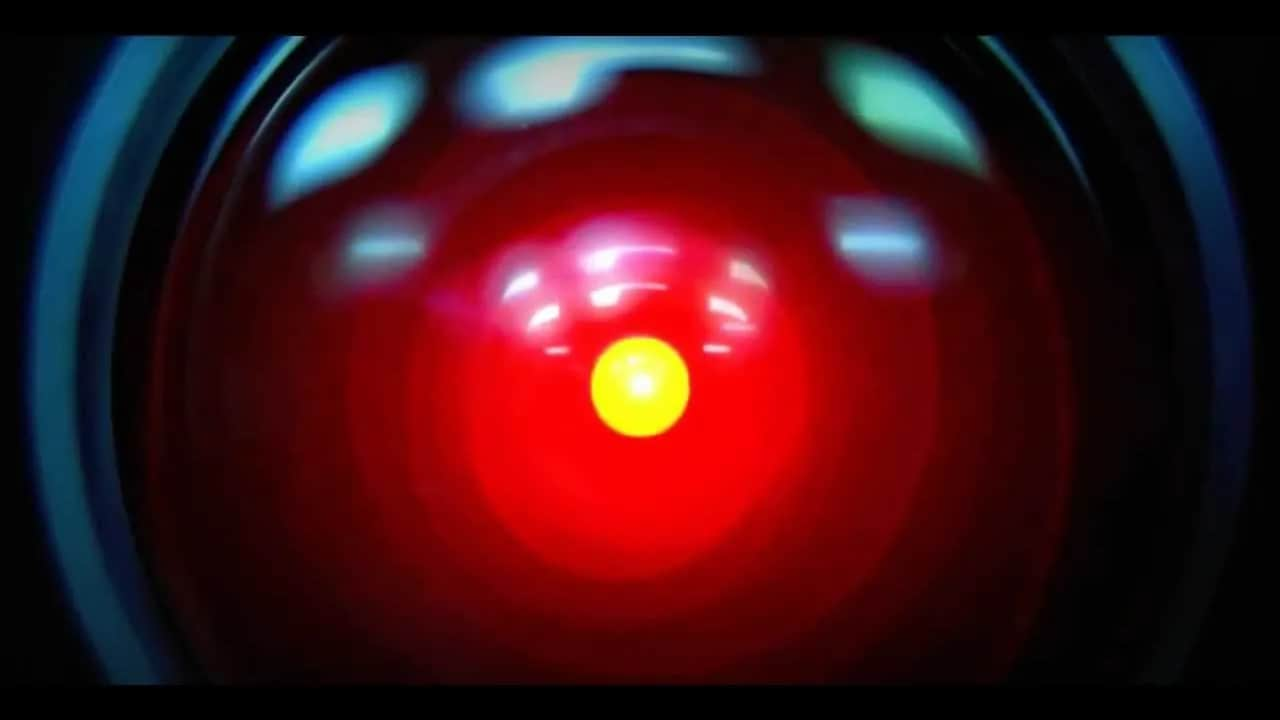
Legendary Examples of Extreme Close-Ups
Take a look at some of the most impactful examples of extreme close-up shots in cinema.

Director: Alfred Hitchcock
Scene: After the infamous shower murder scene from this classic, the camera lingers on the subject's (Marion Crane's) lifeless eye in an extreme close-up shot.
Purpose: This shot is designed to make the audience feel uneasy, emphasizing death and shock. It draws the viewer into the psychological horror of the scene.
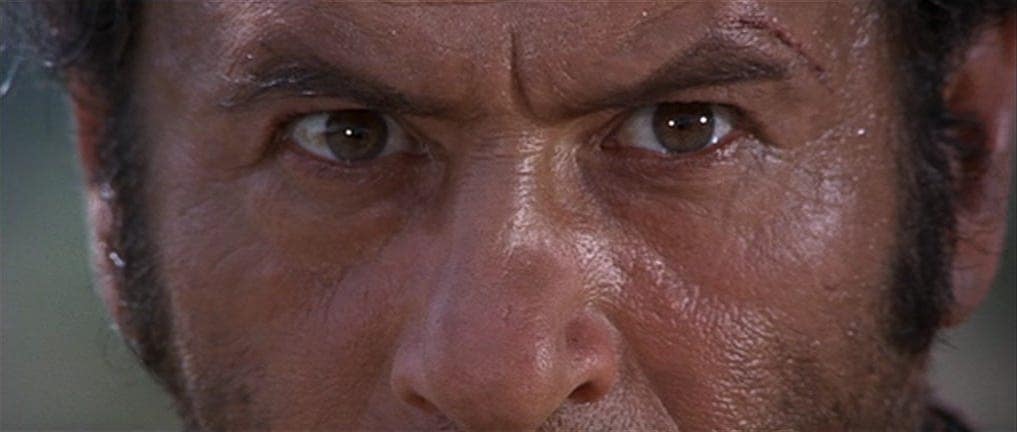
Director: Sergio Leone
Scene: During the final standoff, Leone uses extreme close-up shots of the three main characters' eyes as they prepare for the shootout, building tension and suspense.
Purpose: There is no better way to add tension than zooming into the eyes of our heroes. We can see them sweating, and we notice several micro-expressions. All this turns a scene with zero words into something emotionally explosive, and the audience will feel it.

Director: Jonathan Demme
Scene: In this scene, Hannibal Lecter speaks directly to Clarice, and the camera zooms into his face in a very chilling, tight shot.
Purpose: In this instance, the extreme close-up is designed to invade your personal space. It makes us feel like Clarice. We feel her vulnerability and Lecter's psychological dominance. This scene is somehow able to show intimacy, discomfort, and tension simultaneously.
Creative Combinations for Extreme Close-Ups
Top Artistic Considerations for Extreme Close-Ups
Turn An Ordinary Shot into an Extreme Close-Up
As a videographer or filmmaker, you need an easy tool that will help you edit videos to perfection. Filmora is the perfect choice for this, offering all the video editing features you will ever need, countless creative assets, and a wide selection of helpful AI tools.
If you want to use Filmora to turn a standard shot into an extreme close-up, you can follow our easy guide.
Download and install Filmora on your Windows or Mac PC or laptop. Then, open the program, create a new project, and import your regularly shot video. After that, simply drag the video to the video editing timeline.
Click on the video in the timeline to select it. Make sure that the video cursor is at the very beginning of the clip. Then, click on the Keyframe button to add the first keyframe.
Now, move the cursor to the end of the clip and click on the Keyframe button again to add a second keyframe.
With the second keyframe added, go to Video > Basic and then activate the Transform feature. Here, you need to adjust the Scale and Position of the second keyframe. Experiment with different values until you get what you want.

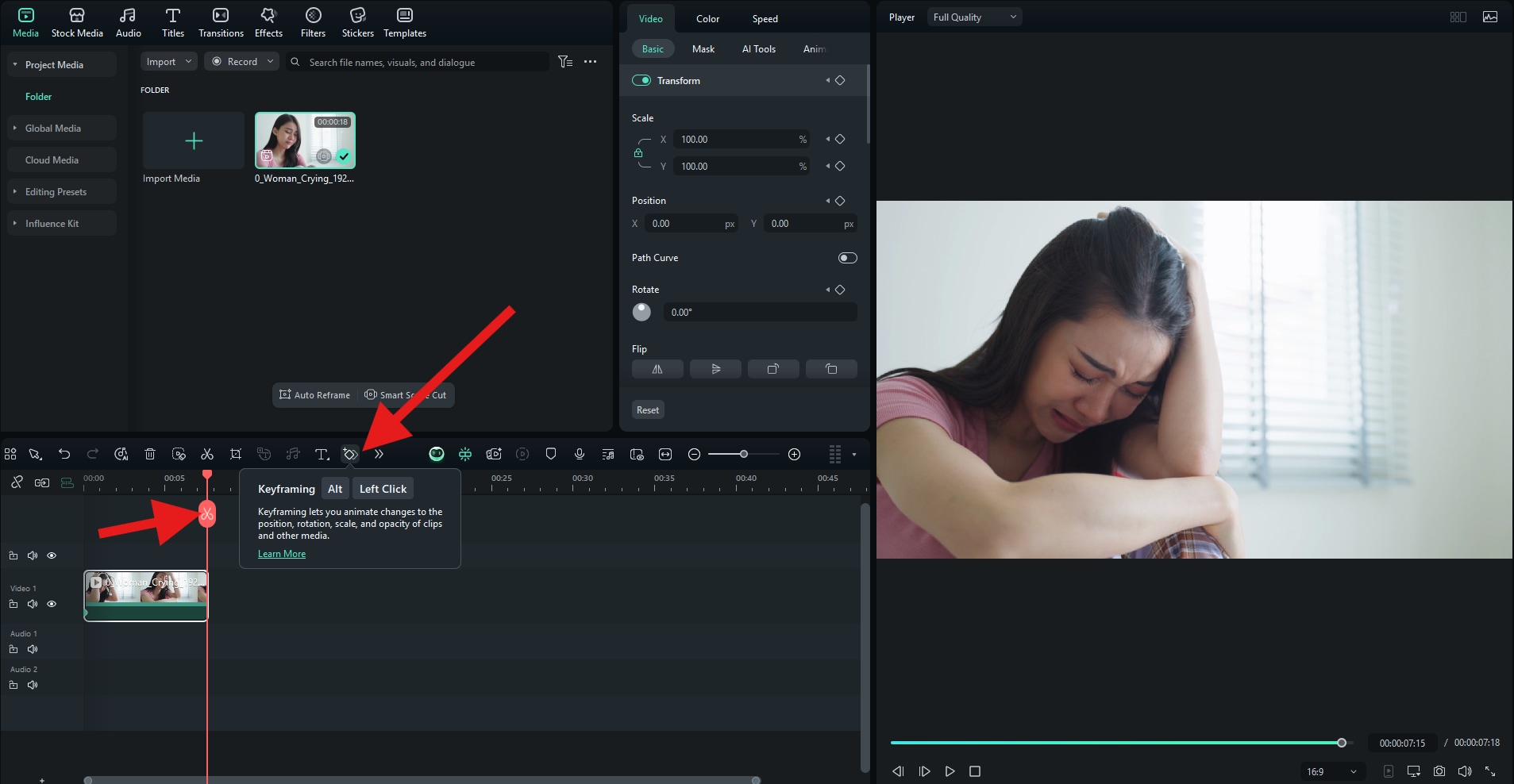

Take a look at the emotional extreme close-up video we were able to create in a very short time.




