Why Filmora's Transitions Stand
Above the Rest
From seamless dissolves to cutting-edge Al effects, Filmora delivers the most comprehensive collection of video transitions for creators at every level.
Full Transition Library
Access over 30K professional transitions from basic dissolves to advanced 3D effects and sophisticated film burn transitions.
Al Video Transitions
Experience intelligent transitions that automatically analyze your footage and apply the perfect effects for seamless scene changes.
Multi-Track Support
Apply transitions on any video track in your timeline, giving you complete creative freedom for complex multi-layer projects.
Audio & Video Integration
Create seamless audio transitions perfectly synchronized with your visual effects for truly professional productions.


Official Garfiled Creative Transitions Now Available in Filmora
Unlock a wide range of creative video transitions featuring Garfield, fully integrated into Filmora's creative tools.
Stunning Video Transition
For Every Project
From subtle dissolves to eye-catching glitch effects, Filmora offers the perfect transition for every creative vision.
Video Transitions & Beyond:
Audio Transitions Perfected
Filmora uniquely combines visual transitions with perfectly synchronized audio effects for truly professional results.
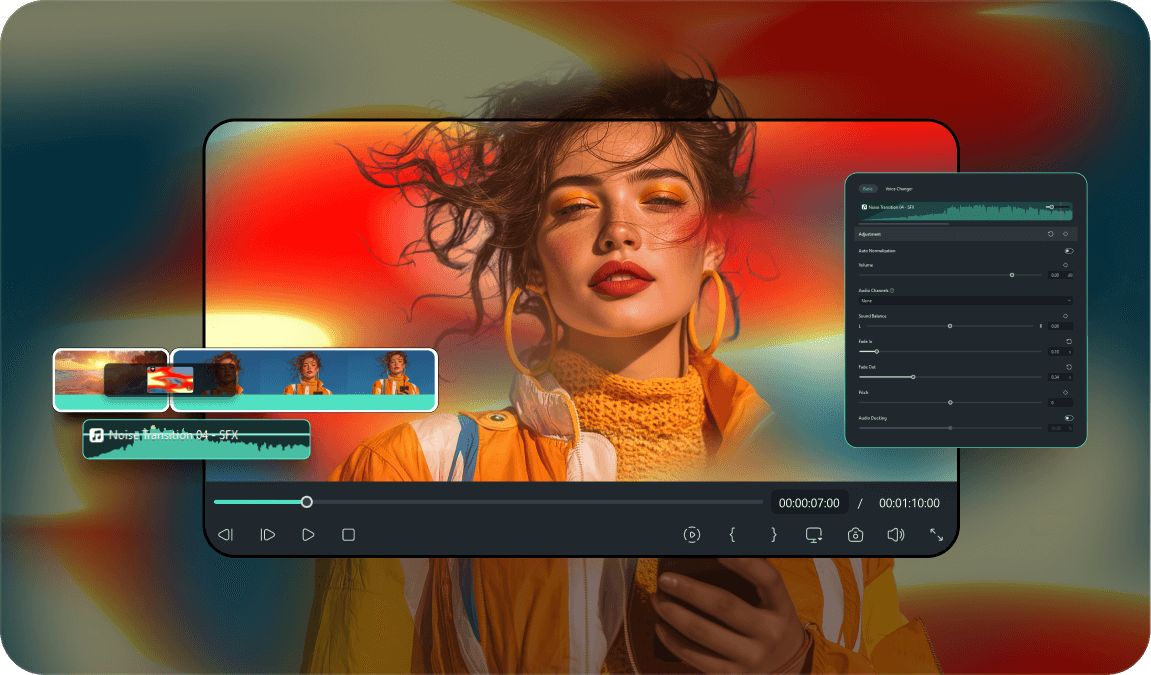
Seamless Audio Fades
Audio-Visual Synchronization
Custom Audio Transitions
Next-Gen AI Video Transitions
That Transform Your Edits
Experience the future of video editing with Filmora's intelligent transition technology that adapts to your content.
Efficient
editing time
Creativity
possibilities
Easy to Use
professional transitions
Create Seamless AI Motion Transitions with One Click
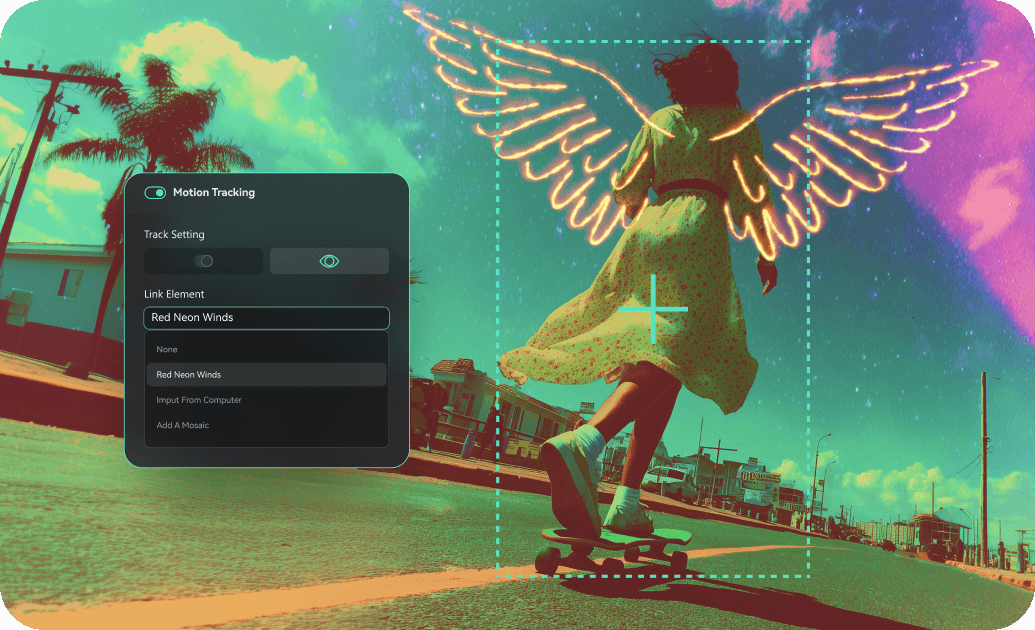
Create Seamless AI Motion Transitions with One Click
Filmora uses AI to track motion within a clip, such as a moving subject, and lets you align the transition with that motion. This results in seamless, dynamic cuts, like whip pans or object-based transitions, without needing frame-by-frame manual edits.
Hundreds of AI-Enhanced Video Transitions for Instant Polished Edits
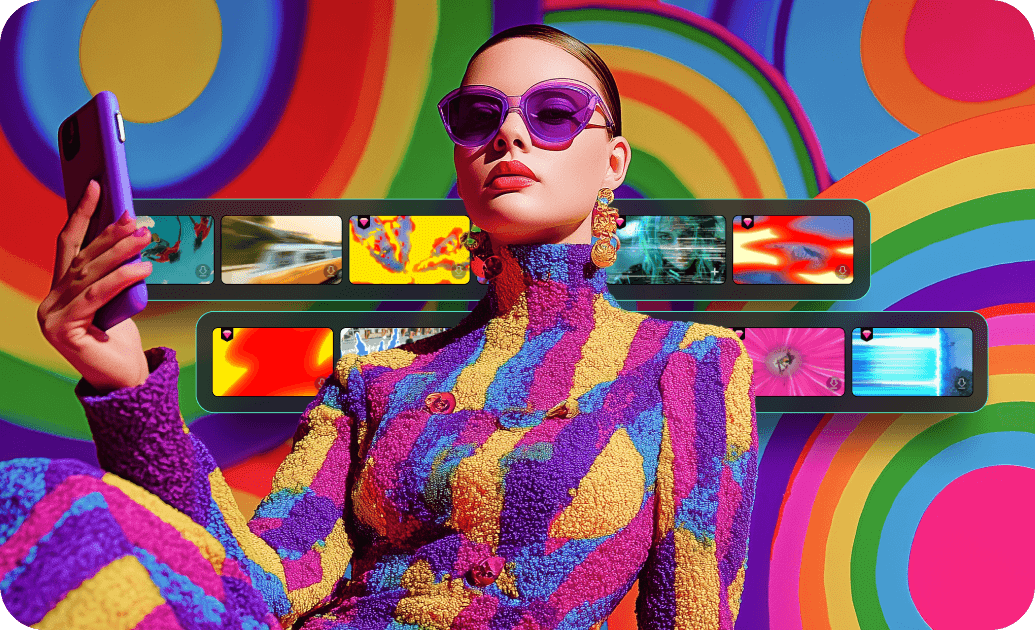
Hundreds of AI-Enhanced Video Transitions for Instant Polished Edits
Filmora offers a large library of built-in transitions that simulate complex manual effects, many of which are AI-assisted in their visual smoothness and alignment. These transitions:
- Match lighting and motion flow
- Auto-adjust edge blending
- Maintain scene continuity (especially for fast edits like social media content.)
Let AI Find the Best Transition Points in Your Footage
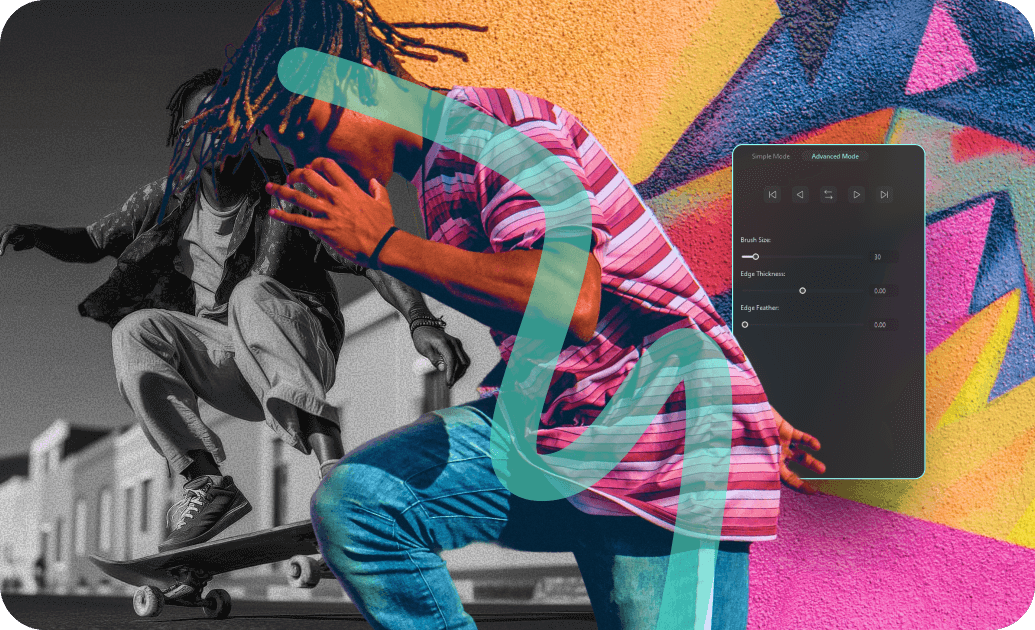
Let AI Find the Best Transition Points in Your Footage
Optimizing the pacing of your video with AI in Filmora's Idea to Video is not difficult. It suggests ideal transition durations based on content analysis, helping you maintain perfect visual rhythm throughout your project.
Traditional Manual Transition
-
Requires extensive time to adjust each frame manually.
-
Demands advanced editing skills and professional knowledge.
-
Needs manual calibration for lighting and motion matching.

Filmora AI Transition
-
Create professional-level transitions in seconds.
-
Get smart transition suggestions tailored to your content.
-
Automatically adjusts for seamless, high-quality visual effects.
How to Add Video Transitions in Filmora
Create professional transitions in just a few simple steps, no advanced technical skills required.
Go Beyond Basic Transitions With
Our Advanced Settings
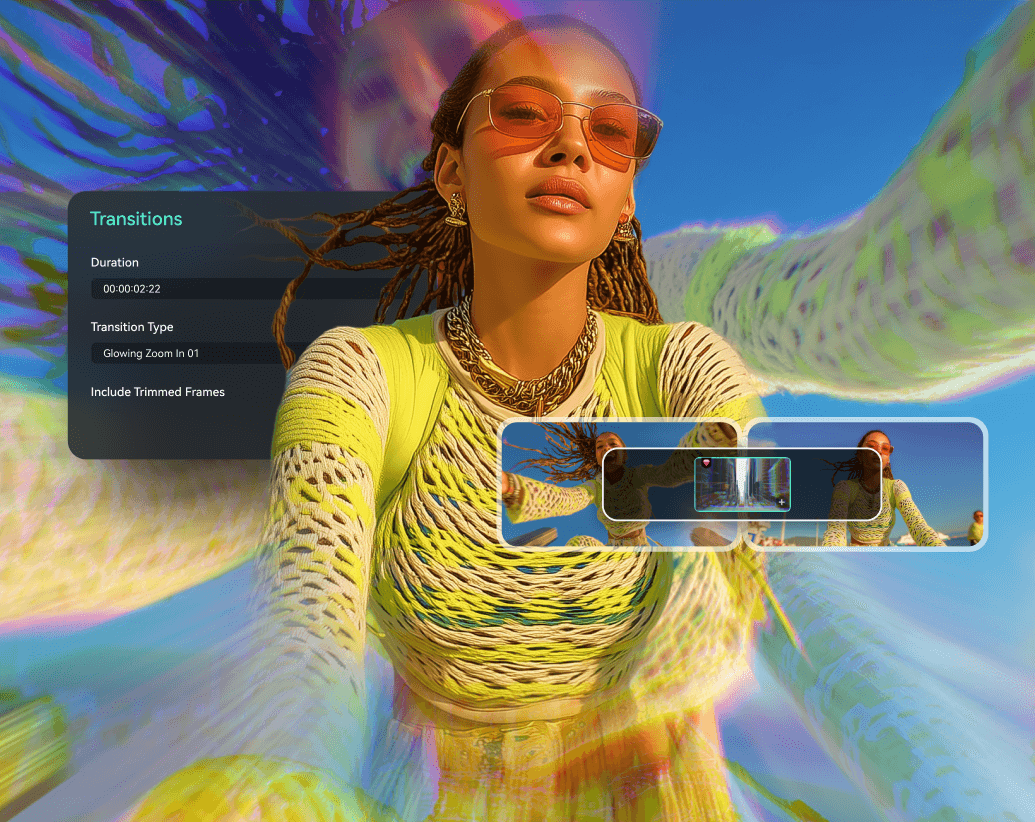
Precision Duration Control
Precision Duration Control
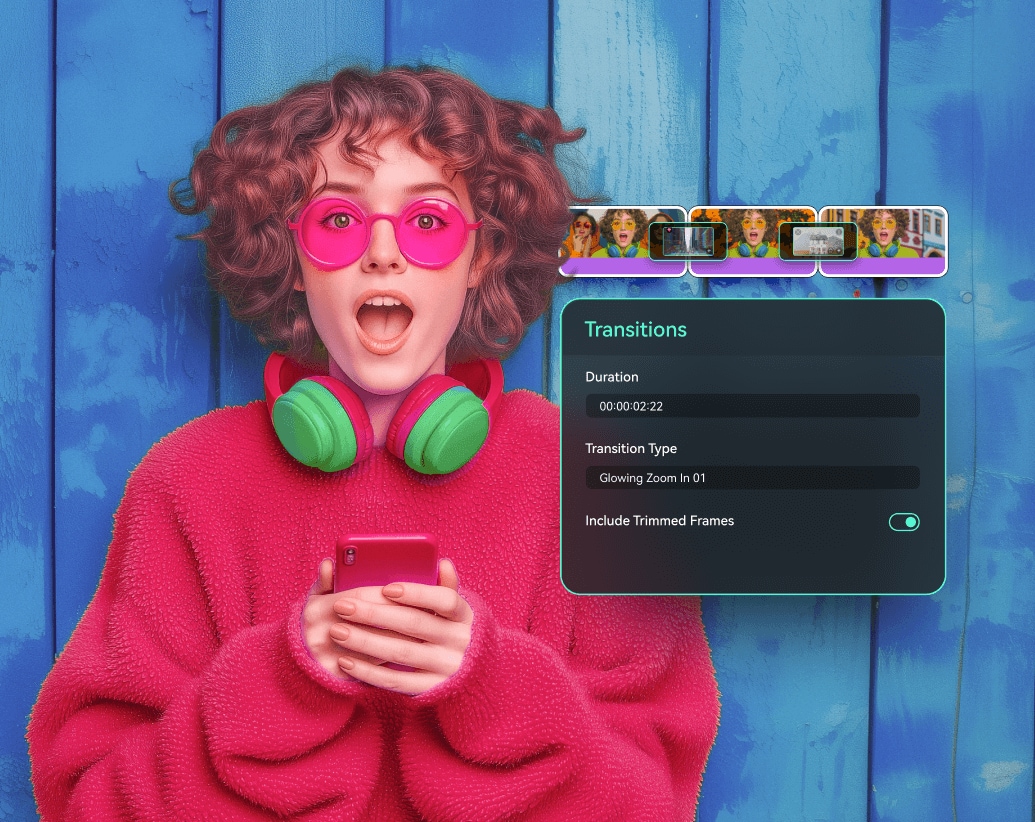
Keep Every Frame That Matters
Keep Every Frame That Matters

Precision Duration Control
Precision Duration Control
More Than Just Video Transitions
Access 2.9M+ creative assets to elevate your video projects beyond basic video transitions.
Effects & Filter13,000+
Effects & Filter
13,000+
Unleash your creativity with stunning visual effects and luts that are both top-notch and user-friendly!
Titles39,000+
Titles
39,000+
Effortlessly customize titles, including the font, animation, colors, and a variety of other settings to your heart's content!
Music300,000+
Music
300,000+
Explore your vibe with a rich selection of royalty-free music, created by the talented minds at Universal Music for Creators and Soundstripe.
Stock Media1,500,000+
Stock Media
1,500,000+
Empower your story with thousands of stock images, videos and clips, or let AI conjure up exactly what you envision!
Thumbnail200+
Thumbnail
200+
Utilize templates to effortlessly design stunning covers in both vertical and landscape formats.
Transition8400+
Transition
8400+
Incorporate dynamic transitions like zoom, glitch, and dazzing light VFX into your videos to subtly showcase scene changes.
FAQs on Video Transitions
A video editor for all creators.


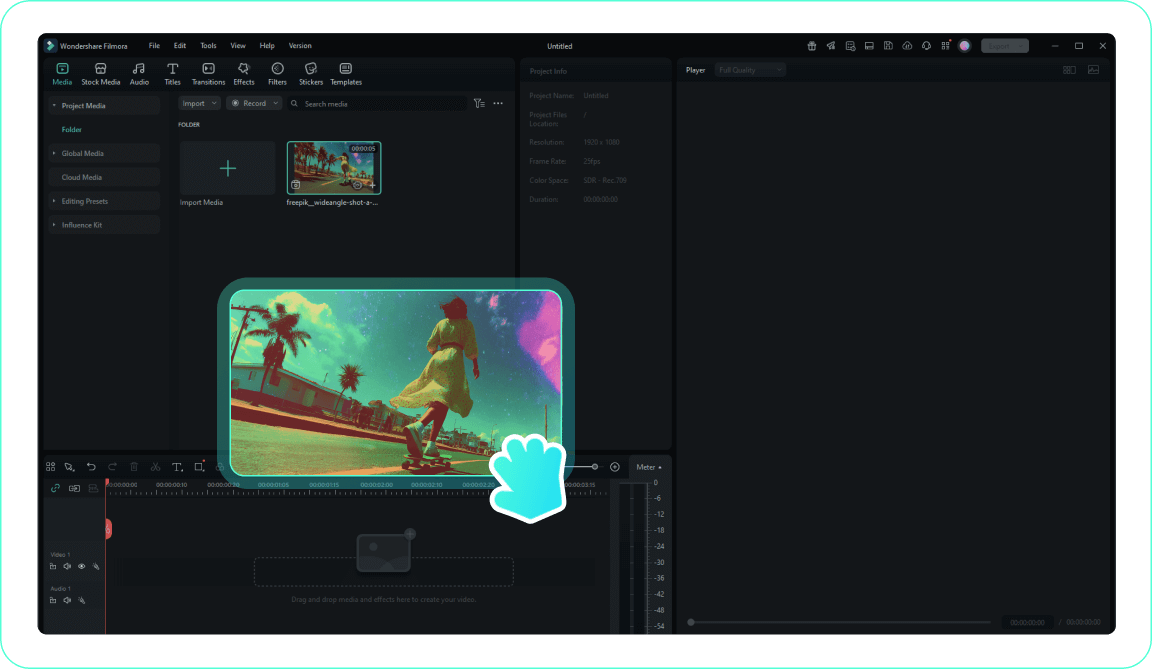
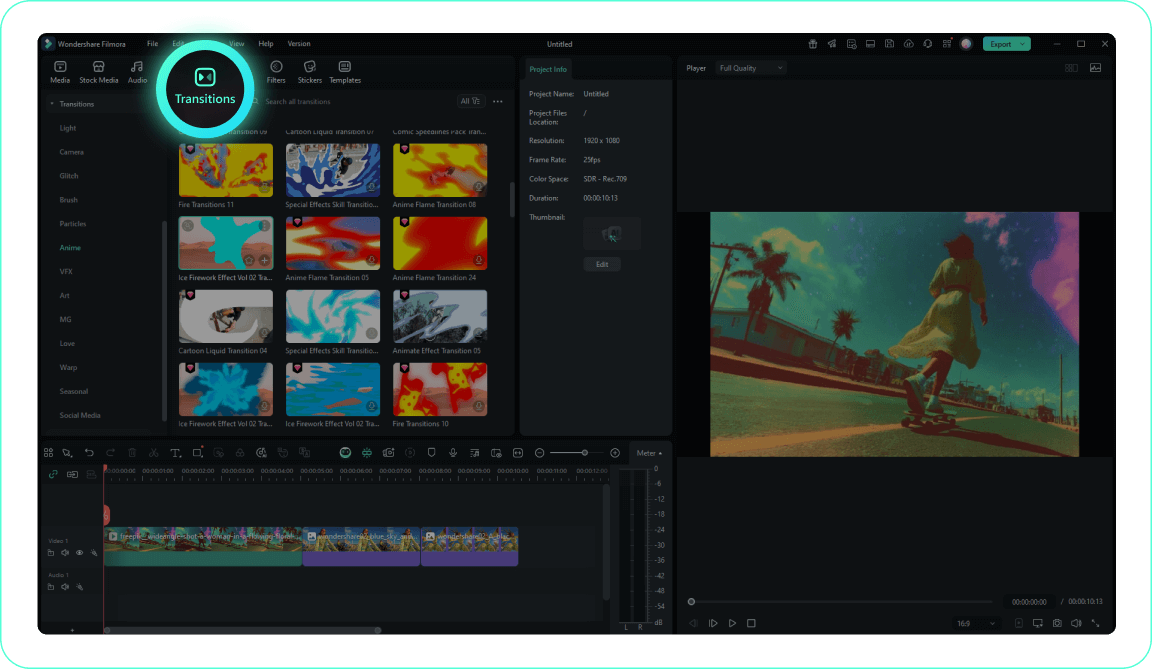
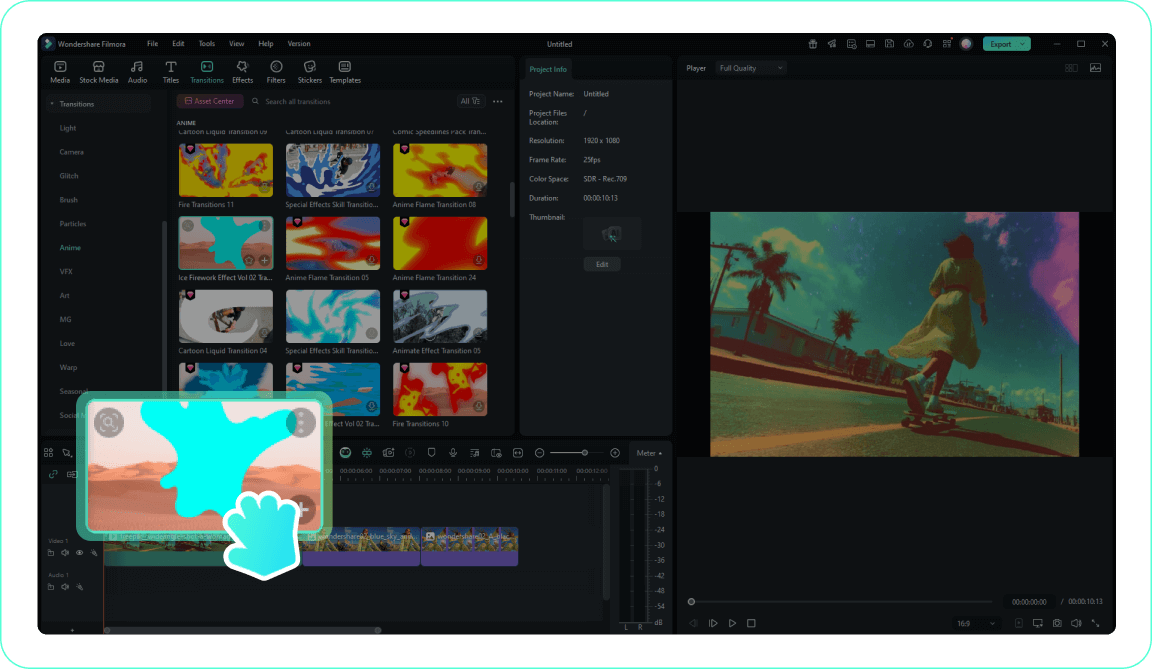
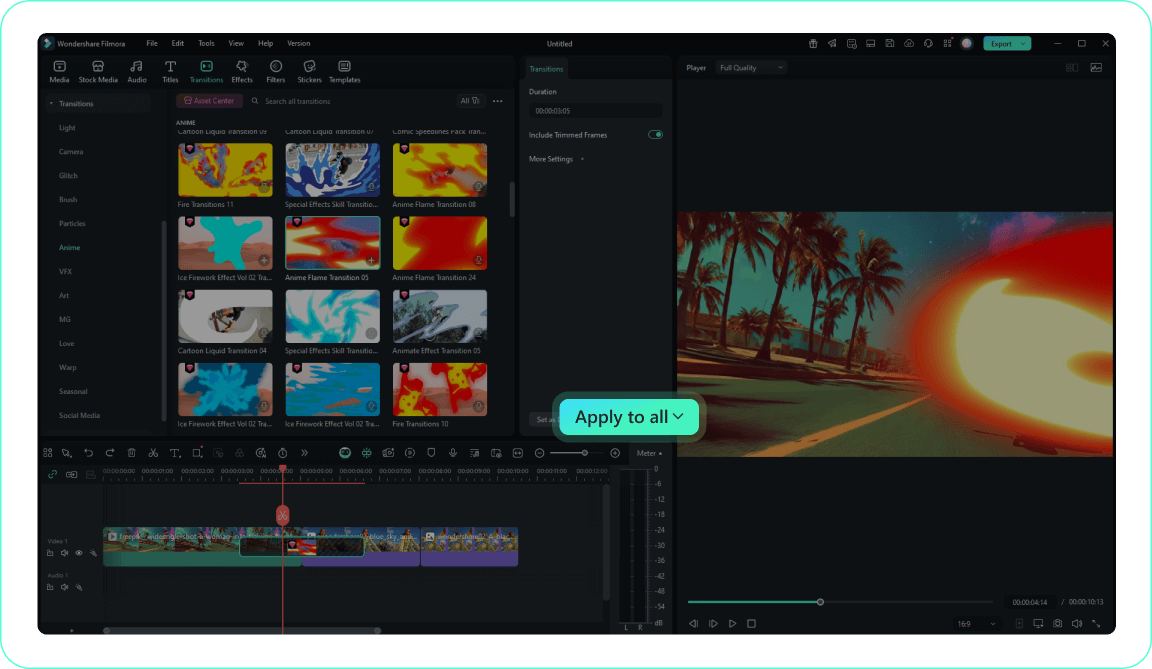
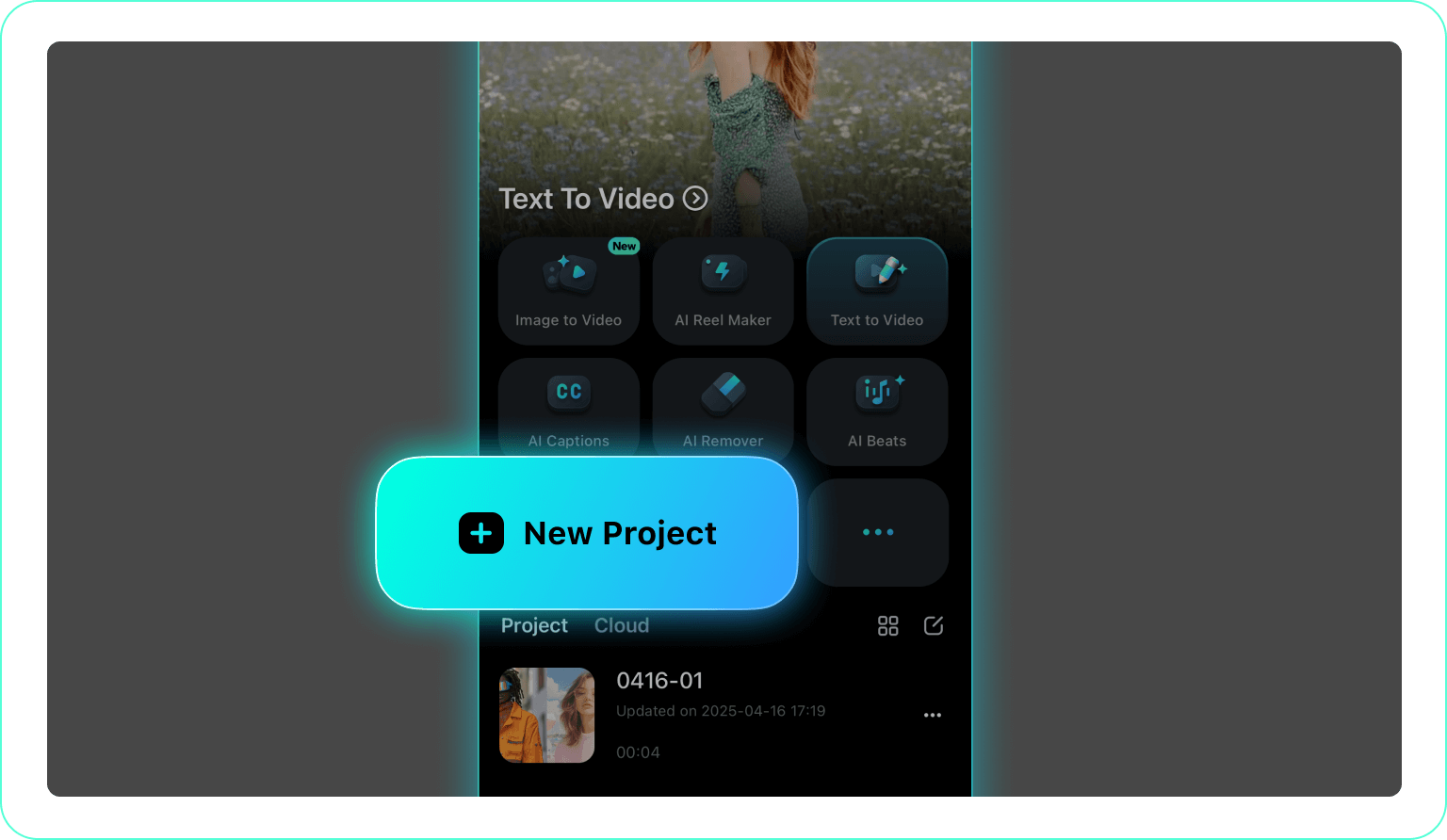
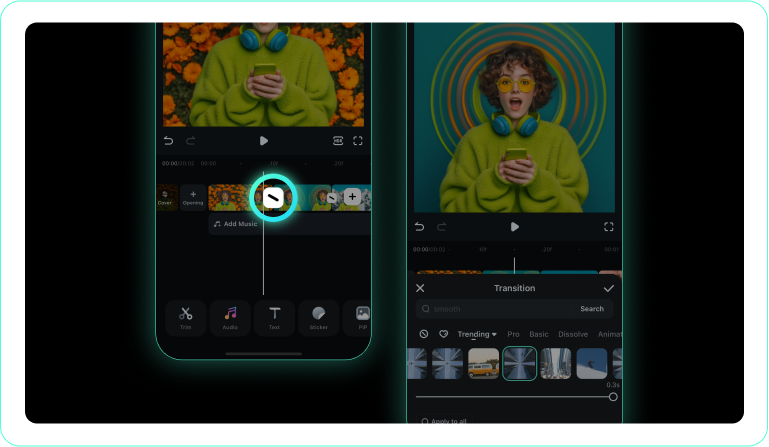
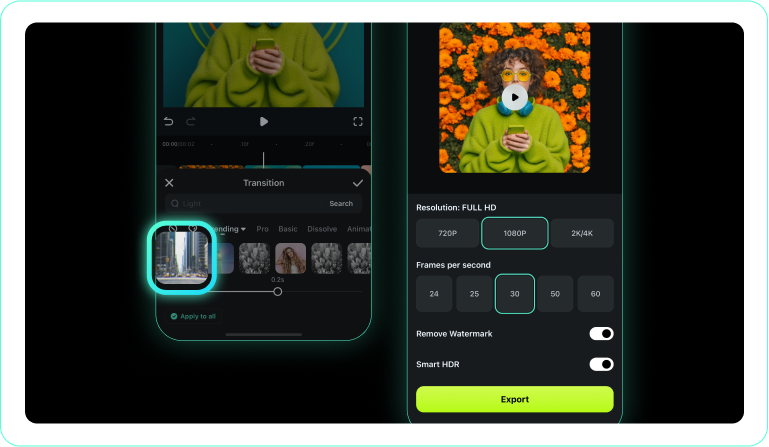

What Our Users Are Saying
See why creators and brands add Filmora's video transitions in their videos.