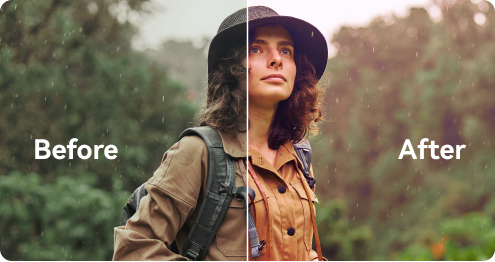Key Steps of This Video Tutorial To Follow
The cut-to-motion transition is a simple yet effective technique that can make your video transitions seamless. It involves switching between two shots without the audience noticing the cut. The purpose of this transition is to smoothly transition from a wide shot to a medium or close-up shot, creating a natural and logical flow for the viewers.
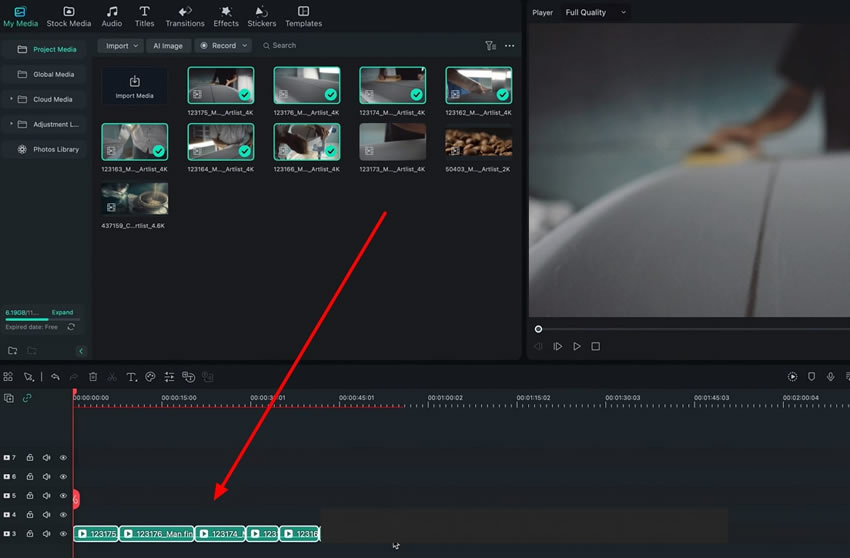
To successfully create a cut-to-motion transition, planning your shots in advance is essential. Make sure to capture a wide shot, a medium shot, and a close-up shot of your subject. It will provide the necessary footage to seamlessly cut between the shots during the transition.
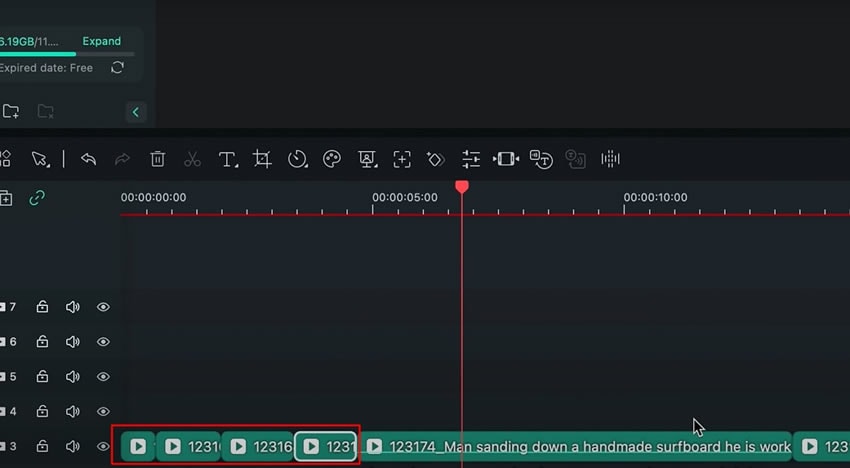
The pace and motion of your shots play very important in making the transition effective. If you want to create a smooth transition, matching the motion between the shots is essential.
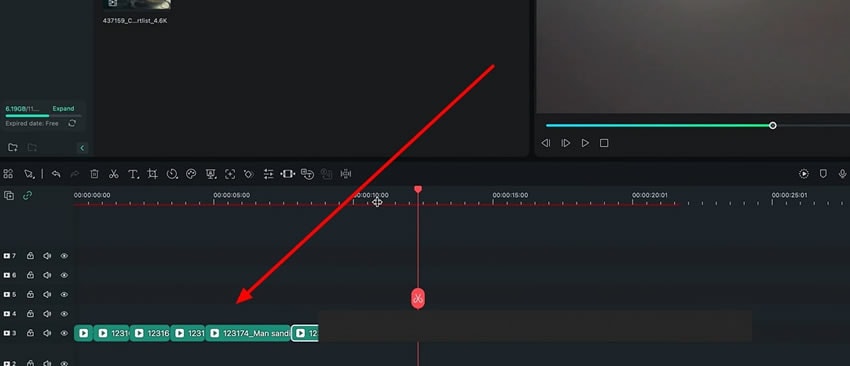
Creating transitions requires creativity and thoughtful planning. Instead of randomly shooting footage and hoping for the best, take the time to think about how you can make your shots match each other. Consider the overall sequence and how the shots can flow naturally from one to another. By putting thought into your transitions, you can ensure the audience doesn't notice the cuts in your video.
Furthermore, it is recommended to script your transitions beforehand. Instead of relying solely on post-production editing, plan your transitions during the shooting process. It will help you capture the necessary footage and ensure the cuts and motion align.
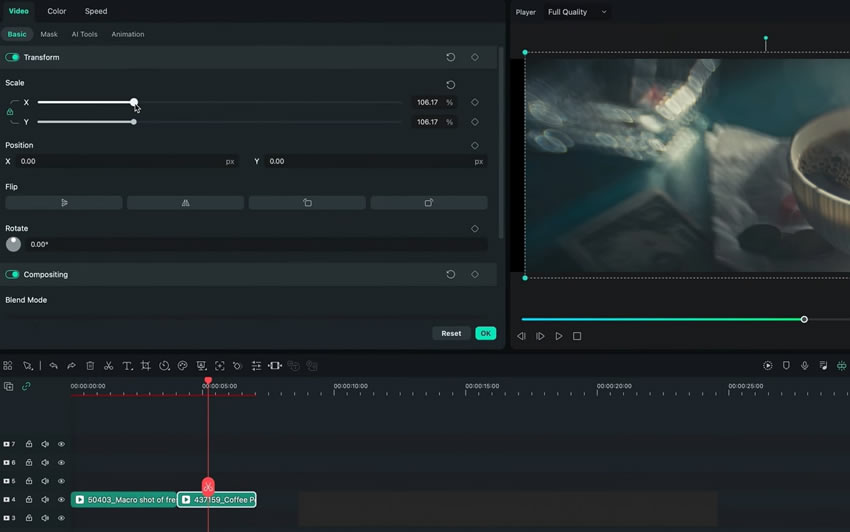
Mastering the cut-to-motion transition technique requires practice and experimentation. Continuously improve your skills by refining your techniques and exploring different ways to make your shots match and transition smoothly. With each video you create, pay attention to the pace, motion, and overall flow, adjusting as necessary to achieve the desired seamless effect.
Choosing the right transition is as important as choosing the suitable script. Many individuals prefer a cut-to-motion transition effect if they want to add a transition to a motion video. It gives your video a smoother switch from one video clip to another. You can create transition effects in Wondershare Filmora and make your video look professional.
Luca's Other Filmora Master Lessons